- Professional Development
- Medicine & Nursing
- Arts & Crafts
- Health & Wellbeing
- Personal Development
3440 Design courses in Fraserburgh delivered Live Online
VMware vRealize Operations: Advanced Use Cases [v8.x]
By Nexus Human
Duration 2 Days 12 CPD hours This course is intended for Experienced system administrators and consultants, application owners, and system architects Overview By the end of the course, you should be able to meet the following objectives: Use the applications to group objects Create the logical groups of objects in the vRealize Operations environment Create and design advanced dashboards Discuss about widget and its settings Define a vRealize Operations policy Outline the components of a vRealize Operations policy Create the custom alerts Describe the troubleshooting workbench Review the advanced capacity concepts Discuss the what-if analysis scenarios Describe how to integrate vRealize Operations with VMware vRealize© Suite products Import the VMware vRealize© Network Insight? applications Describe the super metrics use cases Outline the vRealize Operations REST API architecture Discuss the vRealize Operations traversal spec Create and query objects using the REST API This two-day hands-on training course provides advanced knowledge, skills, and tools to achieve competency in operating VMware vRealize© Operations? 8.X. This course explains the design and creation of advanced dashboards, capacity concepts, and the REST API with real-world use cases. Course Introduction Introduction and course logistics Course objectives Custom Groups and Applications Outline the use cases for custom groups Create the custom groups Assign the objects to custom groups Identify the use cases for applications Create the custom applications Identify the vRealize Network Insight applications Custom Dashboard Design Design the dashboards Discuss the types of widgets and widget?s settings Select the widgets based on the scenario Explain the advanced dashboards Discuss the use cases of dashboards Custom Policies Outline the components of a vRealize Operations policy Review the policies applied to the objects in vRealize Operations Outline how the policy hierarchy is implemented Design a vRealize Operations Policy Understand how a policy supports the business objectives Alerts, Symptoms and Troubleshooting workbench Identify the use case for custom alerts and symptoms Create the custom alerts and symptoms Access the troubleshooting workbench feature Use the troubleshooting workbench feature to identify problems Outline the metric correlation options in vRealize Operations Capacity Models and What-if Scenarios Review the capacity planning concepts Describe the demand based and allocation-based model Discuss the use cases of capacity models Discuss the use cases of what-if analysis scenarios vRealize Operations integration Integrate vRealize Operations with products in vRealize Suite Identify the advantages of integrating vRealize Operations with vRealize Log Insight Import the vRealize Network Insight applications Configure the integration with vRealize Automation Super Metrics Create super metrics Explain the depth value Discuss the use cases of super metrics vRealize Operations REST API Outline the REST API architecture Navigate the REST API landing page Discuss the Swagger response codes Explain the vRealize Operations traversal specification Create and query objects using the REST API Discuss some of the examples of the REST API
![VMware vRealize Operations: Advanced Use Cases [v8.x]](https://cademy-images-io.b-cdn.net/9dd9d42b-e7b9-4598-8d01-a30d0144ae51/4c81f130-71bf-4635-b7c6-375aff235529/original.png?width=3840)
Introduction to SQL Programming Basics (TTSQL002)
By Nexus Human
Duration 3 Days 18 CPD hours This course is intended for This is an introductory level SQL course, appropriate for anyone needing to interface with an Oracle database or those needing a general understanding of Oracle database functionality. That would include end users, business analysts, application developers and database administrators. Overview Working in a hands on learning environment led by our expert practitioner, attendees will explore: Basic RDBMS Principles The SQL Language and Tools Using SQL Developer SQL Query Basics WHERE and ORDER BY Functions ANSI 92 Joins ANSI 99 Joins Subqueries Regular Expressions Analytics A company?s success hinges on responsible, accurate database management. Organizations rely on highly available data to complete all sorts of tasks, from creating marketing reports and invoicing customers to setting financial goals. Data professionals like analysts, developers and architects are tasked with creating, optimizing, managing and analyzing data from databases ? with little room for error. When databases aren?t built or maintained correctly, it?s easy to mishandle or lose valuable data. Our SQL Programming and Database Training Series provides students with the skills they require to develop, analyze and maintain data and in correctly structured, modern and secure databases. A full presentation of the basics of relational databases and their use are also covered. Basic RDBMS Principles Relational design principles Accessing data through a structured query language Entity relationship diagrams Data Domains Null values Indexes Views Denormalization Data Model Review The SQL Language and Tools Using SQL*Plus Why Use SQL*Plus When Other Tools Are Available? Starting SQL*Plus EZConnect SQL Commands PL/SQL Commands SQL*Plus Commands The COLUMN Command The HEADING Clause The FORMAT Clause The NOPRINT Clause The NULL Clause The CLEAR Clause Predefined define variables LOGIN.SQL Command history Copy and paste in SQL*Plus Entering SQL commands Entering PL/SQL commands Entering SQL*Plus commands Default output from SQL*Plus Entering Queries What about PL/SQL? Using SQL Developer Choosing a SQL Developer version Configuring connections Creating A Basic Connection Creating A TNS Connection Connecting Configuring preferences Using SQL Developer The Columns Tab The Data Tab The Constraints Tab The Grants Tab The Statistics Tab Other Tabs Queries In SQL Developer Query Builder Accessing Objects Owned By Other Users The Actions Pulldown Menu Differences between SQL Developer and SQL*Plus Reporting Commands Missing In SQL Developer General Commands Missing In SQL Developer Data Dictionary report User Defined reports Using scripts in SQL Developer WHERE and ORDER BY WHERE clause basics Comparison operators Literals and Constants in SQL Simple pattern matching Logical operations The DUAL table Arithmetic operations Expressions in SQL Character operators Pseudo columns Order by clause basics Ordering Nulls Accent and case sensitive sorts Sampling data WHERE and ORDER BY in SQL Developer All, Any, Some Functions The basics of Oracle functions Number functions Character functions Date functions Conversion functions Other functions Large object functions Error functions The RR format mode; Leveraging your knowledge ANSI 92 JOINS Basics of ANSI 92 Joins Using Query Builder with multiple tables Table Aliases Outer joins Outer Joins In Query Builder Set operators Self-referential joins Non-Equijoins ANSI 99 Joins Changes with ANSI99 CROSS Join NATURAL Join JOIN USING JOIN ON LEFT / RIGHT OUTER JOIN FULL OUTER JOIN Subqueries Why use subqueries? WHERE clause subqueries FROM clause subqueries HAVING clause subqueries CORRELATED subqueries SCALAR subqueries DML and subqueries EXISTS subqueries Hierarchical queries TOP N AND BOTTOM N queries Creating subqueries using Query Builder Regular Expressions Available Regular Expressions Regular Expression Operators Character Classes Pattern matching options REGEX_LIKE REGEXP_SUBSTR REGEXP_INSTR REGEXP_REPLACE REGEXP_COUNT Analytics The WITH clause Reporting aggregate functions Analytical functions User-Defined bucket histograms The MODEL clause PIVOT and UNPIVOT Temporal validity More Analytics RANKING functions RANK DENSE_RANK CUME_DIST PERCENT_RANK ROW_NUMBER Windowing aggregate functions RATIO_TO_REPORT LAG / LEAD Linear Regression functions Inverse Percentile functions Hypothetical ranking functions Pattern Matching Additional course details: Nexus Humans Introduction to SQL Programming Basics (TTSQL002) training program is a workshop that presents an invigorating mix of sessions, lessons, and masterclasses meticulously crafted to propel your learning expedition forward. This immersive bootcamp-style experience boasts interactive lectures, hands-on labs, and collaborative hackathons, all strategically designed to fortify fundamental concepts. Guided by seasoned coaches, each session offers priceless insights and practical skills crucial for honing your expertise. Whether you're stepping into the realm of professional skills or a seasoned professional, this comprehensive course ensures you're equipped with the knowledge and prowess necessary for success. While we feel this is the best course for the Introduction to SQL Programming Basics (TTSQL002) course and one of our Top 10 we encourage you to read the course outline to make sure it is the right content for you. Additionally, private sessions, closed classes or dedicated events are available both live online and at our training centres in Dublin and London, as well as at your offices anywhere in the UK, Ireland or across EMEA.

Seismic Interpretation in Carbonates
By EnergyEdge - Training for a Sustainable Energy Future
Explore the complexities of seismic interpretation in carbonates through our dynamic classroom training course. Energyedge delivers cutting-edge instruction and valuable insights.

Creative Writing: Unleashing Imagination for 11+ Grammar school exam prep
By Bettering Youth
Our Creative Writing course, running for five weeks, will explore the art of storytelling in depth. Is your child a budding writer aiming to excel in 11+ exams in the UK? Our Creative Writing course is designed just for them Over five weeks, we'll delve into the art of storytelling, focusing on creating pieces that set your child apart and building essential exam skills. From mastering the nuances of the five senses to paragraph and story structure, our expert exam tutor, Kristen, will guide students every step of the way. We'll help your child answer those seemingly boring questions with enthusiasm, explore figures of speech, enrich vocabulary, and unleash their creative potential. This will be the perfect course to learn about exam skills for 11+ creative writing tasks!
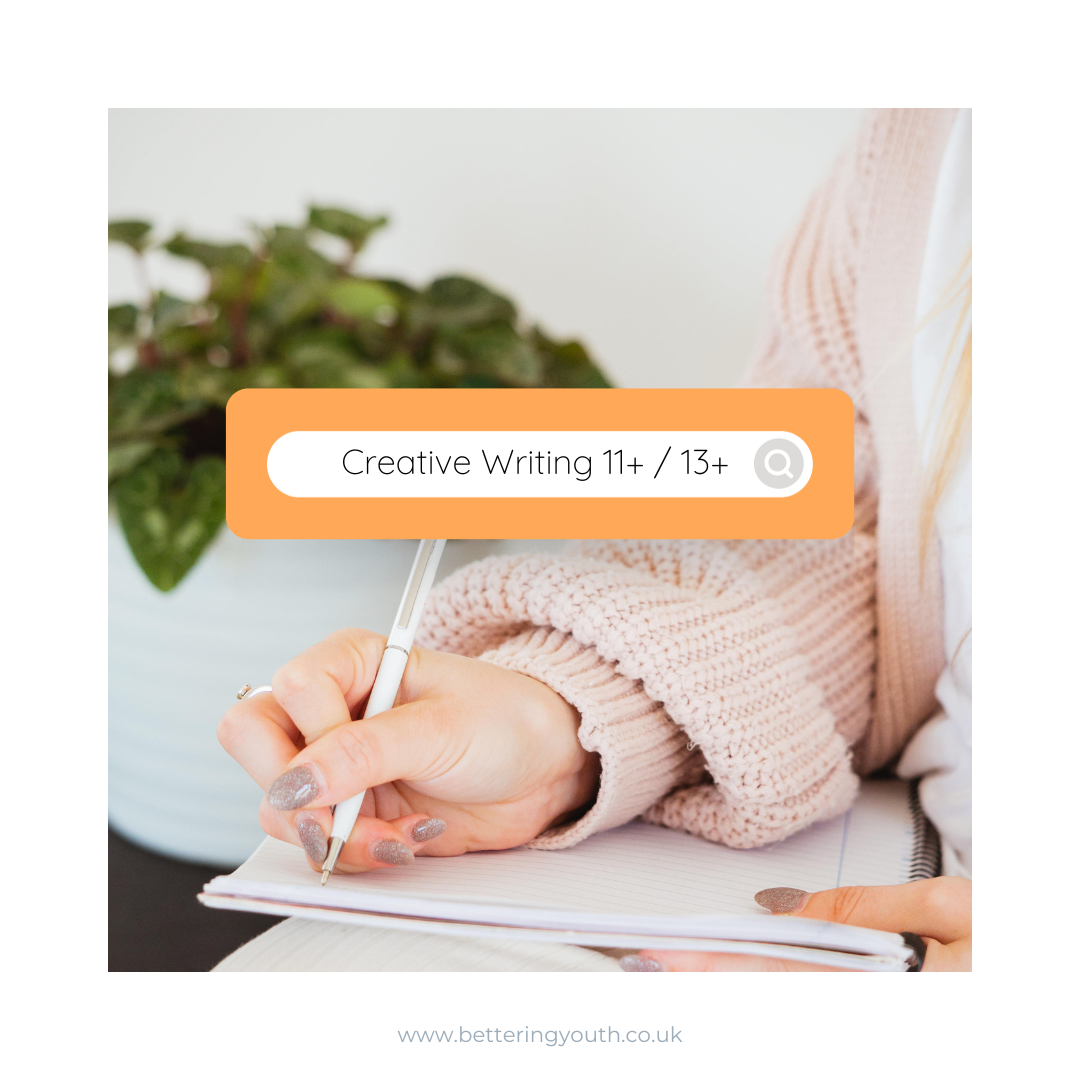
Sale & Purchase of Oil & Gas Properties
By EnergyEdge - Training for a Sustainable Energy Future
About this Training A variety of factors such as prices for crude oil and natural gas, liability exposure, and relations with host countries, present an opportunity for investors looking to acquire assets without taking on elements of exploration and market risk. Conversely, operators want to ensure that they are in the best position to monetise the disposal of interests in their portfolios. The material in this course covers the range of considerations that occur in the sale and purchase of upstream oil and gas properties. They include structuring (asset sale, share transfer, merger, interest swaps, and farm-outs), process (tender, direct negotiation, due diligence, preliminary and final agreements, closing and post-closing adjustments) and how funding is structured (credit agreements and reserve base lending). Training Objectives Upon completion of this course, participants will be able to: Plan and prepare for the sale or purchase of upstream oil and gas properties Select and structure the type of transaction best suit to the position of the Buyer and Seller Conduct and evaluate the commercial, operational, and legal aspects of due diligence Negotiate and document the terms and conditions contained in sale and purchase agreements for oil and gas properties Conduct post-closing adjustments in the sale and purchase of operating properties Assist in the negotiation of credit arrangements to fund the purchase of oil and gas properties Target Audience This course has been specifically designed for commercial, operating, legal and financial professionals involved in the sale and purchase of upstream oil and gas properties whose roles include: Conducting tenders for the sale of exploration and operating interests Performing due diligence reviews Negotiating preliminary and definitive agreements Arranging credit agreements and other types of funding Course Level Basic or Foundation Trainer Your expert course leader is an international legal expert in petroleum law who is based in Scotland. He received the degrees of Juris Doctor from the University of Wyoming and LLM-Energy Law from the University of Utah. He has been listed in the Guide to the World's Leading Energy and Natural Resources Lawyers. In over 30 years of practice, he has been chief legal officer in petroleum companies, consultant to development banks and aid programmes, and law professor. His private sector experience included positions as General Counsel of the Petroleum Corporation of New Zealand and Chief Legal Officer for Sinclair Oil Corporation in the United States. He has been a consultant to the Asian Development Bank, The World Bank and the European Investment Bank on petroleum sector policy, gas sales agreements, and production sharing contracts. This has included assignments in Cambodia, Bangladesh, India, Indonesia, Laos, Pakistan, Papua New Guinea, Philippines, and Vietnam. Your expert course leader has been an adviser and trainer on negotiations for various petroleum companies including BP, BG Group, Gazprom, KazMunayGas, Perushaan Gas Negera, Pertamina, PETRONAS, Philippine National Oil Corporation, Total, Shell and Statoil. He was appointed by Economic Community of West African States (ECOWAS) as the lead negotiator on behalf of four West African governments for the West African Gas Pipeline Project. His academic credentials include an appointment as Distinguished Visiting Professor for Oil & Gas Law at the University of Wyoming. He is currently Honourary Professor for International Petroleum Law at the University of Dundee Centre for Energy, Petroleum & Mineral Law and Policy. At CEPMLP, he has been the Course Director and principal instructor for seminars on Petroleum Industry Negotiations, Petroleum Service Contracts, Gas Industry Contracts, and Downstream Petroleum Law. He is the course author of International Comparative Petroleum Law. His publications include A Framework for Negotiating and Documenting International Petroleum Transactions and A Framework for Negotiating and Managing Production Sharing Contracts and Related Agreements. His academic work has been published in the Land and Water Law Review, Tulsa Law Journal and Journal of Comparative and International Law. POST TRAINING COACHING SUPPORT (OPTIONAL) To further optimise your learning experience from our courses, we also offer individualized 'One to One' coaching support for 2 hours post training. We can help improve your competence in your chosen area of interest, based on your learning needs and available hours. This is a great opportunity to improve your capability and confidence in a particular area of expertise. It will be delivered over a secure video conference call by one of our senior trainers. They will work with you to create a tailor-made coaching program that will help you achieve your goals faster. Request for further information about post training coaching support and fees applicable for this. Accreditions And Affliations

Maintenance and Reliability Best Practices - Aligned with SMRP* Best Practices and the CMRP Certification
By EnergyEdge - Training for a Sustainable Energy Future
About this Training Course This 4 full-day Maintenance and Reliability Masterclass course will provide Maintenance and Reliability personnel with a full explanation of the Award-winning Model of Excellence for maintenance. This is top tier training that has also been designed to equip participants with practical skills to take back to work. The course enables participants to develop a strategy to achieve outstanding maintenance and reliability performance for their own workplace. This course is aligned with SMRP* best practices and the CMRP exam. It provides an opportunity for participants to sit for an examination+ on the final day of the course. Your facilitator for this course is a fully qualified CMRP professional, an approved SMRP Proctor, authorised to conduct CMRP exams and a globally respected maintenance consultant and best practice trainer. +Exam fees are not inclusive in the course fees. *SMRP refers to Society of Maintenance and Reliability Professionals. PetroEdge is not affiliated with SMRP. Training Objectives By the end of this course, participants will be able to: Appreciate the content and underlying principles of our maintenance Model of Excellence o How to develop a strategy for outstanding maintenance and reliability performance o Developing reliability methodologies and programmes to drive performance o Options and tools to improve reliability at equipment level o Leadership skills and improving organisation and human performance o Work with management with an overview of the latest practice in planning scheduling and control Describe how maintenance can become a more strategic and influential function Use the Carcharodon model of excellence and class leading methodologies for improving maintenance and reliability Target Audience This course will benefit: Maintenance managers Reliability professionals Experienced supervisors Planners Project engineers Operations managers Functional specialists Course Level Basic or Foundation Training Methods Course methodology of this training course: Other than world-class visuals and slides, this course will include a high level of interaction between the facilitator and participants and group discussion among the participants themselves. There will be a number of case studies to demonstrate key points and also a minimum of one workshop exercise each day to give participants the chance to apply learning and appreciate key aspects of best practice. Participants will also have the chance to share examples from their own experience, discuss real problems they are facing and develop actions for improvement when they return to work. Examples of the exercises that are used in this course are as follows: Exercise: Understanding the challenges and seeing the opportunities Exercise: Developing a strategy Group Exercise: Selecting maintenance plans Group exercise: Case study failure Group exercise: Planning work Trainer Your expert course leader is an award-winning consultant and trainer with 30 years' experience in maintenance and reliability improvement. He has worked across five continents, in a wide variety of environments from the world's largest oil refinery to a small drinks production line. He has 10 years of maintenance management experience in the process industry, so he brings a very practical approach to training. He moved into consulting with ABB Eutech as their global maintenance specialist where he led maintenance and reliability best practice panels, delivered a wide range of maintenance improvement projects and trained other consultants. He is a fully qualified CMRP professional, an approved SMRP* Proctor, authorised to conduct CMRP exams and a globally respected maintenance consultant and best practice trainer. He founded his consultancy and training business in 2002 to focus on maintenance and reliability improvement. As part of this, he developed a range of maintenance 'models of excellence' with inputs from authors, international lecturers and some of the world's leading consultants and operators. His work has been recognised as being at the leading edge of industry best practice, winning independent awards such as the UK Chemical Industries Association 'Excellence in Engineering' award. He remains close to the industry as a respected specialist helping operating companies to achieve changes in performance. This ongoing field work enables him to continue to refine and extend best practice and the learning from this is continually fed into his training. His unique experience of facilitating two major turnarounds when the Coronavirus escalated into lockdown have given him a unique insight into how events of this type can disrupt maintenance. Moreover, his involvement in developing management processes and leading a Coronavirus response on a major industrial asset means he can talk with direct experience about how to cope and innovate in this global pandemic. He is also the expert course leader for the following courses offered by PetroEdge: Preventive and Predictive Maintenance Effective Plant Turnaround Management POST TRAINING COACHING SUPPORT (OPTIONAL) To further optimise your learning experience from our courses, we also offer individualized 'One to One' coaching support for 2 hours post training. We can help improve your competence in your chosen area of interest, based on your learning needs and available hours. This is a great opportunity to improve your capability and confidence in a particular area of expertise. It will be delivered over a secure video conference call by one of our senior trainers. They will work with you to create a tailor-made coaching program that will help you achieve your goals faster. Request for further information post training support and fees applicable Accreditions And Affliations

This Level 4 course aims to equip professionals with the knowledge about the skills and practical behaviours which are required for them to step into a leadership/management role. The demand for management roles is expected to grow in the coming years. This is due to a number of factors, including: The ageing population, which is leading to a shortage of skilled workers. The increasing complexity of businesses requires more managers to oversee operations. The growing importance of technology is creating new opportunities for managers to lead and innovate.

ITIL 4 Specialist: Drive Stakeholder Value: In-House Training
By IIL Europe Ltd
ITIL® 4 Specialist: Drive Stakeholder Value: In-House Training The ITIL® 4 Specialist: Drive Stakeholder Value module is part of the Managing Professional stream for ITIL 4. Candidates need to pass the related certification exam for working towards the Managing Professional (MP) designation. This course is based on the ITIL® 4 Specialist: Drive Stakeholder Value exam specifications from AXELOS. With the help of ITIL® 4 concepts and terminology, exercises, and examples included in the course, candidates acquire the relevant knowledge required to pass the certification exam. What You Will Learn The learning objectives of the course are based on the following learning outcomes of the ITIL® 4 Specialist: Drive Stakeholder Value exam specification: Understand how customer journeys are designed Know how to target markets and stakeholders Know how to foster stakeholder relationships Know how to shape demand and define service offerings Know how to align expectations and agree on details of services Know how to onboard and offboard customers and users Know how to act together to ensure continual value co-creation (service consumption / provisioning) Know how to realize and validate service value Customer Journey Purpose of the Module Purpose of Mastering the Customer Journey Touchpoints and Service Interactions Module Topics Mapping the Customer Journey Designing the Customer Journey Measuring and Improving the Customer Journey Customer Journey Step 1: Explore Purpose of the Module Purpose of the Explore Step Module Topics Understanding Service Consumers Understanding Service Providers Understanding and Targeting Markets Customer Journey Step 2: Engage Purpose of the Module Purpose of the Engage Step Aspects of Service Value Module Topics Service Relationship Types Building Service Relationships Building and Sustaining Trust and Relationships Analyzing Customer Needs Managing Suppliers and Partners Customer Journey Step 3: Offer Purpose of the Module Purpose of Shaping Demand and Service Offerings Module Topics Managing Demand and Opportunities Specifying and Managing Customer Requirements Designing Service Offerings and User Experience Selling and Obtaining Service Offerings Customer Journey Step 4: Agree Purpose of the Module Purpose of Aligning Expectations and Agreeing on Services Module Topics Agreeing on and Planning Value Co-Creation Negotiating and Agreeing on a Service Customer Journey Step 5: Onboard Purpose of the Module Purpose of Onboarding and Offboarding ITIL® Management Practices Module Topics Planning Onboarding Fostering Relationships with Users Providing User Engagement and Delivery Channels Enabling Users for Service Elevating Mutual Capabilities Offboarding Customer Journey Step 6: Co-create Purpose of the Module Purpose of Service Provision and Consumption Module Topics Service Mindset Ongoing Service Interactions Nurturing User Communities Customer Journey Step 7: Realize Purpose of the Module Measuring Service Value Purpose of Value Capturing and Customer Journey Improvement Realizing Service Value in Different Settings Module Topics Tracking Value Realization Assessing and Reporting Value Realization Evaluating Value Realization and Improving Customer Journeys Realizing Value for the Service Provider

Data Protection (GDPR) Foundation Certificate
By CloudLearn
The Data Protection (GDPR) Foundation Certificate is the course for people who need a formal qualification to demonstrate a clear, concise and generic understanding of the UK General Data Protection Regulation and Data Protection Act 2018, in support of the practical knowledge often acquired in the workplace. It is suitable for the public, private and third sectors and will teach participants essential UK GDPR skills and sufficient knowledge to assist their organisation toward their data protection implementation and UK GDPR accountability requirement. The course is suitable for beginners but anyone with significant data protection knowledge will also get considerable benefit from it. This Foundation Certificate is an internationally recognised qualification, endorsed by TQUK, which is regulated by Ofqual, a UK Government department. Copies of the slides for the course are sent out a few days in advance. As the course covers a lot of ground in a short time we recommend attendees who know nothing about data protection to read through these. Note: This course is delivered live, online, using Zoom. It will be delivered 9.30 - 12.30 and 13.30 - 16.30 approx. Course Content Topics covered include: Background to Data Protection Legislation Scope Essential Definitions The Core of Data ProtectionPrinciplesLegal BasisTransparency/Privacy NoticesRights and Their Management Data Security Obligations and Breach Notification International Transfers (including cloud) Data Processors and ContractsDue Diligence Data Sharing and Joint ControllersAd Hoc and Planned Data Protection by DesignData Protection Impact Assessments Data Protection Officers Accountability and Action Plan The ICO and Enforcement Questions/discussion throughout the course Suitability - Who should attend? Anyone with an interest in data protection or needing a detailed introduction. Anyone involved in supporting data protection compliance in an organisation. Outcome / Qualification etc. Learning Outcomes: Be aware of the importance of data protection legislation and the GDPR Understand the key obligations of the GDPR and DPA Understand the rationale behind a data protection audit and gap analysis Assist with policies and procedures required for data protection compliance and accountability

Cisco Introduction to SD-Access and DNA Center (SDAINT)
By Nexus Human
Duration 2 Days 12 CPD hours This course is intended for The primary audience for this course is as follows:Anyone interested in knowing about DNA Center and SD-AccessPersonnel involved in SD-Access Design and ImplementationNetwork Operations team with SD-Access solutionNetwork admin staff that deal with User AccessChannel Partner SEs and other sales supportNetwork Access Control administrationNetwork AdministratorsNetwork ArchitectsNetwork Engineers Overview Upon completing this course, the learner will be able to meet these overall objectives:Know and understand Cisco?s SD-Access concepts, features, benefits, terminology and the way this approach innovates common administrative tasks on today?s networks.Differentiate and explain each of the building blocks of SD-Access SolutionExplain the concept of ?Fabric? and the different node types that conform it (Fabric Edge Nodes, Control Plane Nodes, Border Nodes)Describe the role of LISP in Control Plane and VXLAN in Data Plane for SD-Access SolutionUnderstand the role of DNA Center as solution orchestrator and Intelligent GUIBe familiar with workflow approach in DNA Center and its 4 Steps: Design, Policy, Provision and Assurance DNA Center and SD-Access offer Cisco?s next-generation programmable digital network to help automate common network access security features and streamline the redundant, complex configuration required to allow different groups of users access to the network infrastructure. This network security training course allows network administrators to quickly allow differentiated access for end users on the network while allowing the network to react automatically to day zero and other types of attacks. Introduction to Cisco?s Software Defined Access (SD-Access) SD-Access Overview SD-Access Benefits SD-Access Key Concepts SD-Access Main Components SD-Access Campus Fabric The concept of Fabric Node types Fabric Edge Nodes Control Plane Nodes Border Nodes LISP as protocol for Control Plane VXLAN as protocol for Data Plane Concept of Virtual Network Fabric-enabled WLAN DNA Center and Workflow for SD-Access Introduction to DNA Center Workflow for SD-Access in DNA Center Integration with Cisco ISE for Policy Enforcement Integration with Cisco NDP for Analytics and Assurance Relationship with APIC-EM controller DNA Center Workflow First Step - Design Creating Enterprise and Sites Hierarchy Discuss and Demonstrate General Network Settings Loading maps into the GUI IP Address Administration Administering Software Images Network Device Profiles DNA Center Workflow Second Step - Policy 2-level Hierarchy Policy Types ISE Integration with DNA Center Cross Domain Policies DNA Center Workflow Third Step - Provision Devices Onboarding Fabric Domains Adding Nodes DNA Center Workflow Fourth Step ? Assurance Introduction to Analytics NDP Fundamentals Overview of DNA Assurance Components of DNA Assurance DNA Center Assurance Dashboard Implementing WLAN in SD-Access Solution WLAN Integration Strategies in SD-Access Fabric SD-Access Wireless Architecture Sample Design for SD-Access Wireless Campus Fabric External Connectivity for SD-Access Enterprise Sample Topology for SD-Access Role of Border Nodes Types of Border Nodes Single Border vs. Multiple Border Designs Collocated Border and Control Plane Nodes Distributed (separated) Border and Control Plane Nodes
