- Professional Development
- Medicine & Nursing
- Arts & Crafts
- Health & Wellbeing
- Personal Development
3438 Design courses in Failsworth delivered Live Online
Nice Work x Yatta
By Right Aligned
Our masterclass series goes behind the studio door and explores the processes of globally respected people, studios and businesses.

Cisco IPv6 Fundamentals, Design and Deployment 3.0 (IP6FD)
By Nexus Human
Duration 5 Days 30 CPD hours This course is intended for Network engineers and technicians that are working in the enterprise sector. Overview - Describe the factors that led to the development of IPv6 and possible uses of this new IP structure - Describe the structure of the IPv6 address format, how IPv6 interacts with data link layer technologies, and how IPv6 is supported in Cisco IOS Software - Implement IPv6 services and applications - Understand the updates to IPv4 routing protocols needed to support IPv6 topologies - Understand multicast concepts and IPv6 multicast specifics - Evaluate the scenario and desired outcome and identify the best transition mechanism for the situation - Describe security issues, how security for IPv6 is different than for IPv4, and emerging practices for IPv6-enabled networks - Describe the standards bodies that define IPv6 address allocation, in addition to one of the leading IPv6 deployment issuesââ¬'multihoming - Describe the deployment strategies that service providers might consider when deploying IPv6 - Describe case studies for enterprise, service provider, and branch networks This course is a five-day course aimed at providing network engineers and technicians that are working in the enterprise sector with the knowledge and skills that are needed to study and configure Cisco IOS Software IPv6 features. Introduction to IPv6 Explaining the Rationale for IPv6 Evaluating IPv6 Features and Benefits Understanding Market Drivers IPv6 Operations Understanding the IPv6 Addressing Architecture Describing the IPv6 Header Format Enabling IPv6 on Hosts Enabling IPv6 on Cisco Routers Using ICMPv6 and Neighbor Discovery IPv6 Services IPv6 Mobility Describing DNS in an IPv6 Environment Understanding DHCPv6 Operations Understanding QoS Support in an IPv6 Environment Using Cisco IOS Software Features IPv6-Enabled Routing Protocols Routing with RIPng Examining OSPFv3 Examining Integrated IS-IS Examining EIGRP for IPv6 Understanding MP-BGP Configuring IPv6 Policy-Based Routing Configuring FHRP for IPv6 Configuring Route Redistribution IPv6 Multicast Services Implementing Multicast in an IPv6 Network Using IPv6 MLD IPv6 Transition Mechanisms Implementing Dual-Stack Describing IPv6 Tunneling Mechanisms IPv6 Security Configuring IPv6 ACLs Using IPsec, IKE, and VPNs Discussing Security Issues in an IPv6 Transition Environment Understanding IPv6 Security Practices Configuring Cisco IOS Firewall for IPv6 Deploying IPv6 Examining IPv6 Address Allocation Understanding the IPv6 Multihoming Issue Identifying IPv6 Enterprise Deployment Strategies IPv6 and Service Providers Identifying IPv6 Service Provider Deployment Understanding Support for IPv6 in MPLS Understanding 6VPE Understanding IPv6 Broadband Access Services IPv6 Case Studies Planning and Implementing IPv6 in Enterprise Networks Planning and Implementing IPv6 in Service Provider Networks Planning and Implementing IPv6 in Branch Networks Lab Exercises Lab 2-1: Enabling IPv6 on Hosts Lab 2-2: Using Neighbor Discovery Lab 3-1: Using Prefix Delegation Lab 4-1: Routing with OSPFv3 Lab 4-2: Routing with IS-IS Lab 4-3: Routing with EIGRP Lab 4-4: Routing with BGP and MP-BGP Lab 5-1: Multicasting Lab 6-1: Implementing Tunnels for IPv6 Lab 7-1: Configuring Advanced ACLs Lab 7-2: Implementing IPsec and IKE Lab 7-3: Configuring Cisco IOS Firewall Lab 9-1: Configuring 6PE and 6VPE Configuration Files Summary Lab Activity Solutions Teardown and Restoration Additional course details: Nexus Humans Cisco IPv6 Fundamentals, Design and Deployment 3.0 (IP6FD) training program is a workshop that presents an invigorating mix of sessions, lessons, and masterclasses meticulously crafted to propel your learning expedition forward. This immersive bootcamp-style experience boasts interactive lectures, hands-on labs, and collaborative hackathons, all strategically designed to fortify fundamental concepts. Guided by seasoned coaches, each session offers priceless insights and practical skills crucial for honing your expertise. Whether you're stepping into the realm of professional skills or a seasoned professional, this comprehensive course ensures you're equipped with the knowledge and prowess necessary for success. While we feel this is the best course for the Cisco IPv6 Fundamentals, Design and Deployment 3.0 (IP6FD) course and one of our Top 10 we encourage you to read the course outline to make sure it is the right content for you. Additionally, private sessions, closed classes or dedicated events are available both live online and at our training centres in Dublin and London, as well as at your offices anywhere in the UK, Ireland or across EMEA.

Rhino 3d and V-Ray for Rhino Basic to Intermediate Training Course
By Real Animation Works
Rhino Basic to Intermediate Training Course

Use Cases for Business Analysis: Virtual In-House Training
By IIL Europe Ltd
Use Cases for Business Analysis: Virtual In-House Training The use case is a method for documenting the interactions between the user of a system and the system itself. Use cases have been in the software development lexicon for over twenty years, ever since it was introduced by Ivar Jacobson in the late 1980s. They were originally intended as aids to software design in object-oriented approaches. However, the method is now used throughout the Solution Development Life Cycle from elicitation through to specifying test cases, and is even applied to software development that is not object oriented. This course identifies how business analysts can apply use cases to the processes of defining the problem domain through elicitation, analyzing the problem, defining the solution, and confirming the validity and usability of the solution. What you will Learn You'll learn how to: Apply the use case method to define the problem domain and discover the conditions that need improvement in a business process Employ use cases in the analysis of requirements and information to create a solution to the business problem Translate use cases into requirements Getting Started Introductions Course structure Course goals and objectives Foundation Concepts Overview of use case modeling What is a use case model? The 'how and why' of use cases When to perform use case modeling Where use cases fit into the solution life cycle Use cases in the problem domain Use cases in the solution domain Use case strengths and weaknesses Use case variations Use case driven development Use case lexicon Use cases Actors and roles Associations Goals Boundaries Use cases though the life cycle Use cases in the life cycle Managing requirements with use cases The life cycle is use case driven Elicitation with Use Cases Overview of the basic mechanics and vocabulary of use cases Apply methods of use case elicitation to define the problem domain, or 'as is' process Use case diagrams Why diagram? Partitioning the domain Use case diagramming guidelines How to employ use case diagrams in elicitation Guidelines for use case elicitation sessions Eliciting the problem domain Use case descriptions Use case generic description template Alternative templates Elements Pre and post conditions Main Success Scenario The conversation Alternate paths Exception paths Writing good use case descriptions Eliciting the detailed workflow with use case descriptions Additional information about use cases Analyzing Requirements with Use Cases Use case analysis on existing requirements Confirming and validating requirements with use cases Confirming and validating information with use cases Defining the actors and use cases in a set of requirements Creating the scenarios Essential (requirements) use case Use case level of detail Use Case Analysis Techniques Generalization and Specialization When to use generalization or specialization Generalization and specialization of actors Generalization and specialization of use cases Examples Associating generalizations Subtleties and guidelines Use Case Extensions The <> association The <> association Applying the extensions Incorporating extension points into use case descriptions Why use these extensions? Extensions or separate use cases Guidelines for extensions Applying use case extensions Patterns and anomalies o Redundant actors Linking hierarchies Granularity issues Non-user interface use cases Quality considerations Use case modeling errors to avoid Evaluating use case descriptions Use case quality checklist Relationship between Use Cases and Business Requirements Creating a Requirements Specification from Use Cases Flowing the conversation into requirements Mapping to functional specifications Adding non-functional requirements Relating use cases to other artifacts Wire diagrams and user interface specifications Tying use cases to test cases and scenarios Project plans and project schedules Relationship between Use Cases and Functional Specifications System use cases Reviewing business use cases Balancing use cases Use case realizations Expanding and explaining complexity Activity diagrams State Machine diagrams Sequence diagrams Activity Diagrams Applying what we know Extension points Use case chaining Identifying decision points Use Case Good Practices The documentation trail for use cases Use case re-use Use case checklist Summary What did we learn, and how can we implement this in our work environment?

CompTIA Advanced Security Practitioner (CASP) Training
By Learnfly
The CASP certification is an international, vendor-neutral exam that proves competency in enterprise security; risk management; research and analysis; and integration of computing, communications, and business disciplines. The exam covers the technical knowledge and skills required to conceptualize, design, and engineer secure solutions across complex enterprise environments. It involves applying critical thinking and judgment across a broad spectrum of security disciplines to propose and implement solutions that map to enterprise drivers. The CompTIA Advanced Security Practitioner certification was accredited by the International Organization for Standardization (ISO) and the American National Standards Institute (ANSI) on Dec. 13, 2011.
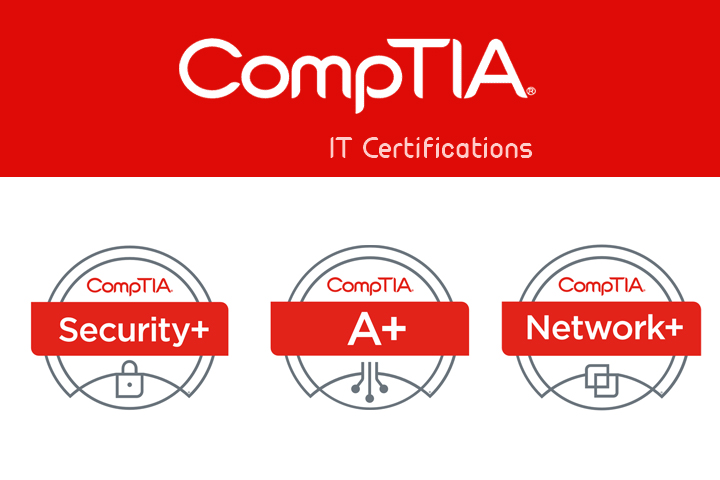
Practical MySQL Course Intermediate, to leave you fully conversant with queries, DML and DDL statements. Hands-on, Practical MySQL Course Intermediate. PCWorkshops MySQL Course Intermediate Certificate. Max 4 people per course, we keep it personalised.

Oracle 19c PL/SQL Fundamentals (TTOR12019)
By Nexus Human
Duration 3 Days 18 CPD hours This course is intended for This course is geared for anyone needing to interface with an Oracle database such as end users, business analysts, application developers and database administrators / DBAs. Overview Working within in a hands-on learning environment, guided by our expert team, attendees will develop a practical approach to Oracle Database Technology. Throughout the course participants will explore: Using PL/SQL programming language for database applications and development incorporating PL/SQL modules within the application architecture from the initial design and planning phase The essentials of building executable PL/SQL program units Each of the major segments of a working program and how these interact with each other during program execution Important error or exception handling capabilities of the language. How database-resident program units can be used as part of the overall database application architecture Applying these new skills to the development of PL/SQL packages. Advanced database programming capabilities and benefits How database triggers can be used as part of an advanced database application design Oracle 19c PL/SQL Fundamentals is a three-day, hands-on course that introduces Oracle database programming using the PL/SQL programming language. Throughout the course students will explore the core syntax, structure and features of the language. This course will also lay the foundation for the entire Oracle PL/SQL programming series, allowing one to progress from introductory topics to advanced application design and programming and finally onto writing complex high-performance applications. The course also explores applying the newly learned skills to the development of database applications. Participants will learn how to use database-resident stored program units such as procedures, functions, packages and database triggers. Students will also learn about the latest features in Oracle 19c. Selection & Setup of the Database Interface Considering Available Tools Selecting the Appropriate Tool Oracle Net Database Connections Oracle PAAS Database Connections Setup SQL Developer Setup SQL *Plus Setup JDeveloper About BIND and Substitution Variables Using SQL Developer Using SQL *Plus Choosing a Database Programming Language What is Database Programming PL/SQL Programming PL/SQL Performance Advantages Integration with Other Languages PL/SQL Language Essentials PL/SQL Program Structure Language Syntax Rules Embedding SQL Writing Readable Code Generating Readable Code Generating Database Output SQL * Plus Input of Program Block DECLARE Section About the Declare Section Declare Primitive Types Declaration Options Not Null Constant Data Dictionary Integration % Type Declare Simple User-Defined Types Type ? Table Type ? Record Extended User Defined Types BEGIN Section About the Begin Section Manipulating Program Data Logic Control & Braching GOTO LOOP IF-THEN-ELSE CASE EXCEPTION Section About the Exception Section Isolating the Specific Exception Pragma Exception_INIT SQLCODE &SQLERRM Example SQL%ROWCOUNT & Select ? Into Beyond the Basics : Explicit Cursors About Explicit Cursors Extend Cursor Techniques For Update of Clause Where Current of Clause Using for ? Loop Cursors Introduction Database Resident Programming Units About Database ? Resident Programs Physical Storage & Execution Types of Stored Program Units Stored Program Unit Advantages Modular Design Principles Creating Stored Procedures and Functions Stored Procedures & Functions Create Procedure / Create Function Creating Procedures & Functions Raise_Salary() Procedure Salary_Valid() function The Parameter Specification Default Clause System & Object Privileges Using the Development Tools Executing Stored Procedures and Functions Calling Procedures & Functions Unit Testing with Execute Anonymous Block Unit Testing Specifying a Parameter Notation SQL Worksheet Unit Testing Calling Functions from SQL Maintaining Stored Programming Units Recompiling Programs Mass Recompilation Using UTL_RECOMP() Dropping Procedures & Functions Drop Procedures & Functions Drop Procedure / Function Data Dictionary Metadata Using USER_OBJECTS Using USER_SOURCE Using USER_ERRORS Using USER_OBJECT_SIZE Using USER_DEPENDENCIES Managing Dependencies Dependency Internals Tracking Dependencies The Dependency Tracking Utility SQL Developer Dependency Info Dependency Strategy Checklists Creating & Maintaining About Packages Creating Packages Maintaining Packages Performance Considerations Advanced Package Capabilities Definer & Invoker Rights White Lists & Accessible By Persistent Global Objects Defining Initilization Logic Object Orientation Support Advanced Cursor Techniques Using Cursor Variables Using SYS_REFCURSOR Using Cursor Expressions Using System Supplied Packages DBMS_OUTPUT() UTL_FILE() FOPEN() Example Database Trigger Concepts About Database Triggers DML Event Trigger Sub-Types Database Trigger Scenario Trigger Exhaustion Mechanisms Trigger within SQL Worksheet Creating Database Triggers Statement Level Triggers Using Raise Application_Error() Row-Level Triggers Examples of Triggers Employee_Salary_Check Example Employee_Journal Example Budget_Event Example Instead of Triggers Triggers within and Application Maintaining Database Triggers Call Syntax Trigger Maintenance Tasks Show Errors Trigger Drop Trigger Alter Trigger Multiple Triggers for a Table Handling Mutating Table Issues Implementing System Event Triggers What are System Event Triggers Defining the Scope Available System Events System Event Attributes

3ds Max Basic to Intermediate Training
By London Design Training Courses
Why Choose 3ds Max Basic to Intermediate Training Course? Course info Looking to take your 3D modelling and animation skills to the next level then Our Intermediate 3DS Max course is designed to help you do just that! A bespoke course ideal for anyone who has a solid understanding of modelling in the 3D environment for films & games. Duration: 20 hrs Method: 1-on-1, Personalized attention. Schedule: Tailor your own schedule and hours of your choice, available from Mon to Sat between 9 am and 7 pm. Why Opt for Our 3ds Max Basic to Intermediate Course? Elevate your 3D modeling and animation skills with our tailored Intermediate 3DS Max course, perfect for those proficient in 3D modeling for films and games. 3ds Max Interface: Familiarize yourself with essential interface areas, tool names, and shortcuts. Master the Scene Explorer for comprehensive scene control. Learn initial software settings for an efficient workflow. Organize your project folder for streamlined work management. Enhance workflow through scene navigation shortcuts and visual styles setup. Understand scene unit configuration for precision. Foundations of 3D Modeling: Acquire industry-standard 3D modeling techniques. Implement compositing modeling with procedural geometry. Utilize non-destructive methods via Modifiers to enhance base geometries. Create 3D models using Splines and modifiers like Extrude, Sweep, and Lathe. Explore Boolean operations for complex shape creation. Delve into Mesh Modeling, enabling manual mesh editing for customized objects. Mesh Modeling: Navigate mesh modeling tools in 3ds Max. Model hard surface objects using mesh modeling and other techniques. Unleash creativity in modeling various objects. Material Creation and Application: Understand material basics and texture application. Create, apply, and resize materials on models. Utilize pictures as references for modeling. Apply multiple materials to one object. Incorporate transparency, reflection, and self-illuminating textures. Utilize images with transparency for intricate texture designs. Camera Control Techniques: Learn camera creation and viewpoint adjustment. Modify camera focal length and lock settings for stability. Adjust camera exposure for desired image brightness. Explore cameras with and without targets, understanding their differences. Lighting: Create realistic lighting using daylight systems. Fine-tune daylight settings based on geographical location. Optimize render settings for high-quality output. Utilize various light types for interior illumination. Master light distribution and apply color filters and textures. Implement HDRI environment images for realistic lighting effects. Animation Essentials: Gain a basic understanding of animation principles. Animate objects manually through keyframing. Create walkthrough animations using cameras and paths. Construct efficient camera rigs for path-based animations. Render animations as video output. Advanced Rendering Techniques: Explore rendering with V-Ray Simulate daylight systems and interior lighting in V-Ray Set up studio lighting configurations in both V-Ray advanced rendering. Course Requirements: A computer with 3ds Max and Vray installed (trial versions available on Autodesk and Chaos Group websites) Basic familiarity with 3D modeling concepts is beneficial but not mandatory Enthusiasm for learning 3ds Max and Vray to create impressive 3D models, visualizations, and animations

Tambour beading Beginner: Live online zoom class
By Ecole Saint Clare
Learn the art of tambour beading in this class

