- Professional Development
- Medicine & Nursing
- Arts & Crafts
- Health & Wellbeing
- Personal Development
3441 Design courses in Colchester delivered Live Online
Cisco Implementing Cisco SD-WAN Solutions (ENSDWI) v2.0
By Nexus Human
Duration 5 Days 30 CPD hours This course is intended for System installers System integrators System administrators Network administrators Solutions designers Overview After taking this course, you should be able to: Describe the Cisco SD-WAN solution and how modes of operation differ in traditional WAN versus SD-WAN Describe options for Cisco SD-WAN cloud and on-premises deployment Explain how to deploy WAN Edge devices Review the Zero-Touch Provisioning (ZTP) process and examine technical specifics for on-premises deployment Review the device configuration template and describe new features of device configuration templates Describe options for providing scalability, high availability, and redundancy Explain how dynamic routing protocols are deployed in an SD-WAN environment, on the service side and transport side Describe Cisco SD-WAN policy concepts, which includes how policies are defined, attached, distributed, and applied Define and implement advanced control policies, such as policies for custom topologies and service insertion Identify and implement advanced data policies, such as policies for traffic engineering and QoS Define and implement an Application-Aware Routing (AAR) policy Implement Direct Internet Access (DIA) and Cisco SD-WAN Cloud OnRamp options Describe Cisco SD-WAN security components and integration Describe how to design pure and hybrid Cisco SD-WAN solutions, as well as how to perform a migration to Cisco SD-WAN Describe Cisco SD-WAN Day-2 operations, such as monitoring, reporting, logging, troubleshooting, and upgrading Describe Cisco SD-WAN support for multicast The Implementing Cisco SD-WAN Solutions (ENSDWI) v2.0 course gives you training about how to design, deploy, configure, and manage your Cisco© Software-Defined WAN (SD-WAN) solution in a large-scale live network, including how to migrate from legacy WAN to SD-WAN. You will learn best practices for configuring routing protocols in the data center and the branch, as well as how to implement advanced control, data, and application-aware policies. The course also covers SD-WAN deployment and migration options, placement of controllers, how to deploy WAN Edge devices, and how to configure Direct Internet Access (DIA) breakout. The course looks at the different Cisco SD-WAN security options available, such as application-aware enterprise firewall, Intrusion Prevention System (IPS), URL filtering, Cisco Advanced Malware Protection (AMP), Secure Sockets Layer/Transport Layer Security (SSL/TLS) proxy, and Cisco Umbrella© Secure Internet Gateway (SIG). This course helps you prepare to take the Implementing Cisco SD-WAN Solutions (300-415 ENSDWI) exam which is part of the CCNP© Enterprise certification. You will also earn 32 Continuing Education (CE) credits toward recertification. Course outline Examining the Cisco SD WAN Architecture Examining Cisco SD-WAN Deployment Options Deploying WAN Edge Devices Onboarding WAN Edge Devices with ZTP and PnP Using Device Configuration Templates Exploring Redundancy, High Availability, and Scalability Enabling Service-Side and Transport-Side Routing Understanding Cisco SD-WAN Policy Configuration Basics Defining Advanced Control Policies Implementing AAR Examining Direct Internet Access and Cloud Deployment Options Exploring Cisco SD-WAN Security Designing and Migrating to Cisco SD-WAN Performing Cisco SD-WAN Network Management and Troubleshooting Examining Cisco SD-WAN Multicast Support Lab outline Deploy Cisco SD-WAN Controllers Add a WAN Edge Router Using ZTP Deploy Cisco SD-WAN Device Using Configuration Templates Configure Cisco SD-WAN Controller Affinity Implement Service Side Routing Protocols Implement Transport Location (TLOC) Extensions Implement Control Policies Implement Data Policies Implement Application-Aware Routing Implement Branch and Regional Internet Breakouts Migrate Branch Sites Perform Cisco SD-WAN Software Upgrade Additional course details: Nexus Humans Cisco Implementing Cisco SD-WAN Solutions (ENSDWI) v2.0 training program is a workshop that presents an invigorating mix of sessions, lessons, and masterclasses meticulously crafted to propel your learning expedition forward. This immersive bootcamp-style experience boasts interactive lectures, hands-on labs, and collaborative hackathons, all strategically designed to fortify fundamental concepts. Guided by seasoned coaches, each session offers priceless insights and practical skills crucial for honing your expertise. Whether you're stepping into the realm of professional skills or a seasoned professional, this comprehensive course ensures you're equipped with the knowledge and prowess necessary for success. While we feel this is the best course for the Cisco Implementing Cisco SD-WAN Solutions (ENSDWI) v2.0 course and one of our Top 10 we encourage you to read the course outline to make sure it is the right content for you. Additionally, private sessions, closed classes or dedicated events are available both live online and at our training centres in Dublin and London, as well as at your offices anywhere in the UK, Ireland or across EMEA.

M.D.D PRIVATE COUNSELLING PACKAGE (SELF IMPROVEMENT)
4.9(27)By Miss Date Doctor Dating Coach London, Couples Therapy
Introducing Private Counselling Package: Personalized Support for Your Mental and Emotional Well-Being Are you looking for private and confidential support to address personal challenges, improve your emotional well-being, and enhance your overall quality of life? Miss Date Doctor’s Private Counselling Package offers you individualized sessions with experienced therapists who are dedicated to helping you navigate life’s difficulties and achieve personal growth. Private counselling provides you with a safe and supportive environment to explore your thoughts, feelings, and concerns without judgment. Our skilled therapists are committed to understanding your unique needs and providing you with personalized guidance to promote healing and positive change. Here’s how the Private Counselling Package can support you: Personalized Assessment: Our private counsellors will conduct a thorough assessment to gain a comprehensive understanding of your unique challenges and aspirations. Individualized Approach: Your counselling sessions will be tailored to address your specific concerns, ensuring that you receive the most relevant and effective support. Emotional Support: Our therapists provide a compassionate and empathetic space where you can freely express your feelings and experiences. Confidentiality: Private counselling ensures complete confidentiality, allowing you to discuss sensitive topics with confidence and peace of mind. Coping Strategies: We’ll equip you with practical coping strategies to manage stress, anxiety, and other emotional difficulties. Self-Exploration: Private counselling encourages self-discovery and personal growth, helping you gain insights into your thoughts, behaviours, and motivations. Goal Setting: Together with your counsellor, you’ll set achievable goals to work towards positive change and improved well-being. Flexible Sessions: Private counselling offers flexibility in scheduling sessions, making it convenient for your busy lifestyle. The Private Counselling Package at Miss Date Doctor is designed to provide you with personalized support and guidance on your journey to emotional well-being and personal growth. Our skilled therapists are committed to helping you overcome challenges, enhance your resilience, and lead a more fulfilling life. Invest in your mental and emotional health and take the first step towards positive change with the Private Counselling Package. Embrace the opportunity to explore your thoughts and feelings in a confidential and supportive environment. Let our experienced counsellors guide you towards a brighter and more empowered future. 3 x 1 hour https://relationshipsmdd.com/product/private-counselling-package/

M.D.D THERAPY FOR RELATIONSHIP ISSUES PACKAGE (SELF IMPROVEMENT)
4.9(27)By Miss Date Doctor Dating Coach London, Couples Therapy
Introducing Therapy for Relationship Issues Package: Strengthening Bonds and Nurturing Healthy Connections Are you and your partner facing challenges in your relationship and seeking professional support to improve communication, resolve conflicts, and strengthen your bond? Miss Date Doctor’s Therapy for Relationship Issues Package offers you expert guidance to navigate difficulties, foster intimacy, and build a healthier, more fulfilling partnership. Relationships can encounter various obstacles that impact communication, trust, and emotional connection. Our experienced therapists specialize in working with couples and are dedicated to helping you and your partner overcome challenges and cultivate a more loving and harmonious relationship. Here’s how the Therapy for Relationship Issues Package can support you: Effective Communication: Our therapists will help you and your partner improve communication skills, fostering a deeper understanding of each other’s needs and emotions. Conflict Resolution: Relationship therapy addresses conflict resolution strategies, assisting you in navigating disagreements constructively and preventing recurring conflicts. Rebuilding Trust: If trust has been compromised, our therapists will guide you in rebuilding trust and creating a more secure emotional bond. Emotional Intimacy: We’ll explore ways to enhance emotional intimacy and create a more fulfilling emotional connection between you and your partner. Addressing Past Issues: Relationship therapy can address unresolved issues from the past that may be affecting your present relationship dynamics. Identifying Patterns: Our therapists will help you and your partner identify negative patterns of behaviour or communication, fostering healthier interactions. Shared Goals: We’ll assist you in exploring and aligning your shared goals and aspirations, ensuring that you are on the same page about your future together. Renewing Affection: Therapy for relationship issues can help rekindle affection and emotional closeness between you and your partner. The Therapy for Relationship Issues Package at Miss Date Doctor is designed to empower you and your partner to build a stronger foundation for your relationship. Our skilled therapists provide a safe and supportive space for open and honest dialogue, allowing you to work towards a more fulfilling and harmonious partnership. Invest in the well-being of your relationship and take the first step towards a healthier and more loving connection with the Therapy for Relationship Issues Package. Embrace the opportunity to strengthen your bond, improve communication, and create a lasting and satisfying relationship. Let our experienced therapists guide you and your partner towards a brighter future filled with love, understanding, and mutual support. 3 x 1 hour sessions https://relationshipsmdd.com/product/therapy-for-relationship-issues-package/
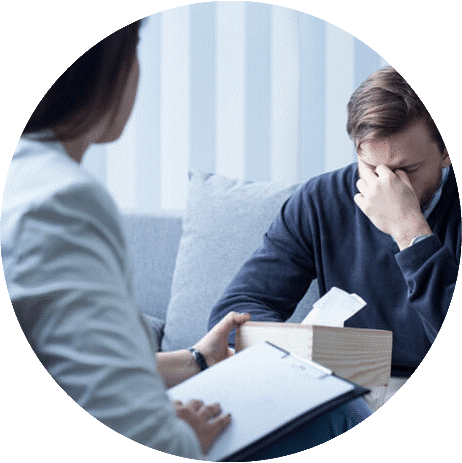
M.D.D PRIVATE OCCUPATIONAL THERAPY LONDON PACKAGE (SELF IMPROVEMENT)
4.9(27)By Miss Date Doctor Dating Coach London, Couples Therapy
Introducing Private Occupational Therapy London Package: Personalized Support for Your Unique Needs Are you looking for private occupational therapy services in London that prioritize your individual needs and goals? Miss Date Doctor’s Private Occupational Therapy London Package offers you dedicated one-on-one support and personalized interventions to help you overcome challenges and improve your quality of life. Private occupational therapy provides a focused and tailored approach, ensuring that you receive the highest level of care and attention. Our experienced occupational therapists in London are committed to understanding your specific needs and providing effective solutions to enhance your daily functioning and well-being. Here’s how the Private Occupational Therapy London Package can support you: Personalized Assessment: Our private occupational therapists will conduct a thorough and individualized assessment to gain a comprehensive understanding of your unique challenges, strengths, and goals. Tailored Treatment Plan: Based on the assessment, we’ll develop a customized treatment plan designed to address your specific needs and aspirations. This plan will focus on enhancing your functional abilities and promoting independence. Focused Attention: Private occupational therapy sessions offer you dedicated one-on-one attention, ensuring that you receive the most effective and personalized interventions. Individual Progress: Our therapists will closely monitor your progress throughout the therapy process, making adjustments to the treatment plan as needed to maximize your outcomes. Convenient Scheduling: Private occupational therapy allows for flexible scheduling options to accommodate your busy lifestyle and ensure that you have access to the support you need when it’s most convenient for you. Personal Empowerment: We believe in empowering you to take an active role in your therapy journey. Our therapists will collaborate with you, providing guidance and support as you work towards your goals. Confidentiality and Privacy: Private occupational therapy sessions offer a confidential and private environment where you can freely discuss your challenges and experiences. The Private Occupational Therapy London Package at Miss Date Doctor is committed to providing you with the highest level of personalized care and support. Our expert occupational therapists will work closely with you to help you overcome obstacles, regain independence, and enhance your daily living skills. Invest in your well-being and experience the benefits of private occupational therapy. Take the first step towards a more fulfilling and empowered life with the Private Occupational Therapy London Package. Let our skilled therapists guide you towards greater independence, improved functionality, and a more enriched quality of life. 3 x1 hour https://relationshipsmdd.com/product/private-occupational-therapy-london-package/

Welcome to the Women's Voice Medicine Journey. This is a female-designed, step-by-step programe, to teach you how you can truly activate and integrate some of the most essential Embodied Voicework tools to Free Your Voice and unleash your Creative Feminine Power.

The GDPR Primer for Data Protection Officers
By Nexus Human
Duration 2 Days 12 CPD hours This course is intended for A prior understanding of EU Data Protection legislation is recommended. Candidates are typically management professionals and decision-makers who already have responsibility for data protection compliance within their organisation.Co-Requisite Subjects Candidates should have a good understanding of their own organisation?s data management activities through the life cycle from initial acquisition, through the various areas of processing and usage, to eventual removal or destruction. Overview To equip the learner with a foundational understanding of the principles of the General Data Protection Regulation (GDPR) and to provide constructive suggestions on implementing compliant processes. The social, historical and legal background leading to the General Data Protection Regulation (GDPR) The scope and global context of the GDPR The key concepts within the GDPR The definition of all key words and phrases relating to this Data Protection regulation Principle One: The criteria governing fair, open and transparent processing of personal data Principle Two: Purpose Limitation, the challenge of limiting the processing within the context of specified and lawful purposes Principle Three: Minimisation of processing, and ensuring that only that data is processed which is necessary to achieve the purpose. Principle Two: Purpose Limitation, the challenge of limiting the processing within the context of specified and lawful purposes Principle Three: Minimisation of processing, and ensuring that only that data is processed which is necessary to achieve the purpose. Principle Four: Ensuring that any personal data held by the organisation is kept accurate and current, and that any processing of such data is appropriate Principle Five: Management and storage of personal data in a manner that meets regulatory obligations, while minimising the time that the individual remains identifiable Principle Six: The criteria governing safe, secure and confidential processing of personal data in order to protect its integrity Principle Seven: The key roles, responsibilities and accountabilities of those involved in Data Management within an organisation Establishment within a single Member State Joint Controllers Privacy by Design and by Default Nominated Representatives Third-party Contracts and shared liability Logging of data management processes Data Breach Notification obligations Privacy Impact Assessments Overseas transfer of personal data L2.8 The Data Subject Rights, and their implications for the Data Controller and the Data Processor L2.8.1 The ?right to be forgotten? L2.8.2 The right to restriction of processing L2.8.3 The right to object to certain processing L2.8.4 The right to have inaccurate data amended or erased L2.8.5 The right to data portability L2.8.6 The right of access to one?s personal data L2.8.7 Rights in relation to automated decision-making and profiling The role of the Data Protection Officer (DPO) The role of the Data Protection Officer (DPO) Criteria for designating a DPO Tasks of the DPO Position of the DPO within the organisation The role of the Supervisory Authority within the Member State The Lead Supervisory Authority and independence Investigative, corrective and advisory powers Independence of the Supervisory Authority Collaboration with other Supervisory Authorities Codes of Conduct and Certification The role, powers and tasks of the European Data Protection Board (EDPB) The remedies, liabilities and penalties available under the GDPR Right to raise a complaint Right to representation Right to effective judicial remedy Right to compensation and liability Administrative fines of up to ?10m or 2% of GAT Administrative fines of up to ?20m or 4% of GAT Provisions for specific processing situations Freedom of Expression Processing of official documents Processing of National Identification Numbers Processing regarding employment Processing for archiving purposes Processing under obligations of official secrecy Processing of data by religious organisations Preparing for implementation of the GDPR Review of data management policies and procedures Review of data assets and security structures Training and Awareness-raising Data management governance structures Embedding Privacy By Design and Default Codes of Conduct and Certification against standards Breach detection and notification procedures Review of third-party agreements, contracts

VMware NSX Advanced Load Balancer: Install, Configure, Manage [V20.x]
By Nexus Human
Duration 5 Days 30 CPD hours This course is intended for Experienced system administrators and network administrators Overview By the end of the course, you should be able to meet the following objectives: Describe the NSX Advanced Load Balancer architecture Describe the NSX Advanced Load Balancer components and main functions Explain the NSX Advanced Load Balancer key features and benefits Deploy and configure the NSX Advanced Load Balancer infrastructure within private or public clouds using Write and No Access Cloud Connectors Explain, deploy, and configure Service Engines Explain and configure local load balancing constructors such as virtual services, pools, health monitors, and related components Understand and modify application behavior through profiles, policies, and DataScripts Configure advanced services such as global server load balancing Describe how to use NSX Advanced Load Balancer REST API interfaces and related automation capabilities Describe and configure NSX Advanced Load Balancer application and infrastructure monitoring Gather relevant information and perform basic troubleshooting of applications that use built-in NSX Advanced Load Balancer tooling This five-day, fast-paced course provides comprehensive training to install, configure, and manage a VMware NSX© Advanced Load Balancer? (Avi Networks) solution. This course covers key NSX Advanced Load Balancer (Avi Networks) features and functionality offered in the NSX Advanced Load Balancer 20.x release. Features include the overall infrastructure, virtual services and application components, global server load balancing, various cloud connectors, application troubleshooting, and solution monitoring. Hands-on labs provide access to a software-defined data center environment to reinforce the skills and concepts presented in the course. Course Introduction Introduction and course logistics Course objectives Introduction to NSX Advanced Load Balancer Introduce NSX Advanced Load Balancer Discuss NSX Advanced Load Balancer use cases and benefits Explain NSX Advanced Load Balancer architecture and components Explain the management, control, data, and consumption planes and their respective functions Virtual Services Configuration Concepts Explain Virtual Service components Explain Virtual Service types Explain and configure basic Virtual Service components such as Application Profiles, Network Profiles Profiles and Policies Explain and deep dive on Advanced Virtual Service creation Explain and deep dive on Application Profiles and Types such as L4, DNS, Syslog, and HTTP Explain and configure advanced application HTTP Profile options Deep dive on Network Profiles and Types Explain and configure SSL Profiles and Certificates Explain and Configure HTTP and DNS policies Pools Configuration Concepts Explain and deep dive on Pools configuration options Describe available Load Balancing algorithms Explain multiple Health Monitor types Explain multiple Persistence Profiles Explain and configure Pool Groups Modifying Application Behavior Design and apply application solutions leveraging application profiles Design and apply application solutions leveraging Network and HTTP Policies and DataScripts Explain DataScript fundamentals Explain and leverage NSX Advanced Load Balancer analytics to understand application behavior Describe and configure Client SSL Certificate Validation Describe and configure Virtual Service DDoS, Rate Limiting, and Throttling capabilities Modify Network Profiles properties such as TCP connection properties Design and apply application solutions leveraging Persistence Profiles NSX Advanced Load Balancer Infrastructure Architecture Deep dive on the management, control, data, and consumption planes and functions Describe Control Plane Clustering and High Availability Describe Controller Process Sharding Describe Controller Sizing Describe Service Engine CPU and NIC Architecture Explain Tenants Deep dive and configure properties of Service Engine Groups Explain Service Engine Group High Availability Modes Describe and configure Active/Standby High Availability Mode Describe and configure Elastic HA High Availability Mode (Active/Active, N+M) Explain Service Engine Failure Detection and Self-Healing Describe Service Engine as a Router Deep dive on Virtual Service scale out options, such as Layer 2 (Native), Layer 3 (BGP), and DNS-based Introduction to Cloud Connector Introduce Cloud Connectors Review Cloud Connector integration modes Introduce Cloud Connector types Install, Configure and Manage NSX Advanced Load Balancer in No-Access Cloud Explain No Access Cloud concepts Configure No Access Cloud integration Explain and Configure Linux Server Cloud Describe the Advanced Configuration options available in Bare-Metal (Linux Server Cloud) Install, Configure and Manage NSX Advanced Load Balancer in VMware Environment: Cloud Configuration Introduce VMware integration options Explain and configure VMware No Access Cloud Connector Explain and configure VMware Write Access Cloud Connector Describe VMware Write with NSX-V Access Cloud Connector Describe VMware NSX-T integration AWS Cloud Configuration Describe NSX Advanced Load Balancer Public Cloud integrations Explain and demonstrate AWS Public Cloud Integration DNS Foundations Review, discuss, and explain DNS fundamentals Describe NSX Advanced Load Balancer DNS and IPAM providers Global Server Load Balancing Introduce Global Server Load Balancing Concepts and Benefits Explain and configure NSX Advanced Load Balancer infrastructure Explain and configure DNS Virtual Service components Explain and configure GSLB Service Engine Group Describe and configure GSLB Sites Explain and configure basic GSLB Services to include pools and health monitors Describe GSLB Service Load Balancing algorithms Explain and configure Data and Control Plane-based Health Monitors Describe GSLB Health Monitor Proxy NSX Advanced Load Balancer: Troubleshooting Introduce Infrastructure and Application Troubleshooting Concepts Describe Control Plane and Data Plane-based Troubleshooting Explain Application Analytics and Logs Describe client logs analysis Explain Headers troubleshooting and Packet Capture mechanism Leverage CLI for detailed data plane troubleshooting Explain Service Engine Logs Explain Health Monitors troubleshooting Explain BGP session troubleshooting Describe Control Plane Troubleshooting, Clustering, and Cloud Connector issues Events and Alerts Describe NSX Advanced Load Balancer Events Describe and configure NSX Advanced Load Balancer Alerts Describe NSX Advanced Load Balancer monitoring capabilities, leveraging SNMP, Syslog, and Email Introduction to NSX Advanced Load Balancer Rest API Introduce NSX Advanced Load Balancer REST API interface Describe REST API Object Schema Explain and interact with REST API interface, leveraging browser and command line utility Explain Swagger-based API documentation Additional course details:Notes Delivery by TDSynex, Exit Certified and New Horizons an VMware Authorised Training Centre (VATC) Nexus Humans VMware NSX Advanced Load Balancer: Install, Configure, Manage [V20.x] training program is a workshop that presents an invigorating mix of sessions, lessons, and masterclasses meticulously crafted to propel your learning expedition forward. This immersive bootcamp-style experience boasts interactive lectures, hands-on labs, and collaborative hackathons, all strategically designed to fortify fundamental concepts. Guided by seasoned coaches, each session offers priceless insights and practical skills crucial for honing your expertise. Whether you're stepping into the realm of professional skills or a seasoned professional, this comprehensive course ensures you're equipped with the knowledge and prowess necessary for success. While we feel this is the best course for the VMware NSX Advanced Load Balancer: Install, Configure, Manage [V20.x] course and one of our Top 10 we encourage you to read the course outline to make sure it is the right content for you. Additionally, private sessions, closed classes or dedicated events are available both live online and at our training centres in Dublin and London, as well as at your offices anywhere in the UK, Ireland or across EMEA.
![VMware NSX Advanced Load Balancer: Install, Configure, Manage [V20.x]](https://cademy-images-io.b-cdn.net/9dd9d42b-e7b9-4598-8d01-a30d0144ae51/4c81f130-71bf-4635-b7c6-375aff235529/original.png?width=3840)
Become a professional in the Telecomms industry with our EUSR SHEA Telecommunications Card Training Overview Our Energy Utilities Skills Register Safety Health Environmental Awareness EUSR SHEA Telecommunications Card Training is designed for professionals working in telecommunication-related industries, such as Telephone Exchanges, on the network, customer properties and more. The course equips participants with essential knowledge and skills to ensure safe and environmentally responsible practices on work sites near telecommunication environments. Upon completion, you’ll receive the coveted EUSR SHEA Telecommunications Card.

Developing Applications with Google Cloud
By Nexus Human
Duration 3 Days 18 CPD hours This course is intended for Application developers who want to build cloud-native applications or redesign existing applications that will run on Google Cloud Platform Overview This course teaches participants the following skills: Use best practices for application development. Choose the appropriate data storage option for application data. Implement federated identity management. Develop loosely coupled application components or microservices. Integrate application components and data sources. Debug, trace, and monitor applications. Perform repeatable deployments with containers and deployment services. Choose the appropriate application runtime environment; use Google Container Engine as a runtime environment and later switch to a no-ops solution with Google App Engine flexible environment. Learn how to design, develop, and deploy applications that seamlessly integrate components from the Google Cloud ecosystem. This course uses lectures, demos, and hands-on labs to show you how to use Google Cloud services and pre-trained machine learning APIs to build secure, scalable, and intelligent cloud-native applications. Best Practices for Application Development Code and environment management. Design and development of secure, scalable, reliable, loosely coupled application components and microservices. Continuous integration and delivery. Re-architecting applications for the cloud. Google Cloud Client Libraries, Google Cloud SDK, and Google Firebase SDK How to set up and use Google Cloud Client Libraries, Google Cloud SDK, and Google Firebase SDK. Lab: Set up Google Client Libraries, Cloud SDK, and Firebase SDK on a Linux instance and set up application credentials. Overview of Data Storage Options Overview of options to store application data. Use cases for Google Cloud Storage, Cloud Firestore, Cloud Bigtable, Google Cloud SQL, and Cloud Spanner. Best Practices for Using Cloud Firestore Best practices related to using Cloud Firestore in Datastore mode for:Queries, Built-in and composite indexes, Inserting and deleting data (batch operations),Transactions,Error handling. Bulk-loading data into Cloud Firestore by using Google Cloud Dataflow. Lab: Store application data in Cloud Datastore. Performing Operations on Cloud Storage Operations that can be performed on buckets and objects. Consistency model. Error handling. Best Practices for Using Cloud Storage Naming buckets for static websites and other uses. Naming objects (from an access distribution perspective). Performance considerations. Setting up and debugging a CORS configuration on a bucket. Lab: Store files in Cloud Storage. Handling Authentication and Authorization Cloud Identity and Access Management (IAM) roles and service accounts. User authentication by using Firebase Authentication. User authentication and authorization by using Cloud Identity-Aware Proxy. Lab: Authenticate users by using Firebase Authentication. Using Pub/Sub to Integrate Components of Your Application Topics, publishers, and subscribers. Pull and push subscriptions. Use cases for Cloud Pub/Sub. Lab: Develop a backend service to process messages in a message queue. Adding Intelligence to Your Application Overview of pre-trained machine learning APIs such as Cloud Vision API and Cloud Natural Language Processing API. Using Cloud Functions for Event-Driven Processing Key concepts such as triggers, background functions, HTTP functions. Use cases. Developing and deploying functions. Logging, error reporting, and monitoring. Managing APIs with Cloud Endpoints Open API deployment configuration. Lab: Deploy an API for your application. Deploying Applications Creating and storing container images. Repeatable deployments with deployment configuration and templates. Lab: Use Deployment Manager to deploy a web application into Google App Engine flexible environment test and production environments. Execution Environments for Your Application Considerations for choosing an execution environment for your application or service:Google Compute Engine (GCE),Google Kubernetes Engine (GKE), App Engine flexible environment, Cloud Functions, Cloud Dataflow, Cloud Run. Lab: Deploying your application on App Engine flexible environment. Debugging, Monitoring, and Tuning Performance Application Performance Management Tools. Stackdriver Debugger. Stackdriver Error Reporting. Lab: Debugging an application error by using Stackdriver Debugger and Error Reporting. Stackdriver Logging. Key concepts related to Stackdriver Trace and Stackdriver Monitoring. Lab: Use Stackdriver Monitoring and Stackdriver Trace to trace a request across services, observe, and optimize performance.

Microsoft Outlook Advanced - In-company (now with trainer led live online classes)
By Microsoft Office Training
Course Objectives At the end of this course you will be able to: Customise message settings Organise and locate Outlook messages Set Calendar options Manage their Contacts Work with activities using the Journal and Tasks Share their workspaces Manage their Outlook data files ' 1 year email support service Take a look at the consistent excellent feedback from our corporate clients visiting our site ms-officetraining co uk With more than 20 years experience, we deliver courses on all levels of the Desktop version of Microsoft Office and Office 365; ranging from Beginner, Intermediate, Advanced to the VBA level. Our trainers are Microsoft certified professionals with a proven track record with several years experience in delivering public, one to one, tailored and bespoke courses. Our competitive rates start from £550.00 per day of training Tailored training courses: You can choose to run the course exactly as they are outlined by us or we can customise it so that it meets your specific needs. A tailored or bespoke course will follow the standard outline but may be adapted to your specific organisational needs. Configure Advanced Message Options Delay delivery Insert Advanced Characters and Objects Modify Message Settings, Properties, and Options Use Automatic Replies Advanced Message Management Sort Messages Filter Messages Organise Messages Search Messages Manage Junk Mail Manage Your Mailbox Automate Repetitive Tasks Quick steps Rules Auto Archive Advanced Calendar Management Manage Advanced Calendar Options Create Calendar Groups Manage Meeting Responses Advanced Contact Management Edit an Electronic Business Card Manage Advanced Contacts Options Forward Contacts Export Contacts Managing Activities by Using Tasks and Journal Entries Assign and Manage Tasks Record and Modify Journal Entries Sharing Workspaces with Others Delegate Access to Mail Folders Share Your Calendar Share Your Contacts Managing Outlook Data Files Back Up Outlook Items Change Data File Settings Configuring Email Message Security Settings Who is this course for? Who is this course for? This course is designed for experienced Outlook users who need to increase their efficiency in the usage and manipulation of emails, tasks and the calendar. Requirements Requirements Preferably, delegates would have attended the MS Outlook Introduction course.
