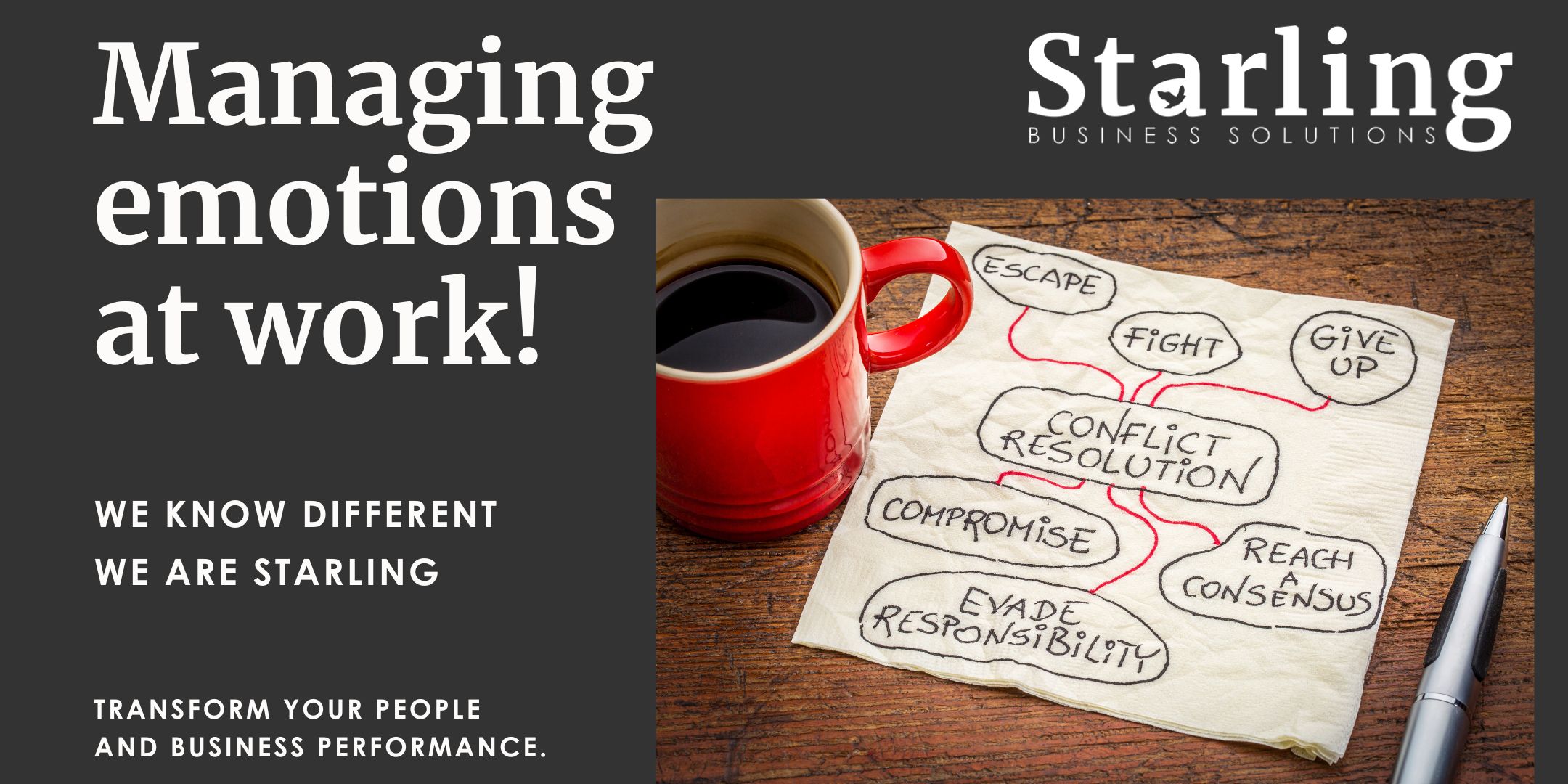- Professional Development
- Medicine & Nursing
- Arts & Crafts
- Health & Wellbeing
- Personal Development
3407 Design courses in Cardiff delivered Live Online
ONLINE - WSET Level 2 Award in Wines - Evenings
By Manchester Wine School
The WSET Level 2 Award in Wines has full accreditation from OfQual as a Level 2 Vocational Qualification. Through a combination of tasting and theory you will explore the factors that impact the style and quality of wine and learn how to describe wines with confidence. Course Schedule: The 8 x 2-hour online sessions on - What the course covers Wine tasting: You will learn how to taste and describe wines using the WSET Systematic Approach to Tasting (SAT) Food and wine pairing: You will learn the principles of food and wine pairing Wine service and storage: You will learn the correct way to store and serve wine and how to recognise common faults found in wine Labelling: You will learn how to decode and understand wine labels Factors influencing the style of wine: You will explore how environmental factors, grape-growing, vineyard and maturation options influence the style and quality of the wines made all over the world Grape varieties: You'll learn about the styles of wines produced by the key international red and white grape varieties (Chardonnay, Pinot Grigio, Sauvignon Blanc, Riesling, Cabernet Sauvignon, Pinot Noir, Merlot and Syrah/Shiraz) as well as the styles of wines made with 22 regionally important grape varieties grown in 70 wine regions (GI's) around the world Sparkling and Fortified wines: You will be taught how grape varieties and winemaking processes influence the style of wines in these two key wine categories. No prior wine knowledge is required however the course builds upon the WSET Level 1 Award in Wines course. It is not essential to complete Level 1 to join the Level 2 course but if you are a complete begineer you may wish to consider this option. We recommend you read the course specification document HERE for full details of the content, structure and assesment criteria. Any questions please get in touch. Course delivery The Level 2 Award in Wines online course covers the same syllabus as the classroom course and is delivered in LIVE interactive online lessons by one of our certified wine educators This course includes 16 hours online tuition in 8 x 2hr sessions and we recommend a minimum of 12 hours additional study Your tutor will give you a guided tasting of 12 wines on this course (for details of how to order the wines see below) You will receive access to practice multiple-choice revision questions specific to this course - FREE OF CHARGE Please note a reliable broadband connection is essential for the completion of this online course as are basic computer skills. Examination To obtain the WSET Level 2 Award in Wines Qualification, you will need to successfully pass the exam. The exam is made up of 50 multiple-choice questions to be completed in 1 hour. A mark of 55% is required to pass the exam. The exam is taken online via a Remote Invigilation service giving you the flexibility to take the exam at a time and date of your choice. More details will be sent upon registration. Please ensure you read the information HERE if you wish to take the exam online. Whats included All WSET course materials posted to you at no extra charge including: Looking Behind the Label course manual, Study Guide, specification and SAT Tasting Card LIVE virtual interactive sessions taught by a Local Wine School WSET Certified Tutor Exclusive access to practice multiple choice questions provided FREE OF CHARGE WSET exam fee Remote Invigilation service Internationally recognised WSET qualification, certificate and pin for those who pass the exam VAT at 20% (VAT receipt can be provided on request) Course Wines It is recommended that at least 12 wines are tasted as part of this course, although this is optional and the cost of wines is not included in the course fee above. Our wine experts have specially selected wines for this course designed to demonstrate specific learning outcomes. We have negotiated a discounted price only available to our online students. Details of how to order your case of wines will be provided when you book your place. The cost is approx £150 including VAT and delivery. Wine preservation advice is give so that after each tasting exercise you can reseal and return to the wines over the coming days. Special Educational Needs Please make the school aware if you have a condition which may mean that you will qualify for additional help during the exam such as dyslexia. Important dates Registration deadline: please book at least 5 days before the start of the course, to allow time to send materials and order the tasting wines.

Logo Animation Fundamentals
By NextGen Learning
Course Overview This course, "Logo Animation Fundamentals," provides a comprehensive introduction to the essential concepts of logo animation. It covers the tools, techniques, and principles needed to create impactful animated logos. Learners will explore animation software, with a focus on the use of effects to bring logos to life, making them engaging and visually striking. By the end of the course, learners will be able to produce high-quality logo animations that can enhance branding efforts across digital platforms. The course also offers valuable insights into industry practices, enabling learners to develop a solid foundation in this creative field. Course Description In this course, learners will delve into the basics of logo animation, starting with an understanding of the key principles of animation. They will explore the process of animating logos using advanced tools such as Adobe After Effects and the Saber plugin. The course also covers the history and evolution of animation, providing context to its current use in modern branding. With each module, learners will enhance their skills in design and animation, enabling them to create dynamic and professional logo animations. This course is ideal for those who wish to incorporate animation into branding or add this valuable skill to their creative toolkit. Learners will gain a thorough understanding of logo animation techniques and develop a portfolio-ready project. Course Modules: Module 01: Introduction Overview of logo animation Importance of logo animation in branding Module 02: Logo Animation Basic principles of animation Tools for animating logos Exploring different animation styles Module 03: Logo Animation Using Saber Introduction to the Saber plugin Step-by-step guide to creating glowing logo effects Integrating advanced effects into logo animation Module 04: Background of Animation The history and evolution of animation The role of animation in modern media Module 05: Outro Key takeaways and next steps for further learning Final thoughts and project wrap-up (See full curriculum) Who is this course for? Individuals seeking to enhance their branding skills with animation. Professionals aiming to expand their expertise in motion graphics and design. Beginners with an interest in animation and digital design. Marketing and branding specialists looking to integrate animated logos into campaigns. Career Path Motion Graphic Designer Animation Specialist Branding Consultant Visual Designer Digital Marketing Professional

BACP02 - Certified Business Analysis Professional (CBAP) Exam Preparation
By Nexus Human
Duration 4 Days 24 CPD hours This course is intended for Designed for individuals interested in obtaining information about the CBAP and CCBA exam process especially potential exam candidates interested in pursuing business analysis certification from IIBA in the next 3 to 6 months. Overview Review the 6 Knowledge Areas of the BABOK Guide and discuss the business analysis tasks performed in each. Understand the relationships between the business analysis processes and how each defines an important aspect of the business analysis discipline. Review key terms, business analysis techniques, and competencies important to business analysis. Discuss the 5 business analysis Perspectives presented in BABOK Guide, v3. Complete simulated exam questions to assess personal readiness for taking the exam. Obtain key tips and techniques for effectively preparing for and successfully completing the CBAP or CCBA exam. This course provides you with a clear and detailed understanding of the concepts covered within the CBAP© and CCBA© exams. You will gain valuable tips and techniques to help prepare, study, and assess your personal readiness. In addition, you will earn valuable professional development hours toward meeting the exam criteria. CBAP© and CCBA© Overview Discuss the benefits of professional certification Present the CBAP©/CCBA© eligibility requirements Explain the exam process Discuss the exam blueprints Understand the recertification process Introduction to BABOK© Guide v3 Define the purpose of A Guide to the Business Analysis Body of Knowledge© (BABOK© Guide) Present the structure/components of the BABOK© Guide Identify the six business analysis Knowledge Areas Discuss the supporting areas of the BABOK© Guide BABOK© Guide Key Concepts Define key concepts from the BABOK© Guide Present the Business Analysis Core Concept Model? Discuss the requirements classification scheme Explain Requirements and Designs Present the 5 Business Analysis Perspectives Business Analysis Planning and Monitoring Identify the 5 tasks in Business Analysis Planning and Monitoring Understand the work performed in each of these tasks Explain the significance of the outputs produced within this knowledge area Elicitation and Collaboration Identify the 5 tasks in Elicitation and Collaboration Understand the work performed in each of these tasks Explain the significance of the outputs produced within this knowledge area Requirements Life Cycle Management Identify the 5 tasks in Requirements Life Cycle Management Understand the work performed in each of these tasks Explain the significance of the outputs produced within this knowledge area Strategy Analysis Identify the 5 tasks in Strategy Analysis Understand the work performed in each of these tasks Explain the significance of the outputs produced within this knowledge area Requirements Analysis and Design Definition Identify the 6 tasks in Requirements Analysis and Design Definition Understand the work performed in each of these tasks Explain the significance of the outputs produced within this knowledge area Solution Evaluation Identify the 6 tasks in Solution Evaluation Understand the work performed in each of these tasks Explain the significance of the outputs produced within this knowledge area Underlying Competencies Describe and understand the importance of the underlying competencies (UCs) Understand how to prepare for questions about UCs on the exam Business Analysis Techniques More clearly understand the 50 techniques presented in the BABOK© Guide Understand how to study techniques for the exam Assess Your Readiness 1 hour mock-exam to assess personal readiness Strategies for Success Utilize 8 strategies for preparing for the CBAP© or CCBA© certification exams Develop study tools and a plan to assist you in preparing for the exams Understand the tools and resources available to help you be successful Wrap-up Take Your Questions Next Steps Additional course details: Nexus Humans BACP02 - Certified Business Analysis Professional (CBAP) Exam Preparation training program is a workshop that presents an invigorating mix of sessions, lessons, and masterclasses meticulously crafted to propel your learning expedition forward. This immersive bootcamp-style experience boasts interactive lectures, hands-on labs, and collaborative hackathons, all strategically designed to fortify fundamental concepts. Guided by seasoned coaches, each session offers priceless insights and practical skills crucial for honing your expertise. Whether you're stepping into the realm of professional skills or a seasoned professional, this comprehensive course ensures you're equipped with the knowledge and prowess necessary for success. While we feel this is the best course for the BACP02 - Certified Business Analysis Professional (CBAP) Exam Preparation course and one of our Top 10 we encourage you to read the course outline to make sure it is the right content for you. Additionally, private sessions, closed classes or dedicated events are available both live online and at our training centres in Dublin and London, as well as at your offices anywhere in the UK, Ireland or across EMEA.

Introduction to GitLab (TTDV7553)
By Nexus Human
Duration 2 Days 12 CPD hours This course is intended for The introductory-level course is geared for software developers, project managers, and IT professionals seeking to enhance their understanding and practical skills in version control and collaboration using GitLab. It's also well-suited for those transitioning from another version control system to GitLab, or those responsible for software development lifecycle within their organization. Whether you are an individual looking to boost your proficiency or a team leader aiming to drive productivity and collaboration, this course will provide the necessary expertise to make the most of GitLab's capabilities. Overview This course combines engaging instructor-led presentations and useful demonstrations with valuable hands-on labs and engaging group activities. Throughout the course you'll: Gain a firm understanding of the fundamentals of Git and GitLab, setting a solid foundation for advanced concepts. Learn to effectively manage and track changes in your code, ensuring a clean and reliable codebase. Discover ways to streamline your daily tasks with aliases, stashing, and other GitLab workflow optimization techniques. Develop skills in creating, merging, and synchronizing branches, enabling seamless collaboration and version control. Equip yourself with the knowledge to use Git as a powerful debugging tool, saving time and effort when troubleshooting issues. Understand the basics of continuous integration and continuous deployment (CI/CD) in GitLab, helping you automate the software delivery process. Immerse yourself in the dynamic world of GitLab, a leading web-based platform for version control and collaboration, through our intensive two-day course, GitLab Quick Start. Version control systems, such as GitLab, are the backbone of modern software development, enabling teams to work cohesively and maintain a structured workflow. By mastering GitLab, you can improve efficiency, encourage collaboration, and ensure accuracy and reliability within your projects, adding significant value to your organization. Throughout the course you?ll explore various aspects of GitLab, starting from the fundamental principles of source code management to advanced concepts like rebasing and continuous integration/design. Key topics covered include Git and GitLab basics, reviewing and editing commit history, mastering GitFlow and GitLab Flow, branching and merging strategies, and understanding remote repositories. You'll also learn how to utilize Git as a debugging tool and explore the power of GitLab's built-in CI/CD capabilities. The core value of this course lies in its practical application. You'll learn how to effectively manage changes in code with GitLab, allowing you to maintain audit trails, create reproducible software, and seamlessly move from another version control system. Then you?ll learn how to enhance your workflow efficiency using aliases for common commands, saving changes for later use, and ignoring build artifacts. You?ll also explore GitLab's CI/CD, which will enable you to automate your software delivery process. These hands-on labs will walk you through creating, merging, and synchronizing remote branches, configuring Git, troubleshooting using Git as a debugging tool, and setting up GitLab Runner for CI/CD. Each lab is designed to simulate real-world projects, offering you a first-hand experience in managing and contributing to a version control system like GitLab. Introduction to Source Code Management The Core Principles of Change Management The Power to Undo Changes Audit Trails and Investigations Reproducible Software Changing code-hosting platform Moving from another version control system Git and GitLab Introduction and Basics Introduction to Git GitFlow GitLab Flow Trees and Commits Configuring Git Adding, Renaming, and Removing Files Reviewing and Editing the Commit History Reviewing the Commit History Revision Shortcuts Fixing Mistakes Improving Your Daily Workflow Simplifying Common Commands with Aliases Ignoring Build Artifacts Saving Changes for Later Use (Stashing) Branching Branching Basics Listing Differences Between Branches Visualizing Branches Deleting Branches Tagging Merging Merging Basics Merge Conflicts Merging Remote Branches Remote Repositories Remote Repositories Synchronizing Objects with Remotes Tracking Branches Centralizing and Controlling Access Introduction to GitLab Git Repositories on GitLab Daily Workflow Reviewing Branching and Merging Branch Review Merging Basics Rebasing Rebasing Basics Rebasing with Local Branches Rebasing with Remote Branches Interactive Rebasing Squashing Commits Getting Out of Trouble Git as a Debugging Tool Using the Blame Command to See File History Performing a Binary Search Continuous Integration / Continuous Design (CI/CD) How to install GitLab Runner Adding to our example project Breaking down .gitlab-ci.yml Adding .gitlab-ci.yml to our example project Deconstructing an advanced .gitlab-ci.yml file GitLab CI/CD web UI Optional: Resetting Trees Introduction to Resetting Resetting Branch Pointers Resetting Branches and the Index Resetting the Working Directory Making Good Use of the Reset Command Optional More on Improving Your Daily Workflow Interactively Staging Changes Optional: Including External Repositories Submodules Subtrees Choosing Between Submodules and Subtrees Workflow Management Branch Management

WSET Level 2 Award in Wine Online - 8 Evenings
By Thames Valley Local Wine School
This beginner to intermediate level qualification course provides a structured exploration of the world of wine and is suitable for both wine industry professionals and wine enthusiasts. Individuals on this course will gain knowledge of the principal and regionally important grape varieties of the world and the styles of wine they produce. Through a combination of tasting and theory, candidates will explore the factors that impact style and quality and learn how to describe wines with confidence.

From Data to Insights with Google Cloud Platform
By Nexus Human
Duration 3 Days 18 CPD hours This course is intended for Data Analysts, Business Analysts, Business Intelligence professionals Cloud Data Engineers who will be partnering with Data Analysts to build scalable data solutions on Google Cloud Platform Overview This course teaches students the following skills: Derive insights from data using the analysis and visualization tools on Google Cloud Platform Interactively query datasets using Google BigQuery Load, clean, and transform data at scale Visualize data using Google Data Studio and other third-party platforms Distinguish between exploratory and explanatory analytics and when to use each approach Explore new datasets and uncover hidden insights quickly and effectively Optimizing data models and queries for price and performance Want to know how to query and process petabytes of data in seconds? Curious about data analysis that scales automatically as your data grows? Welcome to the Data Insights course! This four-course accelerated online specialization teaches course participants how to derive insights through data analysis and visualization using the Google Cloud Platform. The courses feature interactive scenarios and hands-on labs where participants explore, mine, load, visualize, and extract insights from diverse Google BigQuery datasets. The courses also cover data loading, querying, schema modeling, optimizing performance, query pricing, and data visualization. This specialization is intended for the following participants: Data Analysts, Business Analysts, Business Intelligence professionals Cloud Data Engineers who will be partnering with Data Analysts to build scalable data solutions on Google Cloud Platform To get the most out of this specialization, we recommend participants have some proficiency with ANSI SQL. Introduction to Data on the Google Cloud Platform Highlight Analytics Challenges Faced by Data Analysts Compare Big Data On-Premises vs on the Cloud Learn from Real-World Use Cases of Companies Transformed through Analytics on the Cloud Navigate Google Cloud Platform Project Basics Lab: Getting started with Google Cloud Platform Big Data Tools Overview Walkthrough Data Analyst Tasks, Challenges, and Introduce Google Cloud Platform Data Tools Demo: Analyze 10 Billion Records with Google BigQuery Explore 9 Fundamental Google BigQuery Features Compare GCP Tools for Analysts, Data Scientists, and Data Engineers Lab: Exploring Datasets with Google BigQuery Exploring your Data with SQL Compare Common Data Exploration Techniques Learn How to Code High Quality Standard SQL Explore Google BigQuery Public Datasets Visualization Preview: Google Data Studio Lab: Troubleshoot Common SQL Errors Google BigQuery Pricing Walkthrough of a BigQuery Job Calculate BigQuery Pricing: Storage, Querying, and Streaming Costs Optimize Queries for Cost Lab: Calculate Google BigQuery Pricing Cleaning and Transforming your Data Examine the 5 Principles of Dataset Integrity Characterize Dataset Shape and Skew Clean and Transform Data using SQL Clean and Transform Data using a new UI: Introducing Cloud Dataprep Lab: Explore and Shape Data with Cloud Dataprep Storing and Exporting Data Compare Permanent vs Temporary Tables Save and Export Query Results Performance Preview: Query Cache Lab: Creating new Permanent Tables Ingesting New Datasets into Google BigQuery Query from External Data Sources Avoid Data Ingesting Pitfalls Ingest New Data into Permanent Tables Discuss Streaming Inserts Lab: Ingesting and Querying New Datasets Data Visualization Overview of Data Visualization Principles Exploratory vs Explanatory Analysis Approaches Demo: Google Data Studio UI Connect Google Data Studio to Google BigQuery Lab: Exploring a Dataset in Google Data Studio Joining and Merging Datasets Merge Historical Data Tables with UNION Introduce Table Wildcards for Easy Merges Review Data Schemas: Linking Data Across Multiple Tables Walkthrough JOIN Examples and Pitfalls Lab: Join and Union Data from Multiple Tables Advanced Functions and Clauses Review SQL Case Statements Introduce Analytical Window Functions Safeguard Data with One-Way Field Encryption Discuss Effective Sub-query and CTE design Compare SQL and Javascript UDFs Lab: Deriving Insights with Advanced SQL Functions Schema Design and Nested Data Structures Compare Google BigQuery vs Traditional RDBMS Data Architecture Normalization vs Denormalization: Performance Tradeoffs Schema Review: The Good, The Bad, and The Ugly Arrays and Nested Data in Google BigQuery Lab: Querying Nested and Repeated Data More Visualization with Google Data Studio Create Case Statements and Calculated Fields Avoid Performance Pitfalls with Cache considerations Share Dashboards and Discuss Data Access considerations Optimizing for Performance Avoid Google BigQuery Performance Pitfalls Prevent Hotspots in your Data Diagnose Performance Issues with the Query Explanation map Lab: Optimizing and Troubleshooting Query Performance Advanced Insights Introducing Cloud Datalab Cloud Datalab Notebooks and Cells Benefits of Cloud Datalab Data Access Compare IAM and BigQuery Dataset Roles Avoid Access Pitfalls Review Members, Roles, Organizations, Account Administration, and Service Accounts

Cinnamon × Coffee Bean Candle Workshop
By Noel Candle
Discover our Cinnamon Coffee Bean candles, crafted from natural soy wax. Personalize your design for a unique touch, blending cozy aromas and custom aesthetics for a perfect home ambiance.

Taking Your Book To School 2023
By Isobel Kent
In this live course, I share my insights from my experience as a school librarian and governors’ clerk, into how teachers use children's books in the classroom, what they are looking for in school visits and how to prepare for them. I will be joined by voice coach, Cat Clancy, and confidence coach, Vie Portland.

PowerPoint - introduction (In-House)
By The In House Training Company
This one-day workshop focuses on building a professional presentation from scratch, giving you essential hints and tips on how to utilise the key features of PowerPoint, including speaker notes, inserting charts, diagrams and pictures, and utilising slide transitions and animation. You will also learn about PowerPoint templates and themes to ensure your presentations have the best impact. This course will help participants: Using Slide Master Create a presentation using a template Insert slides and change the layout Manage slides and control formats Enhance slides using animation, pictures, charts and graphics Work with tables, rows, cells and columns Create and control paragraph lists Insert titles and labels Effectively use slide show controls and presenter view Print slides, handouts and notes 1 Introduction to PowerPoint Navigating the features Creating a simple presentation Inserting new slides and changing layouts Creating speaker notes 2 Using Layouts in Slide Master Editing templates in slide master Adding a design theme Adding transitions, pictures and logos Using Slide Show View 3 Drawing shapes and SmartArt Using Drawing Tool Formats Creating shapes Aligning shapes and stacking order Creating a cycle graphic Creating an organisation chart 4 Animation Visually enhancing slides with animation Using text and object animation Adding animation to lists Making animation work for you 5 Presenting Confidently running a presentation Using presenter view Using the slide show controls

Managing emotions at work!
By Starling
This is a masterclass in managing emotions at work, leveraging the power of self-understanding along with effective conflict management strategies to achieve successful outcomes