- Professional Development
- Medicine & Nursing
- Arts & Crafts
- Health & Wellbeing
- Personal Development
Train the Trainer
By Elite Forums Events
Course Duration: 2 days (or modular format over 3–4 half-day sessions) Target Audience: New or aspiring trainers, facilitators, team leads, or subject-matter experts who deliver training or knowledge-sharing sessions. Course Objectives By the end of this course, participants will be able to: Understand the principles of adult learning and training design. Confidently plan and structure engaging training sessions. Deliver content clearly using effective facilitation techniques. Manage group dynamics and encourage learner participation. Evaluate training effectiveness and improve performance. Course Outline Day 1: Designing Training for Adult Learners Module 1: Understanding the Trainer’s Role Role and responsibilities of an effective trainer Differences between training, presenting, and facilitating Characteristics of great trainers Module 2: Adult Learning Principles How adults learn: motivation, barriers, and learning preferences Learning styles and engagement strategies Applying adult learning theory to real training contexts Module 3: Training Needs Analysis Identifying learning needs and performance gaps Defining clear learning objectives Aligning training outcomes with organisational goals Module 4: Structuring a Training Session Designing training using ADDIE or the 4MAT model Creating session plans and timelines Balancing content delivery with interaction Day 2: Delivering and Evaluating Engaging Training Module 5: Facilitation Skills and Training Delivery Verbal and non-verbal communication Creating a safe and inclusive learning environment Encouraging participation and managing learner resistance Techniques for in-person and online delivery Module 6: Using Training Tools and Technology Using visuals and presentation aids effectively Incorporating activities, case studies, and role plays Facilitating discussions, group work, and Q&A Tips for hybrid and online delivery (Zoom, Teams, etc.) Module 7: Handling Group Dynamics and Challenges Managing difficult participants or situations Reading the room and adjusting on the fly Building confidence as a trainer Module 8: Evaluating Training Effectiveness Gathering and using learner feedback (Kirkpatrick Model) Self-reflection and peer observation Continual improvement of training materials and delivery Delivery Style Practical, hands-on workshops with active participation Peer feedback, group work, and presentation practice Real-time coaching and confidence building Assessment and Certification (Optional) Mini training delivery by each participant with peer and trainer feedback Completion of a training session plan Certificate of completion (customisable to organisation) Course Materials Provided Participant workbook and templates Sample training session plans and evaluation forms Trainer’s checklist and facilitation guide Resource list for further development

Facilitation Skills
By Elite Forums UK
Course Overview This practical, one-day course is designed to equip participants with the essential skills, tools and confidence to effectively facilitate discussions, meetings, and workshops. Whether you're guiding a team brainstorming session, leading a stakeholder workshop, or managing a complex meeting, strong facilitation skills can dramatically improve outcomes and engagement. Participants will learn how to plan and structure sessions, manage group dynamics, keep discussions on track, and handle challenging behaviours—all while creating a collaborative and inclusive environment. The course combines theory with hands-on activities, group discussions, and real-world scenarios to build practical, transferable skills. Who Should Attend This course is ideal for: Project managers Team leaders and supervisors Business analysts Community engagement officers Policy officers Trainers and consultants Anyone responsible for leading meetings or workshops No prior facilitation experience is necessary. Learning Outcomes By the end of the course, participants will be able to: Understand the role and mindset of an effective facilitator Plan and design structured facilitation sessions Use a range of facilitation tools and techniques to encourage participation Manage group dynamics, including difficult participants and off-topic conversations Apply active listening, summarising and questioning techniques Create safe, inclusive and engaging environments for diverse groups Maintain neutrality and guide discussions to achieve desired outcomes Course Content 1. Introduction to Facilitation What is facilitation? Key differences between facilitation, presentation and training The mindset of an effective facilitator 2. Planning for Success Clarifying session purpose and outcomes Structuring the session: openings, transitions, closings Selecting the right tools and approaches for your audience 3. Core Facilitation Techniques Questioning strategies (open, probing, clarifying) Active listening and reflection Encouraging balanced participation Visual facilitation basics (whiteboards, templates, sticky notes) 4. Managing Group Dynamics Reading the room and adapting your approach Handling dominant or disengaged participants Dealing with conflict or resistance constructively Techniques for decision-making and consensus-building 5. Practice and Feedback Facilitated role-plays and group exercises Constructive peer and trainer feedback Personal action planning Delivery Method This course is delivered in a highly interactive, face-to-face or virtual format. It includes a blend of short presentations, group work, facilitated discussions and hands-on activities to embed learning. Inclusions Comprehensive participant workbook and toolkit Facilitator guides and templates Certificate of completion Optional post-course coaching (available on request)

Facilitation Skills
By Elite Forums Events
Course Overview This practical, one-day course is designed to equip participants with the essential skills, tools and confidence to effectively facilitate discussions, meetings, and workshops. Whether you're guiding a team brainstorming session, leading a stakeholder workshop, or managing a complex meeting, strong facilitation skills can dramatically improve outcomes and engagement. Participants will learn how to plan and structure sessions, manage group dynamics, keep discussions on track, and handle challenging behaviours—all while creating a collaborative and inclusive environment. The course combines theory with hands-on activities, group discussions, and real-world scenarios to build practical, transferable skills. Who Should Attend This course is ideal for: Project managers Team leaders and supervisors Business analysts Community engagement officers Policy officers Trainers and consultants Anyone responsible for leading meetings or workshops No prior facilitation experience is necessary. Learning Outcomes By the end of the course, participants will be able to: Understand the role and mindset of an effective facilitator Plan and design structured facilitation sessions Use a range of facilitation tools and techniques to encourage participation Manage group dynamics, including difficult participants and off-topic conversations Apply active listening, summarising and questioning techniques Create safe, inclusive and engaging environments for diverse groups Maintain neutrality and guide discussions to achieve desired outcomes Course Content 1. Introduction to Facilitation What is facilitation? Key differences between facilitation, presentation and training The mindset of an effective facilitator 2. Planning for Success Clarifying session purpose and outcomes Structuring the session: openings, transitions, closings Selecting the right tools and approaches for your audience 3. Core Facilitation Techniques Questioning strategies (open, probing, clarifying) Active listening and reflection Encouraging balanced participation Visual facilitation basics (whiteboards, templates, sticky notes) 4. Managing Group Dynamics Reading the room and adapting your approach Handling dominant or disengaged participants Dealing with conflict or resistance constructively Techniques for decision-making and consensus-building 5. Practice and Feedback Facilitated role-plays and group exercises Constructive peer and trainer feedback Personal action planning Delivery Method This course is delivered in a highly interactive, face-to-face or virtual format. It includes a blend of short presentations, group work, facilitated discussions and hands-on activities to embed learning. Inclusions Comprehensive participant workbook and toolkit Facilitator guides and templates Certificate of completion Optional post-course coaching (available on request)

How to start a small business and set it up for success
By Accountant Calgary
Starting a small business can be a rewarding journey, but it requires careful planning and the right strategies to succeed. From creating a solid business plan to organizing finances and finding the right support, this guide will help you establish a foundation for a thriving business. For entrepreneurs in Calgary, key resources like reliable bookkeeping services can make a significant difference. Here’s how to start a small business and set it up for lasting success. Developing a business plan A clear, well-researched business plan serves as a roadmap for your business. It outlines your goals, target market, competitive advantage, and financial projections. This plan will also help attract investors or secure loans. To create an effective business plan: Define your mission and vision: Explain why your business exists and what you aim to achieve. Identify your target audience: Determine who your customers are and what problems your business will solve for them. Analyze competitors: Study your competitors to understand what they offer and find ways to differentiate your business. Set realistic financial projections: Estimate costs, revenue, and profits. This will give potential investors confidence in your business. Choosing a business structure Selecting the right business structure is essential, as it affects your taxes, liability, and daily operations. Common options include: Sole proprietorship: Simple to set up, with minimal paperwork, but offers no separation of personal and business liability. Partnership: Ideal for two or more owners, allowing shared responsibilities, but partners share liabilities. Corporation: Provides liability protection, but involves more paperwork and regulatory requirements. LLC (Limited Liability Company): Offers liability protection without the complexity of a corporation. Choose a structure that best suits your needs, and consult a legal professional to ensure compliance with Calgary’s business regulations. Securing funding Most small businesses require some level of funding to get started. Consider various financing options to find the best fit: Personal savings or family support: Often the first source of funding for many entrepreneurs. Business loans: Many banks offer small business loans with varying interest rates. Grants and government programs: Explore government grants and programs specifically designed to support small businesses in Calgary. Angel investors or venture capital: For businesses with high growth potential, attracting investors may be an option. Registering your business To operate legally, you’ll need to register your business. This process involves choosing a unique name, filing the necessary documents, and obtaining a business license in Calgary. You may also need specific permits depending on your industry. Completing these steps ensures that your business complies with all local regulations. Organizing your finances Managing finances effectively is crucial for any small business. Accurate bookkeeping keeps your business organized, tracks income and expenses, and prepares you for tax season. Many small businesses in Calgary choose to hire a bookkeeper in Calgary to handle these responsibilities, allowing owners to focus on growth. Working with one of the best bookkeeping services in Calgary can provide: Accurate financial records: Professional bookkeepers help maintain up-to-date records, which is essential for financial health. Compliance with tax laws: Calgary’s best bookkeeping services are familiar with local tax regulations, ensuring that you file correctly and on time. Insights for decision-making: With accurate records, you can make informed decisions on budgeting, spending, and investments. Creating a strong brand identity Building a brand that resonates with your target audience is essential. Your brand identity includes your business name, logo, colors, and messaging, as well as the experience you offer customers. Developing a consistent brand identity sets you apart from competitors and builds trust with customers. Here are some steps to create a strong brand identity: Design a logo and visual theme: Choose a professional logo, color scheme, and design elements that reflect your brand’s personality. Develop a unique brand voice: Whether it’s friendly, professional, or playful, keep your brand voice consistent in all communications. Focus on customer experience: Aim to provide exceptional service that keeps customers coming back and sharing their positive experiences. Building an online presence In today’s digital world, an online presence is crucial for reaching potential customers. Start by creating a professional website where customers can learn more about your products or services. Next, consider establishing a presence on social media platforms that suit your audience. Key components of a strong online presence include: User-friendly website: Make sure your website is easy to navigate, mobile-friendly, and includes essential information about your business. Social media profiles: Engage with customers and share updates on platforms like Facebook, Instagram, or LinkedIn. Google My Business: Setting up a Google My Business profile helps customers in Calgary find you more easily. Building a support network Running a small business can be challenging, and having a network of support is invaluable. Surround yourself with people who can provide advice, resources, and encouragement. Consider these ways to build a support network: Join local business associations: Groups like the Calgary Chamber of Commerce offer networking opportunities, resources, and workshops. Seek mentorship: Experienced business owners can offer guidance and insights that help you avoid common pitfalls. Hire professionals for specialized tasks: For financial and legal matters, work with professionals like accountants, lawyers, and bookkeepers. Tracking progress and making adjustments As your business grows, it’s essential to review your progress and adjust your strategies. Regularly assessing financial performance, customer feedback, and market trends can help you refine your approach and stay competitive. Working with one of the best bookkeeping services in Calgary can make tracking your financial performance much easier, giving you insight into profit margins, cash flow, and budgeting. Consider these strategies for tracking progress: Set measurable goals: Establish specific goals for growth, such as revenue targets or customer acquisition numbers. Analyze performance data: Use financial statements, sales reports, and customer feedback to assess performance. Stay flexible: Be willing to make changes to products, services, or marketing strategies if they aren’t meeting customer needs. Conclusion Starting a small business takes effort, planning, and ongoing management. By creating a solid business plan, organizing your finances, and developing a strong brand, you can set your business up for success. In Calgary, many new business owners choose to hire a bookkeeper in Calgary to ensure accurate financial management and stay compliant with local regulations. Taking advantage of the best bookkeeping services in Calgary can free up your time, allowing you to focus on growing your business and achieving long-term success. With dedication and the right strategies, your small business can thrive in today’s competitive market.

Winter Blues and Sleepless Nights - understanding the link between SAD and sleep
5.0(1)By Surrey Minds Together
Unlock Your Purpose: Crafting Personal Values Ready to live with more meaning and intention? Join us for this powerful talk where you'll learn how to define your core values and align them with your everyday life. Discover how to unlock your true potential and find greater fulfillment both personally and professionally. Don't miss out on this opportunity to start living a purpose-driven life!
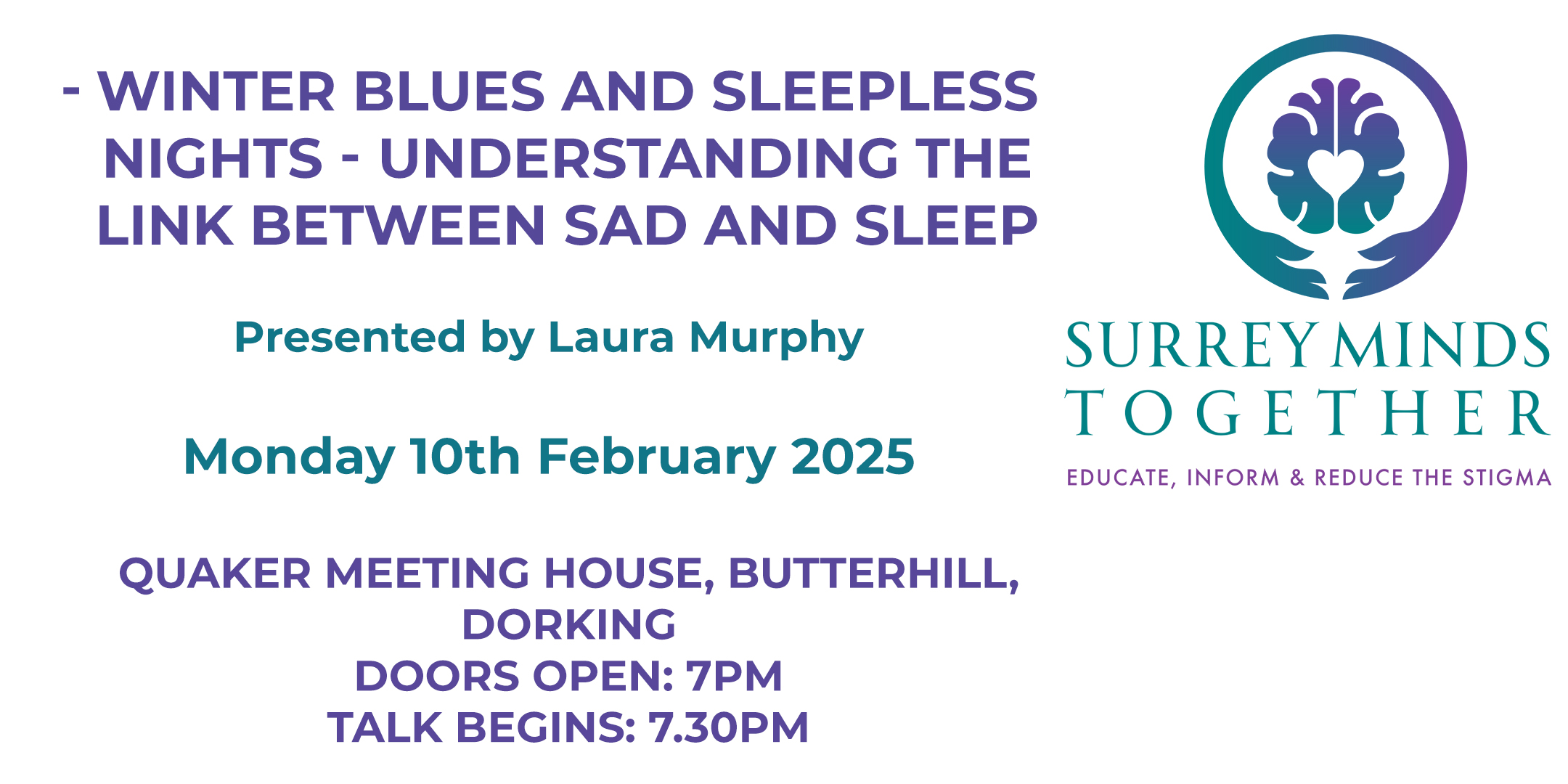
Workplace Wellbeing- Creating Systems for Mental Health and Balance
By Elite Forums UK
Course Duration: Half-day or full-day program (with virtual delivery options) Target Audience: HR professionals, leaders, managers, and wellbeing champions who are responsible for creating and maintaining mental health support systems and promoting work-life balance within their organisations. Course Objectives By the end of this course, participants will be able to: Understand the importance of mental health and wellbeing in the workplace. Learn strategies for creating a workplace culture that supports mental health and resilience. Develop practical tools to prevent burnout and promote work-life balance. Identify systems and resources to help employees maintain mental health and manage stress. Design and implement a workplace wellbeing plan that fosters employee engagement and productivity. Course Outline Module 1: The Importance of Workplace Wellbeing What is workplace wellbeing? Understanding mental health, emotional wellbeing, and work-life balance The link between employee wellbeing and organisational performance Statistics and trends: The rising importance of mental health in the workplace The business case for prioritising mental health: reducing absenteeism, turnover, and improving productivity Legal and ethical considerations in workplace mental health Module 2: Mental Health in the Workplace Recognising the signs of mental health challenges (e.g., anxiety, depression, stress) The impact of workplace culture on employee mental health Stress and burnout: Causes, symptoms, and prevention strategies The role of leadership in promoting mental health and supporting employees Confidentiality and stigma: Overcoming barriers to mental health support Module 3: Creating a Culture of Wellbeing Building a supportive and inclusive workplace culture that prioritises mental health Encouraging open dialogue: How to talk about mental health and reduce stigma The role of leadership in modelling and promoting wellbeing practices Policies and practices to promote work-life balance (e.g., flexible working, remote work options) The importance of employee engagement in fostering a culture of wellbeing Module 4: Systems and Resources for Mental Health Support Developing an Employee Assistance Program (EAP) and other mental health resources Peer support networks and mental health champions within the workplace Mental health first aid training: How to support colleagues in need Creating accessible resources for employees to manage their mental health (e.g., online tools, workshops, apps) Integrating wellbeing initiatives into existing HR systems: policies, performance management, and professional development Module 5: Strategies for Managing Stress and Preventing Burnout Stress management techniques for individuals and teams Time management, task prioritisation, and setting boundaries to reduce stress Mindfulness and relaxation exercises to combat workplace stress Encouraging regular breaks, physical activity, and healthy work habits Building resilience: Developing coping strategies for challenging situations Preventing burnout: Identifying early warning signs and taking proactive measures Module 6: Promoting Work-Life Balance Defining work-life balance in today’s connected world Strategies for setting boundaries between work and personal life Managing expectations: How to avoid overworking and reduce the pressure to be "always on" The importance of taking breaks, vacations, and "disconnecting" from work Flexible working arrangements and how they contribute to balance Supporting parents, carers, and individuals with other life commitments Module 7: Implementing a Workplace Wellbeing Plan Conducting a wellbeing audit: Understanding current practices and identifying gaps Designing a comprehensive wellbeing program: Key components and best practices Measuring the success of wellbeing initiatives: Metrics, feedback, and employee engagement Aligning wellbeing efforts with organisational goals and values Action planning: Creating a roadmap for rolling out workplace wellbeing initiatives Communicating wellbeing resources and encouraging employee participation Module 8: Sustaining Wellbeing in the Workplace Embedding mental health and wellbeing into the organisation’s long-term strategy Continuous improvement: Monitoring and refining wellbeing programs Engaging employees in ongoing wellbeing activities (e.g., wellness challenges, workshops, wellness days) Training leaders and managers to foster ongoing mental health support Celebrating successes and recognising the importance of mental health in organisational culture Delivery Style Interactive, with a blend of group discussions, case studies, and role-playing activities Practical exercises for creating wellbeing strategies and action plans Relaxation techniques and mindfulness exercises incorporated into the sessions Tools and templates for creating mental health initiatives in the workplace Employee engagement surveys and feedback collection techniques to measure program effectiveness Course Materials Provided Workplace Wellbeing Framework and Best Practice Guidelines Wellbeing Plan Template and Action Plan for Implementation Stress Management and Resilience Toolkit Resources for Managers: Creating Mental Health-Supportive Teams Mental Health First Aid Checklist and Employee Assistance Program Resources Resource list: Apps, books, and online resources for mental health in the workplace Optional Add-ons Follow-up sessions for managers and leaders on maintaining a mental health-friendly work environment E-learning modules on specific aspects of wellbeing (e.g., stress management, mental health first aid) One-on-one wellbeing consultations or coaching for employees Employee wellbeing workshops (e.g., mindfulness, physical wellness, nutrition)

Workplace Wellbeing- Creating Systems for Mental Health and Balance
By Elite Forums Events
Course Duration: Half-day or full-day program (with virtual delivery options) Target Audience: HR professionals, leaders, managers, and wellbeing champions who are responsible for creating and maintaining mental health support systems and promoting work-life balance within their organisations. Course Objectives By the end of this course, participants will be able to: Understand the importance of mental health and wellbeing in the workplace. Learn strategies for creating a workplace culture that supports mental health and resilience. Develop practical tools to prevent burnout and promote work-life balance. Identify systems and resources to help employees maintain mental health and manage stress. Design and implement a workplace wellbeing plan that fosters employee engagement and productivity. Course Outline Module 1: The Importance of Workplace Wellbeing What is workplace wellbeing? Understanding mental health, emotional wellbeing, and work-life balance The link between employee wellbeing and organisational performance Statistics and trends: The rising importance of mental health in the workplace The business case for prioritising mental health: reducing absenteeism, turnover, and improving productivity Legal and ethical considerations in workplace mental health Module 2: Mental Health in the Workplace Recognising the signs of mental health challenges (e.g., anxiety, depression, stress) The impact of workplace culture on employee mental health Stress and burnout: Causes, symptoms, and prevention strategies The role of leadership in promoting mental health and supporting employees Confidentiality and stigma: Overcoming barriers to mental health support Module 3: Creating a Culture of Wellbeing Building a supportive and inclusive workplace culture that prioritises mental health Encouraging open dialogue: How to talk about mental health and reduce stigma The role of leadership in modelling and promoting wellbeing practices Policies and practices to promote work-life balance (e.g., flexible working, remote work options) The importance of employee engagement in fostering a culture of wellbeing Module 4: Systems and Resources for Mental Health Support Developing an Employee Assistance Program (EAP) and other mental health resources Peer support networks and mental health champions within the workplace Mental health first aid training: How to support colleagues in need Creating accessible resources for employees to manage their mental health (e.g., online tools, workshops, apps) Integrating wellbeing initiatives into existing HR systems: policies, performance management, and professional development Module 5: Strategies for Managing Stress and Preventing Burnout Stress management techniques for individuals and teams Time management, task prioritisation, and setting boundaries to reduce stress Mindfulness and relaxation exercises to combat workplace stress Encouraging regular breaks, physical activity, and healthy work habits Building resilience: Developing coping strategies for challenging situations Preventing burnout: Identifying early warning signs and taking proactive measures Module 6: Promoting Work-Life Balance Defining work-life balance in today’s connected world Strategies for setting boundaries between work and personal life Managing expectations: How to avoid overworking and reduce the pressure to be "always on" The importance of taking breaks, vacations, and "disconnecting" from work Flexible working arrangements and how they contribute to balance Supporting parents, carers, and individuals with other life commitments Module 7: Implementing a Workplace Wellbeing Plan Conducting a wellbeing audit: Understanding current practices and identifying gaps Designing a comprehensive wellbeing program: Key components and best practices Measuring the success of wellbeing initiatives: Metrics, feedback, and employee engagement Aligning wellbeing efforts with organisational goals and values Action planning: Creating a roadmap for rolling out workplace wellbeing initiatives Communicating wellbeing resources and encouraging employee participation Module 8: Sustaining Wellbeing in the Workplace Embedding mental health and wellbeing into the organisation’s long-term strategy Continuous improvement: Monitoring and refining wellbeing programs Engaging employees in ongoing wellbeing activities (e.g., wellness challenges, workshops, wellness days) Training leaders and managers to foster ongoing mental health support Celebrating successes and recognising the importance of mental health in organisational culture Delivery Style Interactive, with a blend of group discussions, case studies, and role-playing activities Practical exercises for creating wellbeing strategies and action plans Relaxation techniques and mindfulness exercises incorporated into the sessions Tools and templates for creating mental health initiatives in the workplace Employee engagement surveys and feedback collection techniques to measure program effectiveness Course Materials Provided Workplace Wellbeing Framework and Best Practice Guidelines Wellbeing Plan Template and Action Plan for Implementation Stress Management and Resilience Toolkit Resources for Managers: Creating Mental Health-Supportive Teams Mental Health First Aid Checklist and Employee Assistance Program Resources Resource list: Apps, books, and online resources for mental health in the workplace Optional Add-ons Follow-up sessions for managers and leaders on maintaining a mental health-friendly work environment E-learning modules on specific aspects of wellbeing (e.g., stress management, mental health first aid) One-on-one wellbeing consultations or coaching for employees Employee wellbeing workshops (e.g., mindfulness, physical wellness, nutrition)

DESIGNATED SAFEGUARDING LEAD FOR SCHOOLS & COLLEGES IN HOUSE TRAINING
By Child Protection Training Uk
This In House Training for the designated safeguarding lead in your school or college, we can offer a 4 or 6 hour course for 1 - 50 people, this can be delivered in your organisation during the day or evening at a times to suit your needs. Carry out your statutory responsibilities as a Designated safeguarding lead (DSL) with the DSL training courses and protect the children and young people you work with in schools and colleges in England.

Join a vibrant and interactive event designed specifically for secondary school students, aimed at promoting mental health awareness, building emotional resilience, and fostering overall well-being. This exciting event, organized by Dorking Minds, features a variety of hands-on workshops, informative stands, and takeaway resource packs to support students in navigating the challenges they face both in school and at home. From tackling issues like bullying, peer pressure, and social media stress to addressing home-life difficulties, this event equips students with the tools they need to thrive. By focusing on their mental health and emotional well-being, we help empower the next generation to lead healthier, happier lives.

Search By Location
- Design Courses in London
- Design Courses in Birmingham
- Design Courses in Glasgow
- Design Courses in Liverpool
- Design Courses in Bristol
- Design Courses in Manchester
- Design Courses in Sheffield
- Design Courses in Leeds
- Design Courses in Edinburgh
- Design Courses in Leicester
- Design Courses in Coventry
- Design Courses in Bradford
- Design Courses in Cardiff
- Design Courses in Belfast
- Design Courses in Nottingham
