- Professional Development
- Medicine & Nursing
- Arts & Crafts
- Health & Wellbeing
- Personal Development
509 Design Tools courses
Overview This comprehensive course on Complete Adobe After Effects CC Diploma will deepen your understanding on this topic. After successful completion of this course you can acquire the required skills in this sector. This Complete Adobe After Effects CC Diploma comes with accredited certification from CPD, which will enhance your CV and make you worthy in the job market. So enrol in this course today to fast track your career ladder. How will I get my certificate? You may have to take a quiz or a written test online during or after the course. After successfully completing the course, you will be eligible for the certificate. Who is This course for? There is no experience or previous qualifications required for enrolment on this Complete Adobe After Effects CC Diploma. It is available to all students, of all academic backgrounds. Requirements Our Complete Adobe After Effects CC Diploma is fully compatible with PC's, Mac's, Laptop, Tablet and Smartphone devices. This course has been designed to be fully compatible with tablets and smartphones so you can access your course on Wi-Fi, 3G or 4G. There is no time limit for completing this course, it can be studied in your own time at your own pace. Career Path Learning this new skill will help you to advance in your career. It will diversify your job options and help you develop new techniques to keep up with the fast-changing world. This skillset will help you to- Open doors of opportunities Increase your adaptability Keep you relevant Boost confidence And much more! Course Curriculum 20 sections • 81 lectures • 09:59:00 total length •1.1 Intro Video 00:03:00 •1.3 Animate Your Name 00:07:00 •2.1 Understand the After Effects Workspace: 00:06:00 •2.2 Starting a New Composition: 00:08:00 •2.3 Adding Media to Your Project and Timeline: 00:05:00 •2.4 Using the Basic After Effects Tools: 00:10:00 •2.5 Create a Perfect Circle, Alignment, and Shape Colors: 00:03:00 •2.6 Working in the Timeline: 00:11:00 •2.7 Layer Properties: 00:09:00 •3.1 Animating in After Effects: 00:08:00 •3.2 Position, Scale, and Rotation Animations: 00:05:00 •3.3 Tips to Make Your Animations Look More Nautral: 00:04:00 •3.4 Using the Graph Editor: 00:06:00 •3.5 Challenge - Bouncing Ball: 00:01:00 •3.6 Solution - Bouncing Ball: 00:20:00 •4.1 Working With Solid Layers and the ken Burns Effects: 00:07:00 •4.2 Working With Shape Layers, Strokes, and Paths: 00:06:00 •4.3 Adding Layer Styles Like Drop Shadow, Bevel, and Gradients: 00:04:00 •4.4 Shape Effects - Trim Path Animation, Wiggle, and Zig Zag: 00:06:00 •5.1 Track Matte Animation - Make Layers Appear And Disappear: 00:09:00 •5.2 Using Pre-Compositions to Group Layers: 00:06:00 •5.3 Easily Reverse Complicated Animations: 00:02:00 •5.4 Playing with Time: 00:06:00 •5.5 Blend Modes: 00:06:00 •5.6 Stabilize Shaky Footage: 00:04:00 •6.1 Intro to Motion Graphics Projects: 00:01:00 •6.2 Clean Lower Third: 00:09:00 •6.3 Logo Reveal Animation Bumper: 00:13:00 •6.4 Colorful Transition: 00:17:00 •6.5 Text with Mask Path Animation: 00:10:00 •6.6 Text Bubble Animation: 00:14:00 •6.7 Weather App 1: 00:17:00 •6.8 Weather App 2: 00:08:00 •6.9 Weather App 3: 00:07:00 •7.1 Flat Animation Challenge: 00:03:00 •7.2 Phil Designs his Flat Animation Scene: 00:13:00 •7.3 Animating Fireworks with the Repeater Effect: 00:15:00 •8.1 Removing Green Screen Background: 00:07:00 •8.2 Adding a Background that Matches the Foreground: 00:08:00 •8.3 Adding Motion to a Still Image with the Puppet Tool: 00:06:00 •8.4 Adding Movement with the Ripple Effect: 00:06:00 •9.1 Intro to 3D: 00:10:00 •9.2 Swinging 3D Text Animation: 00:12:00 •9.3 Build Out Your 3D Composition: 00:06:00 •9.4 Animating Our 3D Scene: 00:08:00 •9.5 Create Stars in After Effects: 00:05:00 •10.1 Using the Rotoscope Tool: 00:07:00 •10.2 Cleaning Up Your Edges: 00:07:00 •10.3 Finishing Our Rotobrush Animation: 00:08:00 •11.1 Easy Screen Replacement with Masks: 00:10:00 •11.2 Replacing a Screen Version 2: 00:14:00 •11.3 Screen Replacement with Mocha: 00:08:00 •12.1 Using the Puppet Pin Tool: 00:05:00 •12.2 Animating Your Puppet Pins: 00:03:00 •12.3 Animated Blinking Eyes: 00:08:00 •12.4 Adding Perspective with Animated Clouds: 00:07:00 •13.1 Applying Text Animation Presets: 00:06:00 •13.2 Create a page Turn Effect with CC page Turn: 00:10:00 •13.3 Radial and Linear wipes: 00:03:00 •13.4 Color Correction in After Effects: 00:04:00 •14.1 Motion Tracking Basics: 00:10:00 •14.2 Tracking Text and Visual Effects to Video Clip: 00:06:00 •14.3 Tracking Rotation and Scale: 00:12:00 •14.4 Adding Details to Our Text: 00:04:00 •15.1 Intro to Character Animation: 00:02:00 •15.2 Design Your Character: 00:15:00 •15.3 Rigging Your Character: 00:03:00 •15.4 animation Our Character: 00:10:00 •15.5 Adding the Animated Background: 00:09:00 •15.6 Adding Details to Character Movement: 00:07:00 •15.7 Adding the Paper Cut Out Look: 00:06:00 •16.1 Exporting an H264 File From After Effects: 00:07:00 •16.2 Exporting from After Effects with a Transparent Background: 00:04:00 •16.3 Exporting from After Effects through Adobe Media Encoder: 00:05:00 •16.4 Create an Animated GIF from After Effects: 00:07:00 •17.1 Audio Tips for After Effects: 00:03:00 •17.2 Working with Premiere Pro: 00:06:00 •18.1 Expressions Basics: 00:07:00 •18.2 Animate a Flickering with Expressions: 00:18:00 •19.1 Conclusion: 00:01:00 •Resources - Diploma in Adobe After Effects CC 2017: 00:00:00

Overview This comprehensive course on Build Animations with Adobe After Effects will deepen your understanding on this topic. After successful completion of this course you can acquire the required skills in this sector. This Build Animations with Adobe After Effects comes with accredited certification from CPD, which will enhance your CV and make you worthy in the job market. So enrol in this course today to fast-track your career ladder. How will I get my certificate? You may have to take a quiz or a written test online during or after the course. After successfully completing the course, you will be eligible for the certificate. Who is This course for? There is no experience or previous qualifications required for enrolment on this Build Animations with Adobe After Effects. It is available to all students, of all academic backgrounds. Requirements Our Build Animations with Adobe After Effects is fully compatible with PC's, Mac's, Laptop, Tablet and Smartphone devices. This course has been designed to be fully compatible with tablets and smartphones so you can access your course on Wi-Fi, 3G or 4G. There is no time limit for completing this course, it can be studied in your own time at your own pace. Career Path Learning this new skill will help you to advance in your career. It will diversify your job options and help you develop new techniques to keep up with the fast-changing world. This skillset will help you to- Open doors of opportunities Increase your adaptability Keep you relevant Boost confidence And much more! Course Curriculum 1 sections • 13 lectures • 00:52:00 total length •Introduction: 00:02:00 •Class Project: 00:02:00 •Planning And Preparing The Artwork: 00:04:00 •Introduction To After Effects: 00:07:00 •Wave Warp Effect: 00:07:00 •CC Bend It Effect: 00:04:00 •Puppet Pin Tool: 00:05:00 •Expression for Animation: 00:05:00 •Refining the Animation: 00:03:00 •Animating the Tiger Illustration: 00:07:00 •Taking Output: 00:05:00 •Conclusion: 00:01:00 •Materials: 00:00:00

Overview This comprehensive course on Adobe After Effects Training will deepen your understanding on this topic .After successful completion of this course you can acquire the required skills in this sector. This Adobe After Effects Training comes with accredited certification from CPD, which will enhance your CV and make you worthy in the job market. So enrol in this course today to fast track your career ladder. How will I get my certificate? You may have to take a quiz or a written test online during or after the course. After successfully completing the course, you will be eligible for the certificate. Who is This course for? There is no experience or previous qualifications required for enrolment on this Adobe After Effects Training for Everyone . It is available to all students, of all academic backgrounds. Requirements Our Adobe After Effects Training is fully compatible with PC's, Mac's, Laptop, Tablet and Smartphone devices. This course has been designed to be fully compatible with tablets and smartphones so you can access your course on Wi-Fi, 3G or 4G. There is no time limit for completing this course, it can be studied in your own time at your own pace. Career Path Learning this new skill will help you to advance in your career. It will diversify your job options and help you develop new techniques to keep up with the fast-changing world. This skillset will help you to- Open doors of opportunities Increase your adaptability Keep you relevant Boost confidence And much more! Course Curriculum 6 sections • 26 lectures • 02:58:00 total length •Learn After Effects for Social Media Promo: 00:01:00 •Quick Introduction: 00:01:00 •Set up Our Project File: 00:04:00 •Add Our Background and Animate it: 00:06:00 •Throw in Some Text: 00:06:00 •Animate the Text In and Out: 00:11:00 •Music, Render: 00:05:00 •Create a Text Box and Align: 00:04:00 •The Anchor Point & Scaling: 00:06:00 •Animating the Text Box: 00:04:00 •Fit the Text in the Box: 00:05:00 •The Grand Reveal: 00:04:00 •Render and Congratulations: 00:08:00 •Screen Capture Software: 00:05:00 •Replace a Phone or Laptop Screen: 00:10:00 •Create a '3D' Display: 00:09:00 •PROJECT - Create your own Web Browser: 00:16:00 •Social Media Project Introduction: 00:02:00 •The Master Plan: 00:08:00 •Time to Design: 00:16:00 •Trim Paths: 00:04:00 •Animate Your Image: 00:06:00 •Let's Talk About Text: 00:17:00 •Shake that Button: 00:09:00 •Texture, Render, Congratulations: 00:11:00 •Assignment - Adobe After Effects Training: 00:00:00
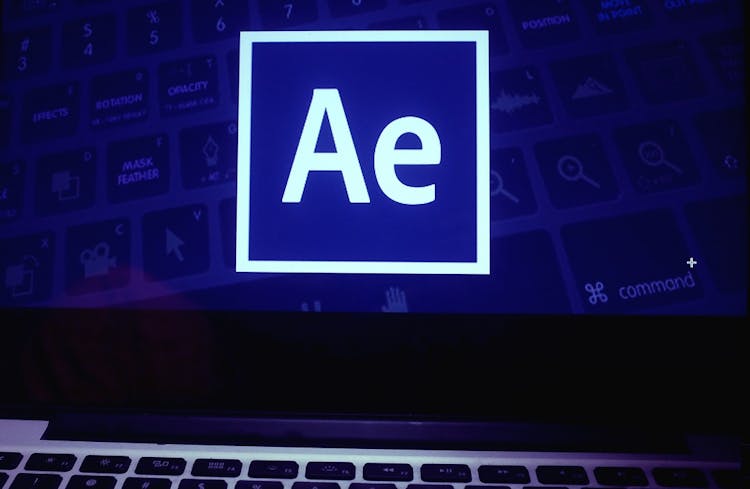
Overview This comprehensive course on Learn After Effects for Photography will deepen your understanding on this topic. After successful completion of this course you can acquire the required skills in this sector. This Learn After Effects for Photography comes with accredited certification, which will enhance your CV and make you worthy in the job market. So enrol in this course today to fast track your career ladder. How will I get my certificate? You may have to take a quiz or a written test online during or after the course. After successfully completing the course, you will be eligible for the certificate. Who is This course for? There is no experience or previous qualifications required for enrolment on this Learn After Effects for Photography. It is available to all students, of all academic backgrounds. Requirements Our Learn After Effects for Photography is fully compatible with PC's, Mac's, Laptop, Tablet and Smartphone devices. This course has been designed to be fully compatible with tablets and smartphones so you can access your course on Wi-Fi, 3G or 4G. There is no time limit for completing this course, it can be studied in your own time at your own pace. Career Path Having these various qualifications will increase the value in your CV and open you up to multiple sectors such as Business & Management, Admin, Accountancy & Finance, Secretarial & PA, Teaching & Mentoring etc. Course Curriculum 5 sections • 21 lectures • 01:35:00 total length •Introduction: 00:01:00 •About the Exercise Files: 00:01:00 •A Brief Intro to After Effects: 00:02:00 •Getting Comfortable with the After Effects Interface: 00:07:00 •Importing Photoshop Files: 00:05:00 •Importing Camera Row Files: 00:03:00 •Exporting Photoshop, JPG, and PNG Files: 00:05:00 •Adding a Sunset: 00:06:00 •Keying (removing) a Background Color: 00:06:00 •Add a Burst of Light: 00:07:00 •Adding a Rippled Reflection Part 1: 00:07:00 •Adding a Rippled Reflection Part 2: 00:04:00 •Double Exposure Portrait: 00:07:00 •Creating a Duo-tone, a Tri-tone, and a Pen-tone: 00:06:00 •Mixing Channels with the Channel Mixer: 00:07:00 •Changing Colors with Colorama: 00:04:00 •Repeating Patterns with Motion-Tile: 00:04:00 •Blending Patterns with Repe-Tile: 00:04:00 •Texturizing Patterns with Ball Action: 00:04:00 •Edging Textures with Roughen Edges: 00:04:00 •Where to Go from Here: 00:01:00

Adobe Photoshop for Professionals
By SkillWise
Uplift Your Career & Skill Up to Your Dream Job - Learning Simplified From Home! Kickstart your career & boost your employability by helping you discover your skills, talents, and interests with our special Adobe Photoshop for Professionals Course. You'll create a pathway to your ideal job as this course is designed to uplift your career in the relevant industry. It provides the professional training that employers are looking for in today's workplaces. The Adobe Photoshop for Professionals Course is one of the most prestigious training offered at Skillwise and is highly valued by employers for good reason. This Adobe Photoshop for Professionals Course has been designed by industry experts to provide our learners with the best learning experience possible to increase their understanding of their chosen field. This Adobe Photoshop for Professionals Course, like every one of Skillwise's courses, is meticulously developed and well-researched. Every one of the topics is divided into elementary modules, allowing our students to grasp each lesson quickly. At Skillwise, we don't just offer courses; we also provide a valuable teaching process. When you buy a course from Skillwise, you get unlimited Lifetime access with 24/7 dedicated tutor support. Why buy this Adobe Photoshop for Professionals ? Lifetime access to the course forever Digital Certificate, Transcript, and student ID are all included in the price Absolutely no hidden fees Directly receive CPD Quality Standard-accredited qualifications after course completion Receive one-to-one assistance every weekday from professionals Immediately receive the PDF certificate after passing. Receive the original copies of your certificate and transcript on the next working day Easily learn the skills and knowledge from the comfort of your home Certification After studying the course materials of the Adobe Photoshop for Professionals there will be a written assignment test which you can take either during or at the end of the course. After successfully passing the test you will be able to claim the PDF certificate for free. Original Hard Copy certificates need to be ordered at an additional cost of £8. Who is this course for? This Adobe Photoshop for Professionals course is ideal for Students Recent graduates Job Seekers Anyone interested in this topic People already work in relevant fields and want to polish their knowledge and skills. Prerequisites This Adobe Photoshop for Professionals does not require you to have any prior qualifications or experience. You can just enrol and start learning. This Adobe Photoshop for Professionals was made by professionals and it is compatible with all PCs, Macs, tablets, and smartphones. You will be able to access the course from anywhere at any time as long as you have a good enough internet connection. Career path As this course comes with multiple courses included as a bonus, you will be able to pursue multiple occupations. This Adobe Photoshop for Professionals is a great way for you to gain multiple skills from the comfort of your home. Introduction Introduction 00:06:00 Getting Started Getting Started 00:02:00 Eyes Retouching Eyes Retouching 00:11:00 Teeth Retouching Teeth Retouching 00:07:00 Skin Retouching Skin Retouching 00:12:00 Hair Retouching Hair Retouching 00:09:00 Removing Objects Removing Objects 00:05:00 Removing Backgrounds Removing Backgrounds 00:09:00 Create a Scene Create A Scene 00:11:00 Digitize a Signature Digitize a Signature 00:08:00 Edit Product Photo Edit Product Photo 00:12:00 Saving & Exporting Saving & Exporting 00:05:00 Final Tips Final Tips 00:02:00

Photoshop Mastery: Elevate Your Design Skills
By Compete High
ð Unleash Your Creativity: Design & Enhance With Photoshop Online Course ð Are you ready to transform your creative vision into stunning visual masterpieces? Dive into the world of endless possibilities with our exclusive online course: 'Design & Enhance With Photoshop.' ð¨ Unlock Your Creative Potential: Whether you're a seasoned designer or a beginner eager to explore the realm of digital artistry, this course is crafted just for you. From the basics to advanced techniques, we'll guide you through every facet of Adobe Photoshop, empowering you to create captivating designs that leave a lasting impression. ð What You'll Learn: Master Photoshop Tools: From layers and masks to brushes and filters, become proficient in utilizing Photoshop's extensive toolkit. Design Principles: Learn the fundamental principles of design, color theory, and composition to create visually appealing graphics. Photo Editing Magic: Discover the secrets of professional photo editing, retouching, and enhancement for jaw-dropping results. Typography Mastery: Elevate your designs with impactful text, mastering the art of font selection, spacing, and alignment. Create Engaging Visual Content: Craft social media graphics, banners, posters, and more that stand out in the digital landscape. ð Why Choose Our Course: Flexible Learning: Access the course anytime, anywhere, and at your own pace. Fit learning seamlessly into your busy schedule. Expert Guidance: Benefit from the expertise of seasoned design professionals who share real-world insights and tips. Hands-On Projects: Apply your skills through practical, hands-on projects that reinforce your learning and build your portfolio. ð Who is This Course For? Graphic Designers Photographers Content Creators Social Media Managers Marketing Professionals Anyone Passionate About Visual Arts ð Elevate Your Design Game Today! Don't miss out on the opportunity to enhance your creative journey. Join 'Design & Enhance With Photoshop' now and turn your imagination into captivating visual stories! ð¥ Enroll Now and Design Your Success! ð¥ Course Curriculum Basic Overview 00:00 Pricing and Licensing Options 00:00 Basic File Types and Options 00:00 Working with the Interface 00:00 Working with A Basic Canvas 00:00 Working with Layers 00:00 Working with the Move Tool 00:00 Working with Shapes 00:00 Working with the Marquee Tool 00:00 Working with Colors 00:00 Working with the Paintbucket 00:00 Working with the Eraser Tool 00:00 Working with the Text Tool 00:00 Working with Images 00:00 Working with Sizing 00:00 Working With Transparent Layers 00:00 Using the Crop Tool 00:00 Working with Layer Styles 00:00 Working with Rotation of Images and Layers 00:00 Conclusion 00:00 Advanced Overview 00:00 Having Graphic Designs Created 00:00 Making PSD Thumbnails Visible on Your PC 00:00 Creating A Simple Design - Part 1 00:00 Creating A Simple Design - Part 2 00:00 Changing the Backgrond Image 00:00 Changing the Font or Text 00:00 Working with Photoshop Actions 00:00 Sources for Photoshop Actions 00:00 Selecting Photoshop Actions 00:00 Producing Photoshop Actions - Part 1 00:00 Show Transform Controls 00:00 Producing Photshop Actions - Part 2 00:00 Creating a Multiple 3D Image Shot 00:00 Sizing of File Formats 00:00 Saving For Certain File Formats 00:00 Live Application - Part 1 00:00 Live Application - Part 2 00:00 Multiple Shot Live Application 00:00 Conclusion 00:00

Unleash your design aspirations by stepping into the intricate world of CAD Design. Our CAD Designer with 3D and 2D Drawings Training at QLS Level 3 course takes you on a journey from the rudimentary principles to complex geometric modelling, setting you on course to visualise and craft spectacular designs. Seamlessly transit between 2D shapes and 3D forms, whilst harnessing the power of industry-leading software such as AutoCAD, SolidWorks, and FreeCAD. Learning Outcomes Understand the foundational concepts and significance of CAD design. Master the techniques for crafting intricate 2D shapes and 3D models. Delve deep into the principles of geometry, modelling, and assemblies. Learn the applications and functionalities of mainstream CAD software platforms. Implement CAD designs effectively, catering to industry-specific requirements. Why choose this CAD Designer with 3D and 2D Drawings Training at QLS Level 3? Unlimited access to the course for a lifetime. Opportunity to earn a certificate accredited by the CPD Quality Standards after completing this course. Structured lesson planning in line with industry standards. Immerse yourself in innovative and captivating course materials and activities. Assessments are designed to evaluate advanced cognitive abilities and skill proficiency. Flexibility to complete the course at your own pace, on your own schedule. Receive full tutor support throughout the week, from Monday to Friday, to enhance your learning experience. Who is this CAD Designer with 3D and 2D Drawings Training at QLS Level 3 for? Aspiring designers embarking on their CAD journey. Engineers looking to diversify their design toolkit. Professionals seeking to transition to the CAD framework. Design enthusiasts keen on exploring 2D and 3D modelling. Individuals aiming for a career in the UK's CAD industry. Career path CAD Technician: £20,000 - £35,000 Mechanical Design Engineer: £25,000 - £45,000 Architectural Draughtsman: £23,000 - £40,000 Product Development Designer: £28,000 - £50,000 3D Modeller: £24,000 - £42,000 CAD Manager: £30,000 - £55,000 Prerequisites This CAD Designer with 3D and 2D Drawings Training at QLS Level 3 does not require you to have any prior qualifications or experience. You can just enrol and start learning.This CAD Designer with 3D and 2D Drawings Training at QLS Level 3 was made by professionals and it is compatible with all PC's, Mac's, tablets and smartphones. You will be able to access the course from anywhere at any time as long as you have a good enough internet connection. Certification After studying the course materials, there will be a written assignment test which you can take at the end of the course. After successfully passing the test you will be able to claim the pdf certificate for £4.99 Original Hard Copy certificates need to be ordered at an additional cost of £8. Endorsed Certificate of Achievement from the Quality Licence Scheme Learners will be able to achieve an endorsed certificate after completing the course as proof of their achievement. You can order the endorsed certificate for only £85 to be delivered to your home by post. For international students, there is an additional postage charge of £10. Endorsement The Quality Licence Scheme (QLS) has endorsed this course for its high-quality, non-regulated provision and training programmes. The QLS is a UK-based organisation that sets standards for non-regulated training and learning. This endorsement means that the course has been reviewed and approved by the QLS and meets the highest quality standards. Please Note: Studyhub is a Compliance Central approved resale partner for Quality Licence Scheme Endorsed courses. Course Curriculum CAD Designer with 3D and 2D Drawings Training at QLS Level 3 Module 01: Introduction to CAD Design 00:10:00 Module 02: CAD Designer Career in the United Kingdom 00:10:00 Module 03: Basics for CAD Design - Part 1 00:15:00 Module 04: Basics for CAD Design - Part 2 00:10:00 Module 05: 2D Shape in CAD 00:15:00 Module 06: 3D Shape in CAD 00:15:00 Module 07: Geometry and Modelling 00:15:00 Module 08: Assemblies in CAD Design 00:15:00 Module 09: Extrusion and Rotations 00:15:00 Module 10: Blending Operations in CAD 00:25:00 Module 11: Grids and Regular Polygons 00:10:00 Module 12: Parameters in Civil Drawings 00:15:00 Module 13: Introduction to AutoCAD 00:20:00 Module 14: Introduction to T-Flex CAD 00:15:00 Module 15: Introduction to SolidWorks 00:10:00 Module 16: Introduction to FreeCAD 00:10:00 Mock Exam Mock Exam - CAD Designer with 3D and 2D Drawings Training at QLS Level 3 00:20:00 Final Exam Final Exam - CAD Designer with 3D and 2D Drawings Training at QLS Level 3 00:20:00 Order your QLS Endorsed Certificate Order your QLS Endorsed Certificate 00:00:00

Embark on a transformative journey into the world of digital artistry with our comprehensive Basic Photoshop Training with GIMP course. Unleash your creativity as you delve into photo manipulation and graphic design. Whether you're a budding artist or a seasoned enthusiast, this course offers the perfect blend of theory and hands-on practice to master the intricacies of Adobe Photoshop and its online counterpart, Photoshop AI. Learning Outcomes: Gain proficiency in navigating Adobe Photoshop and Photoshop online. Acquire essential skills in image editing, including cropping, resizing, and resolution adjustments. Master advanced techniques such as layer manipulation and blending modes. Develop expertise in text effects, from glowing to gold, to add flair to your designs. Understand the fundamentals of GIMP, a powerful alternative to Adobe Photoshop, for versatile image editing. Why buy this Basic Photoshop Training With GIMP? Unlimited access to the course for forever Digital Certificate, Transcript, student ID all included in the price Absolutely no hidden fees Directly receive CPD accredited qualifications after course completion Receive one to one assistance on every weekday from professionals Immediately receive the PDF certificate after passing Receive the original copies of your certificate and transcript on the next working day Easily learn the skills and knowledge from the comfort of your home Certification After studying the course materials of the Basic Photoshop Training With GIMP there will be a written assignment test which you can take either during or at the end of the course. After successfully passing the test you will be able to claim the pdf certificate for £5.99. Original Hard Copy certificates need to be ordered at an additional cost of £9.60. Who is this Basic Photoshop Training With GIMP course for? Aspiring graphic designers seeking to enhance their digital art skills. Photographers aiming to refine their editing capabilities. Students pursuing degrees in design, media, or related fields. Small business owners looking to create professional marketing materials. Individuals interested in exploring a career in digital design or visual communication. Prerequisites This Basic Photoshop Training With GIMP does not require you to have any prior qualifications or experience. You can just enrol and start learning.This Basic Photoshop Training With GIMP was made by professionals and it is compatible with all PC's, Mac's, tablets and smartphones. You will be able to access the course from anywhere at any time as long as you have a good enough internet connection. Career path Graphic Designer: £20,000 - £35,000 Per Annum Digital Illustrator: £22,000 - £40,000 Per Annum Photo Editor: £18,000 - £30,000 Per Annum Web Designer: £21,000 - £35,000 Per Annum Social Media Content Creator: £18,000 - £32,000 Per Annum Marketing Assistant: £18,000 - £28,000 Per Annum Course Curriculum Section 01: Working with Photoshop Creating A New Document 00:01:00 Using Common Selection Tools 00:02:00 Understanding File Types and Modes 00:02:00 Cropping, Resizing and Resolution 00:03:00 Using Layers 00:02:00 Using Layer Blending Modes 00:02:00 Using the Text Tool 00:02:00 Using Glowing Text Effect 00:02:00 Using Gold Text Effect 00:02:00 Section 02: Working with GIMP Getting Started With GIMP 00:02:00 Creating, Saving and Exporting Images 00:02:00 Resizing, Cropping, Rotating and Flipping 00:02:00 Working with Layers 00:02:00 Working with Selection Tools 00:03:00 Working with Paint Tools 00:05:00

Take This Course £249.00 £14.00 1 year Level 3 Course Certificate Number of Units74 Number of Quizzes0 7 hours, 28 minutes Gift this course Description The Diploma in Adobe XD Design course is designed to teach the all-in-one UX/UI solution - Adobe XD for developing a real-world iPhone app. Adobe XD is a UX/UI solution that helps you to design websites, mobile apps and others. The course covers the essential tools and features of Adobe XD so that you can able to apply the skills in your real-world project. You will learn to apply Paper Prototyping techniques and able to create Interactive Prototype. The course also shows you the procedures of opening sketch, Photoshop and Illustrator files with Adobe XD. Finally, you will learn to collaborate with other developers using Zeplin & Avocode. After completing the course, you will learn to use Adobe XD and create a real world App in Adobe XD by following iOS Design guidelines. Entry Requirement: Beginner Designers UX Designers UI Designers Graphic Designers Web Designers Mobile App Designers Developers or Coders Anyone who wants to design User Interfaces or Websites or Mobile Apps Assessment: At the end of the course, you will be required to sit an online multiple-choice test. Your test will be assessed automatically and immediately so that you will instantly know whether you have been successful. Before sitting for your final exam, you will have the opportunity to test your proficiency with a mock exam. Certification: After completing and passing the course successfully, you will be able to obtain an Accredited Certificate of Achievement. Certificates can be obtained either in hard copy at a cost of £39 or in PDF format at a cost of £24. Why choose us? Affordable, engaging & high-quality e-learning study materials; Tutorial videos/materials from the industry leading experts; Study in a user-friendly, advanced online learning platform; Efficient exam systems for the assessment and instant result; The UK & internationally recognized accredited qualification; Access to course content on mobile, tablet or desktop from anywhere anytime; The benefit of applying for NUS Extra Discount Card; 24/7 student support via email. Career Path After completing this course you will be able to build up accurate knowledge and skills with proper confidence to enrich yourself and brighten up your career in the relevant job market. Course Curriculum Module: 01 Promo Video 00:03:00 What Is Adobe XD 00:07:00 Download And Install Adobe Xd 00:03:00 Why Adobe XD Is So Awesome - Talkinghead 00:04:00 Updates And Upcoming Features Xd 00:03:00 Adobe XD Interface Welcome Screen 00:03:00 Adobe Xd Top Nav Bar 00:02:00 Adoe Xd Interface Toolbar 00:02:00 Properties Panel Adoe Xd Interface 00:03:00 Xd Mac And Win Differences 00:05:00 First Assignment Simple One 00:08:00 Module: 02 Artboards and grids 00:08:00 Tools in xd 00:05:00 Rectangle tool to create buttons 00:07:00 Background and object blur 00:03:00 Ellipse tool 00:02:00 Basics of pen tool 00:03:00 Pen tool to creat Icons 00:06:00 Line tool 00:01:00 Text-tool 00:03:00 Colors Palettes 00:04:00 Color Gradients in Xd 00:06:00 Coolors.io 00:04:00 Masks in xd 00:06:00 Character styles in Xd 00:05:00 Creating and reusing symbols 00:07:00 Repeat grid 00:09:00 Common Shortcuts 00:06:00 Shortcut keys part2 00:08:00 Nested symbols in xd 00:06:00 Module: 03 S03L01 block-level design 00:12:00 S0302 Sketching First Design Idea-block Level Paper 00:08:00 S0303 First Paper Prototype- Adding Details 00:04:00 S0304 Vertical Horizontal Prototypes T Proto 00:09:00 S0305 Level Of Fidelity and prototypes 00:00:00 S0306 adding details to your block design 00:08:00 S0307 using ui design patterns 00:04:00 S0308 creating signup ios screen EXERCISE 00:14:00 Module: 04 S0401 Design preparations 00:05:00 S0402 Color scheme and insprations 00:05:00 S0403 Solving UX problems of old app 00:04:00 S0404 Welcome Screen design 00:10:00 S0405 designing the login screen 00:14:00 S0406 login-activated 00:12:00 S0407 Signup Screen 00:07:00 S0408 dashboard design part 1 00:12:00 S0409 dashboard design part 2 00:11:00 S0410 Sidebar Navigation 00:09:00 S0411 actitivies screen 00:11:00 S0412 sync screen 00:08:00 S0413 sync status update 00:04:00 S0414 using grids to improve designs further 00:05:00 S0415 refining style guides 00:08:00 S0416 IOS Design guidelines 00:09:00 Module: 05 S0501 fixing tap targets 00:06:00 S0502 prototype login and signup screens 00:10:00 S0503 prototyping dashboards and other screens 00:11:00 S0504 sharing prototype with others 00:04:00 S0505 recording prototype on mac 00:02:00 S0506 design Inspect beta 00:04:00 Module: 06 S0601 why to export in 1x 2x 3x 00:09:00 S0602 Perfect example of 1x 2x 3x 00:03:00 S0603 export artboards to create mockups 00:08:00 S0604 batch export 00:06:00 Module: 07 S0701 Live Preview Your App On Iphone 00:02:00 S0702 Developer handoff with Zeplin 00:13:00 S0703 Developer Handoff using Avocode 00:14:00 S0704 open sketch-psd-illustrato import 00:08:00 Module: 08 XD updtaes april may 2018 00:04:00 1st Exercise Asssignment-1 00:03:00 Second Assignment-1 00:03:00 Third Last Assinment - Google Drive 00:03:00 Resources Resources - Diploma In Adobe XD Design 00:00:00 Certificate and Transcript Order Your Certificates or Transcripts 00:00:00

Search By Location
- Design Tools Courses in London
- Design Tools Courses in Birmingham
- Design Tools Courses in Glasgow
- Design Tools Courses in Liverpool
- Design Tools Courses in Bristol
- Design Tools Courses in Manchester
- Design Tools Courses in Sheffield
- Design Tools Courses in Leeds
- Design Tools Courses in Edinburgh
- Design Tools Courses in Leicester
- Design Tools Courses in Coventry
- Design Tools Courses in Bradford
- Design Tools Courses in Cardiff
- Design Tools Courses in Belfast
- Design Tools Courses in Nottingham
