- Professional Development
- Medicine & Nursing
- Arts & Crafts
- Health & Wellbeing
- Personal Development
502 Design Tools courses delivered Online
Deal Price is Active! Save Now- £401! Offer Ends Soon; Hurry Up!! Are you looking to improve your current abilities or make a career move? Our unique CAD Design Training Course might help you get there! Expand your expertise with high-quality training - study the CAD Design Training and get an expertly designed, great value training experience. Learn from industry professionals and quickly equip yourself with the specific knowledge and skills you need to excel in your chosen career through the CAD Design Training online training course. This CAD Design Training online training course is accredited by CPD with 10 CPD points for professional development. Why Prefer this Course? Opportunity to earn a certificate accredited by CPD after completing this CAD Design Training course Student ID card with amazing discounts - completely for FREE! (£10 postal charges will be applicable for international delivery) Standards-aligned lesson planning Innovative and engaging content and activities Assessments that measure higher-level thinking and skills Complete the CAD Design Training program in your own time, at your own pace Each of our students gets full 24/7 tutor support *** Course Curriculum *** CAD Design Training Course Module 01: Introduction Module 02: CAD Designer Career in the United Kingdom Module 03: Basics for CAD Design - Part 1 Module 04: Basics for CAD Design - Part 2 Module 05: 2D Shape in CAD Module 06: 3D Shape in CAD Module 07: Geometry and Modelling Module 08: Assemblies in CAD Design Module 09: Extrusion and Rotations Module 10: Blending Operations in CAD Module 11: Grids and Regular Polygons Module 12: Parameters in Civil Drawings Module 13: Introduction to AutoCAD Module 14: Introduction to T-Flex CAD Module 15: Introduction to SolidWorks Module 16: Introduction to FreeCAD Assessment Process Once you have completed the course, you can assess your skills and knowledge with an optional assignment. Our expert trainers will assess your assignment and give you feedback afterwards. CPD 10 CPD hours / points Accredited by CPD Quality Standards Who is this course for? Anyone interested in learning more about the topic is advised to take this course. This course is open to everybody. Requirements You will not need any prior background or expertise to enrol in this course. Career path After completing this course, you are to start your career or begin the next phase of your career in this field. Certificates CPD Accredited Certificate Digital certificate - £10 CPD Accredited Certificate Hard copy certificate - £29 If you are an international student, then you have to pay an additional 10 GBP as an international delivery charge.

Rendering AutoCAD Drawings in Photoshop
By iStudy UK
Through this Rendering AutoCAD Drawings in Photoshop you will learn how to convert a CAD floor plan drawing to a beautiful coloured layout. You will able to export your drawing with the right scale and extension in order to open it inside Photoshop, where the fun begins. You will learn how to transform a plain floor plan created in AutoCAD into a visually appealing floor plan image filled with colours, patterns/textures and shadows by using Photoshop. The course will give you all the necessary tools and options and, techniques like how to make a seamless pattern, using gradients, blending modes and much more. You will learn how to create 3D designs, share and collaborate on your layouts with colleagues and clients, and make blueprints to transition your projects from concept to construction. On successful completion, of the course, you will be able to render ANY kind of CAD drawings, not just floor plans. What you'll learn You will learn how to Render any AutoCAD drawing inside Photoshop Requirements You should have basic knowledge about AutoCAD You should have basic knowledge about Adobe Photoshop You should have Adobe Photoshop and Autodesk AutoCAD installed on your PC I will be using Photoshop CC and AutoCAD 2017 but any earlier version will be OK. Preparing The AutoCAD File Connecting Lines 00:01:00 AutoCAD Unites 00:02:00 Plot 00:02:00 Working Inside Photoshop Importing the PDF file 00:02:00 The three Main Options 00:01:00 Selection Tool 00:02:00 Solid Color 00:04:00 Easy Modifications 00:01:00 Pattern 00:02:00 Making a Custom Pattern 00:03:00 Making Complicated Pattern 00:03:00 Fixing a Complicated Pattern 00:03:00 Rendering Textures 00:03:00 Fixing Issues Manually 00:04:00 Gradient 00:04:00 Using Gradient 00:03:00 Making Reflection with Gradient 00:02:00 Blending Modes 00:03:00 Global Shading 00:06:00 Local Shading 00:08:00 Global Highlight 00:02:00 Local Highlight 00:04:00 Another Depth Effect Technique 00:03:00 Mixing and Matching 00:04:00 Final Retouching 00:02:00 GoodBye Goodbye 00:01:00

Overview This comprehensive course on AutoCAD Programming using C# with Windows Forms will deepen your understanding on this topic. After successful completion of this course you can acquire the required skills in this sector. This AutoCAD Programming using C# with Windows Forms comes with accredited certification, which will enhance your CV and make you worthy in the job market. So enrol in this course today to fast track your career ladder. How will I get my certificate? You may have to take a quiz or a written test online during or after the course. After successfully completing the course, you will be eligible for the certificate. Who is This course for? There is no experience or previous qualifications required for enrolment on this AutoCAD Programming using C# with Windows Forms. It is available to all students, of all academic backgrounds. Requirements Our AutoCAD Programming using C# with Windows Forms is fully compatible with PC's, Mac's, Laptop, Tablet and Smartphone devices. This course has been designed to be fully compatible with tablets and smartphones so you can access your course on Wi-Fi, 3G or 4G. There is no time limit for completing this course, it can be studied in your own time at your own pace. Career Path Having these various qualifications will increase the value in your CV and open you up to multiple sectors such as Business & Management, Admin, Accountancy & Finance, Secretarial & PA, Teaching & Mentoring etc. Course Curriculum 6 sections • 63 lectures • 09:11:00 total length •Introduction: 00:03:00 •Who is this course for?: 00:02:00 •Tools needed in this course: 00:01:00 •What will you learn from this course?: 00:05:00 •Controls Project Demo - Overview: 00:03:00 •Controls Demo Project Requirement - Explained: 00:03:00 •Create the Controls Demo Project: 00:03:00 •Controls Demo Project - Creating the Form (User Interface): 00:15:00 •Develop the Controls Demo Utility Class: 00:10:00 •Using Combobox Control to select an option: 00:13:00 •Using Textbox Control to select an option: 00:09:00 •Using Radiobutton Control to select an option: 00:06:00 •Using Checkbox Control to select an option(s): 00:18:00 •Developing Projects - Overview: 00:03:00 •Project 1: Creating a Rectangle - Project Overview: 00:03:00 •Project 1: Creating the Rectangle Utility Class: 00:17:00 •Project 1: Creating the User Interface: 00:10:00 •Project 1: Coding the User Interface28:50: 00:29:00 •Project 1: Running and Testing the Draw Rectangle Plugin: 00:08:00 •Project 2: Update Objects Layer - Overview: 00:02:00 •Project 2: Create the User Interface of Update Objects Layer Plugin: 00:09:00 •Project 2: Coding the Form Load Event: 00:07:00 •Project 2: Coding the Browse drawing Button: 00:03:00 •Project 2: Coding the Update Button control: 00:07:00 •Project 2: Coding the Update Layer Utility Class: 00:12:00 •Project 2: Running and Testing the Plugin: 00:08:00 •Project 3: Extracting Block Attributes to Files - Overview: 00:03:00 •Project 3: Creating the AutomaticBlockExtractor Project: 00:02:00 •Project 3: Creating the User Interface for the BlockExtractor Project: 00:09:00 •Project 3: Completing User Interface code: 00:22:00 •Project 3: Coding the AutoBlockExtractor Utility Class: 00:24:00 •Project 3: Running and Testing the AutomaticBlockExtractor Plugin in AutoCAD: 00:15:00 •Project 4: Updating MText Textstyle Project - Overview and Walkthrough: 00:05:00 •Project 4: Creating the UpdateTextStyle Utility Class: 00:19:00 •Project 4: Designing the UpdateTextStyle Plugin User Interface: 00:06:00 •Project 4: User Interface Code: 00:16:00 •Project 4: Running and Testing the UpdateTextstyle Plugin: 00:05:00 •Project 5: Converting Drawing to PDF Plugin - Overview: 00:03:00 •Project 5: Creating the PlotDWGtoPDF Project in Visual Studio 2019: 00:04:00 •Project 5: Creating the User Interface for MultiplePlotDWGtoPDF Project: 00:09:00 •Project 5: Coding the User Interface: 00:16:00 •Project 5: Developing the GetPlotSizes Method: 00:10:00 •Project 5: Developing the PlotCurrentLayout Method: 00:27:00 •Project 5: Testing and Running the MultiplePlotDWGtoPDF Project: 00:10:00 •Project 6: Multiple Object Extractor Project - Overview: 00:03:00 •Project 6: Creating the MultiObjectExtractor Project: 00:02:00 •Project 6: Designing the MultiObjectExtractor User Interface: 00:14:00 •Project 6: Coding the FormLoad Event: 00:07:00 •Project 6: Coding the BrowseDwg Button: 00:12:00 •Project 6: Coding the BrowseFile Button: 00:03:00 •Project 6: Coding the ProcessExtract Button: 00:05:00 •Project 6: Creating the Code Validation Methods: 00:10:00 •Project 6: Coding the ProcessDrawing Method: 00:19:00 •Project 6: Coding the ProcessObjectExtraction Method: 00:11:00 •Project 6: Coding the ExtractLine Method: 00:11:00 •Project 6: Coding the ExtractCircle Method: 00:04:00 •Project 6: Coding the ExtractPolyline Method: 00:11:00 •Project 6: Coding the ExtractMText Method: 00:05:00 •Project 6: Coding the ExtractBlock Method: 00:03:00 •Project 6: Coding the ExtractObjects Method: 00:02:00 •Project 6: Running and Testing the MultiObjectExtractor Plugin: 00:14:00 •Conclusion and Thank you: 00:01:00 •Assignment - AutoCAD Programming using C# with Windows Forms: 00:00:00

Overview The World Economic Forum reports that by 2030, digital professions, including CAD design, will command a significant stake in the job market. The 'CAD Design Course: Assemblies, Modelling And Civil Drawings' is developed to bridge this skill gap, setting aspirants on a trajectory to be industry front-runners. Module 01 dives deep into the foundational concepts, unravelling the nuances of geometry and modelling, while Module 02 pivots to CAD design assemblies, highlighting the intricacies involved. Progressing further, Module 03 elucidates the principles of extrusion and rotations, which are vital to innovative design. With Module 04 focusing on CAD blending operations, learners gain insights into sophisticated design techniques. Finally, Module 05 encapsulates the pivotal tenets of civil drawing parameters, making this course a comprehensive offering in CAD design. How will I get my certificate? You may have to take a quiz or a written test online during or after the course. After successfully completing the course, you will be eligible for the certificate. Who is This course for? There is no experience or previous qualifications required for enrolment on this CAD Design Course: Assemblies, Modelling And Civil Drawings. It is available to all students, of all academic backgrounds. Requirements Our CAD Design Course: Assemblies, Modelling And Civil Drawings is fully compatible with PC's, Mac's, Laptop, Tablet and Smartphone devices. This course has been designed to be fully compatible with tablets and smartphones so you can access your course on Wi-Fi, 3G or 4G. There is no time limit for completing this course, it can be studied in your own time at your own pace. Career Path Having these various qualifications will increase the value in your CV and open you up to multiple sectors such as Business & Management, Admin, Accountancy & Finance, Secretarial & PA, Teaching & Mentoring etc. Course Curriculum 1 sections • 5 lectures • 01:50:00 total length •Module 01: Introduction to Geometry and Modelling: 00:20:00 •Module 02: CAD Design Assemblies: 00:19:00 •Module 03: Introduction to Extrusion and Rotations: 00:19:00 •Module 04: CAD Blending Operations: 00:30:00 •Module 05: Civil Drawing Parameters: 00:22:00

Overview This comprehensive course on AutoCAD to Excel - VBA Programming Hands-On! will deepen your understanding on this topic. After successful completion of this course you can acquire the required skills in this sector. This AutoCAD to Excel - VBA Programming Hands-On! comes with accredited certification from CPD, which will enhance your CV and make you worthy in the job market. So enrol in this course today to fast track your career ladder. How will I get my certificate? You may have to take a quiz or a written test online during or after the course. After successfully completing the course, you will be eligible for the certificate. Who is This course for? There is no experience or previous qualifications required for enrolment on this AutoCAD to Excel - VBA Programming Hands-On!. It is available to all students, of all academic backgrounds. Requirements Our AutoCAD to Excel - VBA Programming Hands-On! is fully compatible with PC's, Mac's, Laptop, Tablet and Smartphone devices. This course has been designed to be fully compatible with tablets and smartphones so you can access your course on Wi-Fi, 3G or 4G. There is no time limit for completing this course, it can be studied in your own time at your own pace. Career Path Having these various qualifications will increase the value in your CV and open you up to multiple sectors such as Business & Management, Admin, Accountancy & Finance, Secretarial & PA, Teaching & Mentoring etc. Course Curriculum 8 sections • 27 lectures • 02:17:00 total length •Module 01: Introduction: 00:01:00 •Module 02: Course Content: 00:04:00 •Module 03: Who is this Course for?: 00:01:00 •Module 04: What Will I Learn from this Course?: 00:02:00 •Module 01: Exporting Line Object to Excel Introduction: 00:01:00 •Module 02: Exporting Line Objects to Excel - Hands-on Demo: 00:13:00 •Module 03: Exporting MText Objects to Excel Introduction: 00:01:00 •Module 04: Exporting MText Objects to Excel - Hands-on Demo: 00:08:00 •Module 05: Exporting Attribute Blocks to Excel Introduction: 00:01:00 •Module 06: Exporting Attribute Block Objects to Excel - Hands-on Demo: 00:15:00 •Module 01: Developing the Extractor Program: 00:09:00 •Module 01: Exporting LWPolyline to CSV File Introduction: 00:02:00 •Module 02: Exporting LWPolyline Objects to a CSV File - Hands-on Demo (Part 1): 00:04:00 •Module 03: Exporting LWPolyline Objects to a CSV File - Hands-on Demo (Part 2): 00:19:00 •Module 04: Exporting LWPolyline to a Pipe Delimited File Introduction: 00:01:00 •Module 05: Exporting LWPolyline to a Pipe Delimited File - Hands-On Demo: 00:02:00 •Module 01: Importing Line Objects into AutoCAD Introduction: 00:01:00 •Module 02: Clear Line Objects for Importing Excel Spreadsheet - Hands-On Demo: 00:01:00 •Module 03: Importing Line Objects Spreadsheet File into AutoCAD - Hands-On Demo: 00:14:00 •Module 04: Importing MText Objects Excel Spreadsheet File into AutoCAD Introduction: 00:01:00 •Module 05: Importing MText Objects Excel Spreadsheet File into AutoCAD - Hands - On Demo: 00:09:00 •Module 01: Importing CSV File into AutoCAD Introduction: 00:01:00 •Module 02: Importing CSV File into AutoCAD - Hands-On (Part 1): 00:03:00 •Module 03: Importing CSV File into AutoCAD - Hands-On (Part 2): 00:18:00 •Module 04: Importing Pipe Delimited File into AutoCAD - Hands-On: 00:04:00 •Module 01: Conclusion and Thank you: 00:01:00 •Assignment - AutoCAD to Excel - VBA Programming Hands-On!: 00:00:00

Overview Start your career in CAD modelling by enrolling in our CAD Software Diploma Course.Computer-aided design (CAD) is the use of software to create 2D and 3D models of products and buildings. This CAD Software Diploma Course is designed by industry experts and will give you a thorough understanding and knowledge of CAD Software. It will prepare you with the fundamental skills to create professional 2D designs, produce detailed working drawings, and fast-track your career in this field. How will I get my certificate? You may have to take a quiz or a written test online during or after the course. After successfully completing the course, you will be eligible for the certificate. Who is this course for? There is no experience or previous qualifications required for enrolment on this CAD Software Diploma Course. It is available to all students, of all academic backgrounds. Requirements Our CAD Software Diploma Course is fully compatible with PC's, Mac's, Laptop, Tablet and Smartphone devices. This course has been designed to be fully compatible on tablets and smartphones so you can access your course on Wi-Fi, 3G or 4G. There is no time limit for completing this course; it can be studied at your own pace. Career path Having a CAD Software Diploma Course will increase the value of your CV and open you up to multiple sectors, such as : CAD Technician: £20,000 - £40,000 annually. CAD Drafter: £22,000 - £45,000 annually. Architect: £25,000 - £60,000 annually. Mechanical Engineer: £25,000 - £50,000 annually. Civil Engineer: £27,000 - £60,000 annually. Course Curriculum 2 sections • 17 lectures • 03:45:00 total length •Module 01: Introduction to CAD Design: 00:10:00 •Module 02: CAD Designer Career in the United Kingdom: 00:10:00 •Module 03: Basics for CAD Design - Part 1: 00:15:00 •Module 04: Basics for CAD Design - Part 2: 00:10:00 •Module 05: 2D Shape in CAD: 00:15:00 •Module 06: 3D Shape in CAD: 00:15:00 •Module 07: Geometry and Modelling: 00:15:00 •Module 08: Assemblies in CAD Design: 00:15:00 •Module 09: Extrusion and Rotations: 00:15:00 •Module 10: Blending Operations in CAD: 00:25:00 •Module 11: Grids and Regular Polygons: 00:10:00 •Module 12: Parameters in Civil Drawings: 00:15:00 •Module 13: Introduction to AutoCAD: 00:20:00 •Module 14: Introduction to T-Flex CAD: 00:15:00 •Module 15: Introduction to SolidWorks: 00:10:00 •Module 16: Introduction to FreeCAD: 00:10:00 •Assignment - CAD Software Diploma Course: 00:00:00
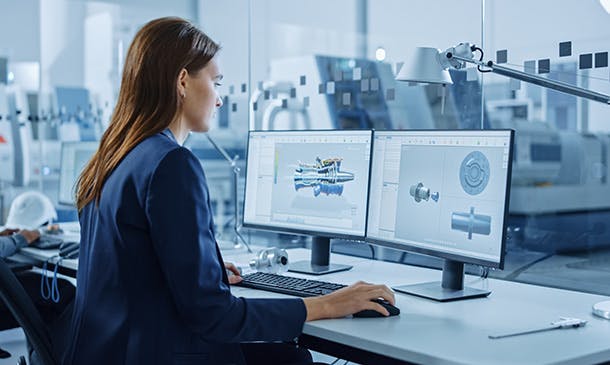
Register on the Adobe Illustrator for Artwork today and build the experience, skills and knowledge you need to enhance your professional development and work towards your dream job. Study this course through online learning and take the first steps towards a long-term career. The course consists of a number of easy to digest, in-depth modules, designed to provide you with a detailed, expert level of knowledge. Learn through a mixture of instructional video lessons and online study materials. Receive online tutor support as you study the course, to ensure you are supported every step of the way. Get a digital certificate as a proof of your course completion. The Adobe Illustrator for Artwork is incredibly great value and allows you to study at your own pace. Access the course modules from any internet-enabled device, including computers, tablet, and smartphones. The course is designed to increase your employability and equip you with everything you need to be a success. Enrol on the now and start learning instantly! What You Get With The Adobe Illustrator for Artwork Receive a e-certificate upon successful completion of the course Get taught by experienced, professional instructors Study at a time and pace that suits your learning style Get instant feedback on assessments 24/7 help and advice via email or live chat Get full tutor support on weekdays (Monday to Friday) Course Design The course is delivered through our online learning platform, accessible through any internet-connected device. There are no formal deadlines or teaching schedules, meaning you are free to study the course at your own pace. You are taught through a combination of Video lessons Online study materials Certification After the successful completion of the final assessment, you will receive a CPD-accredited certificate of achievement. The PDF certificate is for £9.99, and it will be sent to you immediately after through e-mail. You can get the hard copy for £15.99, which will reach your doorsteps by post. Who Is This Course For: The course is ideal for those who already work in this sector or are an aspiring professional. This course is designed to enhance your expertise and boost your CV. Learn key skills and gain a professional qualification to prove your newly-acquired knowledge. Requirements: The online training is open to all students and has no formal entry requirements. To study the Adobe Illustrator for Artwork, all your need is a passion for learning, a good understanding of English, numeracy, and IT skills. You must also be over the age of 16. Course Content Adobe Illustrator for Artwork 1-Intro 00:03:00 2 - Getting Started 00:13:00 3 - Doodle 00:13:00 4 - Leaf-New 00:18:00 5 - Mandala 00:14:00 6 - Hand Lettering 00:29:00 7 - Citrus 00:18:00 8 - More Resources 00:02:00 Frequently Asked Questions Are there any prerequisites for taking the course? There are no specific prerequisites for this course, nor are there any formal entry requirements. All you need is an internet connection, a good understanding of English and a passion for learning for this course. Can I access the course at any time, or is there a set schedule? You have the flexibility to access the course at any time that suits your schedule. Our courses are self-paced, allowing you to study at your own pace and convenience. How long will I have access to the course? For this course, you will have access to the course materials for 1 year only. This means you can review the content as often as you like within the year, even after you've completed the course. However, if you buy Lifetime Access for the course, you will be able to access the course for a lifetime. Is there a certificate of completion provided after completing the course? Yes, upon successfully completing the course, you will receive a certificate of completion. This certificate can be a valuable addition to your professional portfolio and can be shared on your various social networks. Can I switch courses or get a refund if I'm not satisfied with the course? We want you to have a positive learning experience. If you're not satisfied with the course, you can request a course transfer or refund within 14 days of the initial purchase. How do I track my progress in the course? Our platform provides tracking tools and progress indicators for each course. You can monitor your progress, completed lessons, and assessments through your learner dashboard for the course. What if I have technical issues or difficulties with the course? If you encounter technical issues or content-related difficulties with the course, our support team is available to assist you. You can reach out to them for prompt resolution.
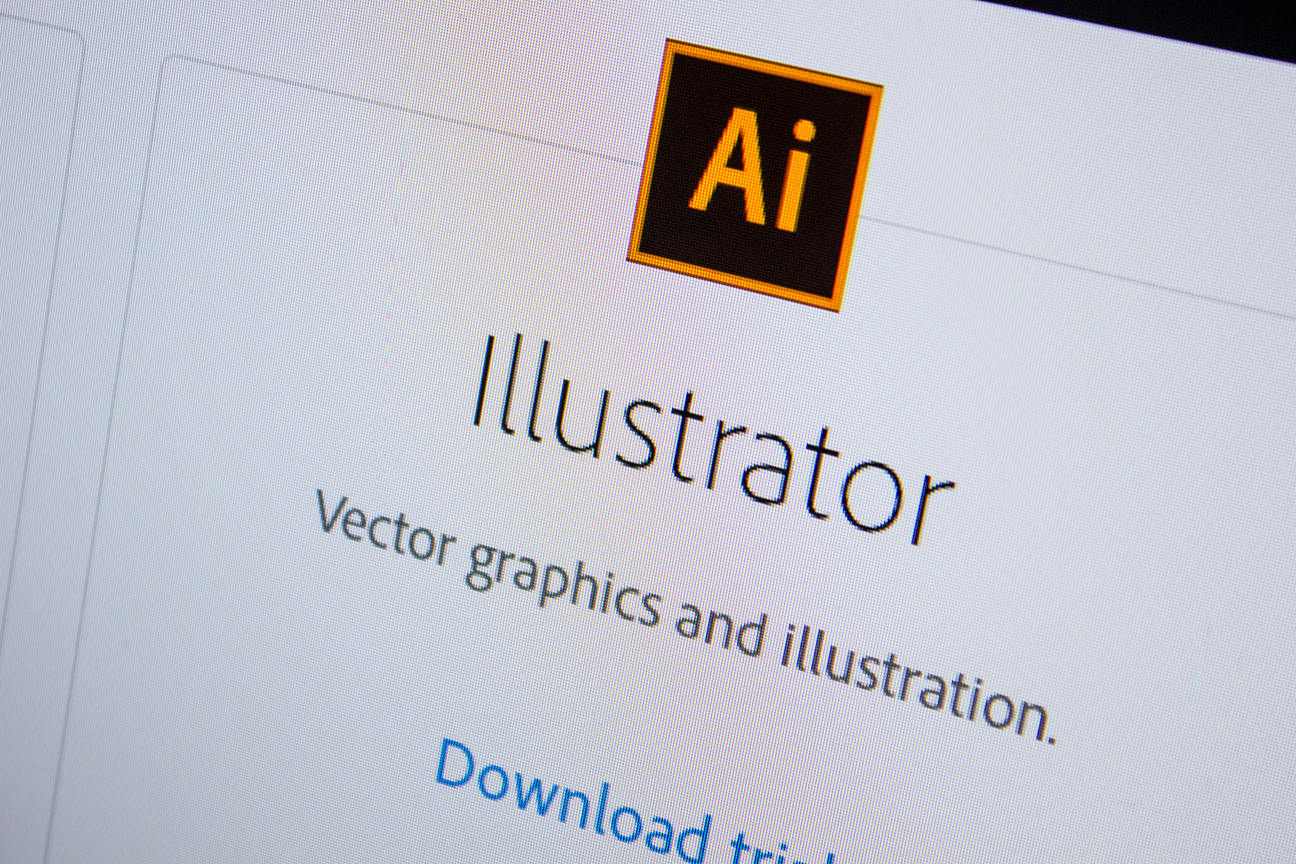
Adobe Design Bundle Course (illustrator and InDesign)
By SkillWise
Uplift Your Career & Skill Up to Your Dream Job - Learning Simplified From Home! Kickstart your career & boost your employability by helping you discover your skills, talents, and interests with our special Adobe Design Bundle Course (illustrator and InDesign) Course. You'll create a pathway to your ideal job as this course is designed to uplift your career in the relevant industry. It provides the professional training that employers are looking for in today's workplaces. The Adobe Design Bundle Course (illustrator and InDesign) Course is one of the most prestigious training offered at Skillwise and is highly valued by employers for good reason. This Adobe Design Bundle Course (illustrator and InDesign) Course has been designed by industry experts to provide our learners with the best learning experience possible to increase their understanding of their chosen field. This Adobe Design Bundle Course (illustrator and InDesign) Course, like every one of Skillwise's courses, is meticulously developed and well-researched. Every one of the topics is divided into elementary modules, allowing our students to grasp each lesson quickly. At Skillwise, we don't just offer courses; we also provide a valuable teaching process. When you buy a course from Skillwise, you get unlimited Lifetime access with 24/7 dedicated tutor support. Why buy this Adobe Design Bundle Course (illustrator and InDesign)? Unlimited access to the course forever Digital Certificate, Transcript, and student ID are all included in the price Absolutely no hidden fees Directly receive CPD-accredited qualifications after course completion Receive one-to-one assistance every weekday from professionals Immediately receive the PDF certificate after passing Receive the original copies of your certificate and transcript on the next working day Easily learn the skills and knowledge from the comfort of your home Certification After studying the course materials of the Adobe Design Bundle Course (illustrator and InDesign) there will be a written assignment test which you can take either during or at the end of the course. After successfully passing the test you will be able to claim the pdf certificate for free. Original Hard Copy certificates need to be ordered at an additional cost of £8. Who is this course for? This Adobe Design Bundle Course (illustrator and InDesign) course is ideal for Students Recent graduates Job Seekers Anyone interested in this topic People already working in the relevant fields and want to polish their knowledge and skills. Prerequisites This Adobe Design Bundle Course (illustrator and InDesign) does not require you to have any prior qualifications or experience. You can just enroll and start learning. This Adobe Design Bundle Course (illustrator and InDesign) was made by professionals and it is compatible with all PCs, Macs, tablets, and smartphones. You will be able to access the course from anywhere at any time as long as you have a good enough internet connection. Career path As this course comes with multiple courses included as a bonus, you will be able to pursue multiple occupations. This Adobe Design Bundle Course (illustrator and InDesign) is a great way for you to gain multiple skills from the comfort of your home.

Adobe Photoshop, Illustrator and Graphic Design Bundle Course
By SkillWise
Overview Uplift Your Career & Skill Up to Your Dream Job - Learning Simplified From Home! Kickstart your career & boost your employability by helping you discover your skills, talents, and interests with our special Adobe Photoshop, Illustrator and Graphic Design Bundle Course Course. You'll create a pathway to your ideal job as this course is designed to uplift your career in the relevant industry. It provides the professional training that employers are looking for in today's workplaces. The Adobe Photoshop, Illustrator and Graphic Design Bundle Course Course is one of the most prestigious training offered at Skillwise and is highly valued by employers for good reason. This Adobe Photoshop, Illustrator and Graphic Design Bundle Course Course has been designed by industry experts to provide our learners with the best learning experience possible to increase their understanding of their chosen field. This Adobe Photoshop, Illustrator and Graphic Design Bundle Course Course, like every one of Study Hub's courses, is meticulously developed and well-researched. Every one of the topics is divided into elementary modules, allowing our students to grasp each lesson quickly. At Skillwise, we don't just offer courses; we also provide a valuable teaching process. When you buy a course from Skillwise, you get unlimited Lifetime access with 24/7 dedicated tutor support. Why buy this Adobe Photoshop, Illustrator and Graphic Design Bundle Course? Unlimited access to the course forever Digital Certificate, Transcript, and student ID are all included in the price Absolutely no hidden fees Directly receive CPD-accredited qualifications after course completion Receive one-to-one assistance every weekday from professionals Immediately receive the PDF certificate after passing Receive the original copies of your certificate and transcript on the next working day Easily learn the skills and knowledge from the comfort of your home Certification After studying the course materials of the Adobe Photoshop, Illustrator and Graphic Design Bundle Course there will be a written assignment test which you can take either during or at the end of the course. After successfully passing the test you will be able to claim the pdf certificate for free. Original Hard Copy certificates need to be ordered at an additional cost of £8. Who is this course for? This Adobe Photoshop, Illustrator and Graphic Design Bundle Course course is ideal for Students Recent graduates Job Seekers Anyone interested in this topic People already working in the relevant fields and want to polish their knowledge and skills. Prerequisites This Adobe Photoshop, Illustrator and Graphic Design Bundle Course does not require you to have any prior qualifications or experience. You can just enroll and start learning. This Adobe Photoshop, Illustrator and Graphic Design Bundle Course was made by professionals and it is compatible with all PCs, Macs, tablets, and smartphones. You will be able to access the course from anywhere at any time as long as you have a good enough internet connection. Career path As this course comes with multiple courses included as a bonus, you will be able to pursue multiple occupations. This Adobe Photoshop, Illustrator and Graphic Design Bundle Course is a great way for you to gain multiple skills from the comfort of your home.

***24 Hour Limited Time Flash Sale*** Photoshop CC, Adobe Illustrator and Digital Art Admission Gifts FREE PDF & Hard Copy Certificate| PDF Transcripts| FREE Student ID| Assessment| Lifetime Access| Enrolment Letter Unleash your creative power with our comprehensive bundle: "Photoshop CC, Adobe Illustrator and Digital Art". This remarkable package is a unique combination of three QLS-endorsed courses and five CPD QS accredited courses that guide you in navigating the intricate world of digital art. From mastering the fundamentals with 'Basic Photoshop CC', and the 'Adobe Illustrator Masterclass', to harnessing advanced techniques in 'Adobe Photoshop for Professionals' and 'Adobe Lightroom CC', we have it all covered. Excitingly, this bundle includes three QLS-endorsed courses, guaranteeing quality and credibility. With these, you will receive a hardcopy certificate upon completion, testifying to your learning journey in the Adobe suite and digital art. Delve into practical knowledge in 'Digital Art - Sketching In Photoshop for Beginners', and sharpen your editing skills with 'Learn Editing 360º Photos with Photoshop' and 'How To Edit Your First Photo in Adobe Photoshop CC'. The final cherry on top is our course on 'Shading in Adobe Photoshop', making this bundle an all-encompassing resource for your artistic journey. Key Features of the Photoshop CC, Adobe Illustrator and Digital Art Bundle: 3 QLS-Endorsed Courses: We proudly offer 3 QLS-endorsed courses within our Photoshop CC, Adobe Illustrator and Digital Art bundle, providing you with industry-recognized qualifications. Plus, you'll receive a free hardcopy certificate for each of these courses. QLS Course 01: Basic Photoshop CC QLS Course 02: Adobe Illustrator Masterclass QLS Course 03: Digital Art - Sketching In Photoshop for Beginners 5 CPD QS Accredited Courses: Additionally, our bundle includes 5 relevant CPD QS accredited courses, ensuring that you stay up-to-date with the latest industry standards and practices. Course 01: Adobe Photoshop for Professionals Course 02: Adobe Lightroom CC Course 03: Learn Editing 360º Photos with Photoshop Course 04: How To Edit Your First Photo in Adobe Photoshop CC Course 05: Shading in Adobe Photoshop In Addition, you'll get Five Career Boosting Courses absolutely FREE with this Bundle. Course 01: Professional CV Writing Course 02: Job Search Skills Course 03: Self Esteem & Confidence Building Course 04: Professional Diploma in Stress Management Course 05: Complete Communication Skills Master Class Convenient Online Learning: Our Photoshop CC, Adobe Illustrator and Digital Art courses are accessible online, allowing you to learn at your own pace and from the comfort of your own home. Learning Outcomes: Gain a strong foundation in Adobe Photoshop and Illustrator. Understand the principles of digital art and develop creative sketching skills. Learn advanced techniques for editing photos in Photoshop and Lightroom. Acquire skills to edit 360º photos with Photoshop. Master shading techniques in Adobe Photoshop. Develop a comprehensive understanding of the Adobe suite and digital art. This bundle of courses is your doorway to the thrilling world of Photoshop CC, Adobe Illustrator, and Digital Art. It amalgamates the fundamentals of digital art with advanced techniques of photo editing, making it a comprehensive package for those looking to enhance their theoretical knowledge in this field. The course suite offers a step-by-step guide to navigate the Adobe suite effectively, enabling you to unleash your creative potential. From mastering shading techniques in Photoshop to editing 360º photos, this bundle encompasses the knowledge you need to succeed in the digital art sphere. The hardcopy certificates you earn at the end of QLS-endorsed courses will testify to your newly acquired skills. CPD 250 CPD hours / points Accredited by CPD Quality Standards Who is this course for? Individuals interested in learning the fundamentals and advanced techniques of Photoshop and Illustrator. School administrators or educators looking to integrate digital art into their curriculum. Anyone interested in theoretical knowledge of photo editing and digital art. Practitioners of Forest Schooling seeking to enhance their digital art skills. Career path Photoshop CC Expert - £30,000 - £50,000 per year. Adobe Illustrator Specialist - £35,000 - £55,000 per year. Digital Artist - £25,000 - £50,000 per year. Photo Editor - £22,000 - £45,000 per year. Digital Art Instructor - £28,000 - £52,000 per year. Graphic Designer - £23,000 - £50,000 per year. Certificates Digital certificate Digital certificate - Included Hard copy certificate Hard copy certificate - Included
