- Professional Development
- Medicine & Nursing
- Arts & Crafts
- Health & Wellbeing
- Personal Development
498 Design Tools courses delivered Online
** Super Saver Offer! Previous Price ** Are you looking to improve your current abilities or make a career move? Our unique CAD Course might help you get there! Expand your expertise with high-quality training - study and get an expertly designed, great value training experience. Learn from industry professionals and quickly equip yourself with the specific knowledge and skills you need to excel in your chosen career through the online training course. Our bundle contains 6 of our premium and popular courses for one discounted price: Course 01: CAD Designer Training (AutoCAD, T-Flex CAD, SolidWorks, FreeCAD) Course 02: Adobe Photoshop Training Course 03: Excel Add-in with C# VSTO and Web Course 04: CompTIA CySA+ Cybersecurity Analyst (CS0-002) Course 05: Architectural Studies Course 06: Communication Skills Masterclass Students can expect to complete this Bundle Program in around 30 hours. Get dedicated student support from our expert instructors if you need assistance or have any questions about the bundle. All the courses under this bundle are split into a number of expertly created modules to provide you with an in-depth and professional learning experience. Students who successfully complete this course program will receive an instant e-certificate as proof of their new skills and knowledge. Stand out from the crowd and train for the job you want with the bundle. With this comprehensive Bundle, you can achieve your dreams and train for your ideal career. The bundle provides students with an in-depth learning experience that they can work through at their own pace to enhance their professional development. The bundle covers everything you need in order to progress in your chosen career. Enrolling on the bundle will ensure that you land your dream career faster than you thought possible. Stand out from the crowd and train for the job you want with the bundle. Why Train With the Academy for Health & Fitness? All-in-one package of 6 Premium Bundle Courses Opportunity to earn a certificate accredited by CPD after completing this bundle Interactive bundle material The online assessment included testing your knowledge Globally accepted standard structured lesson planning Innovative and engaging content and activities Assessments that measure higher-level thinking and skills Complete the program in your own time, at your own pace Each of our students gets full 24/7 tutor support Experts created the Bundle to provide a rich and in-depth training experience for all students who enrol in it. Enrol in the course right now and you'll have immediate access to all of the bundle materials. Then, from any internet-enabled device, access the course materials and learn when it's convenient for you. Start your learning journey straight away with this bundle and take a step toward a brighter future! ****Course Curriculum**** ***CAD Designer Training (AutoCAD, T-Flex CAD, SolidWorks, FreeCAD)*** Module 01: Introduction Module 02: Career in the United Kingdom Module 03: Basics for CAD Design - Part 1 Module 04: Basics for CAD Design - Part 2 Module 05: 2D Shape Module 06: 3D Shape Module 07: Geometry and Modelling Module 08: Assemblies Module 09: Extrusion and Rotations Assessment Process Once you have completed all the modules in the Bundle, you can assess your skills and knowledge with an optional assignment. Our expert trainers will assess your assignment and give you feedback afterwards. CPD 65 CPD hours / points Accredited by CPD Quality Standards Who is this course for? This Bundle is ideal for anyone interested in this topic and who wants to learn more about it. This bundle will help you gain a strong understanding of the core concepts and will allow you to gain in-depth knowledge of the subject matter. This course Bundle is suitable for everyone. There are no specific entry requirements, and you can access the course materials from anywhere in the world. Requirements The Bundle does not require any prior knowledge; everyone may participate! This course is open to anyone who is interested in learning from anywhere in the world. Every student must be over the age of 16 and have a passion for learning and literacy. This 100% online course can be accessed from any internet-connected device, such as a computer, tablet, or smartphone. This course allows you to study at your own speed and grow a quality skillset. Career path This bundle will allow you to kickstart or take your career in the related sector to the next stage. Our whole bundle will assist you in achieving a position of respect and dignity, as well as allowing you to gain an advantage over your competitors. The certificate will strengthen your CV and assist you in finding work in the related industry. Certificates CPDQS Accredited Certificate Digital certificate - Included CPDQS Accredited Certificate Hard copy certificate - £29 Upon passing the Bundle, you need to order to receive a Hard Copy certificate for each of the courses inside this bundle as proof. If you are an international student, then you have to pay an additional 10 GBP as an international delivery charge.

Adobe After Effects Fast-Track Course (Live Online)
By ATL Autocad Training London
Adobe After Effects Fast-Track Course (Live Online) through our comprehensive course, beginners, intermediate, and advanced learners. Perfect your skills at the top Training Centre in the UK. Dive into motion graphics and animation with hands-on training led by expert tutors ensuring a practical and interactive learning experience. Click here for more info: Website Duration: 5 hours Approach: Personalized 1-on-1sessions and Customized content. Schedule: Select your preferred hour from Monday to Saturday between 9 am and 7 pm. Adobe After Effects Essentials (5-hour course) Session 1: Introduction to After Effects (1 hour) Overview of After Effects and its applications in motion graphics and visual effects. Understanding the workspace and interface. Importing and organizing assets for seamless workflow. Creating projects and compositions. Session 2: Animation Basics (1.5 hours) Working with layers: Adding, editing, and arranging layers in the timeline. Keyframe animation: Introduction to keyframes and creating simple animations. Motion paths: Manipulating motion paths for dynamic animations. Easing motion: Applying ease in and ease out to smoothen animations. Animation presets: Utilizing built-in presets for efficient animation. Session 3: Effects and Compositing (1.5 hours) Applying effects: Adding visual effects to layers and compositions. Compositing techniques: Understanding blending modes and layer styles. Masking and track mattes: Using masks to control the visibility of layers and apply effects. Motion tracking: Applying tracking data to objects in a scene. Session 4: Text and Shape Animation (1 hour) Text animation: Creating and animating text layers with different styles. Shape layers: Introduction to shape layers and their applications. Animating shapes: Using shape layers to create dynamic animations. Session 5: Final Project and Exporting (1 hour) Applying all the learned techniques to create a final motion graphics project. Refining the project and adding finishing touches. Understanding export settings and rendering the final output. Read the usefull Blogs https://realanimationworks.com/government-funded-interior-design-courses-in-london-your-path-to-creative-excellence/ Upon completing the Adobe After Effects Essentials course, participants will: Master the Interface: Understand After Effects' layout, tools, and key functionalities, gaining confidence in navigating the software. Animation Proficiency: Gain expertise in animating images, videos, and text layers using keyframes, easing techniques, and smooth transitions. Effects Application: Learn to apply, customize, and animate various visual effects, enhancing the overall visual appeal of multimedia projects. Masking and Precision Editing: Master the art of creating and animating masks for detailed and accurate editing, enabling seamless integration of visual elements. Advanced Compositing Skills: Explore advanced compositing techniques for combining multiple elements seamlessly, achieving professional-level visual integration. Export and Rendering Mastery: Understand export settings, ensuring optimal video quality for diverse output formats. Learn the art of efficient rendering for polished final products. Certificate of Completion: Receive a certificate validating the successful completion of the course, showcasing newfound skills to potential employers or clients. Practical Knowledge: Acquire practical insights and techniques applicable to real-world projects, ensuring the ability to create visually captivating multimedia content independently. Lifetime Learning Support: Benefit from lifetime email support, enabling continuous learning and assistance with any post-course queries or challenges. After Effects CC Training: From Novices to Experts Immerse yourself in the world of motion graphics and VFX with our Adobe Certified After Effects Courses, suitable for total novices and experts alike. Learn to create captivating motion graphics, smooth animations, and stunning special effects in a professional environment. Choose from four learning options: London Classroom: Attend in-person sessions 1-2-1 in our dynamic studio. Live Online Classes: Join interactive classes from the comfort of your home or office. Bespoke Training: Tailor the course to your specific needs and preferences. Whichever path you select, all options cover the same lesson plan delivered by our Certified Professional Trainers. Rest assured, your learning experience is fully supported by our 100% Satisfaction Guarantee. Personalized After Effects Training: Tailored for You! Custom one-on-one sessions, in-person or online. Work with your files, learn at your pace. Expert trainers in London. Team training available. Benefits: Unlimited post-course support via phone/email. Access to training materials and a handbook. Free pre-course consultation. Achieve impressive results: create captivating videos, animated logos, and more. Master cinematic effects and enhance your visual storytelling skills.

Why not book a 1-2-1 bespoke online session, where you and I can edit some of your images together via Zoom. Alternatively, we can edit some of my images and you can see and learn how I brings my images to life. I have 25 years of Editing skills that I'd love to share with you. You can let me know what you would like to get from our session and what editing software you would like to cover and get things rolling. Online 1-2-1 Post Processing Tuition I (Simon) started my editing career back in 2006 while travelling through Peru and picked up a copy of Adobe's Photoshop. The program was overwhelming. Today I can edit an image from start to finish in just minutes. That’s what I want to share with you. Simple, clear and powerful editing tips that work. Don't struggle alone. Book a session now and find out just how far we can take you. You'll be amazed how easy it can be with the right tuition. You can book a 1-2-1 online session for yourself or even purchase a voucher as a gift for a friend or family member. It makes a great and unusual gift. And, I promise they will love it! Included > 1-Hour Online Session *or multiples of (covering anything you would like to learn and understand. We will chat before your session so we can cover those topics) > Access to ongoing support and tutorage via our private Students facebook Group Excluded > Adobe CC Subscription > Lumenzia (This plugin is highly recommended if you would like to learn about luminosity masks - 2hr recommended) > Laptop and accessories (microphone is essential, A webcam is optional but a good idea) Required > Adobe CC Subscription and the software pre-installed on your computer. > Access to a working copy of Adobe Lightroom and Adobe Photoshop. (I recommend running the latest versions in order to get the most from our session)

Photoshop Training: Adobe Lightroom, Illustrator, After Effects CC, Premiere Pro
4.9(27)By Apex Learning
Do you want to engage in creative ventures while earning some additional money? Then, mastering photoshop is crucial. Harness your creativity at work by learning Adobe Photoshop with our easy-to-follow Photoshop course, which will assist you in using Photoshop professionally, and you'll be able to start earning money for your photoshop expertise. This Photoshop course will assist you in mastering the fundamentals of Adobe Photoshop as well as you will be familiar with using views, techniques, flags, ratings, collections, keywords and metadata, workflow, editing, using various tools, using HSL, creating slide shows, projects, and assignments, and many other things. Learning Illustrator, Lightroom, After Effects, Premier Pro, Audition, Animate, and other programmes will help you advance your skills. You will also learn how to freelance on Upwork. In this Photoshop course, you will learn a wide range of knowledge and abilities related to using Photoshop. You'll create a tonne of unique work involving Photoshop abilities that you may include in your resume to increase its value. After completing this Photoshop bundle and gaining additional knowledge and skills, you'll be prepared to enter the creative industry and find employment as a Photoshop freelancer, graphic designer, After-Effects animator, and in a variety of other creative roles. This Adobe Photoshop Training Bundle Consists of the following Premium courses: Course 01: Adobe Lightroom Course 02: Adobe Illustrator Certificate Course Course 03: Basic Adobe Photoshop Course 04: Complete Adobe After Effects CC Diploma Course 05: Adobe Premiere Pro Course 06: Adobe Audition Course 07: 2D Animation: Adobe Animate Course 08: Adobe InDesign Training Course 09: Learn to Make Vector Art on Adobe Illustrator Course 10: Logo Animation Fundamentals Course 11: Professional Photography Diploma Course 12: Freelancing on Upwork Course 13: Learning Computers and Internet Level 2 Course 14: Decision Making and Critical Thinking Learning outcome: A closer look at what you will learn: Learn Adobe software to differentiate yourself in any creative field. Understand how to export files from Photoshop and employ its numerous effects. Know how to use the tools in Adobe Illustrator effectively. Learn the fundamentals of Adobe Photoshop and how to use it. Become well-versed in the Adobe After Effects programme. Produce motion projects like logo animations and cinematic logo introductions. Utilise the de-haze, grain, and vignette features in Lightroom Classic. Gain knowledge on how to make vector art in Adobe Illustrator. Explore the competencies required to become a professional photographer. Discover how to get started freelancing on Upwork. So, enrol in our creative Photoshop course right now and unleash your potential! The Adobe Photoshop bundle incorporates basic to advanced level skills to shed some light on your way and boost your career. Hence, you can strengthen your Adobe Photoshop Training expertise and essential knowledge, which will assist you in reaching your goal. Curriculum: Course 01: Adobe Lightroom Overview The Essentials Views Techniques Flags Ratings Collections Keywords and Metadata Workflow Exporting Basics Editing Tools HSL Slideshows Projects and Assignments Conclusion Final Lesson Practice Materials Certificate: PDF Certificate: Free (Previously it was £6*11 = £66) Hard Copy Certificate: Free (For The Title Course: Previously it was £10) CPD 160 CPD hours / points Accredited by CPD Quality Standards Who is this course for? Anyone who wishes to enter the creative sector and develop a firm, solid foundation in Photoshop should take this course. Complete beginners will be able to learn the software's most complex functions from the very beginning. Anyone who wishes to begin utilising Photoshop professionally and receive compensation for their Photoshop abilities. Anyone who wants to create their own graphics and edit their own photographs from scratch, including beginners, hobbyists, graphic designers, motion graphics creators, Illustrator users, etc. Useful for any seasoned Photoshop user because many self-taught users are lacking in many capabilities and approaches. Requirements Our Adobe Photoshop Training course is fully compatible with PCs, Macs, laptops, tablets and Smartphone devices. Career path Following completion of this Photoshop course, you may apply for a variety of job prospects in the field with additional education, experience, and skill. Graphic Designer - £27,500 per year Illustrator and 2D Animator - £32,925 per year Video Editor - £27197 per year Animator - £31619 per year After-Effects Animator - £22896 per year Certificates Certificate of completion Digital certificate - Included You will get the PDF Certificate for the title course (Adobe Lightroom) absolutely Free! Certificate of completion Hard copy certificate - Included You will get the Hard Copy certificate for the title course (Adobe Lightroom) absolutely Free! Other Hard Copy certificates are available for £10 each. Please Note: The delivery charge inside the UK is £3.99, and the international students must pay a £9.99 shipping cost.
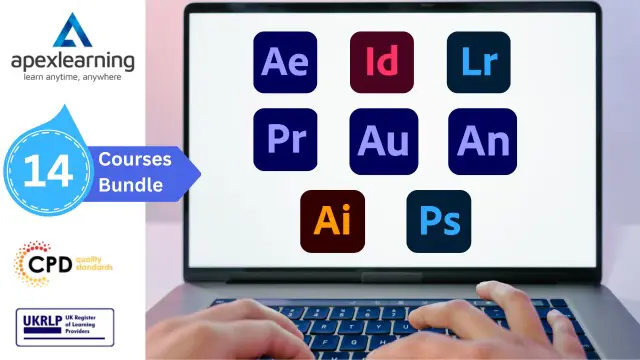
Adobe Photoshop: After Effects, Photoshop CC & Digital Painting
By Imperial Academy
3 QLS Endorsed Diploma | QLS Hard Copy Certificate Included | 10 CPD Courses | Lifetime Access | 24/7 Tutor Support

Course Overview: Dive into the transformative world of Artificial Intelligence (AI) with "ChatGPT for Marketing and Productivity with AI Tools. This course is tailored to unlock the secrets of AI-powered tools in marketing and productivity. According to the McKinsey Global Institute, Artificial Intelligence is an area of study predicted to have an economic impact between $1.49 trillion to $2.95 trillion a year by 2025. It's time to leverage this transformative technology with OpenAI's ChatGPT. In this course, we'll start from the basics, introducing you to OpenAI's ChatGPT, its features, limitations, and how to create an account. You will learn how ChatGPT can generate ideas, qualify and verify information, and produce content in different contexts. In addition, you'll explore a myriad of autonomous AI agents and learn to develop robust methodologies with expert advice. The last part of the course delves into tools and applications like Bing Search, Google Bard, and Speechify that you can use in tandem with ChatGPT. By the end of this course, you'll be well-versed in harnessing the power of AI to enhance marketing strategies and improve productivity. Enrol now and stay ahead of the competition! Key Features of the Course: CPD-certified course. 24/7 learning assistance. Engaging learning materials to enhance your knowledge. Updated and trending content. Who is This Course For? This ChatGPT for Marketing and Productivity with AI Tools course is ideal for marketing professionals, content creators, product managers, or anyone interested in leveraging AI to improve productivity and marketing strategies. What You Will Learn: Our comprehensive ChatGPT for Marketing and Productivity with AI Tools course will help you to: Understanding and setting up an account with ChatGPT. Exploring the limitations and potentials of ChatGPT. The use of ChatGPT in idea generation, content creation, and problem-solving. Interfacing with autonomous AI agents. Use of AI tools for research, summarisation, and voice cloning. Manipulating Microsoft Bing Search, Google Bard, and other applications with ChatGPT. Insight into the future of Generative AI. How to use ChatGPT to conduct research. Why Enrol in This Course: This top-reviewed and recently updated course allows learners to stay at the forefront of the AI revolution. You will gain a competitive edge by developing skills in AI applications for marketing and productivity. Requirements: Participants are expected to have a basic understanding of marketing and productivity processes. Prior experience with AI is not necessary. Career Path: AI Product Manager - £75,000. Content Strategist - £42,000. Marketing Technology Consultant - £60,000. Digital Marketer - £32,000. SEO Specialist - £35,000. Social Media Manager - £45,000. Data Analyst - £40,000. Certification: Upon completing the ChatGPT for Marketing and Productivity with AI Tools course, you will receive a CPD certificate, validating your newly acquired skills and knowledge. Enrol in this course today and enhance your Marketing and Productivity with AI Tools! Course Curriculum 3 sections • 60 lectures • 01:24:00 total length •Unit 01: Start an Account with ChatGPT: 00:02:00 •Unit 02: What the Company OpenAI Say About Itself: 00:02:00 •Unit 03: What OpenAI Say About The Limitations of the Chatbot: 00:02:00 •Unit 04: Chatbot Prompt Examples Given By Open AI: 00:02:00 •Unit 05: Will Chat GPT Be a Paid Application: 00:01:00 •Unit 06: Chat GPT Idea Generation: 00:02:00 •Unit 07: Chat GPT - Idea Qualification and Accuracy: 00:03:00 •Unit 08: ChatGPT - Accuracy and Citations: 00:02:00 •Unit 09: Chat GPT - Creating HTML Instances: 00:01:00 •Unit 10: Chat GPT - How to Solve Specific Business Problems: 00:02:00 •Unit 11: Chat GPT - Statistical Verification of Information: 00:01:00 •Unit 12: Chat GPT - Rewrite Content for Different Contexts: 00:02:00 •Unit 13: ChatGPT - Content Checked With AI: 00:02:00 •Unit 14: ChatGPT - Simplifying Information: 00:01:00 •Unit 15: ChatGPT - How to Ask the Chatbot about Context: 00:01:00 •Unit 16: ChatGPT - How to Cross-Post Queries: 00:01:00 •Unit 17: ChatGPT - How to Narrow Down the Context of Your Query: 00:02:00 •Unit 18: ChatGPT - How to Solve a Business Process: 00:02:00 •Unit 19: ChatGPT - Developing a Methodology From Experts: 00:01:00 •Unit 20: The Future of ChatGPT: 00:01:00 •Unit 01: Autonous AI Agents: 00:01:00 •Unit 02: Connecting to Open AI: 00:01:00 •Unit 03: Getting an OpenAI Key: 00:01:00 •Unit 04: Agent GPT - Autonomous AI: 00:02:00 •Unit 05: GoalGPT - Autonomous Agents: 00:01:00 •Unit 06: Cognosis - Autonomous AI: 00:02:00 •Unit 07: Aomni - Autonomous Agent: 00:01:00 •Unit 08: Durable - Build a Website with AI: 00:01:00 •Unit 09: Eightify Summaries: 00:02:00 •Unit 10: Genei - Do Higher Quality Research with AI: 00:01:00 •Unit 11: Ellicit - Do Higher Quality Research with AI: 00:01:00 •Unit 12: Inciteful - Do Higher Quality Research with AI: 00:02:00 •Unit 13: SciteAI Determine the Credibility of Your Research: 00:01:00 •Unit 14: Eleven Labs - Voice Cloning: 00:02:00 •Unit 15: AgentGPT - Wrap Up and Return: 00:01:00 •Unit 16: Cognosys - Wrap Up and Return: 00:01:00 •Unit 17: Aomni - Wrap Up and Return: 00:01:00 •Unit 18: Goal GPT - Wrap Up and Return: 00:01:00 •Unit 19: Uploading Research Reports to Summarization Applications: 00:01:00 •Unit 20: Perspective on The Future of AI: 00:01:00 •Unit 01: Meta Search Sites: 00:02:00 •Unit 02: SMMRY for Summarzing: 00:01:00 •Unit 03: ChatGPT Plugins Waitlist: 00:01:00 •Unit 04: Using Microsoft Bing Search: 00:02:00 •Unit 05: Using Google Bard: 00:01:00 •Unit 06: Microsoft Word Speech To Text: 00:01:00 •Unit 07: Transcribe Audio in Microsoft Word: 00:02:00 •Unit 08: Speechify: 00:02:00 •Unit 09: Exact Image Creation: 00:01:00 •Unit 10: AI Design Tools: 00:02:00 •Unit 11: Learn How to Prompt: 00:01:00 •Unit 12: Content Improvement: 00:01:00 •Unit 13: Idea Generation: 00:01:00 •Unit 14: Audio Enhancement with Adobe: 00:02:00 •Unit 15: Clean up Audio With Cleaanvoice: 00:01:00 •Unit 16: Notion-AI: 00:01:00 •Unit 17: Pictory: 00:01:00 •Unit 18: Lex: 00:01:00 •Unit 19: ChatPDF: 00:01:00 •Unit 20: Conclusion and the Future of Generatie AI - Searchie: 00:01:00

Canva Graphic Design Masterclass Program
By Study Plex
Highlights of the Course Course Type: Online Learning Duration: 1 to 2 hours Tutor Support: Tutor support is included Customer Support: 24/7 customer support is available Quality Training: The course is designed by an industry expert Recognised Credential: Recognised and Valuable Certification Completion Certificate: Free Course Completion Certificate Included Instalment: 3 Installment Plan on checkout What you will learn from this course? Gain comprehensive knowledge about canva graphic designing Understand the core competencies and principles of canva graphic designing Explore the various areas of canva graphic designing Know how to apply the skills you acquired from this course in a real-life context Become a confident and expert graphic designer Canva Graphic Design Masterclass Course Master the skills you need to propel your career forward in canva graphic designing. This course will equip you with the essential knowledge and skillset that will make you a confident graphic designer and take your career to the next level. This comprehensive canva graphic design course is designed to help you surpass your professional goals. The skills and knowledge that you will gain through studying this canva graphic design course will help you get one step closer to your professional aspirations and develop your skills for a rewarding career. This comprehensive course will teach you the theory of effective canva graphic designing practice and equip you with the essential skills, confidence and competence to assist you in the canva graphic designing industry. You'll gain a solid understanding of the core competencies required to drive a successful career in canva graphic designing. This course is designed by industry experts, so you'll gain knowledge and skills based on the latest expertise and best practices. This extensive course is designed for graphic designer or for people who are aspiring to specialise in canva graphic designing. Enrol in this canva graphic design course today and take the next step towards your personal and professional goals. Earn industry-recognised credentials to demonstrate your new skills and add extra value to your CV that will help you outshine other candidates.canva graphic designing Who is this Course for? This comprehensive canva graphic design course is ideal for anyone wishing to boost their career profile or advance their career in this field by gaining a thorough understanding of the subject. Anyone willing to gain extensive knowledge on this canva graphic designing can also take this course. Whether you are a complete beginner or an aspiring professional, this course will provide you with the necessary skills and professional competence, and open your doors to a wide number of professions within your chosen sector. Entry Requirements This canva graphic design course has no academic prerequisites and is open to students from all academic disciplines. You will, however, need a laptop, desktop, tablet, or smartphone, as well as a reliable internet connection. Assessment This canva graphic design course assesses learners through multiple-choice questions (MCQs). Upon successful completion of the modules, learners must answer MCQs to complete the assessment procedure. Through the MCQs, it is measured how much a learner could grasp from each section. In the assessment pass mark is 60%. Advance Your Career This canva graphic design course will provide you with a fresh opportunity to enter the relevant job market and choose your desired career path. Additionally, you will be able to advance your career, increase your level of competition in your chosen field, and highlight these skills on your resume. Recognised Accreditation This course is accredited by continuing professional development (CPD). CPD UK is globally recognised by employers, professional organisations, and academic institutions, thus a certificate from CPD Certification Service creates value towards your professional goal and achievement. The Quality Licence Scheme is a brand of the Skills and Education Group, a leading national awarding organisation for providing high-quality vocational qualifications across a wide range of industries. What is CPD? Employers, professional organisations, and academic institutions all recognise CPD, therefore a credential from CPD Certification Service adds value to your professional goals and achievements. Benefits of CPD Improve your employment prospects Boost your job satisfaction Promotes career advancement Enhances your CV Provides you with a competitive edge in the job market Demonstrate your dedication Showcases your professional capabilities What is IPHM? The IPHM is an Accreditation Board that provides Training Providers with international and global accreditation. The Practitioners of Holistic Medicine (IPHM) accreditation is a guarantee of quality and skill. Benefits of IPHM It will help you establish a positive reputation in your chosen field You can join a network and community of successful therapists that are dedicated to providing excellent care to their client You can flaunt this accreditation in your CV It is a worldwide recognised accreditation What is Quality Licence Scheme? This course is endorsed by the Quality Licence Scheme for its high-quality, non-regulated provision and training programmes. The Quality Licence Scheme is a brand of the Skills and Education Group, a leading national awarding organisation for providing high-quality vocational qualifications across a wide range of industries. Benefits of Quality License Scheme Certificate is valuable Provides a competitive edge in your career It will make your CV stand out Course Curriculum Introduction Introduction 00:02:00 How Will this Course Work 00:01:00 Getting Started With Canva 00:03:00 Canva Dashboard 00:05:00 Design Inspiration 00:02:00 Exporting Your Designs 00:02:00 Animation 00:03:00 Design Skills Typography 00:05:00 Shadows 00:04:00 Text Masking 00:04:00 Image Filters & Effects 00:03:00 Text Effects 00:02:00 Adjust, Crop, Flip 00:02:00 Position, Transparency, Lock, Duplicate 00:04:00 Copy & Paste Element Style 00:02:00 Canva Design Tools and Apps Canva Apps Directory 00:02:00 Free Photo Library 00:02:00 Share Access To Your Projects 00:01:00 View Your Design In SmartMockups 00:03:00 Add Your Bitmoji To Your Design 00:02:00 Graphic Design projects Logo Project 00:08:00 Poster Project 00:10:00 Invoice Project 00:12:00 Blog Title Image Project 00:07:00 Business Card Project 00:10:00 YouTube Banner Project 00:12:00 YouTube Thumbnail Project 00:09:00 Twitter Header Project 00:05:00 Twitter Post Project 00:12:00 Facebook Cover Project 00:09:00 Facebook Ad Project 00:08:00 Instagram Post Project 00:16:00 Video Project Video Project 00:14:00 Add Music To Your Video 00:04:00 Certificate of Achievement Certificate of Achievement 00:00:00 Get Your Insurance Now Get Your Insurance Now 00:00:00 Feedback Feedback 00:00:00

AutoCAD On Demand One to One Courses
By Real Animation Works
AutoCad Pay per Hour Training Course

Canva Graphic Design Online Training Course
By Lead Academy
Canva Graphic Design Training Course Overview Are you looking to begin your canva graphic designing career or want to develop more advanced skills in canva graphic designing? Then this canva graphic design online training course will set you up with a solid foundation to become a confident graphic designer and help you to develop your expertise in canva graphic designing. This canva graphic design online training course is accredited by the CPD UK & IPHM. CPD is globally recognised by employers, professional organisations and academic intuitions, thus a certificate from CPD Certification Service creates value towards your professional goal and achievement. CPD certified certificates are accepted by thousands of professional bodies and government regulators here in the UK and around the world. Whether you are self-taught and you want to fill in the gaps for better efficiency and productivity, this canva graphic design online training course will set you up with a solid foundation to become a confident graphic designer and develop more advanced skills. Gain the essential skills and knowledge you need to propel your career forward as a graphic designer. The canva graphic design online training course will set you up with the appropriate skills and experience needed for the job and is ideal for both beginners and those currently working as a graphic designer. This comprehensive canva graphic design online training course is the perfect way to kickstart your career in the field of canva graphic designing. This canva graphic design online training course will give you a competitive advantage in your career, making you stand out from all other applicants and employees. If you're interested in working as a graphic designer or want to learn more skills on canva graphic designing but unsure of where to start, then this canva graphic design online training course will set you up with a solid foundation to become a confident graphic designer and develop more advanced skills. As one of the leading course providers and most renowned e-learning specialists online, we're dedicated to giving you the best educational experience possible. This canva graphic design online training course is crafted by industry expert, to enable you to learn quickly and efficiently, and at your own pace and convenience. Who should take this course? This comprehensive canva graphic design online training course is suitable for anyone looking to improve their job prospects or aspiring to accelerate their career in this sector and want to gain in-depth knowledge of canva graphic designing. Entry Requirement There are no academic entry requirements for this canva graphic design online training course, and it is open to students of all academic backgrounds. As long as you are aged seventeen or over and have a basic grasp of English, numeracy and ICT, you will be eligible to enrol. Method of Assessment On successful completion of the course, you will be required to sit an online multiple-choice assessment. The assessment will be evaluated automatically and the results will be given to you immediately. Career path This canva graphic design online training course opens a brand new door for you to enter the relevant job market and also provides you with the chance to accumulate in-depth knowledge at the side of needed skills to become flourishing in no time. You will also be able to add your new skills to your CV, enhance your career and become more competitive in your chosen industry. Course Curriculum Introduction Introduction How Will This Course Work Getting Started With Canva Canva Dashboard Canva Free vs Paid Design Inspiration Exporting Your Designs Animation Design Skills Typography Shadows Text Masking Image Filters & Effects Text Effects Adjust, Crop, Flip Position, Transparency, Lock, Duplicate Copy & Paste Element Style Canva Design Tools & Apps Canva Apps Directory Free Photo Library Share Access To Your Projects View Your Design In Smart Mockups Add Your Bitmoji To Your Design Graphic Design Projects Logo Project Poster Project Invoice Project Blog Title Image Project Business Card Project YouTube Banner Project YouTube Thumbnail Project Twitter Header Project Twitter Post Project Facebook Cover Project Facebook Ad Project Instagram Post Project Video Project Video Project Add Music To Your Video Recognised Accreditation CPD Certification Service This course is accredited by continuing professional development (CPD). CPD UK is globally recognised by employers, professional organisations, and academic institutions, thus a certificate from CPD Certification Service creates value towards your professional goal and achievement. CPD certificates are accepted by thousands of professional bodies and government regulators here in the UK and around the world. Many organisations look for employees with CPD requirements, which means, that by doing this course, you would be a potential candidate in your respective field. Quality Licence Scheme Endorsed The Quality Licence Scheme is a brand of the Skills and Education Group, a leading national awarding organisation for providing high-quality vocational qualifications across a wide range of industries. It will give you a competitive advantage in your career, making you stand out from all other applicants and employees. Certificate of Achievement Endorsed Certificate from Quality Licence Scheme After successfully passing the MCQ exam you will be eligible to order the Endorsed Certificate by Quality Licence Scheme. The Quality Licence Scheme is a brand of the Skills and Education Group, a leading national awarding organisation for providing high-quality vocational qualifications across a wide range of industries. It will give you a competitive advantage in your career, making you stand out from all other applicants and employees. There is a Quality Licence Scheme endorsement fee to obtain an endorsed certificate which is £65. Certificate of Achievement from Lead Academy After successfully passing the MCQ exam you will be eligible to order your certificate of achievement as proof of your new skill. The certificate of achievement is an official credential that confirms that you successfully finished a course with Lead Academy. Certificate can be obtained in PDF version at a cost of £12, and there is an additional fee to obtain a printed copy certificate which is £35. FAQs Is CPD a recognised qualification in the UK? CPD is globally recognised by employers, professional organisations and academic intuitions, thus a certificate from CPD Certification Service creates value towards your professional goal and achievement. CPD-certified certificates are accepted by thousands of professional bodies and government regulators here in the UK and around the world. Are QLS courses recognised? Although QLS courses are not subject to Ofqual regulation, they must adhere to an extremely high level that is set and regulated independently across the globe. A course that has been approved by the Quality Licence Scheme simply indicates that it has been examined and evaluated in terms of quality and fulfils the predetermined quality standards. When will I receive my certificate? For CPD accredited PDF certificate it will take 24 hours, however for the hardcopy CPD certificate takes 5-7 business days and for the Quality License Scheme certificate it will take 7-9 business days. Can I pay by invoice? Yes, you can pay via Invoice or Purchase Order, please contact us at info@lead-academy.org for invoice payment. Can I pay via instalment? Yes, you can pay via instalments at checkout. How to take online classes from home? Our platform provides easy and comfortable access for all learners; all you need is a stable internet connection and a device such as a laptop, desktop PC, tablet, or mobile phone. The learning site is accessible 24/7, allowing you to take the course at your own pace while relaxing in the privacy of your home or workplace. Does age matter in online learning? No, there is no age limit for online learning. Online learning is accessible to people of all ages and requires no age-specific criteria to pursue a course of interest. As opposed to degrees pursued at university, online courses are designed to break the barriers of age limitation that aim to limit the learner's ability to learn new things, diversify their skills, and expand their horizons. When I will get the login details for my course? After successfully purchasing the course, you will receive an email within 24 hours with the login details of your course. Kindly check your inbox, junk or spam folder, or you can contact our client success team via info@lead-academy.org

Overview This comprehensive course on Adobe InDesign Training will deepen your understanding on this topic. After successful completion of this course you can acquire the required skills in this sector. This Adobe InDesign Training comes with accredited certification, which will enhance your CV and make you worthy in the job market. So enrol in this course today to fast track your career ladder. How will I get my certificate? You may have to take a quiz or a written test online during or after the course. After successfully completing the course, you will be eligible for the certificate. Who is This course for? There is no experience or previous qualifications required for enrolment on this Adobe InDesign Training. It is available to all students, of all academic backgrounds. Requirements Our Adobe InDesign Training is fully compatible with PC's, Mac's, Laptop, Tablet and Smartphone devices. This course has been designed to be fully compatible with tablets and smartphones so you can access your course on Wi-Fi, 3G or 4G. There is no time limit for completing this course, it can be studied in your own time at your own pace. Career Path Having these various qualifications will increase the value in your CV and open you up to multiple sectors such as Business & Management, Admin, Accountancy & Finance, Secretarial & PA, Teaching & Mentoring etc. Course Curriculum 5 sections • 47 lectures • 05:21:00 total length •1 Intro Indesign: 00:02:00 •2 - Course Downloadables: 00:01:00 •2 Conclusion InDesign: 00:02:00 •3 Let's Start Creating!: 00:14:00 •4 InDesign Workspace: 00:08:00 •5 The Workspace: 00:07:00 •6 Customize Your Workspace: 00:07:00 •7 Create a New Document: 00:06:00 •8 Navigating and Zooming: 00:03:00 •9 Setting up Your Document: 00:10:00 •10 Working with Pages: 00:08:00 •11 Working with Multiple Documents: 00:03:00 •12 Challenge: Create a Mock Setup Document: 00:01:00 •13 Assignment Solution: 00:02:00 •14 - Saving and Exporting: 00:05:00 •15 - Creating a Real Estate Listing: 00:01:00 •16- Placeing Image : 00:12:00 •17 - Placing Text: 00:10:00 •18 - Preflighting : 00:05:00 •19- Formatting and Flowing: 00:09:00 •20 Text Wrap: 00:11:00 •21 - Text on Paths: 00:09:00 •22 - Craislist Assignment : 00:02:00 •23 My Version: 00:14:00 •24 Intro Multi -Page Documents: 00:03:00 •25 - Master Pages: 00:09:00 •26 - Page Numbers: 00:04:00 •27 - Master Text Frames: 00:04:00 •28 - Threading Text: 00:08:00 •29 - Placeholder Frames: 00:04:00 •30 - Styles: 00:11:00 •31 - HyperLinks: 00:06:00 •32 - Layer Panel: 00:13:00 •33 - 4 Page Assignment: 00:01:00 •34 - My Version 5 Page: 00:21:00 •35 - Creating a Table: 00:12:00 •36 - Formatting table: 00:16:00 •37 - Assignment Report: 00:01:00 •38 - My Version: 00:18:00 •39 - Color Swatches: 00:07:00 •40 - Additional Tools: 00:10:00 •41- Shapes: 00:05:00 •42 - Keyboard Shortcuts: 00:04:00 •43 - Finishing Work: 00:04:00 •44 - Export Settings: 00:07:00 •45 - Final Project: 00:01:00 •Resource Files - Adobe InDesign Diploma: 00:00:00
