- Professional Development
- Medicine & Nursing
- Arts & Crafts
- Health & Wellbeing
- Personal Development
499 Design Tools courses in Nottingham delivered Online
AutoCAD Programming using C# with Windows Forms
By SkillWise
Overview Uplift Your Career & Skill Up to Your Dream Job - Learning Simplified From Home! Kickstart your career & boost your employability by helping you discover your skills, talents, and interests with our special AutoCAD Programming using C# with Windows Forms Course. You'll create a pathway to your ideal job as this course is designed to uplift your career in the relevant industry. It provides the professional training employers seek in today's workplaces. The AutoCAD Programming using C# with Windows Forms Course is one of the most prestigious training offered at Skillwise and is highly valued by employers for good reason. This AutoCAD Programming using C# with Windows Forms Course has been designed by industry experts to provide our learners with the best learning experience possible to increase their understanding of their chosen field. This AutoCAD Programming using C# with Windows Forms Course, like every one of Skillwise's courses, is meticulously developed and well-researched. Every one of the topics is divided into elementary modules, allowing our students to grasp each lesson quickly. At Skillwise, we don't just offer courses; we also provide a valuable teaching process. When you buy a course from Skillwise, you get unlimited Lifetime access with 24/7 dedicated tutor support. Why buy this AutoCAD Programming using C# with Windows Forms? Lifetime access to the course forever Digital Certificate, Transcript, and student ID are all included in the price Absolutely no hidden fees Directly receive CPD Quality Standards accredited qualifications after course completion Receive one-to-one assistance every weekday from professionals Immediately receive the PDF certificate after passing Receive the original copies of your certificate and transcript on the next working day Easily learn the skills and knowledge from the comfort of your home Certification After studying the course materials of the AutoCAD Programming using C# with Windows Forms there will be a written assignment test which you can take either during or at the end of the course. After successfully passing the test you will be able to claim the pdf certificate for free. Original Hard Copy certificates need to be ordered at an additional cost of £8. Who is this course for? This AutoCAD Programming using C# with Windows Forms course is ideal for Students Recent graduates Job Seekers Anyone interested in this topic People already working in the relevant fields and want to polish their knowledge and skills. Prerequisites This AutoCAD Programming using C# with Windows Forms does not require you to have any prior qualifications or experience. You can just enroll and start learning. This AutoCAD Programming using C# with Windows Forms was made by professionals and it is compatible with all PCs, Macs, tablets, and smartphones. You will be able to access the course from anywhere at any time as long as you have a good enough internet connection. Career path As this course comes with multiple courses included as a bonus, you will be able to pursue multiple occupations. This AutoCAD Programming using C# with Windows Forms is a great way for you to gain multiple skills from the comfort of your home.

Construction: Structural Engineering, Architectural Studies & AutoCAD
4.7(47)By Academy for Health and Fitness
Did you know that 1 in 5 UK homes suffers from damp, with construction faults costing the industry a staggering £20 billion annually? Imagine being able to play a crucial role in building safe, sustainable, and efficient structures that stand the test of time. This Construction: Structural Engineering, Architectural Studies & AutoCAD bundle equips you with the knowledge and skills to not only understand construction drawings like a pro but also actively contribute to every stage of the building process, from material management to cost estimation and surveying. With this Construction: Structural Engineering, Architectural Studies & AutoCAD course you will get 18 CPD Accredited PDF Certificates, Hard Copy Certificate of Read Construction & Structural Drawing Like Expert and our exclusive student ID card absolutely free. Courses Are Included In This Construction: Structural Engineering, Architectural Studies & AutoCAD Bundle: Course 01: Read Construction & Structural Drawing Like Expert Course 02: Construction Management - Course Course 03: Material Management Course 04: Quantity Surveying Course Course 05: Construction Cost Estimation Course 06: Procurement Administrator Training Course 07: Architectural Studies Course 08: Professional Interior Design & Construction Course 09: Landscape Architecture Course 10: Land Surveying Course 11: Property Law Course 12: Building Surveying Practice Course 13: Bricklaying Course 14: CAD Designer Training Course 15: AutoCAD VBA Programming - Beginner Course Course 16: Learn AutoCAD Programming using VB.NET - Hands On! Course 17: LEED V4 - Building Design and Construction Course 18: Health and Safety in a Construction Environment Embarking on Construction: Structural Engineering, Architectural Studies & AutoCAD is more than just taking an online course; it's an investment in your future. By completing this Construction: Structural Engineering, Architectural Studies & AutoCAD bundle, you'll not only gain invaluable skills but also open doors to new career opportunities and advancements, boosting your earning potential. Don't miss this chance to elevate your career and skillset. Enrol in Construction: Structural Engineering, Architectural Studies & AutoCAD today and take the first step towards achieving your goals and dreams. Why buy this Construction: Structural Engineering, Architectural Studies & AutoCAD? Free CPD Accredited Certificate upon completion of Construction: Structural Engineering, Architectural Studies & AutoCAD Get a free student ID card with Construction: Structural Engineering, Architectural Studies & AutoCAD Lifetime access to the Construction: Structural Engineering, Architectural Studies & AutoCAD course materials Get instant access to this Construction: Structural Engineering, Architectural Studies & AutoCAD course Learn Construction: Structural Engineering, Architectural Studies & AutoCAD from anywhere in the world 24/7 tutor support with the Construction: Structural Engineering, Architectural Studies & AutoCAD course. Construction: Structural Engineering, Architectural Studies & AutoCAD is an entirely online, interactive lesson with voiceover audio. Start your learning journey straightaway with our Construction: Structural Engineering, Architectural Studies & AutoCAD Training! Construction: Structural Engineering, Architectural Studies & AutoCAD premium bundle consists of 18 precisely chosen courses on a wide range of topics essential for anyone looking to excel in this field. Each segment of Construction: Structural Engineering, Architectural Studies & AutoCAD is meticulously designed to maximise learning and engagement, blending interactive content and audio-visual modules for a truly immersive experience. Certification You have to complete the assignment given at the end of the Construction: Structural Engineering, Architectural Studies & AutoCAD course and score a minimum of 60% to pass each exam. Our expert trainers will assess your assignment and give you feedback after you submit the assignment. After passing the Construction: Structural Engineering, Architectural Studies & AutoCAD exam You will be entitled to claim a PDF & Hardcopy certificate accredited by CPD Quality standards completely free. CPD 180 CPD hours / points Accredited by CPD Quality Standards Who is this course for? This Construction: Structural Engineering, Architectural Studies & AutoCAD course is ideal for: Students seeking mastery in Construction: Structural Engineering, Architectural Studies & AutoCAD Professionals seeking to enhance Construction: Structural Engineering, Architectural Studies & AutoCAD skills Individuals looking for a Construction: Structural Engineering, Architectural Studies & AutoCAD-related career. Anyone passionate about Construction: Structural Engineering, Architectural Studies & AutoCAD Requirements This Construction: Structural Engineering, Architectural Studies & AutoCAD doesn't require prior experience and is suitable for diverse learners. Career path This Construction: Structural Engineering, Architectural Studies & AutoCAD bundle will allow you to kickstart or take your career in the related sector to the next stage, such as: Site engineer Project manager Building inspector Construction manager Architect CAD Designer Certificates CPD Accredited Digital certificate Digital certificate - Included CPD Accredited Hard copy certificate Hard copy certificate - Included If you are an international student, then you have to pay an additional 10 GBP for each certificate as an international delivery charge.

Adobe Photoshop, Illustrator and InDesign Training Masterclass - QLS Endorsed
By Kingston Open College
QLS Endorsed + CPD QS Accredited - Dual Certification | Instant Access | 24/7 Tutor Support | All-Inclusive Cost

AutoCAD Plugin Development Using VB.NET and Windows Forms
By SkillWise
Overview Uplift Your Career & Skill Up to Your Dream Job - Learning Simplified From Home! Kickstart your career & boost your employability by helping you discover your skills, talents, and interests with our special AutoCAD Plugin Development Using VB.NET and Windows Forms Course. You'll create a pathway to your ideal job as this course is designed to uplift your career in the relevant industry. It provides the professional training that employers are looking for in today's workplaces. The AutoCAD Plugin Development Using VB.NET and Windows Forms Course is one of the most prestigious training offered at Skillwise and is highly valued by employers for good reason. This AutoCAD Plugin Development Using VB.NET and Windows Forms Course has been designed by industry experts to provide our learners with the best learning experience possible to increase their understanding of their chosen field. This AutoCAD Plugin Development Using VB.NET and Windows Forms Course, like every one of Study Hub's courses, is meticulously developed and well-researched. Every one of the topics is divided into elementary modules, allowing our students to grasp each lesson quickly. At Skillwise, we don't just offer courses; we also provide a valuable teaching process. When you buy a course from Skillwise, you get unlimited Lifetime access with 24/7 dedicated tutor support. Why buy this AutoCAD Plugin Development Using VB.NET and Windows Forms? Lifetime access to the course forever Digital Certificate, Transcript, and student ID are all included in the price Absolutely no hidden fees Directly receive CPD QS-accredited qualifications after course completion Receive one-to-one assistance every weekday from professionals Immediately receive the PDF certificate after passing Receive the original copies of your certificate and transcript on the next working day Easily learn the skills and knowledge from the comfort of your home Certification After studying the course materials of the AutoCAD Plugin Development Using VB.NET and Windows Forms there will be a written assignment test which you can take either during or at the end of the course. After successfully passing the test you will be able to claim the pdf certificate for free. Original Hard Copy certificates need to be ordered at an additional cost of £8. Who is this course for? This AutoCAD Plugin Development Using VB.NET and Windows Forms course is ideal for Students Recent graduates Job Seekers Anyone interested in this topic People already working in the relevant fields and want to polish their knowledge and skills. Prerequisites This AutoCAD Plugin Development Using VB.NET and Windows Forms does not require you to have any prior qualifications or experience. You can just enroll and start learning. This AutoCAD Plugin Development Using VB.NET and Windows Forms was made by professionals and it is compatible with all PCs, Macs, tablets, and smartphones. You will be able to access the course from anywhere at any time as long as you have a good enough internet connection. Career path As this course comes with multiple courses included as a bonus, you will be able to pursue multiple occupations. This AutoCAD Plugin Development Using VB.NET and Windows Forms is a great way for you to gain multiple skills from the comfort of your home.
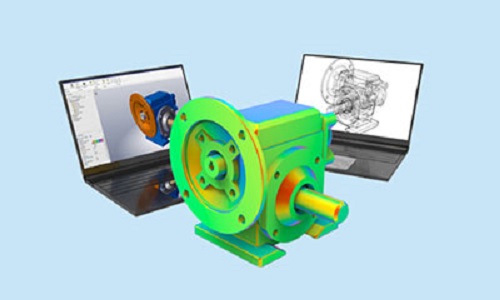
AutoCAD Programming Using C#.NET Level 7
By SkillWise
Overview Uplift Your Career & Skill Up to Your Dream Job - Learning Simplified From Home! Kickstart your career & boost your employability by helping you discover your skills, talents, and interests with our special AutoCAD Programming Using C#.NET Level 7 Course. You'll create a pathway to your ideal job as this course is designed to uplift your career in the relevant industry. It provides the professional training employers seek in today's workplaces. The AutoCAD Programming Using C#.NET Level 7 Course is one of the most prestigious training offered at Skillwise and is highly valued by employers for good reason. This AutoCAD Programming Using C#.NET Level 7 Course has been designed by industry experts to provide our learners with the best learning experience possible to increase their understanding of their chosen field. This AutoCAD Programming Using C#.NET Level 7 Course, like every one of Skillwise's courses, is meticulously developed and well-researched. Every one of the topics is divided into elementary modules, allowing our students to grasp each lesson quickly. At Skillwise, we don't just offer courses; we also provide a valuable teaching process. When you buy a course from Skillwise, you get unlimited Lifetime access with 24/7 dedicated tutor support. Why buy this AutoCAD Programming Using C#.NET Level 7? Lifetime access to the course forever Digital Certificate, Transcript, and student ID are all included in the price Absolutely no hidden fees Directly receive CPD Quality Standards accredited qualifications after course completion Receive one-to-one assistance every weekday from professionals Immediately receive the PDF certificate after passing Receive the original copies of your certificate and transcript on the next working day Easily learn the skills and knowledge from the comfort of your home Certification After studying the course materials of the AutoCAD Programming Using C#.NET Level 7 there will be a written assignment test which you can take either during or at the end of the course. After successfully passing the test you will be able to claim the pdf certificate for free. Original Hard Copy certificates need to be ordered at an additional cost of £8. Who is this course for? This AutoCAD Programming Using C#.NET Level 7 course is ideal for Students Recent graduates Job Seekers Anyone interested in this topic People already working in the relevant fields and want to polish their knowledge and skills. Prerequisites This AutoCAD Programming Using C#.NET Level 7 does not require you to have any prior qualifications or experience. You can just enroll and start learning. This AutoCAD Programming Using C#.NET Level 7 was made by professionals and it is compatible with all PCs, Macs, tablets, and smartphones. You will be able to access the course from anywhere at any time as long as you have a good enough internet connection. Career path As this course comes with multiple courses included as a bonus, you will be able to pursue multiple occupations. This AutoCAD Programming Using C#.NET Level 7 is a great way for you to gain multiple skills from the comfort of your home.

Register on the Autocad Electrical Design today and build the experience, skills and knowledge you need to enhance your professional development and work towards your dream job. Study this course through online learning and take the first steps towards a long-term career. The course consists of a number of easy to digest, in-depth modules, designed to provide you with a detailed, expert level of knowledge. Learn through a mixture of instructional video lessons and online study materials. Receive online tutor support as you study the course, to ensure you are supported every step of the way. Get a digital certificate as a proof of your course completion. The Autocad Electrical Design course is incredibly great value and allows you to study at your own pace. Access the course modules from any internet-enabled device, including computers, tablet, and smartphones. The course is designed to increase your employability and equip you with everything you need to be a success. Enrol on the now and start learning instantly! What You Get With The Autocad Electrical Design course Receive a e-certificate upon successful completion of the course Get taught by experienced, professional instructors Study at a time and pace that suits your learning style Get instant feedback on assessments 24/7 help and advice via email or live chat Get full tutor support on weekdays (Monday to Friday) Course Design The course is delivered through our online learning platform, accessible through any internet-connected device. There are no formal deadlines or teaching schedules, meaning you are free to study the course at your own pace. You are taught through a combination of Video lessons Online study materials Certification After the successful completion of the final assessment, you will receive a CPD-accredited certificate of achievement. The PDF certificate is for £9.99, and it will be sent to you immediately after through e-mail. You can get the hard copy for £15.99, which will reach your doorsteps by post. Who Is This Course For: The course is ideal for those who already work in this sector or are an aspiring professional. This course is designed to enhance your expertise and boost your CV. Learn key skills and gain a professional qualification to prove your newly-acquired knowledge. Requirements: The online training is open to all students and has no formal entry requirements. To study the Autocad Electrical Design course, all your need is a passion for learning, a good understanding of English, numeracy, and IT skills. You must also be over the age of 16. Course Content Unit 1- Introduction to Autocad Module 1- Introduction to Electrical Design Drawing 00:05:00 Module 2- Introduction to Autocad 00:02:00 Module 3- Free Activation for Students 00:05:00 Module 4- Starting Autocad and Changing Background 00:03:00 Module 5- Drawing a Line in Autocad 00:04:00 Module 6- Drawing a Rectangle in Autocad 00:04:00 Module 7- Drawing a Circle in Autocad 00:01:00 Module 8- Drawing a Polygon in Autocad 00:03:00 Module 9- Drawing an Arc in Autocad 00:01:00 Module 10- Drawing a PolyLine in Autocad 00:03:00 Module 11- Multiple Lines Using The Offset feature 00:03:00 Module 12- Adding Text to Autocad 00:04:00 Module 13- Extending Lines in Autocad 00:02:00 Module 14- Selection in Autocad 00:05:00 Module 15- F-shortcuts in Autocad 00:02:00 Module 16- Dimensions in Autocad 00:04:00 Module 17- Multi Spiral Line and MLD in Autocad 00:02:00 Module 18- Block and Explode 00:02:00 Module 19- Move and Scale Commands in Autocad 00:02:00 Module 20- Rotate, Mirror and Fillet Commands in Autocad 00:03:00 Module 21-Area Calculation and Adding Layer in Autocad 00:04:00 Module 22- Saving Your File and Autosave Feature 00:08:00 Module 23- Drawing Fluorescent Symbol Using Autocad 00:07:00 Module 24- Autocad Classic Mode and Workspace 00:03:00 Unit 2- Electrical Design Drawing of Distribution System Module 1- Introduction to Dialux 00:02:00 Module 2- Types of Electrical Drawings 00:03:00 Module 3- Different Lighting Situations 00:05:00 Module 4- Understanding Different Types of Lighting Schemes 00:03:00 Module 5- Properties of Good Lighting Scheme 00:01:00 Module 6- Important Definitions for Lighting 00:09:00 Module 7- Utilisation and Maintenance Factor 00:04:00 Module 8- Important Notes When Designing 00:06:00 Module 9-Steps of Project Design 00:04:00 Module 10- Manual Calculation of Lighting 00:07:00 Module 11- Understanding Catalogs and Photometric Data 00:05:00 Module 12-Dialux Interior Design Task Part 1 00:33:00 Module 13-Dialux Interior Design Task Part 2 00:22:00 Module 14-Dialux Interior Design Task Part 3 00:26:00 Module 15-Wiring of Luminaries and Switches Using Autocad 00:39:00 Module 16-Types of Sockets 00:02:00 Module 17- Adding and Wiring of Sockets 00:40:00 Module 18-Panel Schedule for Lighting and Power Circuits 00:31:00 Module 19-Circuit Breakers and Cable Selection 00:36:00 Module 20-Single Line Diagram for Industrial Area and Riser of The Residential Building 00:23:00 Unit 3- Voltage Drop and Short Circuit Analysis Module 1- Voltage Drop in Low Voltage Distribution System and Manual Calculations 00:21:00 Module 2-Short Circuit in Low Voltage Distribution System and Manual Calculations 00:32:00 Module 3-Voltage Drop and Short Circuit Calculations Using ETAP Easily 00:36:00 Unit 4- Earthing System Module 1- Effect of Current on Human Body 00:09:00 Module 2-Types of Electric Hazards 00:08:00 Module 3-Classification of Earthing Systems 00:24:00 Module 4-Components of Earthing System 00:09:00 Module 5- Design and Resistance of Earthing Electrode 00:12:00 Module 6- Design and Resistance of Earthing Conductor 00:13:00 Module 7- Measurement of Earth Resistance by Megger and Three Point Method 00:03:00 Module 8- Design Earthing or Ground Grid Using ETAP 00:21:00 Unit 5- Generator Sizing Module 1- Sizing of Electrical Generator for Power Engineering 00:52:00 Resources Resources - Autocad Electrical Design 00:00:00 Frequently Asked Questions Are there any prerequisites for taking the course? There are no specific prerequisites for this course, nor are there any formal entry requirements. All you need is an internet connection, a good understanding of English and a passion for learning for this course. Can I access the course at any time, or is there a set schedule? You have the flexibility to access the course at any time that suits your schedule. Our courses are self-paced, allowing you to study at your own pace and convenience. How long will I have access to the course? For this course, you will have access to the course materials for 1 year only. This means you can review the content as often as you like within the year, even after you've completed the course. However, if you buy Lifetime Access for the course, you will be able to access the course for a lifetime. Is there a certificate of completion provided after completing the course? Yes, upon successfully completing the course, you will receive a certificate of completion. This certificate can be a valuable addition to your professional portfolio and can be shared on your various social networks. Can I switch courses or get a refund if I'm not satisfied with the course? We want you to have a positive learning experience. If you're not satisfied with the course, you can request a course transfer or refund within 14 days of the initial purchase. How do I track my progress in the course? Our platform provides tracking tools and progress indicators for each course. You can monitor your progress, completed lessons, and assessments through your learner dashboard for the course. What if I have technical issues or difficulties with the course? If you encounter technical issues or content-related difficulties with the course, our support team is available to assist you. You can reach out to them for prompt resolution.

Learn Midjourney For Your Future 6 Figure Career
By Packt
Embark on a journey of creative mastery and dive into the extraordinary world of Midjourney. Transform your passion into a thriving designing career as you unleash the power of innovative art. Unlock creativity, save time, and create personalized designs tailored to specific elements or themes.
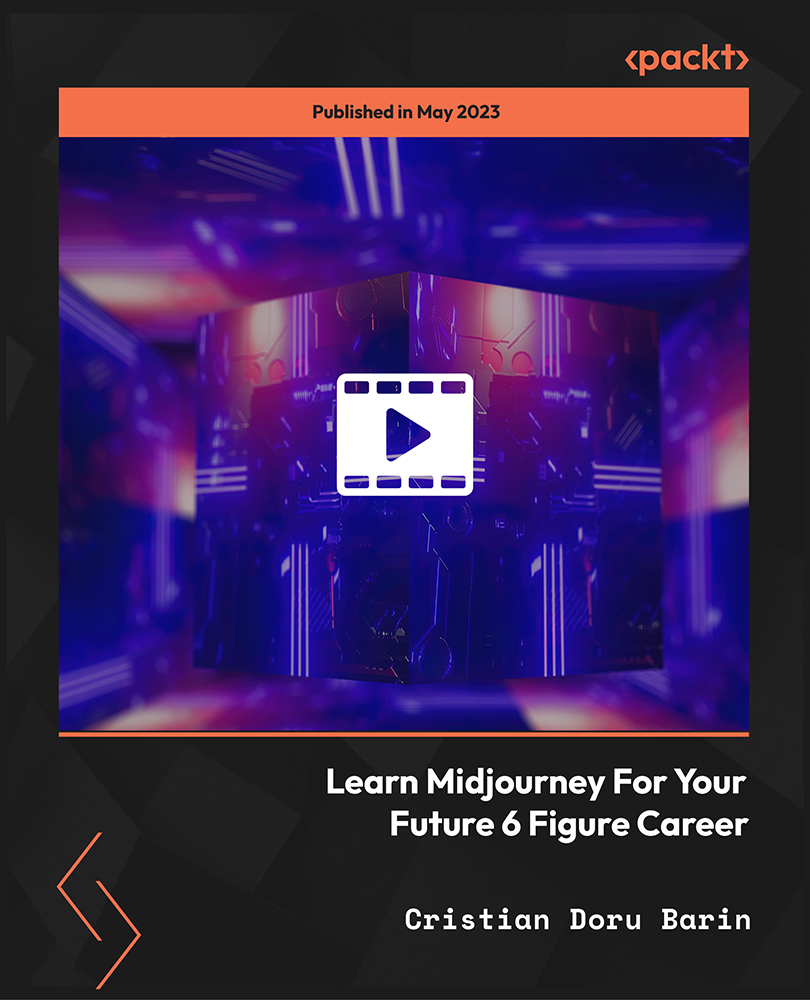
Photoshop CS6 Level 1
By OnlineCoursesLearning.com
Photoshop CS6 Certification Level 1 Photoshop is an astounding device for taking a picture to the following level. It lift the nature of a photograph and can totally change a picture. Notwithstanding, before you can get familiar with every one of the high level subtle strategies, it's fundamental to comprehend Photoshop's essential and most normally utilized devices. In addition to the fact that this allows for appropriate use of devices, however its advantages range across numerous businesses. Photoshop is incredible for making site formats and illustrations, rehabilitating old pictures and creatively changing a picture. Regardless of whether you're an expert architect or basically into altering selfies, the imaginative potential outcomes with Photoshop are unending. How about we take a gander at what you will realize in this course and what a portion of the advantages are. What you will realize in this course: Instructions to communicate inventively utilizing Photoshop How to manage a picture whenever altering is done The various approaches to upgrade a photograph and find out about the fundamental instruments of Photoshop Instructions to see distinctive angle proportions Instructions to apply overlays About the setting choices of the stuff instrument The distinction among print and web alternatives Step by step instructions to customize individual and business reports Comprehend about various record types and how to import a picture You will comprehend the significance of record size, picture size and material size Course Benefits: Upgrades vocation choices Figure out how to adequately utilize layers Find out about the advantages of the distinctive document types Comprehend which document type is most usually utilized Expertise to improve photographs utilizing the spot recuperating brush and clone stamp device Fantastic instrument for business as it is a usually utilized stage for altering, promoting and making business cards

Digital Art Tools for Photoshop
By OnlineCoursesLearning.com
Digital Art Tools for Photoshop Certification Ever wonder why a picture in a magazine looks flawless or how creative an advertising banner looks? While being a professional designer or photographer may have a lot to do with it, the potential to create amazing images is possible for anyone. The key is to learn how to use the right post-production software, such as Adobe Photoshop. The ability to create multi-layers with unique effects and designs allows the designer to add depth and dimension. It is important to understand what Photoshop is used for as it has multiple functions and can be a very useful tool in not just editing photos, but also creating pamphlets, banners, business cards and flyers. This course will teach you about the benefits of such a program and also provides instructions on how to use it for both professional and personal needs. Throughout the course, you will see 21 different videos. Each video will take you on a step-by-step journey through the basic features of Photoshop. While there are several obvious features, such as the 'Layers' dialogue box, there are additional ways to use each tool to maximise the post effects of a photo. In this course, you will learn: How to create a new file and adjust a canvas size that is suitable to project needs How to navigate through the software, where to find its tools and understand the layout of the page Learn how to identify Photoshop tools and understand their basic functionalities Learn how to identify the secondary tools, how to select them and what they are used for Learn shortcuts and understand how and when to use them How to use the layer option and understand the layer dialogue box Learn how to use and apply adjustment layers How to add effects and filter to an existing image Course Benefits: You will learn the basic steps of using Photoshop and can begin to create a design How to become more efficient by using shortcuts and understanding the use of specific tools You will understand how to enhance an image and ways to crop the image to reuse for another project The importance of colours and how they can be adjusted and enhanced using the different colour options such as colour balance How to use brightness and contrast, exposure and hue and saturation to manipulate a photo How to use rulers to make creative designs such as pamphlets Design elements that enhance a creative project

24-Hour Knowledge Knockdown! Prices Reduced Like Never Before Are you ready to embark on a rewarding career as a CAD technician? The demand for skilled professionals in the field of computer-aided design (CAD) is skyrocketing, especially in the UK. The UK's design and engineering sector contributes over £280 billion to the economy annually, and the job sector pays an average of £35,000-£60,000 per year in the UK. To stand out from the competition and secure lucrative job opportunities, you need comprehensive training that sets you apart. That's where our CAD Training Bundle comes in! This CAD training bundle will provide you with the foundation for an overview of CAD technology and its importance in various industries. You will learn the fundamental concepts and tools of CAD, how to create and manipulate 2D shapes, master 3D modelling techniques, and master the art of blending shapes seamlessly for sophisticated designs. With a single payment, you will gain access to Diploma in CAD Training course, including 10 premium courses, a QLS Endorsed Hardcopy certificate (for the title course) and 11 PDF certificates for Absolutely free. This CAD Designer Package Includes: Main Course: Advanced Diploma in CAD Designer Training at QLS Level 7 10 Additional CPD Accredited Premium Courses - Course 01: Construction Cost Estimation Course 02: Construction Industry Scheme Course 03: Building Surveying Practice Course 04: Minimum Requirements of Building Design and Construction Course 05: Interior Design Diploma Course 06: Adobe Photoshop Training Course Course 07: Workplace Health and Safety Course 08: Fire Safety Course 09: Electrical Safety Course 10: Basic First Aid By enrolling in this diploma programme, you'll be investing in your future. The construction industry offers a multitude of rewarding career paths, and this programme equips you with the knowledge and expertise employers are looking for. Take the first step towards a successful and fulfilling career in construction today! Learning Outcomes of this CAD Designer Bundle: Apply advanced CAD skills to create detailed and accurate construction drawings. Understand construction cost estimation principles and methodologies. Gain a comprehensive understanding of the Construction Industry Scheme (CIS). Apply building surveying practices for efficient project management. Implement minimum requirements for building design and construction. Develop essential health and safety practices for the construction workplace. So enrol now in this CAD Training Today to advance your career! Why Choose Us? Get a Free QLS Endorsed Certificate upon completion of CAD Designer Get a free student ID card with CAD Designer Training The CAD Designer is affordable and simple to understand This course is entirely online, interactive lesson with voiceover audio Lifetime access to the CAD Designer course materials The CAD Designer comes with 24/7 tutor support Start your learning journey straightaway with our CAD Training! *** Course Curriculum *** Main Course: Advanced Diploma in CAD Designer Training at QLS Level 7 Module 01: Introduction To CAD Design Module 02: CAD Designer Career In The United Kingdom Module 03: Basics For CAD Design - Part 1 Module 04: Basics For CAD Design - Part 2 Module 05: 2D Shape In CAD Module 06: 3D Shape In CAD Module 07: Geometry And Modelling Module 08: Assemblies In CAD Design Module 09: Extrusion And Rotations Module 10: Blending Operations In CAD Module 11: Grids And Regular Polygons Module 12: Parameters In Civil Drawings Module 13: Introduction To AutoCAD Module 14: Introduction To T-Flex CAD Module 15: Introduction To SolidWorks Module 16: Introduction To FreeCAD Course 01: Construction Cost Estimation Module 1- Introduction to Construction Management Module 2- Cost Estimation Module 3- Role of Cost Estimator and New Aspects of Cost Estimation Module 4 - Elements and Factors influencing Cost Estimation Module 5 -Cost Estimation in Construction Industry Module 6 - Cost Management Module 7 - Management of Material for construction Course 02: Construction Industry Scheme Module 01: Construction Industry Scheme (CIS) Module 02: Coverage Of The Scheme Module 03: Contractors And Registration For The Scheme Module 04: Verification Process Module 05: The CIS Returns Module 06: Record Keeping And CIS Certificates Module 07: Penalties Involved In CIS Module 08: Miscellaneous Information =========>>>>> And 8 More Courses <<<<<========= How will I get my Certificate? After successfully completing the course, you will be able to order your QLS Endorsed Certificates and CPD Accredited Certificates as proof of your achievement. PDF Certificate: Free (Previously it was £12.99*11 = £143) QLS Endorsed Hard Copy Certificate: Free (For The Title Course: Previously it was £139) CPD 280 CPD hours / points Accredited by CPD Quality Standards Who is this course for? This CAD Designer bundle is perfect for highly motivated peoples such as Architects and architectural designers Engineering professionals Interior designers Construction professionals Students or graduates in related fields Requirements No prior background or expertise is required for this CAD Designer bundle. Career path You can advance your career in a variety of areas with the skills and capabilities you will get through learning the CAD Designer bundle. CAD Drafter CAD Technician CAD Designer Senior CAD Designer CAD Manager Certificates Advanced Diploma in CAD Designer Training at QLS Level 7 Hard copy certificate - Included Please note that International students have to pay an additional £10 as a shipment fee. CPD Accredited Digital Certificate Digital certificate - Included Upon passing the Course, you need to order a Digital Certificate for each of the courses inside this bundle as proof of your new skills that are accredited by CPD QS for Free.
