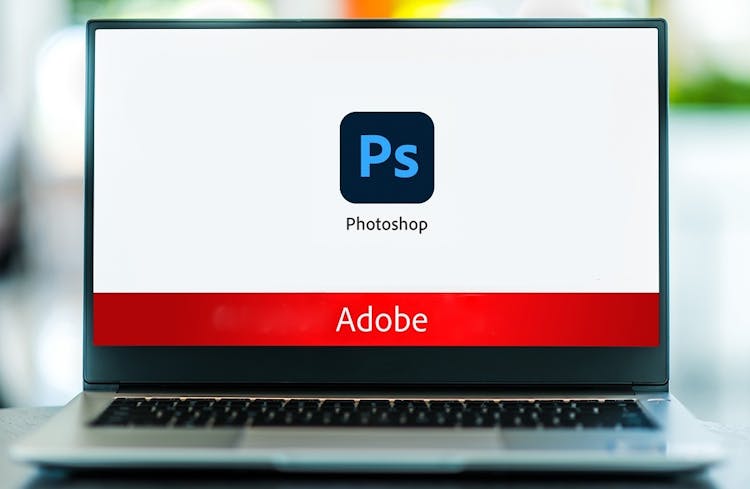- Professional Development
- Medicine & Nursing
- Arts & Crafts
- Health & Wellbeing
- Personal Development
420 Design Tools courses in Cardiff delivered On Demand
AutoCAD Drawings, Rendering in Photoshop - 8 Courses Bundle
By NextGen Learning
Are you ready to embark on an enlightening journey of wisdom with the AutoCAD bundle, and pave your way to an enriched personal and professional future? If so, then Step into a world of knowledge with our course bundle - AutoCAD Drawings, Rendering in Photoshop. Delve into eight immersive CPD Accredited courses, each a standalone course: Course 01: AutoCAD VBA Programming - Beginner course Course 02: AutoCAD Programming using C# with Windows Forms Course 03: AutoCAD Plugin Development Using VB.NET and Windows Forms Course 04: Hands on Programming on AutoCAD to Excel Using VB.NET Course 05: Programming AutoCAD with SQL Server Database Using C# Course 06: Video Editing- DaVinci Resolve Course 07: Advanced Video Animation Training With Vyond Course 08: Shading in Adobe Photoshop Traverse the vast landscapes of theory, unlocking new dimensions of understanding at every turn. Let the AutoCAD Drawings, Rendering in Photoshop bundle illuminate your path to wisdom. The AutoCAD Drawings, Rendering in Photoshop bundle offers a comprehensive exploration into a rich tapestry of vast knowledge across eight carefully curated courses. The journey is designed to enhance your understanding and critical thinking skills. Each course within the bundle provides a deep-dive into complex theories, principles, and frameworks, allowing you to delve into the nuances of the subject matter at your own pace. In the framework of the AutoCAD Drawings, Rendering in Photoshop package, you are bestowed with complimentary PDF certificates for all the courses included in this bundle, all without any additional charge. Adorn yourself with the AutoCAD bundle, empowering you to traverse your career trajectory or personal growth journey with self-assurance. Register today and ignite the spark of your professional advancement! So, don't wait further and join the AutoCAD Drawings, Rendering in Photoshop community today and let your voyage of discovery begin! Learning Outcomes: Attain a holistic understanding in the designated areas of study with the AutoCAD bundle. Establish robust bases across each course nestled within the AutoCAD bundle. Decipher intricate concepts through the articulate content of the AutoCAD bundle. Amplify your prowess in interpreting, scrutinising, and implementing theories. Procure the capacity to engage with the course material on an intellectual and profound level. Become proficient in the art of problem-solving across various disciplines. Stepping into the AutoCAD bundle is akin to entering a world overflowing with deep theoretical wisdom. Each course within this distinctive bundle is an individual journey, meticulously crafted to untangle the complex web of theories, principles, and frameworks. Learners are inspired to explore, question, and absorb, thus enhancing their understanding and honing their critical thinking skills. Each course invites a personal and profoundly enlightening interaction with knowledge. The AutoCAD bundle shines in its capacity to cater to a wide range of learning needs and lifestyles. It gives learners the freedom to learn at their own pace, forging a unique path of discovery. More than just an educational journey, the AutoCAD bundle fosters personal growth, enabling learners to skillfully navigate the complexities of the world. The AutoCAD bundle also illuminates the route to a rewarding career. The theoretical insight acquired through this bundle forms a strong foundation for various career opportunities, from academia and research to consultancy and programme management. The profound understanding fostered by the AutoCAD bundle allows learners to make meaningful contributions to their chosen fields. Embark on the AutoCAD journey and let knowledge guide you towards a brighter future. CPD 80 CPD hours / points Accredited by CPD Quality Standards Who is this course for? Individuals keen on deepening their firm understanding in the respective fields. Students pursuing higher education looking for comprehensive theory modules. Professionals seeking to refresh or enhance their knowledge. Anyone with a thirst for knowledge and a passion for continuous learning. Career path Armed with the AutoCAD bundle, your professional journey can reach new heights. The comprehensive theoretical knowledge from this bundle can unlock diverse career opportunities across several fields. Whether it's academic research, consultancy, or programme management, the AutoCAD bundle lays a solid groundwork. Certificates CPD Certificate Of Completion Digital certificate - Included 8 Digital Certificates Are Included With This Bundle CPD Quality Standard Hardcopy Certificate (FREE UK Delivery) Hard copy certificate - £9.99 Hard copy Transcript - £9.99
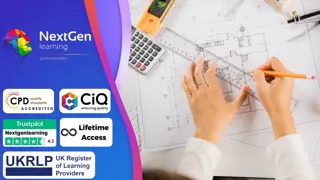
Interior design isn’t just about making a room look pretty—it’s about creating a space that feels like home. The Interior Design for Homeowners Course is tailored for those who want to transform their living spaces into stylish, functional areas without needing a design degree. Whether you’re looking to refresh your home or undertake a complete renovation, this course offers the tools and guidance you need to achieve the look you’ve always wanted. From understanding the basics of colour schemes to selecting the right furniture, the course covers essential design principles and practical tips that will help you make informed choices. With the rise of online design tools and resources, the modern homeowner can easily take charge of their own interior spaces. This course is designed to give you the confidence to approach any project, big or small, and to make design decisions that reflect your personal style. From rethinking your layout to understanding how lighting affects mood, the knowledge gained will allow you to craft a home that isn’t just aesthetically pleasing, but also comfortable and welcoming. Whether you're working with a blank canvas or revamping existing rooms, this course is your gateway to a home you’ll love living in. Key Features CPD Accredited FREE PDF + Hardcopy certificate Fully online, interactive course Self-paced learning and laptop, tablet and smartphone-friendly 24/7 Learning Assistance Discounts on bulk purchases Course Curriculum Module 1: Introduction to Interior Design Module 2: Planning Your Interior Design Project Module 3: Interior Design Elements Module 4: Colour Schemes and Lighting Design Module 5: Flooring and Wall Treatments Module 6: Window Dressings and Soft Furnishings Module 7: Art and Decorative Accessories Module 8: Creating Functional Kitchens and Bathrooms Module 9: Bedroom Design Module 10: Children's Room Design Module 11: Dining Room Design Module 12: Living Room Design Learning Outcomes: Conceptualize Designs: Develop a keen eye for interior design concepts. Master Colour Harmony: Create captivating colour schemes for any room. Functional Spaces: Design kitchens and bathrooms with efficiency and style. Aesthetic Appeal: Enhance living spaces with exquisite art and accessories. Tailored Bedroom Design: Craft bedrooms that reflect personal comfort and style. Child-Friendly Spaces: Create enchanting and functional children's rooms. Accreditation This course is CPD Quality Standards (CPD QS) accredited, providing you with up-to-date skills and knowledge and helping you to become more competent and effective in your chosen field. Certificate After completing this course, you will get a FREE Digital Certificate from Training Express. CPD 10 CPD hours / points Accredited by CPD Quality Standards Who is this course for? Homeowners eager to transform their living spaces. Individuals passionate about interior aesthetics. Those aspiring to master DIY interior design. Home enthusiasts seeking creative expression. Anyone keen on understanding design fundamentals. Individuals looking to enhance their living environments. Those interested in cost-effective home makeovers. Homeowners wanting to make informed design choices. Career path Interior Design Consultant Home Stylist Decorative Accessories Curator Design Blogger/Influencer Home Renovation Advisor DIY Design Coach Certificates Digital certificate Digital certificate - Included Once you've successfully completed your course, you will immediately be sent a FREE digital certificate. Hard copy certificate Hard copy certificate - Included Also, you can have your FREE printed certificate delivered by post (shipping cost £3.99 in the UK). For all international addresses outside of the United Kingdom, the delivery fee for a hardcopy certificate will be only £10. Our certifications have no expiry dates, although we do recommend that you renew them every 12 months.

CPD Accredited Microsoft Publisher 2010 Advanced Level
By iStudy UK
Do you need to create a fantastic Newspaper or flyer design quickly? Our Microsoft Publisher 2010 will help you to learn the details about Microsoft Publisher so that you can easily do your task. Microsoft Publisher is a desktop publishing application that places emphasis on page layout and design and helps you to create, personalise your layouts and shares a wide range of publications and marketing materials in-house. The knowledge about the advanced functions and features of Microsoft Publisher 2010 will give you a significant advantage when designing and publishing your newsletter, flyer, posters, product catalogues, proposal or training manual. In the course, you will know how to use the page layout, building blocks, picture, media tools, Object grouping, aligning, distributing, and ordering tools to get your objects looking great with a minimum amount of effort. By the end of the course, you will be able to personalise and customise your layouts or designs like flyers or e-mail templates. Course Highlights CPD Accredited Microsoft Publisher 2010 Advanced Level is an award winning and the best selling course that has been given the CPD Certification & IAO accreditation. It is the most suitable course anyone looking to work in this or relevant sector. It is considered one of the perfect courses in the UK that can help students/learners to get familiar with the topic and gain necessary skills to perform well in this field. We have packed CPD Accredited Microsoft Publisher 2010 Advanced Level into 13 modules for teaching you everything you need to become successful in this profession. To provide you ease of access, this course is designed for both part-time and full-time students. You can become accredited in just 11 hours, 40 minutes hours and it is also possible to study at your own pace. We have experienced tutors who will help you throughout the comprehensive syllabus of this course and answer all your queries through email. For further clarification, you will be able to recognize your qualification by checking the validity from our dedicated website. Why You Should Choose CPD Accredited Microsoft Publisher 2010 Advanced Level Lifetime access to the course No hidden fees or exam charges CPD Accredited certification on successful completion Full Tutor support on weekdays (Monday - Friday) Efficient exam system, assessment and instant results Download Printable PDF certificate immediately after completion Obtain the original print copy of your certificate, dispatch the next working day for as little as £9. Improve your chance of gaining professional skills and better earning potential. Who is this Course for? CPD Accredited Microsoft Publisher 2010 Advanced Level is CPD certified and IAO accredited. This makes it perfect for anyone trying to learn potential professional skills. As there is no experience and qualification required for this course, it is available for all students from any academic backgrounds. Requirements Our CPD Accredited Microsoft Publisher 2010 Advanced Level is fully compatible with any kind of device. Whether you are using Windows computer, Mac, smartphones or tablets, you will get the same experience while learning. Besides that, you will be able to access the course with any kind of internet connection from anywhere at any time without any kind of limitation. Career Path You will be ready to enter the relevant job market after completing this course. You will be able to gain necessary knowledge and skills required to succeed in this sector. All our Diplomas' are CPD and IAO accredited so you will be able to stand out in the crowd by adding our qualifications to your CV and Resume. Module One - Getting Started 00:30:00 Module Two - Working With Text 01:00:00 Module Three - Working with Pictures 01:00:00 Module Four - Graphics and Objects 01:00:00 Module Five - Moving and Grouping Objects 01:00:00 Module Six - Page Layout 01:00:00 Module Seven - Media Files 01:00:00 Module Eight - Mail and E-mail Merges 01:00:00 Module Nine - Creating a Catalog 01:00:00 Module Ten - Publication Information 01:00:00 Module Eleven - Save and Send Files 01:00:00 Module Twelve - Wrapping Up 00:30:00 Activities Activities - CPD Accredited Microsoft Publisher 2010 Advanced Level 00:00:00 Mock Exam Mock Exam- CPD Accredited Microsoft Publisher 2010 Advanced Level 00:20:00 Final Exam Final Exam- CPD Accredited Microsoft Publisher 2010 Advanced Level 00:20:00

Adobe Acrobat Advanced
By iStudy UK
Learn the advanced features of Adobe Acrobat to push Acrobat and PDF usage to its fullest potential within your organization. This course is directed developing advanced users within your organization. Through the Adobe Acrobat Advanced you will learn to use advanced document tools and modify document properties, compare documents, enhance scans, as well as enhance documents by adding rich media such as sound, video, and interactive buttons. You will learn to use the measurement tool, the distance tool, the perimeter tool and the area tool. You will create interactive forms from a Word document or InDesign document, add form elements, add checkboxes and radio buttons, and distribute forms for feedback. You will understand the importance of accessibility and test for accessibility. Finally, you will understand signatures, learn how to create signatures, as well as how to add signatures to a document. What Will I Learn? Use Advanced Document Tools Add rich media Use the Measurement Tools Create forms Understand Accessibility Create Signatures and Certificates Requirements Pre-requisites: Acrobat DC Pro Beginning or equivalent knowledge and skills Introduction Introduction FREE 00:02:00 Advanced Document Tools Using Document Properties 00:11:00 Comparing Documents 00:04:00 Enhancing Scans 00:04:00 Adding Rich Media Adding Sound 00:04:00 Adding Video 00:03:00 Adding buttons 00:07:00 Using the Measurement Tools Understanding the Measurement Tool 00:03:00 Using the Distance Tools 00:02:00 Using the Perimeter Tool 00:04:00 Using the Area Tool 00:01:00 Creating Forms Creating a Form from a Word Document 00:03:00 Creating a Form from InDesign 00:02:00 Adding Form Elements 00:07:00 Adding Check Boxes and Radio Buttons 00:04:00 Distributing Forms 00:05:00 Understanding Accessibility What is Accessibility? 00:02:00 Running an Accessibility Test 00:06:00 Creating Signatures and Certificates What is a Digital Signature? 00:02:00 Creating a Digital Signature 00:04:00 Adding a Signature to a Document 00:01:00 Conclusion Course Recap 00:02:00 Course Certification

Dynamic Sequential Art in After Effects
By Compete High
ð Unlock Your Creative Potential with 'Dynamic Sequential Art in After Effects' Course! ð Are you ready to transform your static designs into dynamic, eye-catching masterpieces? Dive into the world of animation and storytelling with our comprehensive online course - 'Dynamic Sequential Art in After Effects.' ð¨ Module 1: Introduction Get acquainted with the After Effects interface. Understand the fundamentals of animation. Explore the power of dynamic storytelling through sequential art. ð Module 2: Create Halftone Images Master the art of halftone techniques in After Effects. Learn to add depth and texture to your illustrations. Elevate your design skills with dynamic halftone effects. ð¬ Module 3: Animated Image Sequence Transform static images into captivating animated sequences. Explore keyframe animation techniques. Bring your artwork to life with seamless transitions. ð¥ Module 4: Comic Book Title Animation Dive into the world of comic book-inspired title sequences. Learn to animate text with dynamic effects. Create attention-grabbing intros for your projects. ðï¸ Module 5: Final Touches Refine your animations with advanced techniques. Polish your project with color grading and visual enhancements. Elevate your work from good to extraordinary. ð½ï¸ Module 6: Comic Book Intro Animation Combine all your skills to craft a stunning comic book-inspired intro. Implement storytelling techniques in your animations. Showcase your newfound expertise in a final, impressive project. ð Why Choose 'Dynamic Sequential Art in After Effects'? Expert Instruction: Learn from industry professionals with years of After Effects experience. Practical Knowledge: Gain hands-on experience through real-world projects. Lifetime Access: Access the course content anytime, anywhere, for a lifetime. Community Support: Join a community of like-minded creatives for inspiration and collaboration. ð Don't miss this opportunity to elevate your design and animation skills! Enroll now and start creating dynamic sequential art that captivates and engages your audience. ð ð¥ Secure your spot and embark on a journey of creativity and innovation today! ð¥ Course Curriculum Module 1 Introduction Introduction 00:00 Module 2 Create Halftone Images Create Halftone Images 00:00 Module 3 Animated Image Sequence Animated Image Sequence 00:00 Module 4 Comic Book Title Animation Comic Book Title Animation 00:00 Module 5 Final Touches Final Touches 00:00 Module 6 Comic Book Intro Animation Comic Book Intro Animation 00:00

Dynamic Color Transitions: Mastering After Effects
By Compete High
ð Unleash Your Creativity with 'Dynamic Color Transitions: Mastering After Effects' ð Are you ready to elevate your motion design game and captivate your audience with mesmerizing color transitions? Welcome to our transformative online course - your gateway to becoming a maestro of motion graphics with Adobe After Effects! ð Course Overview: Module 1: Create Modern Gradient Animation Dive into the world of modern gradients! Learn to infuse life into your projects with captivating gradient animations that breathe vibrancy and dynamism into your compositions. Module 2: After Effects Introduction Master the fundamentals of After Effects with a comprehensive introduction. From the basics to advanced techniques, get ready to navigate the After Effects interface with confidence. Module 3: Color Schemes With Adobe Unlock the secrets of color schemes using Adobe's powerful tools. Discover how to create harmonious and visually stunning color palettes that enhance the impact of your designs. Module 4: Using Color Schemes Learn to implement color schemes effectively in your projects. Understand the psychology behind color choices and elevate your storytelling through the strategic use of color. Module 5: Using Shapes To Create Gradients Explore the versatility of shapes in After Effects! Discover how to leverage shapes to craft seamless and captivating gradient transitions that add depth and dimension to your animations. Module 6: Create A Gradient Composition Put your skills to the test as you create a stunning gradient composition from scratch. Learn the art of composition, balance, and harmony to produce visuals that leave a lasting impression. Module 7: Animate Gradient Design Take your animations to the next level! Unleash your creativity as you learn advanced techniques to animate gradient designs, bringing your visuals to life with smooth transitions and eye-catching effects. ð What's Included: Access to 7 comprehensive modules with video tutorials. Downloadable project files for hands-on practice. Quizzes and assignments to reinforce your learning. Exclusive community access for networking and collaboration. Lifetime access, so you can revisit the course at your own pace. ð Why Choose 'Dynamic Color Transitions: Mastering After Effects'? Taught by industry experts with years of experience in motion design. Practical, hands-on learning that ensures real-world application. Elevate your portfolio with stunning, professionally crafted animations. Join a community of like-minded creatives for ongoing support and inspiration. Don't miss your chance to become a master of color transitions in After Effects! Enroll now and embark on a journey of creativity, skill-building, and artistic expression. ð¨ Transform Your Designs, Transform Your Career! Enroll Today! ð¨ Course Curriculum Module 1: Create Modern Gradient Animation Create Modern Gradient Animation 00:00 Module 2: After Effects Introduction After Effects Introduction 00:00 Module 3: Color Schemes With Adobe Color Schemes With Adobe 00:00 Module 4: Using Color Schemes Using Color Schemes 00:00 Module 5: Using Shapes To Create Gradients Using Shapes To Create Gradients 00:00 Module 6: Create A Gradient Composition Create A Gradient Composition 00:00 Module 7: Animate Gradient Design Animate Gradient Design 00:00

Dynamic Impact: After Effects Animation Primer
By Compete High
ð Unleash Your Creative Potential with 'Dynamic Impact: After Effects Animation Primer' ð Are you ready to bring your designs to life and captivate your audience with stunning animations? Look no further! Introducing our groundbreaking online course: 'Dynamic Impact: After Effects Animation Primer.' ð What's In Store For You? ð ð¨ Master After Effects with Ease: Whether you're a seasoned designer or a complete beginner, our comprehensive course will guide you through Adobe After Effects, helping you navigate its powerful features effortlessly. ð¥ Create Jaw-Dropping Animations: Transform static designs into dynamic masterpieces! Learn the art of keyframing, motion graphics, and visual effects to add that wow factor to your projects. ð Versatile Applications: From social media content to business presentations, our course equips you with the skills to apply After Effects in a variety of contexts. Make an impact across industries! ð¤ Hands-On Projects: Gain practical experience through engaging projects. Build a portfolio that showcases your newfound animation expertise and sets you apart in the competitive design landscape. ð©âð» Expert Guidance: Our experienced instructors are industry professionals, ready to share their insights and tips. Get personalized feedback and support throughout your learning journey. ð¡ Why Choose 'Dynamic Impact'? â Learn at Your Own Pace: Life is busy, and we get it. Access the course materials whenever and wherever you want. Fit learning seamlessly into your schedule. Course Curriculum Module 1 Module 1 00:00 Module 2 Module 2 00:00 Module 3 Draft Lesson 00:00 Module 4 Module 4 00:00 Module 5 Module 5 00:00 Module 6 Module 6 00:00

Photoshop CC Level 3
By Course Cloud
The comprehensive Photoshop CC Level 3 has been designed by industry experts to provide learners with everything they need to enhance their skills and knowledge in their chosen area of study. Enrol on the Photoshop CC Level 3 today, and learn from the very best the industry has to offer! This best selling Photoshop CC Level 3 has been developed by industry professionals and has already been completed by hundreds of satisfied students. This in-depth Photoshop CC Level 3 is suitable for anyone who wants to build their professional skill set and improve their expert knowledge. The Photoshop CC Level 3 is CPD-accredited, so you can be confident you're completing a quality training course will boost your CV and enhance your career potential. The Photoshop CC Level 3 is made up of several information-packed modules which break down each topic into bite-sized chunks to ensure you understand and retain everything you learn. After successfully completing the Photoshop CC Level 3, you will be awarded a certificate of completion as proof of your new skills. If you are looking to pursue a new career and want to build your professional skills to excel in your chosen field, the certificate of completion from the Photoshop CC Level 3 will help you stand out from the crowd. You can also validate your certification on our website. We know that you are busy and that time is precious, so we have designed the Photoshop CC Level 3 to be completed at your own pace, whether that's part-time or full-time. Get full course access upon registration and access the course materials from anywhere in the world, at any time, from any internet-enabled device. Our experienced tutors are here to support you through the entire learning process and answer any queries you may have via email.
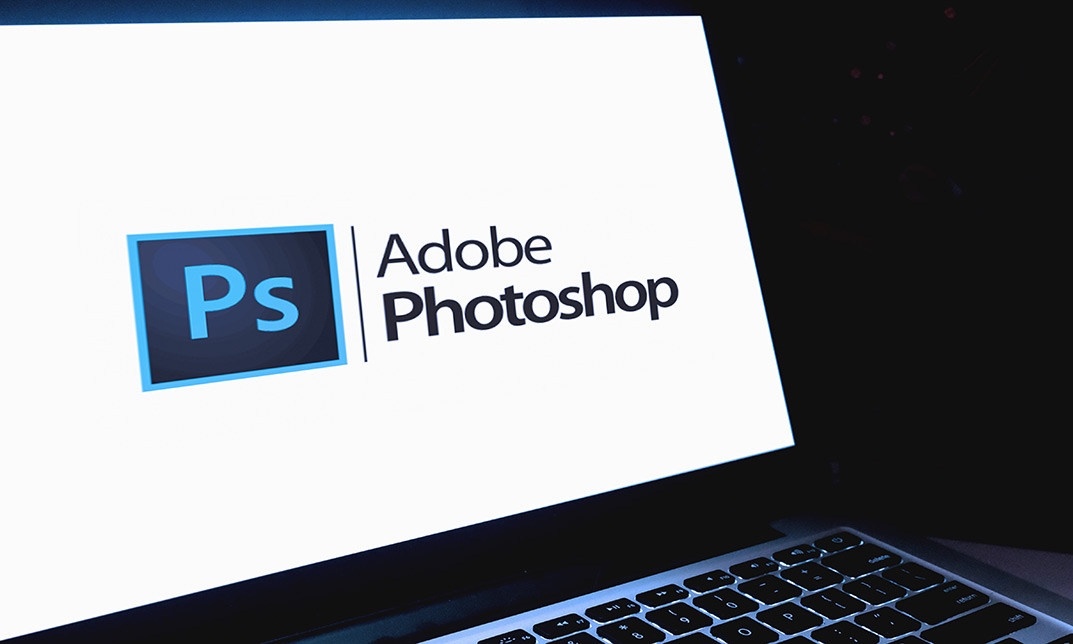
Complete Photoshop CC
By Course Cloud
The comprehensive Complete Photoshop CC has been designed by industry experts to provide learners with everything they need to enhance their skills and knowledge in their chosen area of study. Enrol on the Complete Photoshop CC today, and learn from the very best the industry has to offer! This best selling Complete Photoshop CC has been developed by industry professionals and has already been completed by hundreds of satisfied students. This in-depth Complete Photoshop CC is suitable for anyone who wants to build their professional skill set and improve their expert knowledge. The Complete Photoshop CC is CPD-accredited, so you can be confident you're completing a quality training course will boost your CV and enhance your career potential. The Complete Photoshop CC is made up of several information-packed modules which break down each topic into bite-sized chunks to ensure you understand and retain everything you learn. After successfully completing the Complete Photoshop CC, you will be awarded a certificate of completion as proof of your new skills. If you are looking to pursue a new career and want to build your professional skills to excel in your chosen field, the certificate of completion from the Complete Photoshop CC will help you stand out from the crowd. You can also validate your certification on our website. We know that you are busy and that time is precious, so we have designed the Complete Photoshop CC to be completed at your own pace, whether that's part-time or full-time. Get full course access upon registration and access the course materials from anywhere in the world, at any time, from any internet-enabled device. Our experienced tutors are here to support you through the entire learning process and answer any queries you may have via email.

Overview This comprehensive course on Basic Adobe Photoshop will deepen your understanding on this topic .After successful completion of this course you can acquire the required skills in this sector. This Basic Adobe Photoshop comes with accredited certification from CPD, which will enhance your CV and make you worthy in the job market. So enrol in this course today to fast track your career ladder. How will I get my certificate? You may have to take a quiz or a written test online during or after the course. After successfully completing the course, you will be eligible for the certificate. Who is This course for? There is no experience or previous qualifications required for enrolment on this Basic Adobe Photoshop. It is available to all students, of all academic backgrounds. Requirements Our Basic Adobe Photoshop is fully compatible with PC's, Mac's, Laptop, Tablet and Smartphone devices. This course has been designed to be fully compatible with tablets and smartphones so you can access your course on Wi-Fi, 3G or 4G. There is no time limit for completing this course, it can be studied in your own time at your own pace. Career Path Learning this new skill will help you to advance in your career. It will diversify your job options and help you develop new techniques to keep up with the fast-changing world. This skillset will help you to- Open doors of opportunities Increase your adaptability Keep you relevant Boost confidence And much more! Course Curriculum 5 sections • 28 lectures • 01:33:00 total length •Introduction: 00:01:00 •Hot keys, Other Functions: 00:02:00 •Brush Properties: 00:06:00 •Cropping: 00:02:00 •Make the horizon horizontal: 00:01:00 •Organize highlights in groups: 00:02:00 •Hidden details in the shadows: 00:02:00 •Make corrections in the perspective: 00:01:00 •Work with layers: 00:05:00 •Organize layers in groups: 00:04:00 •Merging, rasterizing and flattening layer: 00:04:00 •Gradient layer mask: 00:03:00 •Combine recordings with layer masks: 00:03:00 •Eliminate irregularities: 00:06:00 •Make skin smoother: 00:02:00 •Whiten teeth: 00:02:00 •Clear eyes: 00:05:00 •Update body contours: 00:03:00 •Make irregularities less conspicuous: 00:03:00 •Place a transparent logo or watermark: 00:02:00 •Change color: 00:02:00 •Cut out figures and release them from the background: 00:13:00 •Add text to a photo: 00:05:00 •Place text blocks in an image: 00:01:00 •Let text follow a path: 00:02:00 •Display photos in letters: 00:03:00 •Text warp and twist: 00:03:00 •Character Styles and Paragraph Styles: 00:05:00