- Professional Development
- Medicine & Nursing
- Arts & Crafts
- Health & Wellbeing
- Personal Development
140 Design Skills courses delivered On Demand
Unleash the power of your artistic flair and technical acumen with the 'Modelling Environments for Mobile Games Using Maya & Unity 3D' course. This adventure in digital creation commences with an intimate introduction to your guide, an expert in crafting virtual realms, ensuring a personal connection from the outset. As you proceed, the course unfurls the intricacies of modeling the foundational elements of an island landscape, progressing to the architectural pillars that give your digital world form and function. With each module, the mystique of environment design in the gaming universe is demystified, turning novices into creators of enthralling mobile game worlds. The narrative of learning weaves through the art of texturing and material application, imbuing your models with the semblance of life. Adding flora and fauna breathes vitality into the landscapes you sculpt, while the transition from Maya to Unity transforms your creations from static models to dynamic elements within an interactive tapestry. The final act of this educational odyssey equips you with the prowess to refine your scene with professional camera and lighting setups, culminating in a polished, immersive environment ready to captivate the imaginations of mobile gamers across the globe. Learning Outcomes Craft engaging 3D environments suitable for mobile gaming. Navigate the transition of models between Maya and Unity with ease. Apply textures and materials to enrich visual aesthetics. Construct and fine-tune dynamic lighting for atmospheric effect. Produce polished scenes with professional camera techniques. Why choose this Modelling Environments for Mobile Games Using Maya & Unity 3D course? Unlimited access to the course for a lifetime. Opportunity to earn a certificate accredited by the CPD Quality Standards and CIQ after completing this course. Structured lesson planning in line with industry standards. Immerse yourself in innovative and captivating course materials and activities. Assessments designed to evaluate advanced cognitive abilities and skill proficiency. Flexibility to complete the Course at your own pace, on your own schedule. Receive full tutor support throughout the week, from Monday to Friday, to enhance your learning experience. Unlock career resources for CV improvement, interview readiness, and job success. Who is this Modelling Environments for Mobile Games Using Maya & Unity 3D course for? Aspiring 3D environment artists in the gaming industry. Individuals interested in mastering Maya and Unity for mobile game development. Creatives aiming to expand their portfolio with interactive 3D scenes. Game designers looking to deepen their environmental design skills. Hobbyists eager to transform their visions into playable game levels. Career path 3D Environment Artist: £25,000 - £40,000 Mobile Game Developer: £29,000 - £55,000 Unity Developer: £30,000 - £50,000 Maya 3D Modeller: £24,000 - £45,000 Game Designer: £27,000 - £50,000 Lighting Artist: £26,000 - £42,000 Prerequisites This Modelling Environments for Mobile Games Using Maya & Unity 3D does not require you to have any prior qualifications or experience. You can just enrol and start learning.This Modelling Environments for Mobile Games Using Maya & Unity 3D was made by professionals and it is compatible with all PC's, Mac's, tablets and smartphones. You will be able to access the course from anywhere at any time as long as you have a good enough internet connection. Certification After studying the course materials, there will be a written assignment test which you can take at the end of the course. After successfully passing the test you will be able to claim the pdf certificate for £4.99 Original Hard Copy certificates need to be ordered at an additional cost of £8. Course Curriculum Modelling Environments for Mobile Games Using Maya & Unity 3D Module 01: Get To Know Your Instructor and the Course 00:02:00 Module 02: Modeling the Base of the Island 00:17:00 Module 03: Modeling the Buildings 00:34:00 Module 04: Unwrap, Texture And Apply Materials 00:14:00 Module 05: Add Flowers, Birds and Background 00:13:00 Module 06: Export the Models from Maya to Unity 00:05:00 Module 07: Import and Setup the Project in Unity 00:04:00 Module 08: Add Our Mesh to the Scene 00:05:00 Module 09: Materials and Textures 00:06:00 Module 10: Setup Camera and Lightning 00:06:00 Module 11: Bake the Light Map 00:08:00 Module 12: Add Camera Effect to Polish the Scene 00:03:00 Assignment Assignment - Modelling Environments for Mobile Games Using Maya & Unity 3D 00:00:00

Initiate a creative journey with our course 'Designing Landscapes: The Art of Landscape Architecture.' This immersive learning opportunity goes beyond regular schooling; it's a call to use landscape architecture to shape your surroundings. Every module is a colourful stroke on the canvas of your design journey, from the basic brushstrokes of 'Introduction to Landscape Architecture' to the intricate details of water feature design and entertainment projects. Imagine that you are not only studying hard and soft landscape aspects, but also becoming an expert at converting concepts into incredibly beautiful, attainable designs. Your key to understanding the ins and outs of landscape management, representation, and planning is this course. Enrol today to learn how to design environments as an architect of nature, with each module serving as a step towards making places habitable. The modules in this educational tapestry guide you through the subtleties of planning, legal issues, and the complex dance of hard and soft landscape elements. The modules unfold like chapters in a design story. Explore the realms of mapping, aerial photography, and satellite imaging to find the resources that will help you create designs that are truly remarkable. This is an investigation of your creative potential in landscape architecture, not just a means of gaining knowledge. Come along on a trip where design is a form of artistic expression as much as a skill. Learning Outcomes Develop a comprehensive understanding of landscape architecture, from its historical roots to contemporary applications. Master the design principles and techniques associated with hard landscape elements. Explore the artistry of incorporating soft landscape elements into cohesive and sustainable designs. Navigate the planning and legislative aspects of landscape architecture projects. Acquire skills in mapping, aerial photography, and satellite imagery for enhanced design representation. Why choose this Designing Landscapes: The Art of Landscape Architecture course? Unlimited access to the course for a lifetime. Opportunity to earn a certificate accredited by the CPD Quality Standards and CIQ after completing this course. Structured lesson planning in line with industry standards. Immerse yourself in innovative and captivating course materials and activities. Assessments designed to evaluate advanced cognitive abilities and skill proficiency. Flexibility to complete the Course at your own pace, on your own schedule. Receive full tutor support throughout the week, from Monday to Friday, to enhance your learning experience. Unlock career resources for CV improvement, interview readiness, and job success. Who is this Designing Landscapes: The Art of Landscape Architecture course for? Aspiring landscape architects eager to hone their design skills. Architecture and design students seeking specialization in landscape architecture. Individuals passionate about transforming outdoor spaces into aesthetically pleasing environments. Urban planners interested in integrating landscape design principles into city planning. Garden enthusiasts keen on translating their love for nature into professional design expertise. Career path Landscape Architect: £25,000 - £35,000 per annum Urban Designer: £30,000 - £40,000 per annum Landscape Planning Consultant: £35,000 - £45,000 per annum Water Feature Designer: £28,000 - £38,000 per annum Recreation Project Manager: £26,000 - £36,000 per annum Mapping and Imagery Specialist: £30,000 - £40,000 per annum Prerequisites This Designing Landscapes: The Art of Landscape Architecture does not require you to have any prior qualifications or experience. You can just enrol and start learning.This Designing Landscapes: The Art of Landscape Architecture was made by professionals and it is compatible with all PC's, Mac's, tablets and smartphones. You will be able to access the course from anywhere at any time as long as you have a good enough internet connection. Certification After studying the course materials, there will be a written assignment test which you can take at the end of the course. After successfully passing the test you will be able to claim the pdf certificate for £4.99 Original Hard Copy certificates need to be ordered at an additional cost of £8. Course Curriculum Module 01: Introduction to Landscape Architecture Introduction to Landscape Architecture 00:17:00 Module 02: Hard Landscape Elements Hard Landscape Elements 00:23:00 Module 03: Soft Landscape Elements Soft Landscape Elements 00:21:00 Module 04: Planning and Legislation Planning and Legislation 00:21:00 Module 05: Establishing the Parameters Establishing the Parameters 00:22:00 Module 06: Representing the Landscape Design Representing the Landscape Design 00:23:00 Module 07: Landscape Management Landscape Management 00:23:00 Module 08: Water Feature Design Water Feature Design 00:22:00 Module 09: Entertainment and Recreation Projects Entertainment and Recreation Projects 00:17:00 Module 10: Mapping, Aerial Photography, Satellite Imagery Mapping, Aerial Photography, Satellite Imagery 00:18:00

Packaging Design for Retail Standing Out on Shelves
By Compete High
Overview: Packaging Design for Retail - Standing Out on Shelves In today's competitive retail landscape, the significance of packaging design cannot be overstated. It serves as the face of your brand, capturing attention, conveying brand identity, and influencing purchasing decisions. Our comprehensive course, 'Packaging Design for Retail - Standing Out on Shelves,' is meticulously crafted to equip you with the knowledge and skills necessary to excel in this critical aspect of retail marketing. Module 1: The Importance of Packaging Design in Retail Discover why packaging design is a cornerstone of successful retail marketing strategies. Learn how effective packaging can enhance brand recognition, communicate brand values, and create memorable consumer experiences. Module 2: Researching and Understanding the Market Gain insights into consumer behavior, market trends, and competitor analysis. Learn how to conduct thorough research to understand your target audience's preferences and anticipate market demands, enabling you to create packaging designs that resonate with consumers. Module 3: The Creative Process: Ideation and Conceptualization Unlock your creativity as you delve into the creative process of packaging design. Explore techniques for generating innovative ideas, refining concepts, and translating them into compelling visual representations that capture the essence of your brand and resonate with consumers. Module 4: Technical Aspects of Packaging Design Master the technical aspects of packaging design, including materials, printing techniques, and structural considerations. Gain practical knowledge that enables you to optimize your designs for production efficiency, cost-effectiveness, and environmental sustainability. Module 5: Typography, Imagery, and Graphic Elements in Packaging Design Explore the role of typography, imagery, and graphic elements in creating impactful packaging designs. Learn how to use color, typography, imagery, and other visual elements strategically to evoke emotions, convey messaging, and differentiate your product on the retail shelf. Module 6: Storytelling and Narratives in Packaging Design Unleash the power of storytelling in packaging design to forge emotional connections with consumers. Explore how narrative elements, brand storytelling, and experiential design can transform packaging into a vehicle for conveying brand stories, engaging consumers, and building brand loyalty. Enroll in 'Packaging Design for Retail - Standing Out on Shelves' today and elevate your packaging design skills to drive sales, enhance brand perception, and leave a lasting impression on consumers. Stand out on the shelves and make your brand the top choice for consumers in a crowded retail landscape. Course Curriculum Module 1_ The Importance of Packaging Design in Retail The Importance of Packaging Design in Retail 00:00 Module 2_ Researching and Understanding the Market Researching and Understanding the Market 00:00 Module 3_ The Creative Process_ Ideation and Conceptualization The Creative Process_ Ideation and Conceptualization 00:00 Module 4_ Technical Aspects of Packaging Design Technical Aspects of Packaging Design 00:00 Module 5_ Typography, Imagery, and Graphic Elements in Packaging Design Typography, Imagery, and Graphic Elements in Packaging Design 00:00 Module 6_ Storytelling and Narratives in Packaging Design Storytelling and Narratives in Packaging Design 00:00

Visual Branding for Small Businesses: Establishing a Strong Identity
By Compete High
Overview: Visual Branding for Small Businesses Unlock the power of visual branding to elevate your small business with our comprehensive course: 'Visual Branding for Small Businesses: Establishing a Strong Identity.' In today's competitive landscape, standing out is crucial, and a strong visual identity is the cornerstone of successful branding. This course is designed to equip small business owners with the knowledge and skills needed to create a compelling and cohesive brand presence across all platforms. Module 1: Introduction to Visual Branding Begin your journey by understanding the fundamentals of visual branding. Learn why it matters, its impact on consumer perception, and the key elements that make up a strong visual brand identity. Module 2: Establishing a Strong Brand Identity Dive deeper into the concept of brand identity and discover how to define your brand's unique personality, values, and voice. Explore case studies of successful brands to glean insights into what makes a memorable identity. Module 3: Designing a Visual Brand Identity Explore the world of design and learn how to translate your brand's essence into visual elements such as logos, color palettes, typography, and imagery. Gain practical design skills and tools to craft a visually compelling brand identity. Module 4: Creating a Cohesive Brand Identity System Master the art of consistency by creating a cohesive brand identity system that ensures your brand's visuals remain consistent across all touchpoints. Discover how to develop brand guidelines that govern the usage of your visual assets. Module 5: Implementing Visual Branding on Websites and Digital Platforms Harness the power of digital platforms to amplify your brand's presence online. Learn best practices for integrating your visual branding into websites, social media profiles, and other digital channels to create a seamless brand experience. Module 6: Implementing Visual Branding in Print Materials Extend your brand's reach beyond the digital realm by incorporating visual branding into print materials such as business cards, brochures, and signage. Learn how to adapt your brand's visual elements for different print mediums while maintaining consistency. Equip yourself with the knowledge and skills to elevate your small business's visual presence and leave a lasting impression on your audience. Enroll in 'Visual Branding for Small Businesses: Establishing a Strong Identity' today and take the first step towards building a brand that resonates with your target audience. Course Curriculum Module 1_ Introduction to Visual Branding Introduction to Visual Branding 00:00 Module 2_ Establishing a Strong Brand Identity Establishing a Strong Brand Identity 00:00 Module 3_ Designing a Visual Brand Identity Designing a Visual Brand Identity 00:00 Module 4_ Creating a Cohesive Brand Identity System Creating a Cohesive Brand Identity System 00:00 Module 5_ Implementing Visual Branding on Websites and Digital Platforms Implementing Visual Branding on Websites and Digital Platforms 00:00 Module 6_ Implementing Visual Branding in Print Materials Implementing Visual Branding in Print Materials 00:00
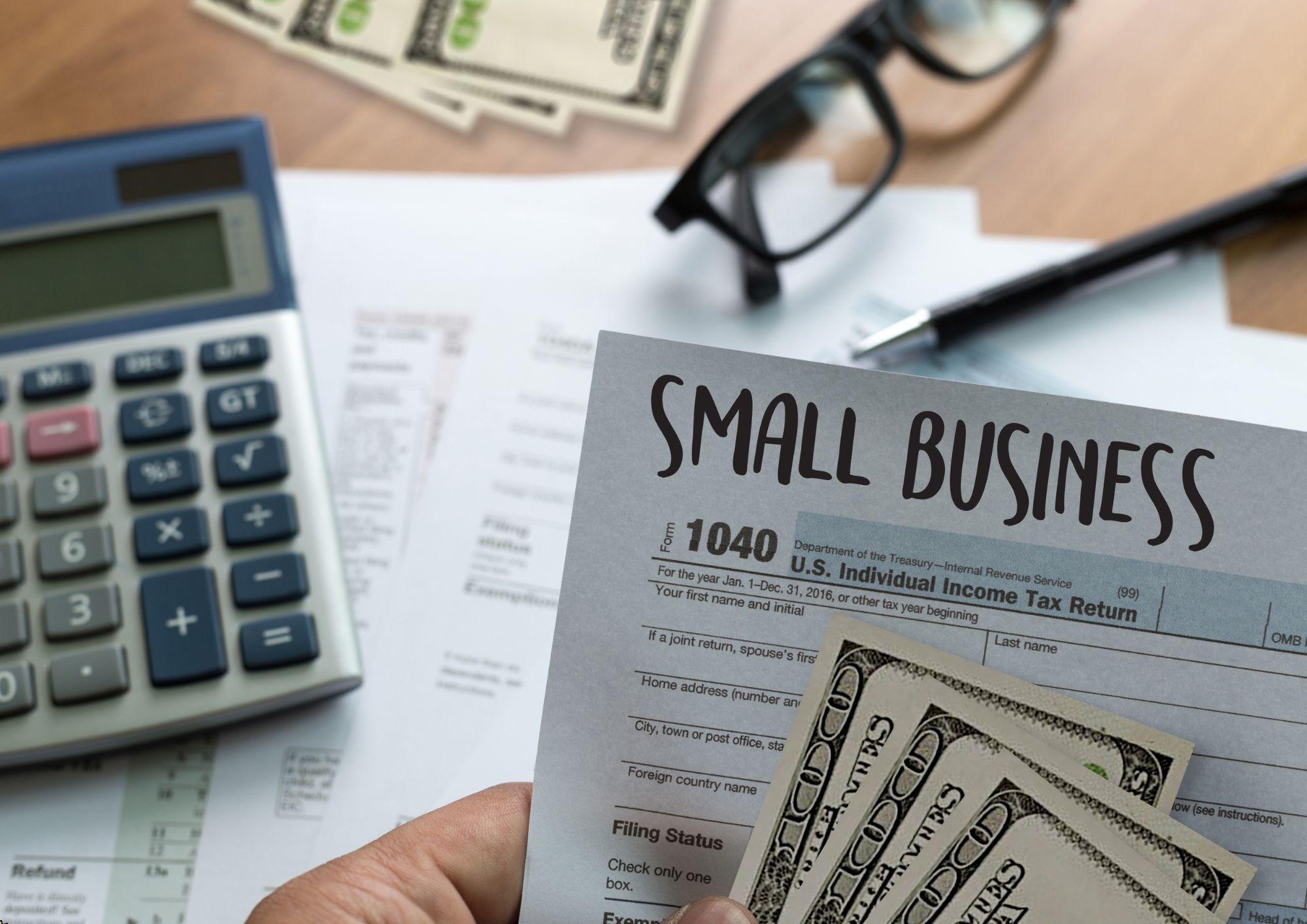
Graphic Design Portfolio Building: Showcasing Your Best Work
By Compete High
Introducing 'Graphic Design Portfolio Building: Showcasing Your Best Work' Are you ready to take your graphic design skills to the next level? Our comprehensive course is designed to equip you with the tools and knowledge you need to build a stunning portfolio that will impress clients and employers alike. From mastering design fundamentals to creating a professional portfolio, we've got you covered every step of the way. Module 1: Introduction to Graphic Design Get started on your graphic design journey with a solid foundation. Learn about the history of graphic design, key principles, and the role of design in various industries. Discover different design styles and trends to inspire your own creative journey. Module 2: Design Fundamentals Build a strong understanding of design principles and techniques that will elevate your work. Explore topics such as layout, typography, color theory, and composition. Learn how to apply these fundamentals to create visually appealing and effective designs. Module 3: Graphic Design Software Mastery Unlock the full potential of industry-standard design software. Whether you're a beginner or looking to refine your skills, our expert-led tutorials will help you master tools like Adobe Photoshop, Illustrator, and InDesign. Gain hands-on experience through practical exercises and projects. Module 4: Creating a Professional Design Portfolio Craft a standout portfolio that showcases your best work and reflects your unique style and personality. Learn how to curate your projects, present them effectively, and tailor your portfolio to different audiences and opportunities. Get insider tips on building an online portfolio and leveraging social media to attract clients. Module 5: Visual Branding and Identity Design Dive into the world of branding and identity design, where you'll learn how to create cohesive visual identities for brands. Explore the process of logo design, brand guidelines, and collateral design. Gain insights into building strong brand narratives and communicating brand values through design. Module 6: Web and User Interface (UI) Design Expand your skill set to include web and UI design, one of the fastest-growing areas in the industry. Learn how to design user-friendly interfaces for websites and applications, considering factors such as user experience, accessibility, and responsiveness. Master tools and techniques for prototyping and testing your designs. With our expertly crafted modules, you'll gain the knowledge and skills you need to build a successful career in graphic design. Whether you're a beginner looking to break into the industry or a seasoned professional aiming to level up your portfolio, our course has something for everyone. Enroll today and start showcasing your best work with confidence! Course Curriculum Module 1_ Introduction to Graphic Design Introduction to Graphic Design 00:00 Module 2_ Design Fundamentals Design Fundamentals 00:00 Module 3_ Graphic Design Software Mastery Graphic Design Software Mastery 00:00 Module 4_ Creating a Professional Design Portfolio Creating a Professional Design Portfolio 00:00 Module 5_ Visual Branding and Identity Design Visual Branding and Identity Design 00:00 Module 6_ Web and User Interface (UI) Design Web and User Interface (UI) Design 00:00

Graphic design Training
By Compete High
ð¨ Unleash Your Creativity with Graphic Design Training! ð Are you passionate about visual storytelling and eager to create compelling designs? Our Graphic Design Training Course is the perfect gateway to transform your artistic flair into a lucrative career. Dive into the exciting world of graphic design, where innovation meets communication, and let your creativity soar! ð Module 1: Introduction to Graphic Design Embark on your creative journey with Module 1, providing you with a comprehensive introduction to the fascinating realm of graphic design. Explore the history, evolution, and essential principles that form the backbone of this dynamic field, laying the groundwork for your future success. ð¨ Module 2: Design Theory and Color Theory Elevate your design sensibilities with Module 2, delving into the fundamental theories that guide every graphic designer. Understand the principles of design and color theory to create visually striking and harmonious compositions. Learn to convey messages effectively through thoughtful design choices. ð¤ Module 3: Typography and Layout Design Master the art of visual communication with Module 3, focusing on typography and layout design. Explore the nuances of typefaces, hierarchy, and layout principles to craft designs that not only look stunning but also effectively convey information. Develop the skills to bring text and images together seamlessly. ð· Module 4: Digital Imaging and Photography Immerse yourself in the digital realm with Module 4, where you'll learn the ins and outs of digital imaging and photography. Gain hands-on experience in manipulating images, understanding resolutions, and enhancing visual elements to create impactful and professional designs. ð Module 5: Branding and Identity Design Round off your training with Module 5, dedicated to the art of branding and identity design. Learn how to create visual identities that leave a lasting impression. Explore the strategic use of logos, color schemes, and design elements to establish a brand's unique identity in the market. ð Why Choose Our Graphic Design Training Course? Experienced Instructors: Learn from industry professionals with years of experience in the graphic design field. Hands-On Projects: Apply your knowledge through practical projects that simulate real-world design challenges. Cutting-Edge Software Skills: Master popular design tools and software, ensuring you are well-equipped for the industry. Portfolio Development: Build a robust portfolio showcasing your diverse design skills, ready to impress potential employers. Don't miss the opportunity to turn your passion for design into a thriving career! Enroll now in the Graphic Design Training Course and unlock the door to a world where your creativity knows no bounds. Your journey to becoming a graphic design maestro starts here! ððð¨ Course Curriculum Module 1_ Introduction to Graphic Design. Introduction to Graphic Design. 00:00 Module 2_ Design Theory and Color Theory. Design Theory and Color Theory. 00:00 Module 3_ Typography and Layout Design. Typography and Layout Design. 00:00 Module 4_ Digital Imaging and Photography. Digital Imaging and Photography. 00:00 Module 5_ Branding and Identity Design. Branding and Identity Design. 00:00

The PCB Design with EasyEDA course offers a comprehensive introduction to the world of printed circuit board (PCB) design. Participants will learn about single-sided and double-sided PCB design, utilizing PCB design tools effectively, and creating custom parts in EasyEDA. The course is designed to equip learners with practical skills in PCB design. Learning Outcomes: Understand the fundamentals of PCB design and its applications. Learn the process of designing single-sided PCBs using EasyEDA. Explore PCB design tools and their functionalities for efficient design. Master the techniques of double-sided PCB design for more complex projects. Develop the skills to create custom components and parts in EasyEDA. Gain insights into various strategies to enhance PCB design efficiency. Apply acquired knowledge to practical projects through hands-on exercises. Explore additional topics and advanced concepts based on student requests. Why buy this PCB Design with EasyEDA? Unlimited access to the course for forever Digital Certificate, Transcript, student ID all included in the price Absolutely no hidden fees Directly receive CPD accredited qualifications after course completion Receive one to one assistance on every weekday from professionals Immediately receive the PDF certificate after passing Receive the original copies of your certificate and transcript on the next working day Easily learn the skills and knowledge from the comfort of your home Certification After studying the course materials of the PCB Design with EasyEDA there will be a written assignment test which you can take either during or at the end of the course. After successfully passing the test you will be able to claim the pdf certificate for £5.99. Original Hard Copy certificates need to be ordered at an additional cost of £9.60. Who is this course for? Electronics enthusiasts and hobbyists looking to learn PCB design. Engineering students aiming to develop practical skills in electronics design. Electronics professionals seeking to enhance their PCB design capabilities. Engineers and technicians involved in electronics product development. Prerequisites This PCB Design with EasyEDA does not require you to have any prior qualifications or experience. You can just enrol and start learning.This PCB Design with EasyEDA was made by professionals and it is compatible with all PC's, Mac's, tablets and smartphones. You will be able to access the course from anywhere at any time as long as you have a good enough internet connection. Career path PCB Designer: Create and optimize PCB layouts for various electronic devices. Electronics Engineer: Design, develop, and test electronic circuits and systems. Hardware Engineer: Develop and integrate hardware components for electronic products. Product Designer: Incorporate PCB design skills to create innovative electronic products. Electronics Technician: Assist in assembling and testing electronic systems and devices. Course Curriculum Unit 01: Introduction to PCB Designc Module 01: Introduction 00:02:00 Unit 02: Single Sided PCB Design Module 01: About taking this course 00:05:00 Module 02: Creating Schematic with easyEDA 00:20:00 Module 03: Layout and Artwork 00:17:00 Module 04: Transistorized PCB Project 00:16:00 Module 05: PCB Export PDF for Hand make PCB's 00:02:00 Module 06: 555 based PCB Project 00:20:00 Unit 03: PCB Design tools Module 01: Adding Ground Plane 00:07:00 Module 02: Placing Jumper 00:03:00 Module 03: Export PCB for hand making 00:02:00 Unit 04: Double Sided PCB Design Module 01: Introduction to Double Sided PCB Design 00:01:00 Module 02: First Double Sided PCB Project 00:11:00 Module 03: Understanding SMT Components 00:09:00 Module 04: Double Sided PCB with SMT components 00:17:00 Module 05: Exporting Gerber File 00:04:00 Unit 05: Creating Custom Part in easyEDA Module 01: Creating Custom Part in easyEDA 00:18:00 Unit 06: Conclusion Module 01: Changes in EasyEDA 00:04:00 Module 02: Concluding Remarks 00:02:00 Unit 07: Additions on Student Request Module 01: Add copper fill / copper section to PCB 00:01:00 Module 02: Checking parameters while Ordering PCBs 00:10:00 Resources Resources - PCB Design with EasyEDA 00:00:00 Assignment Assignment - PCB Design with EasyEDA 00:00:00
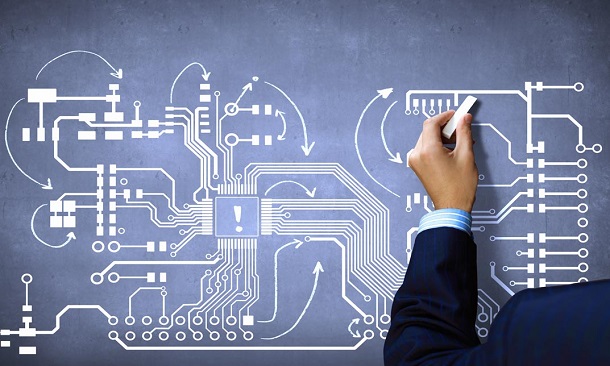
Mastering Illustrator CC: Crafting a Minimalist Vector Orc Design
By Compete High
ð Unlock Your Creative Potential with 'Mastering Illustrator CC: Crafting a Minimalist Vector Orc Design' ð Are you ready to elevate your design skills and bring your artistic visions to life? Introducing our exclusive online course - the ultimate guide to mastering Adobe Illustrator CC and creating stunning Minimalist Vector Orc Designs! ð¨ Course Overview: ð Module 1: Flat Design Create Simple Characters Dive into the world of flat design and learn the essentials of crafting simple yet impactful characters for your vector orc masterpiece. ð Module 2: Creating the Head Master the art of shaping orc heads with precision and finesse. Unlock techniques that breathe life into your characters. ð Module 3: Hair and Mouth Delve into the details! From intricate hairstyles to expressive mouths, discover how to add personality to your vector orcs. ð Module 4: Medium Body Build a strong foundation for your orc designs. Learn to create medium-sized bodies with proportion and balance. ð Module 5: Slim Body Explore the elegance of slim orc figures. Refine your skills in crafting slender bodies while maintaining character authenticity. ð Module 6: Big Body Go big or go home! Uncover the secrets to designing bold and imposing orc characters with larger-than-life bodies. ð Module 7: Different Skin Tones Diversity matters! Understand how to add depth and richness to your orc designs with a wide range of skin tones. ð Module 8: Conclusion Wrap it up with a bow! Summarize your newfound skills and get ready to showcase your mastery of Illustrator CC in crafting minimalist vector orc designs. ð What's Included: Video Tutorials: Step-by-step guidance from industry experts. Project Files: Work alongside the pros with downloadable project files. Quizzes and Challenges: Test your knowledge and reinforce your skills. Community Access: Connect with fellow designers, share insights, and grow together. ð¥ Why Choose 'Mastering Illustrator CC: Crafting a Minimalist Vector Orc Design'? ⨠Expert Guidance: Learn from seasoned professionals with years of industry experience. ⨠Practical Application: Gain hands-on experience with real-world projects. ⨠Lifetime Access: Enjoy unrestricted access to course materials and updates. ⨠Certificate of Completion: Showcase your achievements with a recognized certificate. ð» Don't miss out on the opportunity to turn your artistic dreams into reality. Enroll now and embark on a creative journey like never before! ð Click 'Enroll Now' and start crafting your own Minimalist Vector Orc Designs today! ð Course Curriculum Module 1 Flat Design Create Simple Characters Flat Design Create Simple Characters 00:00 Module 2 Creating the Head Creating the Head 00:00 Module 3 Hair and Mouth Hair and Mouth 00:00 Module 4 Medium Body Medium Body 00:00 Module 5 Slim Body Slim Body 00:00 Module 6 Big Body Big Body 00:00 Module 7 Different Skin Tones Different Skin Tones 00:00 Module 8 Conclusion Conclusion 00:00

Modern Web Design - Wireframes to Style Guide
By iStudy UK
Learn to create the responsive website with the Modern Web Design - Wireframes to Style Guide course. To make a website responsive is the first work nowadays because of the number of mobile and tab users. Older website owners are now starting to recreate their website or make it responsive. In this course, you will master the skills for creating the responsive website using Balsamiq Mockups, Photoshop, Zeplin and Invision App. The course teaches you how to design for the developers. The system of building Prototypes for showing website flows and interactions, designing Wireframes using Balsamiq Mockups, design and develop a coded Style Guide for Developers, creating Online Style Guide using Zeplin, creating grid system for different screens e.g. PC, Tablet or Smart Phones will be discussed in the course, Upon completion, you will be able to design and develop responsive websites. What Will I Learn? Learn the professional process of a Responsive Web Design Project Know the Questions to get project details from Clients What should a Design Brief have? Learn all about building and using Mood Boards in your projects Understand the IDEATION process (early Sketching) Design and Develop Grid system for different screens e.g PC, Tablet or Smart Phones Design Wireframes using Balsamiq Mockups How to set up Grids and Guides for Responsive Web Design Learn the developers' mind 'How Developers code your design ' How to design and develop a coded Style Guide for Developers Build Prototypes to show website flows and interactions Create Online Style Guide using Zeplin How to Design for Developers Understand design frameworks like Atomic Design or Content first approach Learn tools like Zeplin, Balsamiq Mockups and Invision App Requirements Good knowledge of Adobe Photoshop CC Modern Web Design - Wireframes to Style Guide 0.2 what we will cover in this course 00:03:00 1.1 skills-and-apps-you-need-to-take-this-courseautogenerated 00:02:00 1.2. Photoshop extensions We Need 00:07:00 2.1.how To Organize A Design Project 00:05:00 2.2 client's Sketches 00:04:00 2.2 naming psd layers and groups 00:05:00 2.3.naming Conventions To Help Developers 00:03:00 3.1.design Briefs 00:10:00 3.3 getting More Info On Project 00:05:00 3.4.content_template for gathering information 00:03:00 4.1.moodboards 00:06:00 4.2.ideation Phase 00:05:00 4.3.introduction To Balsamiq 00:10:00 4.4desining Wireframes Part 1 00:08:00 4.5.desining Wireframes Part 2 00:14:00 4.6.atomic Design 00:08:00 4.7.8pt Grid 00:09:00 5.1.typeface And Color Combinations 00:04:00 5.2.ui Style Guides 00:07:00 5.3.examples Of Ui Style Guides 00:03:00 5.4.how I Created My Style Guide 00:07:00 5.5.styleguide-typescale Explained 00:03:00 5.6.Styleguide-assignment 00:01:00 6.1.online tools for grid calcuations 00:13:00 6.2.planning your grid 00:05:00 6.3.whitespace-plan 00:06:00 6.4.setting Up Artboard For Desktop Design 00:07:00 6.5.designing Header And Hero Part 1 00:12:00 6.6 designing Header And Hero Part 2 00:09:00 6.7.designing Steps Area Part 1 00:10:00 6.8.designing Step Area Part 2 00:09:00 6.9.userreviews Area Design 00:09:00 6.10.adjusting White Space And Vertical Rhythem 00:06:00 6.11.desining Team Part1 00:11:00 6.12.desining Team Part2 00:07:00 6.13.footer Design Part1 00:08:00 6.14.footer Design Part2 00:11:00 7.1.Responsive Design Considerations Part 1 00:07:00 7.2.Responsive Design Considerations Part 2 00:06:00 7.3.Establishing Grid For Tablets 00:07:00 7.4.Header Area For Tablet View 00:11:00 7.5.Section how it work - steps 00:10:00 7.6.Section team Tablet View 00:09:00 7.7 footer Design 00:09:00 8.1.mobile Artboard And Grids 00:04:00 8.2.header Mobile View 00:11:00 8.3.steps Section-mobile 00:09:00 8.4.section 2 Team Members For Mobile 00:09:00 8.5.footer And Final Adjustments 00:08:00 9.1.what Developes Needs To Know 00:05:00 9.2.Red Line Document with Ink 1 00:10:00 9.3.Red Line Document with Ink 2 00:06:00 9.4.which layer styles you can use photoshop 00:08:00 9.5.installing Using Zeplin 00:10:00 9.6.style Guides With Zeplin 00:14:00 9.7.tools-zeplin-avocode-1 00:04:00 9.8.avocode And Sympli 00:06:00 10.1. What Are Prototypes 00:04:00 10.2.getting Familiar With Invision App For Prototyping 00:07:00 10.3.creating First Prototype With Invision App 00:06:00 11.1 using iconmoon app to create custom icon fonts set 00:08:00 11.2 Using SVG in Web design 00:11:00 Mock Exam Final Exam

