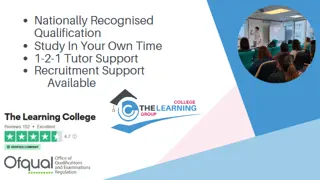- Professional Development
- Medicine & Nursing
- Arts & Crafts
- Health & Wellbeing
- Personal Development
With the NASM Group Personal Training Specialization, you can take your fitness career further. With this one-of-a-kind course, you’ll learn how to design, develop, and deliver successful training programs that combine the best of one-on-one training with the tenets of group fitness. By mastering the strategies and tools necessary for group personal training, you’ll maximize your time and revenue by training more people, more efficiently. You’ll accomplish this by learning how to develop a strategic business plan and workout plans rooted in the proven exercise science, as well as understanding the coaching and communication skills needed in a group setting and knowing how to teach, train and motivate participants. We’ll teach you the skills and methods needed to design and deliver a successful group personal training experience, whether that’s just two clients or more than 10 in a single time slot!

Get Noticed By Recruiters in this Hiring Season by Developing Your Skills! Make a strong base as a teaching assistant and bright enough your education and training proficiency through a certified Level 4 Certificate for Higher Level Teaching Assistants (RQF) Qualifications. This Level 4 Certificate for Higher Level Teaching Assistants (RQF) course is awarded by an established Ofqual-regulated Awarding Organisation named Focus Awards Limited, which ensures you've demonstrated the requisite competency and this competence is acknowledged. It will provide you with essential skills that allow you to start or succeed in a successful teaching career. This most engaging Level 4 Certificate for Higher Level Teaching Assistants (RQF) course assures both professional and certified qualifications for you. With the special course materials that are online and accessible 24/7 from anywhere in the globe, you will be able to master the A-Z of education and training. The contents are designed to equip you with a fundamental and advanced understanding of all aspects of teaching and management, such as communication, relationship building, decision-making processes, innovation, and much more! It will also provide you with a prestigious acknowledgement that allows you to start or succeed in a successful teaching career. Enrol now and be a top-notch teaching professional!!! Why is this Level 4 Certificate for Higher Level Teaching Assistants (RQF)Perfect for You? Change Your Career: Join today and make a life-changing decision, get all the essential knowledge to transform your career. Advance Your Career: With our Regulated qualification, you can move up to the next level in your organisation with expertise. Upgrade Your Skills: Add value to your current educational profile and gain the skill sets to compete in your job role. Enhance Your Credibility: The Level 4 Certificate for Higher Level Teaching Assistants (RQF) Course is Ofqual, UK Govt. Regulated and Awarded by Focus Awards which adds value to your educational profile Cost Efficient: In most cases, British qualification starts from £3000 per annum, but with Apex Learning, you enjoy savings of up to 80% on your educational investment. 100% Money-Back Guarantee: We are confident about our course quality and want to provide the best service to our invaluable learners. That's why we provide 14 days Unconditional Full Money-Back Guarantee with this course to ensure a hassle-free purchase. Benefits you will gain from this Level 4 Certificate for Higher Level Teaching Assistants (RQF) course : Premium quality, intensive e-learning course materials Find a well-defined website for teaching 24/7 teacher assistance Step-by-step guidelines Budget-friendly price Earned recognition from the Uk's top awarding bodies Study in a user-friendly, advanced student portal Convenient and Flexible time limit Qualification Summary Qualification type: Focus Awards Level 4 Award Qualification title: Focus Awards Level 4 Certificate for Higher Level Teaching Assistants (RQF) Accreditation status: Accredited Level: 4 Guided Learning Hours (GLH): 87 Total Qualification Time (TQT): 360 Qualification number (QN): 601/8533/8 Course Curriculum Focus Awards Level 4 Certificate for Higher Level Teaching Assistants (RQF) course comprises seven mandatory units. These are as follows: Awareness of special educational needs Child development and welfare Curriculum planning, delivery and assessment Developing skills to promote positive working relationships Promoting positive behaviour in children and young people Providing support for individual learners and small groups Understand the Higher Level Teaching Assistant role ****Qualification Curriculum**** **Focus Awards Level 4 Certificate for Higher Level Teaching Assistants (RQF)** Unit 1: Understand the Higher Level Teaching Assistant role Unit 2: Child development and welfare Unit 3: Awareness of special educational needs Unit 4: Promoting Positive Behaviour in Children and Young People Unit 5: Providing support for individual learners and small groups Unit 6: Developing skills to promote positive working relationships Unit 7: Curriculum planning, delivery and assessment Learning Outcomes What skills will I gain from this Focus Awards Level 4 Certificate for Higher Level Teaching Assistants (RQF) Course? Inclusive Teaching and Learning Teaching, Learning and Assessment Approaches Providing opportunities for English, Maths, ICT and Wider Skills Theories of Learning Communication Induction, Icebreakers and Ground Rules Creating a Scheme of Work Devising an Inclusive Teaching and Learning Plan (Session Plan) Understand the Higher Level Teaching Assistant role Self-Evaluation and Continuing Professional Development Learning Duration Focus Awards Level 4 Certificate for Higher Level Teaching Assistants (RQF) Total Qualification Time It is an estimate of the total amount of time anticipated that a learner would spend to demonstrate mastery of all learning outcomes to achieve the award of the qualification. The whole qualification time is defined as GLH and an estimate of the time a learner will devote to preparation, study, and assessment. It does not underlie supervision by a lecturer, supervisor, or tutor. In the case of qualification, the credit value is defined by TQT, and one credit corresponds to ten hours of learning. Guided Learning Hours for this qualification is 87. Total Qualification Time for this qualification is 360 hours. The total credit value for this qualification is 36 Focus Awards Level 4 Certificate for Higher Level Teaching Assistants (RQF) Guided Learning Hours These hours comprise all real-time contact time, hours of lectures or tutorial or supervision of a learner, tutor, trainer or other education providers. Progression Level 4 Certificate in Education and Training Level 5 Diploma in Education and Training Level 3 Award in Understanding the Principles and Practices of Assessment Level 3 Award in Assessing Competence in the Work Environment Level 3 Award in Assessing Vocational Related Achievement Level 3 Certificate in Assessing Vocational Achievement Level 4 Award in Understanding the Internal Quality Assurance of Assessment Processes and Practice Level 4 Award in the Internal Quality Assurance of Assessment Processes and Practice Level 4 Certificate in Leading the Internal Quality Assurance of Assessment Processes and Practice Level 4 Award in Learning and Development Level 4 Diploma in Learning and Development Method of Assessment: Unit 1: In Unit 1, you need to complete a variety of writing assignments Unit 2: In Unit 2, there should be an assessment taken in the workplace, primarily evaluating learners' work, professional discussions with audio-video evidence Unit 3: In Unit 3, you will be demonstrated through your delivered work items and audio-video evidence after evaluating learners in a training context. Focus Awards Level 4 Certificate for Higher Level Teaching Assistants (RQF) Video Assessment You have to plan many things, such as observation, questioning/ professional discussion, and inspection of supporting work products evidence. Detailed assignment instructions will be made available to you in the 'Guidance for Achieving the Unit' section of your learning portal with a careful and clear explanation. You have to submit all your assignments via the online portal Certification Successful candidates will be awarded a Focus Awards Level 4 Certificate for Higher Level Teaching Assistants (RQF) from Focus Awards Limited. Who is this course for? You will have the ability to accomplish a lot of things with this course certificate. Here are just a few examples: Primary School Teacher Secondary School Teacher Private Tutor Freelance Teacher/ Trainer Consultant Job hunters & School leavers Educational Psychologist Office clerk & Administration Assistant College or University Student Requirements The Focus Awards Level 4 Certificate for Higher Level Teaching Assistants (RQF) course does not have any specific entry requirements for students. However, you must be at least 16 years old or above to register and undergo an initial assessment. Since it is a level 3 qualification, you must pass the minimum 1st level of the literacy assessment Career path You will have the ability to accomplish a lot of things with this course certificate. Here are just a few examples: Primary School Teacher Secondary School Teacher Private Tutor Freelance Teacher/ Trainer Consultant Job hunters & School leavers Educational Psychologist Office clerk & Administration Assistant College or University Student

CCTV Installation Course
By Hi-Tech Training
Hi-Tech Training Closed Circuit Television (CCTV) Installation Course is designed to give participants a practical knowledge of the operation and installation of CCTV systems at a foundation level.

Catching the Wind
By SoulSpark Online
Training Trainers of Spiritual Directors Developing the abilities needed to facilitate Spiritual Direction formation programmes

Hospitality Manager - QLS Endorsed Bundle
By Imperial Academy
10 QLS Endorsed Courses for Hospitality Manager | 10 Endorsed Certificates Included | Life Time Access

Microsoft Office Specialist 2019 Certification Bundle with 5 Exams and Simulators
By Hudson
The Microsoft Office Specialist (MOS) is a globally recognised qualification. Having a Microsoft Office Specialist certification on your CV demonstrates that you have gained the necessary expertise to competently use Microsoft applications, giving you a competitive advantage when job hunting as well as in the workplace. It will significantly increase your confidence, skills and employability. It will serve to objectively validate your IT skills and assist in your advancement in your chosen career.

Content Marketing Manager Bundle - QLS Endorsed
By Imperial Academy
10 QLS Endorsed Courses for Content Marketer | 10 QLS Endorsed Certificates Included | Life Time Access

Level 3 Teaching Assistant, Autism & Mental Health Qualifications Bundle - FULLY RECOGNISED
4.5(212)By The Learning College Group
These qualifications are ALL fully Regulated and accepted in all schools across the UK and enables you to work with children between the ages of 5-18 years. If you are looking to become a Teaching Assistant and wish to gain the required 'recognised' qualification that's accepted in all UK schools, this is the perfect Teaching Assistant course for you. This bundle offer also includes the Level 3 Autism Qualification and the Level 3 Mental Health Qualifications at a discounted rate saving you over £700.00.