- Professional Development
- Medicine & Nursing
- Arts & Crafts
- Health & Wellbeing
- Personal Development
Train The Trainer Diploma
By Study Plex
Master the skills you need to propel your career forward in teaching. Equip yourself with the essential knowledge and skill set that make you a confident professional trainer and take your career to the next level. This comprehensive course is designed to help you reach your professional goals. The skills and knowledge that you will gain through studying this train the trainer diploma course will help you get one step closer to your professional aspirations and develop your skills for a rewarding career. This train the trainer diploma course is endorsed by the Quality Licence Scheme for its high-quality, non-regulated provision and training programmes. The Quality Licence Scheme is a brand of the Skills and Education Group, a leading national awarding organisation for providing high-quality vocational qualifications across a wide range of industries. This comprehensive course will teach you the theory of effective teaching practice and equip you with the essential skills, confidence and competence to assist you in the teaching industry. You'll gain a solid understanding of the core competencies required to drive a successful career in teaching. This train the trainer diploma course has been endorsed by the Quality Licence Scheme for its high-quality, non-regulated provision and training programmes. This course is not regulated by Ofqual and is not an accredited qualification. Learn from expert tutors with industry experience, teaching you the latest expertise and best practice. This extensive course is designed for teaching professionals who are aspiring to specialise in teaching. Earn industry-recognised credentials to demonstrate your new skills and add extra value to your CV. Enrol today and take the next step towards your personal and professional goals. Recognised Accreditation This course is accredited by continuing professional development (CPD). CPD UK is globally recognised by employers, professional organisations, and academic institutions, thus a certificate from CPD Certification Service creates value towards your professional goal and achievement. The Quality Licence Scheme is a brand of the Skills and Education Group, a leading national awarding organisation for providing high-quality vocational qualifications across a wide range of industries. What is CPD? Employers, professional organisations, and academic institutions all recognise CPD, therefore a credential from CPD Certification Service adds value to your professional goals and achievements. Benefits of CPD Improve your employment prospects Boost your job satisfaction Promotes career advancement Enhances your CV Provides you with a competitive edge in the job market Demonstrate your dedication Showcases your professional capabilities What is IPHM? The IPHM is an Accreditation Board that provides Training Providers with international and global accreditation. The Practitioners of Holistic Medicine (IPHM) accreditation is a guarantee of quality and skill. Benefits of IPHM It will help you establish a positive reputation in your chosen field You can join a network and community of successful therapists that are dedicated to providing excellent care to their client You can flaunt this accreditation in your CV It is a worldwide recognised accreditation What is Quality Licence Scheme? This course is endorsed by the Quality Licence Scheme for its high-quality, non-regulated provision and training programmes. The Quality Licence Scheme is a brand of the Skills and Education Group, a leading national awarding organisation for providing high-quality vocational qualifications across a wide range of industries. Benefits of Quality License Scheme Certificate is valuable Provides a competitive edge in your career It will make your CV stand out Course Curriculum Introduction and Welcome Introduction to Trainer Bootcamp 00:11:00 What Makes a Great Trainer? 00:18:00 Make Them Feel Safe Before Class Make Them Feel Safe Before Class Introduction 00:04:00 Make Comfortable Small Talk - Part 1 00:17:00 Make Comfortable Small Talk - Part 2 00:19:00 Make Comfortable Small Talk - Activity Feedback 00:09:00 Make an Impressive First Impression 00:15:00 Give Last Minute Reminders - Part 1 00:18:00 Give Last Minute Reminders - Part 2 00:15:00 Start with an Amazing Opener Give Your Introduction - Part 1 00:17:00 Give Your Introduction - Part 2 00:20:00 Give Your Introduction - Part 3 00:04:00 Find Out About Them 00:17:00 Reveal the Takeaways 00:12:00 Set Boundaries and Expectations - Part 1 00:17:00 Set Boundaries and Expectations - Part 2 00:06:00 Give the Lesson Hook 00:06:00 Build Credibility and Rapport Do an Oral Review - Part 1 00:16:00 Do an Oral Review - Part 2 00:03:00 Send Them to Break 00:04:00 Walk and Talk During Break 00:11:00 Bring Them Back From Break 00:13:00 Open Convincingly Assessment Open Convincingly Assessment Practice 00:13:00 Open Convincingly Assessment 00:07:00 Train The Trainer For Beginner Introduction Introduction 00:03:00 Need for Training & Development Need for Training & Development 00:04:00 Various Roles of a Trainer Various Roles of a Trainer 00:01:00 Various Learning Styles Various Learning Styles 00:04:00 Phases of a T & D Program Phases of a T & D Program 00:03:00 Criteria for Evaluation of Training Criteria for Evaluation of Training 00:01:00 Plan & Organize Training Content Plan & Organize Training Content 00:03:00 Prepare Presentations for Training Prepare Presentations for Training 00:02:00 Training Room Configuration Training Room Configuration 00:06:00 Role of Games & Activities Role of Games & Activities 00:03:00 Communication Ground Rules Communication Ground Rules 00:01:00 How to Handle Different Learners How to Handle Different Learners 00:09:00 Role of Body Language in Training Role of Body Language in Training 00:03:00 Expectations of Learners Expectations of Learners 00:04:00 Explain the Challenges of Training Explain the Challenges of Training 00:01:00 Characteristics of a Good Trainer Characteristics of a Good Trainer 00:02:00 The Complete Train the Trainer Bootcamp (Part 2): All Levels Introduction Introduction to Teach Effectively 00:03:00 Keep Them Engaged Keep Them Engaged Intro 00:12:00 The 4 Learning Styles 00:05:00 Ask Recall Questions 00:15:00 Ask Leading Questions 00:13:00 Ask Relevance Questions 00:07:00 Ask Expert Questions 00:11:00 Ask Questions Activity 00:12:00 Give Targeted Directionals 00:16:00 Use the Agree and See If You're Right 00:17:00 Help Them Follow Along Refer to Hooks 00:16:00 Use the Buddy System 00:11:00 Work the Room 00:16:00 Ensure They Understand Ensure They Understand Introduction 00:07:00 Use Etch-a-Sketch Effectively 00:13:00 Use Visual Aids Correctly 00:14:00 Give Benchmark Checks - Part 1 00:13:00 Give Benchmark Checks - Part 2 00:20:00 Use Effective Body Language Convince with Your Voice - Part 1 00:15:00 Convince with Your Voice - Part 2 00:20:00 Command with Your Body 00:16:00 Show Genuine Enthusiasm 00:11:00 The Complete Train the Trainer Bootcamp (Part 3): All Levels Answer Any Question Answer Any Question Intro 00:12:00 Invite Questions 00:08:00 Paraphrase the Question 00:19:00 Handle the Question - Part 1 00:16:00 Handle the Question - Part 2 00:10:00 Conclude the Question 00:15:00 Manage Distractions Manage Distractions Intro 00:05:00 Stop Interruptions 00:19:00 Stop Interruptions Activity Feedback 00:04:00 Handle Negativity 00:17:00 Handle Negativity Activity Feedback 00:03:00 Manage Inattention 00:19:00 Show it was Worthwhile Administer an End of Day Review 00:20:00 Remind Them What They Got 00:07:00 Address Outstanding Questions 00:09:00 Ensure Individual Success Ensure Individual Success Intro 00:08:00 Tutor Benchmark Candidates 00:10:00 Assign an Independent Assessment 00:18:00 Part with Warm Words 00:10:00 Manage Trainees Assessment Manage Trainees Assessment Practice 00:09:00 Manage Trainees Assessment 00:02:00 Prepare an Irresistible Training Update Your Lesson Plans and Practice Your Scripts 00:19:00 Prepare the Day of Training 00:08:00 Supplementary Resources Supplementary Resources - Train The Trainer Diploma 00:00:00 Assessment Assessment - Train The Trainer Diploma 00:10:00 Certificate of Achievement Certificate of Achievement 00:00:00 Get Your Insurance Now Get Your Insurance Now 00:00:00 Feedback Feedback 00:00:00

Save Time in Character Animation for After Effects
By Study Plex
Stop your âI don't have time for thisâ and animate quickly, using a powerful technique that helps you animate with just a few clicks and drags. The most common reason why people neglect to pursue something in their lives is because the lack of time. Lots of work, lots of things to do. That's the very reason why millions of people love to learn how to do things faster and easier. But how can you do something if there is no such way yet? Frustration hurts, but I had to overcome it. And better yet, help others to avoid it. When I started to take a bit of my sleep time to start a project in animation, I just knew it was going to take me forever, and after the frustration of dropping the project for a couple of months, I came back for revenge! (Not in the negative way, more like in an EPIC WAY!) It was after watching a couple of tutorials for After Effects on Video Copilot that I learned the power of expressions. Got me inspired. There could actually be a way to solve this! As you know, there is no spoiler in saying this, but yes, I found a way. HOORAY! Finally, a solution! That solution is what this course is about. Teaching you how to speed up your animation time with an advanced technique: Rigged Characters. Rigging characters has been used since a couple of years ago, but what I teach you here is how to automate the movements by using expressions (Java code and lots math) inside After Effects to give you the ability to move your characters with just clicks and drags. Just check 1 hour of free lessons to see if you find the techniques interesting. âWhat options do I have for animating a character?â Picture this. You have a project in your mind, let's say, a 2 minute animation. You have the plot in your mind, it's a good story and you even have the main characters drawn and ready. You know how to use After Effects, because you went to Video Copilot and learned the basics for free. Option 1: Puppet tool You could put your drawings inside After Effects and put a couple of puppet pins, so you can move the character by changing the position of the pins. Right? Well that takes a lot of time to animate, it's faster than drawing frame-by-frame, but still takes a lot of time. Option 2: Cut out animation Maybe you don't know about the puppet tool technique and you just split the character into the different parts of the body. The arms, the legs, the body and the head. Everything in a separate layer. Animating that ârigâ takes a lot of time too. Maybe it's faster than classical animation but it won't be as fast as a few clicks and drags to change the position. What can you do to make it super fast? Option 3: Advanced Rigging Using a powerful rig that calculates everything for you so you only have to make a few clicks and drags to change the position of your character. It's so easy that you will remember when you played with toys Have you ever played with toys? If you wanted to raise the hand of your Action Figure or your Barbie, all you had to do was to take the hand and raise it right? Imagine if animating was that simple. Well, this is what this course is going to teach you. How to change body positions in a snap. When you find a solution, everybody wants to know it After I came up with this technique, I brought it to the studio I work for (I do motion graphics for commercials), and they went crazy. They started to ask me for lots of tips because I knew that the secret to be faster in animation was by using expressions. Anybody who knows how to use After Effects knows that the secret to speed up your work is by automating with expressions. And the only way I could help everybody, was by organizing the process and create a couple of videos. That's when the idea for this course was born. Rigged Characters are the common way to speed your animation, everybody knows that Rigged Characters are what most professionals under a schedule use. I'm talking about Nickelodeon, Disney TV. They all use techniques to rig characters and animate faster. But until now, there was no way you could achieve all this in After Effects, you had to do your animation in Toon Boom, or Animate Studio. What about us? The After Effects Community? Well, this is my contribution. An Advanced Rig that helps you control your character easily and quickly, all inside After Effects. If you haven't checked yet, take a look at 1 hour of free lessons and see for yourself how easy you can achieve this rig, and how it can help you to animate faster. âIt all sounds great, but, What level of knowledge do I need?â Because I know there is a lot of people who doesn't know how to use After Effects, I made an update and included a tour of the software. Everyone is getting it now. And if you are a veteran user, you might discover some advanced little tips that can help you cut your work time in half. Check the reviews. Animating faster is not only something people with little time need, but also big studios who work under a schedule. This course will help you achieve faster times, deliver work earlier and stay ahead of schedule. âWhat if I don't understand something? What if I need help?â If you have a question, just ask me and I try to reach as fast as possible. I answer all questions, mostly on the same day. I check my inbox twice a day. And just so you know, this course has had tons of modifications thanks to the many questions I received. Many lessons have been re recorded so anyone can understand the concepts. Really, any doubt you have is actually a way to help improve this course. Check the free lessons now! What are you waiting for? Preview the free hour of video lessons and if you believe this course is what you were looking for, enroll for the complete 4.5 hour course and discover the secret techniques that can help you cut your working time in half. Inside you will find the project files to follow along and easy to follow instructions to achieve this powerful technique. Enroll today! Recognised Accreditation This course is accredited by continuing professional development (CPD). CPD UK is globally recognised by employers, professional organisations, and academic institutions, thus a certificate from CPD Certification Service creates value towards your professional goal and achievement. The Quality Licence Scheme is a brand of the Skills and Education Group, a leading national awarding organisation for providing high-quality vocational qualifications across a wide range of industries. What is CPD? Employers, professional organisations, and academic institutions all recognise CPD, therefore a credential from CPD Certification Service adds value to your professional goals and achievements. Benefits of CPD Improve your employment prospects Boost your job satisfaction Promotes career advancement Enhances your CV Provides you with a competitive edge in the job market Demonstrate your dedication Showcases your professional capabilities What is IPHM? The IPHM is an Accreditation Board that provides Training Providers with international and global accreditation. The Practitioners of Holistic Medicine (IPHM) accreditation is a guarantee of quality and skill. Benefits of IPHM It will help you establish a positive reputation in your chosen field You can join a network and community of successful therapists that are dedicated to providing excellent care to their client You can flaunt this accreditation in your CV It is a worldwide recognised accreditation What is Quality Licence Scheme? This course is endorsed by the Quality Licence Scheme for its high-quality, non-regulated provision and training programmes. The Quality Licence Scheme is a brand of the Skills and Education Group, a leading national awarding organisation for providing high-quality vocational qualifications across a wide range of industries. Benefits of Quality License Scheme Certificate is valuable Provides a competitive edge in your career It will make your CV stand out Course Curriculum Introduction Introduction 00:08:00 Character Setup In Adobe Illustrator 00:06:00 How To Open Project Files 00:02:00 Rigging The Character Rigging The Left Arm 00:10:00 Rigging The Right Arm And Legs 00:06:00 How To Hide The Shoulder Line 00:10:00 How To Hide The Hip Line 00:06:00 Put The Left Arm Behind The Character 00:08:00 Put The Right Arm Behind The Character 00:11:00 Anchor Arms And Legs To Body 00:06:00 Turning The Head Setting Up For 3D Illusion - Turning The Face 00:08:00 Animating The Face Shape For 3D Illusion - Turning The Face 00:09:00 Animating The Rest Of The Face For 3D Illusion 00:09:00 Cleaning The Workspace 00:06:00 Setting Up Controllers Setup For Head And Face Controls 00:08:00 Extracting The Different Parts Of The Face To Separate Layers 00:09:00 Create Effects For The Controllers And Parent Layers 00:07:00 Align Anchor Points 00:03:00 Activating Controllers Expressions For Turning The Head 00:12:00 Controlling The Head Up And Down 00:05:00 Marking Limits For Head Control 00:07:00 Expressions For Eyebrow And Eye Controllers 00:09:00 Preparing Eyes And Eyebrows And Fixing Eye Blinks 00:05:00 Expressions For Eyebrows 00:18:00 Expressions For Pupils 00:07:00 Setting Up The Lip Sync Animating For Lip Sync 00:09:00 Expressions For Mouth Part 1 00:07:00 Expressions For Mouth Part 2 00:03:00 Setting Up The Jaw And Using Expressions 00:10:00 Automated Blinking And Additional Switches Front To Back Switch 00:07:00 Blinking And Final Touches 00:08:00 Animating The Character Animating The Character 00:14:00 Setting Up 3D Scene 00:07:00 Replacement Animation Setting Up For Replacement Animation 00:07:00 Replacement Animation 00:05:00 Wrap It Up Wrap It Up 00:01:00 Obtain Your Certificate Order Your Certificate of Achievement 00:00:00 Get Your Insurance Now Get Your Insurance Now 00:00:00 Feedback Feedback 00:00:00

Managing tribes in Social Media Marketing
By Study Plex
Recognised Accreditation This course is accredited by continuing professional development (CPD). CPD UK is globally recognised by employers, professional organisations, and academic institutions, thus a certificate from CPD Certification Service creates value towards your professional goal and achievement. The Quality Licence Scheme is a brand of the Skills and Education Group, a leading national awarding organisation for providing high-quality vocational qualifications across a wide range of industries. What is CPD? Employers, professional organisations, and academic institutions all recognise CPD, therefore a credential from CPD Certification Service adds value to your professional goals and achievements. Benefits of CPD Improve your employment prospects Boost your job satisfaction Promotes career advancement Enhances your CV Provides you with a competitive edge in the job market Demonstrate your dedication Showcases your professional capabilities What is IPHM? The IPHM is an Accreditation Board that provides Training Providers with international and global accreditation. The Practitioners of Holistic Medicine (IPHM) accreditation is a guarantee of quality and skill. Benefits of IPHM It will help you establish a positive reputation in your chosen field You can join a network and community of successful therapists that are dedicated to providing excellent care to their client You can flaunt this accreditation in your CV It is a worldwide recognised accreditation What is Quality Licence Scheme? This course is endorsed by the Quality Licence Scheme for its high-quality, non-regulated provision and training programmes. The Quality Licence Scheme is a brand of the Skills and Education Group, a leading national awarding organisation for providing high-quality vocational qualifications across a wide range of industries. Benefits of Quality License Scheme Certificate is valuable Provides a competitive edge in your career It will make your CV stand out Course Curriculum How to create tribes on social media Understanding Community Management 1.1 00:03:00 Why Should We Build Our Own Community 1.2 00:07:00 Create online tribes How to Create your Great Strategy 2.1 00:10:00 Using social media to build your community.2.2 00:07:00 Best Practices for Community Building 2.3 00:07:00 Growing your tribes on social media Creating content keeps your tribes alive.3.1 00:10:00 How to increase active participation in your communities.3.2 00:07:00 How to find brand ambassadors and influencers.3.3 00:07:00 How to promote your community.3.4 00:08:00 Measuring their success and performance How to scale your community.4.1mov 00:08:00 How to measure the growth of your fans.4.2 00:07:00 Demonstrate your influence in communities as a leader.4.3 00:05:00 Tools for managing audiences and communities Very good use of tools for community management.5.1mov 00:04:00 Welcome to the world of marketing where short video is king Modern digital marketing strategies1.1 00:05:00 The role of short-form video in social media marketing1.2 00:08:00 Techniques to create strong short-form video1.3 00:08:00 Digging deeper TikTok1.4 00:08:00 Digging deeper Instagram Reels1.5 00:05:00 Effective marketing strategies for TikTok videos Top Strategies for Creating Effective TikToks2.1 00:08:00 Understanding the TikTok algorithm2.2 00:08:00 Using hashtags effectively2.3 00:08:00 Capitalizing on trends and challenges2.4 00:08:00 Leveraging influencers2.5 00:08:00 Creating ads2.6 00:07:00 Using other TikTok tools and techniques2.7 00:06:00 Effective marketing strategies for instagram reels Connections between Reels and TikTok strategies3.1 00:07:00 Understanding the unique selling points of Instagram Reels.3.2 00:07:00 Implementing your social strategy for TikTok and Reels3.3 00:03:00 Creating a social media roadmap Set your goals.1.1 00:05:00 Define Your Target Audience.1.2 00:05:00 Choosing the most successful social networks Invest in smart channels.2.1 00:05:00 The most successful social networks.2.2 00:05:00 Social Networks for Message and Chat.2.3 00:05:00 Very important niche social networks.2.4 00:05:00 Great social media posting models How we can create great messages.3.1 00:05:00 Manage by setting a great calendar.3.2 00:05:00 Managing ads on social media.3.3 00:05:00 Effective sustainable communication with customers Achieve success with the masses by Building communities.4.1 00:05:00 Importance of customer service in social media.4.2 00:05:00 How can we turn social media into sales? Strengthen sales by directly supporting.5.1 00:07:00 Developing business by partnering with Influencers.5.2 00:04:00 Measuring social media in the most efficient way Connecting social networks with goals.6.1 00:05:00 Constantly making the best improvements to social media More than being active.7.1 00:05:00 Bring Great Apps to Life 7.2 00:05:00 Good understanding of content Content means too much.1.1 00:03:00 Content is more than all blogs and articles 1.2 00:02:00 Content is more than a cost understanding 1.3 00:02:00 Understand content marketing Understand Content Marketing 2.1 00:04:00 Where did This Content Marketing Come From 2.2 00:07:00 What is the Main Purpose of Content Marketing 2.3 00:04:00 Advanced goals of content marketing 2.4 00:04:00 Details for successful content marketing How to grow the niche content audience 3.1 00:04:00 Understanding a Different Brand Perspective 3.2 00:04:00 Presenting content experiments 3.3 00:05:00 Actively understanding content 3.4 00:03:00 Developing a successful content marketing strategy Forget what you know 4.1 00:04:00 Choosing the right audience 4.2 00:04:00 Our competitive analysis priority 4.3 00:04:00 Understand Your Right to Win 4.4 00:03:00 How we can create and source effective content Creating content on the customer journey 5.1 00:05:00 Choosing content marketing formats and channels 5.2 00:04:00 Source from anywhere 5.3 00:04:00 Making content very effective 5.4 00:04:00 Grow content operations Choosing a content calendar 6.1 00:04:00 Understand Content Processes 6.2 00:04:00 Clarifying roles and responsibilities 6.3 00:05:00 Content operations that come to life 6.4 00:03:00 Create advanced intelligence for content Selecting content KPIs 7.1 00:05:00 Monitoring content KPI data 7.2 00:05:00 Optimizing content performance regularly 7.3 00:06:00 Using content technology by constantly renewing it Finding content technology 8.1 00:03:00 Considering advanced content technology 8.2 00:04:00 Developing strategy for content technology 8.3 00:03:00 Seize content marketing opportunities Scaling Content Marketing 9.1 00:03:00 Succeeding as a Small Business 9.2 00:03:00 Succeed as a Large or Corporate Business 9.3 00:03:00 Instagram Profile Setup and Orientation Tour the Instagram user Interface 1.1 00:06:00 Convert to an Instagram Professional Account 1.2 00:04:00 Optimizing your Professional Instagram Profile 1.3 00:04:00 Optimizing Uploads of Photos and Videos 1.4 00:05:00 Modify Instagram Settings 1.5 00:04:00 Using Instagram on a Computer 1.6 00:02:00 Get Started with Marketing on Instagram Explore Models of Business Success 2.1 00:05:00 Built-in Tools for Marketing 2.2 00:04:00 Interact with the Community to Build Trust 2.3 00:05:00 Develop a Marketing Strategy for Instagram Content Ideas and Strategies for Instagram 3.1 00:05:00 Create a Unique Style on Instagram 3.2 00:04:00 Research your Competition on Instagram 3.3 00:04:00 Utilize Hashtags With a Posting Schedule 3.4 00:05:00 Implement Your Instagram Marketing Campaign Marketing with Instagram Stories 4.1 00:04:00 Marketing with Instagram Reels 4.2 00:04:00 Marketing With IGTV 4.3 00:05:00 Marketing With Live Video on Instagram 4.4 00:05:00 Using Instagram Shopping Posts 4.5 00:04:00 Content Marketing with Instagram Guides 4.6 00:04:00 Leveraging Instagram Paid ads 4.7 00:05:00 Optimize Your Marketing Strategy on Instagram Review Instagram Insights to Optimize Marketing Strategy 5.1 00:05:00 Run Polls and ask Questions on Instagram 5.2 00:05:00 Saving Instagram Stories as Story Highlights 5.3 00:04:00 Embedding Instagram Photos into Websites 5.4 00:02:00 Useful Instagram Enhancement Platforms 5.5 00:05:00 Additional Resources 5.6 00:02:00 Live Video Styles Live Educational Videos 1.1 00:05:00 Live Interview Videos 1.2 00:04:00 Live Demo Videos 1.3 00:04:00 Live Video Tours 1.4 00:04:00 Creating Live Video Content When to Create Live Video 2.1 00:04:00 Different live video platforms 2.2 00:05:00 Preparing for Your Live Video 2.3 00:03:00 Introductions and Conclusions in Your Live Video 2.4 00:05:00 Creating Engagement During Live Videos 2.5 00:03:00 Promoting Your Live Video Building your Live Video Audience 3.1 00:05:00 Sharing Your Live Video 3.2 00:05:00 Repurposing your Live Video 3.3 00:04:00 Launching Live Video Tools for Live Video 4.1 00:04:00 Visuals for Live Video 4.2 00:04:00 Start Creating Live Videos 4.3 00:01:00 Story Basics How Stories Connect 1.1 00:06:00 Story Types to Grow 1.2 00:07:00 Good Story Qualities 1.3 00:07:00 Building a Story Finding Your Story 2.1 00:05:00 Your Audience 2.2 00:04:00 Call to Action 2.3 00:06:00 Telling a Story Story Structure 3.1 00:06:00 Grabbing Attention 3.2 00:05:00 Deep Engagement 3.3 00:08:00 Growing Community 3.4 00:04:00 Interactive Stories 3.5 00:05:00 More More Material 4.1 00:03:00 Interview 4.2 00:03:00 Core Values 4.3 00:03:00 Connect Before Convincing 4.4 00:03:00 Crowdfunding 4.5 00:03:00 How to Start Your Story 4.6 00:03:00 Tell Stories in Person 4.7 00:03:00 Obtain Your Certificate Order Your Certificate of Achievement 00:00:00 Get Your Insurance Now Get Your Insurance Now 00:00:00 Feedback Feedback 00:00:00

Google Ads Diploma
By Study Plex
Recognised Accreditation This course is accredited by continuing professional development (CPD). CPD UK is globally recognised by employers, professional organisations, and academic institutions, thus a certificate from CPD Certification Service creates value towards your professional goal and achievement. The Quality Licence Scheme is a brand of the Skills and Education Group, a leading national awarding organisation for providing high-quality vocational qualifications across a wide range of industries. What is CPD? Employers, professional organisations, and academic institutions all recognise CPD, therefore a credential from CPD Certification Service adds value to your professional goals and achievements. Benefits of CPD Improve your employment prospects Boost your job satisfaction Promotes career advancement Enhances your CV Provides you with a competitive edge in the job market Demonstrate your dedication Showcases your professional capabilities What is IPHM? The IPHM is an Accreditation Board that provides Training Providers with international and global accreditation. The Practitioners of Holistic Medicine (IPHM) accreditation is a guarantee of quality and skill. Benefits of IPHM It will help you establish a positive reputation in your chosen field You can join a network and community of successful therapists that are dedicated to providing excellent care to their client You can flaunt this accreditation in your CV It is a worldwide recognised accreditation What is Quality Licence Scheme? This course is endorsed by the Quality Licence Scheme for its high-quality, non-regulated provision and training programmes. The Quality Licence Scheme is a brand of the Skills and Education Group, a leading national awarding organisation for providing high-quality vocational qualifications across a wide range of industries. Benefits of Quality License Scheme Certificate is valuable Provides a competitive edge in your career It will make your CV stand out Course Curriculum Introduction to Google Ads Welcome to Google Ads Masterclass! 00:12:00 ow to Make the Most of This Course, Plus a Sneak Peak of What's to Come! 00:19:00 Google Ads Formula Calculator 00:14:00 What is Google Ads? 00:12:00 Where do Google Ads Show Up? 00:13:00 Complimentary AdVenture Media Account Audit (exclusions apply) 00:06:00 Creating And Setting Up Our First Google Ads Account Creating Your First Gooogle Ads Account 00:08:00 Understanding the Google Ads Account Hierarchy 00:08:00 Using Your Website Navigational Structure to Structure Your Google Ads Campaigns 00:20:00 Understanding Network Settings 00:13:00 Understanding Location Targeting 00:12:00 Configuring Location Targeting in Google Ads 00:09:00 Viewing Location Reports in Google Ads 00:14:00 Understanding Advanced Location Options 00:16:00 Setting and Configuring Languages 00:04:00 Setting Your Daily Budget and Understanding How Daily Budgets Work in Google Ads 00:12:00 Finding Your Hourly Reports in the Google Ads Interface 00:06:00 Using Google's Default Bid Strategy (Clicks) And Optional Max CPC Bid Limit 00:05:00 Bidding Strategies: Target Search Page Location 00:05:00 Bidding Strategies: Target ROAS 00:10:00 Bidding Strategies: Target CPA 00:05:00 Bidding Strategies: Target Outranking Share 00:07:00 Bidding Strategies: Maximize Clicks 00:05:00 Bidding Strategies: Enhanced CPC Bidding 00:04:00 Bidding Strategies: Manual CPC Bidding 00:04:00 Introduction to Dynamic Search Ads! 00:07:00 Understanding Sitelink Extensions 00:14:00 Callout Extensions 00:05:00 Call Extensions 00:08:00 Structured Snippet Extensions 00:06:00 App Extensions 00:02:00 Message Extensions 00:08:00 Promotion Extensions 00:09:00 Price Extensions 00:12:00 Understanding Ad Rotation Settings 00:05:00 The Basics of Ad Scheduling 00:11:00 Understanding the Basics of Device Targeting 00:15:00 Understanding Campaign URL Options 00:07:00 Structuring Your Ads Groups Like a Professional Ad Group Structure Basics and Organization 00:14:00 Ad Group Structure Ideas 00:06:00 Creating Our First Ad Group in Google Ads 00:09:00 How To Write Killer Ads in Google ads! The Anatomy of Google Text Ads 00:07:00 Compliance in Google Text Ads 00:05:00 Requesting a Manual Review of Your Ads and Expediting the Process 00:02:00 Best Practices for Successful Text Ads 00:14:00 Real Life Case Ad Copy Case Study: Medical Equipment Company 00:15:00 The BJ Fogg Behavioral Model 00:38:00 Creating Our First Ad in Google Ads 00:13:00 Setting Up Your Adwords Billing Configuring Your Billing Details in Google Ads 00:05:00 Keywords In Depth - The Heartbeat Of Your Account Keyword Basics_ Keywords vs Queries 00:08:00 The Basics of Keyword Research 00:11:00 The Basics of Keyword Planning 00:13:00 The Basics of Keyword Organization 00:06:00 Understanding Keyword Match Types 00:12:00 Keyword Match Types: Broad Match Modified 00:06:00 Keyword Match Types: Broad Match Modified 00:06:00 Keyword Match Types: Phrase Match 00:06:00 Keyword Match Types: Exact Match 00:12:00 Keyword Match Types: Negative Match 00:12:00 Using the Search Term Report to Find Negative Keywords Part 1 00:15:00 Using the Search Term Report to Find Negative Keywords Part 2 00:17:00 Understanding Negative Keyword Lists 00:12:00 Traffic Sculpting: Negative Keywords at the Ad Group Level 00:18:00 Adding Negative Keywords at The Ad Group Level 00:09:00 Traffic Sculpting Using OPTMYZR 00:07:00 Keyword Research: Google Suggestions, Google Related Searches and Autocomplete 00:14:00 Using Additional Research Tools to Get Negative Keyword Ideas 00:11:00 Keyword Research: Using the Google Keyword Planner 1 00:20:00 Keyword Research: Using the Google Keyword Planner 2 00:15:00 Keyword Research: Downloading Keyword Ideas from the Google Keyword Planner 00:16:00 Keyword Planning: The 6 Main Ways People Communicate With Search Engines 00:16:00 Keyword Planning: Understanding the Buyer Funnel 00:11:00 Keyword Planning: What Keywords Can Teach Us About Buying Intent 00:11:00 Keyword Planning: Using SEM Rush to Get Volume and Cost Estimates 00:18:00 Keyword Planning: Using SEM Rush to Get Keyword Ideas from Your Competitors 00:19:00 Keyword Planning: Using Google Keyword Planner to Get Volume & Cost Estimates 00:17:00 Keyword Organization: Getting Keywords Into Excel & Understanding Keyword Themes 00:16:00 Keyword Organization: Formatting Keywords in Excel 00:11:00 Keyword Organization: Using Pivot Tables to Visualize Your Campaign Structure 00:12:00 Keyword Organization: Using Mergewords to Generate Keyword Lists 00:13:00 Keyword Bidding Basics: Setting Your Initial Max CPC Bids 00:20:00 Account Structure - How to Structure Ad Groups Like a Pro Account Structure_ How To Create A New Ad Group Within Your Campaign 00:07:00 Importing Your Keyword Lists From Excel Into Your New Ad Group 00:10:00 Creating Multiple, Relevant Ads For Your New Ad Groups 00:13:00 How To Navigate Between Ad Groups, Keywords and Ads Within A Campaign 00:08:00 The Incredible Dynamics of The Adwords Auction Introduction To The AdWords Auction 00:20:00 Understanding Quality Score: Click Through Rate And Ad Relevancy 00:15:00 Understanding Quality Score: Landing Page Quality 00:07:00 Understanding Ad Rank and How It Is Calculated 00:12:00 When You Could Ignore Low Quality Scores (and when you can't!) 00:09:00 Advanced Techniques: Diagnosing Low Quality Score With Excel Pivot Tables (1/3) 00:08:00 Advanced Techniques: Diagnosing Low Quality Score With Excel Pivot Tables (2/3) 00:11:00 Advanced Techniques: Diagnosing Low Quality Score With Excel Pivot Tables (3/3) 00:07:00 Expanding And Refining Your Campaigns Navigating The AdWords Dashboard 00:16:00 How To Edit, Pause And Enable Keywords, Ad Groups and Campaigns 00:15:00 Editing The Essential Campaign Settings 00:06:00 How To Create New Campaigns That Will Improve Your Results 00:15:00 How ToUse Your Website To Make The Best Campaigns Possible 00:15:00 How To Set Up Powerful Custom Schedules For Your Campaigns 00:12:00 Understanding Bid Adjustments And Using Them To Enhance Your Custom Schedules 00:12:00 Negative Keywords - Your Greatest Ally Understanding Negative Keywords In-Depth 00:14:00 Using Broad, Phrase and Exact Match With Your Negative Keywords 00:06:00 Adding and Removing Negative Keywords and Negative Keyword Lists 00:20:00 Making Your Ads Unstoppable With Multiple Ad Extensions Introduction To Ad Extensions 00:06:00 The Benefits Of Using Ad Extensions 00:08:00 Different Types Of Ad Extensions and Best Practices 00:06:00 Adding Sitelink Extensions 00:08:00 Configuring Your Sitelink Extensions For The Best Results 00:11:00 Adding Callout Extensions And Phone Extensions 00:08:00 Remarking - Your Secret Weapon To Converting Like a Boss The 5 Primary Forms Of Remarketing 00:16:00 Realizing The Benefits And Importance Of Remarketing 00:12:00 How To Create And Add Your Remarketing Tag 00:09:00 Creating Your First Remarketing Audience 00:13:00 Configuring Your Remarketing Campaign Settings 00:13:00 Keeping Track of Profits With Conversion Tracking Understanding The Basics Of Conversion Tracking 00:14:00 Exploring The Different Conversion Actions Visitors Take On Your Site 00:14:00 Setting Up Conversion Tracking For Form Submissions 00:17:00 Generating And Installing Your Conversion Tracking Tag 00:09:00 Understanding The Basics Of Phone Call Tracking 00:09:00 Setting Up Phone Call Tracking And Understanding How To Analyze Conversion Data 00:09:00 Profitable Bidding Strategies Return On Investment (ROI) vs Return On Ad Spend (ROAS)_ Important Distinction 00:15:00 How To Mathematically Calculate ROI and ROAS 00:09:00 Calculating Max CPC Bids From Your Conversion Rate And Conversion Value 00:11:00 Calculating Profitable Keyword Bids Based On Revenue Per Click 00:09:00 Using Adwords Scripts to Enhance Performance And Increase Optimization Speed Introduction To AdWords Scripts - What Are Scripts 00:05:00 Bidding To Average Position AdWords Script Part 1 00:11:00 Bidding To Average Position AdWords Script Part 2 00:14:00 Conclusion ... Goodbye For Now! Conclusion 00:03:00 Bonus Material! Part 1. Understanding Search Queries and What We Learn From Searcher Languagage 00:18:00 Part 2. Accessing The Search Query Report and Understanding Long Tail Keywords 00:18:00 Part 3. Qualifying Your Ad Text and How To A/B Split Test Your Ads 00:22:00 Obtain Your Certificate Order Your Certificate of Achievement 00:00:00 Get Your Insurance Now Get Your Insurance Now 00:00:00 Feedback Feedback 00:00:00

Google Ads Masterclass
By Study Plex
Recognised Accreditation This course is accredited by continuing professional development (CPD). CPD UK is globally recognised by employers, professional organisations, and academic institutions, thus a certificate from CPD Certification Service creates value towards your professional goal and achievement. The Quality Licence Scheme is a brand of the Skills and Education Group, a leading national awarding organisation for providing high-quality vocational qualifications across a wide range of industries. What is CPD? Employers, professional organisations, and academic institutions all recognise CPD, therefore a credential from CPD Certification Service adds value to your professional goals and achievements. Benefits of CPD Improve your employment prospects Boost your job satisfaction Promotes career advancement Enhances your CV Provides you with a competitive edge in the job market Demonstrate your dedication Showcases your professional capabilities What is IPHM? The IPHM is an Accreditation Board that provides Training Providers with international and global accreditation. The Practitioners of Holistic Medicine (IPHM) accreditation is a guarantee of quality and skill. Benefits of IPHM It will help you establish a positive reputation in your chosen field You can join a network and community of successful therapists that are dedicated to providing excellent care to their client You can flaunt this accreditation in your CV It is a worldwide recognised accreditation What is Quality Licence Scheme? This course is endorsed by the Quality Licence Scheme for its high-quality, non-regulated provision and training programmes. The Quality Licence Scheme is a brand of the Skills and Education Group, a leading national awarding organisation for providing high-quality vocational qualifications across a wide range of industries. Benefits of Quality License Scheme Certificate is valuable Provides a competitive edge in your career It will make your CV stand out Course Curriculum Introduction to Google Ads Welcome to Google Ads Masterclass! 00:12:00 ow to Make the Most of This Course, Plus a Sneak Peak of What's to Come! 00:19:00 Google Ads Formula Calculator 00:14:00 What is Google Ads? 00:12:00 Where do Google Ads Show Up? 00:13:00 Complimentary AdVenture Media Account Audit (exclusions apply) 00:06:00 Creating And Setting Up Our First Google Ads Account Creating Your First Gooogle Ads Account 00:08:00 Understanding the Google Ads Account Hierarchy 00:08:00 Using Your Website Navigational Structure to Structure Your Google Ads Campaigns 00:20:00 Understanding Network Settings 00:13:00 Understanding Location Targeting 00:12:00 Configuring Location Targeting in Google Ads 00:09:00 Viewing Location Reports in Google Ads 00:14:00 Understanding Advanced Location Options 00:16:00 Setting and Configuring Languages 00:04:00 Setting Your Daily Budget and Understanding How Daily Budgets Work in Google Ads 00:12:00 Finding Your Hourly Reports in the Google Ads Interface 00:06:00 Using Google's Default Bid Strategy (Clicks) And Optional Max CPC Bid Limit 00:05:00 Bidding Strategies: Target Search Page Location 00:05:00 Bidding Strategies: Target ROAS 00:10:00 Bidding Strategies: Target CPA 00:05:00 Bidding Strategies: Target Outranking Share 00:07:00 Bidding Strategies: Maximize Clicks 00:05:00 Bidding Strategies: Enhanced CPC Bidding 00:04:00 Bidding Strategies: Manual CPC Bidding 00:04:00 Introduction to Dynamic Search Ads! 00:07:00 Understanding Sitelink Extensions 00:14:00 Callout Extensions 00:05:00 Call Extensions 00:08:00 Structured Snippet Extensions 00:06:00 App Extensions 00:02:00 Message Extensions 00:08:00 Promotion Extensions 00:09:00 Price Extensions 00:12:00 Understanding Ad Rotation Settings 00:05:00 The Basics of Ad Scheduling 00:11:00 Understanding the Basics of Device Targeting 00:15:00 Understanding Campaign URL Options 00:07:00 Structuring Your Ads Groups Like a Professional Ad Group Structure Basics and Organization 00:14:00 Ad Group Structure Ideas 00:06:00 Creating Our First Ad Group in Google Ads 00:09:00 How To Write Killer Ads in Google ads! The Anatomy of Google Text Ads 00:07:00 Compliance in Google Text Ads 00:05:00 Requesting a Manual Review of Your Ads and Expediting the Process 00:02:00 Best Practices for Successful Text Ads 00:14:00 Real Life Case Ad Copy Case Study: Medical Equipment Company 00:15:00 The BJ Fogg Behavioral Model 00:38:00 Creating Our First Ad in Google Ads 00:13:00 Setting Up Your Adwords Billing Configuring Your Billing Details in Google Ads 00:05:00 Keywords In Depth - The Heartbeat Of Your Account Keyword Basics_ Keywords vs Queries 00:08:00 The Basics of Keyword Research 00:11:00 The Basics of Keyword Planning 00:13:00 The Basics of Keyword Organization 00:06:00 Understanding Keyword Match Types 00:12:00 Keyword Match Types: Broad Match Modified 00:06:00 Keyword Match Types: Broad Match Modified 00:06:00 Keyword Match Types: Phrase Match 00:06:00 Keyword Match Types: Exact Match 00:12:00 Keyword Match Types: Negative Match 00:12:00 Using the Search Term Report to Find Negative Keywords Part 1 00:15:00 Using the Search Term Report to Find Negative Keywords Part 2 00:17:00 Understanding Negative Keyword Lists 00:12:00 Traffic Sculpting: Negative Keywords at the Ad Group Level 00:18:00 Adding Negative Keywords at The Ad Group Level 00:09:00 Traffic Sculpting Using OPTMYZR 00:07:00 Keyword Research: Google Suggestions, Google Related Searches and Autocomplete 00:14:00 Using Additional Research Tools to Get Negative Keyword Ideas 00:11:00 Keyword Research: Using the Google Keyword Planner 1 00:20:00 Keyword Research: Using the Google Keyword Planner 2 00:15:00 Keyword Research: Downloading Keyword Ideas from the Google Keyword Planner 00:16:00 Keyword Planning: The 6 Main Ways People Communicate With Search Engines 00:16:00 Keyword Planning: Understanding the Buyer Funnel 00:11:00 Keyword Planning: What Keywords Can Teach Us About Buying Intent 00:11:00 Keyword Planning: Using SEM Rush to Get Volume and Cost Estimates 00:18:00 Keyword Planning: Using SEM Rush to Get Keyword Ideas from Your Competitors 00:19:00 Keyword Planning: Using Google Keyword Planner to Get Volume & Cost Estimates 00:17:00 Keyword Organization: Getting Keywords Into Excel & Understanding Keyword Themes 00:16:00 Keyword Organization: Formatting Keywords in Excel 00:11:00 Keyword Organization: Using Pivot Tables to Visualize Your Campaign Structure 00:12:00 Keyword Organization: Using Mergewords to Generate Keyword Lists 00:13:00 Keyword Bidding Basics: Setting Your Initial Max CPC Bids 00:20:00 Account Structure - How to Structure Ad Groups Like a Pro Account Structure_ How To Create A New Ad Group Within Your Campaign 00:07:00 Importing Your Keyword Lists From Excel Into Your New Ad Group 00:10:00 Creating Multiple, Relevant Ads For Your New Ad Groups 00:13:00 How To Navigate Between Ad Groups, Keywords and Ads Within A Campaign 00:08:00 The Incredible Dynamics of The Adwords Auction Introduction To The AdWords Auction 00:20:00 Understanding Quality Score: Click Through Rate And Ad Relevancy 00:15:00 Understanding Quality Score: Landing Page Quality 00:07:00 Understanding Ad Rank and How It Is Calculated 00:12:00 When You Could Ignore Low Quality Scores (and when you can't!) 00:09:00 Advanced Techniques: Diagnosing Low Quality Score With Excel Pivot Tables (1/3) 00:08:00 Advanced Techniques: Diagnosing Low Quality Score With Excel Pivot Tables (2/3) 00:11:00 Advanced Techniques: Diagnosing Low Quality Score With Excel Pivot Tables (3/3) 00:07:00 Expanding And Refining Your Campaigns Navigating The AdWords Dashboard 00:16:00 How To Edit, Pause And Enable Keywords, Ad Groups and Campaigns 00:15:00 Editing The Essential Campaign Settings 00:06:00 How To Create New Campaigns That Will Improve Your Results 00:15:00 How ToUse Your Website To Make The Best Campaigns Possible 00:15:00 How To Set Up Powerful Custom Schedules For Your Campaigns 00:12:00 Understanding Bid Adjustments And Using Them To Enhance Your Custom Schedules 00:12:00 Negative Keywords - Your Greatest Ally Understanding Negative Keywords In-Depth 00:14:00 Using Broad, Phrase and Exact Match With Your Negative Keywords 00:06:00 Adding and Removing Negative Keywords and Negative Keyword Lists 00:20:00 Making Your Ads Unstoppable With Multiple Ad Extensions Introduction To Ad Extensions 00:06:00 The Benefits Of Using Ad Extensions 00:08:00 Different Types Of Ad Extensions and Best Practices 00:06:00 Adding Sitelink Extensions 00:08:00 Configuring Your Sitelink Extensions For The Best Results 00:11:00 Adding Callout Extensions And Phone Extensions 00:08:00 Remarking - Your Secret Weapon To Converting Like a Boss The 5 Primary Forms Of Remarketing 00:16:00 Realizing The Benefits And Importance Of Remarketing 00:12:00 How To Create And Add Your Remarketing Tag 00:09:00 Creating Your First Remarketing Audience 00:13:00 Configuring Your Remarketing Campaign Settings 00:13:00 Keeping Track of Profits With Conversion Tracking Understanding The Basics Of Conversion Tracking 00:14:00 Exploring The Different Conversion Actions Visitors Take On Your Site 00:14:00 Setting Up Conversion Tracking For Form Submissions 00:17:00 Generating And Installing Your Conversion Tracking Tag 00:09:00 Understanding The Basics Of Phone Call Tracking 00:09:00 Setting Up Phone Call Tracking And Understanding How To Analyze Conversion Data 00:09:00 Profitable Bidding Strategies Return On Investment (ROI) vs Return On Ad Spend (ROAS)_ Important Distinction 00:15:00 How To Mathematically Calculate ROI and ROAS 00:09:00 Calculating Max CPC Bids From Your Conversion Rate And Conversion Value 00:11:00 Calculating Profitable Keyword Bids Based On Revenue Per Click 00:09:00 Using Adwords Scripts to Enhance Performance And Increase Optimization Speed Introduction To AdWords Scripts - What Are Scripts 00:05:00 Bidding To Average Position AdWords Script Part 1 00:11:00 Bidding To Average Position AdWords Script Part 2 00:14:00 Conclusion ... Goodbye For Now! Conclusion 00:03:00 Bonus Material! Part 1. Understanding Search Queries and What We Learn From Searcher Languagage 00:18:00 Part 2. Accessing The Search Query Report and Understanding Long Tail Keywords 00:18:00 Part 3. Qualifying Your Ad Text and How To A/B Split Test Your Ads 00:22:00 Assessment Assessment - Google Ads Masterclass 00:10:00 Certificate of Achievement Certificate of Achievement 00:00:00 Get Your Insurance Now Get Your Insurance Now 00:00:00 Feedback Feedback 00:00:00

Electric Circuits Training Online Bundle Course
By Study Plex
Highlights of the Course Course Type: Online Learning Duration: 1 to 2 hours Tutor Support: Tutor support is included Customer Support: 24/7 customer support is available Quality Training: The course is designed by an industry expert Recognised Credential: Recognised and Valuable Certification Completion Certificate: Free Course Completion Certificate Included Instalment: 3 Installment Plan on checkout What you will learn from this course? Gain comprehensive knowledge about electric circuits Understand the core competencies and principles of electric circuits Explore the various areas of electric circuits Know how to apply the skills you acquired from this course in a real-life context Become a confident and expert electrical engineer Overview Master the skills you need to propel your career forward in electric circuits. This course will equip you with the essential knowledge and skillset that will make you a confident electrical engineer and take your career to the next level. This comprehensive early years teaching course is designed to help you surpass your professional goals. The skills and knowledge that you will gain through studying this early years teaching course will help you get one step closer to your professional aspirations and develop your skills for a rewarding career. This comprehensive course will teach you the theory of effective electric circuits practice and equip you with the essential skills, confidence and competence to assist you in the electric circuits industry. You'll gain a solid understanding of the core competencies required to drive a successful career in electric circuits. This course is designed by industry experts, so you'll gain knowledge and skills based on the latest expertise and best practices. This extensive course is designed for electrical engineer or for people who are aspiring to specialise in electric circuits. Enrol in this early years teaching course today and take the next step towards your personal and professional goals. Earn industry-recognised credentials to demonstrate your new skills and add extra value to your CV that will help you outshine other candidates. Who is this Course for? This comprehensive early years teaching course is ideal for anyone wishing to boost their career profile or advance their career in this field by gaining a thorough understanding of the subject. Anyone willing to gain extensive knowledge on this electric circuits can also take this course. Whether you are a complete beginner or an aspiring professional, this course will provide you with the necessary skills and professional competence, and open your doors to a wide number of professions within your chosen sector. Entry Requirements This early years teaching course has no academic prerequisites and is open to students from all academic disciplines. You will, however, need a laptop, desktop, tablet, or smartphone, as well as a reliable internet connection. Assessment This early years teaching course assesses learners through multiple-choice questions (MCQs). Upon successful completion of the modules, learners must answer MCQs to complete the assessment procedure. Through the MCQs, it is measured how much a learner could grasp from each section. In the assessment pass mark is 60%. Advance Your Career This early years teaching course will provide you with a fresh opportunity to enter the relevant job market and choose your desired career path. Additionally, you will be able to advance your career, increase your level of competition in your chosen field, and highlight these skills on your resume. Recognised Accreditation This course is accredited by continuing professional development (CPD). CPD UK is globally recognised by employers, professional organisations, and academic institutions, thus a certificate from CPD Certification Service creates value towards your professional goal and achievement. Course Curriculum Basic Concepts What Is an Electric Circuit 00:02:00 System of Units 00:06:00 What Is an Electric Charge 00:05:00 What Is an Electric Current 00:08:00 Example 1 00:01:00 Example 2 00:02:00 Example 3 00:02:00 What Is Voltage 00:07:00 What Is Power 00:06:00 What Is Energy 00:03:00 Example 4 00:02:00 Example 5 00:02:00 Dependent and Independent Sources 00:07:00 Example 6 Part 1 00:03:00 Example 6 Part 2 00:01:00 Application 1 Cathode Ray Tube 00:03:00 Example 7 00:04:00 Application 2 Electricity Bills 00:02:00 Basic Laws Introduction to Basic Laws 00:01:00 Definition of Resistance 00:06:00 Ohm's Law 00:02:00 Types of Resistances 00:05:00 Open and Short Circuit 00:05:00 Definition of Conductance 00:04:00 Example 1 00:01:00 Example 2 00:03:00 Example 3 00:03:00 Branch, Node and Loops 00:07:00 Series and Parallel Connection 00:03:00 KCL 00:03:00 KVL 00:03:00 Example 4 00:04:00 Example 5 00:02:00 Example 6 00:05:00 Series Resistors and Voltage Division 00:07:00 Parallel Resistors and Current Division 00:11:00 Analogy between Resistance and Conductance 00:06:00 Example 7 00:03:00 Example 8 00:04:00 Introduction to Delta-Wye Transformation 00:05:00 Delta to Wye Transformation 00:05:00 Wye to Delta Transformation 00:06:00 Example 9 00:02:00 Example 10 00:15:00 Application Lighting Bulbs 00:03:00 Example 11 00:05:00 Methods of Analysis Introduction to Methods of Analysis 00:01:00 Nodal Analysis with No Voltage Source 00:14:00 Example 1 00:05:00 Cramer's Method 00:04:00 Nodal Analysis with Voltage Source 00:06:00 Example 2 00:05:00 Example 3 00:12:00 Mesh Analysis with No Current Source 00:10:00 Example 4 00:03:00 Example 5 00:06:00 Mesh Analysis with Current Source 00:06:00 Example 6 00:07:00 Nodal Vs Mesh Analysis 00:04:00 Application DC Transistor 00:04:00 Example 7 00:04:00 Circuit Theorems Introduction to Circuit Theorems 00:02:00 Linearity of Circuit 00:07:00 Example 1 00:03:00 Superposition Theorem 00:07:00 Example 2 00:04:00 Example 3 00:06:00 Source Transformation 00:07:00 Example 4 00:05:00 Example 5 00:03:00 Thevenin Theorem 00:09:00 Example 6 00:06:00 Example 7 00:05:00 Norton's Theorem 00:05:00 Example 8 00:03:00 Example 9 00:05:00 Maximum Power Transfer 00:04:00 Example 10 00:03:00 Resistance Measurement 00:05:00 Example 11 00:01:00 Example 12 00:04:00 Summary 00:04:00 Operational Amplifiers Introduction to Operational Amplifiers 00:03:00 Construction of Operational Amplifiers 00:07:00 Equivalent Circuit of non Ideal Op Amp 00:09:00 Vo Vs Vd Relation Curve 00:03:00 Example 1 00:09:00 Ideal Op Amp 00:07:00 Example 2 00:04:00 Inverting Amplifier 00:05:00 Example 3 00:02:00 Example 4 00:02:00 Non Inverting Amplifier 00:08:00 Example 5 00:03:00 Summing Amplifier 00:04:00 Example 6 00:02:00 Difference amplifier 00:05:00 Example 7 00:07:00 Cascaded Op Amp Circuits 00:06:00 Example 8 00:04:00 Application Digital to Analog Converter 00:05:00 Example 9 00:04:00 Instrumentation Amplifiers 00:05:00 Example 10 00:01:00 Summary 00:04:00 Capacitors and Inductors Introduction to Capacitors and Inductors 00:02:00 Capacitor 00:06:00 Capacitance 00:02:00 Voltage-Current Relation in Capacitor 00:03:00 Energy Stored in Capacitor 00:06:00 DC Voltage and Practical Capacitor 00:02:00 Example 1 00:01:00 Example 2 00:01:00 Example 3 00:04:00 Equivalent Capacitance of Parallel Capacitors 00:02:00 Equivalent Capacitance of Series Capacitors 00:03:00 Example 4 00:02:00 Definition of Inductors 00:06:00 Definition of Inductance 00:03:00 Voltage-Current Relation in Inductor 00:03:00 Power and Energy Stored in Inductor 00:02:00 DC Source and Inductor 00:03:00 Example 5 00:02:00 Series Inductors 00:03:00 Parallel Inductors 00:03:00 Small Summary to 3 Basic Elements 00:02:00 Example 6 00:01:00 Example 7 00:04:00 Application Integrator 00:04:00 Example 8 00:03:00 Application Differentiator 00:02:00 Example 9 00:06:00 Summary 00:04:00 Obtain Your Certificate Order Your Certificate of Achievement 00:00:00 Get Your Insurance Now Get Your Insurance Now 00:00:00 Feedback Feedback 00:00:00
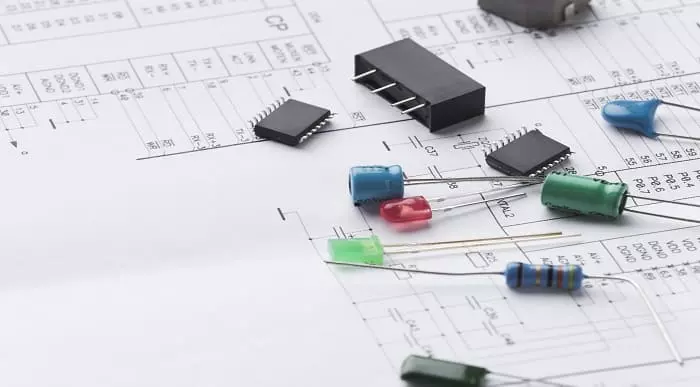
Overview In order to build a thriving career in the food industry, understanding food hygiene and safety is a must. Without proper training, you can end up putting your client's health at risk. So before you start your journey in this growing industry, learn the fundamentals of food hygiene and safety with our hazard control measures Level 1 Food Hygiene and Safety course. In this comprehensive course, you will learn the ABCs of food hygiene and safety. Through the informative modules, you will learn about food hygiene legislation and foodborne illnesses. Then the course will help you understand the various hazards related to food safety. After that, you will learn about the essentials of hazard control measures. The course also aims to show you how to maintain personal hygiene and keep the food preparation area clean. So enrol today, start learning valuable skills, and add a certificate of achievement to your resume! Learning Outcomes Learn about food hygiene legislation and foodborne illnesses Educate yourself on different types of food safety hazards Understand the hazard control measures and refrigeration process Know how to maintain personal hygiene as a food handler Grasp the basic principles of cleaning and disinfecting the cooking area Why Take This Course From John Academy? Affordable, well-structured and high-quality e-learning study materials Engaging tutorial videos and materials from the industry-leading experts Opportunity to study in a user-friendly, advanced online learning platform Efficient exam systems for the assessment and instant result Earn UK & internationally recognised accredited qualification Easily access the course content on mobile, tablet, or desktop from anywhere, anytime Excellent career advancement opportunities Get 24/7 student support via email. Who Should Take this Level 1 Food Hygiene and Safety Course? Whether you're an existing practitioner or an aspiring professional, this course will enhance your expertise and boost your CV with key skills and an accredited qualification attesting to your knowledge. Are There Any Entry Requirements? This Level 1 Food Hygiene and Safety course is available to all learners of all academic backgrounds. But learners should be aged 16 or over to undertake the qualification. And a good understanding of the English language, numeracy, and ICT will be helpful. Level 1 Food Hygiene and Safety Certification After completing and passing the Level 1 Food Hygiene and Safety course successfully, you will be able to obtain an Accredited Certificate of Achievement. Certificates can be obtained either in hard copy at £39 or in PDF format at £24. Career Path This exclusive Level 1 Food Hygiene and Safety course will equip you with effective skills and abilities and help you explore career paths such as Caterer Chef Restaurant Staff Restaurant Manager Section 01: Introduction to Food Hygiene Legislation and Food-borne Illness Introduction to Food Hygiene Legislation and Food-borne Illness 00:15:00 Section 02: Types of Food Safety Hazards Types of Food Safety Hazards 00:30:00 Section 03: Hazard Control Measures and Refrigeration Hazard Control Measures and Refrigeration 00:25:00 Section 04: Food Handlers Personal Hygiene Food Handlers Personal Hygiene 00:13:00 Section 05: Cleaning and Disinfection Cleaning and Disinfection 00:17:00 Certificate and Transcript Order Your Certificates and Transcripts 00:00:00

Overview When it comes to food services, delivering delicious food is not enough. Along with tasty food, you are also responsible for providing safe and hygienic food to your clients. Learn how to secure food safety in the catering business with our exclusive Level 2 Certificate in Food Hygiene and Safety for Catering course. This course is divided into informative and engaging video modules. These modules will educate you on the law and regulations regarding food safety. You will also learn about different types of food hazards, such as chemical hazards, bacterial hazards, allergen hazards etc. The course will also provide detailed lessons on food poisoning, spoilage, and more. Further, in the study, you will learn the HACCP principles. This course is the ideal place to develop your knowledge and skills. So, enrol today and get a step closer to providing quality food to your customers. Learning Outcomes Enhance your understanding of food safety law Familiarise yourself with different kinds of food hazards Develop the skills to control food poisoning Understand the principles of storing food and avoiding spoilage Learn about the rules of HACCP Develop the skills to maintain hygiene in the kitchen Why Take This Course From John Academy? Affordable, well-structured and high-quality e-learning study materials Engaging tutorial videos and materials from the industry-leading experts Opportunity to study in a user-friendly, advanced online learning platform Efficient exam systems for the assessment and instant result Earn UK & internationally recognised accredited qualification Easily access the course content on mobile, tablet, or desktop from anywhere, anytime Excellent career advancement opportunities Get 24/7 student support via email Who Should Take this Level 2 Certificate in Food Hygiene and Safety for Catering Course? Whether you're an existing practitioner or an aspiring professional, this course will enhance your expertise and boost your CV with key skills and an accredited qualification attesting to your knowledge. Are There Any Entry Requirements? This Level 2 Certificate in Food Hygiene and Safety for Catering course is available to all learners of all academic backgrounds. But learners should be aged 16 or over to undertake the qualification. And a good understanding of the English language, numeracy, and ICT will be helpful. Level 2 Certificate in Food Hygiene and Safety for Catering Certification After completing and passing the Level 2 Certificate in Food Hygiene and Safety for Catering successfully, you will be able to obtain an Accredited Certificate of Achievement. Certificates can be obtained either in hard copy at £39 or in PDF format at £24. Career Pathâ This exclusive Level 2 Certificate in Food Hygiene and Safety for Catering course will equip you with effective skills and abilities and help you explore career paths such as Caterer Chef Restaurant Staff Restaurant Manager Level 2 Food Hygiene and Safety for Catering Introduction to Food Safety and the Law 00:29:00 Bacteria and Microbiological Hazards 00:27:00 Physical, Chemical and Allergenic Hazards 00:25:00 Food Poisoning and Control Measures 00:23:00 Food Spoilage and Food Storage 00:25:00 Personal Hygiene 00:24:00 HACCP and Food Premises 00:27:00 Cleaning 00:21:00 Certificate and Transcript Order Your Certificates and Transcripts 00:00:00

Course Overview The animal kingdom is vast and filled with animals consisting of diverse characteristics. The Zoology & Animal Science Training Course is here to introduce you to these characteristics. It will deepen your knowledge of the animal kingdom and support your dream to work with animals. In this Zoology & Animal Science Training Course, you will learn the basics of zoology. The course will help you understand animal behavior and the diversity of life. From the highly engaging modules, you will be able to learn about the fundamentals of genetics and understand the principles of breeding. This comprehensive course will include lessons on vertebrates and invertebrates. In addition, you will become familiar with animal diseases and grasp the key factors of animal health care. The Zoology & Animal Science Training Course is designed to take your zoology knowledge to the next level. So, join the course and start learning today! Learning Outcomes Enrich your knowledge of zoology Understand the fundamental of animal behavior Familiarize yourself with the basics of genetics and the core principles of breeding Learn about invertebrates and vertebrates in detail Equip yourself with valuable insights into animal diseases Explore the different aspects of animal health care Who is this course for? The Zoology & Animal Science Training Course is ideal for individuals interested to pursue a career in the relevant fields. Entry Requirement This course is available to all learners, of all academic backgrounds. Learners should be aged 16 or over to undertake the qualification. Good understanding of English language, numeracy and ICT are required to attend this course. Certification After you have successfully completed the course, you will be able to obtain an Accredited Certificate of Achievement. You can however also obtain a Course Completion Certificate following the course completion without sitting for the test. Certificates can be obtained either in hardcopy at the cost of £39 or in PDF format at the cost of £24. PDF certificate's turnaround time is 24 hours, and for the hardcopy certificate, it is 3-9 working days. Why choose us? Affordable, engaging & high-quality e-learning study materials; Tutorial videos/materials from the industry-leading experts; Study in a user-friendly, advanced online learning platform; Efficient exam systems for the assessment and instant result; The UK & internationally recognized accredited qualification; Access to course content on mobile, tablet or desktop from anywhere anytime; The benefit of career advancement opportunities; 24/7 student support via email. Career Path The Zoology & Animal Science Training Course is a useful qualification to possess and would be beneficial for any related profession or industry such as: Academic researcher Animal nutritionist Ecologist Veterinarian Zookeeper Zoologist Module 01: Zoology Zoology 00:14:00 Module 02: Animal Behaviours And Diversity of Life Animal Behaviours and Diversity of Life 00:23:00 Module 03: Genetics and Breeding Genetics and Breeding 00:16:00 Module 04: Vertebrate Zoology Vertebrate Zoology 00:19:00 Module 05: Invertebrate Zoology Invertebrate Zoology 00:26:00 Module 06: Animal Diseases Animal Diseases 00:26:00 Module 07: Animal Health Care Animal Health Care 00:21:00 Certificate and Transcript Order Your Certificates and Transcripts 00:00:00

Overview If you want to establish a bond with your deaf family members or friends or want to help the deaf community, then the Deaf Awareness Training course is ideal for you. Through this course, you will gain in-depth knowledge and be able to create awareness about the challenges faced by deaf people. Our exclusive training program aims to introduce you to the vital areas of deaf awareness. Through this course, you will learn about the deaf community and culture. Then the course will teach you the causes of hearing problems. In addition, the modules will include lectures on deaf education and the fundamentals of BSL. After completing the course, you will acquire the confidence and competence to communicate with deaf people effectively. When you complete the course, you will receive a certificate of achievement. This certificate will elevate your CV and help you land a promising job in the relevant sector. Join now! Learning Outcomes Familiarise yourself with the deaf community and culture Learn about the causes of auditory problems in human Grasp an overall understanding of deaf education Develop your skills and knowledge in British Sign Language Understand how to establish effective communication with the deaf community Why Take This Course From John Academy? Affordable, well-structured and high-quality e-learning study materials Meticulously crafted, engaging and informative tutorial videos and materials Efficient exam systems for the assessment and instant result Earn UK & internationally recognised accredited qualification Easily access the course content on mobile, tablet, or desktop from anywhere, anytime Excellent career advancement opportunities Get 24/7 student support via email. What Skills will You Learn from This Course? Deaf Communication BSL Awareness Building Who Should Take This Deaf Awareness Training? Whether you're an existing practitioner or an aspiring professional, this course is an ideal training opportunity. It will elevate your expertise and boost your CV with key skills and a recognised qualification attesting to your knowledge. Are There Any Entry Requirements? This Deaf Awareness Training is available to all learners of all academic backgrounds. But learners should be aged 16 or over to undertake the qualification. And a good understanding of the English language, numeracy, and ICT will be helpful. Deaf Awareness Training Certification After completing and passing the Deaf Awareness Training successfully, you will be able to obtain a Recognised Certificate of Achievement. Learners can obtain the certificate in hard copy at £14.99 or PDF format at £11.99. Career Path This exclusive Deaf Awareness Training course will equip you with effective skills and abilities and help you explore career paths such as SEN Teacher Social Worker Health Care Worker Deaf Awareness Training Module 01: Introduction to Deaf Awareness 00:24:00 Module 02: Deaf Community and Culture 00:22:00 Module 03: Causes of Being Deaf and Auditory Innovations 00:23:00 Module 04: Deaf Education 00:22:00 Module 05: British Sign Language 00:19:00 Module 06: BSL in Its Social Context 00:20:00 Module 07: Social Interaction between Deaf and Hearing People 00:17:00 Order Your Certificate and transcript Order Your Certificates and Transcripts 00:00:00
