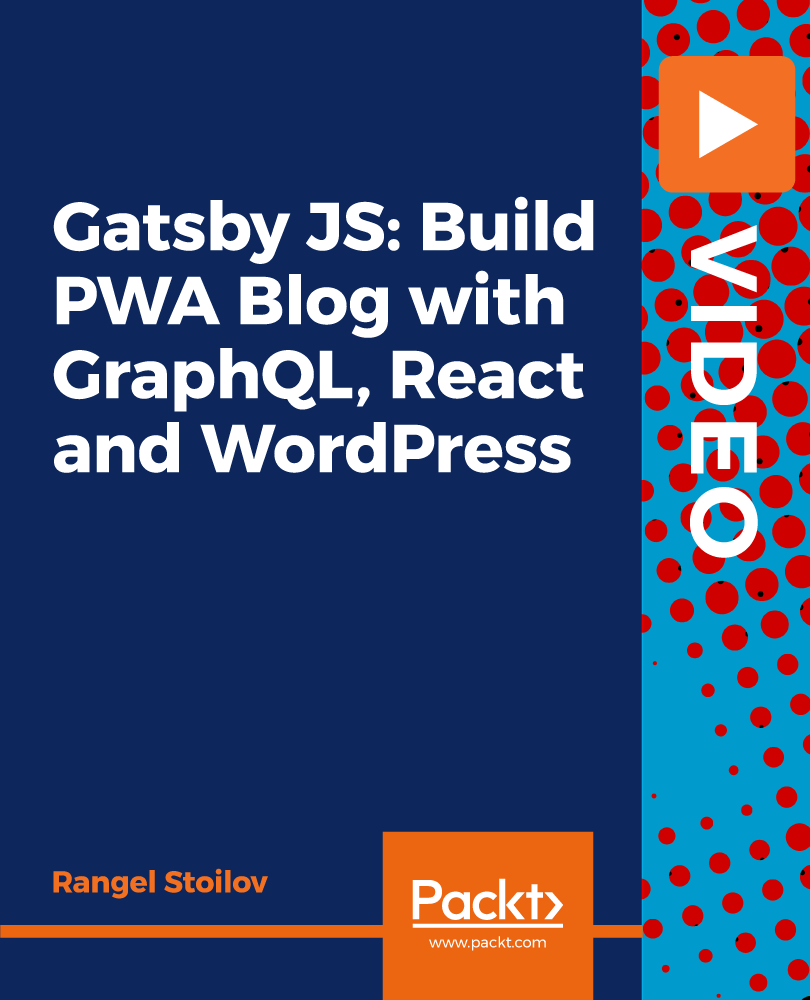- Professional Development
- Medicine & Nursing
- Arts & Crafts
- Health & Wellbeing
- Personal Development
Selenium WebDriver: JavaScript Automation for Beginners 2019
By Packt
Become a browser automation master with Selenium WebDriver, JavaScript, and Node.js
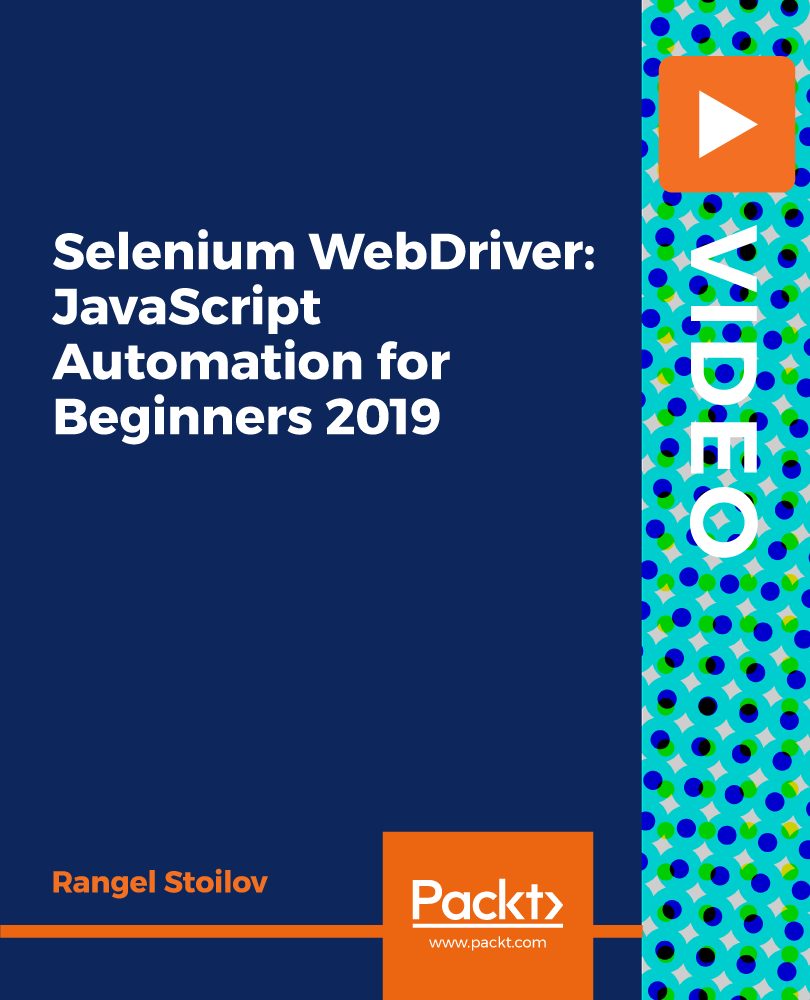
Overview This comprehensive course on IELTS Writing Task 2 Masterclass will deepen your understanding on this topic. After successful completion of this course you can acquire the required skills in this sector. This IELTS Writing Task 2 Masterclass comes with accredited certification, which will enhance your CV and make you worthy in the job market. So enrol in this course today to fast track your career ladder. How will I get my certificate? You may have to take a quiz or a written test online during or after the course. After successfully completing the course, you will be eligible for the certificate. Who is This course for? There is no experience or previous qualifications required for enrolment on this IELTS Writing Task 2 Masterclass. It is available to all students, of all academic backgrounds. Requirements Our IELTS Writing Task 2 Masterclass is fully compatible with PC's, Mac's, Laptop, Tablet and Smartphone devices. This course has been designed to be fully compatible with tablets and smartphones so you can access your course on Wi-Fi, 3G or 4G. There is no time limit for completing this course, it can be studied in your own time at your own pace. Career Path Having these various qualifications will increase the value in your CV and open you up to multiple sectors such as Business & Management, Admin, Accountancy & Finance, Secretarial & PA, Teaching & Mentoring etc. Course Curriculum 5 sections • 56 lectures • 10:09:00 total length •Welcome Aboard: 00:11:00 •Fundamentals of Writing Task 2: 00:07:00 •The 6 Types of Questions: 00:10:00 •How to Get a High Score: 00:09:00 •How This Course is Structure: 00:03:00 •First Ingredient: Task Achievement: 00:10:00 •Second Ingredient: Coherence and Cohesion: 00:10:00 •Third Ingredient: Grammatical Range and Accuracy: 00:03:00 •Grammar: Tenses: 00:17:00 •Grammar: Articles and Agreement: 00:09:00 •Grammar: Active vs. Passive Voice: 00:07:00 •Grammar: Simple & Compound Sentences: 00:15:00 •Grammar: Complex Sentences: 00:09:00 •Grammar: Correlative Conjunctions: 00:09:00 •Grammar: Relative Clauses: 00:11:00 •Grammar: Conditional Sentences: 00:11:00 •Grammar: Combining Elements: 00:06:00 •Grammar: Punctuation: 00:18:00 •Grammar: Writing Numbers: 00:08:00 •Fourth Ingredient: Lexical Resource: 00:02:00 •Lexical Resource: Useful Expressions: 00:05:00 •Lexical Resource: Collocations: 00:11:00 •Lexical Resource: Topic-Related Vocabulary: 00:09:00 •Lexical Resource: Word Formation: 00:20:00 •Introduction to Part 2 - The Recipe: 00:13:00 •How to Create Outlines: 00:39:00 •How to Generate Ideas: 00:08:00 •How to Write Introductions - Basics: 00:09:00 •How to Write Introductions for Agree-Disagree Questions: 00:08:00 •How to Write Introductions for Advantage-Disadvantage Questions: 00:08:00 •How to Write Introductions for Problem-Solution Questions: 00:06:00 •How to Write Introductions for Discuss-Opinion Questions: 00:06:00 •How to Write Introductions for Opinion Questions: 00:05:00 •How to Write Introductions for Two-Part Questions: 00:05:00 •How to Write Body Paragraphs - Basics: 00:21:00 •How to Write Body Paragraphs for Agree-Disagree Questions: 00:11:00 •How to Write Body Paragraphs for Advantage-Disadvantage Questions: 00:12:00 •How to Write Body Paragraphs for Problem-Solution Questions: 00:15:00 •How to Write Body Paragraphs for Discuss-Opinion Questions: 00:13:00 •How to Write Body Paragraphs for Opinion Questions: 00:11:00 •How to Write Body Paragraphs for Two-Parts Questions: 00:11:00 •How to Write Conclusions - Basics: 00:03:00 •How to Write Conclusions for Agree-Disagree Questions: 00:06:00 •How to Write Conclusions for Advantage-Disadvantage Questions: 00:06:00 •How to Write Conclusions for Problem-Solution Questions: 00:07:00 •How to Write Conclusions for Opinion Questions: 00:06:00 •How to Write Conclusions for Two-Part Questions: 00:04:00 •How to Check Your Work: 00:06:00 •Practice Question 1 in Real-Time: 00:12:00 •Breakdown of Strategy for Practice Question 1: 00:19:00 •Breakdown of Ingredients for Practice Question 1: 00:16:00 •Practice Question 2 in Real-Time: 00:42:00 •Breakdown of Strategy for Practice Question 2: 00:24:00 •Breakdown of Ingredients for Practice Question 2: 00:16:00 •Final Tips - Writing Task 2: 00:11:00 •Assignment - IELTS Writing Task 2 Masterclass: 00:00:00

Learning Microsoft Azure: A Hands-On Training
By Packt
The course is intended to help people learn Azure concepts quickly and give enough practice exercises to get them started with their cloud journey with a specific focus on Microsoft Azure.

Docker, Dockerfile, and Docker-Compose (Beginner Friendly!)
By Packt
Get to grips with Docker, containers versus images, and more by learning through a hands-on approach
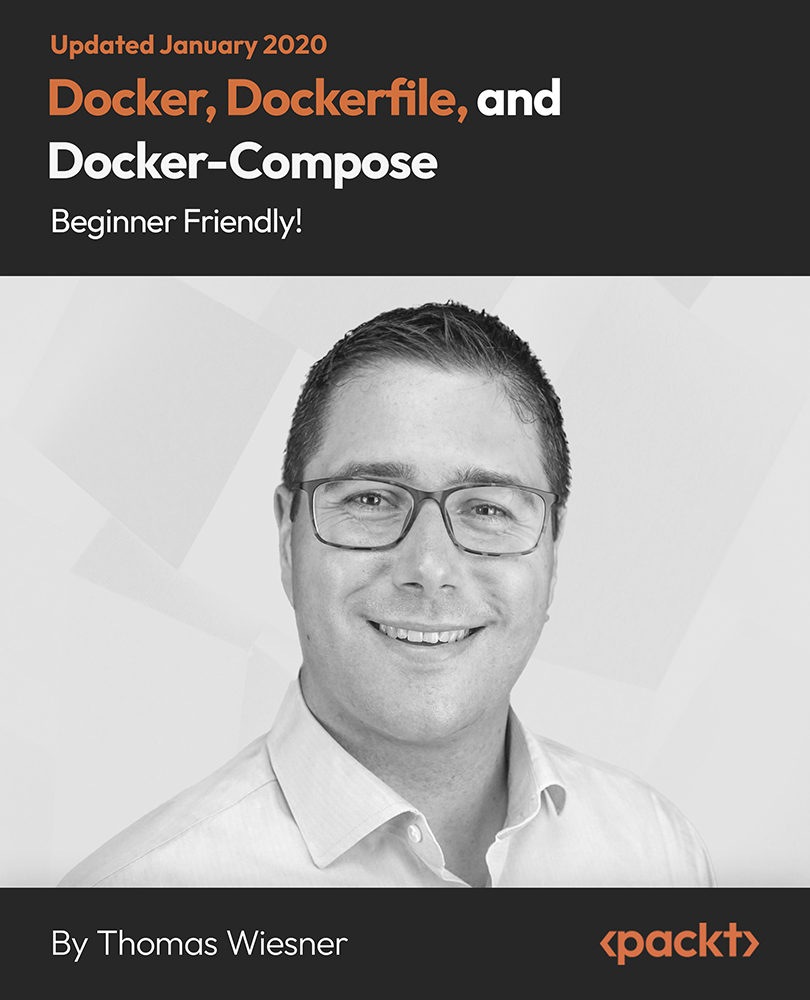
Embark on a transformative educational journey with our Focus Awards Level 3 Award in Supporting Teaching and Learning in Schools (RQF). This comprehensive program delves into the intricacies of education, providing you with essential tools to excel in educational environments. Gain a profound understanding of effective communication, school structures, child development, and safeguarding techniques. Enrol today to elevate your career prospects, expand your knowledge, and make a lasting impact in the realm of education. Guided Learning Hours Guided Learning Hours encompass any form of direct interaction, supervision, or support provided to learners by educators, tutors, trainers, or suitable education/training providers. For this qualification, the total Guided Learning Hours amount to 80 hours, highlighting the substantial role of structured guidance and assistance in the learning process. Total Qualification Time The Total Qualification Time (TQT) integrates guided learning hours and independent study, representing the overall commitment required. Each credit in the qualification equates to 10 hours of learning. This specific qualification entails a TQT of 120 hours. Method of Assessment Create a portfolio with evidence for each unit's learning outcomes. Self-declare work authenticity, verified by the assessor's countersignature. Complete internally assessed assignments per qualification requirements. Progression Upon successful completion of the qualification, learners can explore various pathways for advancement: Level 3 Certificate/Diploma in Supporting Teaching and Learning Level 4 Teaching Assistant Qualifications Teacher Training Programs (PGCE, SCITT, DET) Pursue Higher Education (e.g., bachelor's degree) Specialised Courses (e.g., SEN support) Leadership and Management in Education Continuing Professional Development (CPD) Advanced Studies (e.g., master's, doctoral degrees) Qualification Purpose The purpose of the Focus Awards Level 3 Award in Education and Training (RQF) Empower students with essential expertise for school support roles. Master knowledge and skills for effective teaching assistance. Enhance engagement in educational activities within schools. Who is this course for? Aspiring teaching assistants Individuals pursuing a career in education Parents interested in understanding child development School staff seeking professional development Requirements Enrolling in the Focus Awards Level 3 Award in Supporting Teaching and Learning (RQF) course is accessible and inclusive. No specific qualifications or prior experience are required, making it an excellent choice for individuals looking to enhance their skills in this field. This course welcomes participants aged 16 and above, offering an opportunity for a wide range of individuals to engage in and benefit from the program. Career path Teaching Assistant: £18,000 per year. Learning Support Assistant: £20,000 per year. Special Educational Needs (SEN) Assistant: £22,000 per year. Classroom Supervisor: £25,000 per year. Education Administrator: £24,000 per year Further Education Instructor: £30,000 or more per year Note: There is No Registration, Assessment, Certification fee included with this price.

Powerful presentation skills (In-House)
By The In House Training Company
This very practical workshop has a simple objective: to help you prepare, design and deliver memorable and high-quality presentations. This programme will help you: Use a proven, structured tool-kit when designing and developing presentations Benefit from short cuts and best practice when designing and using Powerpoint presentations Select the right information, examples, exercises and activities - and use them well Prepare and structure a presentation or session appropriate to the audience, and to best achieve your objectives Maintain audience or group interest Develop and practise presentation skills to improve your voice tone, speech power and body language Use practical methods to control nerves and anxiety - develop higher levels of confidence and credibility Command a room, hold attention and create a high impact 1 Introduction Personal objectives Key messages and learning objectives of the workshop 2 Presentation skills What does good look like? Exercise: Characteristics of high/low impact presentations Presenting yourself as a 'winner' The energy / attitude model Exercise: Being a winner 3 Preparation skills - eight steps to preparing a great presentation, plus Powerpoint tips •The magic circle• How to 'assume the role' when presenting• The eight steps• Step 1 - develop your objectives- The five questions that you must answer before preparing your presentation- Defining your objectives and outcomes- Creating a first draft- Step 1 exercise• Step 2 - analyse your audience- Doing your homework: audience, event, venue- Developing a pre-event check-list- Methods and means for researching your audience- Step 2 exercise• Steps 3 and 4 - structure the main body of your presentation and state the main ideas- Ways to structure your presentation for maximum impact- Balancing and managing content and topics- Organising your information: 6 options and methods- Your 'one main point' and creating a 30-second summary- Steps 3 and 4 exercises• Step 5 - decide on supporting information, using the toolkit- Making your case convincing: ways to support your claims- Selecting and using relevant and interesting examples- Quotes, case studies and printed material- Presenting statistics, tables and graphs- Ways of maintaining visual interest- Transitions and links, creating a 'golden thread'- Step 5 exercise: Creating compelling stories and anecdotes4• Step 6 - create an effective 'opening'- Claiming the stage and creating a good first impression- The three most powerful ways of opening a presentation- The five elements of a strong opening- Step 6 exercise: Participants work individually to prepare an opening, focusing onpersonal introduction, and then deliver to the group, with structured feedback• Step 7 - develop transitions- Step 7 exercise / examples• Step 8 - create an effective close- Signalling and sign-posting; the importance of, and how to do it effectively- Five ways to close a presentation successfully- Step 8 exercise / examples• Presentation design and Powerpoint- An interactive review of participants' own real-life past presentations and advanced tipsand techniques on using Powerpoint effectively 4 Facilitation skills The three main types of group activity - triads, teams and main group How to select the right activity, define the objectives, set it up and run the debrief Using energisers - with examples Exercise: Dealing with 'difficult' behaviours Exercise: Working in triads, design and deliver 5 Tips and tricks: presentation and facilitation 10 reasons why facilitation fails Five golden rules for success Defining the session goals and the facilitation plan Open and closed questions - why and when to use Using a 'car park' to manage unresolved issues Using AV aids - tips and tricks Exercises: Including participants working in pairs to prepare a short section form of one of their own presentations 6 Putting it all together Summary of key learning points Action plan

Train the trainer (In-House)
By The In House Training Company
At some point in your life you will have attended a training course or workshop, but what happens when you are asked to deliver one? Some people relish the opportunity while others are challenged by it. Whatever you feel about training others, it is a skill that is admired and can be studied and learned. With the trainer you will be learning the techniques, skills and understanding you need and you will have the chance to deliver a short training session to others, receive feedback and having the confidence to deliver it for real in your job. The training will comprise one day followed by a half day when all those able to attend will deliver and have feedback on a 20 minute training activity. To be able to create and maintain an environment conducive to learning and engagement To understand basic learning theory and practice and the difference between training, facilitating and learning To understand how adults learn and how to apply it as a trainer To be able to plan and deliver a training activity using the appropriate set of skills and behaviours To be able to review and evaluate learning and identify how outcomes are met To manage the learning process and the participant engagement in the training environment To be able to present effectively and appropriately to a variety of audiences To deliver and receive feedback on a short delivered training activity with peers To review and evaluate learning and have an action plan to take back and put into practice DAY ONE (full-day) 1 Welcome, housekeeping, how the day will be run Introductions (and making the most of them) Warm up - breaking the ice followed by review and feedback Creating an environment conducive to learning and engagement; managing expectations well as a trainer Group task with feedback and review in plenary 2 What is training and how do adults learn? Trainer input: David Kolb's Learning Cycle Group tasks 3 How to plan a session and what to include - trainer input Starting at the end and working backwards Linking outcomes to purposeful activities Practice task and planning time for day two using a template 4 The skills and behaviours of a brilliant trainer Modelling skills and behaviours Creative task and discussion 5 Mini reviewing task De-brief - using reviewing in training 6 How to manage the process Trainer input followed by practice Paying conscious attention to language (verbal and non verbal), feelings and responses in the room and managing yourself as a trainer 7 The trainer's toolkit #1 Key tools, materials and templates Choosing different tools and approaches with different audiences Know your audience 8 The trainer's toolkit #2 Key tools, materials and templates continued Addressing trainer good practice 9 Review, evaluation and action planning activities Why and what should we be evaluating and why it's important Action planning task Group review task DAY TWO (half-day) The day will comprise a series of 30 minute timed sessions where each delegate will present and deliver a training activity with the group. The training activity will be prepared and planned in advance and will take 20 minutes (+ or - 2 minutes) to deliver in real time. This will be followed by review and feedback from the trainer and peers to complete the total of 30 minutes as a time slot. Reiteration of the task and discussion can take place with the trainer if needed, and there is time included in Day One to support the training planning.

AutoCAD Programming Using C#.NET Level 7
By IOMH - Institute of Mental Health
Overview of AutoCAD Programming Using C#.NET Join our AutoCAD Programming Using C#.NET Level 7 course and discover your hidden skills, setting you on a path to success in this area. Get ready to improve your skills and achieve your biggest goals. The AutoCAD Programming Using C#.NET Level 7 course has everything you need to get a great start in this sector. Improving and moving forward is key to getting ahead personally. The AutoCAD Programming Using C#.NET Level 7 course is designed to teach you the important stuff quickly and well, helping you to get off to a great start in the field. So, what are you looking for? Enrol now! Get a Quick Look at The Course Content: This AutoCAD Programming Using C#.NET Course will help you to learn: Learn strategies to boost your workplace efficiency. Hone your skills to help you advance your career. Acquire a comprehensive understanding of various topics and tips. Learn in-demand skills that are in high demand among UK employers This course covers the topic you must know to stand against the tough competition. The future is truly yours to seize with this AutoCAD Programming Using C#.NET Level 7. Enrol today and complete the course to achieve a certificate that can change your career forever. Details Perks of Learning with IOMH One-To-One Support from a Dedicated Tutor Throughout Your Course. Study Online - Whenever and Wherever You Want. Instant Digital/ PDF Certificate. 100% Money Back Guarantee. 12 Months Access. Process of Evaluation After studying the course, an MCQ exam or assignment will test your skills and knowledge. You have to get a score of 60% to pass the test and get your certificate. Certificate of Achievement Certificate of Completion - Digital / PDF Certificate After completing the AutoCAD Programming Using C#.NET Level 7 course, you can order your CPD Accredited Digital / PDF Certificate for £5.99. Certificate of Completion - Hard copy Certificate You can get the CPD Accredited Hard Copy Certificate for £12.99. Shipping Charges: Inside the UK: £3.99 International: £10.99 Who Is This Course for? This AutoCAD Programming Using C#.NET Level 7 is suitable for anyone aspiring to start a career in relevant field; even if you are new to this and have no prior knowledge, this course is going to be very easy for you to understand. On the other hand, if you are already working in this sector, this course will be a great source of knowledge for you to improve your existing skills and take them to the next level. This course has been developed with maximum flexibility and accessibility, making it ideal for people who don't have the time to devote to traditional education. Requirements You don't need any educational qualification or experience to enrol in the AutoCAD Programming Using C#.NET Level 7 course. Do note: you must be at least 16 years old to enrol. Any internet-connected device, such as a computer, tablet, or smartphone, can access this online course. Career Path The certification and skills you get from this AutoCAD Programming Using C#.NET Level 7 Course can help you advance your career and gain expertise in several fields, allowing you to apply for high-paying jobs in related sectors. Course Curriculum Unit 01: Course Outline and Introduction Module 01: Introduction 00:01:00 Module 02: Who is this course for? 00:01:00 Module 03: What Will I Learn from this Course? 00:01:00 Module 04: What is CSharp (C#)? 00:01:00 Module 05: What is AutoCAD .NET API? 00:01:00 Module 06: What are the advantages of programming in AutoCAD .NET API? 00:02:00 Unit 02: .Net Framework and Visual Studio 2017 Community Edition Module 01: Section Overview 00:01:00 Module 02:.NET Framework Architecture Overview 00:03:00 Module 03: .NET Framework Class Library, Common Type System, Common Language Runtime 00:03:00 Module 04: More about.NET Framework Common Language Runtime (CLR) 00:02:00 Module 05: Visual Studio 2017 Integrated Development Environment (IDE) 00:03:00 Module 06: Visual Studio 2017 IDE Demo 00:07:00 Unit 03: C# Fundamentals Module 01: Section Overview 00:03:00 Module 02: DataTypes and Variables - Value Types (signed/unsigned integers) 00:04:00 Module 03: DataTypes and Variables - Signed and Unsigned Integer Demo 00:06:00 Module 04: DataTypes and Variables - Floating Point and Decimal 00:02:00 Module 05: DataTypes and Variables - Floating Point and Decimal Demo 00:04:00 Module 06: DataTypes and Variables - Boolean 00:03:00 Module 07: DataTypes and Variables - Reference Types 00:03:00 Module 08: DataTypes and Variables - Class Type 00:03:00 Module 09: DataTypes and Variables - Class Type - Demo 00:11:00 Module 10: DataTypes and Variables - Interface Type 00:01:00 Module 11: DataTypes and Variables - Array Type 00:02:00 Module 12: DataTypes and Variables - Array Type - Demo (Single Dimension) 00:08:00 Module 13: DataTypes and Variables - Array Type - Demo (Multi Dimension) 00:10:00 Module 14: C# Operators Overview 00:02:00 Module 15: C# Assignment Operators 00:03:00 Module 16: C# Assignment Operators - Demo 00:06:00 Module 17: C# Unary Operators 00:02:00 Module 18: C# Unary Operators - Demo 00:02:00 Module 19: C# Primary Operators 00:03:00 Module 20: C# Primary Operators - Demo 00:07:00 Module 21: C# Equality Operators 00:01:00 Module 22: C# Equality Operators - Demo 00:02:00 Module 23: C# Additive Operators 00:02:00 Module 24: C# Additive Operators - Demo 00:01:00 Module 25: C# Multiplicative Operators 00:01:00 Module 26: C# Multiplicative Operators - Demo 00:01:00 Module 27: C# - Relational and Type Operators 00:04:00 Module 28: C# - Logical, Conditional and Null Operators 00:04:00 Module 29: C# - Logical, Conditional and Null Operators - Demo 00:07:00 Module 30: C# Keywords (Reserved Words) 00:04:00 Module 31: C# - Conditionals Overview 00:01:00 Module 32: C# Conditionals - If-Then-Else Statement 00:03:00 Module 33: C# Conditionals - If-Then-Else Statement - Demo 00:07:00 Module 34: C# Conditionals - Switch Statement 00:03:00 Module 35: C# Conditionals - Switch Statement - Demo 00:04:00 Module 36: C# - Loops Overview 00:04:00 Module 37: C# Loops - For Loop 00:02:00 Module 38: C# Loops - For Loop - Demo 00:02:00 Module 39: C# Loops - Foreach Loop 00:02:00 Module 40: C# Loops - Foreach Loop - Demo 00:05:00 Module 41: C# Loops - While Loop 00:02:00 Module 42: C# Loops - While Loop - Demo 00:02:00 Module 43: C# Loops - Do While Loop 00:02:00 Module 44: C# Loops - Do While Loop - Demo 00:03:00 Module 45: Modifiers Overview 00:04:00 Module 46: Debugging Overview 00:03:00 Module 47: Debugging - Demo 1 00:05:00 Module 48: Debugging - Demo 2 00:12:00 Module 49: Debugging - Demo 3 00:06:00 Module 50: Error and Exception Handling - Overview 00:02:00 Module 51: ExceptionHandling - Demo 1 00:07:00 Module 52: ExceptionHandling - Demo 2 00:07:00 Module 53: ExceptionHandling - Demo 3 00:13:00 Module 54: Introduction to Object Oriented Programming (OOP) 00:04:00 Module 55: OOP - Encapsulation - Demo (Part 1) 00:11:00 Module 56: OOP - Encapsulation - Demo (Part 2) 00:12:00 Module 57: OOP - Inheritance - Demo (Part 1) 00:07:00 Module 58: OOP - Inheritance - Demo (Part 2) 00:05:00 Module 59: OOP - Polymorphism - Demo (Part 1) 00:10:00 Module 60: OOP - Polymorphism - Demo (Part 2) 00:03:00 Unit 04: Exploring AutoCAD .NET API Module 01: AutoCAD .NET API - Overview 00:01:00 Module 02: AutoCAD .NET API Assemblies 00:02:00 Module 03: Using AutoCAD .NET API in C# - Hello AutoCAD Demo Part 1 00:12:00 Module 04: Using AutoCAD .NET API in C# - Hello AutoCAD Demo - Part 2 00:04:00 Module 05: AutoCAD .NET API Object Hierarchy 00:03:00 Module 06: AutoCAD .NET API - Application Object Overview 00:03:00 Module 07: AutoCAD .NET API - Document Object Overview 00:03:00 Module 08: AutoCAD .NET API - Database Object Overview 00:03:00 Unit 05: Creating AutoCAD Objects using AutoCAD .NET API Module 01: Creating AutoCAD Objects using AutoCAD .NET API - Overview 00:01:00 Module 02: Creating a Line Object - Lab (Part 1) 00:14:00 Module 03: Creating a Line Object - Lab (Part 2) 00:03:00 Module 04: Creating a MText Object - Lab 00:10:00 Module 05: Creating a Circle Object - Lab 00:07:00 Module 06: Creating an Arc Object - Lab 00:05:00 Module 07: Creating a LWPolyline Object - Lab 00:05:00 Unit 06: Manipulate AutoCAD Objects Module 01: Manipulate AutoCAD Objects - Overview 00:01:00 Module 02: Copy Object using C# - Theory 00:01:00 Module 03: Copy Object using C# - Lab (Part 1) 00:11:00 Module 04: Copy Object using C# - Lab (Part 2) 00:02:00 Module 05: Copy multiple objects using C# - Lab (Part 1) 00:09:00 Module 06: Copy multiple objects using C# - Lab (Part 2) 00:01:00 Module 07: Erase Object using C# - Lab (Part 1) 00:06:00 Module 08: Erase Object using C# - Lab (Part 2) 00:05:00 Module 09: Move Object using C# - Lab (Part 1) 00:06:00 Module 10: Move Object using C# - Lab (Part 2) 00:02:00 Module 11: Mirror Object using C# - Lab (Part 1) 00:10:00 Module 12: Mirror Object using C# - Lab (Part 2) 00:02:00 Module 13: Rotate Object using C# - Lab (Part 1) 00:07:00 Module 14: Rotate Object using C# - Lab (Part 2) 00:03:00 Module 15: Scale Object using C# - Lab 00:05:00 Module 16: Copy Object Exercise 00:02:00 Module 17: Copy Object Solution 00:06:00 Module 18: Erase Object Exercise 00:02:00 Module 19: Erase Object Solution 00:07:00 Module 20: Move Object Exercise 00:02:00 Module 21: Move Object Solution 00:06:00 Module 22: Mirror Object Exercise 00:02:00 Module 23: Mirror Object Solution 00:06:00 Module 24: Rotate Object Exercise 00:02:00 Module 25: Rotate Object Solution 00:06:00 Module 26: Scale Object Exercise 00:01:00 Module 27: Scale Object Solution 00:05:00 Unit 07: Exploring AutoCAD Dictionaries (Layers, LineTypes, TextStyles) Module 01: Exploring AutoCAD Dictionaries - Layers Overview 00:03:00 Module 02: Listing all the Layers in the drawing using C# 00:11:00 Module 03: Creating a Layer in AutoCAD using C# 00:09:00 Module 04: Updating a Layer in AutoCAD using C# 00:09:00 Module 05: Turning the Layer On/Off in AutoCAD using C# 00:05:00 Module 06: Thawing/Freezing Layer in AutoCAD using C# 00:04:00 Module 07: Deleting a Layer in AutoCAD using C# 00:03:00 Module 08: Locking/UnLocking a Layer in AutoCAD using C# 00:05:00 Module 09: Assigning a Layer to an AutoCAD object using C# 00:03:00 Module 10: Exploring AutoCAD Dictionaries - LineTypes Overview 00:01:00 Module 11: Listing all the LineTypes in the drawing using C# 00:07:00 Module 12: Loading a LineType in the drawing using C# 00:07:00 Module 13: Setting the Current LineType in AutoCAD using C# 00:03:00 Module 14: Deleting a LineType in AutoCAD using C# 00:03:00 Module 15: Setting a LineType to an object using C# 00:04:00 Module 16: Exploring AutoCAD Dictionaries - TextStyles Overview 00:01:00 Module 17: Listing all the TextStyles in the drawing using C# 00:08:00 Module 18: Updating current TextStyle Font in AutoCAD using C# 00:10:00 Module 19: Setting the Current TextStyle in AutoCAD using C# 00:08:00 Module 20: Setting a TextStyle to an object using C# 00:04:00 Unit 08: User Input Functions Module 01: User Input Functions Overview 00:01:00 Module 02: Using GetString Method - Lab (Part 1) 00:13:00 Module 03: Using GetString Method - Lab (Part 2) 00:10:00 Module 04: Using GetPoint Method - Lab 00:12:00 Module 05: Using GetDistance Method - Lab 00:04:00 Module 06: Using GetKeyWords Method - Lab (Part 1) 00:12:00 Module 07: Using GetKeyWords Method - Lab (Part 2) 00:02:00 Unit 09: Selection Sets and Filters Module 01: Selection Sets and Filters - Overview 00:02:00 Module 02: Using SelectAll Method - Lab (Part 1) 00:11:00 Module 03: Using SelectAll Method - Lab (Part 2) 00:02:00 Module 04: Using SelectOnScreen Method - Lab (Part 1) 00:06:00 Module 05: Using SelectOnScreen Method - Lab (Part 2) 00:01:00 Module 06: Using SelectWindow Method - Lab 00:08:00 Module 07: Using SelectCrossingWindow Method - Lab 00:08:00 Module 08: Using SelectFence Method - Lab 00:08:00 Module 09: Using PickFirstSelection Method - Lab 00:11:00 Module 10: Using SelectionSet Filters - Overview 00:01:00 Module 11: Using SelectionSet Filters - Selecting Lines 00:09:00 Module 12: Using SelectionSet Filters - Selecting MTexts Lab 00:07:00 Module 13: Using SelectionSet Filters - Selecting Polylines Lab 00:03:00 Module 14: Using SelectionSet Filters - Selecting Blocks (FrenchDoors) Lab 00:07:00 Module 15: Using SelectionSet Filters - Selecting Blocks (BiFoldDoors) Lab 00:04:00 Module 16: Using SelectionSet Filters - Selecting objects in a Layer (Walls) Lab 00:07:00 Module 17: Using SelectionSet Filters - Selecting all objects in a Layer (Stairs) Lab 00:05:00 Module 18: Using SelectionSets and Filters - Exercises 00:02:00 Unit 10: Developing Title Block Project - Hands On! Module 01: TitleBlock Project - Overview 00:05:00 Module 02: Creating Project and TBlock Class - Lab 00:14:00 Module 03: Creating Classes for each Paper Sizes - Lab 00:07:00 Module 04: Creating TitleBlock Class - Lab 00:14:00 Module 05: Handling User Selected Paper Size - Lab 00:05:00 Module 06: Creating the TitleBlock Border Lines - Lab 00:06:00 Module 07: Creating the Horizontal Partition Lines - Lab (Part 1) 00:11:00 Module 08: Creating the Horizontal Partition Lines - Lab (Part 2) 00:05:00 Module 09: Creating Vertical Partition Lines - Lab 00:11:00 Module 10: Project Check on the Partition Lines - Lab 00:07:00 Module 11: Creating the TitleBlock Labels - Lab (Part 1) 00:10:00 Module 12: Creating the TitleBlock Labels - Lab (Part 2) 00:09:00 Module 13: Creating the TitleBlock Labels - Lab (Part 3) 00:11:00 Module 14: Project Check on the Labels 00:07:00 Module 15: Creating Drawing Information Texts 00:08:00 Module 16: Debugging the TitleBlock Project - Lab 00:10:00 Module 17: Completing and Running the TitleBlock Plugin 00:05:00 Module 18: Audit Drawing Project - Overview 00:02:00 Module 19: Audit Drawing Project - Demo 00:07:00 Module 20: Creating the AuditDrawing Project 00:11:00 Module 21: Creating the AuditDrawing DisplayOnScreen Method 00:14:00 Module 22: Creating the AuditDrawing Write to TXT File Method 00:08:00 Module 23: Creating the AuditDrawing Write to CSV File Method 00:06:00 Module 24: Creating the AuditDrawing Write to HTML File Method 00:14:00 Module 25: AuditDrawing Plugin Demo 00:04:00 Module 26: Creating the AuditBlock Method 00:05:00 Module 27: Creating the AuditBlock GatherBlocksAndCount Method 00:16:00 Module 28: Creating the AuditBlock DisplayOnScreen Method 00:06:00 Module 29: Creating the AuditBlock WriteToTXTFile Method 00:05:00 Module 30: Creating the AuditBlock WriteToCSVFile Method 00:05:00 Module 31: Creating the AuditBlock WriteToHTMLFile Method 00:07:00 Module 32: AuditBlock Completed Component - Demo 00:12:00 Unit 11: Conclusion Module 01: Conclusion 00:01:00

Gatsby JS: Build PWA Blog with GraphQL, React and WordPress
By Packt
Create a Gatsby.js Progressive Web App with GraphQL, React, and WordPress and add JAMstack to your skills