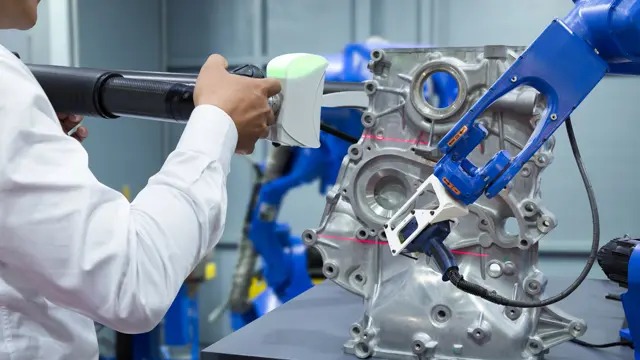- Professional Development
- Medicine & Nursing
- Arts & Crafts
- Health & Wellbeing
- Personal Development
1141 Courses delivered Online
Boost Your Career with Apex Learning and Get Noticed By Recruiters in this Hiring Season! Get Hard Copy + PDF Certificates + Transcript + Student ID Card worth £160 as a Gift - Enrol Now Are you planning for your special day? Have you an interest in working in the events and planning industry? Take steps to become a certified wedding planner with this Professional Wedding Planner course and learn how to plan the perfect event for you or your clients. The wedding is a milestone event for anyone, symbolising the start of a new phase of life. However, planning for a wedding takes a lot of time and preparation, which is why couples request the help of an industry professional who knows the planning process inside and out. In this course, you will be guided step-by-step on key areas of planning, such as choosing the right venue and negotiating with suppliers. You will explore the role of a professional wedding planner in detail, with tips on how to plan your or your client's dream wedding on a budget. This online wedding planning course is ideal for those who are pursuing a career in the event sector and would benefit anyone who wants to become an event planner or bridal consultant. What's more, you will learn how to get clients and launch your own wedding planning business from scratch. Along with this Professional Wedding Planner, you will get 10 Premium courses specially designed for Event/ Wedding Planners. Also, you will get an original hardcopy certificate, a transcript and a student ID card which will allow you to get discounts on things like music, food, travel and clothes etc. Courses are included in this Professional Wedding Planner Bundle Course 01: Wedding Planner Course 02: Wedding Photography Course 03: Catering Management Course 04: Event Planning Course 05: Bridal and Occasional Makeup Artist Masterclass Course 06: Customer Relationship Management Course 07: Interior Design Professional Diploma Course 08: Effective Communication Skills Course 09: Leisure Management Course 10: Time Management Course 11: Health and Safety at Workplace Make every wedding magical and become a sought after wedding planner, by joining the Professional Wedding Planner course. Learning Outcomes: Understand the role and responsibilities Know how to plan weddings of all types, budgets and sizes Get tips on how to market your wedding planning business Develop your understanding of wedding etiquette and dress code Gain excellent client management and communication skills Deepen your knowledge of the different types of weddings Know how to choose the right venue and location for your clients Learn bridal makeup techniques from professional makeup artists and much more... Benefits you'll get choosing Apex Learning: One payment, but lifetime access to 11 CPD courses Certificates, student ID for the title course included in a one-time fee Full tutor support available from Monday to Friday Free up your time - don't waste time and money travelling for classes Accessible, informative modules taught by expert instructors Learn at your ease - anytime, from anywhere Study the course from your computer, tablet or mobile device CPD accredited course - improve the chance of gaining professional skills Gain valuable knowledge without leaving your home As a professional wedding planner, you will require both creativity and management skills. In this innovative course, you will gain the expertise and fundamental skills to plan themed and traditional wedding programs on a minimal budget. Course design The Professional Wedding Planner is delivered through our online learning platform, accessible through any internet-connected device. There are no formal deadlines or teaching schedules, meaning you are free to study the course at your own pace. You are taught through a combination of Video lessons Online study materials Written assignment Course Curriculum of Professional Wedding Planner Bundle: Course 1: Wedding Planner Module 01: An Overview of Wedding Industry Module 02: Profession of a Wedding Planner Module 03: Wedding Timelines Module 04: Wedding Budgets Module 05: The Vision, Venue, and Theme Determining Module 06: Food and Beverage and the Wedding Cake Module 07: Music, Photography and Floral Décor Module 08: Wedding Attire Module 09: Setting the Stage: Choosing, Equipping and Decorating Venue Module 10: Wedding Day Details Module 11: Post Wedding Activity and Evaluation Module 12: Starting your Own Wedding Planning Business Course 2: Bridal and Occasional Makeup Artist Module 01: The Base Module 02: Eye Makeup Module 03: Lips, Cheeks and Brows Module 04: Special Considerations for Weddings and Events Module 05: Bridal & Special Occasion Makeup as a Business Course 3: Wedding Photography Unit 1- Introduction Unit 2- The Bride Getting Ready Module 1- Applying Makeup Module 2- Dress and Shoes Module 3- Doing Up the Dress Module 4- Doing Up Other Things Module 5- Bouquet in Foreground Module 6- Bride on Sofa Module 7- Bride Formals Module 8- Bride by Window Part 1 Module 9- Bride by Window Part 2 Module 10- Bride Walking Down Stairs Unit 3- The Ceremony Module 1- Arriving at Church Module 2- Cake in the Background Module 3- Parents Seeing the Bride Module 4- Walking the Aisle Module 5- Ceremony Moments Part 1 Module 6- Ceremony Moments Part 2 Module 7- Groom's First Sight of Bride Module 8- Signing the Register Module 9- The Rings Unit 4- After the Ceremony Module 1- Bride and Groom Relaxed Module 2- Details Module 3- Congratulations Module 4- The Speeches Module 5- Through a Door Module 6- Going Over the Speeches Module 7- Groom Groom on His Own Module 8- Groom Against the Church Wall Module 9- Groom and Best Man Module 10- Groomsmen and Bridesmaids Module 11- Drinks in Foreground Module 12- First Dance Module 13- Group Formals Module 14- Kissing with Friends Module 15- Leaving by Church Doorway Module 16- Confetti Throwing Module 17- Leaving in Car Unit 5- Conclusion Course 4: Catering Management Module 1: An Overview of Catering Business Module 2: Laws and Legislations Regarding food Safety and Hygiene Module 3: Food Safety and Hygiene Module 4: Food Safety in Catering Module 5: Management of Food and Beverage Operations Module 6: Marketing and Human Resource Course 5: Event Planning Module 1: Introduction to Event Management Module 2: Role of an Event Planner Module 3: Event Classification Module 4: Events and Clients Module 5: Steps to Plan an Event Module 6: Invitation to the Event Module 7: Event Marketing Module 8: Catering at Events Module 9: Event Decorations Module 10: Cleaning and Waste Disposal Module 11: Event Security Module 12: Developing an Event Planning Business Course 6: Interior Design Professional Diploma Module 1: Introduction to Interior Design Module 2: Design Principles Module 3: Project Overview Module 4: Design Elements Module 5: Design Elements Practical Components Module 6: Room by Room Design Module 7: Popular Interior Designs Module 8: Sustainable Design Module 9: Presenting Your Ideas Module 10: Managing Interior Design Business Course 7: Customer Relationship Management Module 01: Introduction to Customer Relationship Management (CRM) Module 02: CRM Fundamentals Module 03: CRM Strategies CRM Strategies Module 04: Data Analysis in CRM Module 05: CRM Databases Module 06: Deepening Customer Relationship Module 07: Handling Customer Complaints Module 08: Future of CRM Course 8: Performance Management Performance Management Section 01: Introduction Section 02: Performance Section 03: Key Performance Indicators Section 04: Reporting Section 05: Rewarding Section 06: Conclusion Course 9: Leisure Management Module 01: Introduction to Leisure Management Module 02: Managing and Maintaining a Leisure Facility Module 03: Travel, Tourism and Leisure Module 04: Managing Hotel and Lodging Module 05: Planning for Leisure Services Module 06: Leadership in Leisure Industry Module 07: Human Resource Management in Leisure Industry Module 08: Marketing of Leisure and Recreation Module 09: Health, Safety and Welfare Course 10: Effective Communication Skills Module 01: Business Communication Module 02: Verbal and Non-verbal Communication Module 03: Written Communication Module 04: Electronic Communication Module 05: Communicating with Graphic Module 06: Effectively Working for Your Boss Course 11: Health and Safety at Workplace Module 01: Health and Safety at Work and the Laws Module 02: Managing for Health and Safety Module 03: Risk Assessment and Common Risks Module 04: Workplace Health, Safety and Welfare Module 05: Accidents and Ill Health at Work Module 06: Electrical, Fire and Gas Safety Module 07: Safety in Different Work Settings Module 08: Work Equipment Hazards and Risk Control Module 09: Other Health and Safety Hazards at Work How will I get my Certificate? After successfully completing the course you will be able to order your CPD Accredited Certificates (PDF + Hard Copy) as proof of your achievement. PDF Certificate: Free (Previously it was £10 * 11 = £110) Hard Copy Certificate: Free (For The Title Course) If you want to get hardcopy certificates for other courses, generally you have to pay £20 for each. But this Fall, Apex Learning is offering a Flat 50% discount on hard copy certificates, and you can get each for just £10! P.S. The delivery charge inside the U.K. is £3.99 and the international students have to pay £9.99. CPD 110 CPD hours / points Accredited by CPD Quality Standards Who is this course for? There is no experience or previous qualifications required for enrolment on this course. It is available to all students, of all academic backgrounds. Requirements Our course is fully compatible with PC's, Mac's, Laptop, Tablet and Smartphone devices. This course has been designed to be fully compatible on tablets and smartphones so you can access your course on wifi, 3G or 4G. There is no time limit for completing this course, it can be studied in your own time at your own pace. Career path These skills can be used to add value to your CV when exploring career opportunities in events planning. It will equip learners with the core skills required to work in the following professions: Wedding Planner Special Events Coordinator Events Manager Events & Party Planner Certificates Certificate of completion Digital certificate - Included

Excel 2016 Formulas and Functions
By NextGen Learning
Excel 2016 Formulas and Functions Course Overview: This course is designed to provide learners with a comprehensive understanding of Excel 2016 formulas and functions. By covering essential tools and techniques, the course enables learners to confidently navigate the Excel environment and utilise formulas for data analysis, calculations, and reporting. With a focus on both fundamental and advanced functions, learners will gain the skills needed to streamline their tasks and improve efficiency in the workplace. The course’s practical value lies in its application across various industries, allowing professionals to enhance their data handling and reporting capabilities, making it an invaluable addition to any skill set. Course Description: The "Excel 2016 Formulas and Functions" course covers the core concepts of using Excel formulas and functions to manage and analyse data. It starts with the basics, such as SUM, AVERAGE, and IF functions, before advancing to more complex tools like VLOOKUP and conditional formatting.Through each module, learners will explore how to use these features to automate calculations, create dynamic reports, and manipulate datasets. The course offers a structured approach to mastering Excel, with clear guidance on how to use each function effectively in a business context. Learners will come away with the knowledge to work more efficiently in Excel, enabling them to make informed data-driven decisions and enhance productivity. Excel 2016 Formulas and Functions Curriculum: Module 01: Getting Started with Microsoft Excel 2016 Module 02: Basic Formulas and Functions Module 03: Formulas and Functions Activities (See full curriculum) Who is this course for? Individuals seeking to improve their Excel skills Professionals aiming to enhance their data analysis capabilities Beginners with an interest in data management and analysis Any other individuals looking to gain proficiency in Excel Career Path: Data Analyst Administrative Assistant Financial Analyst Business Analyst Project Coordinator

Microsoft Power BI - Master Power BI in 90 Minutes!
By NextGen Learning
Course Overview This "Microsoft Power BI - Master Power BI in 90 Minutes!" course offers a concise yet comprehensive introduction to Power BI, empowering learners to quickly create and manage data dashboards. The course is designed for both newcomers and those looking to enhance their skills, covering essential topics to help users understand and utilise Power BI for data analysis and reporting. Upon completion, learners will gain the ability to design dynamic dashboards, manipulate data, and visualise trends, providing valuable insights for decision-making in various business environments. Course Description This course takes learners through Power BI’s core functionalities, starting with an introduction to the platform before advancing to building basic and sophisticated dashboards. Learners will explore key aspects such as data import, filtering, and the creation of interactive visuals. By working with live data, participants will develop an understanding of how to generate real-time reports, enhancing their ability to analyse data and derive insights. The course offers both beginner and advanced concepts, ensuring that all participants can apply what they’ve learned to real-world data scenarios. Upon completing the course, learners will feel confident in their ability to utilise Power BI to its full potential in any business context. Course Modules Module 01: Power BI - Introduction Module 02: Your First Power BI Dashboard Module 03: Your Advanced Power BI Dashboard with Real Live Data Module 04: Course Bonuses (See full curriculum) Who is this course for? Individuals seeking to enhance their data analysis skills. Professionals aiming to improve data visualisation and reporting capabilities. Beginners with an interest in business intelligence or data management. Anyone looking to gain insights into data-driven decision-making. Career Path Business Intelligence Analyst Data Analyst Data Visualisation Specialist Marketing Data Analyst Financial Analyst

Javascript for Data Structures
By NextGen Learning
Javascript for Data Structures Course Overview This course, JavaScript for Data Structures, offers a comprehensive introduction to fundamental data structures using JavaScript. Learners will explore core concepts such as lists, stacks, queues, and sets, gaining a solid understanding of how data is organised and managed in programming. The course emphasises clear, logical thinking and problem-solving skills applicable to software development, data analysis, and computer science. By the end, participants will be able to implement key data structures effectively, enhancing their coding proficiency and preparing them for more advanced programming challenges or career opportunities in technology-related fields. Course Description This course delves into essential data structures within JavaScript, providing detailed coverage of lists, stacks, queues, and sets. Learners will study how these structures operate, their use cases, and how to manipulate them efficiently in code. The curriculum is designed to develop both theoretical understanding and coding ability through structured explanations and examples. Throughout the course, students will develop skills in data organisation, algorithmic thinking, and memory management principles. This knowledge is critical for writing optimised code and tackling complex computational problems in software development and data science domains. Javascript for Data Structures Curriculum Module 01: Introduction Module 02: Essential Concepts Module 03: List Data Structure Module 04: Stack Data Structure Module 05: Queue Data Structure Module 06: Set Data Structure Module 07: Final Thought (See full curriculum) Who Is This Course For? Individuals seeking to build strong foundations in data structures using JavaScript. Professionals aiming to enhance their software development skills. Beginners with an interest in programming and computer science. Students preparing for technical roles in coding or data analysis. Career Path Software Developer Front-End Developer Data Analyst Junior Programmer Computer Science Student

Stakeholder Engagement – 20-in-1 Premium Online Courses Bundle
By Compete High
Whether you're coordinating teams, presenting reports, or managing compliance—stakeholder engagement is a vital skill. This 20-in-1 bundle prepares you for job roles where diplomacy, data, and leadership intersect. Your next promotion or career move may depend on skills like these. 🔍 Description Stakeholder engagement roles require you to think clearly, act decisively, and communicate with precision. This all-in-one course bundle is crafted to prepare you for just that. Covering everything from report writing and business law to data analysis and meeting management, this bundle positions you as a professional ready to be trusted with high-impact responsibilities. Whether you're in HR, business support, compliance, or operations—this training suite signals reliability, leadership, and versatility. And with 20 certificates in your portfolio, you’ll have no trouble proving it. If you're serious about stepping into roles with influence—now is the time to take action. ❓ FAQ Q: Which industries find this bundle relevant? A: Business operations, public sector, HR, legal compliance, and project management. Q: Will I receive individual certificates? A: Yes—20 in total, one for each course completed. Q: Is the course self-paced? A: Absolutely—access content anytime, for life. Q: Do I need any special software? A: No—everything is delivered online, ready to go. Q: Can I showcase this on my CV or LinkedIn? A: Yes—these certificates help reinforce your professional credibility.

Overview Step into the captivating world of the 'Advanced Diploma In Psychology' and unravel the enigmatic intricacies of the human mind and its behaviours. The curriculum has been crafted with utmost care under the supervision of industry experts to offer deep insights into varied psychological perspectives, shedding light on social interactions, cognitive applications, and the development of children. Dive into the intriguing aspects of atypical behaviour, the relationship between criminology and psychology, and the importance of research in understanding the nuances of domestic violence and criminal intelligence. Learning Outcomes: Gain a comprehensive understanding of diverse psychological perspectives and their significance. Analyse and interpret the factors influencing social interactions and the essence of social psychology. Explore the intricacies of cognitive processes and their real-world applications. Develop an understanding of child growth patterns and delve into the deviations from the typical behavioural framework. Master the art of research methodology to gather, interpret, and present data on psychological phenomena. Why buy this Advanced Diploma In Psychology course? Unlimited access to the course for forever Digital Certificate, Transcript, student ID all included in the price Absolutely no hidden fees Directly receive CPD accredited qualifications after course completion Receive one to one assistance on every weekday from professionals Immediately receive the PDF certificate after passing Receive the original copies of your certificate and transcript on the next working day Easily learn the skills and knowledge from the comfort of your home Certification After studying the course materials of the Advanced Diploma In Psychology there will be a written assignment test which you can take either during or at the end of the course. After successfully passing the test you will be able to claim the pdf certificate for £5.99. Original Hard Copy certificates need to be ordered at an additional cost of £9.60. Who is this Advanced Diploma In Psychology course for? This Advanced Diploma In Psychology is suitable for: Aspiring psychologists keen to delve deeper into the myriad facets of the human psyche. Individuals in the social sciences field aiming to complement their knowledge with psychological insights. Professionals in the education sector seeking to enhance their understanding of child development and behaviour. Law enforcement personnel wishing to understand criminology and the psychology behind criminal behaviours. Counsellors or therapists aspiring to better comprehend atypical behaviour and its ramifications. Prerequisites This Advanced Diploma In Psychology was made by professionals and it is compatible with all PC's, Mac's, tablets and smartphones. You will be able to access the course from anywhere at any time as long as you have a good enough internet connection. Career path Clinical Psychologist: £39,000 - £55,000 annually. Child Psychologist: £40,000 - £53,000 annually. Forensic Psychologist: £31,000 - £47,000 annually. Social Psychologist: £35,000 - £51,000 annually. Research Psychologist: £32,000 - £48,000 annually. Criminal Intelligence Analyst: £28,000 - £44,000 annually. Course Curriculum Perspectives in Psychology Promo Video 00:01:00 What is Psychology 00:10:00 The Biological Approach 00:10:00 Behaviourist and Cognitive Approaches 00:10:00 Person-Centred Approaches 00:08:00 Research Methods in Psychology 00:12:00 Debates in Psychology 00:13:00 Social Psychology Social Influence: Compliance, Obedience and Conformity 00:10:00 Social Cognition 00:09:00 Applied Social Psychology 00:10:00 Cognitive Psychology and Its Applications Perception 00:10:00 Attention 00:07:00 Remembering (Memory) 00:10:00 Forgetting (Memory) 00:07:00 Language 00:10:00 Thinking (Cognition) 00:07:00 Attitudes 00:10:00 Problem-Solving and Artificial Intelligence 00:09:00 Child Development Issues in Child Development 00:05:00 Cognitive Development 00:07:00 The Development of Language and Communication 00:06:00 Social Perception (Interpersonal Perception) 00:06:00 Moral Development 00:09:00 The Psychology of Atypical (Abnormal) Behaviour The definition and Diagnosis of Atypical (Abnormal) Behaviour 00:07:00 Treatments of atypical (abnormal) behaviour 00:07:00 Emotional disorders 00:05:00 Research Methods Research Methods 00:06:00 Research Issues 00:06:00 Data Analysis 00:07:00 Thank You and Good Bye! 00:02:00 Resource Materials Resource Materials : Psychology 00:00:00 Criminology Introduction to Criminology and Profiling 00:23:00 Classification of Crime 00:18:00 Violent Crimes 00:29:00 The Crime Scene 00:30:00 Dealing with Crime 00:41:00 Understanding Criminal Psychology 00:31:00 Forensic Science 00:35:00 Phases of Profiling 00:33:00 Criminal Profiling: Science, Logic and Metacognition 00:28:00 Module 10: Offender Profiling: Pragmatic Solution and Behavioural Investigative Advice 00:22:00 Module 11: Victimology 00:25:00 Module 12: The Criminal Justice System in England and Wales 00:19:00 Domestic Violence and Criminal Intelligence Module 01: Introduction to Domestic Violence & Abuse 00:28:00 Module 02: The Components of Domestic Violence 00:25:00 Module 03: The Impact of Domestic Violence on Victims 00:32:00 Module 04: The Impact of Domestic Violence and Abuse on Children 00:50:00 Module 05: Assessing the Risks of Domestic Violence and Abuses on Children 00:15:00 Module 06: Supporting the Victim and Reporting Incidents 00:31:00 Module 07: Record Keeping 00:19:00 Module 08: Domestic Violence and Abuse Legislation in the UK 00:15:00

Embark on a compelling educational voyage with our 'Criminology, Domestic Violence and Criminal Intelligence Complete Bundle' course. This multifaceted program is an amalgamation of psychology, criminology, and specialised insights into domestic violence and criminal intelligence. The journey commences with an exploration of various psychological perspectives, laying a foundational understanding that's pivotal for comprehending human behaviour and criminality. Progressing through the course, learners are immersed in social and cognitive psychology, shedding light on the mental processes that influence societal interactions and individual decision-making. The curriculum then ventures into the developmental aspects of psychology, delving into child development and the psychology of atypical behaviour. These initial modules provide a robust platform for the specialised study of criminology and the intricate dynamics of domestic violence, culminating in a comprehensive grasp of criminal intelligence. Learning Outcomes Attain a thorough understanding of different psychological perspectives and their impact on criminal behaviour. Analyse social interactions and cognitive processes using psychological theories. Explore the developmental factors in psychology, particularly relating to child development and atypical behaviour. Gain a deep understanding of the principles and practices in criminology. Develop specialised knowledge in the areas of domestic violence and criminal intelligence. Why choose this Criminology, Domestic Violence and Criminal Intelligence Complete Bundle? Unlimited access to the course for a lifetime. Opportunity to earn a certificate accredited by the CPD Quality Standards and CIQ after completing this course. Structured lesson planning in line with industry standards. Immerse yourself in innovative and captivating course materials and activities. Assessments designed to evaluate advanced cognitive abilities and skill proficiency. Flexibility to complete the Course at your own pace, on your own schedule. Receive full tutor support throughout the week, from Monday to Friday, to enhance your learning experience. Unlock career resources for CV improvement, interview readiness, and job success. Who is this Criminology, Domestic Violence and Criminal Intelligence Complete Bundle for? Aspiring criminologists and psychologists seeking a comprehensive understanding of criminal behaviour. Law enforcement and intelligence professionals looking to enhance their knowledge in criminal psychology and intelligence. Social workers and counsellors aiming to specialise in domestic violence intervention. Students in psychology, criminology, or related fields pursuing a multidisciplinary approach. Policy makers and legal professionals interested in the psychological aspects of law and crime. Career path Criminologist: £25,000 - £50,000 Forensic Psychologist: £30,000 - £60,000 Intelligence Analyst: £27,000 - £55,000 Domestic Violence Counsellor: £22,000 - £40,000 Social Policy Advisor: £30,000 - £60,000 Law Enforcement Officer: £20,000 - £45,000 Prerequisites This Criminology, Domestic Violence and Criminal Intelligence Complete Bundle does not require you to have any prior qualifications or experience. You can just enrol and start learning. This course was made by professionals and it is compatible with all PC's, Mac's, tablets and smartphones. You will be able to access the course from anywhere at any time as long as you have a good enough internet connection. Certification After studying the course materials, there will be a written assignment test which you can take at the end of the course. After successfully passing the test you will be able to claim the pdf certificate for £4.99 Original Hard Copy certificates need to be ordered at an additional cost of £8. Course Curriculum Perspectives in Psychology Promo Video 00:01:00 What is Psychology 00:10:00 The Biological Approach 00:10:00 Behaviourist and Cognitive Approaches 00:10:00 Person-Centred Approaches 00:08:00 Research Methods in Psychology 00:12:00 Debates in Psychology 00:13:00 Social Psychology Social Influence: Compliance, Obedience and Conformity 00:10:00 Social Cognition 00:09:00 Applied Social Psychology 00:10:00 Cognitive Psychology and Its Applications Perception 00:10:00 Attention 00:07:00 Remembering (Memory) 00:10:00 Forgetting (Memory) 00:07:00 Language 00:10:00 Thinking (Cognition) 00:07:00 Attitudes 00:10:00 Problem-Solving and Artificial Intelligence 00:09:00 Child Development Issues in Child Development 00:05:00 Cognitive Development 00:07:00 The Development of Language and Communication 00:06:00 Social Perception (Interpersonal Perception) 00:06:00 Moral Development 00:09:00 The Psychology of Atypical (Abnormal) Behaviour The definition and Diagnosis of Atypical (Abnormal) Behaviour 00:07:00 Treatments of atypical (abnormal) behaviour 00:07:00 Emotional disorders 00:05:00 Research Methods Research Methods 00:06:00 Research Issues 00:06:00 Data Analysis 00:07:00 Thank You and Good Bye! 00:02:00 Resource Materials Resource Materials : Psychology 00:00:00 Criminology Introduction to Criminology and Profiling 00:23:00 Classification of Crime 00:18:00 Violent Crimes 00:29:00 The Crime Scene 00:30:00 Dealing with Crime 00:41:00 Understanding Criminal Psychology 00:31:00 Forensic Science 00:35:00 Phases of Profiling 00:33:00 Criminal Profiling: Science, Logic and Metacognition 00:28:00 Module 10: Offender Profiling: Pragmatic Solution and Behavioural Investigative Advice 00:22:00 Module 11: Victimology 00:25:00 Module 12: The Criminal Justice System in England and Wales 00:19:00 Domestic Violence and Criminal Intelligence Module 01: Introduction to Domestic Violence & Abuse 00:28:00 Module 02: The Components of Domestic Violence 00:25:00 Module 03: The Impact of Domestic Violence on Victims 00:32:00 Module 04: The Impact of Domestic Violence and Abuse on Children 00:50:00 Module 05: Assessing the Risks of Domestic Violence and Abuses on Children 00:15:00 Module 06: Supporting the Victim and Reporting Incidents 00:31:00 Module 07: Record Keeping 00:19:00 Module 08: Domestic Violence and Abuse Legislation in the UK 00:15:00
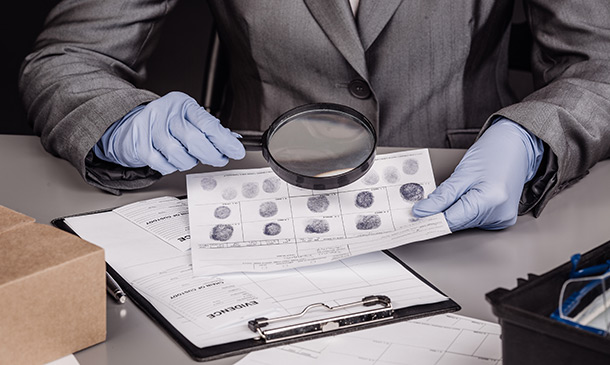
Psychology Online Training Course
By Study Plex
Highlights of the Course Course Type: Online Learning Duration: 3 Hours 54 Minutes Tutor Support: Tutor support is included Customer Support: 24/7 customer support is available Quality Training: The course is designed by an industry expert Recognised Credential: Recognised and Valuable Certification Completion Certificate: Free Course Completion Certificate Included Instalment: 3 Installment Plan on checkout What you will learn from this course? Gain comprehensive knowledge about psychology Understand the core competencies and principles of psychology Explore the various areas of psychology Know how to apply the skills you acquired from this course in a real-life context Become a confident and expert psychologist Psychology Online Training Course Master the skills you need to propel your career forward in psychology. This course will equip you with the essential knowledge and skillset that will make you a confident psychologist and take your career to the next level. This comprehensive psychology online training course is designed to help you surpass your professional goals. The skills and knowledge that you will gain through studying this psychology online training course will help you get one step closer to your professional aspirations and develop your skills for a rewarding career. This comprehensive course will teach you the theory of effective psychology practice and equip you with the essential skills, confidence and competence to assist you in the psychology industry. You'll gain a solid understanding of the core competencies required to drive a successful career in psychology. This course is designed by industry experts, so you'll gain knowledge and skills based on the latest expertise and best practices. This extensive course is designed for psychologist or for people who are aspiring to specialise in psychology. Enrol in this psychology online training course today and take the next step towards your personal and professional goals. Earn industry-recognised credentials to demonstrate your new skills and add extra value to your CV that will help you outshine other candidates. Who is this Course for? This comprehensive psychology online training course is ideal for anyone wishing to boost their career profile or advance their career in this field by gaining a thorough understanding of the subject. Anyone willing to gain extensive knowledge on this psychology can also take this course. Whether you are a complete beginner or an aspiring professional, this course will provide you with the necessary skills and professional competence, and open your doors to a wide number of professions within your chosen sector. Entry Requirements This psychology online training course has no academic prerequisites and is open to students from all academic disciplines. You will, however, need a laptop, desktop, tablet, or smartphone, as well as a reliable internet connection. Assessment This psychology online training course assesses learners through multiple-choice questions (MCQs). Upon successful completion of the modules, learners must answer MCQs to complete the assessment procedure. Through the MCQs, it is measured how much a learner could grasp from each section. In the assessment pass mark is 60%. Advance Your Career This psychology online training course will provide you with a fresh opportunity to enter the relevant job market and choose your desired career path. Additionally, you will be able to advance your career, increase your level of competition in your chosen field, and highlight these skills on your resume. Recognised Accreditation This course is accredited by continuing professional development (CPD). CPD UK is globally recognised by employers, professional organisations, and academic institutions, thus a certificate from CPD Certification Service creates value towards your professional goal and achievement. The Quality Licence Scheme is a brand of the Skills and Education Group, a leading national awarding organisation for providing high-quality vocational qualifications across a wide range of industries. What is CPD? Employers, professional organisations, and academic institutions all recognise CPD, therefore a credential from CPD Certification Service adds value to your professional goals and achievements. Benefits of CPD Improve your employment prospects Boost your job satisfaction Promotes career advancement Enhances your CV Provides you with a competitive edge in the job market Demonstrate your dedication Showcases your professional capabilities What is IPHM? The IPHM is an Accreditation Board that provides Training Providers with international and global accreditation. The Practitioners of Holistic Medicine (IPHM) accreditation is a guarantee of quality and skill. Benefits of IPHM It will help you establish a positive reputation in your chosen field You can join a network and community of successful therapists that are dedicated to providing excellent care to their client You can flaunt this accreditation in your CV It is a worldwide recognised accreditation What is Quality Licence Scheme? This course is endorsed by the Quality Licence Scheme for its high-quality, non-regulated provision and training programmes. The Quality Licence Scheme is a brand of the Skills and Education Group, a leading national awarding organisation for providing high-quality vocational qualifications across a wide range of industries. Benefits of Quality License Scheme Certificate is valuable Provides a competitive edge in your career It will make your CV stand out Course Curriculum Perspectives in Psychology What Is Psychology 00:07:00 The Biological Approach 00:10:00 Behaviourist And Cognitive Approaches 00:09:00 Person-Centred Approaches 00:08:00 Debates In Psychology 00:12:00 Social Psychology Social Influence: Compliance, Obedience and Conformity 00:10:00 Social Cognition 00:08:00 Applied Social Psychology 00:09:00 Cognitive Psychology and Its Applications Perception 00:09:00 Attention 00:07:00 Remembering (Memory) 00:09:00 Research Methods In Psychology 00:12:00 Forgetting (Memory) 00:07:00 Language 00:10:00 Thinking (Cognition) 00:07:00 Attitudes 00:09:00 Problem-Solving And Artificial Intelligence 00:09:00 Child Development Issues In Child Development 00:05:00 Cognitive Development 00:06:00 The Development Of Language And Communication 00:06:00 Social Perception (Interpersonal Perception) 00:05:00 Moral Development 00:09:00 The Psychology of Atypical (Abnormal) Behaviour The Definition And Diagnosis Of Atypical (Abnormal) Behaviour 00:06:00 Treatments Of Atypical (Abnormal) Behaviour 00:07:00 Emotional Disorders 00:05:00 Research Methods Research Methods 00:06:00 Research Issues 00:06:00 Data Analysis 00:06:00 Thank You and Good Bye! 00:02:00 Assessment Assessment - Psychology 00:10:00 Certificate of Achievement Certificate of Achievement 00:00:00 Get Your Insurance Now Get Your Insurance Now 00:00:00 Feedback Feedback 00:00:00

Mechanical Engineering: Mechanical Engineering Would you like to work in the field of mechanical engineering? Our mechanical engineering course will help you understand engineering mathematics, fundamental physics, and an introduction to mechanical engineering. This mechanical engineering course explains heat transport, thermodynamics, and materials science. This mechanical engineering course discusses aerodynamics and fluid mechanics. Moreover, the mechanical engineering course covers kinematics, structural analysis, machine design, and the mechanics of solids. Through the mechanical engineering course, you will comprehend dynamics, control systems, and capstone design projects. Additionally, the mechanical engineering course describes technology, sustainability, and renewable energy techniques. If you are interested in learning about experimental techniques, appropriate data analysis, professional growth, and engineering ethics, enrol our mechanical engineering course soon! Special Offers of this Mechanical Engineering: Mechanical Engineering Course: This Mechanical Engineering: Mechanical Engineering Course includes a FREE PDF Certificate. Lifetime access to this Mechanical Engineering: Mechanical Engineering Course Instant access to this Mechanical Engineering: Mechanical Engineering Course 24/7 Support Available to this Mechanical Engineering: Mechanical Engineering Course Mechanical Engineering: Mechanical Engineering Elevate your career with our in-depth Mechanical Engineering Course! This program covers essential engineering mathematics, fundamental physics, and an introduction to core mechanical engineering concepts. You will delve into heat transport, thermodynamics, and materials science. Advanced topics include aerodynamics, fluid mechanics, kinematics, structural analysis, and machine design. Our curriculum also includes the mechanics of solids, dynamics, control systems, and engaging capstone design projects. Additionally, you'll learn about cutting-edge technology, sustainability, and renewable energy techniques. Develop practical skills with hands-on experimental methods, accurate data analysis, and a strong emphasis on professional growth and engineering ethics. Enroll today to become a proficient and innovative mechanical engineer! Who is this course for? Mechanical Engineering: Mechanical Engineering Anyone interested in mechanical engineering should pursue the mechanical engineering course. Requirements Mechanical Engineering: Mechanical Engineering To enrol in this Mechanical Engineering: Mechanical Engineering Course, students must fulfil the following requirements: Good Command over English language is mandatory to enrol in our Mechanical Engineering: Mechanical Engineering Course Be energetic and self-motivated to complete our Mechanical Engineering: Mechanical Engineering Course Basic computer Skill is required to complete our Mechanical Engineering: Mechanical Engineering Course If you want to enrol in our Mechanical Engineering: Mechanical Engineering Course, you must be at least 15 years old. Career path Mechanical Engineering: Mechanical Engineering Successful completion of the mechanical engineering course can lead to a variety of rewarding career options in mechanical engineering-related industries.