- Professional Development
- Medicine & Nursing
- Arts & Crafts
- Health & Wellbeing
- Personal Development
1217 Courses delivered Online
Managing time, energy & boundaries
By Exkavate Ltd
This workshop helps you understand the neuroscience behind why working ‘harder’ isn’t the answer to being effective at work. You'll get to recognise your default behaviour and helpful alternatives to managing competing requests on your time.
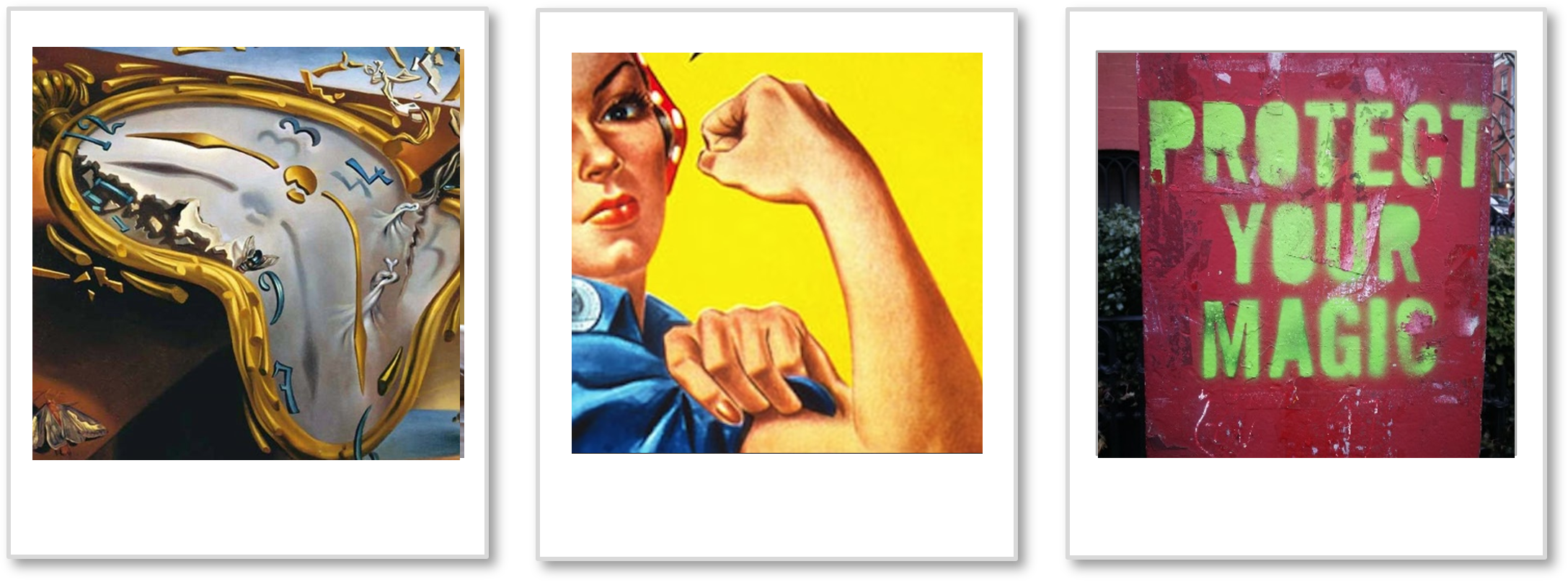
Counselling and Psychotherapy Diploma Course Online
By Study Plex
Highlights of the Course Course Type: Online Learning Duration: 367 Hours Tutor Support: Tutor support is included Customer Support: 24/7 customer support is available Quality Training: The course is designed by an industry expert Recognised Credential: Recognised and Valuable Certification Completion Certificate: Free Course Completion Certificate Included Instalment: 3 Installment Plan on checkout What you will learn from this course? Gain comprehensive knowledge about psychotherapist and counsellor Understand the core competencies and principles of psychotherapist and counsellor Explore the various areas of psychotherapist and counsellor Know how to apply the skills you acquired from this course in a real-life context Become a confident and expert psychotherapist and counsellor Counselling and Psychotherapy Diploma Course Online Master the skills you need to propel your career forward in counselling and psychotherapy. This course will equip you with the essential knowledge and skillset that will make you a confident counsellor and psychotherapist and take your career to the next level. This comprehensive counselling and psychotherapy course is designed to help you surpass your professional goals. The skills and knowledge that you will gain through studying this counselling and psychotherapy course will help you get one step closer to your professional aspirations and develop your skills for a rewarding career. This Diploma in Psychotherapy and Counselling at QLS Level 4 course is endorsed by the Quality Licence Scheme for its high-quality, non-regulated provision and training programmes. The Quality Licence Scheme is a brand of the Skills and Education Group, a leading national awarding organisation for providing high-quality vocational qualifications across a wide range of industries. This comprehensive course will teach you the theory of effective counselling and psychotherapy practice and equip you with the essential skills, confidence and competence to assist you in the counselling and psychotherapy industry. You'll gain a solid understanding of the core competencies required to drive a successful career in counselling and psychotherapy. This course is designed by industry experts, so you'll gain knowledge and skills based on the latest expertise and best practices. This extensive course is designed for counsellor and psychotherapist or for people who are aspiring to specialise in counselling and psychotherapy.This Diploma in Psychotherapy and Counselling at QLS Level 4 course has been endorsed by the Quality Licence Scheme for its high-quality, non-regulated provision and training programmes. This course is not regulated by Ofqual and is not an accredited qualification. Enrol in this counselling and psychotherapy course today and take the next step towards your personal and professional goals. Earn industry-recognised credentials to demonstrate your new skills and add extra value to your CV that will help you outshine other candidates. Who is this Course for? This comprehensive counselling and psychotherapy course is ideal for anyone wishing to boost their career profile or advance their career in this field by gaining a thorough understanding of the subject. Anyone willing to gain extensive knowledge on this counselling and psychotherapy can also take this course. Whether you are a complete beginner or an aspiring professional, this course will provide you with the necessary skills and professional competence, and open your doors to a wide number of professions within your chosen sector. Entry Requirements This counselling and psychotherapy course has no academic prerequisites and is open to students from all academic disciplines. You will, however, need a laptop, desktop, tablet, or smartphone, as well as a reliable internet connection. Assessment This counselling and psychotherapy course assesses learners through multiple-choice questions (MCQs). Upon successful completion of the modules, learners must answer MCQs to complete the assessment procedure. Through the MCQs, it is measured how much a learner could grasp from each section. In the assessment pass mark is 60%. Advance Your Career This counselling and psychotherapy course will provide you with a fresh opportunity to enter the relevant job market and choose your desired career path. Additionally, you will be able to advance your career, increase your level of competition in your chosen field, and highlight these skills on your resume. Recognised Accreditation This course is accredited by continuing professional development (CPD). CPD UK is globally recognised by employers, professional organisations, and academic institutions, thus a certificate from CPD Certification Service creates value towards your professional goal and achievement. The Quality Licence Scheme is a brand of the Skills and Education Group, a leading national awarding organisation for providing high-quality vocational qualifications across a wide range of industries. What is CPD? Employers, professional organisations, and academic institutions all recognise CPD, therefore a credential from CPD Certification Service adds value to your professional goals and achievements. Benefits of CPD Improve your employment prospects Boost your job satisfaction Promotes career advancement Enhances your CV Provides you with a competitive edge in the job market Demonstrate your dedication Showcases your professional capabilities What is IPHM? The IPHM is an Accreditation Board that provides Training Providers with international and global accreditation. The Practitioners of Holistic Medicine (IPHM) accreditation is a guarantee of quality and skill. Benefits of IPHM It will help you establish a positive reputation in your chosen field You can join a network and community of successful therapists that are dedicated to providing excellent care to their client You can flaunt this accreditation in your CV It is a worldwide recognised accreditation What is Quality Licence Scheme? This course is endorsed by the Quality Licence Scheme for its high-quality, non-regulated provision and training programmes. The Quality Licence Scheme is a brand of the Skills and Education Group, a leading national awarding organisation for providing high-quality vocational qualifications across a wide range of industries. Benefits of Quality License Scheme Certificate is valuable Provides a competitive edge in your career It will make your CV stand out Course Curriculum Introduction to the Course About the Instructor 00:04:00 About the Course 00:04:00 Introduction to Psychotherapy What is 'Psychotherapy'? 00:09:00 Difference between 'Counselling' and 'Psychotherapy' 00:10:00 Who needs psychotherapy? 00:08:00 Therapeutic Relationship & Environment Setting up therapeutic environment 00:08:00 Listening Skills & Listening Stages 00:09:00 Establishing positive therapeutic relationship 00:09:00 Stress - and Anger management 00:13:00 Approaches & Schools of Thought Person-Centred Therapy 00:09:00 Psychodynamic Therapy & Psychoanalysis 00:11:00 Gestalt Therapy 00:13:00 Existential Psychotherapy 00:08:00 Types & Forms of psychotherapy Individual Psychotherapy 00:06:00 Group sessions (workshops) 00:10:00 Couple psychotherapy 00:10:00 Online (Skype) Therapy 00:09:00 Mental Health Conditions Psychotherapy for Depression 00:08:00 Psychotherapy for Anxiety disorders 00:06:00 Psychotherapy for Schizophrenia 00:09:00 Gender Identity Disorder (Gender Dysphoria) 00:10:00 Psychotherapy for Eating Disorders 00:09:00 Helping the client in crisis Suicidal thinking & talking 00:09:00 Self harm cases 00:09:00 Relationship breakdown 00:09:00 Working as a Therapist How to set up own practice 00:08:00 Registration & Accreditation 00:08:00 Where to advertise own services 00:10:00 Thank you & Good Bye! 00:02:00 Child Counselling Psychology of Growth and Development The Development Cycle 00:07:00 Parent, Child, Teacher Relationships 00:08:00 The Complexities of Growth 00:08:00 Introduction - Psychological Development 00:09:00 Therapeutic Language Conflict and Stress 00:11:00 Behavioural Therapies 00:07:00 Working with Children 00:07:00 The Use of Language 00:07:00 Memory 00:08:00 Psychological Issues Grief and Bereavement 00:06:00 Exploring Grief and Letting Go 00:06:00 Dysfunctional Families 00:08:00 What is Co-Dependency 00:07:00 Child Bullying and Child Abuse 00:08:00 Therapeutic Outcomes Psychological Study of Education 00:06:00 Transformation 00:06:00 Using Newly Found Skills 00:05:00 Recovery - The Therapeutic Process 00:05:00 Moving on - Emotional Intimacy 00:06:00 Working as a Counsellor Setting Up a Practice 00:09:00 Depression Counselling What Causes Depression Introduction 00:04:00 Melancholy and the History of Counselling 00:07:00 Signs of Depression 00:06:00 Depression and the Brain 00:05:00 Depression and Neurons 00:09:00 Stress and depression 00:09:00 Environmental and Health Factors 00:04:00 Depression and Sleep Disorders 00:06:00 Somatic Symptoms 00:06:00 Risk Factors 00:07:00 Module 1: Assessment Questions 00:05:00 Different Types of Depression Classifying Depression & Different Classification Methods 00:07:00 Cyclothymia 00:06:00 Depression and Creative Minds 00:06:00 Dysthymia, Pre-Menstrual Dysphoric Disorder, and Atypical Depression 00:06:00 Bipolar / Manic Depression 00:05:00 Antenatal & Postpartum Depression 00:09:00 Bereavement and Grief 00:08:00 Dysthymia in Children and Adolescents 00:03:00 Depression and the Elderly 00:06:00 Psychosocial & Health Factors in the Elderly 00:03:00 Module 2: Assessment Questions 00:03:00 Different Types of Medicine Neurogenesis 00:04:00 Monoamine Oxidase Inhibitors 00:03:00 Serotonin Syndrome 00:02:00 Selective Serotonin Reuptake Inhibitors 00:03:00 Tyramine 00:03:00 Medication Statistics and Doctors in the UK & USA 00:10:00 Module 3: Assessment Questions 00:02:00 Complementary Alternative Therapies Lifestyle management, Diet, Exercise, Meditation 00:07:00 St John's Wort (hypericum perforatum) 00:04:00 Omega 3 Fatty Acids 00:03:00 Tai chi, Qigong 00:04:00 Yoga 00:03:00 Acupuncture 00:03:00 Art Therapy & Music Therapy 00:08:00 Module 4 Assessment Questions 00:04:00 Counselling Approaches to Depression Person Centred Therapy 00:07:00 Family or Couples Therapy 00:08:00 Stepped Care Model (approach) 00:09:00 Psychodynamic/Dynamic Interpersonal Therapy 00:05:00 Rational Emotive Behavioural Therapy 00:06:00 Clinical Hypnotherapy & Cognitive Behavioural Therapy 00:04:00 Clinical Hypnotherapy for Post Traumatic Stress Disorder 00:04:00 Gestalt Therapy 00:06:00 The Therapeutic Relationship 00:06:00 Knowledge and Qualities Necessary to a Counsellor 00:03:00 Module 5 assessment questions 00:02:00 Thank You and Good Bye! 00:03:00 Final Assessment Assessment - Counselling and Psychotherapy Diploma Course Online 00:10:00 Obtain Your Certificate Order Your Certificate of Achievement 00:00:00 Get Your Insurance Now Get Your Insurance Now 00:00:00 Feedback Feedback 00:00:00

Ayurveda Diploma Course
By IOMH - Institute of Mental Health
Join our Ayurveda Diploma Course course and discover your hidden skills, setting you on a path to success in this area. Get ready to improve your skills and achieve your biggest goals. The Ayurveda Diploma Course course has everything you need to get a great start in this sector. Improving and moving forward is key to getting ahead personally. The Ayurveda Diploma Course course is designed to teach you the important stuff quickly and well, helping you to get off to a great start in the field. So, what are you looking for? Enrol now! You will Learn The Following Things: Learn strategies to boost your workplace efficiency. Hone your skills to help you advance your career. Acquire a comprehensive understanding of various topics and tips. Learn in-demand skills that are in high demand among UK employers This course covers the topic you must know to stand against the tough competition. The future is truly yours to seize with this Ayurveda Diploma Course. Enrol today and complete the course to achieve a certificate that can change your career forever. Details Perks of Learning with IOMH One-to-one support from a dedicated tutor throughout your course. Study online - whenever and wherever you want. Instant Digital/ PDF certificate 100% money back guarantee 12 months access Process of Evaluation After studying the course, an MCQ exam or assignment will test your skills and knowledge. You have to get a score of 60% to pass the test and get your certificate. Certificate of Achievement After completing the Ayurveda Diploma Course course, you will receive your CPD-accredited Digital/PDF Certificate for £5.99. To get the hardcopy certificate for £12.99, you must also pay the shipping charge of just £3.99 (UK) and £10.99 (International). Who Is This Course for? This Ayurveda Diploma Course is suitable for anyone aspiring to start a career in relevant field; even if you are new to this and have no prior knowledge, this course is going to be very easy for you to understand. On the other hand, if you are already working in this sector, this course will be a great source of knowledge for you to improve your existing skills and take them to the next level. This course has been developed with maximum flexibility and accessibility, making it ideal for people who don't have the time to devote to traditional education. Requirements There is no prerequisite to enrol in this course. You don't need any educational qualification or experience to enrol in the Ayurveda Diploma Course course. Do note: you must be at least 16 years old to enrol. Any internet-connected device, such as a computer, tablet, or smartphone, can access this online course. Career Path The certification and skills you get from this Ayurveda Diploma Course Course can help you advance your career and gain expertise in several fields, allowing you to apply for high-paying jobs in related sectors. Course Curriculum Ayurveda Diploma Course Module 01: Introduction to Ayurveda 00:22:00 Module 02: An Overview of Ayurvedic Healing Methods 00:30:00 Module 03: Medicinal Herbs and Remedies for Common Ailments 00:34:00 Module 04: Daily routines, Exercise & Yoga 00:49:00 Module 05: Ayurvedic Herbs & Oils 00:43:00 Module 06: Herbal Remedies for Home Use 00:20:00 Module 07: The Herbal Kitchen 00:22:00 Module 08: Ayurvedic Dietary Guidelines 00:28:00 Module 09: Ayurvedic Lifestyle: The Ultimate Preventive Medicine 00:24:00

AZ-204 Developing Solutions for Microsoft Azure
By Packt
Unleash the potential of cloud solutions with the AZ-204 Developing Solutions for Microsoft Azure course. Discover in-depth training on Azure Virtual Machines, App Services, Containers, and more to innovate and scale with Microsoft Azure's dynamic cloud platform.

British Sign Language (BSL) Level 1 & 2 Course Online
By Lead Academy
Quality Guarantee: Promising training excellence, satisfaction gurantee Accredited by: CPD UK & Quality License Scheme Tutor Support: Unlimited support via email, till you complete the course Recognised Certification: Accepted by thousands of professional bodies Start Anytime: With 1 year access to the course materials Online Learning: Learn from anywhere, whenever you want In this BSL level 1 and 2 course, you will learn to communicate effectively with the deaf community as you progress from basic signing to more complex conversations and expressions. With this course, you will better understand sign language, bridging the gap between hearing and non-hearing individuals This course at a glance Accredited by CPD UK Endorsed by Quality Licence Scheme Grow your productive and receptive skills and understand topics such as everyday conversations, time and months of the year, numbers, travel and holidays, eating and drinking, shopping etc. Learn to spell out names and sign the British Sign Language alphabet Get acquainted with the grammatical structure and features of British Sign Language Ability to communicate using the correct hand, body, and head movements Build your BSL vocabulary on topics such as food, family, animals, colors, clothes and weather Learn the skills and knowledge to take part in the simple conversation in BSL Ability to sign essential home and leisure-related topics along with day-to-day aspects such as opinions, time, directions, and transport. Why British Sign Language (BSL) Level 1 & 2 Course right for you? British Sign Language helps disabled people who can't hear or speak to communicate in sign language through gestures, facial expression, and body language or anyone who want to improve their British sign language skills. This comprehensive online BSL course will help you understand Fingerspelling, exchanging personal information, signing families, numbers, colours, and much more. With the British sign language level 1 and 2 course, you will learn how to describe a person and clothes in sign language. By the end of this BSL level 1 and 2 online course, you will gain essential sign language skills and knowledge in signing almost all the necessary terminologies and words used in your daily life. You can also contact us for more information British Sign Language (BSL) Level 1 & 2 Course Details Accredited by International Practitioners of Holistic Medicine (IPHM) is a leading accredited organisation that certifies and regulates alternative therapists, healers, and training providers around the world. After completing the IPHM accredited course you will be eligible to apply for the insurance. CPD certificates are accepted by thousands of professional bodies and government regulators here in the UK and around the world. Many organisations look for employees with CPD requirements, which means, that by doing this course, you would be a potential candidate in your respective field. Course Curriculum British Sign Language Introduction Introduction to Bsl and Fingerspelling Fingerspelling A - Z A-z Fingerspelling Without Subtitles Fingerspelling -1st Name a to Z Fingerspelling Fill in the Blanks Fingerspelling - What is My Name and Where Do I Live Exchanging Personal Information Meeting People and Introductions Meeting People and Introduction Without Subtitles Questions Sign Families Families Signs Part 1 With Subtitles Families Signs Part 2 With Subtitles Family: Families Signs Families Signs Part 2 Without Subtitles Family Sentences: Exercise Who is My Family Family Sentences Homewore Numbers (Time, Calendar and Money) Numbers Signs (0-100) Numbers: Exercise Numbers: Bingo Number Game Numbers: Time and Calendar Signs Calendar What is the Time With Subtitles What is the Time Without Subtitles Calendar Without Subtitles Calendar When is My Birthday Colours Colours Signs Colours Without Subtitles End of Course Exam Colours Games Colour: Draw a Colour Elephant Draw a Colour Elephant Transports Transports Sign With Subtitles Transports Signs Without Subtitles Vocabulary: Transport and Time Transport and Time Signs Without Subtitles Vocabulary: Transport Transport: Exercise Transports and Fingerspellling - Fill in the Gaps Answer Transports and Fingerspellling Fill in the Gap Weather Weather: Signs Weather Without Subtitles Weather: Questions What is the Weather and Time Answer What is the Weather and Times Answers Directions Directions: Signs Directions Signs Without Subtitles Directions: Questions Questions for Directions Without Subtitles Vocabulary: Positives and Negatives How Do I Get There Directions Answer How Do I Get There Directions Non Manual Features (Nmf) With Subtitles Emotional Signs With Subtitles Emotional Signs Without Subtitles Emotional Stories Affirmative & Negative Affirmative & Negative Without Subtitles Activities/hobbies and Sports Interests Hobbies With Subtitles Interests and Hobbies Without Subtitles Hobbies, Interests and Activities Hobbies and Interests: Questions Sports Signs Sports Without Subtitles Hobbies_interests Questions Without Subtitles Hobbies Interests Questions With Subtitles Sports Club: Exercise Don't Like or Like in Sports_hobbies_interests Description of a Person and Clothes Description of a Person Without Subtitles Describing Clothes Without Subtitles People and Clothes: Description of a Person People and Clothes: Describing Clothes Describing a Person and What They Are Wearing Animals Animals Signs A-z Animals Without Subtitles Animals: Questions About Pets Questions About Pets Without Subtitles Numbers (Money) Money: Number Signs Money Part 1 Without Subtitles Money: Signs Money Signs Part 2 Without Subtitles Foods and Drinks Foods & Drinks Foods & Drinks Without Subtitles Food and Drink: Menu Hurley's Food and Drink Menu Without Images At the Restaurant Exam Level 1 Exam - Please take an exam at the beginner level. BSL Level 1 Exam Answers British Sign Language (BSL) at QLS Level 2 Handout Study Questions Forms From English to BSL Quiz Video Questions Forms Into Bsl Quiz Video Answers Questions Forms Into Bsl Video Questions Tags (Negation & Affirmation) With Subtitles Video Questions Tags (Negation & Affirmation) Without Subtitles Finger Spelling Study Handout Fingerspelling - Game 1 and 2 : Boggle Quiz Video: Fingerspelling Receptive Skills on Tv Programmes Quiz Video: Fingerspelling Receptive Skills on Films. Quiz Answers : Fingerspelling Receptive Skills on Films and Tv Programmes Handouts Handshapes to Show Light, Legs, Eyes, People and Ball. Video : Directional Verbs With Subtitles Video : Directional Verbs Without Subtitles Handout : Directional Verbs Video Multi Channels Signs With Subtitles Video Multi Channels Signs Without Subtitles. Quiz Video : Itemising/listings Signs With 4 Stories Quiz Answers : Itemising/listings Signs With 4 Stories Video Opposites Signs With Subtitles Video Opposites Signs Without Subtitles Handouts : Opposites Signs Quiz Handouts First Letter of Your Name Homework. Quiz Video First Letter of Your Name and Surname With Bsl Guest Handout Answer: First Letter of Your Name and Surname With Bsl Guest Jobs Handout Asking Questions About the Jobs. Video : Asking Questions About the Job With Subtitles Video : Asking Questions About the Job Without Subtitles Video : Job Signs With Images Video: Job Signs Without Images Quiz Video : What is My Job? Jobs: Workplace Vocabulary Quiz Handout Answers : What is My Job. Buildings Video: Type of Buildings With Subtitles Video: Type of Buildings Without Subtitles Handouts: Type of Houses 1. Handouts: Type of Houses 2. Rooms in the House At Home Signs Video: at Home (Rooms) With Subtitles Video: at Home (Rooms) Without Subtitles Video: at Home - What is in Each Room With Subtitles Video: at Home - What is in Each Room Without Subtitles Quiz Video: How to Describe Each Room With Images at Home Signs Video: at Home (Rooms) With Subtitles Video: at Home (Rooms) Without Subtitles Video: at Home - What is in Each Room With Subtitles Video: at Home - What is in Each Room Without Subtitles Quiz Video: How to Describe Each Room With Images Daily Routines Video : Day to Day Routines With Images Video: Day to Day Routines Without Images Handout: Daily Routines 1 Handout: Daily Routines 2 Handout: Daily Routines 3 Handout: Daily Chores 1 Handout: Daily Chores 2 Quiz Video : My Day-to-day Routines Quiz Answer: My Day to Day Routines Travelling and Holidays Handouts BSL signs for Countries and Cities.Video: Countries Signs With Flags Video: Countries Signs Without Flags and Subtitles Video: Cities in UK and Europe With Subtitles Video: Cities in UK and Europe Without Subtitles Video: Types of Holidays With Subtitles Video: Types of Holidays Without Subtitles Handouts: Types of Holiday Video: What Did You Do on Holiday With Subtitles Video: What Did You Do on Holiday Without Subtitles Handouts: What Did You Do on Holiday Video: What Do You Need to Bring on Holiday With Subtitles Video: What Do You Need to Bring on Holiday Without Subtitles Handouts: What Do You Need to Bring on Holiday Video: at the Beach With Subtitles Video: at the Beach Without Subtitles Handouts: at the Beach Video: Holiday Questions With Subtitles Handouts: Holiday Questions Health and Medical Terminology Video: Health and Medical Terminology With Subtitles Video: Health and Medical Terminology Without Subtitles Video: Health and Medical Terminology - Treatments With Subtitles Video: Health and Medical Terminology - Treatments Without Subtitles Video: Health and Medical Terminology - Questions With Subtitles Video: Health and Medical Terminology - Questions Without Subtitles Handouts: Health and Medical Terminology Video Study: at the Doctors With Bsl Guest Video Quiz: Multi-choices Questions 'at the Doctors With Bsl Guest ' Video Quiz Answers: Multi-choices Answers 'at the Doctors With Bsl Guest' Technology Video Technology Terminology With Subtitles Video Technology Terminology Without Subtitles Handout Technology Terminology Educational Signs Video: Educational Signs With Subtitles Video: Educational Signs Without Subtitles Video: Deaf Education With Subtitles Video: Deaf Education Without Subtitles Handouts: Educational and Deaf Education Course Assessment Who should take this course? The British sign language course is designed for people who want to interact with the deaf and dumb community and anyone who is keen to work in social services for the hearing impaired. This course is suitable for those who aspire to become British Sign Language interpreter or translator. Entry Requirements There are no academic entry requirements for this course, and it is open to students of all academic backgrounds. However, you are required to have a laptop/desktop/tablet or smartphone and a good internet connection. Assessment Method This British sign language course assesses learners through multiple-choice questions (MCQs). Upon successful completion of the modules, learners must answer MCQs to complete the assessment procedure. Through the MCQs, it is measured how much a learner can grasp from each section. In the assessment pass mark is 60%. Certification Endorsed Certificate from Quality Licence Scheme After successfully passing the MCQ exam you will be eligible to order the Endorsed Certificate by Quality Licence Scheme. The Quality Licence Scheme is a brand of the Skills and Education Group, a leading national awarding organisation for providing high-quality vocational qualifications across a wide range of industries. It will give you a competitive advantage in your career, making you stand out from all other applicants and employees. There is a Quality Licence Scheme endorsement fee to obtain an endorsed certificate which is £65. Certificate of Achievement from Lead Academy After successfully passing the MCQ exam you will be eligible to order your certificate of achievement as proof of your new skill. The certificate of achievement is an official credential that confirms that you successfully finished a course with Lead Academy. Certificate can be obtained in PDF version at a cost of £12, and there is an additional fee to obtain a printed copy certificate which is £35. FAQs What is a BSL? BSL Stands for British Sign Language and is used to communicate with deaf people or people with hearing problems. It is a popular language worldwide and in the UK, especially as BSL was recognized as an official language by the UK in 2003. So you must acquire this skill and learn it at Lead academy at a budget-friendly price. How long does it take to learn BSL? Learning British Sign Language (BSL) from Level 1 to Level 6 is a unique journey that varies from person to person. On average, it can take between 60-100 hours of study to complete each level of BSL. Achieving all six levels would require 360 to 600 hours of learning. The duration can be flexible, spanning several years through part-time education, or it could be completed in a shorter period through an intensive program. What is the difference between BSL 1 and BSL 2? In BSL Level 1, you can learn to communicate with deaf people on various topics requiring simple everyday language. BSL Level 2 will enable you to develop functional BSL communication on a deeper level. What Kind of job can I do after learning the BSL levels? After completing the online BSL course with the lead academy, you can select many professions like a teacher of the Deaf, interpreter, Speech And Language Therapist, and more. What is the average income of a BSL interpreter? The interpreters' earnings vary based on their experience, geography, and cultural background. However, the statistics claim that a BSL interpreter earns between £20,000 and £35,000 a year. How will I purchase this course? First, select your desired course plan among the multiple existing course plans on the right side of your screen, then select the payment type, and once you made the payment, you can access the course any time you want. I made my payment. How will I get access to the BSL course? A confirmation email will be sent to your registered email after payment. Hereafter anytime, you can start your learning journey with Lead Academy. I am from outside the UK. Will I get access to the Course? Yes, you can. Since it is an e-learning course, anyone from anywhere can enrol in our courses. When will I get the certificate? For a CPD-accredited PDF certificate, it will take 24 hours, however, for the hardcopy CPD certificate takes 5-7 business days, and for the Quality License Scheme certificate, it will take 7-9 business days. After Completing the Online BLS course Level 1 & 2, which course Should I enroll in to increase my learning? You can get into the Signature BSL Level 1 Award course as it is advanced. You will get a certificate that is accredited by the government body of the deaf community, which is known as a Signature. Additionally, you will attend an official exam as well.

Landscape Architecture Training Course 1-2-1 Basic to Advanced level
By Real Animation Works
Landscape training face to face training customised and bespoke.

Master of Laws (LLM) Top-Up
By School of Business and Technology London
Getting Started The University of Lancashire offers a comprehensive Master of Laws (LLM) Top-Up programme meticulously designed to provide a deep and specialised legal education. Renowned for its rigorous curriculum and distinguished faculty, this programme is the preferred choice for experienced professionals and aspiring lawyers seeking to enhance their expertise. Law is a fast-changing and increasingly complex area impacting most professional, commercial and regulatory work aspects. You also don't need a legal background to study the (LLM) Master of Laws. The programme is designed for professionals seeking to expand their knowledge and advance their careers. You'll critically evaluate areas of law and the way they operate in the domestic, European, and international contexts. Through your dissertation, you'll develop critical analytical and research skills that will serve you well in any legal setting. The extensive e-law library facility of UCLAN offers you access to many legal and academic sources from within and outside the jurisdiction, providing you with the resources you need to succeed in your studies. Additionally, you'll be able to enhance your employability skills by gaining additional qualifications in alternative dispute resolution, specifically international arbitration and mediation. With a graduation ceremony held on campus grounds, you'll have the opportunity to celebrate your achievements with your peers, professors, and family members. Don't miss out on this exciting opportunity to take your legal career to the next level. The Master of Laws (LLM) Top-Up, awarded and delivered by the University of Central Lancashire through distance learning. School of Business and Technology London partners with Chestnut Education Group to promote this programme. About Awarding Body Founded in 1828, the University of Central Lancashire is a public university based in Preston, Lancashire, England. Today, UCLAN is one of the largest in the United Kingdom, with a student and staff community of nearly 38,000. At present, the University has academic partners in all regions of the globe, and it is on a world stage that the first-class quality of its education was first recognised. In 2010, UCLAN became the first UK modern Higher Education institution to appear in the QS World University Rankings. In 2018, the Centre for World University Rankings estimated Central Lancashire to be in the top 3.7 per cent of all global universities, highlighting the growth the University has made in offering students real-world learning experiences and reflecting the University's extensive pool of academic talent. Ranked in the top 7% of universities worldwide. Student Communities from more than 100 countries WES Recognised Qualifi is a UK Government (Ofqual.gov.uk) regulated awarding organisation and has developed a reputation for supporting relevant skills in a range of job roles and industries, including Leadership, Enterprise and Management, Hospitality and catering, Health and Social Care, Business Process Outsourcing and Public Services. Qualifi is also a signatory to BIS international commitments of quality. The following are the key facts about Qualifi. Regulated by Ofqual.gov.uk World Education Services (WES) Recognised Assessment Major Project No examinations Entry Requirements Level 7 Postgraduate Diploma in Law or equivalent Aspiring candidates who do not fulfil the above criterion but have sufficient managerial experience can undergo evaluation for an Advanced Entry. If English is not your first language, you will be expected to demonstrate a certificated level of proficiency of at least IELTS 6.5 (Academic level) or equivalent English Language qualification. Learners must request before enrolment to interchange unit(s) other than the preselected units shown in the SBTL website because we need to make sure the availability of learning materials for the requested unit(s). SBTL will reject an application if the learning materials for the requested interchange unit(s) are unavailable. Learners are not allowed to make any request to interchange unit(s) once enrolment is complete. Structure Master of Laws (LLM) Top-Up Programme Structure Dissertation Module Delivery Methods The Master of Laws (LLM) Top-Up, awarded and delivered by the University of Central Lancashire through distance learning. The University of Central Lancashire (UCLan) offers a range of distance learning options for students who require the flexibility to study remotely. These options include online courses, blended learning, and supported distance learning. UCLan's distance learning courses are designed to provide students with the same high-quality education as on-campus courses, with access to resources such as video lectures, online discussion forums, and interactive assessments. The University also provides a range of support services for distance learning students, including academic support, technical support, and access to the University's library and online resources. Resources and Support School of Business & Technology London is dedicated to offering excellent support on every step of your learning journey. School of Business & Technology London occupies a centralised tutor support desk portal. Our support team liaises with both tutors and learners to provide guidance, assessment feedback, and any other study support adequately and promptly. Once a learner raises a support request through the support desk portal (Be it for guidance, assessment feedback or any additional assistance), one of the support team members assign the relevant to request to an allocated tutor. As soon as the support receives a response from the allocated tutor, it will be made available to the learner in the portal. The support desk system is in place to assist the learners adequately and streamline all the support processes efficiently. Quality learning materials made by industry experts is a significant competitive edge of the School of Business & Technology London. Quality learning materials comprised of structured lecture notes, study guides, practical applications which includes real-world examples, and case studies that will enable you to apply your knowledge. Learning materials are provided in one of the three formats, such as PDF, PowerPoint, or Interactive Text Content on the learning portal. How does the Online Learning work at SBTL? We at SBTL follow a unique approach which differentiates us from other institutions. Indeed, we have taken distance education to a new phase where the support level is incredibly high.Now a days, convenience, flexibility and user-friendliness outweigh demands. Today, the transition from traditional classroom-based learning to online platforms is a significant result of these specifications. In this context, a crucial role played by online learning by leveraging the opportunities for convenience and easier access. It benefits the people who want to enhance their career, life and education in parallel streams. SBTL's simplified online learning facilitates an individual to progress towards the accomplishment of higher career growth without stress and dilemmas. How will you study online? With the School of Business & Technology London, you can study wherever you are. You finish your program with the utmost flexibility. You will be provided with comprehensive tutor support online through SBTL Support Desk portal. How will I get tutor support online? School of Business & Technology London occupies a centralised tutor support desk portal, through which our support team liaise with both tutors and learners to provide guidance, assessment feedback, and any other study support adequately and promptly. Once a learner raises a support request through the support desk portal (Be it for guidance, assessment feedback or any additional assistance), one of the support team members assign the relevant to request to an allocated tutor. As soon as the support receive a response from the allocated tutor, it will be made available to the learner in the portal. The support desk system is in place to assist the learners adequately and to streamline all the support process efficiently. Learners should expect to receive a response on queries like guidance and assistance within 1 - 2 working days. However, if the support request is for assessment feedback, learners will receive the reply with feedback as per the time frame outlined in the Assessment Feedback Policy.

TRAINING FOR FILM & GAME DESIGNERS One to One Online or Face to Face
By Real Animation Works
Film and VFX face to face training customised and bespoke. One to One Online or Face to Face

GARDEN DESIGN TRAINING (BEGINNER TO ADVANCE LEVEL)
By Real Animation Works
Garden design face to face training customised and bespoke.

Build RESTful APIs Using Kotlin and Spring Boot
By Packt
A course that focuses on using Kotlin for server-side development using the Spring Boot framework. This hands-on course will help you get familiar with the basics of the Kotlin programming language as well as the entire process of building RESTful APIs using Kotlin Spring Boot.
