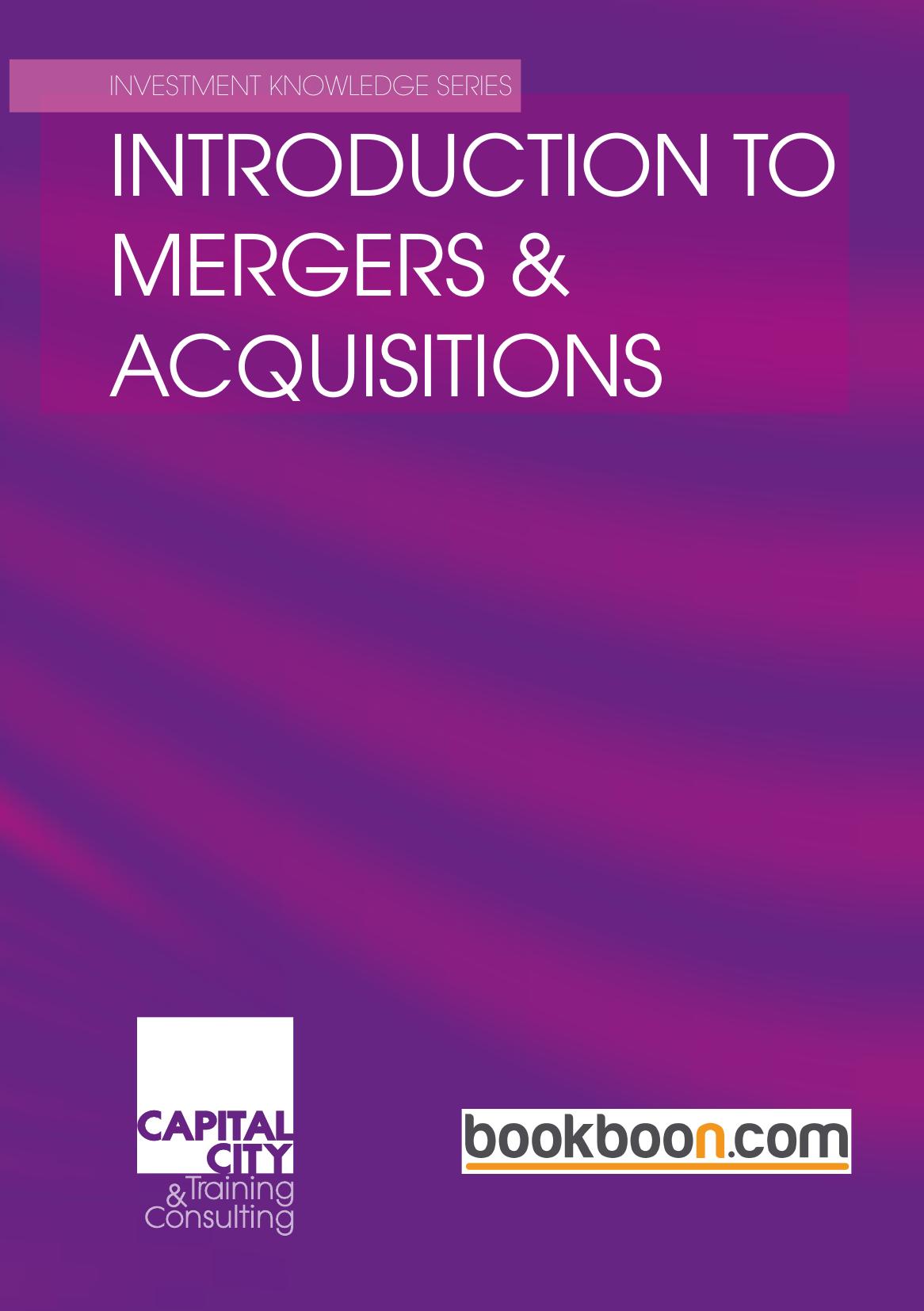- Professional Development
- Medicine & Nursing
- Arts & Crafts
- Health & Wellbeing
- Personal Development
Learn Azure Serverless Functions in a Weekend
By Packt
Learn Azure Serverless Computing in a weekend with Azure Functions. This course covers core concepts such as serverless functions, event-driven applications, Azure Service Bus, database interaction, email sending, monitoring, transaction management, integrations, and more! Gain valuable and in-demand skills in Microsoft Azure's Serverless Computing.
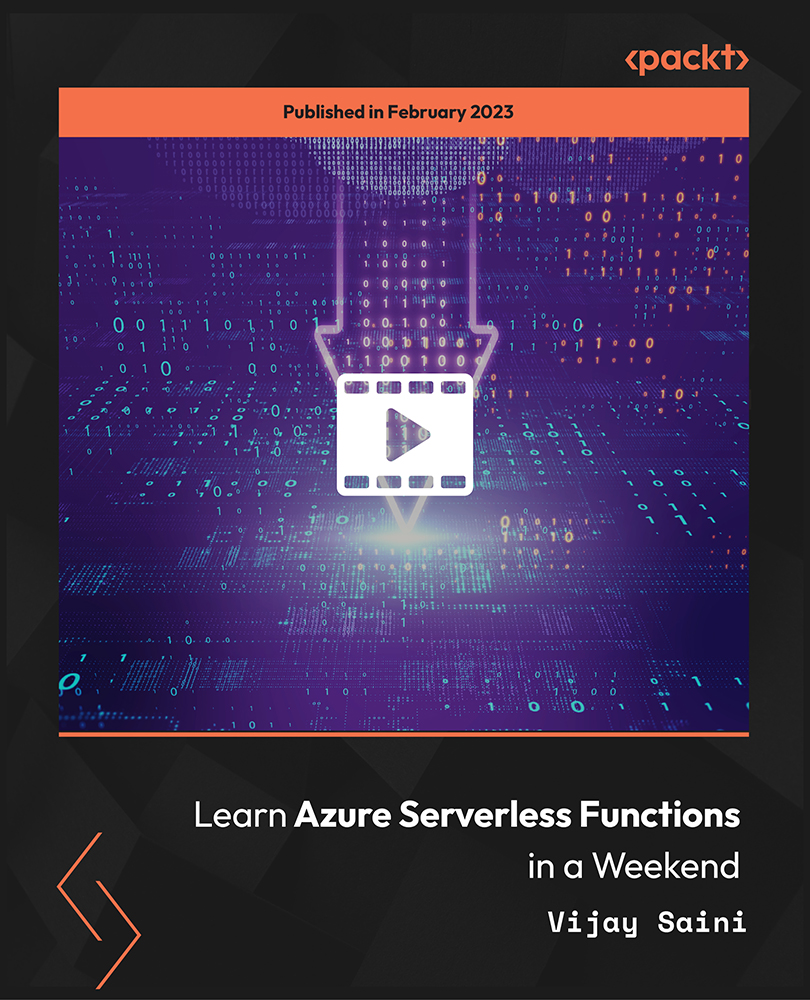
Pandas for Beginners - A Quick Guide
By Packt
This beginner's level course on Pandas acquaints you to the data analysis fundamentals using Pandas library and working with Pandas primary data structures, Series and DataFrame. Learn all about data input using indexing and filtering, data preprocessing, and handle missing values and duplicate rows to transform your data more efficiently with the help of this hands-on course.
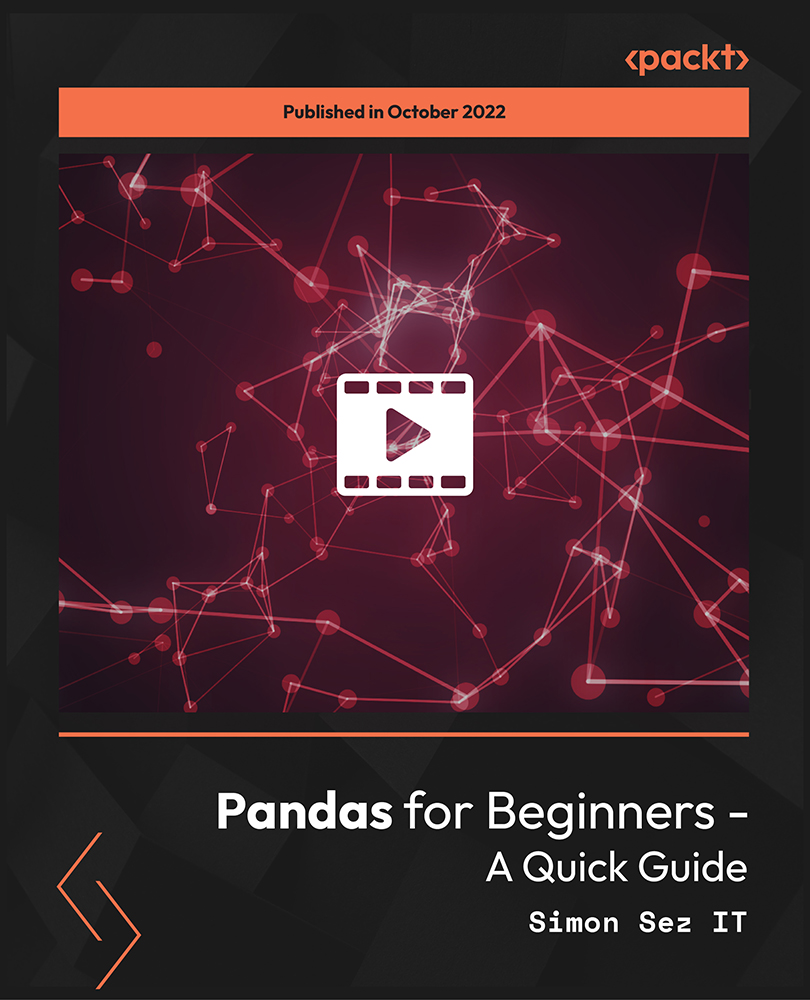
Having problems finding the ideal course to enhance your skills and knowledge of the field of English? If so, you've reached the right place. Our expert-developed English package will help you advance your understanding of this subject. The English course package is broken up into a variety of in-depth modules to provide you with the most convenient and thorough learning experience possible. This English Bundle Contains 4 of Our Premium Courses for One Discounted Price: Course 01: Complete English Course - Beginner Level Course 02: Introduction to English Spelling, Punctuation, and Grammar Training Course 03: Functional Skills English Course 04: TEFL / TESOL Teacher Training + English Grammar Learning Outcomes: Gain in-depth knowledge of the Basics of Grammar, the Basics of Sentences, and the Structure of Sentences. Learn about Punctuation & Capitalisation. Gain a deeper understanding of Linguistics. Develop a thorough understanding of the Receptive Skills: Reading. Productive Skills: Writing, Receptive Skills: Listening, Productive Skills: Speaking. Gain insight into the role of the Phonics Teacher. Obtain a thorough knowledge of Teaching Phonics. Why Prefer Us? All-in-one package of 4 premium courses' English bundle Opportunity to earn a CPD accredited certificate. Get a free student ID card! (£10 postal charge will be applicable for international delivery) Globally Accepted Standard Lesson Planning Free Assessments Complete the bundle course at your own pace. 24/7 Tutor Support. By enrolling in our English course, you will gain knowledge and skill in this field. The English course is structured into a series of detailed courses to provide you with the most convenient and extensive learning experience achievable. The course package is fascinating and well-paced, allowing you to grasp it fast. You may attain your goals and train for your ideal career with this complete English bundle. This English bundle includes crucial topics for advancing in your chosen field. ****Course Curriculum**** Course 01: Complete English Course - Beginner Level Module 1: Basics of Grammar Module 2: The Basics of Sentence Module 3: Structure of Sentence Module 4: Question Module 5: Punctuation & Capitalisation Module 6: Spelling Module 7: Common Mistakes & Ways to Improve Assessment Process Once you have completed all the modules in the English Courses Bundle course, you can assess your skills and knowledge with an optional assignment. Our expert trainers will assess your assignment and give you feedback afterwards. Certificate of Achievement: CPD Certificate of Achievement from the CPD Quality Standards. CPD 60 CPD hours / points Accredited by CPD Quality Standards Who is this course for? This course is open to everyone with a desire to learn. This course bundle can be completed without any special requirements. Requirements You will not need any prior background or expertise. Career path This bundle will enable you to launch or progress your career in the relevant industry. You can explore related jobs in this field. English Teacher. Writer. Customer support. Teaching Assistant. Editorial Assistant. Scriptwriter. Certificates CPD Accredited Certificate Digital certificate - £10 Upon passing the Bundle, you need to order to receive a Digital Certificate for each of the courses inside this bundle as proof of your new skills that are accredited by CPD. CPD Accredited Certificate Hard copy certificate - £29 Upon passing the Bundle, you need to order to receive a Hard copy Certificate for each of the courses inside this bundle. If you are an international student, then you have to pay an additional 10 GBP as an international delivery charge.

Punctuation Mastery
By OnlineCoursesLearning.com
Punctuation Mastery Certification Notwithstanding the way that we as a whole have spelling and syntax checkers available to us, it is as yet imperative to dominate the essential guidelines of accentuation. Checking programming is a long way from great and it is still dependent upon an author to accurately accentuate their message. In this course, you will figure out how to accurately utilize normal accentuation checks and compose with more prominent clearness. You Will Learn: Instructions to utilize punctuations to show ownership and structure compressions The legitimate utilization of commas The distinction among colons and semicolons and how to utilize them Step by step instructions to accurately utilize quotes The distinction among runs and hyphens and how to utilize them in your composition Advantages of Taking This Course: Understanding the guidelines of accentuation will assist you with composing a more expert style, which will make you more employable You will end up being a more sure author in both your own life and your expert life On the off chance that you are an understudy, this course will assist you with improving your evaluations On the off chance that you function as a teacher or mentor, this course will assist you with distinguishing and right mistakes in your understudies' composed tasks On the off chance that you are a parent, this course will help you support your youngsters with their schoolwork
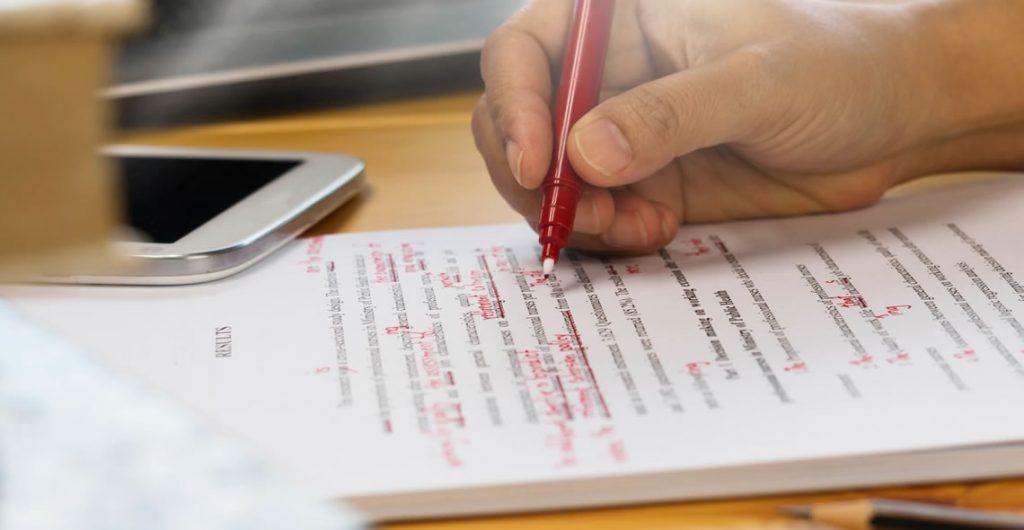
Developing and Implementing New Admin Systems
By OnlineCoursesLearning.com
Creating and Implementing New Admin Systems Certification Figuring out how to create and carry out new administrator frameworks is significant for anyone hoping to build up a strong and compelling administrator measure, regardless of whether you're simply beginning or hoping to make a genuinely necessary change inside your organization. This course gives a thorough manual for growing new administrator frameworks through a nitty gritty requirements investigation, getting group purchase in and tracking down the ideal design for your necessities. We additionally cover the study of execution through compelling preparing and examination to guarantee development and consistent turn of events. From advancement to execution just as the compassion and backing needed for the staff in question, this course covers all you require to think about effectively creating and carrying out new administrator frameworks. You Will Learn Instructions to play out a requirements examination during the advancement of another framework The most effective method to get group purchase in through sympathy and correspondence The most effective method to structure your new administrator frameworks Effectively carrying out new frameworks through preparing and examination Advantages of Taking This Course You will encourage a fruitful change to new and more beneficial administrator frameworks You will drastically improve your associations with colleagues You will accomplish and outperform departmental and friends objectives You will guarantee proceeded with development and improvement inside your specialty and friends

Register on the Geology today and build the experience, skills and knowledge you need to enhance your professional development and work towards your dream job. Study this course through online learning and take the first steps towards a long-term career. The course consists of a number of easy to digest, in-depth modules, designed to provide you with a detailed, expert level of knowledge. Learn through a mixture of instructional video lessons and online study materials. Receive online tutor support as you study the course, to ensure you are supported every step of the way. Get a digital certificate as proof of your course completion. The Geology is incredibly great value and allows you to study at your own pace. Access the course modules from any internet-enabled device, including computers, tablet, and smartphones. The course is designed to increase your employability and equip you with everything you need to be a success. Enrol on the now and start learning instantly! What You Get With The Geology Receive a e-certificate upon successful completion of the course Get taught by experienced, professional instructors Study at a time and pace that suits your learning style Get instant feedback on assessments 24/7 help and advice via email or live chat Get full tutor support on weekdays (Monday to Friday) Course Design The course is delivered through our online learning platform, accessible through any internet-connected device. There are no formal deadlines or teaching schedules, meaning you are free to study the course at your own pace. You are taught through a combination of Online study materials Certification Upon successful completion of the course, you will be able to obtain your course completion e-certificate free of cost. Print copy by post is also available at an additional cost of £9.99 and PDF Certificate at £4.99. Who Is This Course For: The course is ideal for those who already work in this sector or are an aspiring professional. This course is designed to enhance your expertise and boost your CV. Learn key skills and gain a professional qualification to prove your newly-acquired knowledge. Requirements: The online training is open to all students and has no formal entry requirements. To study the Geology, all your need is a passion for learning, a good understanding of English, numeracy, and IT skills. You must also be over the age of 16. Course Content Module 01: Basic Introduction Introduction to Geology 00:10:00 Module 02: Tectonics Plate Tectonics 00:10:00 Module 03: Geologic Time Geologic Time 00:10:00 Module 04: Geologic Materials Minerals and Rocks 00:10:00 Module 05: Volcano Volcano 00:10:00 Module 06: Earthquake and Earth's Structure (Core) Earthquake 00:10:00 Module 07: The Earth Atmosphere Earth Atmosphere 00:10:00 Module 08: Natural Resources Natural Resources 00:10:00 Module 09: Earth's Internal Structure Earth's Internal Structure 00:10:00 Frequently Asked Questions Are there any prerequisites for taking the course? There are no specific prerequisites for this course, nor are there any formal entry requirements. All you need is an internet connection, a good understanding of English and a passion for learning for this course. Can I access the course at any time, or is there a set schedule? You have the flexibility to access the course at any time that suits your schedule. Our courses are self-paced, allowing you to study at your own pace and convenience. How long will I have access to the course? For this course, you will have access to the course materials for 1 year only. This means you can review the content as often as you like within the year, even after you've completed the course. However, if you buy Lifetime Access for the course, you will be able to access the course for a lifetime. Is there a certificate of completion provided after completing the course? Yes, upon successfully completing the course, you will receive a certificate of completion. This certificate can be a valuable addition to your professional portfolio and can be shared on your various social networks. Can I switch courses or get a refund if I'm not satisfied with the course? We want you to have a positive learning experience. If you're not satisfied with the course, you can request a course transfer or refund within 14 days of the initial purchase. How do I track my progress in the course? Our platform provides tracking tools and progress indicators for each course. You can monitor your progress, completed lessons, and assessments through your learner dashboard for the course. What if I have technical issues or difficulties with the course? If you encounter technical issues or content-related difficulties with the course, our support team is available to assist you. You can reach out to them for prompt resolution.

Unlock the fundamentals of Investment Banking with our comprehensive course designed for aspiring financial professionals. Whether you're starting your career or aiming to deepen your understanding, our "Introduction to Investment Banking" covers everything you need to know. Key Features: CPD Certified Free Certificate Developed by Specialist Lifetime Access This course on Introduction to Investment Banking covers essential topics that equip learners with a deep understanding of the field. Students will gain knowledge about the principles and practices of investment banking, including its ethical considerations. They will explore the intricate structures and various aspects involved in investment banking operations. A focus on valuation methods will enable learners to assess the worth of companies and assets accurately. They will also delve into the processes of Initial Public Offerings (IPOs), understanding how companies go public. Additionally, the course covers Merger and Acquisition (M&A) transactions, providing insights into how companies merge or acquire others. Lastly, learners will study Leveraged Buyouts (LBOs), learning about the financial strategies used to acquire companies using borrowed funds. Overall, this curriculum offers a comprehensive foundation in investment banking, preparing students for roles where financial expertise and strategic insights are crucial. Course Curriculum Module 01: Introduction to Investment Banking Module 02: Ethics in Investment Banking Module 03: Structure and Sides of Investment Banking Module 04: Valuation Methods in Investment Banking Module 05: Initial Public Offering (IPO) Module 06: Merger and Acquisition (M&A) Module 07: Leveraged Buyout (LBO) Learning Outcomes: Understand fundamentals of Investment Banking operations and terminology. Apply ethical principles in various scenarios within Investment Banking. Analyse the structure and functions of Investment Banking organisations. Utilise different valuation methods for financial analysis in Investment Banking. Evaluate processes involved in Initial Public Offerings (IPOs) in Investment Banking. Examine strategies and implications of Mergers and Acquisitions (M&A) in finance. CPD 10 CPD hours / points Accredited by CPD Quality Standards Who is this course for? Graduates seeking finance sector careers. Professionals in finance exploring Investment Banking. Individuals interested in financial markets and corporate finance. Business students focusing on finance and banking. Anyone aiming for roles in financial advisory services. Career path Investment Analyst Corporate Finance Manager Mergers and Acquisitions Specialist Financial Advisor Equity Research Analyst Certificates Digital certificate Digital certificate - Included Certificate of Completion Digital certificate - Included Will be downloadable when all lectures have been completed.

Unlock the fundamentals of Investment Banking with our comprehensive course designed for aspiring financial professionals. Whether you're starting your career or aiming to deepen your understanding, our "Introduction to Investment Banking" covers everything you need to know. Key Features: CPD Certified Developed by Specialist Lifetime Access This course on Introduction to Investment Banking covers essential topics that equip learners with a deep understanding of the field. Students will gain knowledge about the principles and practices of investment banking, including its ethical considerations. They will explore the intricate structures and various aspects involved in investment banking operations. A focus on valuation methods will enable learners to assess the worth of companies and assets accurately. They will also delve into the processes of Initial Public Offerings (IPOs), understanding how companies go public. Additionally, the course covers Merger and Acquisition (M&A) transactions, providing insights into how companies merge or acquire others. Lastly, learners will study Leveraged Buyouts (LBOs), learning about the financial strategies used to acquire companies using borrowed funds. Overall, this curriculum offers a comprehensive foundation in investment banking, preparing students for roles where financial expertise and strategic insights are crucial. Course Curriculum Module 01: Introduction to Investment Banking Module 02: Ethics in Investment Banking Module 03: Structure and Sides of Investment Banking Module 04: Valuation Methods in Investment Banking Module 05: Initial Public Offering (IPO) Module 06: Merger and Acquisition (M&A) Module 07: Leveraged Buyout (LBO) Learning Outcomes: Understand fundamentals of Investment Banking operations and terminology. Apply ethical principles in various scenarios within Investment Banking. Analyse the structure and functions of Investment Banking organisations. Utilise different valuation methods for financial analysis in Investment Banking. Evaluate processes involved in Initial Public Offerings (IPOs) in Investment Banking. Examine strategies and implications of Mergers and Acquisitions (M&A) in finance. CPD 10 CPD hours / points Accredited by CPD Quality Standards Who is this course for? Graduates seeking finance sector careers. Professionals in finance exploring Investment Banking. Individuals interested in financial markets and corporate finance. Business students focusing on finance and banking. Anyone aiming for roles in financial advisory services. Career path Investment Analyst Corporate Finance Manager Mergers and Acquisitions Specialist Financial Advisor Equity Research Analyst Certificates Digital certificate Digital certificate - Included Will be downloadable when all lectures have been completed.

Introduction to Mergers and Acquisitions
By Capital City Training & Consulting Ltd
The Introduction to M&A manual is an indispensable resource for finance professionals, auditors, and business managers looking at beginning their M&A journey. What is Inside the manual? Model Setup and Structure This foundational section covers everything from initial design principles to file naming conventions and sheet consistency. It also discusses the importance of freezing panes for ease of use, establishing a coherent model structure. Inputs, Assumptions, and Outputs Essential for the integrity and flexibility of financial models, this part delves into how to organise inputs and assumptions effectively, the creation of a control panel for easy scenario adjustments, and the clear presentation of outputs for decision-making. Advanced Excel Techniques Focusing on critical Excel functionalities such as relative vs. absolute referencing, naming cells and ranges, and the use of functions like IF, LOOKUP, and INDIRECT. It also covers the management of volatile functions and data consolidation techniques. Data Analysis and Presentation This section emphasises tools and methods for analysing model outputs, including pivot tables, array formulas, and sensitivity analysis using Goal Seek and data tables. It also covers the validation of data inputs and outputs, conditional formatting, and the creation of charts for visual representation of data. Model Auditing and Error Detection A critical component for ensuring the accuracy and reliability of financial models, this part provides strategies for auditing models, tracking changes, detecting errors, and utilising Excel's built-in auditing tools. It offers a systematic approach to reviewing models and ensuring they are free of errors and ready for use. Introduction to Mergers and Aquisitions This book offers a concise yet comprehensive guide to the intricacies of mergers and acquisitions (M&A), covering both theoretical strategies and practical steps involved in buying and selling companies. It explores the initial planning and strategy, dives into the specifics of dealing with both private and public companies, and discusses the critical aspects of deal structuring and post-acquisition integration.