- Professional Development
- Medicine & Nursing
- Arts & Crafts
- Health & Wellbeing
- Personal Development
26220 Courses delivered Online
CPD Accredited, Interactive Short Course 2 hr session This training session gives a good introduction to epilepsy How can you best understand and help those affected with different types of seizures Great for those who have contact with people with epilepsy, such as family and friends, those working in education and afterschool clubs, sports and good CPD for nurses Course Contents: What is Epilepsy The different types of seizures Keeping someone safe while they're having a seizure Understand how having epilepsy affects someone's life Great for teachers and TAs in schools, for those working in care or community events, and those close to people with epilepsy Benefits of this Short Course: Epilepsy is one of the most common neurological conditions In the UK, there are over 600,000 people with a diagnosis of epilepsy That is about 1 in 103 people, or 1 child or young person in every 3 classrooms Every year, 1000 people in the UK die due to their epilepsy Help avoid unnecessary suffering or even death by knowing what to do to help while they're having an epileptic seizure, and keep them safe
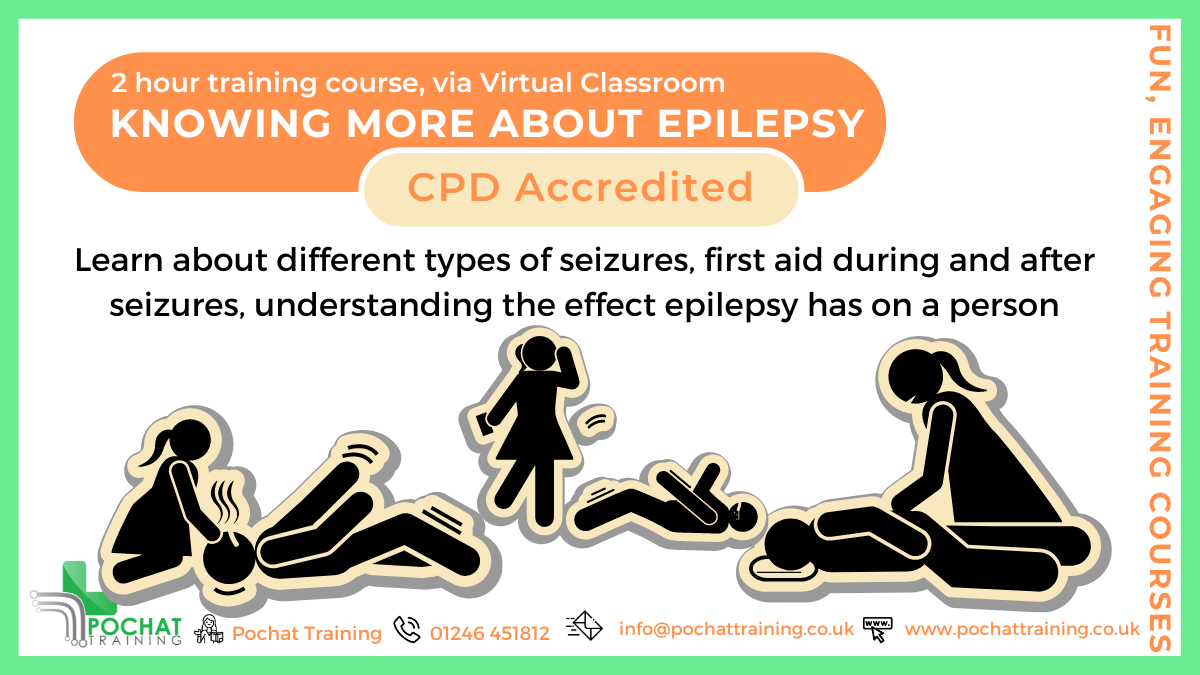
Introduction to Agile for Executives: On-Demand
By IIL Europe Ltd
Introduction to Agile for Executives: On-Demand This session provides executives with an overview of Agile values and principles, the key benefits of an Agile approach, and its differences with the traditional Waterfall method. During the session, we compare and contrast the major Agile methods, with an emphasis on Scrum, as the most popular in the market. And most importantly, we present some criteria for Agile Transformation, possible certifications to pursue, and what is needed at the senior leadership level to achieve the best business results. What you will Learn At the end of this program, you will be able to: Explain the basics and benefits of using an Agile approach Describe the Scrum framework, its events, artifacts, and roles and responsibilities Illustrate an Agile approach outside of Software Development Define Scaled Agile Determine how to support an Agile transformation for your organization Getting Started Introduction Course structure Course goals and objectives Agile Introduction What is Agile? Agile benefits Agile myths and realities Overview of Agile Methods Overview of Agile methods Scrum method Lean and Kanban methods Criteria and certifications What Executives Need to Know About Agile Agile is not just for IT Agile can be scaled Agile transformation needs your support Summary and Next Steps Review Personal Action Plan

24 Hour Flash Deal **25-in-1 Fueling the Future: An Introduction to Petroleum Engineering Mega Bundle** Fueling the Future: An Introduction to Petroleum Engineering Enrolment Gifts **FREE PDF Certificate**FREE PDF Transcript ** FREE Exam** FREE Student ID ** Lifetime Access **FREE Enrolment Letter ** Take the initial steps toward a successful long-term career by studying the Fueling the Future: An Introduction to Petroleum Engineering package online with Studyhub through our online learning platform. The Fueling the Future: An Introduction to Petroleum Engineering bundle can help you improve your CV, wow potential employers, and differentiate yourself from the mass. This Fueling the Future: An Introduction to Petroleum Engineering course provides complete 360-degree training on Fueling the Future: An Introduction to Petroleum Engineering. You'll get not one, not two, not three, but twenty-five Fueling the Future: An Introduction to Petroleum Engineering courses included in this course. Plus Studyhub's signature Forever Access is given as always, meaning these Fueling the Future: An Introduction to Petroleum Engineering courses are yours for as long as you want them once you enrol in this course This Fueling the Future: An Introduction to Petroleum Engineering Bundle consists the following career oriented courses: Course 01: Introduction to Petroleum Engineering and Exploration Course 02: Logistics of Crude Oil and Petroleum Products Course 03: Petroleum Refining Demystified Course 04: Petroleum Products : Specifications Properties Market Demand Course 05: Oil and Gas Industry Course 06: Oil Market: Trading, Pricing & Future Oil Markets Course 07: Energy Engineering Certificate and Sustainable Energy Course 08: Environmental Engineering Course 09: Diploma In Industrial Environmental Safety Course 10: COSHH Training Course 11: Portable Appliance Testing and Risk Assessment Training Course 12: Risk Assessment & Management Course 13: Project and Operation Management Course 14: Carbon Literacy Project Certifications Course 15: Basic Chemistry Course 16: Gas Safety Course Course 17: Fire Safety Course 18: Logistic Management Course 19: Environmental Law Course 20: Particle Physics Course 21: PUWER Course 22: RIDDOR Training Course 23: Manual Handling Training Course 24: Water Treatment Course 25: Workplace First Aid Online Training Course The Fueling the Future: An Introduction to Petroleum Engineering course has been prepared by focusing largely on Fueling the Future: An Introduction to Petroleum Engineering career readiness. It has been designed by our Fueling the Future: An Introduction to Petroleum Engineering specialists in a manner that you will be likely to find yourself head and shoulders above the others. For better learning, one to one assistance will also be provided if it's required by any learners. The Fueling the Future: An Introduction to Petroleum Engineering Bundle is one of the most prestigious training offered at StudyHub and is highly valued by employers for good reason. This Fueling the Future: An Introduction to Petroleum Engineering bundle course has been created with twenty-five premium courses to provide our learners with the best learning experience possible to increase their understanding of their chosen field. This Fueling the Future: An Introduction to Petroleum Engineering Course, like every one of Study Hub's courses, is meticulously developed and well researched. Every one of the topics is divided into Fueling the Future: An Introduction to Petroleum Engineering Elementary modules, allowing our students to grasp each lesson quickly. The Fueling the Future: An Introduction to Petroleum Engineering course is self-paced and can be taken from the comfort of your home, office, or on the go! With our Student ID card you will get discounts on things like music, food, travel and clothes etc. In this exclusive Fueling the Future: An Introduction to Petroleum Engineering bundle, you really hit the jackpot. Here's what you get: Step by step Fueling the Future: An Introduction to Petroleum Engineering lessons One to one assistance from Fueling the Future: An Introduction to Petroleum Engineeringprofessionals if you need it Innovative exams to test your knowledge after the Fueling the Future: An Introduction to Petroleum Engineeringcourse 24/7 customer support should you encounter any hiccups Top-class learning portal Unlimited lifetime access to all twenty-five Fueling the Future: An Introduction to Petroleum Engineering courses Digital Certificate, Transcript and student ID are all included in the price PDF certificate immediately after passing Original copies of your Fueling the Future: An Introduction to Petroleum Engineering certificate and transcript on the next working day Easily learn the Fueling the Future: An Introduction to Petroleum Engineering skills and knowledge you want from the comfort of your home CPD 250 CPD hours / points Accredited by CPD Quality Standards Who is this course for? This Fueling the Future: An Introduction to Petroleum Engineering training is suitable for - Students Recent graduates Job Seekers Individuals who are already employed in the relevant sectors and wish to enhance their knowledge and expertise in Fueling the Future: An Introduction to Petroleum Engineering Please Note: Studyhub is a Compliance Central approved resale partner for Quality Licence Scheme Endorsed courses. Requirements To participate in this Fueling the Future: An Introduction to Petroleum Engineering course, all you need is - A smart device A secure internet connection And a keen interest in Fueling the Future: An Introduction to Petroleum Engineering Career path You will be able to kickstart your Fueling the Future: An Introduction to Petroleum Engineering career because this course includes various courses as a bonus. This bundle is an excellent opportunity for you to learn multiple skills from the convenience of your own home and explore Fueling the Future: An Introduction to Petroleum Engineering career opportunities. Certificates CPD Accredited Certificate Digital certificate - Included CPD Accredited e-Certificate - Free CPD Accredited Hardcopy Certificate - Free Enrolment Letter - Free Student ID Card - Free

Introduction to Agile and Scrum: In-House Training
By IIL Europe Ltd
Introduction to Agile and Scrum: In-House Training This half-day course provides an overview of Agile principles and mindset, and the Scrum framework as a key Agile approach. It will provide you with the key benefits of an Agile approach, and its differences with the traditional Waterfall method. Lastly, as Agile is looked upon more frequently as an alternative delivery method, you will review situations where Agile can be adapted outside of software development, where it is most commonly used. What you will Learn At the end of this program, you will be able to: Explain the basics and benefits of using an Agile approach Describe the Scrum framework, its events, artifacts and roles and responsibilities Illustrate Agile approaches outside of Software Development Getting Started Introduction Course structure Course goals and objectives Agile Introduction What is Agile? Agile Benefits Agile Methods Overview of Scrum Scrum Overview Scrum Events Scrum Artifacts Scrum Roles Definition of Done Agile Approaches Outside of Software Development Agile in other environments Product Development Course Development Marketing Agile Project Candidates Summary What Agile is not... Concerns and Pitfalls

Do you want to prepare for your dream job but strive hard to find the right courses? Then, stop worrying, for our strategically modified Introduction to Agile: Scrum and Project Management bundle will keep you up to date with the relevant knowledge and most recent matters of this emerging field. So, invest your money and effort in our 33 course mega bundle that will exceed your expectations within your budget. The Introduction to Agile: Scrum and Project Management related fields are thriving across the UK, and recruiters are hiring the most knowledgeable and proficient candidates. It's a demanding field with magnitudes of lucrative choices. If you need more guidance to specialise in this area and need help knowing where to start, then StudyHub proposes a preparatory bundle. This comprehensive Introduction to Agile: Scrum and Project Management bundle will help you build a solid foundation to become a proficient worker in the sector. This Introduction to Agile: Scrum and Project Management Bundle consists of the following 30 CPD Accredited Premium courses - Course 01 :Agile and Scrum Course Course 02 :Complete Scrum Agile Training Course 03 :Agile Scrum Master Certification Course 04 :Project Management Training Course 05 :Practical Project Management Course 06 :Project Management: How to Build a Project Charter Course 07 :Business Project Manager Training Course 08 :Cost Control & Project Scheduling Course 09 :Introduction to Manufacturing Accounting: Project Costing Course 10 :Planning & Control Using Microsoft Project 2013, 2016 & 2019 Course 11 :Strategic Business Management - Online Diploma Course Course 12 :Business Performance Management Course 13 :Diploma in Lean Process and Six Sigma Course 14 :Financial Management Course 15 :Financial Analysis Course 16 :Financial Statement Analysis Masterclass Course 17 :Basic Business Finance Course 18 :Diploma in Business Analysis Course 19 :People Management Diploma Course 20 :Meeting Management Online Course 21 :Compliance Administrator Course 22 :Maximise Your Personal Productivity: Negotiation Skills Course Course 23 :Industrial and Organisational Psychology Course 24 :Dealing with Conflict at Work Course 25: Minute Taking Executive Training Course 26: Receptionist Skills Course 27: Time Management Training - Online Course Course 28: Complete Communication Skills Master Class for Life Course 29: Public Speaking Course 30: 10 Soft Skills for Workplace 3 Extraordinary Career Oriented courses that will assist you in reimagining your thriving techniques- Course 01 :Career Development Plan Fundamentals Course 02 :CV Writing and Job Searching Course 03 :Interview Skills: Ace the Interview Learning Outcome This tailor-made Introduction to Agile: Scrum and Project Management bundle will allow you to- Uncover your skills and aptitudes to break new ground in the related fields Deep dive into the fundamental knowledge Acquire some hard and soft skills in this area Gain some transferable skills to elevate your performance Maintain good report with your clients and staff Gain necessary office skills and be tech savvy utilising relevant software Keep records of your work and make a report Know the regulations around this area Reinforce your career with specific knowledge of this field Know your legal and ethical responsibility as a professional in the related field This Introduction to Agile: Scrum and Project Management Bundle resources were created with the help of industry experts, and all subject-related information is kept updated on a regular basis to avoid learners from falling behind on the latest developments. Certification After studying the complete training you will be able to take the assessment. After successfully passing the assessment you will be able to claim all courses pdf certificates and 1 hardcopy certificate for the Title Course completely free. Other Hard Copy certificates need to be ordered at an additional cost of •8. CPD 330 CPD hours / points Accredited by CPD Quality Standards Who is this course for? Ambitious learners who want to strengthen their CV for their desired job should take advantage of the Introduction to Agile: Scrum and Project Management bundle! This bundle is also ideal for professionals looking for career advancement. Requirements To participate in this course, all you need is - A smart device A secure internet connection And a keen interest in Introduction to Agile: Scrum and Project Management Career path Upon completing this essential Bundle, you will discover a new world of endless possibilities. These courses will help you to get a cut above the rest and allow you to be more efficient in the relevant fields.

September 2025 Fundamentals Organisation & Relationship Systems Coaching Training
By CRR UK
CRRUK equips professionals with the concepts, skills and tools to build conscious, intentional relationships, and to coach relationship systems of any size.

Do you want to complement your venue with a well trained staff? In night training we offer all sorts of Food and Hygiene courses, including Allergy awareness. Come to train with u1 For more information please visit us at: https://knight.training/products/introduction-to-allergens
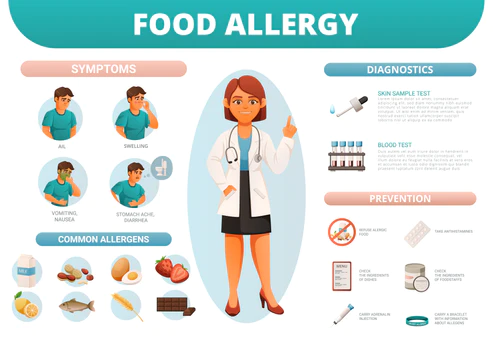
Introduction to Design Thinking: On-Demand
By IIL Europe Ltd
Introduction to Design Thinking: On-Demand Innovation is the cornerstone of highly successful companies, especially those that continue to be successful over the years and decades. Design thinking practices fuel this continual innovation, as they are the critical links from inspiration to delivery, concept to showroom floor, and start-up to global business. Design thinking is a structured approach to promoting innovation and creative problem-solving. It is not a new approach. It has been around for centuries, as the art, architecture, and inventions of mankind illustrate. By examining the steps to achieving great design and maximum utility of product, design thinking approaches provide a framework in which to develop new solutions to problems and new products to sell. This highly interactive course is designed to help participants think like designers to generate innovation, and to help teams to produce more innovation and creativity. Since design thinking is based on doing rather than thinking, we participants are challenged to apply the techniques, in the classroom, to create new ideas and solutions to a case study project. What you will Learn At the end of this program, you will be able to: Explain the underlying principles and value of using Design Thinking for innovation Describe the basic concepts of the Stanford Model for Design Thinking Evaluate a set of basic Design Thinking techniques for application to your projects Apply tools, techniques, and skills aligned with the 5 stages of the Stanford Model Drive innovation through Design Thinking at some level in your work environment Foundation Concepts Problems and solutions The Design Thinking difference Design Thinking skills and abilities Design Thinking mindset Design Thinking frameworks Stages of Design Thinking Problems and solutions The Design Thinking difference Design Thinking skills and abilities Design Thinking mindset Design Thinking frameworks General Practices Team formation Visualization Improvisation Personalization Empathize Practices Overview of Empathize techniques Observation Engagement Interviews Define Practices Overview of Define practices Unpacking techniques Defining the customer techniques Integrating the Define experience Ideate Practices Overview of Ideate practices Reusable techniques for the Ideate stage New Ideate techniques to explore Prototype & Test Practices Overview of Prototype practices Examples of prototypes Overview of Testing practices Forms of testing techniques Adopt and Adapt Design Thinking Overview of Design Thinking implementation Design Thinking implementation challenges Success in implementing Design Thinking Summary and Next Steps Workshop summary Next steps: Personal Action Plans

Introduction to Asset Management course
By Asset Management Consulting (Asset Management Academy)
Our introduction to Asset Management course has been developed from our extensive and highly successful IAM Certificate courses to bring critical Asset Management principles and terminology delegates who to understand the basics of Asset Management.

Description Introduction To Neobanks Diploma Welcome to the Introduction To Neobanks Diploma, an engaging and comprehensive online course designed to enlighten you on the emergence of Neobanks and their significant role in reshaping the financial services landscape. This course offers a deep understanding of Neobanks, their business models, regulatory environment, technology, infrastructure, and their impact on traditional banking. The Introduction To Neobanks Diploma starts by unfolding the concept of Neobanks, their origin, evolution and why they have become a significant topic in the contemporary banking sector. It sets a solid foundation for further modules by providing a detailed explanation of what Neobanks are, their unique selling points, and how they are different from traditional banks. Next, the course elaborates on the business model of Neobanks. It provides an extensive review of how these digital banks operate, make profits, and how they manage to offer low-cost, customer-centric services. Participants will get insights into the cost structure, revenue streams, and value proposition of these modern banks. Understanding the regulatory environment of Neobanks is paramount, and this course shines a light on this critical area. It discusses the regulatory hurdles that Neobanks face, how they navigate this complex environment, and the effects of regulatory changes on their operations. A key strength of Neobanks lies in their technology and infrastructure. This course examines the advanced technologies, such as artificial intelligence and blockchain, that underpin Neobanks and facilitate their seamless, 24/7 services. It reveals how these technologies power innovative features and offer a superior customer experience. Talking of customer experience, the course analyses the ways in which Neobanks have revolutionised this aspect. It offers a detailed understanding of how they use technology to provide personalised services, swift transactions, and how they manage to create a seamless and delightful experience for their users. An essential segment of the Introduction To Neobanks Diploma involves looking at how Neobanks operate in different market segments. It explores their strategies for catering to diverse demographic groups, their approach to global expansion, and the opportunities and challenges they face in various markets. The risks and challenges in Neobanking cannot be overlooked. The course delves into the possible hurdles that Neobanks face, including cybersecurity threats, operational risks, and competitive pressures. It also considers how they mitigate these risks and the contingency plans they have in place. Investment and funding play a crucial role in the growth of Neobanks, and the course provides a comprehensive view of this aspect. It covers the funding landscape, the role of venture capital, and how Neobanks attract and utilise investments for their growth and expansion. A core part of this course focuses on the impact of Neobanks on traditional banking. It examines the competitive pressure they exert on established banks, their disruption of the status quo, and the response of traditional banks to this digital onslaught. Finally, the Introduction To Neobanks Diploma looks at future trends in Neobanking. It discusses the possible trajectory of this sector, the emerging trends, and how Neobanks are likely to evolve in response to changes in customer needs and technological advances. In a nutshell, this course provides a holistic understanding of Neobanks and prepares you to navigate and succeed in this rapidly evolving financial landscape. Enrol now and begin your journey into the world of Neobanks. What you will learn 1:Introduction to Neobanks 2:The Business Model of Neobanks 3:Neobanks and Regulatory Environment 4:Technology and Infrastructure in Neobanks 5:Customer Experience in Neobanks 6:Neobanks in Different Market Segments 7:Risks and Challenges in Neobanking 8:Investment and Funding in Neobanks 9:Impact of Neobanks on Traditional Banking 10:Future Trends in Neobanking Course Outcomes After completing the course, you will receive a diploma certificate and an academic transcript from Elearn college. Assessment Each unit concludes with a multiple-choice examination. This exercise will help you recall the major aspects covered in the unit and help you ensure that you have not missed anything important in the unit. The results are readily available, which will help you see your mistakes and look at the topic once again. If the result is satisfactory, it is a green light for you to proceed to the next chapter. Accreditation Elearn College is a registered Ed-tech company under the UK Register of Learning( Ref No:10062668). After completing a course, you will be able to download the certificate and the transcript of the course from the website. For the learners who require a hard copy of the certificate and transcript, we will post it for them for an additional charge.
