- Professional Development
- Medicine & Nursing
- Arts & Crafts
- Health & Wellbeing
- Personal Development
Overview Understanding the Global Foreign Exchange (FX) has become an important part of the financial system. Today many financial institutions and organisations are more focused on enhancing the skills of the management and modification of their source of liquidity, re-organising their funding system and studying the benefits of short-term investment and trading strategies. This diverted focus brought the money market in the limelight thereby giving more opportunities for understanding the different ways of funding, trading and many more investment opportunities. The course is specially designed by the financial experts in FX and Money Market thereby building a strong foundation on the tools and techniques of the FX market and international money market. It gives detailed insight into the financial crisis that happened to take place and what we have learned from that including the development in the FX and Money Market. The course highlights the unified nature of FX, money markets and derivatives and examines the liquidity features and risks of diverse instruments and funding strategies.

Do you aspire to make a difference in the field of education? The Focus Awards Level 3 Award in Supporting Teaching and Learning in Schools (RQF) offers an opportunity to embark on a rewarding journey. This course not only equips you with essential skills but also connects you to the esteemed Level 3 Award in Education & Training AET (formerly PTLLS) qualification, recognized and regulated by the UK government. Awarded by Focus, the UK's fastest-growing awarding organisation, this qualification stands as a testament to your commitment to professionalism and the pursuit of excellence. Focus is a well-established institution operating under the governance of Ofqual, ensuring the highest standards of education. By enrolling in this course, you're taking the first step towards a career enriched with knowledge, recognition, and boundless possibilities in the world of education. Learning Outcomes Demonstrate effective communication skills with children, young people, and adults. Understand the structure and functioning of educational institutions. Gain insight into child and young person development stages. Acquire knowledge on safeguarding the well-being of children and young people. Successfully complete assignments related to course units. Why choose Focus Awards? Choosing Focus Awards for your educational and training programs provides several significant benefits. As an accrediting body overseen by Ofqual, their certifications are widely recognized both nationally and globally, guaranteeing you are held to the highest educational standards. Focus Awards is a dynamic choice for a relevant and unique learning experience because of its commitment to professionalism, rapid expansion, and numerous qualification offerings. Choosing Focus Awards improves your professional chances, personal development, and educational accomplishments. Benefits you will gain Benefits you will enjoy include: Exceptional customer service. Recognised qualification. Compliance with standards. User-friendly online platform. 24/7 module access. High-quality virtual learning materials. Guided Learning Hours Guided Learning Hours encompass any form of direct interaction, supervision, or support provided to learners by educators, tutors, trainers, or suitable education/training providers. For this qualification, the total Guided Learning Hours amount to 80 hours, highlighting the substantial role of structured guidance and assistance in the learning process. Total Qualification Time The Total Qualification Time (TQT) integrates guided learning hours and independent study, representing the overall commitment required. Each credit in the qualification equates to 10 hours of learning. This specific qualification entails a TQT of 120 hours. Method of Assessment Create a portfolio with evidence for each unit's learning outcomes. Self-declare work authenticity, verified by the assessor's countersignature. Complete internally assessed assignments per qualification requirements. Progression Upon successful completion of the qualification, learners can explore various pathways for advancement: Level 3 Certificate/Diploma in Supporting Teaching and Learning Level 4 Teaching Assistant Qualifications Teacher Training Programs (PGCE, SCITT, DET) Pursue Higher Education (e.g., bachelor's degree) Specialised Courses (e.g., SEN support) Leadership and Management in Education Continuing Professional Development (CPD) Advanced Studies (e.g., master's, doctoral degrees) Qualification Purpose The purpose of the Focus Awards Level 3 Award in Education and Training (RQF) Empower students with essential expertise for school support roles. Master knowledge and skills for effective teaching assistance. Enhance engagement in educational activities within schools. Who is this course for? Aspiring teaching assistants Individuals pursuing a career in education Parents interested in understanding child development School staff seeking professional development Requirements Enrolling in the Focus Awards Level 3 Award in Supporting Teaching and Learning (RQF) course is accessible and inclusive. No specific qualifications or prior experience are required, making it an excellent choice for individuals looking to enhance their skills in this field. This course welcomes participants aged 16 and above, offering an opportunity for a wide range of individuals to engage in and benefit from the program. Career path Teaching Assistant: £18,000 per year. Learning Support Assistant: £20,000 per year. Special Educational Needs (SEN) Assistant: £22,000 per year. Classroom Supervisor: £25,000 per year. Education Administrator: £24,000 per year Further Education Instructor: £30,000 or more per year Note: Registration, Assessment, Certification fee included with this price.

Project Quality Management: In-House Training
By IIL Europe Ltd
Project Quality Management: In-House Training In today's environment, quality is the responsibility of everyone. Project success is no longer just the fulfillment of a project on schedule, on budget, and within the scope. Today, projects aren't successful unless the customer's needs are met at the highest level of quality at the lowest cost to the organization. Project Managers must know customer needs, and manage to them throughout the project lifecycle, in order to gain acceptance. Project Quality Management provides an interactive, hands-on environment for participants to practice identification of critical quality requirements (quality planning), fulfillment of those requirements through well-designed processes (Quality Assurance), and statistical awareness of technical specifications of project deliverables (Quality Control). What You Will Learn You'll learn how to: Plan for higher quality project deliverables Measure key performance indicators on projects, processes, and products Turn data into useful project information Take action on analyzed data that will drive down non-value-added costs and drive up customer acceptance and satisfaction Reduce defects and waste in current project management processes Foundation Concepts Quality Defined Customer Focus Financial Focus Quality Management Process Management Cost of Quality Planning for Quality Project Manager Role in Planning Voice of the Customer Quality Management Plan Measurement System Accuracy Data Gathering Data Sampling Manage Quality Process Management Process Mapping Process Analysis Value Stream Mapping Standardization Visual Workplace and 5S Error Proofing (Poka-Yoke) Failure Mode and Effect Analysis Control Quality The Concept of Variation Common Cause Special Cause Standard Business Reports Tracking Key Measurements Control Charts Data Analysis Variation Root Cause Analysis Variance Management Designing for Quality

Level 5 Diploma in Education and Training (DET - Previously DTLLS)
4.7(47)By Academy for Health and Fitness
***Note: Offer is Valid for the First 10 Learners Only*** DET: Level 5 Diploma in Education and Training (RQF) Are you passionate about teaching? Would you like to pursue a career in the education sector? If the answer is yes, the Focus Awards Level 5 Diploma in Education and Training (RQF) course is the perfect one to land a job with an average salary of £30,000 per year in the UK. Our meticulously designed curriculum covers various essential topics, from understanding educational theories to effective teaching methodologies. The Focus Awards Level 5 Diploma in Education and Training (RQF) course will boost your tutor skills. At the end of the period, you will be able to demonstrate proficient teaching and instructional skills and assess and evaluate student progress plus performance accurately. The Focus Awards Level 5 Diploma in Education and Training (RQF) course is not just about obtaining a diploma; it's about embracing your passion, unlocking your potential, and making a lasting impact on the lives of your future students. Why this is the Perfect Package for You! Grow and Boost Your Career: Drive your career forward by receiving a regulated qualification recognised by the British Government. Upgrade Your Knowledge and Skills: Upgrade your knowledge and refine your skills for better professional success. Be More Credible and Qualified: Enhance your credibility and qualifications, making you a standout candidate in your field. Get Unlimited Access to Entire Library: Enjoy unlimited access to our entire course library for a year. Seize this golden opportunity to advance your skills and achieve new heights! Support and Consultation from Experts: Receive valuable support and expert consultation to navigate challenges and opportunities in your career. 100% Money-Back Guarantee: Be confident with a 100% money-back guarantee, ensuring your investment in self-improvement is risk-free. So enrol in this DET: Level 5 Diploma in Education and Training (RQF) course to begin a smooth career in the education industry. Why choose focus awards? Focus Awards is recognised and regulated by Ofqual (The Office of Qualifications and Examinations Regulation) in the United Kingdom. Focus Awards qualification is respected worldwide, opening doors to diverse career opportunities. Therefore, the Level 5 Diploma in Education and Training (RQF) course is one of the best in the market due to Focus Awards accreditation. Stay ahead of the curve with the cutting-edge teaching methods and technologies of the Focus Awards. Benefits you will gain from this Focus Awards Level 5 Diploma in Education and Training (RQF): High-quality digital learning materials Intuitive e-learning platform Top-notch education standard Globally recognised certification Modules are available 24/7 for your convenience Exceptional customer support services DET: Level 5 Diploma in Education and Training (RQF) Curriculum Break Down and Credit Information for DET: Level 5 Diploma in Education and Training (RQF): The DET course has two unit groups in the curriculum. To achieve the qualification, learners must gain at least 120 credits (Group A - 75 credits and Group B - 45 credits). A minimum of 61 credits will have to be from Level 5. DET Group A-Mandatory Units: Unit 01: Teaching, Learning and Assessment in Education and Training [Achievement of the unit Theories, principles and models in education and training is a prerequisite for this unit.] Guidance to Achieving the Unit: Assignment Unit 02: Developing Teaching, Learning, and Assessment in Education and Training Guidance to Achieving the Unit: Assignment Unit 03: Theories, Principles and Models in Education and Training Guidance to Achieving the Unit: Assignment [Achievement of this unit is a prerequisite for the unit Developing Teaching, learning, and Assessment in education and training] Unit 04: Wider Professional Practice and Development in Education and Training Guidance to Achieving the Unit: Assignment DET Group B- Optional Units Unit 01: Developing, Using and Organising Resources in a Specialist Area Unit 02: Inclusive Practice Unit 03: Effective Partnership Working in the Learning and Teaching Context Guidance to Achieving the Units: Study Material Assignment Teaching Practice Requirement To get this level 5 DET qualification, you must practise for at least 100 hours and provide proof of your involvement in teaching groups of students. A crucial component of excellent beginning teacher preparation is the practice component. Each unit in this certificate has a unique practice requirement. Transfer of Practice There is no transfer of practice from a prior Level 3 Award in Education and Training(AET), including an approach that has been watched and assessed. Trainee teachers who have earned the Level 4 Certificate in Education and Training(CET) may apply twenty hours of practice and two hours of course that was observed and assessed towards the Level 5 Diploma in Education and Training's (DET) practice requirements. At least eight observations must be made, each lasting at least eight hours. Any observed practice finished as a part of the Level 3 Award in Education and Training is not included. Every single observation must last at least 30 minutes. Practice for the Education and Training units must occur in a classroom setting. A minimum of eight observations, of course, are required. The following necessary units must be connected to the eight observations: Teaching, learning, and assessment in education and training (Level 4) Developing teaching, learning, and assessment in education and training (Level 5). Qualification Study Time of Level 5 Diploma in Education and Training (DET - Previously DTLLS) Total Qualification Time of Level 5 Diploma in Education and Training (DET - Previously DTLLS): TQT is the approximate time a learner must complete all the course requirements to acquire his qualification. It entails preparing for classes, learning, researching, taking tests, etc. Total Qualification Time for this Level 5 Diploma in Education and Training (DET - Previously DTLLS) course - 1200 hours. Guided Learning Hours of Level 5 Diploma in Education and Training (DET - Previously DTLLS): GLH is the approximate duration a learner will require to meet all the course objectives for gaining his qualification under the presence of a supervisor or tutor. Total Guided Learning Hours for this course - 360 Who is this course for? DET: Level 5 Diploma in Education and Training (RQF) This DET: Level 5 Diploma in Education and Training (RQF) course is designed for those who want to work in the educational field as a competent professional. It provides excellent training to individuals who wish to obtain a sought-after educational and training qualification. Requirements DET: Level 5 Diploma in Education and Training (RQF) Learners must meet the following minimum criteria: Reading and communication skills should be adequate to meet the requirements of the training. Do not have a criminal background which prevents them working, with young people or vulnerable adults, as a teacher. Hold a relevant qualification at a level above that of their learners; ideally at least Level 3 in their area of specialism The minimum core of literacy, language, numeracy and ICT Career path DET: Level 5 Diploma in Education and Training (RQF) Lecturer / Teacher Assistant Teacher Coach or Trainer Teacher Primary School Teacher Secondary School Teacher Private Tutor Freelance Teacher/Trainer Certificates Hard Copy Certificate Hard copy certificate - Included

Evidencing excellent Safeguarding Practice: Record Keeping, File Reviews, Supervision & Conducting Internal/External Reviews
By Brightcore Consultancy
This must-attend masterclass will provide a comprehensive understanding of all the key developments in the latest statutory and non-statutory guidance documents from a DSLs perspective, and how they relate to safeguarding provision in schools and colleges.
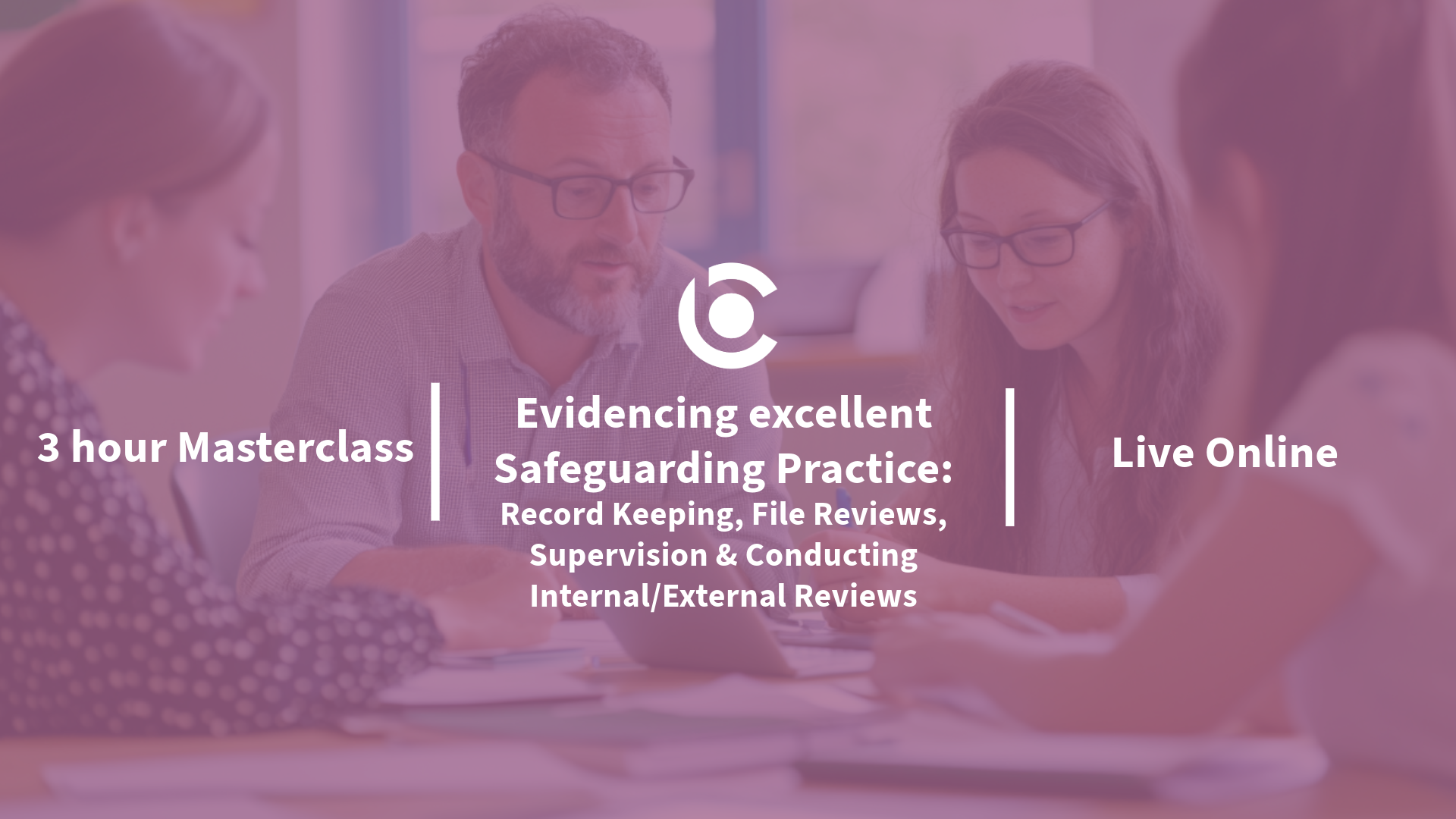
Supplement Masterclass: Fitness Health & Focus
By NextGen Learning
Supplement Masterclass: Fitness Health & Focus Course Overview The "Supplement Masterclass: Fitness Health & Focus" course is designed to offer an in-depth understanding of various supplements that support overall health, fitness, and focus. Covering a wide range of topics from protein and amino acid supplements to testosterone enhancers and general health boosters, this course is ideal for anyone looking to enhance their wellness journey. Participants will gain expert insights into the role of supplements in improving physical and mental performance. By the end of the course, learners will have a comprehensive knowledge of supplement types, their benefits, and how to make informed choices to support fitness and well-being. Course Description This comprehensive course delves into essential supplements that play a crucial role in maintaining and improving health, fitness, and mental clarity. Topics include the various types of protein and amino acid supplements, the importance of testosterone and libido enhancers, and how vitamin and mineral supplements contribute to overall wellness. Learners will explore the science behind each supplement type, their specific functions in the body, and how they support fitness goals. The course offers a structured approach, ensuring learners not only understand the basics but also gain confidence in applying this knowledge to optimise health and fitness routines. Upon completion, learners will have the expertise to make well-informed supplement decisions tailored to their personal fitness goals. Supplement Masterclass: Fitness Health & Focus Curriculum Module 01: Introduction Module 02: Protein Supplements Module 03: Amino Acid Supplements Module 04: Testosterone & Libido Enhancer Module 05: Supplements For General Health & Fitness Module 06: Vitamin & Mineral Supplements (See full curriculum) Who is this course for? Individuals seeking to optimise their health and fitness Professionals aiming to expand their knowledge in health and wellness Beginners with an interest in fitness, nutrition, and supplements Fitness enthusiasts looking to improve their supplementation regimen Career Path Nutrition Specialist Fitness Coach Health & Wellness Advisor Personal Trainer Supplement Product Specialist

Leading People through Change: On-Demand
By IIL Europe Ltd
Leading People through Change: On-Demand: On-Demand Research shows that 70% of change initiatives fail in large organizations. The largest factor contributing to this failure rate is leadership - the inability to plan and lead people through change. In many change situations, tremendous focus is put on strategy, processes, and systems, while the issue of changing people's behavior is assumed it will 'just happen'. In this interactive course, you will learn why the people side of change is crucial. We will begin by understanding why and how people resist change, and how important it is to become strong and effective change champions. Next, we will focus on critical change management practices - creating our vision of the future state, planning for acceptance in our change audience and stakeholders, mitigating threats, and capitalizing on opportunities. We will use metrics to plan, show progress, and confirm success. Lastly, we will focus on the need to reinforce and sustain change, and to prevent relapse to old ways and methods. What you will Learn At the end of this program, you will be able to: Realize the nature of change and describe how resistance manifests in people Compare prevalent change models and categorize their similarities Identify and rate the skills, traits, and behaviors of effective change champions Envision the future state and assess stakeholders Plan for change communication, training, and risks Evaluate change effectiveness using feedback and metrics Develop reinforcement practices for benefits and communication Foundation Concepts What is Change? Resistance to Change Common Change Management Theories Becoming a Change Champion Plan Envisioning the future state Planning for people Change management plan Do Change communication Training Piloting Risks Study Feedback Metrics Variance analysis Act Benefits realization Change sustainment Reinforcement messaging and communications

Leading People Through Change (Free L&I Conference Course) (On-Demand)
By IIL Europe Ltd
Leading People Through Change (Free L&I Conference Course) (On-Demand) Research shows that 70% of change initiatives fail in large organizations. The largest factor contributing to this failure rate is leadership - the inability to plan and lead people through change. In many change situations, tremendous focus is put on strategy, processes, and systems, while the issue of changing people's behavior is assumed it will 'just happen'. In this interactive course, you will learn why the people's side of change is crucial. We will begin by understanding why and how people resist change, and how important it is to become strong and effective change champions. Next, we will focus on critical change management practices - creating our vision of the future state, planning for acceptance in our change audience and stakeholders, mitigating threats, and capitalizing on opportunities. We will use metrics to plan, show progress, and confirm success. Lastly, we will focus on the need to reinforce and sustain change, and to prevent relapse to old ways and methods. What you will Learn At the end of this program, you will be able to: Realize the nature of change and describe how resistance manifests in people Compare prevalent change models and categorize their similarities Identify and rate the skills, traits, and behaviors of effective change champions Envision the future state and assess stakeholders Plan for change communication, training, and risks Evaluate change effectiveness using feedback and metrics Develop reinforcement practices for benefits and communication Foundation Concepts What is Change? Resistance to Change Common Change Management Theories Becoming a Change Champion Plan Envisioning the future state Planning for people Change management plan Do Change communication Training Piloting Risks Study Feedback Metrics Variance analysis Act Benefits realization Change sustainment Reinforcement messaging and communications

Leading People Through Change (Free L&I Conference Course): On-Demand
By IIL Europe Ltd
Leading People Through Change (Free L&I Conference Course): On-Demand The goal of this course is for you to effectively lead and manage people through times of change. Research shows that 70% of change initiatives fail in large organizations. The largest factor contributing to this failure rate is leadership - the inability to plan and lead people through change. In many change situations, tremendous focus is put on strategy, processes, and systems, while the issue of changing people's behavior is assumed it will 'just happen'. In this interactive course, you will learn why the people's side of change is crucial. We will begin by understanding why and how people resist change, and how important it is to become strong and effective change champions. Next, we will focus on critical change management practices - creating our vision of the future state, planning for acceptance in our change audience and stakeholders, mitigating threats, and capitalizing on opportunities. We will use metrics to plan, show progress, and confirm success. Lastly, we will focus on the need to reinforce and sustain change, and to prevent relapse to old ways and methods. What You Will Learn At the end of this program, you will be able to: Realize the nature of change and describe how resistance manifests in people Compare prevalent change models and categorize their similarities Identify and rate the skills, traits, and behaviors of effective change champions Envision the future state and assess stakeholders Plan for change communication, training, and risks Evaluate change effectiveness using feedback and metrics Develop reinforcement practices for benefits and communication Foundation Concepts What is Change? Resistance to Change Common Change Management Theories Becoming a Change Champion Plan Envisioning the future state Planning for people Change management plan Do Change communication Training Piloting Risks Study Feedback Metrics Variance analysis Act Benefits realization Change sustainment Reinforcement messaging and communications

