- Professional Development
- Medicine & Nursing
- Arts & Crafts
- Health & Wellbeing
- Personal Development
113 Courses delivered Online
An information security manager takes responsibility for overseeing and controlling all aspects of computer security in a business. The job entails planning and carrying out security measures that will protect a business’s data and information from deliberate attack, unauthorized access, corruption and theft.” Randstad.co.uk Learning outcomes: How to ensure essential guidelines are in place for adhering to industry rules and regulations. How to conduct internal audits and reviews to ensure compliance (SOX, etc). How to carry-out gap analysis using ISO27001, ISO27002, ISO27005, NIST CSF etc. How to review companies’ policies, procedures, and guidelines. How to carry-out risk assessment and ensuring the right treatment is selected. How to identify vulnerabilities and patch the weaknesses How to compliance to regulatory requirements (UK Data Privacy, GDPR, HIPAA, etc). How to ensure employees are thoroughly updated about the organization’s policies, regulations, and processes. How to ensure employees are guided and made aware of information security risks the legal implication. Who is the course for? Managers Accountant Engineers Business Analysts Healthcare Professionals. Teachers and Academics. Students and professions with transferable skills. E-mail: info@prefortconsult.com Website: www.prefortconsult.com Mobile: +447455884242 Attending this will enable you to access some paid courses and training for free. HURRY NOW and book your place before the opportunity closes. Note: All sessions/classes will take place online via Zoom. You are also required to attend group discussions to improve your skills like presentation, communication, analysis, etc.

Ultimate Guide to Raspberry Pi - Tips, Tricks, and Hacks
By Packt
This course will provide the information you need to master the Raspberry Pi 3 and Raspberry Pi 4. It walks you through everything you need to know to use the platform to the fullest and assumes no prior programming or electronics knowledge. The course also covers details about Raspberry Pi OS and Raspberry Pi Imager.
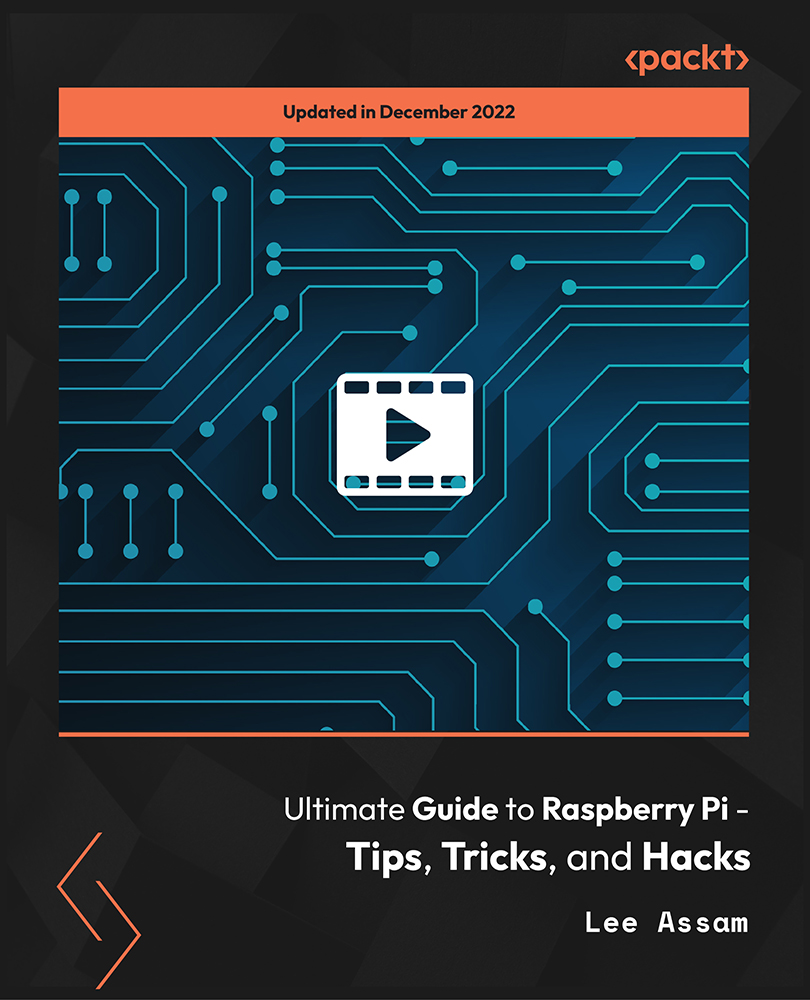
Oracle Database 12c R2 - Backup and Recovery Workshop Ed 3
By Nexus Human
Duration 5 Days 30 CPD hours This course is intended for Data Warehouse Administrator Database Administrators Support Engineer Technical Administrator Technical Consultant Overview Use Oracle Flashback Technologies to recover from human error Use Recovery Manager (RMAN) to create backups and perform recovery operations Use the Data Recovery Advisor to diagnose and repair failures Plan effective backup and recovery procedures Describe the Oracle Database architecture components related to backup and recovery operations Perform an encrypted database backup and restore Perform tablespace point-in-time recovery Configure the database for recoverability Describe Cloud Tooling for Backup and Recovery Describe Oracle Database backup methods and recovery operations that can be used to resolve database failure In this Oracle Database 12c R2: Backup and Recovery Workshop, students learn how to perform backup and recovery based on the related Oracle Database architecture components. Various backup, failure, restore, and recovery scenarios are provided so that students learn to evaluate their own recovery requirements and develop an appropriate strategy for backup and recovery procedures. This course includes an interactive workshop, with scenarios that provide participants with opportunities to diagnose and recover from several failure situations. Introduction Curriculum Context Assess your recovery requirements Categories of failures Oracle backup and recovery solutions Oracle Maximum Availability Architecture Oracle Secure Backup Benefits of using Oracle Data Guard Basic Workshop Architecture Getting Started Core Concepts of the Oracle Database, critical for Backup and Recovery Oracle DBA Tools for Backup and Recovery Connecting to Oracle Recovery Manager (RMAN) Configuring for Recoverablility RMAN commands Configuring and managing persistent settings Using the Fast Recovery Area (FRA) Control File Redo Log File Archiving Logs Using the RMAN Recovery Catalog Creating and Configuring the Recovery Catalog Managing Target Database Records in the Recovery Catalog Using RMAN Stored Scripts Maintaining and Protecting the Recovery Catalog Virtual Private Catalogs Backup Strategies and Terminology Backup Solutions Overview and Terminology Balancing Backup and Restore Requirements Backing Up Read-Only Tablespaces Data Warehouse Backup and Recovery: Best Practices Additional Backup Terminology Performing Backups RMAN Backup Types Incrementally Updated Backups Fast Incremental Backup Block Change Tracking Oracle-Suggested Backup Reporting on Backups Managing Backups Improving Your Backups Compressing Backups Using a Media Manager Backup and Restore for Very Large Files Creating RMAN Multi-section Backups, Proxy Copies, Duplexed Backup Sets and Backups of Backup Sets Creating and Managing Archival Backups Backing Up Recovery Files Backing Up the Control File to a Trace File Cataloging Additional Backup Files Using RMAN-Encrypted Backups Creating RMAN-Encrypted Backups Using Transparent-Mode Encryption Using Password-Mode Encryption Using Dual-Mode Encryption Diagnosing Failures Reducing Problem Diagnosis Time Automatic Diagnostic Repository Data Recovery Advisor Handling Block Corruption Restore and Recovery Concepts Restoring and Recovering Instance Failure and Instance/Crash Recovery Media Failure Complete Recovery (Overview) Point-in-Time Recovery (Overview) Recovery with the RESETLOGS Option Performing Recovery, Part I RMAN Recovery in NOARCHIVELOG Mode Performing Complete Recovery (of critical and noncritical data files) Restoring ASM Disk Groups Recovery with Image Files Performing Point-in-Time (PITR) or Incomplete Recovery Performing Recovery, Part II Recovery of Server Parameter File, Control File (One and All) Redo Log File Loss and Recovery Password Authentication File Re-creation Index, Read-Only Tablespace, and Temp file Recovery Restoring the Database to a New Host Disaster Recovery Restoring RMAN Encrypted Backups RMAN and Oracle Secure Backup Oracle Secure Backup Overview and Interface Options RMAN and OSB: Overview and Basic Process Flow Starting with Oracle Secure Backup Configuring Oracle Secure Backup for RMAN RMAN Backup and Restore Operations Oracle Secure Backup Jobs Displaying OSB log files and transcripts for RMAN activities Using Flashback Technologies Flashback Technology: Overview and Setup Using Flashback Technology to Query Data Flashback Table Flashback Transaction (Query and Back out) Flashback Drop and the Recycle Bin Flashback Data Archive Using Flashback Database Flashback Database Architecture Configuring Flashback Database Performing Flashback Database Best Practices for Flashback Database Transporting Data Transporting Data Across Platforms Transporting Data with Backup Sets Database Transport: Using Data Files Performing Point-in-Time Recovery When to use TSPITR TSPITR Architecture Performing RMAN TS Point-in-time Recovery Recovering Tables from Backups Duplicating a Database Using a Duplicate Database Duplicating Database with 'push' and 'pull' techniques Choosing Database Duplication Techniques Creating a Backup-up Based Duplicate Database Understanding the RMAN Duplication Operation RMAN Troubleshooting and Tuning Interpreting RMAN Message Output Tuning Principles Diagnosing Performance Bottlenecks RMAN Multiplexing Restore and Recovery Performance Best Practices Cloud Tooling for Backup and Recovery Backup Destinations Customize Backup Configuration On-Demand Backup and Recovery Oracle Backup Cloud Service Installing the Backup Module Backup and Recovery Workshop Workshop Structure and Approach Business Requirements for Database Availability and Procedures Diagnosing the Failures

Course Overview Learn how you can install, upgrade and maintain your Microsoft Windows 10 like a pro from this Microsoft Windows 10 Pro Masterclass course and make your work smooth and fast. This course will help you to understand the functions of Windows 10, configuration, management, security and many other functions and help you get the best output from your device. The easily understandable and bite-sized lessons of this Microsoft Windows 10 Pro Masterclass course will help you to understand how Windows 10 functions. You will be able to familiarize yourself with the network configuration and server domain-based environment to utilize the functions of Internet and cloud services. Even if you don't know anything about Windows 10, this course will help you to grasp the ideas and functions and use them properly. Learning Outcomes Learn how to plan, install and upgrade to Windows 10 Be able to implement networking system and remote management Understand file management and resources for your Windows 10 Familiarize with maintenance and update options of Windows 10 Get a clear understanding of local storage Ensure network security for your device Be able to troubleshoot and recover Windows 10 Who is this course for? This course is ideal for anyone who wants to understand the functions of Windows 10 and how to maintain and update their browser. You will learn various security and networking options of Windows 10 from this course. Entry Requirement This course is available to all learners, of all academic backgrounds. Learners should be aged 16 or over to undertake the qualification. Good understanding of English language, numeracy and ICT are required to attend this course. Certification After you have successfully completed the course, you will be able to obtain an Accredited Certificate of Achievement. You can however also obtain a Course Completion Certificate following the course completion without sitting for the test. Certificates can be obtained either in hardcopy at the cost of £39 or in PDF format at the cost of £24. PDF certificate's turnaround time is 24 hours, and for the hardcopy certificate, it is 3-9 working days. Why choose us? Affordable, engaging & high-quality e-learning study materials; Tutorial videos/materials from the industry-leading experts; Study in a user-friendly, advanced online learning platform; Efficient exam systems for the assessment and instant result; The UK & internationally recognized accredited qualification; Access to course content on mobile, tablet or desktop from anywhere anytime; The benefit of career advancement opportunities; 24/7 student support via email. Career Path Microsoft Windows 10 Pro Masterclass is a useful qualification to possess and would be beneficial for any related profession or industry such as: Computer Operators Data Security Officers Troubleshooters Data Maintenance Officers IT Professionals Administrators Module 01: Course Overview Course Overview 00:05:00 Module 02: Building Your Virtual Lab Environment Easily download ISO Images 00:10:00 Lab - Creating a Virtual Install of Windows 10 Pro Using VirtualBox 00:16:00 Lab - Create Virtual Install of Server 2016 Full GUI Using VirtualBox 00:13:00 Taking a Snapshot of Your Current configuration 00:04:00 Module 03: Upgrading Windows 7, 8, or 8.1 to Windows 10 Perform a Windows 10 Upgrade for Free 00:09:00 Module 04: Building a Microsoft Server 2016 Domain Preparing Your Network for Active Directory 00:10:00 Lab - Prepare Server 2016 for Promotion to a Domain Controller 00:10:00 Lab - Promote Server 2016 to a Domain Controller 00:09:00 Lab - Join a Windows 10 Workstation to a Microsoft Domain 00:15:00 Module 05: Windows Deployment Services (WDS) Installing WDS on a Windows Server Using VirtualBox 00:18:00 Deploy a Windows 10 Client Using WDS 00:09:00 lab - Create an Unattended Install of Windows 10 Pro 00:17:00 Module 06: Windows 10 Firewall, Windows Defender and UAC Turn the Windows 10 Firewall Off or On 00:01:00 Allow an app through the Windows 10 firewall 00:05:00 Add a rule or port to a Windows 10 firewall 00:05:00 Allow PING for Windows 10 00:04:00 Disable the UAC User Account Control in Windows 10 00:02:00 Using netsh to Manage the Windows Firewall 00:05:00 Using Powershell to Gather Firewall Information 00:04:00 Module 07: Networking Change your IP address in Windows 10 00:05:00 Add a second IP address in Windows 10 00:09:00 Module 08: Troubleshooting Enable System Restore on Windows 10 00:03:00 Create a System Restore point on Windows 10 00:02:00 Recover using System Restore on Windows 10 00:04:00 Fix TCPIP Corruption in Windows 10 Using Netsh 00:02:00 Repair Windows 10 with System File Checker (SFC) 00:03:00 Repair Windows 10 System files offline Using SFC 00:04:00 Use ReadyBoost to Speed up Windows 10 00:05:00 Reset Your Network Adapter 00:06:00 Lab - Troubleshooting Internet Connectivity 00:16:00 NSLookup 00:05:00 Windows Reliability Monitor 00:04:00 Module 09: User Preferences Disable the Lock Screen on Windows 10 00:03:00 Disable Superfetch via Windows Services 00:03:00 Disable Screen Saver in Windows 10 using REGEDIT 00:02:00 Disable Windows 10 Automatic Logoff For Inactivity 00:02:00 Overview of the Windows 10 Shutdown and Restart buttons 00:01:00 Module 10: Maintenance Rename your Windows 10 computer 00:01:00 Change the date and time in Windows 10 00:03:00 Create a new local user in Windows 10 00:04:00 Rearm the 30-day evaluation Period for Windows 10 Pro 00:03:00 Certificate and Transcript Order Your Certificates and Transcripts 00:00:00

It's Up To You To End Human Trafficking
By CanarySinging
Survivor and whistleblower of multigenerational human trafficking exposes systemic, organised abuse (human trafficking) in places that are purposed for helping vulnerable people– including victims of trafficking and refugees in the UK. Providing next-level education on the societal structures which enable this abuse, what precisely has led to a global legacy of abuse, and what is needed to correct it. Highly engaging and motivating event to empower the everyman to do their part in abolishing human trafficking. If you want a world without abuse, you have a role in creating it. Find out what that is today. The victims can't wait for tomorrow.
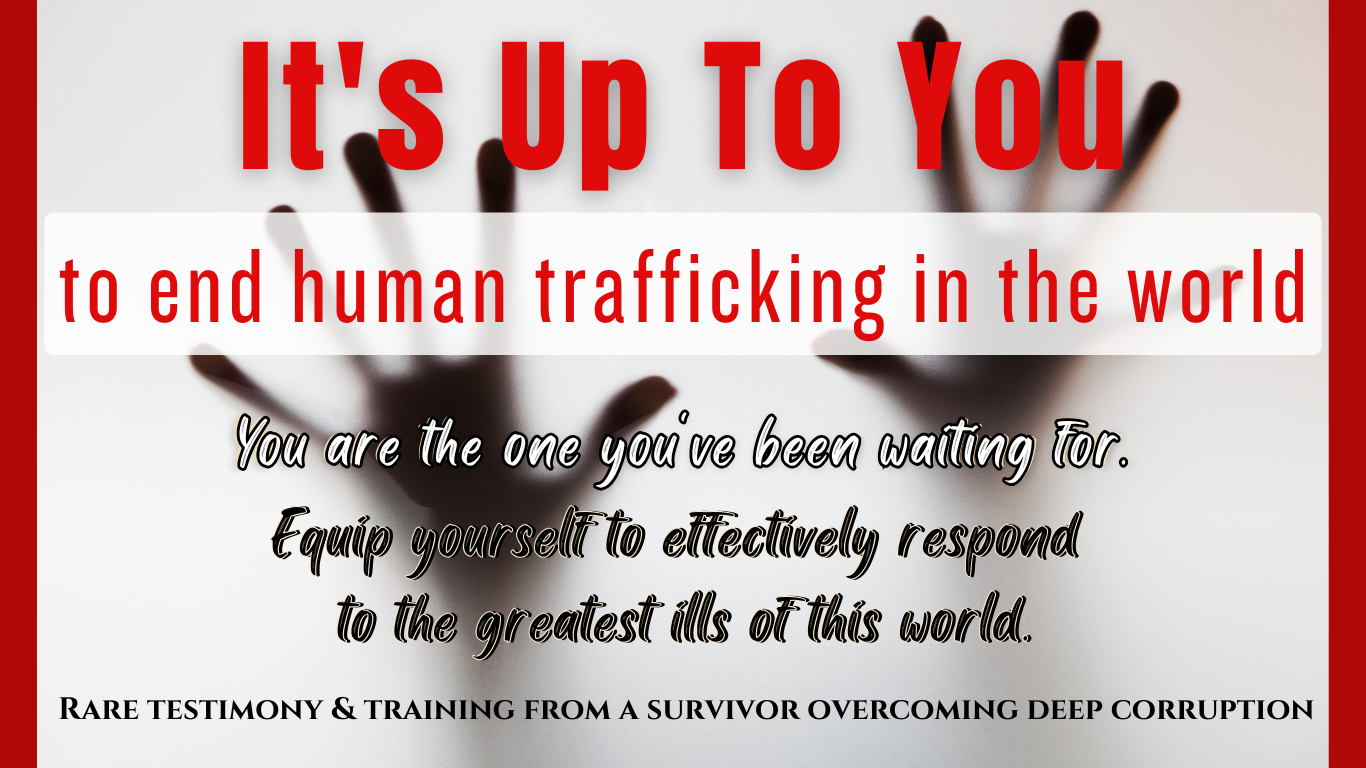
Register on the Windows 10 Pro Complete Training today and build the experience, skills and knowledge you need to enhance your professional development and work towards your dream job. Study this course through online learning and take the first steps towards a long-term career. The course consists of a number of easy to digest, in-depth modules, designed to provide you with a detailed, expert level of knowledge. Learn through a mixture of instructional video lessons and online study materials. Receive online tutor support as you study the course, to ensure you are supported every step of the way. Get an e-certificate as proof of your course completion. The Windows 10 Pro Complete Training is incredibly great value and allows you to study at your own pace. Access the course modules from any internet-enabled device, including computers, tablet, and smartphones. The course is designed to increase your employability and equip you with everything you need to be a success. Enrol on the now and start learning instantly! What You Get With The Windows 10 Pro Complete Training Receive a e-certificate upon successful completion of the course Get taught by experienced, professional instructors Study at a time and pace that suits your learning style Get instant feedback on assessments 24/7 help and advice via email or live chat Get full tutor support on weekdays (Monday to Friday) Course Design The course is delivered through our online learning platform, accessible through any internet-connected device. There are no formal deadlines or teaching schedules, meaning you are free to study the course at your own pace. You are taught through a combination of Video lessons Online study materials Certification Upon successful completion of the course, you will be able to obtain your course completion e-certificate free of cost. Print copy by post is also available at an additional cost of £9.99 and PDF Certificate at £4.99. Who Is This Course For: The course is ideal for those who already work in this sector or are an aspiring professional. This course is designed to enhance your expertise and boost your CV. Learn key skills and gain a professional qualification to prove your newly-acquired knowledge. Requirements: The online training is open to all students and has no formal entry requirements. To study the Windows 10 Pro Complete Training, all your need is a passion for learning, a good understanding of English, numeracy, and IT skills. You must also be over the age of 16. Course Content Module 01: Course Overview Course Overview 00:05:00 Module 02: Building Your Virtual Lab Environment How to Easily Download ISO Images 00:10:00 Lab - Creating a Virtual Install of Windows 10 Pro Using VirtualBox 00:16:00 Lab - Create Virtual Install of Server 2016 Full GUI Using VirtualBox 00:13:00 Taking a Snapshot of Your Current configuration 00:04:00 Module 03: Upgrading Windows 7, 8, or 8.1 to Windows 10 Perform a Windows 10 Upgrade for Free 00:09:00 Module 04: Building a Microsoft Server 2016 Domain Preparing Your Network for Active Directory 00:08:00 Lab - Prepare Server 2016 for Promotion to a Domain Controller 00:10:00 Lab - Promote Server 2016 to a Domain Controller 00:09:00 Lab - Join a Windows 10 Workstation to a Microsoft Domain 00:15:00 Module 05: Windows Deployment Services (WDS) Installing WDS on a Windows Server Using VirtualBox 00:18:00 Deploy a Windows 10 Client Using WDS 00:09:00 lab - Create an Unattended Install of Windows 10 Pro 00:17:00 Module 06: Windows 10 Firewall, Windows Defender and UAC Turn the Windows 10 Firewall Off or On 00:01:00 Allow an app through the Windows 10 firewall 00:05:00 Add a rule or port to a Windows 10 firewall 00:05:00 Allow PING for Windows 10 00:04:00 Disable the UAC User Account Control in Windows 10 00:02:00 Using netsh to Manage the Windows Firewall 00:05:00 Using Powershell to Gather Firewall Information 00:04:00 Module 07: Networking Change your IP address in Windows 10 00:05:00 Add a second IP address in Windows 10 00:09:00 Module 08: Troubleshooting Enable System Restore on Windows 10 00:03:00 Create a System Restore point on Windows 10 00:02:00 Recover using System Restore on Windows 10 00:04:00 Fix TCPIP Corruption in Windows 10 Using Netsh 00:02:00 Repair Windows 10 with System File Checker (SFC) 00:03:00 Repair Windows 10 System files offline Using SFC 00:04:00 Use ReadyBoost to Speed up Windows 10 00:05:00 Reset Your Network Adapter 00:06:00 Lab - Troubleshooting Internet Connectivity 00:16:00 NSLookup 00:03:00 Windows Reliability Monitor 00:04:00 Module 09: User Preferences Disable the Lock Screen on Windows 10 00:03:00 Disable Superfetch via Windows Services 00:03:00 Disable Screen Saver in Windows 10 using REGEDIT 00:02:00 Disable Windows 10 Automatic Logoff For Inactivity 00:02:00 Overview of the Windows 10 Shutdown and Restart buttons 00:01:00 Module 10: Maintenance Rename your Windows 10 computer 00:01:00 Change the date and time in Windows 10 00:03:00 Create a new local user in Windows 10 00:04:00 Rearm the 30-day evaluation Period for Windows 10 Pro 00:03:00 Frequently Asked Questions Are there any prerequisites for taking the course? There are no specific prerequisites for this course, nor are there any formal entry requirements. All you need is an internet connection, a good understanding of English and a passion for learning for this course. Can I access the course at any time, or is there a set schedule? You have the flexibility to access the course at any time that suits your schedule. Our courses are self-paced, allowing you to study at your own pace and convenience. How long will I have access to the course? For this course, you will have access to the course materials for 1 year only. This means you can review the content as often as you like within the year, even after you've completed the course. However, if you buy Lifetime Access for the course, you will be able to access the course for a lifetime. Is there a certificate of completion provided after completing the course? Yes, upon successfully completing the course, you will receive a certificate of completion. This certificate can be a valuable addition to your professional portfolio and can be shared on your various social networks. Can I switch courses or get a refund if I'm not satisfied with the course? We want you to have a positive learning experience. If you're not satisfied with the course, you can request a course transfer or refund within 14 days of the initial purchase. How do I track my progress in the course? Our platform provides tracking tools and progress indicators for each course. You can monitor your progress, completed lessons, and assessments through your learner dashboard for the course. What if I have technical issues or difficulties with the course? If you encounter technical issues or content-related difficulties with the course, our support team is available to assist you. You can reach out to them for prompt resolution.

Windows 10 - Ultimate Practical Training Course Online
By Lead Academy
Windows 10 - Ultimate Practical Training Course Overview Are you looking to begin your Windows 10 career or want to develop more advanced skills in Windows 10? Then this Windows 10 - ultimate practical training course will set you up with a solid foundation to become a confident Windows Server 2012 administrator and help you to develop your expertise in Windows 10. This Windows 10 - ultimate practical training course is accredited by the CPD UK & IPHM. CPD is globally recognised by employers, professional organisations and academic intuitions, thus a certificate from CPD Certification Service creates value towards your professional goal and achievement. CPD certified certificates are accepted by thousands of professional bodies and government regulators here in the UK and around the world. Whether you are self-taught and you want to fill in the gaps for better efficiency and productivity, this Windows 10 - ultimate practical training course will set you up with a solid foundation to become a confident Windows Server 2012 administrator and develop more advanced skills. Gain the essential skills and knowledge you need to propel your career forward as a Windows Server 2012 administrator. The Windows 10 - ultimate practical training course will set you up with the appropriate skills and experience needed for the job and is ideal for both beginners and those currently working as a Windows Server 2012 administrator. This comprehensive Windows 10 - ultimate practical training course is the perfect way to kickstart your career in the field of Windows 10. This Windows 10 - ultimate practical training course will give you a competitive advantage in your career, making you stand out from all other applicants and employees. If you're interested in working as a Windows Server 2012 administrator or want to learn more skills on Windows 10 but unsure of where to start, then this Windows 10 - ultimate practical training course will set you up with a solid foundation to become a confident Windows Server 2012 administrator and develop more advanced skills. As one of the leading course providers and most renowned e-learning specialists online, we're dedicated to giving you the best educational experience possible. This Windows 10 - ultimate practical training course is crafted by industry expert, to enable you to learn quickly and efficiently, and at your own pace and convenience. Who is this Windows 10 - ultimate practical training course for? This comprehensive Windows 10 - ultimate practical training course is suitable for anyone looking to improve their job prospects or aspiring to accelerate their career in this sector and want to gain in-depth knowledge of Windows 10. Entry Requirement There are no academic entry requirements for this Windows 10 - ultimate practical training course, and it is open to students of all academic backgrounds. As long as you are aged seventeen or over and have a basic grasp of English, numeracy and ICT, you will be eligible to enrol. Assessment Method This windows 10 - ultimate practical training course online assesses learners through multiple-choice questions (MCQs). Upon successful completion of the modules, learners must answer MCQs to complete the assessment procedure. Through the MCQs, it is measured how much a learner can grasp from each section. In the assessment pass mark is 60%. Course Curriculum Course Overview Video - Course Overview Building Your Virtual Lab Environment Video - Downloading ISO and OVA Fles for VirtualBox Video and Lab - Create Virtual Install of Server 2016 Full GUI Using VirtualBox Video and Lab - Creating a Virtual Install of Windows 10 Pro Using VirtualBox Video - Taking a Snapshot of Your Current Configuration Upgrading Windows 7,8,Or 8.1 to Windows 10 Video - Perform a Windows 10 Upgrade for Free Building a Microsoft Server 2016 Domain Video and Lab - Preparing Your Network for Active Directory Video and Lab - Preparing Server 2016 for Promotion to a Domain Controller Video and Lab - Promote Server 2016 to a Domain Controller Video and Lab - Join a Windows 10 Workstation to a Microsoft Domain Windows Deployment Service Video - Install WDS on a Windows Server Video - Deploy a Windows 10 Client Using WDS Video and Lab - Create an Unattended Install of Windows 10 Windows 10 firewall, Windows Defender and UAC video - Turn the Windows 10 Firewall Off or On Video - Allow an app through the Windows 10 firewall video - Add a rule or port to a Windows 10 firewall Video - Allow PING for Windows 10 Video - Disable the UAC User Account Control in Windows 10 Video - Using netsh to Manage the Windows Firewall Video - Using Powershell to Gather Firewall Information Networking Video - Change your IP address in Windows 10 Video - Add a second IP address in Windows 10 Troubleshooting Video - Enable System Restore on Windows 10 Video - Create a System Restore point in Windows 10 Video - Recover using System Restore on Windows 10 Video - Fix TCPIP Corruption in Windows 10 Using Netsh Video - Repair Windows 10 with System File Checker (SFC) Video - Repair Windows 10 System files offline Using SFC Video - Use ReadyBoost to Speed up Windows 10 Video - Reset Your Network Adapter Video and Lab - Troubleshooting Internet Connectivity Video - NSLookup Overview of Windows Sysinternal Tools Video - Overview of Sysinternal's Process Explorer Performance Video - Generate a Windows Experience Index Video - Windows 10 Performance Hack For a Slow PC Video - Windows Reliability Monitor User Preference Video - Disable the Lock Screen on Windows 10 Video - Disable Superfetch via Windows Services Video - Disable Screen Saver in Windows 10 Using REGEDIT Video - Disable Windows 10 Automatic Logoff For Inactivity Video - Overview of the Windows 10 Shutdown and Restart buttons Maintanence Video - Rename your Windows 10 computer Video - Change the date and time in Windows 10 Video - Create a new local user in Windows 10 Video - Rearm the 30-day evaluation Period for Windows 10 Pro Disk Management Video - Adding a secondary hard drive in Windows 10 Using VirtualBox Video - How to use Storage Spaces in Windows 10 Video - How to Change drive letters in Windows 10 Video - How to format a volume Using FAT32 in Windows 10 Video - How to Convert FAT32 to NTFS in Windows 10 Video - How to run Chkdsk (Check Disk) in Windows 10 Printing Video - TCPIP Printing Overview Video and lab - Adding a Printer to the Network Using TCPIP Video and lab - Quickly install a network printer in Windows 10 Video - Printer Pooling Powershell Video and Lab - Disable UAC on Windows 10 Using PowerShell Video and Lab - Using Powershell to Gather Firewall Information Windows 10 Features, Tips and Tricks Video - Windows 10 Sandbox Feature Video - Accessing the Extended Right-Click Menu in Windows 10 Wideo - Windows 10 File History Video and Lab - Dumping Windows 10 Wi-Fi Credentials Using netsh Video and Lab - Windows 10 God Mode Order Your Certificate Now Order Your Certificate Now Feedback Feedback Recognised Accreditation CPD Certification Service This course is accredited by continuing professional development (CPD). CPD UK is globally recognised by employers, professional organisations, and academic institutions, thus a certificate from CPD Certification Service creates value towards your professional goal and achievement. CPD certificates are accepted by thousands of professional bodies and government regulators here in the UK and around the world. Many organisations look for employees with CPD requirements, which means, that by doing this course, you would be a potential candidate in your respective field. Certificate of Achievement Certificate of Achievement from Lead Academy After successfully passing the MCQ exam you will be eligible to order your certificate of achievement as proof of your new skill. The certificate of achievement is an official credential that confirms that you successfully finished a course with Lead Academy. Certificate can be obtained in PDF version at a cost of £12, and there is an additional fee to obtain a printed copy certificate which is £35. Overview Windows 10 - Ultimate Practical Training Course Overview Are you looking to begin your Windows 10 career or want to develop more advanced skills in Windows 10? Then this Windows 10 - ultimate practical training course will set you up with a solid foundation to become a confident Windows Server 2012 administrator and help you to develop your expertise in Windows 10. This Windows 10 - ultimate practical training course is accredited by the CPD UK & IPHM. CPD is globally recognised by employers, professional organisations and academic intuitions, thus a certificate from CPD Certification Service creates value towards your professional goal and achievement. CPD certified certificates are accepted by thousands of professional bodies and government regulators here in the UK and around the world. Whether you are self-taught and you want to fill in the gaps for better efficiency and productivity, this Windows 10 - ultimate practical training course will set you up with a solid foundation to become a confident Windows Server 2012 administrator and develop more advanced skills. Gain the essential skills and knowledge you need to propel your career forward as a Windows Server 2012 administrator. The Windows 10 - ultimate practical training course will set you up with the appropriate skills and experience needed for the job and is ideal for both beginners and those currently working as a Windows Server 2012 administrator. This comprehensive Windows 10 - ultimate practical training course is the perfect way to kickstart your career in the field of Windows 10. This Windows 10 - ultimate practical training course will give you a competitive advantage in your career, making you stand out from all other applicants and employees. If you're interested in working as a Windows Server 2012 administrator or want to learn more skills on Windows 10 but unsure of where to start, then this Windows 10 - ultimate practical training course will set you up with a solid foundation to become a confident Windows Server 2012 administrator and develop more advanced skills. As one of the leading course providers and most renowned e-learning specialists online, we're dedicated to giving you the best educational experience possible. This Windows 10 - ultimate practical training course is crafted by industry expert, to enable you to learn quickly and efficiently, and at your own pace and convenience. Who is this Windows 10 - ultimate practical training course for? This comprehensive Windows 10 - ultimate practical training course is suitable for anyone looking to improve their job prospects or aspiring to accelerate their career in this sector and want to gain in-depth knowledge of Windows 10. Entry Requirement There are no academic entry requirements for this Windows 10 - ultimate practical training course, and it is open to students of all academic backgrounds. As long as you are aged seventeen or over and have a basic grasp of English, numeracy and ICT, you will be eligible to enrol. Assessment Method This windows 10 - ultimate practical training course online assesses learners through multiple-choice questions (MCQs). Upon successful completion of the modules, learners must answer MCQs to complete the assessment procedure. Through the MCQs, it is measured how much a learner can grasp from each section. In the assessment pass mark is 60%. Course Curriculum Course Overview Video - Course Overview Building Your Virtual Lab Environment Video - Downloading ISO and OVA Fles for VirtualBox Video and Lab - Create Virtual Install of Server 2016 Full GUI Using VirtualBox Video and Lab - Creating a Virtual Install of Windows 10 Pro Using VirtualBox Video - Taking a Snapshot of Your Current Configuration Upgrading Windows 7,8,Or 8.1 to Windows 10 Video - Perform a Windows 10 Upgrade for Free Building a Microsoft Server 2016 Domain Video and Lab - Preparing Your Network for Active Directory Video and Lab - Preparing Server 2016 for Promotion to a Domain Controller Video and Lab - Promote Server 2016 to a Domain Controller Video and Lab - Join a Windows 10 Workstation to a Microsoft Domain Windows Deployment Service Video - Install WDS on a Windows Server Video - Deploy a Windows 10 Client Using WDS Video and Lab - Create an Unattended Install of Windows 10 Windows 10 firewall, Windows Defender and UAC video - Turn the Windows 10 Firewall Off or On Video - Allow an app through the Windows 10 firewall video - Add a rule or port to a Windows 10 firewall Video - Allow PING for Windows 10 Video - Disable the UAC User Account Control in Windows 10 Video - Using netsh to Manage the Windows Firewall Video - Using Powershell to Gather Firewall Information Networking Video - Change your IP address in Windows 10 Video - Add a second IP address in Windows 10 Troubleshooting Video - Enable System Restore on Windows 10 Video - Create a System Restore point in Windows 10 Video - Recover using System Restore on Windows 10 Video - Fix TCPIP Corruption in Windows 10 Using Netsh Video - Repair Windows 10 with System File Checker (SFC) Video - Repair Windows 10 System files offline Using SFC Video - Use ReadyBoost to Speed up Windows 10 Video - Reset Your Network Adapter Video and Lab - Troubleshooting Internet Connectivity Video - NSLookup Overview of Windows Sysinternal Tools Video - Overview of Sysinternal's Process Explorer Performance Video - Generate a Windows Experience Index Video - Windows 10 Performance Hack For a Slow PC Video - Windows Reliability Monitor User Preference Video - Disable the Lock Screen on Windows 10 Video - Disable Superfetch via Windows Services Video - Disable Screen Saver in Windows 10 Using REGEDIT Video - Disable Windows 10 Automatic Logoff For Inactivity Video - Overview of the Windows 10 Shutdown and Restart buttons Maintanence Video - Rename your Windows 10 computer Video - Change the date and time in Windows 10 Video - Create a new local user in Windows 10 Video - Rearm the 30-day evaluation Period for Windows 10 Pro Disk Management Video - Adding a secondary hard drive in Windows 10 Using VirtualBox Video - How to use Storage Spaces in Windows 10 Video - How to Change drive letters in Windows 10 Video - How to format a volume Using FAT32 in Windows 10 Video - How to Convert FAT32 to NTFS in Windows 10 Video - How to run Chkdsk (Check Disk) in Windows 10 Printing Video - TCPIP Printing Overview Video and lab - Adding a Printer to the Network Using TCPIP Video and lab - Quickly install a network printer in Windows 10 Video - Printer Pooling Powershell Video and Lab - Disable UAC on Windows 10 Using PowerShell Video and Lab - Using Powershell to Gather Firewall Information Windows 10 Features, Tips and Tricks Video - Windows 10 Sandbox Feature Video - Accessing the Extended Right-Click Menu in Windows 10 Wideo - Windows 10 File History Video and Lab - Dumping Windows 10 Wi-Fi Credentials Using netsh Video and Lab - Windows 10 God Mode Order Your Certificate Now Order Your Certificate Now Feedback Feedback Recognised Accreditation CPD Certification Service This course is accredited by continuing professional development (CPD). CPD UK is globally recognised by employers, professional organisations, and academic institutions, thus a certificate from CPD Certification Service creates value towards your professional goal and achievement. CPD certificates are accepted by thousands of professional bodies and government regulators here in the UK and around the world. Many organisations look for employees with CPD requirements, which means, that by doing this course, you would be a potential candidate in your respective field. Certificate of Achievement Certificate of Achievement from Lead Academy After successfully passing the MCQ exam you will be eligible to order your certificate of achievement as proof of your new skill. The certificate of achievement is an official credential that confirms that you successfully finished a course with Lead Academy. Certificate can be obtained in PDF version at a cost of £12, and there is an additional fee to obtain a printed copy certificate which is £35. FAQ Is CPD a recognised qualification in the UK? CPD is globally recognised by employers, professional organisations and academic intuitions, thus a certificate from CPD Certification Service creates value towards your professional goal and achievement. CPD-certified certificates are accepted by thousands of professional bodies and government regulators here in the UK and around the world. Are QLS courses recognised? Although QLS courses are not subject to Ofqual regulation, they must adhere to an extremely high level that is set and regulated independently across the globe. A course that has been approved by the Quality Licence Scheme simply indicates that it has been examined and evaluated in terms of quality and fulfils the predetermined quality standards. When will I receive my certificate? For CPD accredited PDF certificate it will take 24 hours, however for the hardcopy CPD certificate takes 5-7 business days and for the Quality License Scheme certificate it will take 7-9 business days. Can I pay by invoice? Yes, you can pay via Invoice or Purchase Order, please contact us at info@lead-academy.org for invoice payment. Can I pay via instalment? Yes, you can pay via instalments at checkout. How to take online classes from home? Our platform provides easy and comfortable access for all learners; all you need is a stable internet connection and a device such as a laptop, desktop PC, tablet, or mobile phone. The learning site is accessible 24/7, allowing you to take the course at your own pace while relaxing in the privacy of your home or workplace. Does age matter in online learning? No, there is no age limit for online learning. Online learning is accessible to people of all ages and requires no age-specific criteria to pursue a course of interest. As opposed to degrees pursued at university, online courses are designed to break the barriers of age limitation that aim to limit the learner's ability to learn new things, diversify their skills, and expand their horizons. When I will get the login details for my course? After successfully purchasing the course, you will receive an email within 24 hours with the login details of your course. Kindly check your inbox, junk or spam folder, or you can contact our client success team via info@lead-academy.org Course Fee £25 £125 80% OFF ð CPD UK Accredited PDF Certificate Included 4 interest-free payments of £6.25 Windows 10 - Ultimate Practical Training Course Online quantity ENROL NOW Duration: * Hours Instant Access Get In Touch Today Live CHAT WITH US CALL ON - 0300 124 5585 Certificate of Achievement Certificate of Achievement from Lead Academy After successfully passing the MCQ exam you will be eligible to order your certificate of achievement as proof of your new skill. The certificate of achievement is an official credential that confirms that you successfully finished a course with Lead Academy. Certificate can be obtained in PDF version at a cost of £12, and there is an additional fee to obtain a printed copy certificate which is £35.

Oracle 19c Database Administration II (DBA II) (TTOR20619)
By Nexus Human
Duration 5 Days 30 CPD hours This course is intended for This hands-on course is geared for experienced DBAs with basic Oracle 19c skills. Overview This course combines expert lecture, real-world demonstrations and group discussions with machine-based practical labs andexercises. Working in a hands-on learning environment led by our expert facilitator, students will explore: Creating CDBs and Regular PDBs Managing CDBs and PDBs Backup and Duplicate Upgrading and Transporting CDBs and Regular PDBs Backup Strategies and Terminology Restore and Recovery Concepts Using Flashback Technologies Duplicating a Database Installing Grid Infrastructure and Oracle Database Patching Grid Infrastructure and Oracle Database Upgrading to Oracle Grid Infrastructure Using General Overall Database Enhancements Monitoring and Tuning Database Performance Managing Application PDBs Managing Security in Multitenant databases Recovery and Flashback Configuring and Using RMAN Diagnosing Failures Performing Recovery Transporting Data RMAN Troubleshooting and Tuning Creating an Oracle Database by using DBCA Oracle Restart Upgrading the Oracle Database Installing Grid Infrastructure for a Standalone server Using Availability Enhancements Tuning SQL Statements Geared for participants experienced with Oracle 19c DBA essentials Oracle 19c Database Administration II (Oracle DBA II) expands their understanding of Oracle database administration. Throughout the course students will explore coverage of Multitenant (CDB/PDB), database tuning, SQL tuning, and backup and recovery: the skills needed to keep a database running reliably and efficiently. The current release of the database is used for exercises and demonstrations, and the content back-ported as necessary for previous releases. Creating CDBs and Regular PDBs Configure and create a CDB Create a new PDB from the CDB seed Explore the structure of PDBs Manage CDBs and PDBs Manage PDB service names and connections Manage startup, shutdown and availability of CDBs and PDBs Change the different modes and settings of PDBs Evaluate the impact of parameter value changes Performance management in CDBs and PDBs Control CDB and PDB resource usage with the Oracle Resource Manager Backup and Duplicate Perform Backup and Recover CDBs and PDBs Duplicate an active PDB Duplicate a Database Upgrading and Transporting CDBs and Regular PDBs Upgrade an Oracle Database Transport Data Backup Strategies and Terminology Perform Full and Incremental Backups and Recoveries Compress and Encrypt RMAN Backups Use a media manager Create multi-section backups of exceptionally large files Create duplexed backup sets Create archival backups Backup of recovery files Backup non database files Back up ASM meta data Restore and Recovery Concepts Employ the best Oracle Database recovery technology for your failure situation Describe and use Recovery technology for Crash, Complete, and Point-in-time recovery Using Flashback Technologies Configure your Database to support Flashback Perform flashback operations Duplicating a Database Duplicate Databases Install Grid Infrastructure and Oracle Database Install Grid Infrastructure for a Standalone server Install Oracle Database software Patching Grid Infrastructure and Oracle Database Patch Grid Infrastructure and Oracle Database Upgrading to Oracle Grid Infrastructure Upgrade Oracle Grid Infrastructure Using General Overall Database Enhancements Install Oracle Database software Create, Delete and Configure Databases using DBCA Creating CDBs and Regular PDBs Use Miscellaneous 19c New Features Monitoring and Tuning Database Performance Managing Memory Components Understanding the Automatic Workload Repository (AWR) Understanding the Advisory Framework Monitoring Wait Events, Sessions, and Services Managing Metric Thresholds and Alerts Understanding and Using the Performance Tuning Methodology Performing Performance Planning Understanding the Automatic Database Diagnostic Monitor (ADDM) Manage Application PDBs Explain the purpose of application root and application seed Define and create application PDBs Install, upgrade and Patch applications Create and administer Application PDBS Clone PDBs and Application containers Plug and unplug operations with PDBs and application containers Comparing Local Undo Mode and Shared Undo Mode Manage Security in Multitenant databases Manage Security in Multitenant databases Manage PDB lockdown profiles Audit Users in CDBs and PDBs Manage other types of policies in application containers Recovery and Flashback Restore and Recovering Databases with RMAN Perform CDB and PDB flashback Configuring and Using RMAN Configure RMAN and the Database for Recoverability Configure and Using an RMAN recovery catalog Diagnosing Failures Detect and repair database and database block corruption Diagnosing Database Issues Performing Recovery Restore and Recovering Databases with RMAN Perform Non RMAN database recovery Transporting Data Transport Data RMAN Troubleshooting and Tuning Interpret the RMAN message output Diagnose RMAN performance issues Creating an Oracle Database by using DBCA Create, Delete and Configure Databases using DBCA Oracle Restart Configure and use Oracle Restart to manage components Upgrade the Oracle Database Plan for Upgrading an Oracle Database Upgrade an Oracle Database Perform Post-Upgrade tasks Install Grid Infrastructure for a Standalone server Rapid Home Provisioning Using Availability Enhancements Use an RMAN recovery catalog Use Flashback Database Tuning SQL Statements Understanding the Oracle Optimizer Using the SQL Tuning Advisor Managing Optimizer Statistics Using the SQL Access Advisor Understanding the SQL Tuning Process Additional course details: Nexus Humans Oracle 19c Database Administration II (DBA II) (TTOR20619) training program is a workshop that presents an invigorating mix of sessions, lessons, and masterclasses meticulously crafted to propel your learning expedition forward. This immersive bootcamp-style experience boasts interactive lectures, hands-on labs, and collaborative hackathons, all strategically designed to fortify fundamental concepts. Guided by seasoned coaches, each session offers priceless insights and practical skills crucial for honing your expertise. Whether you're stepping into the realm of professional skills or a seasoned professional, this comprehensive course ensures you're equipped with the knowledge and prowess necessary for success. While we feel this is the best course for the Oracle 19c Database Administration II (DBA II) (TTOR20619) course and one of our Top 10 we encourage you to read the course outline to make sure it is the right content for you. Additionally, private sessions, closed classes or dedicated events are available both live online and at our training centres in Dublin and London, as well as at your offices anywhere in the UK, Ireland or across EMEA.

Description Register on the AWS Certified Database Specialty Exam Preparation (DBS-C01) today and build the experience, skills and knowledge you need to enhance your professional development and work towards your dream job. Study this course through online learning and take the first steps towards a long-term career. The course consists of a number of easy to digest, in-depth modules, designed to provide you with a detailed, expert level of knowledge. Learn through a mixture of instructional video lessons and online study materials. Receive online tutor support as you study the course, to ensure you are supported every step of the way. Get a certificate as proof of your course completion. The AWS Certified Database Specialty Exam Preparation (DBS-C01) course is incredibly great value and allows you to study at your own pace. Access the course modules from any internet-enabled device, including computers, tablets, and smartphones. The course is designed to increase your employability and equip you with everything you need to be a success. Enrol on the now and start learning instantly! What You Get With This Course Receive a digital certificate upon successful completion of the course Get taught by experienced, professional instructors Study at a time and pace that suits your learning style Get instant feedback on assessments 24/7 help and advice via email or live chat Get full tutor support on weekdays (Monday to Friday) Certificate of Achievement After the successful completion of the final assessment, you will receive a CPD-accredited certificate of achievement. The PDF certificate is for 9.99, and it will be sent to you immediately after through e-mail. You can get the hard copy for 15.99, which will reach your doorsteps by post. Method of Assessment You need to attend an assessment right after the completion of this course to evaluate your progression. For passing the assessment, you need to score at least 60%. After submitting your assessment, you will get feedback from our experts immediately. Who Is This Course For The course is ideal for those who already work in this sector or are aspiring professionals. This course is designed to enhance your expertise and boost your CV. Learn key skills and gain a professional qualification to prove your newly-acquired knowledge. Course Content Section 01: Introducing Databases Introduction 00:03:00 AWS Database - Specialty Recommended Knowledge 00:04:00 Databases Defined 00:05:00 Relational Databases 00:08:00 Database Management System (DBMS) 00:09:00 Cloud-Based vs. Local Databases 00:07:00 Database Applications 00:07:00 Database Access Languages 00:05:00 Introducing SQL 00:09:00 Reading Data with SQL 00:09:00 Writing Data with SQL 00:06:00 Working with Database Objects 00:07:00 Section 02: Database Services AWS Database Services 00:05:00 Relational Databases (Aurora, Redshift, RDS) 00:10:00 Key-Value (NoSQL) Databases (DynamoDB) 00:07:00 In-Memory Databases (ElastiCache) 00:06:00 Document Databases (Document DB) 00:06:00 Graph Databases (Neptune) 00:04:00 Time Series Databases (Timestream) 00:03:00 Ledger Databases (QLDB) 00:03:00 Instance-Based Database Servers 00:06:00 Access Control and Authentication 00:07:00 Section 03: Database Design Designing Databases 00:07:00 Using an ERD Tool 00:09:00 Designing Database Solutions 00:07:00 Designing for Performance 00:08:00 Designing for Scalability 00:07:00 Designing for Compliance 00:06:00 Planning for Recovery 00:06:00 Planning for High Availability 00:07:00 Planning for Encryption 00:06:00 Section 04: Database Deployment Creating RDS Databases 00:11:00 Connecting to an RDS Database (MySQL Workbench) 00:06:00 Creating DynamoDB Databases 00:07:00 Creating RedShift Databases 00:07:00 Creating DocumentDB Databases 00:07:00 Creating Instance-Based Databases 00:04:00 Creating Databases from the CLI 00:07:00 Automation of Database Creation 00:09:00 Orchestration of Database Creation 00:09:00 Section 05: Database Migration Migration Strategies 00:09:00 Preparing Data for Migration 00:06:00 Preparing the Cloud to Receive Data 00:07:00 Executing Data Migration 00:08:00 Validating Data Migration 00:05:00 Migrating using DMS 00:11:00 Section 06: Managing Databases General Maintenance Processes 00:07:00 Specific Maintenance Tasks 00:08:00 Backup and Restore Strategies 00:06:00 Performing an Unmanaged Database Backup 00:07:00 Performing a Managed Database Backup 00:05:00 Performing a Restoration 00:05:00 Section 07: Managing Database Services Managing RDS 00:08:00 Managing DynamoDB 00:04:00 Managing Redshift 00:05:00 Managing Other Databases 00:06:00 General Operational Environment Management 00:07:00 Section 08: Monitoring Database Solutions Introduction to Monitoring 00:06:00 AWS Alert Services 00:07:00 Using CloudWatch 00:08:00 Using Third-Party Monitoring Tools 00:06:00 Auditing through Monitoring 00:03:00 Special Security Auditing Tools 00:08:00 Improving Database Performance 00:07:00 Section 09: Troubleshooting Database Solutions Data Access Issues 00:09:00 Database Availability Issues 00:08:00 Database Performance Issues 00:06:00 Data Corruption Issues 00:05:00 Database Size Issues 00:06:00 Security Issues 00:08:00 General Troubleshooting Best Practices 00:07:00 Order your Certificates & Transcripts Order your Certificates & Transcripts 00:00:00 Frequently Asked Questions Are there any prerequisites for taking the course? There are no specific prerequisites for this course, nor are there any formal entry requirements. All you need is an internet connection, a good understanding of English and a passion for learning for this course. Can I access the course at any time, or is there a set schedule? You have the flexibility to access the course at any time that suits your schedule. Our courses are self-paced, allowing you to study at your own pace and convenience. How long will I have access to the course? For this course, you will have access to the course materials for 1 year only. This means you can review the content as often as you like within the year, even after you've completed the course. However, if you buy Lifetime Access for the course, you will be able to access the course for a lifetime. Is there a certificate of completion provided after completing the course? Yes, upon successfully completing the course, you will receive a certificate of completion. This certificate can be a valuable addition to your professional portfolio and can be shared on your various social networks. Can I switch courses or get a refund if I'm not satisfied with the course? We want you to have a positive learning experience. If you're not satisfied with the course, you can request a course transfer or refund within 14 days of the initial purchase. How do I track my progress in the course? Our platform provides tracking tools and progress indicators for each course. You can monitor your progress, completed lessons, and assessments through your learner dashboard for the course. What if I have technical issues or difficulties with the course? If you encounter technical issues or content-related difficulties with the course, our support team is available to assist you. You can reach out to them for prompt resolution.

Register on the The Complete Ethical Hacking Course today and build the experience, skills and knowledge you need to enhance your professional development and work towards your dream job. Study this course through online learning and take the first steps towards a long-term career. The course consists of a number of easy to digest, in-depth modules, designed to provide you with a detailed, expert level of knowledge. Learn through a mixture of instructional video lessons and online study materials. Receive online tutor support as you study the course, to ensure you are supported every step of the way. Get an e-certificate as proof of your course completion. The The Complete Ethical Hacking Course is incredibly great value and allows you to study at your own pace. Access the course modules from any internet-enabled device, including computers, tablet, and smartphones. The course is designed to increase your employability and equip you with everything you need to be a success. Enrol on the now and start learning instantly! What You Get With The The Complete Ethical Hacking Course Receive a e-certificate upon successful completion of the course Get taught by experienced, professional instructors Study at a time and pace that suits your learning style Get instant feedback on assessments 24/7 help and advice via email or live chat Get full tutor support on weekdays (Monday to Friday) Course Design The course is delivered through our online learning platform, accessible through any internet-connected device. There are no formal deadlines or teaching schedules, meaning you are free to study the course at your own pace. You are taught through a combination of Video lessons Online study materials Certification Upon successful completion of the course, you will be able to obtain your course completion e-certificate free of cost. Print copy by post is also available at an additional cost of £9.99 and PDF Certificate at £4.99. Who Is This Course For: The course is ideal for those who already work in this sector or are an aspiring professional. This course is designed to enhance your expertise and boost your CV. Learn key skills and gain a professional qualification to prove your newly-acquired knowledge. Requirements: The online training is open to all students and has no formal entry requirements. To study the The Complete Ethical Hacking Course, all your need is a passion for learning, a good understanding of English, numeracy, and IT skills. You must also be over the age of 16. Course Content Introduction to Ethical Hacking What is an Ethical Hacker 00:07:00 Terminology Crash Course pt. 1 00:09:00 Terminology Crash Course pt. 2 00:14:00 Terminology Crash Course pt. 3 00:08:00 Legal Considerations 00:11:00 Reconnaissance - Surveying the Attack Surface Surveying the Attack Surface 00:10:00 Recon Types 00:08:00 Passive Recon Part 1 00:07:00 Passive Recon Part 2 00:10:00 Active Recon 00:15:00 Recon Walkthrough Tools Summary 00:14:00 Maltego Demo 00:07:00 FOCA Demo 00:05:00 DEMO - Harvester 00:02:00 Scanning and Enumeration - Getting Down to Business Scanning & enumeration 00:08:00 Identifying Active Hosts pt. 1 00:10:00 Identifying Active Hosts pt. 2 00:13:00 Identifying Active Services 00:18:00 OS and Services Fingerprinting 00:15:00 Network Mapping 00:10:00 Final Thoughts 00:05:00 DEMO - Nmap Syntax pt. 1 00:14:00 DEMO - Nmap Syntax pt. 2 00:16:00 DEMO - Nmap Hosts Discovery 00:12:00 DEMO - Nmap Service Discovery 00:17:00 DEMO - Nmap Scripts 00:11:00 DEMO - Masscan 00:11:00 Network Presence Network Insecurity 00:04:00 Sniffing and Spoofing 00:13:00 Sniffing Tools 00:09:00 Spoofing, Crypto and Wifi 00:15:00 DEMO - tcpdump 00:11:00 DEMO - Wireshark 00:11:00 DEMO - Ettercap 00:13:00 DEMO - Burp Suite 00:15:00 DEMO - Scapy 00:10:00 Attacking Security Overview pt. 1: Windows Architecture 00:18:00 Security Overview pt. 2: Credentials Security 00:16:00 Security Overview pt. 3: Memory Corruption and Exploitation 00:16:00 Windows Hacking Basics 00:20:00 Local Access and Privilege Escalation 00:20:00 Dumping Hashes and Cracking Passwords 00:18:00 Linux Attacking Basics pt. 1 00:13:00 Linux Attacking Basics pt. 2 00:14:00 References 00:08:00 DEMO - Windows MSF Exploit pt. 1 00:13:00 DEMO - Windows MSF Exploit pt. 2 00:15:00 DEMO - Post Exploitation Activities 00:13:00 DEMO - Mimikatz 00:07:00 DEMO - Hashcat 00:08:00 DEMO - Konboot 00:13:00 DEMO - Post Exploitation Windows CMD 00:14:00 DEMO - Post Exploitation Windows Powershell 00:13:00 DEMO - Attacking Linux targets pt. 1aa 00:10:00 DEMO - Attacking Linux targets pt. 1 00:13:00 Web Hacking Introduction to Web Hacking 00:03:00 Web Security Architecture Overview pt. 1 00:17:00 Web Security Architecture Overview pt. 2 00:12:00 Attacking the Web Server pt. 1 00:10:00 Attacking the Web Server pt. 2 00:11:00 Attacking the Platform pt. 1 00:19:00 Attacking the Platform pt. 2 00:08:00 Attacking the Technology pt. 1 00:21:00 Attacking the Technology pt. 2 00:17:00 OWASP Top 10 pt. 1 00:09:00 OWASP Top 10 pt. 2 00:21:00 Attacking the Business Logic pt. 1 00:11:00 Attacking the Business Logic pt. 2 00:15:00 Tools and Methodology 00:20:00 References 00:05:00 DEMO - OWASP Mutillidae 00:09:00 SQLI 00:07:00 SQL Map Intro 00:08:00 SQL Map 00:25:00 DEMO - Burpsuite 00:37:00 DEMO - Burpsuite XSS Hunter 00:16:00 DEMO - mitmproxy 00:10:00 DEMO - Skipfish pt.1 00:05:00 DEMO - Skipfish pt.2 00:05:00 Social Engineering - Hacking Humans Social Engineering Basics 00:15:00 Social Engineering Methods 00:16:00 Tools and Techniques pt. 1 00:15:00 Tools and Techniques pt. 2 00:12:00 Tools and Techniques pt. 3 00:09:00 Physical Security Considerations 00:13:00 Final Thoughts99 00:11:00 DEMO - Credential harvesting 00:02:00 DEMO - Website cloning 00:06:00 DEMO - Automating an attack 00:03:00 DEMO - Anti-virus evasion pt. 1 00:08:00 DEMO - Anti-virus evasion pt. 2 00:12:00 Frequently Asked Questions Are there any prerequisites for taking the course? There are no specific prerequisites for this course, nor are there any formal entry requirements. All you need is an internet connection, a good understanding of English and a passion for learning for this course. Can I access the course at any time, or is there a set schedule? You have the flexibility to access the course at any time that suits your schedule. Our courses are self-paced, allowing you to study at your own pace and convenience. How long will I have access to the course? For this course, you will have access to the course materials for 1 year only. This means you can review the content as often as you like within the year, even after you've completed the course. However, if you buy Lifetime Access for the course, you will be able to access the course for a lifetime. Is there a certificate of completion provided after completing the course? Yes, upon successfully completing the course, you will receive a certificate of completion. This certificate can be a valuable addition to your professional portfolio and can be shared on your various social networks. Can I switch courses or get a refund if I'm not satisfied with the course? We want you to have a positive learning experience. If you're not satisfied with the course, you can request a course transfer or refund within 14 days of the initial purchase. How do I track my progress in the course? Our platform provides tracking tools and progress indicators for each course. You can monitor your progress, completed lessons, and assessments through your learner dashboard for the course. What if I have technical issues or difficulties with the course? If you encounter technical issues or content-related difficulties with the course, our support team is available to assist you. You can reach out to them for prompt resolution.
