- Professional Development
- Medicine & Nursing
- Arts & Crafts
- Health & Wellbeing
- Personal Development
Search Engine Optimization Training
By Study Plex
Highlights of the Course Course Type: Online Learning Duration: 1 hours Tutor Support: Tutor support is included Customer Support: 24/7 customer support is available Quality Training: The course is designed by an industry expert Recognised Credential: Recognised and Valuable Certification Completion Certificate: Free Course Completion Certificate Included Instalment: 3 Installment Plan on checkout What you will learn from this course? Gain comprehensive knowledge about search engine optimization Understand the core competencies and principles of search engine optimization Explore the various areas of search engine optimization Know how to apply the skills you acquired from this course in a real-life context Become a confident and expert digital marketer Search Engine Optimization Training Course Master the skills you need to propel your career forward in search engine optimization. This course will equip you with the essential knowledge and skillset that will make you a confident digital marketer and take your career to the next level. This comprehensive search engine optimization course is designed to help you surpass your professional goals. The skills and knowledge that you will gain through studying this search engine optimization course will help you get one step closer to your professional aspirations and develop your skills for a rewarding career. This comprehensive course will teach you the theory of effective search engine optimization practice and equip you with the essential skills, confidence and competence to assist you in the search engine optimization industry. You'll gain a solid understanding of the core competencies required to drive a successful career in search engine optimization. This course is designed by industry experts, so you'll gain knowledge and skills based on the latest expertise and best practices. This extensive course is designed for digital marketer or for people who are aspiring to specialize in search engine optimization. Enroll in this search engine optimization course today and take the next step towards your personal and professional goals. Earn industry-recognized credentials to demonstrate your new skills and add extra value to your CV that will help you outshine other candidates. Who is this Course for? This comprehensive search engine optimization course is ideal for anyone wishing to boost their career profile or advance their career in this field by gaining a thorough understanding of the subject. Anyone willing to gain extensive knowledge on this search engine optimization can also take this course. Whether you are a complete beginner or an aspiring professional, this course will provide you with the necessary skills and professional competence, and open your doors to a wide number of professions within your chosen sector. Entry Requirements This search engine optimization course has no academic prerequisites and is open to students from all academic disciplines. You will, however, need a laptop, desktop, tablet, or smartphone, as well as a reliable internet connection. Assessment This search engine optimization course assesses learners through multiple-choice questions (MCQs). Upon successful completion of the modules, learners must answer MCQs to complete the assessment procedure. Through the MCQs, it is measured how much a learner could grasp from each section. In the assessment pass mark is 60%. Advance Your Career This search engine optimization course will provide you with a fresh opportunity to enter the relevant job market and choose your desired career path. Additionally, you will be able to advance your career, increase your level of competition in your chosen field, and highlight these skills on your resume. Recognised Accreditation This course is accredited by continuing professional development (CPD). CPD UK is globally recognised by employers, professional organisations, and academic institutions, thus a certificate from CPD Certification Service creates value towards your professional goal and achievement. The Quality Licence Scheme is a brand of the Skills and Education Group, a leading national awarding organisation for providing high-quality vocational qualifications across a wide range of industries. What is CPD? Employers, professional organisations, and academic institutions all recognise CPD, therefore a credential from CPD Certification Service adds value to your professional goals and achievements. Benefits of CPD Improve your employment prospects Boost your job satisfaction Promotes career advancement Enhances your CV Provides you with a competitive edge in the job market Demonstrate your dedication Showcases your professional capabilities What is IPHM? The IPHM is an Accreditation Board that provides Training Providers with international and global accreditation. The Practitioners of Holistic Medicine (IPHM) accreditation is a guarantee of quality and skill. Benefits of IPHM It will help you establish a positive reputation in your chosen field You can join a network and community of successful therapists that are dedicated to providing excellent care to their client You can flaunt this accreditation in your CV It is a worldwide recognised accreditation What is Quality Licence Scheme? This course is endorsed by the Quality Licence Scheme for its high-quality, non-regulated provision and training programmes. The Quality Licence Scheme is a brand of the Skills and Education Group, a leading national awarding organisation for providing high-quality vocational qualifications across a wide range of industries. Benefits of Quality License Scheme Certificate is valuable Provides a competitive edge in your career It will make your CV stand out Course Curriculum WordPress SEO For Beginners : Introduction to On Page SEO Techniques SEO - Introduction -WordPress SEO For Beginners 00:05:00 WordPress SEO For Beginners - Keyword Research Strategy SEO - The Keyword Strategy For SEO 00:08:00 SEO For Beginners - Installing and Optimizing WordPress SEO - Installing WordPress - Top CMS For SEO 00:06:00 SEO - WordPress Security 00:03:00 Plugins 00:09:00 Free SSL Certificate Installation - Another MUST For SEO 00:08:00 SEO For Beginners - Content Creation SEO Tutorial - WordPress On Page SEO 00:08:00 SEO - Content Creation 00:04:00 SEO - Building The Post Structure 00:09:00 SEO - Are Backlinks Relevant For Anymore? 00:05:00 SEO For Beginners : Niche Site SEO - Actual Case Study On Page SEO Techniques Tutorial - Site Rankings - The Case Study 00:06:00 Assessment Assessment - Search Engine Optimization Training 00:10:00 Certificate of Achievement Certificate of Achievement 00:00:00 Get Your Insurance Now Get Your Insurance Now 00:00:00 Feedback Feedback 00:00:00

ServiceNow System Administrator from Zero to Hero
By Packt
Welcome to a comprehensive introduction to ServiceNow Administration for total beginners. In this course, we will study the fundamentals of ServiceNow and how it works. In addition, you will learn how to construct and administer an application.
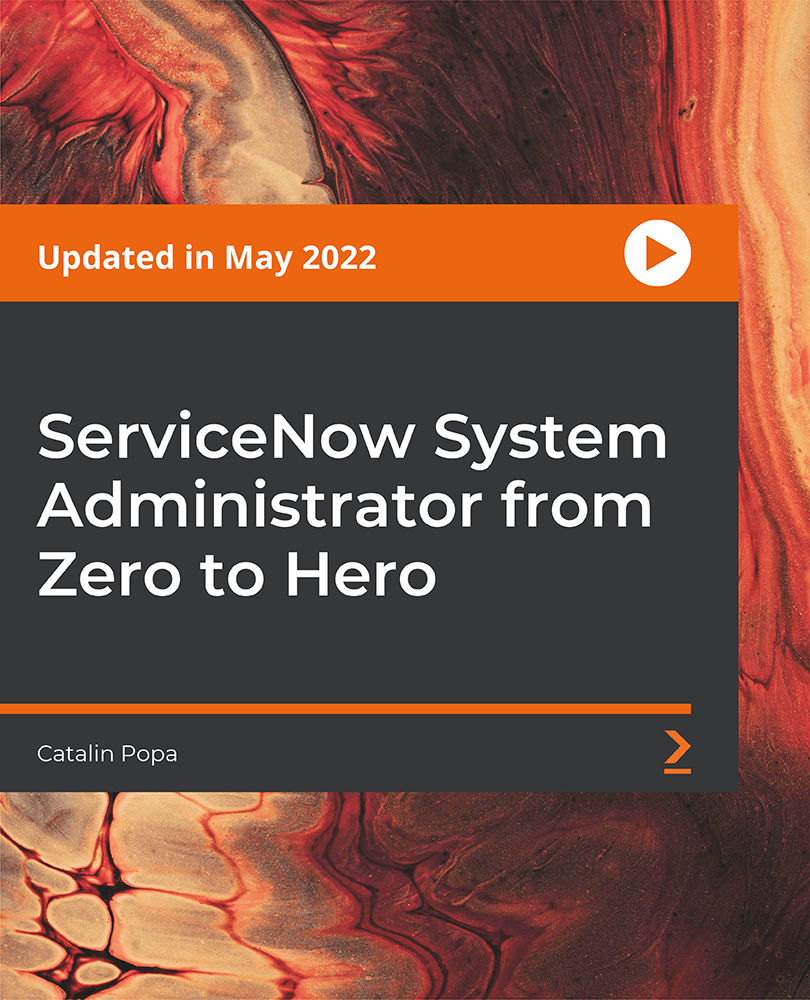
Description Blacksmithing And Metalwork Diploma Discover the world of metalwork with the comprehensive online course, Blacksmithing And Metalwork Diploma. Crafted with the enthusiast in mind, this unique course offers a deep understanding of blacksmithing, blending age-old techniques with modern tools and methods to bring your metalwork dreams to life. In the Blacksmithing And Metalwork Diploma, you'll embark on an informative journey, starting with an introduction to blacksmithing. Gain insights into the rich history and evolution of this ancient art and its continued relevance in today's world. Grasp the significance of a proper workspace, and understand the pivotal role of the anvil, a centrepiece in the blacksmith's studio. Progressing further, you'll explore the essentials of starter tools. No longer will hammers, tongs, and chisels remain mere objects. Instead, they will become extensions of your hands, as you learn to wield them with precision and intent. The course will also introduce you to the intricate details of steel, its types, properties, and uses in blacksmithing. Beyond the foundational knowledge, the Blacksmithing And Metalwork Diploma takes you through other significant components of blacksmithing. Discover how various elements, both traditional and modern, play crucial roles in shaping and enhancing your creations. Forging is at the heart of blacksmithing, and this course ensures you grasp its nuances. From understanding the process of heating and bending metals to mastering various forging techniques, you'll acquire skills that are both versatile and highly sought-after. With hands-on guidance and demonstrative videos, the Blacksmithing And Metalwork Diploma ensures you gain practical knowledge in an engaging manner. However, creating a masterpiece doesn't end with forging. The course also educates learners on the finishing treatments, elaborating on techniques to give your projects a polished and lasting appearance. Whether it's about achieving a rustic patina or a glossy finish, you'll learn the methods to bring your vision to life. Safety is paramount in any craft, and more so in blacksmithing. This online course places strong emphasis on the dos and don'ts of blacksmithing safety. With best practices, precautions, and protective gear discussions, the Blacksmithing And Metalwork Diploma aims to equip you with a safety-first approach. Lastly, to ensure you have ample opportunity to practise and hone your newfound skills, the course includes a dedicated section on projects for beginners. These projects will not only test and improve your skills but also give you a sense of accomplishment, serving as stepping stones to more complex and intricate designs. In summary, the Blacksmithing And Metalwork Diploma is not just another online course; it's an immersive experience. It is meticulously designed to transform novices into skilled blacksmiths, ensuring every participant emerges with confidence and capability. Enrol today and embark on a transformative journey into the world of blacksmithing. What you will learn 1:Introduction to Blacksmithing 2:Workspace and Anvil 3:Starter Tools 4:Steel 5:Other Components of Blacksmithing 6:Forging 7:Forging Techniques 8:Finishing Treatment 9:Safety 10:Projects for Beginners Course Outcomes After completing the course, you will receive a diploma certificate and an academic transcript from Elearn college. Assessment Each unit concludes with a multiple-choice examination. This exercise will help you recall the major aspects covered in the unit and help you ensure that you have not missed anything important in the unit. The results are readily available, which will help you see your mistakes and look at the topic once again. If the result is satisfactory, it is a green light for you to proceed to the next chapter. Accreditation Elearn College is a registered Ed-tech company under the UK Register of Learning( Ref No:10062668). After completing a course, you will be able to download the certificate and the transcript of the course from the website. For the learners who require a hard copy of the certificate and transcript, we will post it for them for an additional charge.

Email Marketing for Beginners
By NextGen Learning
Email Marketing for Beginners Course Overview This introductory course provides learners with a comprehensive understanding of email marketing, designed to equip them with the foundational skills necessary for effective campaigns. Covering key aspects of email list building, copywriting, and automation, the course offers practical insights into how email marketing drives engagement and conversions. By the end of the course, learners will gain confidence in creating and managing email campaigns, using analytics to measure their success, and maintaining an organised and responsive email list. Course Description In this course, learners will explore the essential components of email marketing, starting with a broad overview of online marketing strategies. The course then focuses on the art of building and using an email list, followed by crafting compelling email copy that resonates with audiences. Learners will gain knowledge in email analytics and automation tools, helping them streamline campaigns for better efficiency and results. Additionally, maintaining an email list through surveys will be covered, ensuring it remains relevant and responsive. Upon completion, learners will be proficient in setting up, managing, and optimising email marketing campaigns. Email Marketing for Beginners Curriculum Module 01: Introduction to the Course Module 02: Online Marketing – An Overview Module 03: Building Your Email List Module 04: Using Your Email List Module 05: Email Copywriting Module 06: Email Analytics & Automation Module 07: Maintaining Your Email List Using Surveys Module 08: Summary (See full curriculum) Who is this course for? Individuals seeking to understand the fundamentals of email marketing. Professionals aiming to enhance their digital marketing skills. Beginners with an interest in online marketing and customer engagement. Entrepreneurs looking to improve their customer communication strategies. Career Path Digital Marketing Specialist Email Marketing Manager Content Marketing Strategist Marketing Campaign Coordinator Communications Officer

Microsoft PowerPoint 2016/2019/365 - Foundations for Beginners
By Study Plex
Highlights of the Course Course Type: Online Learning Duration: 4 Hours Tutor Support: Tutor support is included Customer Support: 24/7 customer support is available Quality Training: The course is designed by an industry expert Recognised Credential: Recognised and Valuable Certification Completion Certificate: Free Course Completion Certificate Included Instalment: 3 Installment Plan on checkout What you will learn from this course? Gain comprehensive knowledge about Microsoft PowerPont Understand the core competencies and principles of Microsoft PowerPont Explore the various areas of Microsoft PowerPont Know how to apply the skills you acquired from this course in a real-life context Become a confident and expert office admin Microsoft PowerPoint 2016/2019/365 - Foundations for Beginners Course Master the skills you need to propel your career forward in Microsoft PowerPoint. This course will equip you with the essential knowledge and skillset that will make you a confident office admin and take your career to the next level. This comprehensive Microsoft PowerPoint course is designed to help you surpass your professional goals. The skills and knowledge that you will gain through studying this Microsoft PowerPoint course will help you get one step closer to your professional aspirations and develop your skills for a rewarding career. This comprehensive course will teach you the theory of effective Microsoft PowerPoint practice and equip you with the essential skills, confidence and competence to assist you in the Microsoft PowerPoint industry. You'll gain a solid understanding of the core competencies required to drive a successful career in Microsoft PowerPoint. This course is designed by industry experts, so you'll gain knowledge and skills based on the latest expertise and best practices. This extensive course is designed for office admin or for people who are aspiring to specialise in Microsoft PowerPoint. Enrol in this Microsoft PowerPoint course today and take the next step towards your personal and professional goals. Earn industry-recognised credentials to demonstrate your new skills and add extra value to your CV that will help you outshine other candidates. Who is this Course for? This comprehensive Microsoft PowerPoint course is ideal for anyone wishing to boost their career profile or advance their career in this field by gaining a thorough understanding of the subject. Anyone willing to gain extensive knowledge on this Microsoft PowerPoint can also take this course. Whether you are a complete beginner or an aspiring professional, this course will provide you with the necessary skills and professional competence, and open your doors to a wide number of professions within your chosen sector. Entry Requirements This Microsoft PowerPoint course has no academic prerequisites and is open to students from all academic disciplines. You will, however, need a laptop, desktop, tablet, or smartphone, as well as a reliable internet connection. Assessment This Microsoft PowerPoint course assesses learners through multiple-choice questions (MCQs). Upon successful completion of the modules, learners must answer MCQs to complete the assessment procedure. Through the MCQs, it is measured how much a learner could grasp from each section. In the assessment pass mark is 60%. Advance Your Career This Microsoft PowerPoint course will provide you with a fresh opportunity to enter the relevant job market and choose your desired career path. Additionally, you will be able to advance your career, increase your level of competition in your chosen field, and highlight these skills on your resume. Recognised Accreditation This course is accredited by continuing professional development (CPD). CPD UK is globally recognised by employers, professional organisations, and academic institutions, thus a certificate from CPD Certification Service creates value towards your professional goal and achievement. Course Curriculum Getting Started With PowerPoint Navigate the PowerPoint Environment - Introduction 00:01:00 Navigate the PowerPoint Environment 00:11:00 View and Navigate a Presentation - Introduction 00:01:00 View and Navigate a Presentation 00:09:00 Create and Save a PowerPoint Presentation - Introduction 00:01:00 Create and Save a PowerPoint Presentation 00:07:00 Use PowerPoint Help - Introduction 00:01:00 Use PowerPoint Help 00:06:00 Developing a PowerPoint Presentation Select a Presentation Type - Introduction 00:01:00 Select a Presentation Type 00:06:00 Edit Text 00:10:00 Add, Delete and Modify Slides 00:09:00 Work with Themes - Introduction 00:01:00 Work With Themes 00:05:00 Performing Advanced Text Editing Operations Format Characters - Introduction 00:01:00 Format Characters 00:08:00 Format Paragraphs - Introduction 00:01:00 Text Alignment Options 00:08:00 Text Alignment Options 00:08:00 Format Text Boxes 00:10:00 Adding Graphical Elements to Your Presentation Add Graphical Elements to Your Presentation - Introduction 00:01:00 Insert Images 00:08:00 Insert Shapes 00:08:00 Modifying Objects in Your Presentation Modify Objects In Your Presentation - Introduction 00:01:00 Edit Objects 00:09:00 Format Objects 00:08:00 Animate Objects 00:06:00 Adding Tables to Your Presentation Add A Table - Introduction 00:01:00 Create a Table 00:05:00 Format a Table 00:07:00 Insert A Table From Others Office Applictions 00:08:00 Adding Charts to Your Presentation Add A Chart - Introduction 00:01:00 Create a Chart 00:07:00 Format a Chart 00:08:00 Insert a Chart from Microsoft Excel 00:03:00 Preparing to Deliver Your Presentation Prepare Your Presentation - Introduction 00:02:00 Review Your Presentation - Part 1 00:06:00 Review Your Presentation - Part 2 00:06:00 Apply Transitions 00:06:00 Print Your Presentation 00:06:00 Present a Slide Show 00:07:00 Export a Presentation to a PDF File 00:03:00 Bonus Lecture 00:01:00 What's New In PowerPoint 2019/365? Highlight Text 00:03:00 How to Adjust the Link Color 00:02:00 Draw and Write Digitally 00:04:00 Animate Freehand Drawings 00:04:00 Create Professional Slide Layouts With PowerPoint Designer 00:04:00 Obtain Your Certificate Order Your Certificate of Achievement 00:00:00 Get Your Insurance Now Get Your Insurance Now 00:00:00 Feedback Feedback 00:00:00

Adobe Illustrator Basic to Intermediate Training
By London Design Training Courses
Why Learn Adobe Illustrator Basic to Intermediate Training Course? Course Link With our Illustrator Intermediate Course take your vector graphics to the next level and bring your designs to life with advanced techniques and tools. Gain hands-on skills in creating shapes, patterns, and logos, and learn how to edit images with precision. Duration: 6 hrs. Method: 1-on-1 - Personalized attention Schedule: Schedule by pre-booking a convenient hour of your choice, available from Mon to Sat between 9 am and 7 pm. This course covers fundamental tools and features of Adobe Illustrator, aimed at beginners, to enable them to create and edit vector graphics efficiently and effectively. Adobe Illustrator is the industry-leading vector graphic software for working with vector graphics, providing a comprehensive set of tools for producing exceptional graphics for various media, including print, video, web, and mobile devices. Course Title: Adobe Illustrator Course Outline: Mastering Advanced Drawing Techniques In-Depth Curvature Tool Mastery Advanced Pen Tool Usage: Drawing Complex Paths Understanding Path, Anchor Points, and Handles Precision Editing with Direct Selection Tool Slicing and Dividing Paths using Scissors and Knife Tools Exploring Advanced Stroke and Path Options Custom Width Profiles with the Width Tool Diverse Brushes Exploration in Brush Library Creating Scattered Objects with Scatter Brushes Applying Patterns along Paths with Pattern Brushes Crafting Custom Pattern Brushes Understanding Graphic Styles Efficient Usage of Graphic Style Libraries Creating, Deleting, and Saving Graphic Styles with Graphic Style Panel Leveraging the Power of Graphic Styles Mastering Pattern Manipulation Techniques Creating and Editing Patterns using Pattern Mode Modifying Pattern Elements with Precision Adjusting Spacing and Resizing Patterns using the Tile Tool Rectifying Background Errors with Overlap Options Saving and Exporting Custom Patterns Exploring Advanced Gradient Options Gradient Styles Exploration Fine-Tuning Gradients with the Gradient Annotator Creating Free Transform Gradient Points and Lines Applying Single Gradient across Multiple Objects Gradient and Transparency Integration Creative Applications and Practical Projects Applying Advanced Techniques to Real-World Projects Creative Problem-Solving Strategies Q&A Session and Feedback Gathering Note: Each section includes practical exercises and hands-on projects to reinforce learning. The course emphasizes practical application, ensuring participants leave with tangible skills and a deep understanding of advanced Adobe Illustrator concepts. Q: What will I learn in the London Design Training Course in Adobe Illustrator? A: In this course, you'll learn essential techniques for creating and editing vector graphics using Adobe Illustrator. The training covers drawing tools, shapes, layers, effects, styles, logo design, Image Trace, Live Paint, and integration into your design workflow. Q: What can I expect to achieve after completing the Illustrator training course? A: By the end of the course, you'll be proficient in Illustrator tools, create graphics for print, web, and mobile, design logos with special effects, and manipulate images. You'll receive an accredited Illustrator training certification and post-course support. Q: Is any prior knowledge of Illustrator required to attend the course? A: No, the course is designed for beginners, and no prior knowledge of Illustrator is necessary. Q: Which version of Illustrator will the training be based on? A: The training is primarily based on Illustrator 2023, but the techniques apply to recent releases. Q: Can I attend the course on either a Windows or Mac computer? A: Yes, Illustrator works identically on both Windows and Mac. Our training centers offer both platforms for your convenience.




