- Professional Development
- Medicine & Nursing
- Arts & Crafts
- Health & Wellbeing
- Personal Development
Apache Spark 3 for Data Engineering and Analytics with Python
By Packt
This course primarily focuses on explaining the concepts of Python and PySpark. It will help you enhance your data analysis skills using structured Spark DataFrames APIs.
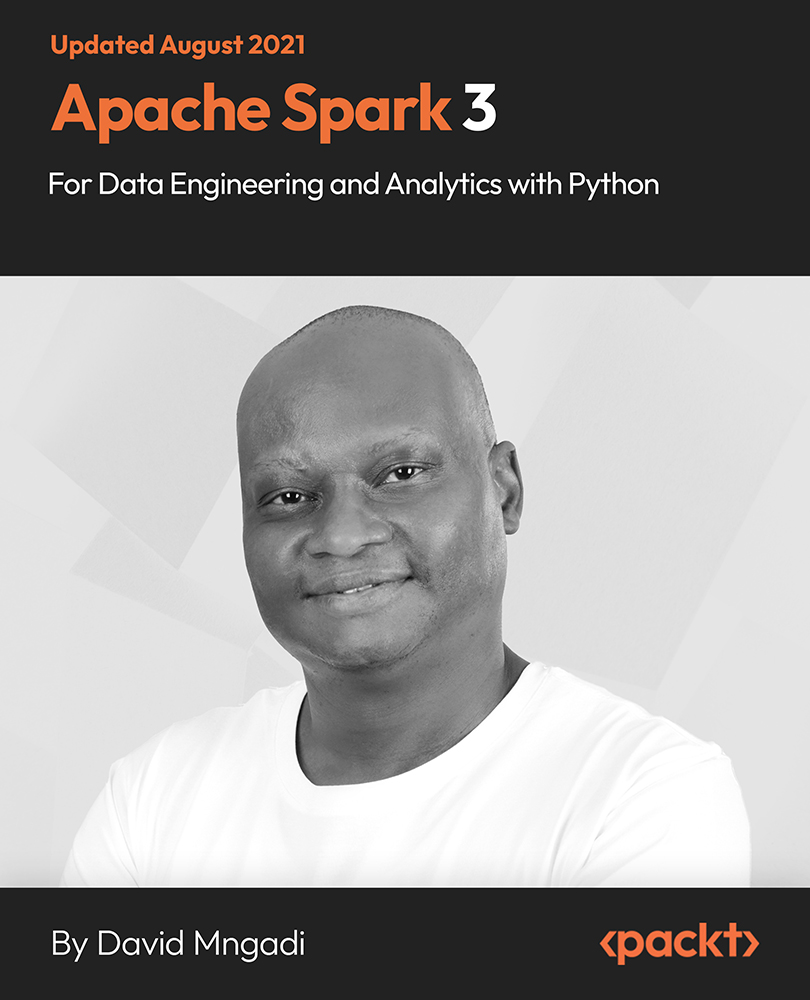
Exploring Audiology Course is indispensable in today's modern world, playing a crucial role in addressing auditory health and well-being. Understanding Audiology, from its fundamentals to advanced topics like Audiological Disorders and Rehabilitation for Hearing Impairment, equips individuals with essential skills for both personal and professional realms. Proficiency in Audiology not only enhances daily life by facilitating better communication and comprehension but also opens doors to lucrative job opportunities, particularly in the UK. With a growing demand for audiological services, individuals with expertise in Audiology can secure rewarding careers, with average salaries ranging from £25,000 to £40,000 annually. The advantages of pursuing this course are manifold, as it not only ensures a fulfilling career but also contributes to an expanding sector. In fact, the field of Audiology is witnessing a significant increase, with job opportunities projected to grow by 13% in the coming years, reflecting its vital importance in addressing auditory health needs. Key Features: CPD Certified Exploring Audiology Course Free Certificate Developed by Specialist Lifetime Access Course Curriculum Module 01: Introduction to Audiology Module 02: Anatomy and Physiology of the Ear Part One Module 03: Anatomy and Physiology of the Ear Part Two Module 04: Acoustics and Psycho-acoustics Module 05: Pure Tone Audiometry Part One Module 06: Pure tone audiometry Part Two Module 07: Pure tone audiometry Part Three Module 08: Audiological Disorders Part One Module 09: Audiological Disorders Part Two Module 10: Audiological Disorders Part Three Module 11: Disorders of the Auditory Nervous System Module 12: Rehabilitation for Hearing Impairment Part One Module 13: Rehabilitation for Hearing Impairment Part Two Learning Outcomes: Understand ear anatomy for diagnostic purposes. Analyze acoustics to assess hearing capabilities accurately. Perform audiometry tests proficiently for diagnosis. Identify various audiological disorders and their symptoms. Apply rehabilitation techniques for hearing impairment effectively. Evaluate and manage disorders of the auditory nervous system. CPD 10 CPD hours / points Accredited by CPD Quality Standards Who is this course for? This Exploring Audiology course is accessible to anyone eager to learn more about this topic. Through this course, you'll gain a solid understanding of Exploring Audiology. Moreover, this course is ideal for: Healthcare professionals seeking audiological expertise. Individuals aspiring to work in hearing clinics or hospitals. Students pursuing careers in allied health sciences. Professionals in education or advocacy for the hearing impaired. Those interested in understanding human auditory function. Requirements There are no requirements needed to enrol into this Exploring Audiology course. We welcome individuals from all backgrounds and levels of experience to enrol into this Exploring Audiology course. Career path After finishing this Exploring Audiology course you will have multiple job opportunities waiting for you. Some of the following Job sectors of Exploring Audiology are: Audiologist - £24K to 45K/year Speech and Language Therapist - £25K to 40K/year Clinical Scientist in Audiology - £27K to 50K/year Hearing Aid Dispenser - £20K to 35K/year Audiology Technician - £18K to 30K/year Certificates Digital certificate Digital certificate - Included Will be downloadable when all lectures have been completed.

Take on a journey of knowledge that transcends the ordinary - a riveting exploration into the microscopic world of Legionella. In the unfolding chapters of understanding, we unravel the enigma, delving into the essence of Legionella and its clandestine presence. Picture this: navigating the legal labyrinth, where obligations metamorphose into responsibilities, forging a path through the legislative landscape. It's not just about compliance; it's about stewardship, a commitment to safeguarding spaces from the elusive Legionella threat. Key Features This Legionella Awareness Course Includes: This Legionella Awareness Course is CPD Certified Free Certificate Developed by Specialist Lifetime Access As the narrative unfolds, hazardous environments materialise before your eyes. Here, we venture beyond the visible, peeling back the layers of seemingly innocuous settings to expose potential Legionella breeding grounds. The tale takes a strategic turn with risk assessments, an art form meticulously crafted to decipher the cryptic language of Legionella's potential emergence. In a post-Covid world, our journey culminates with heightened Legionella awareness, a beacon guiding us through the challenges of the new normal. Join us in this intellectual odyssey, where knowledge is not just power - it's the key to a Legionella-resilient future. Course Curriculum Legionella Awareness Course: Module 01: Understanding Legionella Module 02: Legal Obligations and Responsibilities Module 03: Identifying Hazardous Environments Module 04: Conducting Legionella Risk Assessments Module 05: Risk Mitigation and Control Measures Module 06: Post-Covid Legionella Awareness Learning Outcomes After completing this Legionella Awareness Course, you will be able to: Understand Legionella's biology, transmission, and associated health risks in diverse settings. Comprehend legal obligations, ensuring compliance with Legionella control regulations and standards. Identify hazardous environments susceptible to Legionella growth and assess potential risks. Conduct thorough Legionella risk assessments, evaluating water systems for contamination sources. Implement effective risk mitigation and control measures to prevent Legionella proliferation. Enhance awareness by addressing Legionella concerns in post-Covid environments proactively. Certification After completing this Legionella Awareness course, you will get a free Certificate. CPD 10 CPD hours / points Accredited by The CPD Quality Standards (CPD QS) Who is this course for? This Legionella Awareness course is accessible to anyone eager to learn more about this topic. Through this course, you'll gain a solid understanding of Legionella Awareness. Moreover, this course is ideal for: Facility Managers and Supervisors Health and Safety Officers Environmental Compliance Officers Building Maintenance Staff Water Treatment and Plumbing Professionals Requirements There are no requirements needed to enrol into this Legionella Awarenesscourse. We welcome individuals from all backgrounds and levels of experience to enrol into this Legionella Awareness course. Career path After finishing this Legionella Awareness course you will have multiple job opportunities waiting for you. Some of the the following Job sectors of Legionella Awareness are: Health and Safety Advisor Environmental Compliance Manager Facilities Management Coordinator Water Hygiene Technician Risk Assessment Consultant Plumbing and Water Systems Inspector Certificates Certificate of Completion Digital certificate - Included Will be downloadable when all lectures have been completed.

If you want to walk, talk and move with confidence, then our Empowerment through Confidence course is just perfect for you. This course is designed to help you cultivate unshakable self-assurance and embrace the limitless possibilities of your life. You will understand what confidence is all about and how you can come into achieving it. From insightful assessments illuminating your current standing to strategic techniques for overcoming hurdles. Don't let self-doubt hold you back any longer. Invest in yourself and your future by enrolling in Empowerment through Confidence today. Your journey to a more confident, empowered, and successful you starts here. Key Features This Empowerment through Confidence Course Includes: This Empowerment through Confidence Course CPD Certified Developed by Specialist Lifetime Access Why Choose Our Course? Choosing our Empowerment through Confidence course is a smart investment in your professional future. Our Empowerment through Confidence course is designed by industry professionals to stay ahead of trends, offering the most current and relevant content. This Empowerment through Confidence course provides you with the tools and knowledge needed to excel in today's competitive landscape. With flexible learning options and a commitment to your success, our Empowerment through Confidence course is the key to unlocking your potential and advancing your professional journey. Course Curriculum Empowerment through Confidence Course: Module 01: Understanding Confidence Module 02: Assessing Your Confidence Module 03: Identifying Your Sticking Points Module 04: Building Self-Confidence Module 05: Developing Physical Confidence Module 06: Communicating Your Confidence Module 07: Demonstrating Confidence in the Workplace Module 08: Building Respectful Relationships Learning Outcomes Empowerment through Confidence Course Comes with: Understand the essence of confidence and its significance. Evaluate personal confidence levels and identify areas for improvement. Overcome obstacles and develop unwavering self-assurance. Cultivate physical presence and exude confidence through body language. Articulate ideas confidently, commanding attention and respect. Navigate workplace dynamics with confidence and professionalism. CPD 10 CPD hours / points Accredited by CPD Quality Standards Who is this course for? This Empowerment through Confidence course is accessible to anyone eager to learn more about this topic. Through this course, you'll gain a solid understanding of Empowerment through Confidence. Moreover, this course is ideal for: Individuals seeking personal and professional growth. Students preparing for academic or career challenges. Professionals aiming to enhance their leadership capabilities. Entrepreneurs striving to exude confidence in their ventures. Anyone desiring to radiate assurance and captivate audiences. Requirements There are no requirements needed to enrol into this Empowerment through Confidencecourse. We welcome individuals from all backgrounds and levels of experience to enrol into this Empowerment through Confidence course. Career path After finishing this Empowerment through Confidence course you will have multiple job opportunities waiting for you. Some of the the following Job sectors are: Sales Executive Public Relations Officer Event Manager Human Resources Manager Marketing Coordinator Team Leader Certificates Digital certificate Digital certificate - Included Will be downloadable when all lectures have been completed.

If you want to walk, talk and move with confidence, then our Empowerment through Confidence course is just perfect for you. This course is designed to help you cultivate unshakable self-assurance and embrace the limitless possibilities of your life. You will understand what confidence is all about and how you can come into achieving it. From insightful assessments illuminating your current standing to strategic techniques for overcoming hurdles. Don't let self-doubt hold you back any longer. Invest in yourself and your future by enrolling in Empowerment through Confidence today. Your journey to a more confident, empowered, and successful you starts here. Key Features This Empowerment through Confidence Course Includes: This Empowerment through Confidence Course CPD Certified Developed by Specialist Lifetime Access Why Choose Our Course? Choosing our Empowerment through Confidence course is a smart investment in your professional future. Our Empowerment through Confidence course is designed by industry professionals to stay ahead of trends, offering the most current and relevant content. This Empowerment through Confidence course provides you with the tools and knowledge needed to excel in today's competitive landscape. With flexible learning options and a commitment to your success, our Empowerment through Confidence course is the key to unlocking your potential and advancing your professional journey. Course Curriculum Empowerment through Confidence Course: Module 01: Understanding Confidence Module 02: Assessing Your Confidence Module 03: Identifying Your Sticking Points Module 04: Building Self-Confidence Module 05: Developing Physical Confidence Module 06: Communicating Your Confidence Module 07: Demonstrating Confidence in the Workplace Module 08: Building Respectful Relationships Learning Outcomes Empowerment through Confidence Course Comes with: Understand the essence of confidence and its significance. Evaluate personal confidence levels and identify areas for improvement. Overcome obstacles and develop unwavering self-assurance. Cultivate physical presence and exude confidence through body language. Articulate ideas confidently, commanding attention and respect. Navigate workplace dynamics with confidence and professionalism. CPD 10 CPD hours / points Accredited by CPD Quality Standards Who is this course for? This Empowerment through Confidence course is accessible to anyone eager to learn more about this topic. Through this course, you'll gain a solid understanding of Empowerment through Confidence. Moreover, this course is ideal for: Individuals seeking personal and professional growth. Students preparing for academic or career challenges. Professionals aiming to enhance their leadership capabilities. Entrepreneurs striving to exude confidence in their ventures. Anyone desiring to radiate assurance and captivate audiences. Requirements There are no requirements needed to enrol into this Empowerment through Confidence course. We welcome individuals from all backgrounds and levels of experience to enrol into this Empowerment through Confidence course. Career path After finishing this Empowerment through Confidence course you will have multiple job opportunities waiting for you. Some of the the following Job sectors are: Sales Executive Public Relations Officer Event Manager Human Resources Manager Marketing Coordinator Team Leader Certificates Digital certificate Digital certificate - Included Will be downloadable when all lectures have been completed.

Develop key skills in accountancy bookkeeping with the Bookkeeper Administrator training course. In this detailed training course you learn; the essence of bookkeeping administration, ledger balancing, along with further information on financial reporting and processing company expenses. The Bookkeeper Administrator Course covers everything from; analytical to logical skills and techniques for professionally managing your company's books. Your Learning Goals: At the end of this course you will: Introduce yourself to bookkeeping and administration Learn manualised computer systems Learning computerised bookkeeping systems Learn the basics of bookkeeping Improve your knowledge of bookkeeping ledgers Understand trial balance and coding Learn the PNL account and balance sheets Learn AILE Personal. Who is this Course for? This endorsed Bookkeeper Administrator is ideal for those looking to break into the financial accounting sector who wish to develop their practical knowledge. On successful completion, this recognised qualification will open a window of opportunities when it comes to working in this industry. Training is also essential for small to medium-sized business owners to manage accounts more efficiently. This entry-level introduction to bookkeeping requires no prior experience and is open to individuals from all academic backgrounds. Entry Requirement: This course is available to all learners, of all academic backgrounds. Learners should be aged 16 or over to undertake the qualification. Good understanding of English language, numeracy and ICT are required to attend this course. CPD Certificate from Course Gate At the successful completion of the course, you can obtain your CPD certificate from us. You can order the PDF certificate for £9 and the hard copy for £15. Also, you can order both PDF and hardcopy certificates for £22. Career path Taking this course will fast track your career and provide you with invaluable skills required for the following roles: Financial Analyst Financial Assurance Manager Financial Assurance Specialist Internal Auditor Senior Auditor Senior Budget Analyst Course Curriculum Introduction to the course Introduction 00:02:00 Introduction to Bookkeeping Introduction to Bookkeeping 00:15:00 Assessment Final Quiz Exam - Introduction to Bookkeeping 00:10:00 Bookkeeping systems Manual System 00:08:00 Computerised Systems 00:10:00 How it Fits Together 00:08:00 Assessment Final Quiz Exam - Bookkeeping systems 00:10:00 Basics of Bookkeeping Bookkeeping Basics 00:25:00 Assessment Final Quiz Exam - Basics of Bookkeeping 00:10:00 The functionality of bookkeeping Ledgers 00:10:00 Trial Balance and Coding 00:10:00 PNL Account and Balance Sheet 00:04:00 Assessment Final Quiz Exam - The functionality of bookkeeping 00:10:00 On a personal note AILE Personal 00:05:00 Certificate and Transcript Order Your Certificates or Transcripts 00:00:00

Understand the importance of supply chain and procurement and how this impacts business efficiency and performance with the Procurement Manager training course. In this course you will learn; negotiation and selling techniques, along with gaining in-depth knowledge of the supply chain process and how to audit and report on your current procurement procedures. The Procurement Manager training course covers; strategic and practical concepts for the analysis, planning and execution of procurement and supply chain processes. Your Learning Goals: Learn key negotiation skills with suppliers Improve your understanding of the supply chain process Learn how to track and evaluate data Improve your ability to plan supply chain and procurement procedures Learn how to apply lean techniques to processes Understand the future of procurement Develop your communication skills Learn how to report effectively to business stakeholders. Who is this Course for? Procurement Manager Training is perfect for anyone trying to learn potential professional skills. As there is no experience and qualification required for this course, it is available for all students from any academic background. Entry Requirement: This course is available to all learners, of all academic backgrounds. Learners should be aged 16 or over to undertake the qualification. Good understanding of English language, numeracy and ICT are required to attend this course. CPD Certificate from Course Gate At the successful completion of the course, you can obtain your CPD certificate from us. You can order the PDF certificate for £9 and the hard copy for £15. Also, you can order both PDF and hardcopy certificates for £22. Career path This course opens a new door for you to enter the relevant job market and also gives you the opportunity to acquire extensive knowledge along with required skills to become successful. You will be able to add our qualification to your CV/resume which will help you to stand out in the competitive job industry. Course Curriculum Procurement Manager Course Overview 00:05:00 Getting Started 00:15:00 The Evolution of the Supply Chain 00:15:00 The Basic Supply Chain Structure 00:15:00 Supply Chain Drivers 00:15:00 Aligning Your Supply Chain with Business Strategy 00:15:00 Managing Supply Chain Risks 00:15:00 Tracking and Evaluating Supply Chain Data 00:30:00 Troubleshooting Supply Chain Problems 00:15:00 Sharing Supply Chain Activities 00:15:00 Sustainable Supply Chain Strategies 00:15:00 Applying Lean Techniques to the Supply Chain 00:15:00 The Future of Supply Chain Management 00:15:00 Certificate and Transcript Order Your Certificates or Transcripts 00:00:00

Understanding the medical terminologies will open up the doors of opportunities to step into the medical and healthcare industry. When the course Medical Terminology Training was designed, all promising careers related to medical and healthcare were in our experts' mind. So, if you have any interest in building your career in the medical industry, this course is for you! The contents of the Medical Terminology Training course were selected wisely to meet the demands of the industry. In addition, the lessons were prepared by experts and feature interactive activities and assessments. These activities ensure that all vital medical procedures and duties are taught promptly. This course will help healthcare professionals to understand and perform their tasks smoothly. The course, Medical Terminology Training, has been divided into several easy-to-digest, and manageable sections. These sections will help you grasp each concept- from the basic to advanced course components. Learning Objectives Be able to understand medical terminologies better Familiarise yourself with different work setup Understand patients better and help them to get proper treatment Be able to sort drugs according to their categories and names Be able to understand and do your task smoothly Who is this Course for? This Medical Terminology Training Course is ideal for aspiring healthcare professionals who wish to gain the relevant skills and knowledge to fast track their career. It is for those who have little or no knowledge of medical terminologies, struggling to get used to the terminologies or those who are new to the field and want to test their skills and knowledge. There are no entry requirements for this course, however, an eye for detail and a creative mind is essential. Entry Requirement: This course is available to all learners, of all academic backgrounds. Good understanding of English language, numeracy and ICT are required to attend this course. CPD Certificate from Course Gate At the successful completion of the course, you can obtain your CPD certificate from us. You can order the PDF certificate for £4.99 and the hard copy for £9.99. Also, you can order both PDF and hardcopy certificates for £12.99. Career path On successful completion of the Medical Terminology Training, learners can progress to a more advanced program from our course list. Career opportunities in this field include freelancing or working in-house, within a range of professional settings, with the opportunity to earn a high salary. Related professions in this industry include: Medical Assistants Nurses Medical Secretaries Administration Officers Phlebotomists Sterile Technicians
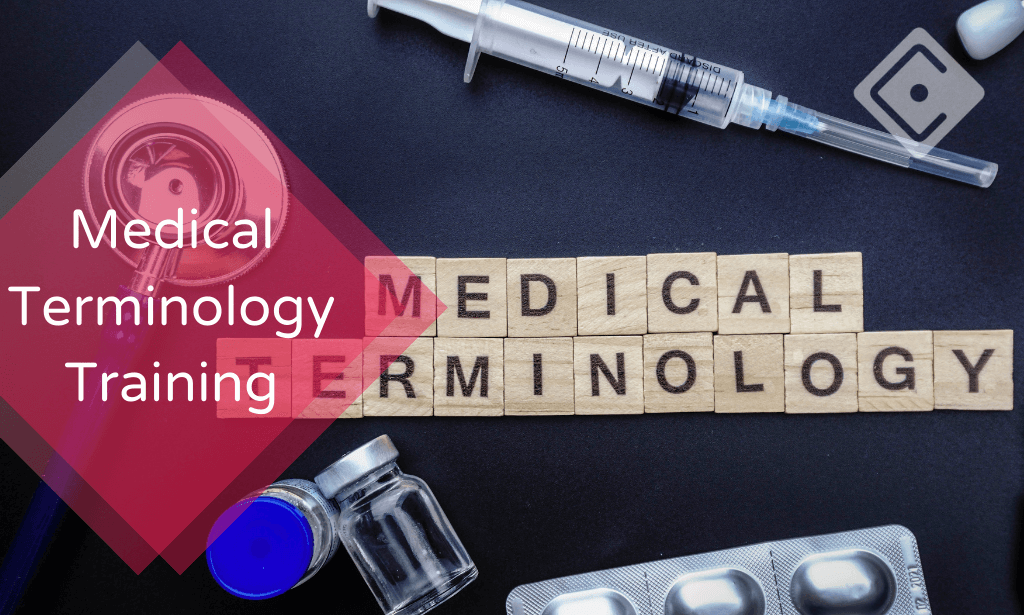
Explore your understanding of catering, conference and other events management which are involved in managing hospitality. Enrol the Level 2 Certificate in Hospitality Management course and learn the tricks and tips for managing the hospitality industry. Managing any hospitality services such as hotel, motel or others includes a wide range of skills. It covers kitchen management, HR and staff management, customer service and more. The course provides a general overview of the hospitality industry along with the types of accommodation, room and food services. Shortly, the course helps you to manage any hospitality service with ease. Who is this Course for? Level 2 Certificate in Hospitality Management is perfect for anyone trying to learn potential professional skills. As there is no experience and qualification required for this course, it is available for all students from any academic background. Entry Requirement: This course is available to all learners, of all academic backgrounds. Learners should be aged 16 or over to undertake the qualification. Good understanding of the English language, numeracy and ICT are required to attend this course. CPD Certificate from Course Gate At the successful completion of the course, you can obtain your CPD certificate from us. You can order the PDF certificate for £9 and the hard copy for £15. Also, you can order both PDF and hardcopy certificates for £22. Career path This course opens a new door for you to enter the relevant job market and also gives you the opportunity to acquire extensive knowledge along with required skills to become successful. You will be able to add our qualification to your CV/resume which will help you to stand out in the competitive job industry. Course Curriculum Hospitality Introduction to Hospitality 00:15:00 Characteristics of the Hospitality Industry 00:15:00 Relationship Between the Hospitality Industry and Tourism 00:15:00 Types of Accommodation 00:15:00 Types of Room 00:30:00 Types of Hotel Guests 00:15:00 Hospitality Management Introduction to Hospitality Management 01:00:00 Influences Which Affect the Industry 00:05:00 The Development of the Hospitality Industry 00:05:00 Hospitality Brands 00:15:00 Accommodation 00:05:00 Food Service 00:05:00 Successful Quality Management 00:05:00 Recommended Reading Recommended Reading : Level 2 Certificate in Hospitality Management 00:00:00 Mock Exam Mock Exam- Level 2 Certificate in Hospitality Management 00:20:00 Final Exam Final Exam- Level 2 Certificate in Hospitality Management 00:20:00 Certificate and Transcript Order Your Certificates or Transcripts 00:00:00

Are you looking to improve your current abilities or make a career move? Our unique SENCO Course might help you get there! Expand your expertise with high-quality training - study the course and get an expertly designed, great-value training experience. Learn from industry professionals and quickly equip yourself with the specific knowledge and skills you need to excel in your chosen career through this online training course. This online training course is accredited by CPDQS with 40 CPD points for professional development. Students can expect to complete this course in around 175 hours. You'll also get dedicated expert assistance from us to answer any queries you may have while studying our course. The course is broken down into several in-depth modules to provide you with the most convenient and rich learning experience possible. Upon successful completion of this course, you will receive an instant e-certificate as proof of comprehensive skill development and competency. Add these amazing new skills to your resume and boost your employability by simply enrolling in this course. With this comprehensive course, you can achieve your dreams and train for your ideal career. This course provides students with an in-depth learning experience that they can work through at their own pace to enhance their professional development. You'll get a Free Student ID card by enrolling in this course. This ID card entitles you to discounts on bus tickets, movie tickets, and library cards. Enrolling in the course will ensure that you land your dream career faster than you thought possible. Stand out from the crowd and train for the job you want with the program. Learning Outcomes: Instant access to verified and reliable information Participation in inventive and interactive training exercises Quick assessment and guidance for all subjects CPD accreditation for proof of acquired skills and knowledge Freedom to study in any location and at a pace that suits you Expert support from dedicated tutors committed to online learning Experts created the course to provide a rich and in-depth training experience for all students who enrol in it. Enrol in the course right now and you'll have immediate access to all of the course materials. Then, from any internet-enabled device, access the course materials and learn when it's convenient for you. Start your learning journey straight away with this course and take a step toward a brighter future! Why Prefer this Course? Opportunity to earn a certificate accredited by CPDQS after completing this course Student ID card with amazing discounts - completely for FREE! (£10 postal charge will be applicable for international delivery) Standards-aligned lesson planning Innovative and engaging content and activities Assessments that measure higher-level thinking and skills Complete the program in your own time, at your own pace *** Course Curriculum *** Here are the topics you will cover in the course. Module 01: Introduction to SEN Co-ordination Definition of special educational needs Relevant points of the Children and Families Act 2014 Key Principles The role of education providers in improving outcomes Module 02: The SENCO Role in Policy and Practice The beginnings of the SENCO role The SENCO role today: responsibilities as determined by the 2015 SEND Code of Practice Module 03: Roles and Responsibilities within Whole School SEN Co-ordination Duties of governing bodies & trust boards The role of the SENCO Decide to be operational, strategic or both Developing and understanding your ethos toward inclusion Developing your understanding of the definition of SEN Module 04: Supporting Teaching and Learning What is the curriculum? Learning to learn Important Theories of effective learning and Teaching The Influence of behavioural science on SEN Curriculum and pedagogy Cognitive development Module 05: The SENCO and the Senior Leadership Team The role of the SENCO and the Senior Leadership Team (SLT) If a SENCO should be on SLT The status of the SENCO role Leading without being part of SLT: leading with status Module 06: Supporting Colleagues and working with Professionals and Organisations beyond the School Importance of leading and supporting colleagues The SENCO role: leading and supporting colleagues Unpicking the Role of Teachers Leading and supporting colleagues: a whole-school approach Leading and supporting specific groups Module 07: Developing Relationships with Pupils and Parents Children and Families at the Centre: the policy context Pupil Relationships and Importance Family Relationships and Importance Meeting the SEND Code of Practice guidance An awareness of potential barriers Module 08: SENCO's Role in Leading and Managing SEND Administration Working with governors The management of SEN records Referral for an EHC assessment Annual review of EHC plans Dealing with complaints Module 09: Challenges and Opportunities Time and workload Resources Module 10:Developing Inclusive Practice and the Future SENCO Role The language of SEND and disability What is inclusive education? Parents' choice SENCO's role in training and developing others Support and training for SENCOs Assessment Process Once you have completed all the modules in the course, your skills and knowledge will be tested with an automated multiple-choice assessment. You will then receive instant results to let you know if you have successfully passed the course. CPD 40 CPD hours / points Accredited by CPD Quality Standards Who is this course for? Anyone interested in learning more about this subject should take this course. This will help you grasp the basic concepts as well as develop a thorough understanding of the subject. All are welcome to take this course. There are no prerequisites for enrolment, and you can access the course materials from any location in the world. Requirements The program does not require any prior knowledge; everyone may participate! This course is open to anyone interested in learning from anywhere in the world. Career path After completing this course, you are to start your career or begin the next phase of your career in this field. Our entire course will help you to gain a position of respect and dignity over your competitors. The certificate enhances your CV and helps you find work in the field concerned. Certificates CPD Accredited Certificate Digital certificate - £10 CPD Accredited Certificate Hard copy certificate - £29 If you are an international student, then you have to pay an additional 10 GBP as an international delivery charge.
