- Professional Development
- Medicine & Nursing
- Arts & Crafts
- Health & Wellbeing
- Personal Development
Mindfulness at Work
By iStudy UK
Mindfulness is a state of mind that has the ability to pay attention in a particular way, on purpose, in the present moment. Meditation is also effective in decreasing depression, physical pain, emotional reactivity, and the reliance on unhealthy coping behaviors This Mindfulness at Work aims to teach core mindfulness skills while also exploring specific applications to the workplace setting. This course is about equipping you with a method to become more mindful, more purposeful, and more effective at work and beyond. You will explore the biological and psychological impact of stress, it helps to reduce stress, increase productivity and generally improve the performance of an organization's workforce. You will identify key mindfulness traits and how they relate to essential workplace skills, such as presence, emotional regulation, resilience, cognitive flexibility, and communication, all of which are critical skills for thriving at work. What you'll learn Integrate a daily mindfulness practice into your life. Build harmonious relationships in the workplace. Mindfully evaluate the attention you give to yourself and others. Practice techniques for skilful communication. Requirements There are no prerequisites for this course. And you do not need any materials to begin this course. What you do need to do is set aside quiet time. Turn of your cell phone and the ringer on your home phone. Wear loose, comfortable clothing comfortable for breathing deeply. Find a place to sit or lay down that is comfortable for you as this is a time for you to drop inside and focus on yourself. Carve out a minimum of 15 minutes to enjoy each section of the course-to watch the videos, practice the meditation and reflect afterwards in your mindfulness journal. Know that you will feel happier and more peaceful by participating in the course. Who this course is for: Anyone who wants to feel more at peace, get more done, have more success in your work, and create team play in your workplace. Mindfulness in the Workplace Introduction 00:01:00 The Practice of Standing Tall 00:02:00 Move and Relate with Confidence 00:03:00 Knowing What You Know 00:06:00 Send the Inner Critic Packing 00:06:00 Taking Input 00:06:00 Build Bridges, Not Walls 00:04:00 Appreciation Makes Your Team Flow 00:04:00 The Quality of Your Attention Matters 00:04:00 Acknowledgement Pumps Us Up! 00:04:00 Grounding Meditation 00:03:00 Conclusion 00:02:00

49 Charts in Tableau: Basic to Intermediate
By Packt
Visualize charts and visuals in Tableau Desktop
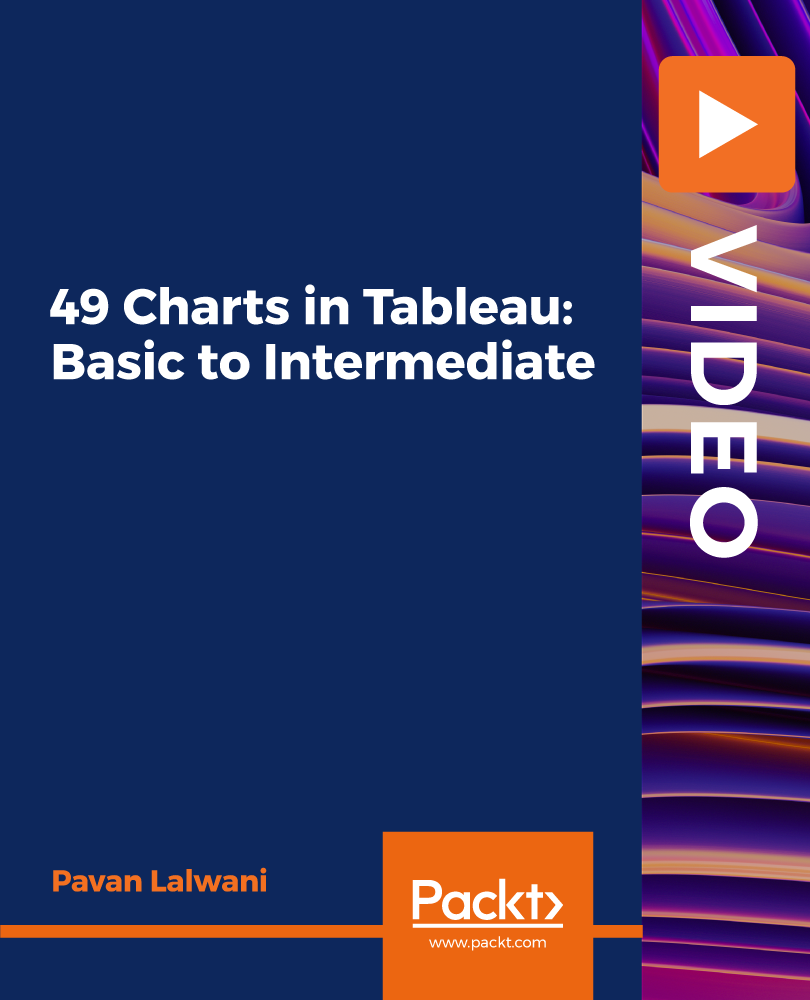
Unity Android - Build a 3D ZigZag Racing Game with C#
By Packt
Build and publish your own Android game in a few hours with the help of this practical-based course. You will gain a working knowledge of Unity and C# while building a 3D ZigZag racing Android game from start to finish. Learning Unity Android game development will provide you with a strong background to build awesome Android games.
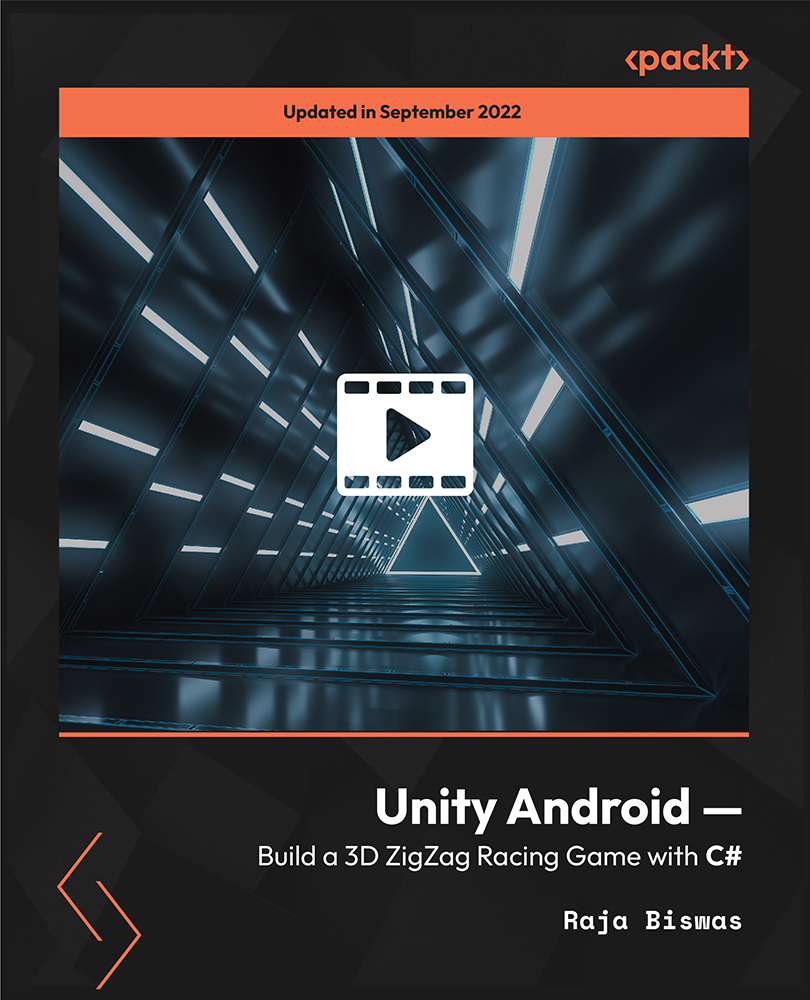
Description: Microsoft PowerPoint is considered as the most powerful presentation for presenting visual and graphical items. This program can help you to create handouts and even developing an animated presentation with audio. Through this course, you will know you will learn all the skills, knowledge, and information about the PowerPoint software that you can use for your work. You will learn all the available presentation tasks such as inserting slides from other presentation or even recording your show as videos. All of these tasks and features, whether it's for beginners, intermediate, or advanced level users, are beneficial for your career for any activity you could think of. Who is the course for? Professionals who want to learn about Microsoft PowerPoint 2010 functions and tools. People who have an interest in knowing all about Microsoft PowerPoint 2010 features. Entry Requirement: This course is available to all learners, of all academic backgrounds. Learners should be aged 16 or over to undertake the qualification. Good understanding of English language, numeracy and ICT are required to attend this course. Assessment: At the end of the course, you will be required to sit an online multiple-choice test. Your test will be assessed automatically and immediately so that you will instantly know whether you have been successful. Before sitting for your final exam, you will have the opportunity to test your proficiency with a mock exam. Certification: After you have successfully passed the test, you will be able to obtain an Accredited Certificate of Achievement. You can however also obtain a Course Completion Certificate following the course completion without sitting for the test. Certificates can be obtained either in hardcopy at the cost of £39 or in PDF format at the cost of £24. PDF certificate's turnaround time is 24 hours, and for the hardcopy certificate, it is 3-9 working days. Why choose us? Affordable, engaging & high-quality e-learning study materials; Tutorial videos/materials from the industry leading experts; Study in a user-friendly, advanced online learning platform; Efficient exam systems for the assessment and instant result; The UK & internationally recognised accredited qualification; Access to course content on mobile, tablet or desktop from anywhere anytime; The benefit of career advancement opportunities; 24/7 student support via email. Career Path: The Microsoft PowerPoint 2010 complete course would be beneficial for any professions or career from any industry you are in, such as: Administrative Assistant Administrator Manager Office Staff Personal Assistant Secretary. Microsoft PowerPoint 2010 for Beginners Module One - Getting Started 01:00:00 Module Two - Opening and Closing PowerPoint 00:30:00 Module Three - Working with Presentations 00:30:00 Module Four - Your First Presentation 01:00:00 Module Five - Working with Text 00:30:00 Module Six - Formatting Text 00:30:00 Module Seven - Formatting Paragraphs 01:00:00 Module Eight - Advanced Formatting Tasks 00:30:00 Module Nine - Customizing Slide Elements 01:00:00 Module Ten - Setting Up Your Slide Show 00:30:00 Module Eleven - Showtime 01:00:00 Module Twelve - Wrapping Up 01:00:00 Activities-Microsoft PowerPoint 2010 for Beginners 00:00:00 Microsoft PowerPoint 2010 Intermediate Level Module One - Getting Started 00:30:00 Module Two - Working with the PowerPoint Environment 01:00:00 Module Three - Working with Presentations 01:00:00 Module Four - Formatting Presentations 01:00:00 Module Five - Formatting Text Boxes 01:00:00 Module Six - Creating a Photo Album 01:00:00 Module Seven - Working with Graphical Elements 01:00:00 Module Eight - Working with Audio and Video Content 01:00:00 Module Nine - Working with Transitions and Animations 01:00:00 Module Ten - Collaborating on Presentations 01:00:00 Module Eleven - Delivering Presentations 01:00:00 Module Twelve - Wrapping Up 00:30:00 Activities-Microsoft PowerPoint 2010 Intermediate Level 00:00:00 Microsoft PowerPoint 2010 Advanced Level Module One - Getting Started 00:30:00 Module Two - Adding Pictures 01:00:00 Module Three - Working with Text Boxes 01:00:00 Module Four - Adding SmartArt 01:00:00 Module Five - Adding Tables 01:00:00 Module Six - Inserting Advanced Objects 01:00:00 Module Seven - Advanced Drawing Tasks 01:00:00 Module Eight - PowerPoint's Research Tools 01:00:00 Module Nine - Creating Notes and Handouts 01:00:00 Module Ten - Using Slide Masters 01:00:00 Module Eleven - Advanced Presentation Tasks 01:00:00 Module Twelve - Wrapping Up 00:30:00 Activities-Microsoft PowerPoint 2010 Advanced Level 00:00:00 Mock Exam Mock Exam- Microsoft PowerPoint 2010 Complete Course- Beginners, Intermediate, Advanced 00:30:00 Final Exam Final Exam- Microsoft PowerPoint 2010 Complete Course- Beginners, Intermediate, Advanced 00:30:00 Certificate and Transcript Order Your Certificates and Transcripts 00:00:00

Description: Google is a platform being used to search for world's information by looking at Web pages, images, videos, etc. on the internet. Since Google can provide you with this kind of information, it will be beneficial for someone who is interested in how Google works and how you could earn through it. In this course, you will learn how Google marketing works through local searching, Google AdWords, and Google plus Marketing. You will learn all these valuable lessons which will help you in learning about Google Marketing that will eventually help to reach out people and know more about your online target market. Who is the course for? Marketing professionals who want to be an expert in Google AdWords. People are interested in learning Google AdWords and how it works. Entry Requirement: This course is available to all learners, of all academic backgrounds. Learners should be aged 16 or over to undertake the qualification. Good understanding of English language, numeracy and ICT are required to attend this course. Assessment: At the end of the course, you will be required to sit an online multiple-choice test. Your test will be assessed automatically and immediately so that you will instantly know whether you have been successful. Before sitting for your final exam you will have the opportunity to test your proficiency with a mock exam. Certification: After you have successfully passed the test, you will be able to obtain an Accredited Certificate of Achievement. You can however also obtain a Course Completion Certificate following the course completion without sitting for the test. Certificates can be obtained either in hardcopy at a cost of £39 or in PDF format at a cost of £24. PDF certificate's turnaround time is 24 hours and for the hardcopy certificate, it is 3-9 working days. Why choose us? Affordable, engaging & high-quality e-learning study materials; Tutorial videos/materials from the industry leading experts; Study in a user-friendly, advanced online learning platform; Efficient exam systems for the assessment and instant result; The UK & internationally recognised accredited qualification; Access to course content on mobile, tablet or desktop from anywhere anytime; The benefit of career advancement opportunities; 24/7 student support via email. Career Path: The Google Bundle Courses will be very beneficial and helpful, especially to the following careers: Blogger Businessmen Entrepreneur Marketing and Promotions Specialist Marketing Manager Marketing Professional Sales Manager Sales and Promotions Specialist. Module 1: Local Searching STEP 01 00:15:00 STEP 02 00:30:00 STEP 03 01:30:00 STEP 04 00:30:00 STEP 05 00:30:00 STEP 06 00:30:00 STEP 07 00:15:00 STEP 08 01:00:00 STEP 09 01:00:00 STEP 10 00:30:00 STEP 11 00:30:00 STEP 12 00:30:00 STEP 13 00:30:00 STEP 14 00:30:00 STEP 15 00:30:00 STEP 16 00:30:00 STEP 17 00:30:00 STEP 18 00:30:00 STEP 19 00:30:00 STEP 20 00:30:00 STEP 21 00:15:00 Module 2: Google Adwords Benefits of online advertising and AdWords 00:30:00 Choosing a campaign type 00:30:00 Measure your results 00:30:00 The Secret to Monster Keyword Lists 01:00:00 Adwords Groups Plural 00:30:00 Save On Your Adwords Budget 00:30:00 Explosive Adwords Copywriting 01:00:00 Optimizing Your Landing Page 01:00:00 The v - Dynamic Keywords 01:00:00 Module 3: Google Plus Marketing Introduction to Google +/+1 01:00:00 How to Sign Up for a Google Account 01:00:00 Google Plus Profile for Marketing 02:00:00 Google Buzz 01:00:00 Using Circles for Marketing 02:00:00 Google Streams of Information 01:00:00 Realtime Chat 00:15:00 Google Plus Hangouts 01:00:00 Google Sparks 00:30:00 Google Plus Button and Google Plus Statistics 01:00:00 Google Plus Realtime Search 00:30:00 Use Google Chrome Extensions With Google Plus 00:30:00 Tips on Getting More Google +1 Recommendations 00:30:00 Conclusion 00:15:00 Mock Exam Mock Exam- Google Adwords, Google Plus & Google Search Mastery Course 00:30:00 Final Exam Final Exam- Google Adwords, Google Plus & Google Search Mastery Course 00:30:00 Order Your Certificate and Transcript Order Your Certificates and Transcripts 00:00:00

Microsoft 365 Office for the Web Productivity Apps v2.0
By Nexus Human
Duration 1 Days 6 CPD hours This course is intended for his course is designed to provide a preview of Red Hat Enterprise Linux 8 to experienced IT professionals, including: Linux system administrators, DevOps engineers, and Cloud administrators. Overview In this course, you will use the Microsoft 365 productivity apps to work collaboratively with others. You will: Identify the Microsoft 365 apps. Create a team and conduct online meetings with Microsoft Teams. Create a plan and manage team activities with Planner. Use Forms to create a form and collect responses. Post, organize, and view videos in Stream. Use Sway to create digital stories and content. Automate your workflow by connecting apps with Power Automate. This course builds on your foundational knowledge of the Microsoft© 365 core apps and takes a deeper look at some of the productivity apps beyond Microsoft Word, Excel©, and PowerPoint©. Knowing that productivity often begins with assembling the right people, this course starts with the Teams© app that is used to collaborate on shared files and conduct online meetings. The connection between Planner and Teams is established to keep the group's work on schedule. The Forms app is introduced as a tool for collecting information that can be used to help determine your next course of action. The apps designed to handle media assets are introduced: Stream to manage video resources and Sway© to create digital stories. Finally, the power of automating your work processes is introduced in Power Automate, with students using the built-in templates as a starting point. For those interested in the Power BI© and Power Apps© features, a brief overview of these apps is included in an appendix. Overview of the Office 365 Apps Navigate in Office 365 Identify How the Office 365 Apps Work Together Collaborating with Microsoft Teams Navigate the Teams Interface Create a Team Meet in Microsoft Teams Managing Activities with Planner Navigate the Planner Interface Create a Plan Gathering Information with Forms Create a Form Share Forms and Collect Responses Managing Video Resources with Stream Navigate the Stream Interface Post and Organize Videos in Stream Using Sway to Create Digital Stories Navigate the Sway Interface Create a Sway Automating Your Work with Flow Navigate the Flow Interface Create and Share a Flow

Cisco CCNA and CCNP Bundle with 3 Exams
By Hudson
This course bundle is ideal for anyone looking to establish their Cisco networking career. It consists of one Cisco Certified Network Associate (CCNA) certification, and two Cisco Certified Networking Professional (CCNP) certifications. Although there are no formal prerequisites to enrol on the CCNA certification course and sit for the exam, learners should have a good foundation knowledge in networking. The newly retooled CCNA covers a breadth of topics, including: Network fundamentals Network access IP connectivity IP services Security fundamentals Automation and programmability Achieving CCNA certification is the first step in preparing for a career in networking technologies. To earn your CCNA certification, you only need to pass one exam – which covers a broad range of fundamentals for IT careers, based on the latest networking technologies. The CCNP is the next level from the CCNA. As with the CCNA, there are no formal prerequisites to enrol on the CCNP certification course and sit for the exams. Learners taking a CCNP course generally have an in-depth knowledge of networking, as well as a good understanding of Cisco technologies. The typical certification path for most learners would begin with the CCNA, then progress onto the CCNP. Learners need to pass two exams (one core exam and one concentration exam) in order to gain a CCNP certification. This course bundle includes both exams. The core exam’s focus is based around implementing and operating Cisco enterprise network core technologies. The concentration exam’s focus for this particular bundle is around designing Cisco enterprise networks.

Boost Your Career with Apex Learning and Get Noticed By Recruiters in this Hiring Season! Get Hard Copy + PDF Certificates + Transcript + Student ID Card worth £160 as a Gift - Enrol Now If you want to gain a solid understanding of International Law and fast track your dream career, then take a step in the right direction with this industry-standard, comprehensive International Law course designed by expert instructors. Along with this International Law, you will get 10 additional premium courses, an original hardcopy certificate, transcript and a student ID card. Courses are included in this International Law Complete Bundle: Course 01: International Law Course 02: Level 2 Microsoft Office Essentials Course 03: Microsoft Teams Course 04: Report Writing Course 05: Working from Home Essentials Course 06: Mental Health and Working from Home Course 07: Online Meeting Management Course 08: Effective Communication Skills Course 09: Time Management Course 10: Leadership & Management Diploma Course 11: Emotional Intelligence and Human Behaviour The International Law will cover a comprehensive range of 12, you'll have 24/7 online access to the study materials, introductory videos, assessment tests, study resources and tutor support for a lifetime. International Law will help you to develop your skills, confidence and knowledge of this sector, helping to add real value to your CV and personal development. Gain experience online and interact with experts. This can prove to be the perfect way to get noticed by a prospective employer and stand out from the crowd. International Law has been rated and reviewed highly by our learners and professionals alike. We have a passion for teaching, and it shows. All of our courses have interactive online modules that allow studying to take place where and when you want it to. Experienced tutors and mentors will be there for you whenever you need them, and solve all your queries through email and chat boxes. Whether you are looking to brighten up your CV, just starting out in the industry, looking for a career change or just fancy learning something new, this online International Law course is perfect! Benefits you'll get choosing Apex Learning: One payment, but lifetime access to 11 CPD courses Certificates, student ID for the title course included in a one-time fee Full tutor support available from Monday to Friday Free up your time - don't waste time and money travelling for classes Accessible, informative modules taught by expert instructors Learn at your ease - anytime, from anywhere Study the course from your computer, tablet or mobile device CPD accredited course - improve the chance of gaining professional skills Curriculum of International Law Module 1: Basics of International Law Module 2: Sources of International Law Module 3: International Law and Municipal Law Module 4: International Organisations Module 5: International Law of Human Rights Module 6: Private International Law Module 7: International Criminal Law Module 8: Law of Treaties Module 9: Territory and Jurisdiction Module 10: Law of the Sea Module 11: International Commercial Law Module 12: International Environmental Law How will I get my Certificate? After successfully completing the course you will be able to order your CPD Accredited Certificates (PDF + Hard Copy) as proof of your achievement. PDF Certificate: Free (Previously it was £10 * 11 = £110) Hard Copy Certificate: Free (For The Title Course) If you want to get hardcopy certificates for other courses, generally you have to pay £20 for each. But this Fall, Apex Learning is offering a Flat 50% discount on hard copy certificates, and you can get each for just £10! P.S. The delivery charge inside the U.K. is £3.99 and the international students have to pay £9.99. CPD 110 CPD hours / points Accredited by CPD Quality Standards Requirements There is no time limit for completing this course, it can be studied in your own time at your own pace. Career path Having these various CPD certificate will increase the value in your CV and open you up to multiple sectors such as Business & Management, Admin, Accountancy & Finance, Secretarial & PA, Teaching & Mentoring etc. Certificates Certificate of completion Digital certificate - Included

Para quién es el curso? Artistas o pintores que quieren pinturas caseros como un negocio. Las personas que tienen un interés en la pintura profesional Requisito de entrada: Este curso está disponible para todos los estudiantes, de todos los antecedentes académicos. Los estudiantes deben tener 16 años o más para realizar la calificación. Se requiere una buena comprensión del idioma inglés, aritmética y TIC para asistir a este curso. Evaluación: Este curso no implica ninguna prueba de MCQ. Los estudiantes deben responder las preguntas de asignación para completar el curso, las respuestas serán en forma de trabajo escrito en PDF o en Word. Los estudiantes pueden escribir las respuestas en su propio tiempo. Una vez que se envÃan las respuestas, el instructor verificará y evaluará el trabajo. Proceso de dar un tÃtulo: Después de completar y aprobar el curso con éxito, podrá obtener un Certificado de Logro Acreditado. Los certificados pueden obtenerse en copia impresa a un costo de £39 o en formato PDF a un costo de £24. Por qué elegirnos? Materiales de estudio de e-learning accesibles, atractivos y de alta calidad; Videos tutoriales / materiales de los principales expertos de la industria; Estudia en una plataforma de aprendizaje en lÃnea avanzada y fácil de usar; Sistemas de examen eficientes para la evaluación y el resultado instantáneo; La calificación acreditada reconocida internacionalmente y en el Reino Unido; Acceda al contenido del curso en dispositivos móviles, tabletas o computadoras desde cualquier lugar en cualquier momento; El beneficio de solicitar la tarjeta de descuento extra de NUS; Asistencia 24/7 por correo electrónico. Trayectoria profesional: Después de completar este curso, podrá desarrollar conocimientos y habilidades precisas con la confianza adecuada para enriquecerse y alegrar su carrera en el mercado laboral relevante. Estrategias de Reclutamiento Módulo Uno: Inicio 00:05:00 Módulo Dos: Definir Y Conocer El Puesto 00:10:00 Módulo Tres: Estrategia De Reclutamiento Y Selección 00:10:00 Módulo Cuatro: Atraer Excelentes Candidatos 00:10:00 Módulo Cinco: Filtrar A Los Aspirantes Para Entrevistar 00:10:00 Módulo Seis: La Entrevista (I) 00:10:00 Módulo Siete: La Entrevista (II) 00:10:00 Módulo Ocho: Proceso De Selección (I) 00:10:00 Módulo Nueve: Proceso De Selección (II) 00:10:00 Módulo Diez: Hacer Una Oferta 00:10:00 Módulo Once: Onboarding 00:10:00 Módulo Doce: Finalizando 00:05:00 Construccion y Gerencia de un Equipo Virtual Módulo Uno: Primeros Pasos 00:05:00 Módulo Dos: Armando su Equipo Virtual (I) 00:30:00 Módulo Tres: Armando su Equipo Virtual (II) 00:30:00 Módulo Cuatro: Reuniones del Equipo Virtual 00:30:00 Módulo Cinco: Comunicación (I) 00:20:00 Módulo Seis: Comunicación (II) 00:30:00 Módulo Siete: Mejorando la Confianza 00:30:00 Módulo Ocho: Problemas Culturales 00:30:00 Modulo Nueve: Tener Ãxito con un Equipo Virtual 00:20:00 Módulo Diez: Lidiando con Gente que no Sabe Jugar en Equipo 00:30:00 Módulo Once: Eligiendo las Herramientas Adecuadas 00:20:00 Módulo Doce: Cierre 00:05:00 Evaluación Presente su tarea 00:00:00 Order Your Certificate and Transcript Order Your Certificates and Transcripts 00:00:00

