- Professional Development
- Medicine & Nursing
- Arts & Crafts
- Health & Wellbeing
- Personal Development
11 in 1 "Management Skills - Team Leadership Skills" Bundle only at £53 Boost Your Career with Apex Learning and Get Noticed By Recruiters in this Hiring Season! Get Hard Copy + PDF Certificates + Transcript + Student ID Card worth £160 as a Gift - Enrol Now Give a compliment to your career and take it to the next level. This Management Skills - Team Leadership Skills bundle will provide you with the essential knowledge to shine in your professional career. Whether you want to develop skills for your next job or elevate your skills for your next promotion, this Management Skills - Team Leadership Skills bundle will help you stay ahead of the pack. Throughout the Management Skills - Team Leadership Skills programme, it stresses how to improve your competency as a person in your chosen field while also outlining essential career insights in the relevant job sector. Along with this Management Skills - Team Leadership Skills course, you will get 10 premium courses, an original hardcopy, 11 PDF certificates (Main Course + Additional Courses) Student ID card as gifts. This Management Skills - Team Leadership Skills Bundle Consists of the following Premium courses: Course 01: Operations Management Course 02: Diploma in Lean Leadership and Change Management Course 03: Motivation Skills Course 04: Delegation Skills Course 05: Giving and Receiving Feedback Course 06: People Management Skills Level 3 Course 07: Performance Management Course 08: Coaching Leaders for Success Course 09: Dealing With Difficult People Training Course Course 10: Decision Making and Critical Thinking Course 11: Time Management Training Enrol now in Management Skills - Team Leadership Skills to advance your career, and use the premium study materials from Apex Learning. How will I get my Certificate? After successfully completing the course you will be able to order your CPD Accredited Certificates (PDF + Hard Copy) as proof of your achievement. PDF Certificate: Free (Previously it was £6*11 = £66) Hard Copy Certificate: Free (For The Title Course: Previously it was £10) The bundle incorporates basic to advanced level skills to shed some light on your way and boost your career. Hence, you can strengthen your Management Skills - Team Leadership Skills expertise and essential knowledge, which will assist you in reaching your goal. Moreover, you can learn from any place in your own time without travelling for classes. Curriculum of Bundle Course 01: Operations Management Module 01: Introduction to Operations Management Module 02: Project Management Module 03: Business Development and Succession Planning Module 04: Process Management Module 05: Supply Chain Management Module 06: Planning & Forecasting Operations Module 07: Procurement & Purchasing Management Module 08: Manufacturing & Delivery Operations Module 09: Quality Management Module 10: Managing Risk and Recovery Module 11: Performance Management Module 12: Talent Management Module 13: Communication Skills Module 14: Negotiation Techniques Module 15: Conflict Management Module 16: Stress Management Module 17: Time Management Module 18: Business Environment Module 19: Business Writing Skills CPD 110 CPD hours / points Accredited by CPD Quality Standards Who is this course for? Anyone from any background can enrol in this Management Skills - Team Leadership Skills bundle. Requirements This Management Skills - Team Leadership Skills course has been designed to be fully compatible with tablets and smartphones. Career path Having this expertise will increase the value of your CV and open you up to multiple job sectors. Certificates Certificate of completion Digital certificate - Included Certificate of completion Hard copy certificate - Included You will get the Hard Copy certificate for the title course (Management Skills - Team Leadership Skills) absolutely Free! Other Hard Copy certificates are available for £10 each. Please Note: The delivery charge inside the UK is £3.99, and the international students must pay a £9.99 shipping cost.

Selling isn’t just about pushing products – it’s about conversations, timing, and knowing how to build trust without sounding like a script. This Sales Skills course helps learners grasp the essentials of persuasive communication, structured selling techniques, and relationship-focused approaches that actually work – whether you're closing deals over the phone, via email, or online platforms. It’s designed to sharpen your ability to identify buying signals, manage objections with confidence, and keep conversations naturally flowing towards a positive outcome. Whether you're new to the world of sales or you’re aiming to sharpen the edges of your approach, this CPD-accredited course offers a clear path to refining your strategies without wading through fluff. With modules tailored to today’s fast-paced digital environments, you’ll learn how to adjust your tone, time your follow-ups smartly, and build rapport in ways that feel authentic. No jargon, no awkward pitch lines – just solid sales skills that help people say “yes” more often. Alongside the lessons, you also get a certificate for free after passing the course for all your career advancement needs. With tutor support, a money-back guarantee and CPD certification, there's no better course out there for you to learn about Sales Skills - CPD Accredited. Enrol now and we'll see you in class. P.S. - there's a full curriculum breakdown given in the description section below. Check it out if you want more information about the course and the topics it covers. Course Curriculum: Module One: Basic Rules for Sales People Module Two: Cold Calling Module Three: Face-to-Face Meetings Module Four: Rapport Building Module Five: Sales Presentations Module Six: Results Selling Module Seven: Handling Negotiations Module Eight: Dealing With Objections Module Nine: Closing the Sale Course Assessment You will immediately be given access to a specifically crafted MCQ test upon completing Sales Skills - CPD Accredited course. For each test, the pass mark will be set to 60%. CPD 10 CPD hours / points Accredited by The CPD Certification Service Who is this course for? The Sales Skills - CPD Accredited training is ideal for highly motivated individuals or teams who want to enhance their skills and efficiently skilled employees. Requirements There are no formal entry requirements for the course, with enrollment open to anyone! Career path Learn the essential skills and knowledge you need to excel in your professional life with the help & guidance from our Sales Skills - CPD Accredited training.

Strategic Thinking: On-Demand
By IIL Europe Ltd
Strategic Thinking: On-Demand The goal of this course is to provide you with the building blocks and the motivation to develop the critical skill of strategic thinking. The participants will consider a four-part model that distinguishes strategic thinking from strategic planning and managing. With that understanding, you will investigate the critical components of strategic thinking and how to apply it effectively. What you Will Learn Define strategic thinking and distinguish it from strategic planning and management Explain a high-level approach to gaining strategic thinking skills Integrate other interpersonal skills, such as self-awareness, systems thinking, leadership, constructive conflict, and collaboration, into the fabric of strategic thinking skills Select appropriate techniques to apply strategic thinking in specific situations Recognize and emulate effective strategic thinking behaviors Getting Started Introductions Course structure Course goals and objectives Foundation Concepts Interactive event: Define Strategic Thinking (ST) Interactive event: Discuss relationship of ST with Strategic Planning, Management and Decision Making Strategic Level Framework - Tying it all together Strategic thinking attributes Strategic Thinking Critical Success Factors Strategic Thinking Critical Success Factors - 5-part model Strategic Thinking and the Organization Critical Success Factors Model applied to an organization Tools Introduction (5): Environmental, 5 Forces, SWOT, Value Proposition, Integral Theory of Worldview Video: Fog of War Strategic Thinking and the Individual Critical Success Factors Model applied to an individual Tools Introduction (5): Thinking Styles, Six Thinking Hats, Reverse Thinking, Systems Thinking, Integral Theory of Worldview Strategic Thinking at the Interpersonal and Team Levels Emotional Intelligence - Self Awareness and Working With Others Team Leadership and Trust Constructive Conflict as the Gateway to Collaboration Interactive event: Testing the Models - Challenge Perspective; What's Missing Applying the critical skill of Strategic Thinking Worldview: Team versus client Trusted Advisor Interactive event: Doing what is asked (Case study, wherein participants review the default case scenario prepared for this workshop and add specific details to make the scenario more relevant to their experiences / needs. Teams develop an action plan for applying ST concepts and techniques they have learned here to the situation, then compare and contrast results.)

A leader doesn’t necessarily have to be a ‘manager’, but it’s difficult to see how a manager could be truly effective without having at least some leadership skills. This course will introduce you to some of the import techniques and theories that can help you to improve your leadership skills and be more effective in your role.

Leadership Excellence for Senior Management
By Nexus Human
Duration 3 Days 18 CPD hours This course is intended for Mid- and upper-level managers looking to hone their senior management skills will benefit from this course. Overview Use wisdom and understanding to lead others Deliver constructive critiques to your staff More effectively coach and mentor your staff Develop new managers Better motivate your staff Navigate organizational politics To maximize performance and foster a healthy environment, senior managers must also motivate others, nurturing and utilizing the distinctive skills of each team member. Private classes on this topic are available. We can address your organization?s issues, time constraints, and save you money, too. Contact us to find out how. Prerequisites While there are no prerequisites for this course, please ensure you have the right level of experience to be successful in this training. 1. Leading Others Comparing Vertical and Lateral Hierarchies- Leading in Different Structures of Command and Control Leveraging Your Organization\'s Structure Knowing Your Employees - Developing Empathy Beginning with the End in Mind and Back-Casting to the Desired Future State Setting S.M.A.R.T. Goals Earning Your Team\'s Trust with Honesty, Reliability, Availability, and Openness 2. Strategies for Course Correction Lighting a Fire- Motivating, Guiding, and Inspiring Resolving Conflict- Forcing, Accommodating, Avoiding, Compromising, and Collaborating Changing the Script- Trusting Your Team, Empowering Delegation, Celebrating Success, and Building & Reinforcing Your Team Defining Team Roles and Creating a Balanced Team 3. Effective Coaching and Mentoring Providing Clear and Timely Feedback Creating a Supportive Environment Building a Mentorship Plan - Mentoring for Success 4. Training New Managers Preparing, Developing, and Supporting New Managers Defining and Building Competencies Documenting Best Practices while Rewarding and Emulating Effective Managers Encouraging a Peer Network 5. Motivation Understanding the 8 Level Hierarchy of Needs Managing Across Generations Applying the CARE Model 6. Organizational Politics Being Politically Savvy, Ethical, and Effective Building Political Intelligence Understanding the Landscape 7. The Big Picture Thinking Through the Elements of Management

PL-100T00 Microsoft Power Platform App Maker
By Nexus Human
Duration 4 Days 24 CPD hours This course is intended for The App Maker builds solutions to simplify, automate, and transform tasks and processes for themselves and their team where they have deep expertise in the solution business domain. They have basic data modeling, user experience design, requirements analysis, and process analysis skills. The App Maker creates and enforces business processes, structures digital collection of information, improves efficiency of repeatable tasks, and automates business processes. The App Maker uses the Maker tools of Power Platform to solve business problems. They may use advanced features of Microsoft apps and third-party productivity tools. The App Maker is aware of the capabilities and limitations of available tools and understands how to apply them. The App Maker is self-directed, and solution focused. They may not have formal IT training but are comfortable using technology to solve business problems with a personal growth mindset. They understand the operational need and have a vision of the desired outcome. They approach problems with phased and iterative strategies. This course will teach you how to build apps with low-code techniques to simplify, automate, and transform business tasks and processes using Microsoft Power Platform. This course contains a 1-day Applied Workshop. This workshop will allow you to practice your App Maker skills by creating an end-to-end solution to solve a problem for a fictitious company. The solution will include a Microsoft Dataverse database, Power Apps canvas app, and Power Automate flows. 1 - Get started with Microsoft Power Platform for app makers Identify components Create apps Get started with Microsoft Dataverse Work with Copilot in Microsoft Power Platform 2 - Create tables in Dataverse Table characteristics Table relationships Dataverse logic and security Dataverse auditing Dual-write vs. virtual tables 3 - Create and manage columns within a table in Dataverse Define columns in Microsoft Dataverse Column types in Microsoft Dataverse Add a column to a table Primary name column Restrictions that apply to columns in a table Create an auto numbering column Create an alternate key 4 - Load/export data and create data views in Dataverse View data in a table Create or edit views of data in a table Dataverse data import options Load data into a table Dataverse data export options Export Add, update, or delete data in a table by using Excel Import data using Power Query 5 - Export data from Dataverse and use Microsoft Excel to edit records Export data to Excel Edit and update data in Excel 6 - Get started with Microsoft Dataverse for Teams Dataverse for Teams vs Dataverse Provision your first Dataverse environment Create your first table to store data 7 - Build your first app with Power Apps and Dataverse for Teams Create your first app with the hero template Customize your app with Power Apps Studio Publish your app Install template apps 8 - Build your first workflow with Power Automate and Dataverse for Teams Types of workflows that Power Automate can build in Dataverse Schedule a flow 9 - Create reports with Power BI and Dataverse for Teams Connect to and transform Dataverse for Teams data from Power BI Create a Power BI report Publish the report Share the data 10 - Get started building with Power BI Use Power BI Building blocks of Power BI Tour and use the Power BI service 11 - Explore what Power BI can do for you What can I do with the Power BI service as a consumer? View content in the Power BI service Collaborate and share in Power BI Find and view dashboards and reports 12 - Create and manage workspaces in Power BI Distribute a report or dashboard Monitor usage and performance Recommend a development life cycle strategy Troubleshoot data by viewing its lineage Configure data protection 13 - Manage semantic models in Power BI Use a Power BI gateway to connect to on-premises data sources Configure a semantic model scheduled refresh Configure incremental refresh settings Manage and promote semantic models Troubleshoot service connectivity Boost performance with query caching (Premium) 14 - Create dashboards in Power BI Configure data alerts Explore data by asking questions Review Quick insights Add a dashboard theme Pin a live report page to a dashboard Configure a real-time dashboard Set mobile view 15 - Implement row-level security Configure row-level security with the static method Configure row-level security with the dynamic method 16 - Create dashboards in Power BI Configure data alerts Explore data by asking questions Review Quick insights Add a dashboard theme Pin a live report page to a dashboard Configure a real-time dashboard Set mobile view 17 - Secure, publish, and share data in Power BI Share and use reports in Power BI Row-level security Publish a report to a Power BI workspace Share reports and user experience Protect data in Power BI Data refresh and alerts 18 - Embed Power BI content Embed Power BI reports Embed other Power BI content types Optimize the embedding experience 19 - How to build your first model-driven app with Dataverse Model-driven apps, powered by Microsoft Dataverse Explore sample apps 20 - Get started with model-driven apps in Power Apps Introducing model-driven apps Components of model-driven apps Design model-driven apps Incorporate business process flows 21 - Configure forms, charts, and dashboards in model-driven apps Forms overview Form elements Configure multiple forms Use specialized form components Configure views overview Configure grids Create and edit views Configure charts overview Dashboards overview Use interactive streams and tiles 22 - Manage Dynamics 365 model-driven app settings and security Configure role-based security Manage teams and business units Explore settings and customizations 23 - Use specialized components in a model-driven form Create business process flows Embed a canvas app in a model-driven form Add a timeline in a model-driven form Create a report in a model-driven form 24 - Get started with Power Apps canvas apps Start Power Apps Power Apps data sources Use Power Apps with Power Automate and Power BI Designing a Power Apps app 25 - Customize a canvas app in Power Apps Improve your app by making basic customizations Explore controls and screens in canvas apps 26 - How to build the User Interface in a canvas app in Power Apps Use themes to quickly change the appearance of your app Brand a control Icons Images Personalization Build for phones or tablets 27 - Navigation in a canvas app in Power Apps Understanding navigation The Navigate and Back functions More ways to use the Navigate function 28 - Manage apps in Power Apps Power Apps review 29 - Build a mobile-optimized app from Power Apps Learn about mobile-optimized apps Identify components to make a canvas app mobile-optimized Create a mobile-optimized app that uses responsive designs Identify performance considerations for a mobile-optimized canvas app 30 - Use and understand Controls in a canvas app in Power Apps Core properties of controls Entering and displaying data with text controls Additional controls for enhancing your app's usability Media Modern controls Work with component libraries 31 - Create formulas to change properties in a Power Apps canvas app Formulas overview Use a formula to modify the format of controls Use formulas to perform calculations Use a control to modify the property of other controls Conditional formatting Functions for validating data 32 - Use imperative development techniques for canvas apps in Power Apps Imperative versus declarative development The three types of variables in Power Apps Global variables Contextual variables Collections Additional variable concepts 33 - Manage apps in Power Apps Power Apps review 34 - Create formulas to change properties in a Power Apps canvas app Formulas overview Use a formula to modify the format of controls Use formulas to perform calculations Use a control to modify the property of other controls Conditional formatting Functions for validating data 35 - Create formulas to change behaviors in a Power Apps canvas app Formulas and functionality Understanding true and false Understanding control behaviors and actions Performing multiple actions in a formula Control the display mode through a formula Use controls and functions to create a dynamic formula 36 - Author a basic formula that uses tables and records in a Power Apps canvas app Records and tables Using the Table function Store a table Filter your table Use the lookup function to return a record Additional table functions 37 - Build a canvas app for a real estate solution with Copilot in Power Apps 38 - Get started with Power Automate Introducing Power Automate Create your first flow Troubleshoot flows 39 - Build approval flows with Power Automate Provide solutions to real-world scenarios. 40 - Build flows to manage user information 41 - Power Automate's deep integration across multiple data sources 42 - Use the Admin center to manage environments and data policies in Power Automate Administer flows Export and import flows Learn how to distribute button flows 43 - Use AI Builder in Power Automate AI Builder in Power Automate saves time Advanced usage of AI Builder in Power Automate 44 - Optimize your business process with process advisor Get familiar with process advisor Create your first recording Edit recordings and group actions Analyze recordings and interpret results Automation recommendations 45 - Optimize your business process with process advisor Get familiar with process advisor Create your first recording Edit recordings and group actions Analyze recordings and interpret results Automation recommendations 46 - Build flows for a real estate solution using Copilot in Power Automate When to use Copilot in Power Automate 47 - Use Dataverse triggers and actions in Power Automate Dataverse triggers Query data Create, update, delete, and relate actions 48 - Create tables in Dataverse Table characteristics Table relationships Dataverse logic and security Dataverse auditing Dual-write vs. virtual tables 49 - Create and manage columns within a table in Dataverse Define columns in Microsoft Dataverse Column types in Microsoft Dataverse Add a column to a table Primary name column Restrictions that apply to columns in a table Create an auto numbering column Create an alternate key 50 - Get started with Power Apps canvas apps Start Power Apps Power Apps data sources Use Power Apps with Power Automate and Power BI Designing a Power Apps app 51 - How to build the User Interface in a canvas app in Power Apps Use themes to quickly change the appearance of your app Brand a control Icons Images Personalization Build for phones or tablets 52 - Get started with Power Automate Introducing Power Automate Create your first flow Troubleshoot flows 53 - Challenge Project - Build a booking requests app with Power Apps and Power Automate Prepare

Professional Coaching Skills - ACTIVE Coaching® (Online)
By PMR Training and Development Ltd
The ACTIVE Coaching® system provides powerful, effective coaching to un-lock employee potential, improve motivation as well as build self-confidence.

This course is designed to equip you with the necessary skills that will help you deliver compelling and memorable presentations. Whether you are a student who has to make a presentation as an assignment or a professional who has to give an effective presentation in a work or business setting, you can benefit from this course. Description: Presenting information in a clear and compelling way is very necessary to get your perspective across and, today, presentation skills are precious in almost every field. The course will provide you with necessary presentation skills that will make speaking in public not so much overwhelming but rather more fun. It will likewise help you create compelling presentations and provide tips and techniques for successfully delivering presentations. Who is the course for? This course would be ideal for anyone who has to deliver a presentation. This course would be beneficial to Managers, Entrepreneurs Teachers, trainers, instructors, Educators, Management trainees or students. Entry Requirement: This course is available to all learners, of all academic backgrounds. Learners should be aged 16 or over to undertake the qualification. Good understanding of English language, numeracy and ICT are required to attend this course. Assessment: At the end of the course, you will be required to sit an online multiple-choice test. Your test will be assessed automatically and immediately so that you will instantly know whether you have been successful. Before sitting for your final exam, you will have the opportunity to test your proficiency with a mock exam. Certification: After you have successfully passed the test, you will be able to obtain an Accredited Certificate of Achievement. You can however also obtain a Course Completion Certificate following the course completion without sitting for the test. Certificates can be obtained either in hard copy at the cost of £39 or in PDF format at the cost of £24. PDF certificate's turnaround time is 24 hours, and for the hardcopy certificate, it is 3-9 working days. Why choose us? Affordable, engaging & high-quality e-learning study materials; Tutorial videos/materials from the industry leading experts; Study in a user-friendly, advanced online learning platform; Efficient exam systems for the assessment and instant result; The UK & internationally recognised accredited qualification; Access to course content on mobile, tablet or desktop from anywhere anytime; The benefit of career advancement opportunities; 24/7 student support via email. Career Path: The Presentation Skills Training Course is a useful qualification to possess, and would be beneficial for the following careers: Public speaker Excellent business presenter Telesales Executives Tutor This course could help anyone who needs to present in front of others as part of their career and would be useful for university students. Management - Presentation Skills Training Module One - Getting Started 01:00:00 Module Two - Creating the Program 00:30:00 Module Three - Choosing Your Delivery Methods 00:30:00 Module Four - Verbal Communication Skills 00:30:00 Module Five - Non-Verbal Communication Skills 01:00:00 Module Six - Overcoming Nervousness 01:00:00 Module Seven - Creating Fantastic Flip Charts 00:30:00 Module Eight - Creating Compelling PowerPoint Presentations 01:00:00 Module Nine - Wow 'Em with the Whiteboard 00:30:00 Module Ten - Vibrant Videos and Amazing Audio 01:00:00 Module Eleven - Pumping it Up a Notch 01:00:00 Module Twelve - Wrapping Up 01:00:00 Activities Management - Presentation Skills Training- Activities 00:00:00 Mock Exam Mock Exam- Presentation Skills Training Course 00:20:00 Final Exam Final Exam- Presentation Skills Training Course 00:20:00 Certificate and Transcript Order Your Certificates and Transcripts 00:00:00

Functional Skills English Level 1 & 2
By Compliance Central
Are you looking to enhance your Functional Skills English Level 1 & 2 skills? If yes, then you have come to the right place. Our comprehensive courses on Functional Skills English Level 1 & 2 will assist you in producing the best possible outcome by learning the bundle. This Functional Skills English Level 1 & 2 Bundle Includes Functional Skills English Level 1 Course Functional Skills English Level 2 Course So, enrol in our Functional Skills English Level 1 & 2 bundle now! Other Benefits Lifetime Access to All Functional Skills English Learning Resources An Interactive, Online Functional Skills English Course A Product Created By Experts In The Functional Skills English Field Self-Paced Instruction And Laptop, Tablet, And Smartphone Compatibility 24/7 Learning Support with the Functional Skills English Course Free Certificate After Functional Skills English Course Completion Course Curriculum: Functional Skills English Level 1 Module 01: Introduction to the Course. Module 02: Basics of Grammar. Module 03: The Basics of Sentence, Module 04: Structure of Sentence. Module 05: Questions. Module 06: Punctuation and Capitalisation. Module 07: Spelling. Module 08: Common Mistakes and Ways to Improve. Course Curriculum: Functional Skills English Level 2 Module 01: Linguistics Module 02: Teaching Grammar and Vocabulary Module 03: The Basics of Sentence Module 04: Structure of Sentence Module 05: Questions Module 06: Punctuation and Capitalisation Module 07: Spelling Module 08: English Pronunciation Module 09: Reading Module 10: Writing Module 11: Listening Module 12: Speaking CPD 30 CPD hours / points Accredited by CPD Quality Standards Who is this course for? Anyone from any background can enrol in this Functional Skills English course. Requirements To enrol in this Functional Skills English Level 1 & 2 all you need is a basic understanding of the English Language and an internet connection. Career path After completing this course, you can explore trendy and in-demand jobs related to Functional Skills English Level 1 & 2. Certificates Certificate of completion Digital certificate - Included Get 3 CPD accredited PDF certificate for Free. Certificate of completion Hard copy certificate - £9.99 Get 3 CPD Accredited Hardcopy Certificate For 9.99 each. The delivery charge for the hardcopy certificate inside the UK is £3.99 each and international students need to pay £9.99 each to get their hardcopy certificate.
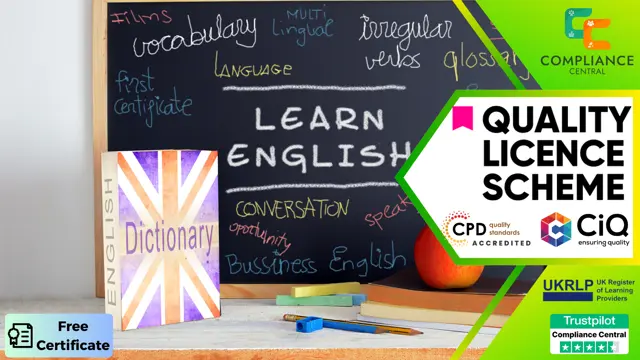
Description: Supervisors are an integral part of the economy. You have the ability to galvanize the people to increase their productivity. To gain the technical skills and knowledge to perform supervision, Supervisor Skills Training Course is perfect for you. In this course, you will learn about the ways of prioritizing, planning and managing their time. You will also learn about their primary leadership style, developing flexibility, finding ways to meet the needs of employees through communication, disrupt conflicts and make it a positive thing, etc. This skills of communication and coaching will help you to become successful. Learning Outcomes: Routes to give a priority, strategy, and learn how to manage their time Get knowledge of recognizing their basic leadership methods Know how to improvise some adaptability so as to implement other leadership features Means to encounter the requirements of employees as well as your colleagues by dint of communication and coaching. Paths to transform conflict an effective mean for creative, well-cycled solutions to the problems you are dealing with. Assessment: At the end of the course, you will be required to sit for an online MCQ test. Your test will be assessed automatically and immediately. You will instantly know whether you have been successful or not. Before sitting for your final exam you will have the opportunity to test your proficiency with a mock exam. Certification: After completing and passing the course successfully, you will be able to obtain an Accredited Certificate of Achievement. Certificates can be obtained either in hard copy at a cost of £39 or in PDF format at a cost of £24. Who is this Course for? Supervisor Skills Training Course is certified by CPD Qualifications Standards and CiQ. This makes it perfect for anyone trying to learn potential professional skills. As there is no experience and qualification required for this course, it is available for all students from any academic background. Requirements Our Supervisor Skills Training Course is fully compatible with any kind of device. Whether you are using Windows computer, Mac, smartphones or tablets, you will get the same experience while learning. Besides that, you will be able to access the course with any kind of internet connection from anywhere at any time without any kind of limitation. Career Path After completing this course you will be able to build up accurate knowledge and skills with proper confidence to enrich yourself and brighten up your career in the relevant job market. Course Overview 00:15:00 What's Your Type? How About Mine? 00:45:00 Understanding Leadership 00:45:00 Manage Your Time and Your Energy 00:45:00 Employee Development Models 00:30:00 Dealing with Conflict and Difficult Issues 00:15:00 What Successful Leaders Do 00:15:00 Mock Exam Mock Exam- Supervisor Skills Training Course 00:20:00 Final Exam Final Exam- Supervisor Skills Training Course 00:20:00 Order Your Certificate and Transcript Order Your Certificates and Transcripts 00:00:00
