- Professional Development
- Medicine & Nursing
- Arts & Crafts
- Health & Wellbeing
- Personal Development
Efficient Project Delegation on Upwork
By Compete High
ð Unlock Success with 'Efficient Project Delegation on Upwork'! ð Are you tired of feeling overwhelmed by the workload on Upwork? Ready to scale your freelancing business to new heights? The key to skyrocketing your productivity and profitability lies in mastering the art of Efficient Project Delegation! ð Why This Course? In 'Efficient Project Delegation on Upwork,' we bring you a comprehensive guide to transforming your freelance career. This course isn't just about delegating tasks; it's about strategic empowerment, maximizing efficiency, and reclaiming your time. Whether you're a seasoned freelancer or just starting, this course is designed to elevate your Upwork experience. ð¡ What You'll Learn: ð Strategic Delegation Techniques: Discover proven methods to delegate tasks effectively, ensuring high-quality results every time. ð Business Scalability: Learn the secrets to scaling your freelancing business on Upwork without burning out. ð¤ Building Virtual Teams: Master the art of assembling and managing virtual teams that work seamlessly together. â° Time Management Mastery: Gain insights into time-saving strategies that allow you to focus on what truly matters. ð Crafting Clear Instructions: Develop communication skills that minimize misunderstandings and maximize productivity. ð Navigating Upwork's Platform: Unlock the full potential of Upwork's features to streamline your project delegation process. ð What's Included: ð Comprehensive Video Lessons: Engaging and practical lessons to guide you through every step. ð Actionable Worksheets: Apply what you learn to your unique freelancing situation. ð¤ Q&A Sessions: Get your burning questions answered by industry experts. ð Certificate of Completion: Showcase your newfound skills to clients and stand out from the competition. ð¯ Who Should Enroll: Freelancers looking to scale their Upwork business. Business owners aiming for optimal project management. Anyone eager to reclaim their time and boost productivity. ð Why Wait? Enroll Now and Transform Your Upwork Experience! Don't miss out on this opportunity to elevate your freelancing career. Join 'Efficient Project Delegation on Upwork' today and embark on a journey towards success, efficiency, and unparalleled growth. Course Curriculum

Business Planning 101
By Elevey Ltd
Business Planning 101 is an online course that you can complete in your own time! By the end of the 6 modules you will have a business plan with a simple and trackable cashflow with support sessions along the way!

Concurrent and Parallel Programming in Python
By Packt
This intermediate-level course will help you learn how to use multi-threading and asynchronous programming to speed up programs that are heavily bottlenecked by IO operations. The course covers core concepts such as implementing multiprocessing in Python, creating various readers and schedulers, and monitoring your coding progress.
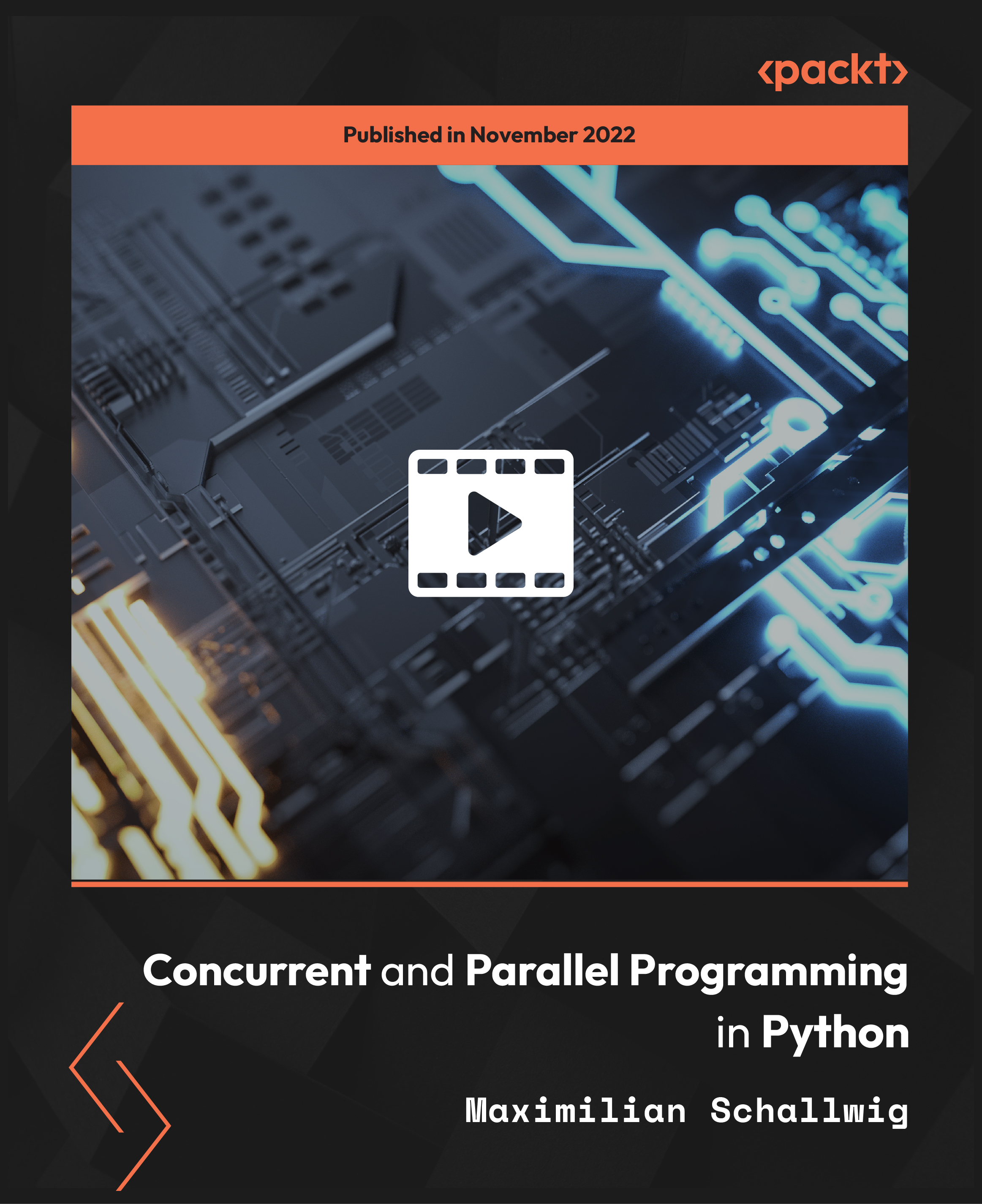
DP-050T00 Migrate SQL workloads to Azure
By Nexus Human
Duration 2 Days 12 CPD hours This course is intended for The audience for this course is data professionals and data architects who want to learn about migrating data platform technologies that exist on Microsoft Azure and how existing SQL based workloads can be migrated and modernized. The secondary audience for this course is individuals who manage data platforms or develop applications that deliver content from the existing data platform technologies. Overview Understand Data Platform Modernization Choose the right tools for Data Migration Migrate SQL Workloads to Azure Virtual Machines Migrate SQL Workloads to Azure SQL Databases Migrate SQL Workloads to Azure SQL Database Managed Instance In this course, the students will explore the objectives of data platform modernization and how it is suitable for given business requirements. They will also explore each stage of the data platform modernization process and define what tasks are involved at each stage, such as the assessment and planning phase. Students will also learn the available migration tools and how they are suitable for each stage of the data migration process. The student will learn how to migrate to the three target platforms for SQL based workloads; Azure Virtual Machines, Azure SQL Databases and Azure SQL Database Managed Instances. The student will learn the benefits and limitations of each target platform and how they can be used to fulfil both business and technical requirements for modern SQL workloads. The student will explore the changes that may need to be made to existing SQL based applications, so that they can make best use of modern data platforms in Azure. Introducing Data Platform Modernization Understand Data Platform Modernization Understanding the stages of migration Data Migration Paths Choose the right tools for Data Migration Discover the Database Migration Guide Build your data estate inventory using Map Toolkit Identify Migration candidates using Data Migration Assistant Evaluate a Data workload using Database Experimentation Assistant Data Migration using Azure Database Migration Service Migrate non-SQL Server workloads to Azure using SQL Migration Assistant Migrating SQL Workloads to Azure Virtual Machines Considerations of SQL Server to Azure VM Migrations SQL Workloads to Azure VM Migration Options Implementing High Availability and Disaster Recovery Scenarios Migrate SQL Workloads to Azure SQL Databases Choose the right SQL Server Instance option in Azure Migrate SQL Server to Azure SQL DB offline Migrate SQL Server to Azure SQL DB online Load and Move data to Azure SQL Database Migrate SQL Workloads to Azure SQL Database Managed Instance Evaluate migration scenarios to SQL Database Managed Instance Migrate to SQL Database Managed instance Load and Move data to SQL Database Managed instance Application Configuration and Optimization

Boost Your Career with Apex Learning and Get Noticed By Recruiters in this Hiring Season! Get Hard Copy + PDF Certificates + Transcript + Student ID Card worth £160 as a Gift - Enrol Now Are you looking to enhance your Service Helpdesk & Technical Support Skills and make yourself a valuable asset in today's job market? Look no further, because our online course is designed to help you achieve just that! Our Service Helpdesk & Technical Support Skills course is ideal for professionals who want to enhance their existing skill set, beginners who want to kickstart their career, or even freelancers who want to start a new business on housekeeping. With this course, you'll gain practical knowledge and skills that are essential for anyone working in customer service and technical support. Learning Outcome of Service Helpdesk & Technical Support: Effective communication skills: Learn how to communicate clearly and effectively with customers and colleagues. Phone etiquette: Master the art of answering and making calls, and build a positive rapport with customers. Active listening: Learn how to listen actively and respond appropriately to customer needs. Problem-solving: Develop problem-solving skills to help you quickly and effectively resolve customer issues. Organisational skills: Learn how to manage your workload and stay organised in a fast-paced work environment. Customer relationship management: Learn how to build and maintain strong customer relationships over time. Business writing skills: Develop effective business writing skills to create clear, concise, and professional written communications. This Service Helpdesk & Technical Support Skills Bundle Consists of the following Premium courses: Course 01: Service Helpdesk & Technical Support Course Course 02: IT Support Technician Training Course 03: Email Writing Training Course 04: Workplace Safety Course 05: Dealing With Difficult People Training Course Course 06: Document Control Course 07: GDPR Course 08: Level 2 Microsoft Office Essentials Course 09: Minute Taking Essentials Level 2 Course 10: Workplace Confidentiality Course 11: Customer Relationship Management Service Helpdesk & Technical Support Skills Curriculum of Service Helpdesk & Technical Support Skills Bundle Course 01: Service Helpdesk & Technical Support Course Module 01: Managing Interoffice Calls and Voicemail Module 02: Aspects of Phone Etiquette Module 03: Business Telephone Skills Module 04: Building Rapport Over the Phone Module 05: Inbound and Outbound Calls module 06: Active Listening and Managing Tough Callers Module 07: Mail Services and Shipping Module 08: Intra Organisation Dealings Module 09: Problem Solving over the Phone Module 10: Record Keeping and Filing Systems Module 11: Business Writing Skills Module 12: Organisational Skills Module 13: Communication Skills Module 14: Customer Relationship Management Module 15: Effective Planning and Scheduling Module 16: Invoicing/Petty Cash How will I get my Certificate? After successfully completing the Service Helpdesk & Technical Support Skills course, you will be able to order your CPD Accredited Certificates (PDF + Hard Copy) as proof of your achievement. PDF Certificates: Free (Previously it was £10*11= £110) Hard Copy Certificates: Free (Previously it was £20*11= £220) So, enrol now in this Service Helpdesk & Technical Support Skills course to advance your career! CPD 140 CPD hours / points Accredited by CPD Quality Standards Who is this course for? Service Helpdesk & Technical Support Skills Anyone from any background can enrol in this Service Helpdesk & Technical Support Skills bundle. Requirements Service Helpdesk & Technical Support Skills Our Service Helpdesk & Technical Support Skills is fully compatible with PC's, Mac's, Laptop, Tablet and Smartphone devices. Career path Service Helpdesk & Technical Support Skills Having these various expertise will increase the value in your CV and open you up to multiple job sectors. Certificates Certificate of completion Digital certificate - Included

Navigating an Unconventional Career Path
By iStudy UK
Description Here at iStudy, we put our heart and soul into every single course we design. We make sure that all our courses are designed and developed by industry experts. Our aim is to always provide value to our learners with quality courses. Our learners are our top priority, and you as a learner will gain tremendous knowledge and skill on this topic from this Navigating an Unconventional Career Path. The certification that you will receive upon completing this Navigating an Unconventional Career Path will help to boost your resume and will help you stand out among your peers in the competitive job market. Our course will help you get employed in the relevant field and advance your career. Enjoy this expertly made course from iStudy. Enrol now! Why You Should Choose Navigating an Unconventional Career Path Lifetime access to the course No hidden fees or exam charges CPD Qualification Standards certification on successful completion Full Tutor support on weekdays (Monday - Friday) Efficient exam system, assessment and instant results Download Printable PDF certificate immediately after completion Obtain the original print copy of your certificate, dispatch the next working day for as little as £9. Improve your chance of gaining professional skills and better earning potential. Who is this Course for? Navigating an Unconventional Career Path is CPD Qualification Standards and CiQ accredited. This makes it perfect for anyone trying to learn potential professional skills. As there is no experience and qualification required for this course, it is available for all students from any academic backgrounds. Requirements Our Navigating an Unconventional Career Path is fully compatible with any kind of device. Whether you are using Windows computer, Mac, smartphones or tablets, you will get the same experience while learning. Besides that, you will be able to access the course with any kind of internet connection from anywhere at any time without any kind of limitation. Career Path You will be ready to enter the relevant job market after completing this course. You will be able to gain necessary knowledge and skills required to succeed in this sector. All our Diplomas' are CPD Qualification Standards and CiQ accredited so you will be able to stand out in the crowd by adding our qualifications to your CV and Resume. Navigating an Unconventional Career Path Crafting an Unconventional Career 00:02:00 Why Work Outside the 9-5? 00:04:00 Start with Your Existing Skills and Work Experience 00:04:00 Career Paths in Freelance Work 00:05:00 Diversifying Your Workload 00:02:00 Set Clear Terms for Each Project 00:05:00 Getting Paid 00:05:00 Promoting Your Expertise 00:06:00 Networking: Finding Clients, Freelance Friends, and Mentors 00:04:00 Freelancing for the Long-Term 00:01:00

Elite EA PA Forum 🇳🇿
By Elite Forums Events
Elite EA/PA Forum We are delighted to announce that the Elite EA/PA Forum for Australia & New Zealand will be on the 25th of September 2025. Our workshop aims to: Enhance your influence and impact by mastering assertive communication, negotiation, and self-advocacy skills. Stay composed and solution-focused in high-pressure situations with practical tools for crisis management and clear decision-making. Embrace evolving technology by understanding how AI and automation can streamline your role and boost efficiency. Future-proof your career by building strategic value, resilience, and adaptability in an ever-changing professional landscape. Keynote Address with Q&A from the audience: What to expect from Sam's Keynote: With over 30 years supporting leaders at the highest levels, Sam Cohen brings a wealth of insight, experience, and stories (the kind she can share) to the stage. From 18 years serving within The Royal Household - including as Deputy Private Secretary and Press Secretary to Her late Majesty Queen Elizabeth II - to working with The Duke and Duchess of Sussex, running the Prime Minister’s Office at Downing Street, and serving as Chief of Staff to the global CEO of Rio Tinto, Sam’s career is a masterclass in discretion, diplomacy, and delivering at the top. In this exclusive keynote, Beyond the Role, Sam will explore how Executive Assistants don’t just support leaders - they shape leadership, drive strategy, and build legacy from behind the scenes. Join us for this rare opportunity to hear from someone who’s been at the epicentre of power - and bring your questions! The keynote will include a live Q&A, where you can ask Sam about her remarkable career, leadership insights, and how to truly excel in high-performance environments. (Don’t ask her what the Queen kept in her handbag - she’s not telling.) Sam Cohen Career Bio: Sam Cohen has spent the last 30 years working to support leaders in the public and private sectors. Sam spent 18 years serving The Royal Household, as Deputy Private Secretary to Her late Majesty Queen Elizabeth II and Press Secretary to The Queen. Sam also served as Private Secretary to The Duke and Duchess of Sussex. Following this time, Sam worked as Director of the Prime Minister’s Office at Downing Street under Boris Johnson and, most recently, was Chief of Staff to the global CEO at Rio Tinto. Source: ABC News - YouTube Channel. Facilitator - AM: The Future-Proofed Assistant: Speak Up, Stand Out & Shape Your Career Path How to reimagine your Assistant role in 2025 and beyond - How the EA role is evolving (and what Executives now expect) & why Assistants who think like strategists will be indispensable Assertiveness as an Assistant – The key to retaining your role & the difference between being ‘helpful’ and being ‘heard’ Self-Advocacy as a Career Growth Strategy – The importance of advocating for your career development, workload boundaries and recognition Own Your Professional Future - Map your career development. Whether you're an EA for life or looking to a role beyond in the future, this is for you. Ruth Kilah Career Bio: Ruth is an international executive career coach and founder of Hoxton Hyde – Executive Career Coaching & Mentoring, delivering 1:1 and group programs for experienced Executive Assistants. She specialises in helping EAs step into higher-level roles, increase their income, and expand their professional impact. With 14 years’ experience supporting C-suite executives in Australia and the UK, Ruth brings deep industry insight and a strategic approach to career development. She empowers Assistants to gain clarity on their next move, adopt a strategic mindset, communicate their value effectively, and lead their own growth conversations with confidence. A former EA turned Stakeholder Relations and Project Manager, Ruth launched Hoxton Hyde in 2018 after spotting a clear gap in the market for tailored coaching for career-driven EAs. She is a recognised member of the World Administrators Alliance and a respected thought leader in the EA space, regularly sharing insights via LinkedIn and Instagram. Ruth is also a certified fitness and wellness coach, passionate about helping Assistants achieve long-term career fulfilment through intentional development and well-being. Panel: Crisis Mode: What to do when everything goes wrong Master a step-by-step approach to prioritising and problem-solving under pressure. Strengthen emotional resilience and calm decision-making during unexpected disruptions. Learn how to communicate clearly and lead from behind in high-stress situations. Emma-Kate Bos Bio Emma-Kate works alongside the CEO at Squadron Energy, one of Australia’s leading renewable energy companies. With over 28 years of experience in Executive Assistant and Operational roles supporting business leaders in professional services, politics, membership industries, sporting and not-for-profit organisations, Emma-Kate has a deep understanding of business support roles and has managed large teams of assistants and receptionists. She is passionate about developing and mentoring team members Emma-Kate holds an Associate Degree in Law, Mini MBA and Certificate in Public Relations. Sepi Nowlands Sepi has also worked as an EO for Deloitte and spent 18 years previously as an Executive Assistant at the ATO, Law Council of Australia, Grains Research and Development Corporation and Air Services Australia. Holly Clareburt Hollie Clareburt is an experienced Executive Assistant, currently supporting the Managing Director of Microsoft New Zealand and the Chief Partner Officer. Known for her professionalism and discretion, she excels in providing high-level support in fast-paced, executive environments. Prior to Microsoft, Hollie was Executive Assistant to the Chief of Corporate & Enterprise Systems at BECA, and previously supported the CEO at SKY News New Zealand. Her career reflects a strong track record of reliability, organisation, and executive partnership. Liv Wilson With over 20 years of experience across banking, government, creative industries, and global tech, Liv has supported senior leaders at companies including LinkedIn and Slack. She brings a strategic lens to the business support function, with deep expertise in operations, leadership enablement, and organisational effectiveness. As a passionate advocate for elevating the role of Executive Assistants, Liv has led women’s networks, championed DEI and social impact initiatives, and continues to push for recognition of business support as a critical driver of business success. She is currently working on her side hustle business - collaborating with executives, entrepreneurs, and small business owners to amplify their impact by removing operational barriers, optimising systems, and unlocking their capacity to lead and grow. Facilitator - PM: Justin Kabbani AI Is Not Here to Replace You. It's Here to Upgrade You. We'll explore Justin's proven 3P framework: Priming – How to set up AI like a strategic advisor by feeding it context, tone and mindset Prompting – How to craft clear, structured instructions to get consistently great results Producing – How to turn AI outputs into high-leverage work that makes you stand out Your session outcomes: Real examples from admin professionals already using AI to elevate their work Prompts you can copy, adapt, and test live Interactive exercises to build confidence fast A practical challenge to implement right after the session If you’ve been overwhelmed by AI, or underwhelmed by its impact, this session will change that. You'll leave with tools you can use today, and a mindset you’ll carry forward for the rest of your career. Justin Kabbani Career Bio: Justin Kabbani is one of Australia’s most in-demand AI trainers and keynote speakers, known for making AI feel simple, powerful, and immediately useful. He’s worked with brands like Uber, Treasury Wine Estates, and Udemy, helping their teams embed AI into daily workflows, strategic planning, and executive communication. Over the past two years, Justin has trained more than 2,000 professionals across Australia and beyond, consistently earning feedback like “mind-blowing,” and “game-changing”. His signature Prime, Prompt, Produce framework has transformed how business leaders, executive assistants, marketers, and teams think, work, and communicate with AI, without needing to be “tech people.” Justin believes AI isn’t here to replace people. It’s here to take the robotic work off our plate, so we can focus on what humans do best. LinkedIn: https://www.linkedin.com/in/justinkabbani/ Website: https://justinkabbani.com/ Speed Connections Networking Session Join us for Speed Connections, a lively 30-minute networking session designed to foster meaningful connections in a fun, fast-paced environment. Every 10 minutes, attendees will be placed into new breakout rooms with small groups, giving everyone the chance to meet a diverse range of peers. Each breakout session will feature engaging prompts to spark conversations and make networking enjoyable and memorable! Who will attend this event? Executive Assistant (EA) Personal Assistant (PA) Virtual Assistant (VA) Legal Secretary Legal Executive Assistant Administrative Assistant Office Manager Health Care Office Manager Chief of Staff Additional roles may be relevant depending on role responsibilities, along with development opportunities. This workshop is open to females, male including trans women/males and non-binary professionals. Group Rate Discounts: To discuss our group rates in more detail, please email support@elite-forums.com and provide the following: Group Number (How many would like to attend) Event Date (If numerous dates, please advise if we are splitting attendees across multiple dates) Attendee Contact details (Or request our Group Rate Document. Complete and return - we'll sort the rest.) Group discounts are on request - see below group rate discount brackets: 🧩 You just need one piece to come together - to unlock your Elite Potential. 🔑

CompTIA Cloud+ Certification (CV0-002) Exam Prep Course
By Packt
Cloud+ is an intermediate-level Network Specialist certification. The median?annual salary for a Cloud+ certified techie is around $74k, and there are?currently over 50,000 job postings for Cloud+ specialists in the US.?This course will help you to get up and running with cloud computing fundamentals and prepare for the CV0-002 exam.
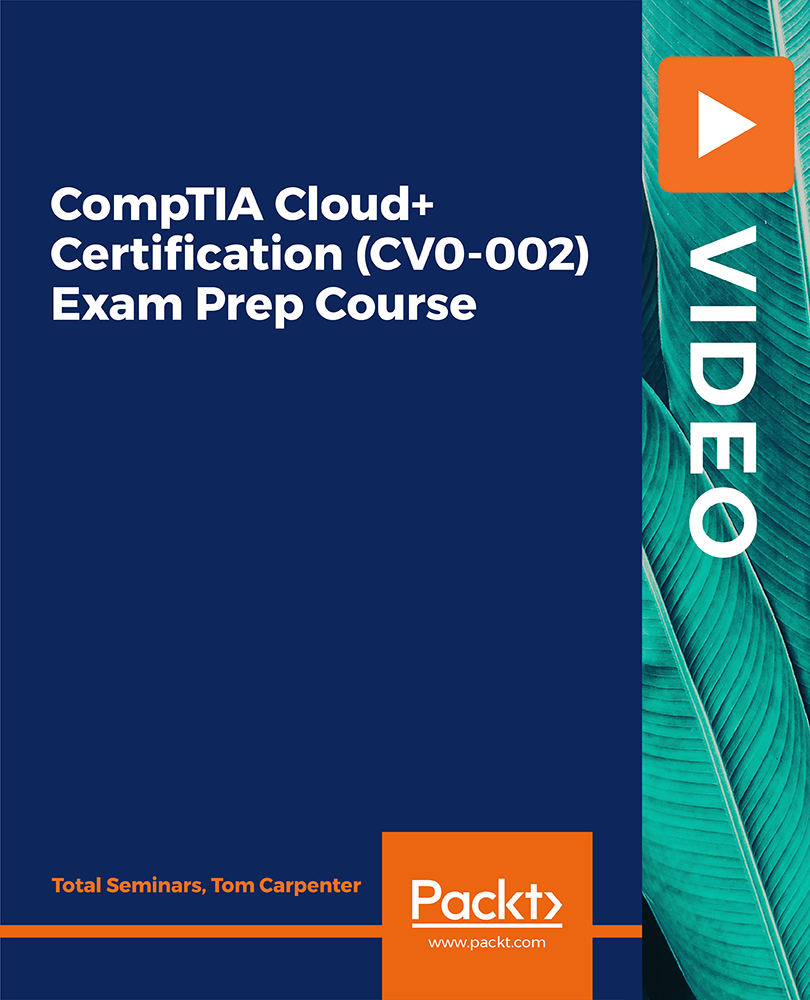
Coach & Mentor Complete Bundle - QLS Endorsed
By Imperial Academy
Coaching and mentoring are increasingly popular in the UK. To start, try the QLS Endorsed Coach & Mentor Complete Bundle

Architecting Hybrid Cloud Infrastructure with Anthos
By Nexus Human
Duration 2 Days 12 CPD hours This course is intended for This class is primarily intended for the following participants: Technical employees using GCP, including customer companies, partners and system integrators deployment engineers, cloud architects, cloud administrators, system engineers , and SysOps/DevOps engineers. Individuals using GCP to create, integrate, or modernize solutions using secure, scalable microservices architectures in hybrid environments. Overview Connect and manage Anthos GKE clusters from GCP Console whether clusters are part of Anthos on Google Cloud or Anthos deployed on VMware. Understand how service mesh proxies are installed, configured and managed. Configure centralized logging, monitoring, tracing, and service visualizations wherever the Anthos GKE clusters are hosted. Understand and configure fine-grained traffic management. Use service mesh security features for service-service authentication, user authentication, and policy-based service authorization. Install a multi-service application spanning multiple clusters in a hybrid environment. Understand how services communicate across clusters. Migrate services between clusters. Install Anthos Config Management, use it to enforce policies, and explain how it can be used across multiple clusters. This two-day instructor-led course prepares students to modernize, manage, and observe their applications using Kubernetes whether the application is deployed on-premises or on Google Cloud Platform (GCP). Through presentations, and hands-on labs, participants explore and deploy using Kubernetes Engine (GKE), GKE Connect, Istio service mesh and Anthos Config Management capabilities that enable operators to work with modern applications even when split among multiple clusters hosted by multiple providers, or on-premises. Anthos Overview Describe challenges of hybrid cloud Discuss modern solutions Describe the Anthos Technology Stack Managing Hybrid Clusters using Kubernetes Engine Understand Anthos GKE hybrid environments, with Admin and User clusters Register and authenticate remote Anthos GKE clusters in GKE Hub View and manage registered clusters, in cloud and on-premises, using GKE Hub View workloads in all clusters from GKE Hub Lab: Managing Hybrid Clusters using Kubernetes Engine Introduction to Service Mesh Understand service mesh, and problems it solves Understand Istio architecture and components Explain Istio on GKE add on and it's lifecycle, vs OSS Istio Understand request network traffic flow in a service mesh Create a GKE cluster, with a service mesh Configure a multi-service application with service mesh Enable external access using an ingress gateway Explain the multi-service example applications: Hipster Shop, and Bookinfo Lab: Installing Open Source Istio on Kubernetes Engine Lab: Installing the Istio on GKE Add-On with Kubernetes Engine Observing Services using Service Mesh Adapters Understand service mesh flexible adapter model Understand service mesh telemetry processing Explain Stackdriver configurations for logging and monitoring Compare telemetry defaults for cloud and on-premises environments Configure and view custom metrics using service mesh View cluster and service metrics with pre-configured dashboards Trace microservice calls with timing data using service mesh adapters Visualize and discover service attributes with service mesh Lab: Telemetry and Observability with Istio Managing Traffic Routing with Service Mesh Understand the service mesh abstract model for traffic management Understand service mesh service discovery and load balancing Review and compare traffic management use cases and configurations Understand ingress configuration using service mesh Visualize traffic routing with live generated requests Configure a service mesh gateway to allow access to services from outside the mesh Apply virtual services and destination rules for version-specific routing Route traffic based on application-layer configuration Shift traffic from one service version to another, with fine-grained control, like a canary deployment Lab: Managing Traffic Routing with Istio and Envoy Managing Policies and Security with Service Mesh Understand authentication and authorization in service mesh Explain mTLS flow for service to service communication Adopt mutual TLS authentication across the service mesh incrementally Enable end-user authentication for the frontend service Use service mesh access control policies to secure access to the frontend service Lab: Managing Policies and Security with Service Mesh Managing Policies using Anthos Config Management Understand the challenge of managing resources across multiple clusters Understand how a Git repository is as a configuration source of truth Explain the Anthos Config Management components, and object lifecycle Install and configure Anthos Config Management, operators, tools, and related Git repository Verify cluster configuration compliance and drift management Update workload configuration using repo changes Lab: Managing Policies in Kubernetes Engine using Anthos Config Configuring Anthos GKE for Multi-Cluster Operation Understand how multiple clusters work together using DNS, root CA, and service discovery Explain service mesh control-plane architectures for multi-cluster Configure a multi-service application using service mesh across multiple clusters with multiple control-planes Configure a multi-service application using service mesh across multiple clusters with a shared control-plane Configure service naming/discovery between clusters Review ServiceEntries for cross-cluster service discovery Migrate workload from a remote cluster to an Anthos GKE cluster Lab: Configuring GKE for Multi-Cluster Operation with Istio Lab: Configuring GKE for Shared Control Plane Multi-Cluster Operation
