- Professional Development
- Medicine & Nursing
- Arts & Crafts
- Health & Wellbeing
- Personal Development
Apache Kafka Complete Developer's Guide
By Packt
Learn core Apache Kafka features along with creating Java, Node.js and Python producers and consumers
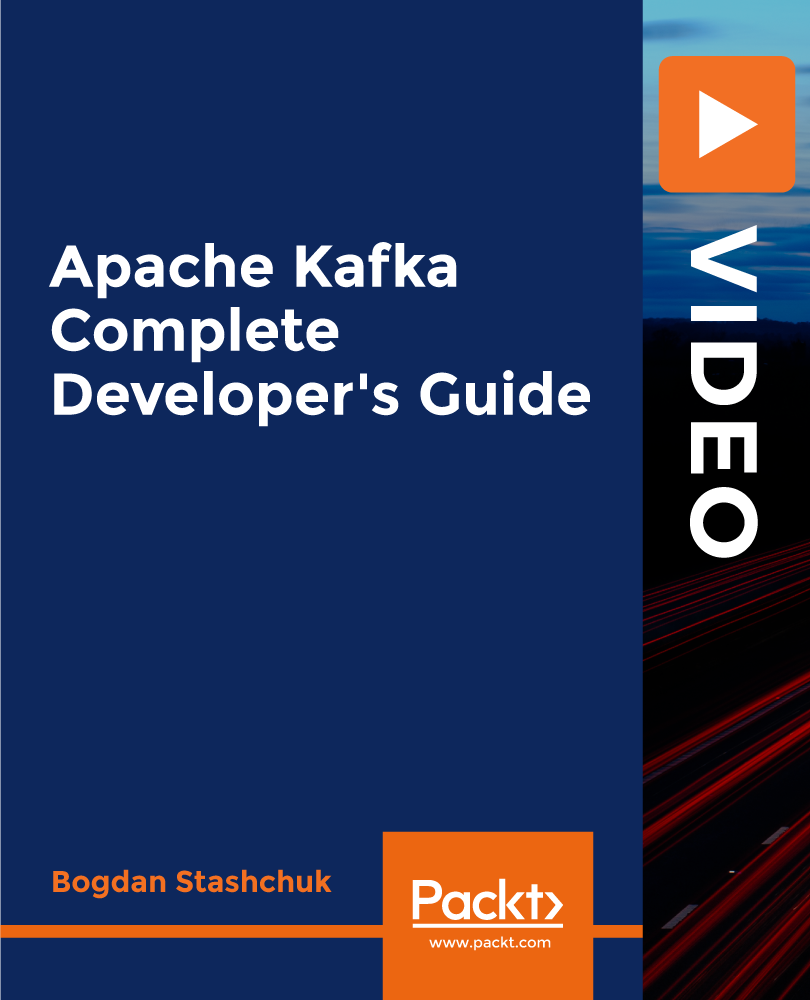
This half-day Suicide First Aid Lite training course gives learners the knowledge and tools to understand that suicide is one of the most preventable deaths and some basic skills can help someone with thoughts of suicide stay safe from their thoughts and stay alive.

PRINCE2 6th Edition Practitioner Passport: On-Demand
By IIL Europe Ltd
PRINCE2® 6th Edition Practitioner Passport: On-Demand PRINCE2® 6th edition Practitioner Passport is your route to achieving the PRINCE2® certification at your own pace. This on-demand course is accredited by AXELOS to support self-study distance learning for the PRINCE2® 6th edition Foundation and Practitioner examinations. What You Will Learn You'll learn how to: Identify the purpose and major content of all roles, components, processes, and themes as described in the manual Identify the source or derivation of process groups, from their purpose and / or key content Indicate the relationships between processes and themes of a project Apply PRINCE2® in an actual project environment, simulated via a case study provided as part of the exam Processes-CS and MP Processes-SU and IP Introduction to PRINCE2® Getting Started Processes-DP, SB, and CP Organization Theme Business Case Theme Risk Theme Plans Theme Quality Theme Change Theme Progress Theme

Total H.248 training course description A course focusing purely on the H.248 protocol. Anyone working through the ITU standards documents can testify to the need of a training course to explain how H.248 really works. This course already assumes knowledge of other VoIP protocols and starts by positioning H.248 in relation to the other protocols. The course then looks at H.248 architectures and concepts before analysing H.248 messages and call flows. What will you learn Describe what H.248 is Recognise where H.248 fits in relation to other VoIP protocols. Explain how H.248 works. Analyse H.248 packets Total H.248 training course details Who will benefit: Technical staff working with H.248 Prerequisites: Voice Over IP. Duration 2 days Total H.248 training course contents What is H.248? Review of VoIP protocols: RTP, RTCP, SIP, SDP, H.323. The PSTN and SS7. Where H.248 fits into the picture. H.248 history. MGCP. The IETF. Megaco. ITU standards. H.248v1, v2, v3. H.248 architectures Media Gateways, Media Gateway Controllers, Gateway Control functions, Signalling Gateways. Reference architectures: IMS/TISPAN: IBCF, IWF, I-BGF, SPDF. MSF: S-SBG-NC, D-SBG-NC. GSMA: IPX Proxy. Softswitches. H.248 concepts The connection model, terminations, streams, contexts. Termination properties: descriptors, context properties. Events, signals, packages. H.248 messages Protocol stack, UDP, TCP. Message structure. Transactions, actions, commands. Requests, replies, acknowledgements. Sample message flows. Binary encoding, ASN syntax, Text encoding. H.248 commands Termination manipulation: Add, Subtract, Move, Modify. Event reporting: Notify. Management: AuditCapability, AuditValue, ServiceChange. H.248 Descriptors What are descriptors? Relationship with messages and commands. Basic descriptors, Descriptors composed of other descriptors. The 19 descriptors. Defaults. H.248 Transactions Groups of commands, transaction Ids, relationship with actions and commands. Requests and replies. H.248 wrap up What is a package? Basic packages. H.248 security. H.248 - SIP interoperation. H.248 interoperation with other protocols.

Security+ training course description A hands on course aimed at getting delegates successfully through the CompTia Security+ examination. What will you learn Explain general security concepts. Describe the security concepts in communications. Describe how to secure an infrastructure. Recognise the role of cryptography. Describe operational/organisational security. Security+ training course details Who will benefit: Those wishing to pass the Security+ exam. Prerequisites: TCP/IP foundation for engineers Duration 5 days Security+ training course contents General security concepts Non-essential services and protocols. Access control: MAC, DAC, RBAC. Security attacks: DOS, DDOS, back doors, spoofing, man in the middle, replay, hijacking, weak keys, social engineering, mathematical, password guessing, brute force, dictionary, software exploitation. Authentication: Kerberos, CHAP, certificates, usernames/ passwords, tokens, biometrics. Malicious code: Viruses, trojan horses, logic bombs, worms. Auditing, logging, scanning. Communication security Remote access: 802.1x, VPNs, L2TP, PPTP, IPsec, RADIUS, TACACS, SSH. Email: S/MIME, PGP, spam, hoaxes. Internet: SSL, TLS, HTTPS, IM, packet sniffing, privacy, Javascript, ActiveX, buffer overflows, cookies, signed applets, CGI, SMTP relay. LDAP. sftp, anon ftp, file sharing, sniffing, 8.3 names. Wireless: WTLS, 802.11, 802.11x, WEP/WAP. Infrastructure security Firewalls, routers, switches, wireless, modems, RAS, PBX, VPN, IDS, networking monitoring, workstations, servers, mobile devices. Media security: Coax, UTP, STP, fibre. Removable media. Topologies: Security zones, DMZ, Intranet, Extranet, VLANs, NAT, Tunnelling. IDS: Active/ passive, network/host based, honey pots, incident response. Security baselines: Hardening OS/NOS, networks and applications. Cryptography basics Integrity, confidentiality, access control, authentication, non-repudiation. Standards and protocols. Hashing, symmetric, asymmetric. PKI: Certificates, policies, practice statements, revocation, trust models. Key management and certificate lifecycles. Storage: h/w, s/w, private key protection. Escrow, expiration, revocation, suspension, recovery, destruction, key usage. Operational/Organisation security Physical security: Access control, social engineering, environment. Disaster recovery: Backups, secure disaster recovery plans. Business continuity: Utilities, high availability, backups. Security policies: AU, due care, privacy, separation of duties, need to know, password management, SLAs, disposal, destruction, HR policies. Incident response policy. Privilege management: Users, groups, roles, single sign on, centralised/decentralised. Auditing. Forensics: Chain of custody, preserving and collecting evidence. Identifying risks: Assets, risks, threats, vulnerabilities. Role of education/training. Security documentation.

Debian training course description This three day hands on course provides a comprehensive coverage of core Linux administration tasks on Debian Linux. What will you learn Administer & configure Linux systems. Maintain Linux by handling disk space and taking regular backups. Manage software packages. Perform basic troubleshooting. Maintain a secure Linux system. Describe the organisation and implementation of the filesystem. Debian training course details Who will benefit: System administrators. Network administrators. Prerequisites: Linux fundamentals Duration 3 days Debian training course contents Managing software Package Concepts, RPM, rpm Commands, Yum, Dependencies and Conflicts, Startup Script Problems, Shared Libraries, Library Management, Managing Processes, the Kernel: The First Process, Process Lists, Foreground & Background Processes, Process Priorities, Killing Processes. Configuring hardware Configuring Firmware and Hardware, IRQs, I/O Addresses, DMA Addresses, Boot Disks, Coldplug and Hotplug Devices, Configuring Expansion Cards and PCI Cards, Kernel Modules, USB Devices, Linux USB Drivers, Configuring Hard Disks, Partitioning Systems, LVM, Common Layouts, Creating Partitions and Filesystems, Maintaining Filesystem Health, Tuning, Journals, Checking Filesystems, Monitoring Disk Use, Mounting and Unmounting Filesystems. Managing files File Management Commands, File Naming and Wildcards, File Archiving, Links, Directory Commands, File Ownership and Group, File access control, Permissions, chmod, Defaults, File Attributes, Disk Quotas, Enabling and setting Quotas, Locating Files, The FHS. Booting Linux and editing files Installing Boot Loaders, GRUB Legacy, GRUB 2, Alternative Boot Loaders, the Boot Process, Boot Messages, Runlevels and the Initialization Process, Runlevel Functions, Runlevel Services, Alternative Boot Systems , Upstart, system. Administering the system Managing Users and Groups, Tuning User and System Environments, Using System Log Files, Understanding syslogd , Setting Logging Options, Manually Logging Data, Rotating Log Files, Reviewing Log File Contents, Maintaining the System Time, Linux Time Concepts, Manually Setting the Time, Using NTP, Running Jobs in the Future, Understanding the Role of cron, Creating System cron Jobs, Creating User cron Jobs, Using anacron, Using at. Configuring basic networking TCP/IP, Network Hardware, Network Addresses, Hostnames, Network Ports, Configuring Linux for a Local Network, Configuring with DHCP, Static IP Address, Configuring Routing, Using GUI Configuration Tools, ifup and ifdown, Diagnosing Network Connections, Testing Connectivity, Tracing a Route, Checking Network Status , Examining Network Traffic, Additional Tools. Securing your systems Administering Network Security, Super Server Restrictions, Disabling Unused Servers, Administering Local Security, Securing Passwords, Limiting root Access, Setting Login, Process, SUID/SGID Files, Configuring SSH, Using GPG, Generating, Importing and Revoking Keys, Encrypting and Decrypting Data, Signing Messages and Verifying Signatures.

Ubuntu training course description This three day hands on course provides a comprehensive coverage of core Linux administration tasks on Ubuntu Linux. What will you learn Administer & configure Linux systems. Maintain Linux by handling disk space and taking regular backups. Manage software packages. Perform basic troubleshooting. Maintain a secure Linux system. Describe the organisation and implementation of the filesystem. Ubuntu training course details Who will benefit: System administrators. Network administrators. Prerequisites: Linux fundamentals Duration 3 days Ubuntu training course contents Managing software Package Concepts, RPM, rpm Commands, Yum, Dependencies and Conflicts, Startup Script Problems, Shared Libraries, Library Management, Managing Processes, the Kernel: The First Process, Process Lists, Foreground & Background Processes, Process Priorities, Killing Processes. Configuring hardware Configuring Firmware and Hardware, IRQs, I/O Addresses, DMA Addresses, Boot Disks, Coldplug and Hotplug Devices, Configuring Expansion Cards and PCI Cards, Kernel Modules, USB Devices, Linux USB Drivers, Configuring Hard Disks, Partitioning Systems, LVM, Common Layouts, Creating Partitions and Filesystems, Maintaining Filesystem Health, Tuning, Journals, Checking Filesystems, Monitoring Disk Use, Mounting and Unmounting Filesystems. Managing files File Management Commands, File Naming and Wildcards, File Archiving, Links, Directory Commands, File Ownership and Group, File access control, Permissions, chmod, Defaults, File Attributes, Disk Quotas, Enabling and setting Quotas, Locating Files, The FHS. Booting Linux and editing files Installing Boot Loaders, GRUB Legacy, GRUB 2, Alternative Boot Loaders, the Boot Process, Boot Messages, Runlevels and the Initialization Process, Runlevel Functions, Runlevel Services, Alternative Boot Systems , Upstart, system. Administering the system Managing Users and Groups, Tuning User and System Environments, Using System Log Files, Understanding syslogd , Setting Logging Options, Manually Logging Data, Rotating Log Files, Reviewing Log File Contents, Maintaining the System Time, Linux Time Concepts, Manually Setting the Time, Using NTP, Running Jobs in the Future, Understanding the Role of cron, Creating System cron Jobs, Creating User cron Jobs, Using anacron, Using at. Configuring basic networking TCP/IP, Network Hardware, Network Addresses, Hostnames, Network Ports, Configuring Linux for a Local Network, Configuring with DHCP, Static IP Address, Configuring Routing, Using GUI Configuration Tools, ifup and ifdown, Diagnosing Network Connections, Testing Connectivity, Tracing a Route, Checking Network Status , Examining Network Traffic, Additional Tools. Securing your systems Administering Network Security, Super Server Restrictions, Disabling Unused Servers, Administering Local Security, Securing Passwords, Limiting root Access, Setting Login, Process, SUID/SGID Files, Configuring SSH, Using GPG, Generating, Importing and Revoking Keys, Encrypting and Decrypting Data, Signing Messages and Verifying Signatures.

Suse training course description This three day hands on course provides a comprehensive coverage of core Linux administration tasks on Suse Linux. What will you learn Administer & configure Linux systems. Maintain Linux by handling disk space and taking regular backups. Manage software packages. Perform basic troubleshooting. Maintain a secure Linux system. Describe the organisation and implementation of the filesystem. Suse training course details Who will benefit: System administrators. Network administrators. Prerequisites: Linux fundamentals Duration 3 days Suse training course contents Managing software Package Concepts, RPM, rpm Commands, Yum, Dependencies and Conflicts, Startup Script Problems, Shared Libraries, Library Management, Managing Processes, the Kernel: The First Process, Process Lists, Foreground & Background Processes, Process Priorities, Killing Processes. Configuring hardware Configuring Firmware and Hardware, IRQs, I/O Addresses, DMA Addresses, Boot Disks, Coldplug and Hotplug Devices, Configuring Expansion Cards and PCI Cards, Kernel Modules, USB Devices, Linux USB Drivers, Configuring Hard Disks, Partitioning Systems, LVM, Common Layouts, Creating Partitions and Filesystems, Maintaining Filesystem Health, Tuning, Journals, Checking Filesystems, Monitoring Disk Use, Mounting and Unmounting Filesystems. Managing files File Management Commands, File Naming and Wildcards, File Archiving, Links, Directory Commands, File Ownership and Group, File access control, Permissions, chmod, Defaults, File Attributes, Disk Quotas, Enabling and setting Quotas, Locating Files, The FHS. Booting Linux and editing files Installing Boot Loaders, GRUB Legacy, GRUB 2, Alternative Boot Loaders, the Boot Process, Boot Messages, Runlevels and the Initialization Process, Runlevel Functions, Runlevel Services, Alternative Boot Systems , Upstart, system. Administering the system Managing Users and Groups, Tuning User and System Environments, Using System Log Files, Understanding syslogd , Setting Logging Options, Manually Logging Data, Rotating Log Files, Reviewing Log File Contents, Maintaining the System Time, Linux Time Concepts, Manually Setting the Time, Using NTP, Running Jobs in the Future, Understanding the Role of cron, Creating System cron Jobs, Creating User cron Jobs, Using anacron, Using at. Configuring basic networking TCP/IP, Network Hardware, Network Addresses, Hostnames, Network Ports, Configuring Linux for a Local Network, Configuring with DHCP, Static IP Address, Configuring Routing, Using GUI Configuration Tools, ifup and ifdown, Diagnosing Network Connections, Testing Connectivity, Tracing a Route, Checking Network Status , Examining Network Traffic, Additional Tools. Securing your systems Administering Network Security, Super Server Restrictions, Disabling Unused Servers, Administering Local Security, Securing Passwords, Limiting root Access, Setting Login, Process, SUID/SGID Files, Configuring SSH, Using GPG, Generating, Importing and Revoking Keys, Encrypting and Decrypting Data, Signing Messages and Verifying Signatures.

CentOS training course description This three day hands on course provides a comprehensive coverage of core Linux administration tasks on CentOS Linux. What will you learn Administer & configure Linux systems. Maintain Linux by handling disk space and taking regular backups. Manage software packages. Perform basic troubleshooting. Maintain a secure Linux system. Describe the organisation and implementation of the filesystem. CentOS training course details Who will benefit: System administrators. Network administrators. Prerequisites: Linux fundamentals Duration 3 days CentOS training course contents Managing software Package Concepts, RPM, rpm Commands, Yum, Dependencies and Conflicts, Startup Script Problems, Shared Libraries, Library Management, Managing Processes, the Kernel: The First Process, Process Lists, Foreground & Background Processes, Process Priorities, Killing Processes. Configuring hardware Configuring Firmware and Hardware, IRQs, I/O Addresses, DMA Addresses, Boot Disks, Coldplug and Hotplug Devices, Configuring Expansion Cards and PCI Cards, Kernel Modules, USB Devices, Linux USB Drivers, Configuring Hard Disks, Partitioning Systems, LVM, Common Layouts, Creating Partitions and Filesystems, Maintaining Filesystem Health, Tuning, Journals, Checking Filesystems, Monitoring Disk Use, Mounting and Unmounting Filesystems. Managing files File Management Commands, File Naming and Wildcards, File Archiving, Links, Directory Commands, File Ownership and Group, File access control, Permissions, chmod, Defaults, File Attributes, Disk Quotas, Enabling and setting Quotas, Locating Files, The FHS. Booting Linux and editing files Installing Boot Loaders, GRUB Legacy, GRUB 2, Alternative Boot Loaders, the Boot Process, Boot Messages, Runlevels and the Initialization Process, Runlevel Functions, Runlevel Services, Alternative Boot Systems , Upstart, system. Administering the system Managing Users and Groups, Tuning User and System Environments, Using System Log Files, Understanding syslogd , Setting Logging Options, Manually Logging Data, Rotating Log Files, Reviewing Log File Contents, Maintaining the System Time, Linux Time Concepts, Manually Setting the Time, Using NTP, Running Jobs in the Future, Understanding the Role of cron, Creating System cron Jobs, Creating User cron Jobs, Using anacron, Using at. Configuring basic networking TCP/IP, Network Hardware, Network Addresses, Hostnames, Network Ports, Configuring Linux for a Local Network, Configuring with DHCP, Static IP Address, Configuring Routing, Using GUI Configuration Tools, ifup and ifdown, Diagnosing Network Connections, Testing Connectivity, Tracing a Route, Checking Network Status , Examining Network Traffic, Additional Tools. Securing your systems Administering Network Security, Super Server Restrictions, Disabling Unused Servers, Administering Local Security, Securing Passwords, Limiting root Access, Setting Login, Process, SUID/SGID Files, Configuring SSH, Using GPG, Generating, Importing and Revoking Keys, Encrypting and Decrypting Data, Signing Messages and Verifying Signatures.

What past delegates said: "I started looking for a course in education and training when I was offered a chance to help deliver some health & safety training in my local area - I was incredibly lucky to have found Ottilia Pochat Training. Ottilia has a wealth of experience in teaching, and she managed to share those skills and techniques with us in a way that was both incredibly informative and fun! I can’t recommend Ottilia Pochat Training highly enough - why wouldn’t you want to learn how to teach from the best?" This course is fully tutor-led and teaches you how to become a good, quality trainer Virtual Classroom, this course is run over 8 weeks: 16 sessions of 2½ hour duration, from 10:00 -12:30 and 13:30 - 16:00 The virtually run course starting on Friday 7 July will be held over 8 consecutive Fridays Face to Face: Five-day course Run by a Dutch teacher who spent 4 years learning to teach and has international teaching experience in working with all age groups Course Contents Roles and responsibilities in education and training Ways to maintain a safe and supportive learning environment Relationships between teachers and other professionals Boundaries between the teaching role and other professionals Points of referral to meet the individual needs of learners Inclusive teaching, including:Ways to create an inclusive teaching and learning environmentCreating an inclusive teaching and learning planJustifying own selection of teaching and learning approaches, resources and assessment methods in relation to individual learner needsUsing teaching and learning approaches to meet learner needsEvaluating the delivery of inclusive teaching and learning including areas for improvementDelivering inclusive teaching and learning to meet individual needs Communicating with learners in a way that meets their needs Understanding assessment in education and training, including:Different methods of assessment and how they can be adapted to meet individual learner needsHow to involve learners and others in the assessment processThe role and use of constructive feedbackRecord keeping of assessments Benefits of this course: This Ofqual regulated course will allow you to work in adult education Or even, run online training sessions With this course, you'll also be able to run professional workshops Accredited, Ofqual regulated qualification Our QA Level 3 Award in Education and Training (RQF) Course is a nationally recognised, Ofqual regulated qualification accredited by Qualsafe Awards. This means that you can rest assured that your level 3 Award in Education and Training fulfils the legal requirements to kick-start your own career in Education and Training. The Ofqual Register number for this course is 603/2770/4
