- Professional Development
- Medicine & Nursing
- Arts & Crafts
- Health & Wellbeing
- Personal Development
Google AdWords Beginner to Advanced
By iStudy UK
Google AdWords Beginner to Advanced Overview Ever dreamt of your business shining at the top of Google searches, attracting customers like moths to a flame? That's the magic of Google Ads, and this Google AdWords Beginner to Advanced course is your secret weapon to unlock it. Don't worry if you're new to the game. We'll take you by the hand, starting with the basics and gradually building you up to become a Google Ads mastermind. Whether you're a one-person show or a marketing pro, this Google AdWords Beginner to Advanced course equips you with the knowledge and skills to conquer the online advertising world. Imagine crafting ads that grab attention, target the right people, and bring in results like crazy. That's what you'll learn here. We'll show you how to use cool features like retargeting, automation, and even spy on your competitors. Plus, you'll learn to track your success and tweak your campaigns to get the most out of every penny. And the best part? This Google AdWords Beginner to Advanced course stays ahead of the curve, teaching you the latest tricks and trends in Google Ads. You'll be a marketing ninja, always one step ahead of the game. Ready to take your marketing to the next level and land that dream job? This Google AdWords Beginner to Advanced course is your golden ticket. Enrol now and watch your business skyrocket! Why You Should Choose Google AdWords Beginner to Advanced Lifetime access to the course No hidden fees or exam charges CPD Accredited certification on successful completion Full Tutor support on weekdays (Monday - Friday) Efficient exam system, assessment and instant results Download Printable PDF certificate immediately after completion Obtain the original print copy of your certificate, dispatch the next working day for as little as £9. Improve your chance of gaining professional skills and better earning potential. Who is this Course for? Google AdWords Beginner to Advanced is CPD certified and IAO accredited. This makes it perfect for anyone trying to learn potential professional skills. As there is no experience and qualification required for this course, it is available for all students from any academic backgrounds. Requirements Our Google AdWords Beginner to Advanced is fully compatible with any kind of device. Whether you are using Windows computer, Mac, smartphones or tablets, you will get the same experience while learning. Besides that, you will be able to access the course with any kind of internet connection from anywhere at any time without any kind of limitation. Career Path You will be ready to enter the relevant job market after completing this course. You will be able to gain necessary knowledge and skills required to succeed in this sector. All our Diplomas' are CPD and IAO accredited so you will be able to stand out in the crowd by adding our qualifications to your CV and Resume. Google AdWords Beginner to Advanced Introduction 01. Introduction 00:02:00 Testing to Ad Concepts 02. Introduction to Ad Concepts 00:02:00 03. Example Ad Concepts 00:04:00 04. Label Setup 00:04:00 05. Reporting on Ad Concepts 00:08:00 Google Ads Paid % Organic Interaction Report 06. Understanding the usefulness of this report 00:03:00 07. Linking Google Ads with Search Console 00:04:00 08. Excel Report Setup & Pivot 00:04:00 09. Identifying Google Ads & SEO Search Term Opportunities 00:02:00 10. CTR Interaction between SEO & SEM 00:06:00 Geolocal Campaigns - Double Campaign Structure 11. The theory behind the double campaign 00:04:00 12. A practical example inside Google Ads 00:03:00 Google Ads Campaign - Experiments (Drafts & Experiments) 13. Introduction to Drafts & Experiments 00:05:00 14. Example experiment Ideas for use 00:06:00 15. Draft & Experiment Setup 00:10:00 16. Report Analysis & explanation of symbols 00:05:00 Automate Budgeting for Multiple Ad Accounts 17. Introduction to the Google Spreadsheets template 00:02:00 18. Data Inputs 00:04:00 19. Reading the sheet output 00:06:00 AdWords Audit 20. Audit Overview 00:02:00 21. Auditing the Account Structure 00:08:00 22. Campaign Settings 00:04:00 23. Auditing on the AdGroup Level 00:10:00 24. Other Things to look for in an Audit 00:08:00 Remarketing Strategy & Implementation 25. Why Remarketing Works 00:03:00 26. GDN Remarketing 00:06:00 27. Remarketing Lists for Search Ads (RLSA) & IF Statements 00:04:00 28. Customer Match (Email Retargeting) 00:01:00 29. Dynamic Remarketing 00:04:00 30. Lookalike Audiences 00:02:00 31. GDN Banner Sizes & Other Things to Consider 00:03:00 32. Audience List Sharing 00:14:00 33. Remarketing with Events 00:06:00 Artificial Intelligence & Machine Learning 34. What is AI & ML 00:06:00 35. Auto Rotate for Budgets & Ads 00:03:00 36. Dynamic Search Ads 00:03:00 37. Smart Bidding Strategies 00:07:00 38. Lookalike Audiences 00:02:00 39. Data Driven Attribution Models 00:03:00 Dynamic Ad Customisers 40. Introduction to Ad Customisers 00:04:00 41. Advantages & Example Uses 00:05:00 42. Setting up the Business Data Feed 00:06:00 43. Best Practice for Ads 00:03:00 Google Analytics for Google Ads 44. The Advantages of linking AdWords with GA 00:04:00 45. Linking GA & AdWords 00:02:00 46. AdWords Reports in GA 00:01:00 47. GA Conversion Tracking & Goal Setup 00:07:00 48. Remarketing Segments in GA 00:13:00 49. Attribution Models in Google Analytics 00:07:00 Using Scripts 50. Introduction to AdWords Scripts 00:04:00 51. 404 Link Checker Script 00:07:00 52. Experiment Results Script 00:07:00 53. Google Ads Audit Script 00:06:00 AdWords Editor 54. Introduction and advantages of AdWords Editor over the online interface 00:04:00 55. Example Uses for AdWords Editor 00:04:00 56.AdWords Editor - what you can't do 00:02:00 Competitor Research Tools 57.Auction Insights displayed graphically 00:17:00 58.3rd Party Competitor Research Tools -SEMrush 00:16:00 Landing Page Software 59.Why Use Landing Page Software 00:06:00 60.Unbounce Walk-through 00:08:00 61. Tracking integration for landing pages 00:09:00 New Features 62.Ad Variations 00:06:00 63.Search Responsive Ads 00:05:00 64. Life Events Audiences 00:04:00 65. Custom Intent Audiences 00:04:00

Register on the Beginner to Advanced Complete Pilates Mat Course today and build the experience, skills and knowledge you need to enhance your professional development and work towards your dream job. Study this course through online learning and take the first steps towards a long-term career. The course consists of a number of easy to digest, in-depth modules, designed to provide you with a detailed, expert level of knowledge. Learn through a mixture of instructional video lessons and online study materials. Receive online tutor support as you study the course, to ensure you are supported every step of the way. Get a digital certificate as a proof of your course completion. The Beginner to Advanced Complete Pilates Mat Course is incredibly great value and allows you to study at your own pace. Access the course modules from any internet-enabled device, including computers, tablet, and smartphones. The course is designed to increase your employability and equip you with everything you need to be a success. Enrol on the now and start learning instantly! What You Get With The Beginner to Advanced Complete Pilates Mat Course Receive a e-certificate upon successful completion of the course Get taught by experienced, professional instructors Study at a time and pace that suits your learning style Get instant feedback on assessments 24/7 help and advice via email or live chat Get full tutor support on weekdays (Monday to Friday) Course Design The course is delivered through our online learning platform, accessible through any internet-connected device. There are no formal deadlines or teaching schedules, meaning you are free to study the course at your own pace. You are taught through a combination of Video lessons Online study materials Certification After the successful completion of the final assessment, you will receive a CPD-accredited certificate of achievement. The PDF certificate is for £9.99, and it will be sent to you immediately after through e-mail. You can get the hard copy for £15.99, which will reach your doorsteps by post. Who Is This Course For: The course is ideal for those who already work in this sector or are an aspiring professional. This course is designed to enhance your expertise and boost your CV. Learn key skills and gain a professional qualification to prove your newly-acquired knowledge. Requirements: The online training is open to all students and has no formal entry requirements. To study the Beginner to Advanced Complete Pilates Mat Course, all your need is a passion for learning, a good understanding of English, numeracy, and IT skills. You must also be over the age of 16. Course Content Introduction Introduction 00:03:00 The history of Pilates 00:04:00 The principles of Pilates 00:04:00 Before Starting to your course Body Positions in Pilates 00:08:00 Pelvic Stability Exercises 00:12:00 Neutral Position 00:02:00 Alignment 00:03:00 Breathing 00:03:00 Pre-Pilates exercises 00:19:00 Beginner Level Course Beginner Lesson 1 - Hundred, Roll up, Rolling like a ball 00:19:00 Beginner-Lesson 2 Spine stretch forward, Spine stretch side, Saw 00:12:00 Beginner Lesson 3 - Spine stretch forward, Spine stretch side, Saw 00:11:00 Beginner Lesson 4 - Swan, Single leg kick, Side leg lift, Side leg circle 00:12:00 Beginner Lesson 5 - Push ups 00:08:00 Release work and stretching 00:09:00 Beginner Level - complete workout 00:40:00 Intermediate Level Course Intermediate Lesson 1 - Double leg stretch, Single/Double straight leg stretch 00:25:00 Intermediate Lesson 2 - Criss cross, Open leg rocker, Spine twist 00:13:00 Intermediate Lesson 3 - Swimming, Double leg kick 00:11:00 Intermediate Lesson 4 - Side leg kick, Banana, Teaser(preparation) 00:11:00 Intermediate Lesson 5 - Corkscrew(modified), Leg pull down, Shoulder bridge 00:10:00 Intermediate level - complete workout 00:42:00 Advanced Level Course Advanced Level Lesson 1 - Teaser1, Teaser2, Teaser3 00:13:00 Advanced Level Lesson 2 - Hip circles, Roll over, Corkscrew 00:16:00 Advanced Level Lesson 3 - Leg pull up, Jackknife, Kneeling side kicks 00:15:00 Advanced Level Lesson 4 - Seated twist, Side bend twist, Side bend mermaid 00:12:00 Advanced Level Lesson 5 - Scissors, Bicycle, Boomerang 00:13:00 Advanced Level - complete workout 00:38:00 Frequently Asked Questions Are there any prerequisites for taking the course? There are no specific prerequisites for this course, nor are there any formal entry requirements. All you need is an internet connection, a good understanding of English and a passion for learning for this course. Can I access the course at any time, or is there a set schedule? You have the flexibility to access the course at any time that suits your schedule. Our courses are self-paced, allowing you to study at your own pace and convenience. How long will I have access to the course? For this course, you will have access to the course materials for 1 year only. This means you can review the content as often as you like within the year, even after you've completed the course. However, if you buy Lifetime Access for the course, you will be able to access the course for a lifetime. Is there a certificate of completion provided after completing the course? Yes, upon successfully completing the course, you will receive a certificate of completion. This certificate can be a valuable addition to your professional portfolio and can be shared on your various social networks. Can I switch courses or get a refund if I'm not satisfied with the course? We want you to have a positive learning experience. If you're not satisfied with the course, you can request a course transfer or refund within 14 days of the initial purchase. How do I track my progress in the course? Our platform provides tracking tools and progress indicators for each course. You can monitor your progress, completed lessons, and assessments through your learner dashboard for the course. What if I have technical issues or difficulties with the course? If you encounter technical issues or content-related difficulties with the course, our support team is available to assist you. You can reach out to them for prompt resolution.

Python Certification - Beginner to Expert offers a comprehensive journey from novice to proficient Python programmer. This course is structured into 18 sections, covering essential topics such as software installation, conditional branching, file handling, and database management.

Adobe Illustrator CC Beginner
By iStudy UK
Adobe Illustrator is the industry standard vector drawing tool. It's used by print professionals as well as illustrators and web designers. Illustrator CC Fundamentals explains the key concepts and techniques for producing vector-based artwork. This Adobe Illustrator CC Beginner is the first in a series designed to help you master one of the world's most popular page layout applications. This course is aimed at people new to Illustrator & design in general. We'll start right at the beginning, working our way through step by step. Through the Adobe Illustrator CC Beginner you will gain the fundamentals necessary to tackle the world's best vector-based illustration software Adobe Illustrator. The course is designed to explain everything a beginner needs to know to get up and running with Illustrator. Learn the elements that makeup vector graphics such as paths, strokes, fills and other key concepts and techniques for drawing in Adobe Illustrator CC. What Will I Learn? Understand drawing basics Measure and Transform objects Apply fills and strokes Set type Paint with brushes Apply effects Export from Illustrator Requirements Basic computer skills Introduction Introduction 00:01:00 Introduction to Illustrator Why Adobe Illustrator? 00:03:00 Using Selection Tools 00:02:00 Creating New Documents 00:08:00 Saving Adobe Illustrator Filesc 00:06:00 Navigating the Interface 00:08:00 Managing Workspaces 00:05:00 Drawing Basics Creating Shapes 00:13:00 Using the Drawing Tools 00:10:00 Mastering the Pen Tool 00:09:00 Editing Shapes 00:08:00 Grouping and Aligning Shapes 00:06:00 Understanding Layers 00:06:00 Putting it all Together 00:07:00 Measuring and Transforming Objects Working with Rulers and Guides 00:05:00 Discovering the Transform Panel 00:08:00 Using Transform and Distort 00:04:00 Applying Fills and Strokes Editing Fills with the Color 00:08:00 Editing Fills with the Swatches 00:09:00 Modifying Strokes 00:09:00 Creating Gradients 00:09:00 Using the Freeform Gradient 00:06:00 Setting Type Using Type Tools 00:10:00 Discovering Type Panels 00:08:00 Working with Adobe Fonts 00:04:00 Painting with Brushes Discovering the Brush Panel 00:06:00 Creating Custom Brushes 00:06:00 Using the Blob Brush 00:08:00 Applying Effects Using the Appearance Panel 00:04:00 Understanding the Effects Menu 00:07:00 Exporting from Illustrator Creating PDF's 00:07:00 Exporting to Other Formats 00:08:00 Importing Adobe PDF´s 00:03:00 Understanding Metadata 00:04:00 Printing your Document 00:07:00 Conclusion Course recap 00:01:00 Resources Resources - Adobe Illustrator CC Beginner 00:00:00 Course Certification

Express Framework Mastery: From Beginner to Advanced with Node.js
By Packt
Are you looking to master the Express framework and build your own web servers, but need a beginner-friendly, step-by-step approach with practical coding-along and solutions? This course is designed for those with a basic understanding of JavaScript and programming concepts and will provide you with the extra boost needed to confidently use the Express framework and succeed in interviews.
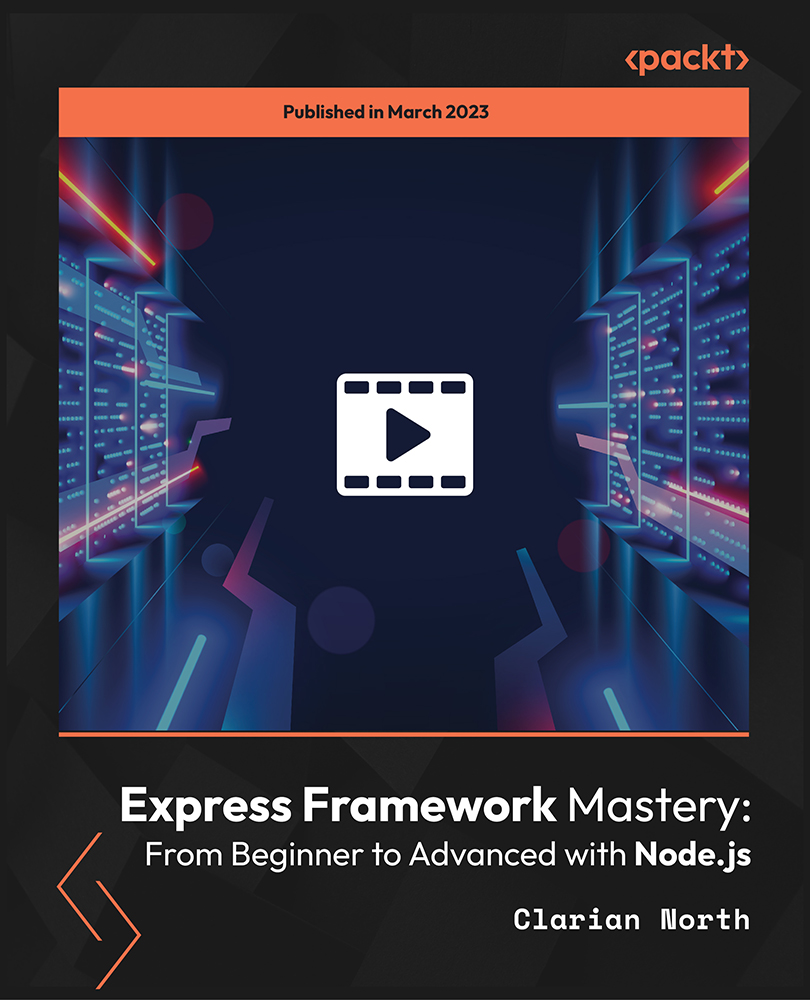
Dive into the enchanting world of language mastery with our course, 'English Language Beginner to Intermediate.' This isn't your conventional language program; it's a captivating journey from the fundamentals to intermediate proficiency, blending traditional learning with a touch of innovation. From deciphering the nuances of punctuation and capitalization to weaving eloquent sentences and mastering spelling, each module is a stepping stone, guiding you through the intricate tapestry of the English language. As you navigate the intricacies of verbs, delve into the realms of tenses, and grasp the subtleties of modal verbs, our course unfolds like a literary adventure. We don't just teach English; we cultivate a linguistic artistry within you. The final module, a treasure trove of writing tips, serves as your beacon, guiding you towards eloquent expression. Join us in this immersive linguistic odyssey, and let the English language become your canvas for creative expression. Learning Outcomes Acquire a solid foundation in English language fundamentals. Demonstrate proficiency in punctuation, capitalization, and sentence structure. Master verb usage, including tenses, aspects, and modal verbs. Enhance writing skills with a focus on clarity and eloquence. Implement effective strategies to continually improve and refine English language proficiency. Why choose this English Language Beginner to Intermediate course? Unlimited access to the course for a lifetime. Opportunity to earn a certificate accredited by the CPD Quality Standards and CIQ after completing this course. Structured lesson planning in line with industry standards. Immerse yourself in innovative and captivating course materials and activities. Assessments designed to evaluate advanced cognitive abilities and skill proficiency. Flexibility to complete the Course at your own pace, on your own schedule. Receive full tutor support throughout the week, from Monday to Friday, to enhance your learning experience. Unlock career resources for CV improvement, interview readiness, and job success. Who is this English Language Beginner to Intermediate course for? Individuals with a beginner-level understanding seeking to advance their English skills. Non-native English speakers aspiring to achieve intermediate language proficiency. Students and professionals looking to enhance their communication skills. Language enthusiasts eager to explore the intricacies of the English language. Anyone committed to personal and professional development through language mastery. Career path Content Creation Specialist: £25,000 - £35,000 Language Tutor: £20,000 - £30,000 Communication Coordinator: £22,000 - £32,000 Bilingual Customer Service Representative: £18,000 - £28,000 Social Media Content Manager: £28,000 - £40,000 Technical Writer: £30,000 - £45,000 Prerequisites This English Language Beginner to Intermediate does not require you to have any prior qualifications or experience. You can just enrol and start learning.This English Language Beginner to Intermediate was made by professionals and it is compatible with all PC's, Mac's, tablets and smartphones. You will be able to access the course from anywhere at any time as long as you have a good enough internet connection. Certification After studying the course materials, there will be a written assignment test which you can take at the end of the course. After successfully passing the test you will be able to claim the pdf certificate for £4.99 Original Hard Copy certificates need to be ordered at an additional cost of £8. Course Curriculum Module: 01 English Language 00:30:00 Learning English 00:15:00 Punctuation in English 00:30:00 Capitalisation 00:15:00 Sentence Structure 00:15:00 Spelling 00:30:00 Module: 02 Verbs 00:30:00 Verb tenses and aspects 00:45:00 The future 00:30:00 Be, have and do 00:45:00 Modal verbs 00:45:00 English Writing 00:15:00 Tips to Improve in English 00:30:00

Did you know that an HR manager can earn more than 40,000 GBP annually? If you are looking to pursue a career in this lucrative line of work, our HR Management Beginner to Intermediate Course will assist you in claiming your desired position. HR is more than merely a company component. It is critical to every business and its employees' success and is the soul of any organisation. This QLS-endorsed and CPD-accredited course will effectively prepare you to begin a career in the associated field. Managing everyday HR activities in organisations of all sizes is a demanding process that requires the support of an HR administrator. This HR Management course will teach you how to create customised training strategies and manage human resource demands effectively. After successfully completing the HR Management Beginner to Intermediate programme, you will have highly developed skills that will allow you to create and manage the recruitment and selection process, organise and carry out training, implement performance enhancement training, and more. Therefore, enrol in our HR Management Beginner to Intermediate course to advance your profession and your current knowledge and skills. Learning Outcomes Learn about Human Resources. Recognise the staff recruiting and selection process. Learn how to be a good administrator. Recognise the personnel training and development procedure. Discover how to handle performance appraisals and employee interactions. Why Prefer Us? Opportunity to earn a certificate accredited by CPDQS. Get a free student ID card!(£10 postal charge will be applicable for international delivery) Innovative and Engaging Content. Free Assessments 24/7 Tutor Support. Human resource management is vital to the success of any organisation and employee. HR is responsible for keeping employees interested and encouraged to work successfully and maintaining regulatory compliance. This course will provide you with the overview you need to reach your goal, whether you are entirely new to human resources, want to learn more about the area, or need to develop a more successful HR department. Students will also learn about the expanding function of human resources, including a historical examination, key processes and obligations, and current trends impacting the development of HR practices. Managing everyday HR activities in organisations of all sizes is a demanding process that requires the support of an HR consultant. This HR Management Bundle will provide the basic information necessary to develop customised training courses and efficiently manage human resource-related needs. Then, when you need them, competent teachers and mentors will be accessible via email and chat rooms to answer any questions. *** Course Curriculum *** Here is the curriculum breakdown of the HR Management Beginner to Intermediate Course course: ***HR Management Beginner to Intermediate Course*** Module 01: Introduction to Human Resources Module 02: Employee Recruitment and Selection Procedure Module 03: Employee Training and Development Process Module 04: Performance Appraisal Management Module 05: Employee Relations Module 06: Motivation and Counselling Module 07: Ensuring Health and Safety at the Workplace Module 08: Employee Termination Module 09: Employer Records and Statistics Module 10: Essential UK Employment Law Assessment Process Once you have completed all the modules in the HR Management Beginner to Intermediate Course course, you can assess your skills and knowledge with an optional assignment. Certificate of Completion The learners have to complete the assessment of this HR Management Beginner to Intermediate Course course to achieve the CPDQS accredited certificate. Digital Certificate: £10 Hard Copy Certificate: £29 (Inside UK) Hard Copy Certificate: £39 (for international students) CPD 4 CPD hours / points Accredited by CPD Quality Standards Who is this course for? This HR Management course is suited for those who are Interested in pursuing a career in this sector. Committed to improve their abilities. Trying to establish a productive workforce. Attempting to boost office productivity. Determined to create an employee-friendly environment. Requirements You will not need any prior background or expertise to enrol in this course. Career path HR has a vast employment market. This HR Management Beginner to Intermediate course will assist students in pursuing careers that are in high demand in the labour market, such as- Human resources officer Equalities officer Human Resources Assistant. HR Specialist Administrative Officer Certificates CPD Accredited Certificate Digital certificate - £10 CPD Accredited Certificate Hard copy certificate - £29 If you are an international student, then you have to pay an additional 10 GBP as an international delivery charge.

Overview This comprehensive course on Solidworks: Beginner to Advanced will deepen your understanding on this topic. After successful completion of this course you can acquire the required skills in this sector. This Solidworks: Beginner to Advanced comes with accredited certification from CPD, which will enhance your CV and make you worthy in the job market. So enrol in this course today to fast track your career ladder. How will I get my certificate? At the end of the course there will be an online written test, which you can take either during or after the course. After successfully completing the test you will be able to order your certificate, these are included in the price. Who is This course for? There is no experience or previous qualifications required for enrolment on this Solidworks: Beginner to Advanced. It is available to all students, of all academic backgrounds. Requirements Our Solidworks: Beginner to Advanced is fully compatible with PC's, Mac's, Laptop, Tablet and Smartphone devices. This course has been designed to be fully compatible with tablets and smartphones so you can access your course on Wi-Fi, 3G or 4G. There is no time limit for completing this course, it can be studied in your own time at your own pace. Career Path Learning this new skill will help you to advance in your career. It will diversify your job options and help you develop new techniques to keep up with the fast-changing world. This skillset will help you to- Open doors of opportunities Increase your adaptability Keep you relevant Boost confidence And much more! Course Curriculum 14 sections • 94 lectures • 05:14:00 total length •About the course: 00:02:00 •Course concept: 00:01:00 •Creating a New Document: 00:01:00 •User Interface: 00:02:00 •Mouse Movements - Sketch: 00:02:00 •Mouse Movements - Part: 00:03:00 •Creating a Sketch Document: 00:02:00 •Basic Sketch Tools: 00:07:00 •Dimensions and Relations: 00:12:00 •Mirror Entities: 00:02:00 •Linear and Circular Sketch Pattern: 00:06:00 •Units: 00:02:00 •Sketch to Part Conversion: 00:03:00 •Opening/Saving Part Document: 00:01:00 •Extruded Boss Base: 00:03:00 •Extruded Boss Base Additional: 00:04:00 •Extruded Cut: 00:03:00 •Sketch on the Part: 00:02:00 •Sketch on the New Plane: 00:05:00 •Draft: 00:03:00 •Shell: 00:02:00 •Fillet and Chamfer: 00:03:00 •Convert and Offset Entities: 00:02:00 •Lofted Boss: 00:03:00 •Revolved Boss: 00:02:00 •Swept Boss: 00:05:00 •Part and Sketch Modification: 00:02:00 •3D Sketch: 00:03:00 •Density and Material: 00:02:00 •Measuring Tools: 00:03:00 •Linked Dimensions: 00:04:00 •Equations: 00:05:00 •Mirror: 00:03:00 •Hole Wizard: 00:03:00 •Reference Geometry: 00:03:00 •Feature Scope: 00:02:00 •Creating a Design Table: 00:06:00 •Adding Configurations: 00:05:00 •Inserting Part Relative to the Origin: 00:02:00 •Inserting Parts Relative to Planes: 00:02:00 •Standard Mates: 00:04:00 •Move Components: 00:02:00 •Mirror Component: 00:01:00 •Distance and Angle: 00:04:00 •Profile Centre: 00:04:00 •Symmetry and Width: 00:05:00 •Path Mate: 00:05:00 •Linear Coupler: 00:06:00 •Collision Detection: 00:02:00 •Interference Detection: 00:03:00 •Assembly Features: 00:02:00 •Subassembly: 00:03:00 •Creating a Drawing Sheet: 00:01:00 •Orthographic Views and Edit Sheet: 00:04:00 •Projected View and View Properties: 00:02:00 •Smart Dimension and Model Item: 00:05:00 •Saving Options: 00:01:00 •Relative to Model View: 00:03:00 •Section View: 00:04:00 •Auxiliary View: 00:03:00 •Detail View: 00:02:00 •Broken Out Section: 00:02:00 •Break View: 00:02:00 •Alternate Position View: 00:02:00 •View Focus: 00:02:00 •Bill of Materials (BOM): 00:03:00 •Bom Sort: 00:01:00 •Missing Item in Bom: 00:02:00 •Custom Properties: 00:02:00 •Equations in Bom: 00:03:00 •Show/Hide Component: 00:02:00 •Linked Notes: 00:02:00 •Measuring Tool: 00:02:00 •Isometric Section View: 00:01:00 •Applying Materials: 00:08:00 •Appearance: 00:05:00 •Working with Woods: 00:05:00 •Working with Glass: 00:04:00 •Scene: 00:04:00 •Light: 00:07:00 •Camera: 00:04:00 •Decals: 00:07:00 •Text: 00:05:00 •Options: 00:04:00 •Rendering Panel: 00:03:00 •Schedule Rendering: 00:02:00 •Creating Motion Study: 00:02:00 •Animation Wizard: 00:08:00 •Applying Motor: 00:04:00 •Appearance and Camera Position: 00:07:00 •Walkthrough Part-1: 00:09:00 •Walkthrough Part-2: 00:06:00 •Resources - Solidworks: Beginner to Advanced: 00:00:00 •Assignment - Solidworks: Beginner to Advanced: 00:00:00

Course Description Take this Pilates Mat Complete Course: Beginner to Advanced for a transformative journey of practising Pilates mat exercises. Whether you're new to Pilates or seeking to intensify your practice, this comprehensive course will guide you through a progressive series of workouts and techniques to improve your strength, flexibility, and overall well-being. This course begins with an in-depth exploration of the history and principles of Pilates, emphasising the mind-body connection, core engagement, and proper breathing techniques. It also covers body positions in Pilates, pelvic stability exercises, neutral position, alignment, and pre-pilates exercises. Through the carefully curated modules, starting with beginner-level exercises and gradually moving to challenging advanced modules, you can target different muscle groups, improve strength, and build better body awareness. Join us on this empowering journey towards better health, strength, and vitality. Enrol now and embark on your Pilates adventure today! Assessment and Certification This course does not involve any assessment. Students can order their course completion Certificate at an additional cost of £39 for hard copy and in PDF format at £24. Who is this Course for? Pilates Mat Complete Course: Beginner to Advanced is certified by CPD Qualifications Standards and CiQ. This makes it perfect for anyone trying to learn potential professional skills. As there is no experience and qualification required for this course, it is available for all students from any academic background. Requirements Our Pilates Mat Complete Course: Beginner to Advanced is fully compatible with any kind of device. Whether you are using Windows computer, Mac, smartphones or tablets, you will get the same experience while learning. Besides that, you will be able to access the course with any kind of internet connection from anywhere at any time without any kind of limitation. Career Path After completing this course you will be able to build up accurate knowledge and skills with proper confidence to enrich yourself and brighten up your career in the relevant job market. Introduction Introduction 00:03:00 How should you follow this course? 00:02:00 The history of Pilates 00:04:00 The principles of Pilates 00:04:00 Before Starting to your course Safety Guidelines 00:02:00 Body Positions in Pilates 00:08:00 Pelvic Stability Exercises 00:12:00 Neutral Position 00:02:00 Alignment 00:03:00 Breathing 00:03:00 Pre-Pilates exercises 00:19:00 Beginner Level Course Beginner Lesson 1 - Hundred, Roll up, Rolling like a ball 00:19:00 Beginner Lesson 2 - Spine stretch forward, Spine stretch side, Saw 00:12:00 Beginner Lesson 3 - Spine stretch forward, Spine stretch side, Saw 00:11:00 Beginner Lesson 4 - Swan, Single leg kick, Side leg lift, Side leg circle 00:12:00 Beginner Lesson 5 - Push ups 00:08:00 Release work and stretching 00:09:00 Beginner Level - complete workout 00:40:00 Intermediate Level Course Intermediate Lesson 1 - Double leg stretch, Single/Double straight leg stretch 00:25:00 Intermediate Lesson 2 - Criss cross, Open leg rocker, Spine twist 00:13:00 Intermediate Lesson 3 - Swimming, Double leg kick 00:11:00 Intermediate Lesson 4 - Side leg kick, Banana, Teaser(preparation) 00:11:00 Intermediate Lesson 5 - Corkscrew(modified), Leg pull down, Shoulder bridge 00:10:00 Intermediate level - complete workout 00:42:00 Advanced Level Course Advanced Level Lesson 1 - Teaser1, Teaser2, Teaser3 00:13:00 Advanced Level Lesson 2 - Hip circles, Roll over, Corkscrew 00:16:00 Advanced Level Lesson 3 - Leg pull up, Jackknife, Kneeling side kicks 00:15:00 Advanced Level Lesson 4 - Seated twist, Side bend twist, Side bend mermaid 00:12:00 Advanced Level Lesson 5 - Scissors, Bicycle, Boomerang 00:14:00 Advanced Level - complete workout 00:39:00 How to create your own work out? Self practice guide 00:02:00 Congratulations

