- Professional Development
- Medicine & Nursing
- Arts & Crafts
- Health & Wellbeing
- Personal Development
Improver Sequences
By Floorwork Academy
A year of floorwork experience under the belt? Here come the fancy moves!
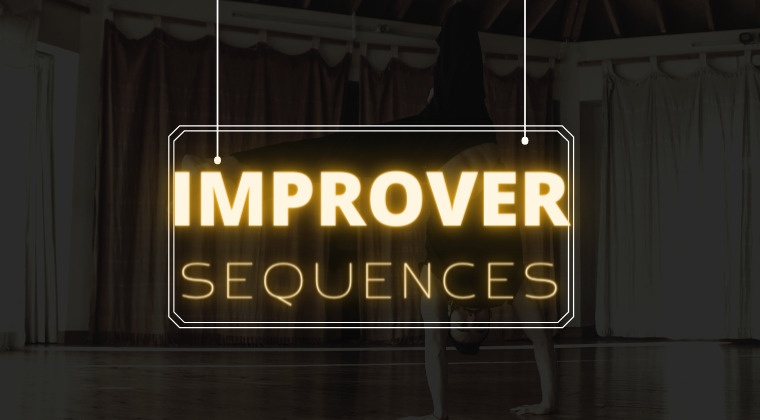
Step into the world of medieval literature with a focus on the remarkable works of Geoffrey Chaucer and the period that shaped the English language. This course offers an insightful journey through the literature of the 14th and 15th centuries, exploring the narrative techniques, themes, and cultural influences that still resonate today. You’ll examine Chaucer's Canterbury Tales, a vibrant tapestry of stories that provide both comedic and poignant views of medieval society. Discover how these stories mirror the complexities of human nature, social dynamics, and the art of storytelling. This course provides a deep dive into the literary richness of the medieval period and its lasting legacy in modern literature. Beyond Chaucer, the course opens up the works of other significant medieval writers who shaped the evolution of English prose and poetry. Through careful analysis, you'll see how their works were influenced by historical events, religious thought, and the changing role of the church in society. Whether you're a student of literature or simply curious about the past, this course will give you an engaging and enjoyable understanding of medieval English literary traditions. By the end, you'll have a newfound appreciation for the writers who laid the foundations for the literature we read today. Key Features CPD Accredited FREE PDF + Hardcopy certificate Fully online, interactive course Self-paced learning and laptop, tablet and smartphone-friendly 24/7 Learning Assistance Discounts on bulk purchases Course Curriculum Module 01: Introduction to Mediaeval Literature Module 02: Beowulf Module 03: Chrétien de Troyes Module 04: Mediaeval Women Writers Module 05: The Romance of the Rose Module 06: The Tale of Genji Module 07: Norse Sagas Module 08: Dante Alighieri Module 09: Pearl and Sir Gawain and the Green Knight Module 10: Geoffrey Chaucer Learning Outcomes: Analyze Beowulf for themes of heroism and cultural significance. Explore the courtly love motifs in Chrétien de Troyes' narratives. Examine contributions of Mediaeval women writers to literary traditions. Interpret symbolic elements in Dante Alighieri's Divine Comedy. Compare narrative techniques in The Tale of Genji and Norse Sagas. Assess the socio-cultural context of Geoffrey Chaucer's Canterbury Tales. Accreditation This course is CPD Quality Standards (CPD QS) accredited, providing you with up-to-date skills and knowledge and helping you to become more competent and effective in your chosen field. Certificate After completing this course, you will get a FREE Digital Certificate from Training Express. CPD 10 CPD hours / points Accredited by CPD Quality Standards Who is this course for? Enthusiasts of Medieval literature seeking deeper insights into classic texts. Literature students eager to explore diverse cultural and literary perspectives. History enthusiasts interested in the societal context of mediaeval narratives. Those intrigued by the evolution of storytelling across different cultures. Readers keen on understanding the foundations of Western literary traditions. Career path Museum Curator Research Analyst Archivist Academic Lecturer Editorial Assistant Cultural Heritage Officer Certificates Digital certificate Digital certificate - Included Once you've successfully completed your course, you will immediately be sent a FREE digital certificate. Hard copy certificate Hard copy certificate - Included Also, you can have your FREE printed certificate delivered by post (shipping cost £3.99 in the UK). For all international addresses outside of the United Kingdom, the delivery fee for a hardcopy certificate will be only £10. Our certifications have no expiry dates, although we do recommend that you renew them every 12 months.
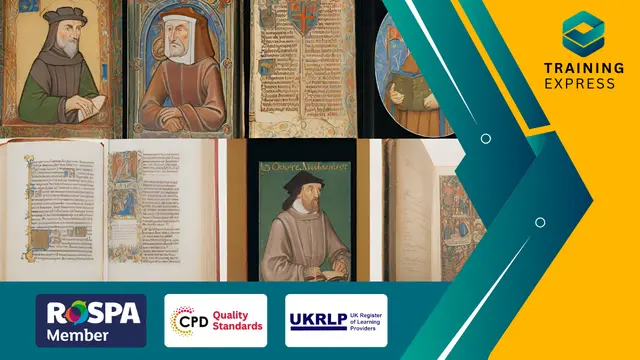
VMware Horizon 8: Virtual Desktop Troubleshooting
By Nexus Human
Duration 2 Days 12 CPD hours This course is intended for Experienced system operators, administrators, and integrators responsible for managing and maintaining VMware Horizon solutions Overview By the end of the course, you should be able to meet the following objectives: Implement a structured approach to troubleshooting Resolve common issues that occur in a VMware Horizon environment Troubleshoot issues with linked and instant clones Configure the Windows client Identify the correct log level for gathering logs Optimize protocols for best end-user experience This two-day course builds your skills in resolving common issues that occur in a VMware Horizon© environment. You engage in a series of lab exercises to bring existing environment issues to resolution. The exercises mirror real-world troubleshooting use cases. These exercises equip learners with the knowledge and practical skills to manage typical challenges faced by virtual desktop administrators and operators. Course Introduction Introductions and course logistics Course objectives Overview of Virtual Desktop Troubleshooting Structured approach to troubleshooting configuration and operational problems Applying troubleshooting methods Documenting the steps to resolving the problem Command-Line Tools and Backup Options Using command-line tools Backing-up and restoring VMware Horizon databases Troubleshooting Horizon Linked Clone Desktops Describe the components that make up a VMware Horizon desktop Explain how the View Agent Direct-Connection plug-In is useful for diagnosing problems Highlight the best practice for optimizing a VMware Horizon desktop Troubleshoot common problems with VMware Horizon desktops Troubleshooting Instant Clone Discuss how instant clones are created Discuss what gets logged when an instant clone is created Discuss the keywords to look for in the logs when troubleshooting instant clones Discuss how to troubleshoot problems with instant clones Windows Client Correctly configure the Windows Client Identify the correct log level for gathering logs Enable the required SSL configuration level for the environment Ports and Protocols Discuss the key ports on a Horizon Environment Discuss protocols used in the Horizon Environment Understand the benefit of optimizing Blast Become familiar with the optimization features for Blast Implement GPO changes for Blast Become familiar with the causes for Black Screens Discuss how to troubleshoot Black Screen problems Identify problems encountered when applying GPOs Discuss how to troubleshoot GPO-related problems Additional course details:Notes Delivery by TDSynex, Exit Certified and New Horizons an VMware Authorised Training Centre (VATC) Nexus Humans VMware Horizon 8: Virtual Desktop Troubleshooting training program is a workshop that presents an invigorating mix of sessions, lessons, and masterclasses meticulously crafted to propel your learning expedition forward. This immersive bootcamp-style experience boasts interactive lectures, hands-on labs, and collaborative hackathons, all strategically designed to fortify fundamental concepts. Guided by seasoned coaches, each session offers priceless insights and practical skills crucial for honing your expertise. Whether you're stepping into the realm of professional skills or a seasoned professional, this comprehensive course ensures you're equipped with the knowledge and prowess necessary for success. While we feel this is the best course for the VMware Horizon 8: Virtual Desktop Troubleshooting course and one of our Top 10 we encourage you to read the course outline to make sure it is the right content for you. Additionally, private sessions, closed classes or dedicated events are available both live online and at our training centres in Dublin and London, as well as at your offices anywhere in the UK, Ireland or across EMEA.

3ds Max Basics Training Course
By ATL Autocad Training London
Who is this course for? 3ds Max Basics Training Course. This course is designed for beginners and enthusiasts looking to learn the fundamentals of 3ds Max. Whether you're a budding 3D artist, designer, or hobbyist, this training course provides a comprehensive introduction to the basics of 3ds Max. Click here for more info: Website Duration: 10 hrs Method: 1-on-1 and Personalized attention. Schedule: Tailor your own schedule by pre-booking a convenient hour of your choice, available from Mon to Sat between 9 am and 7 pm. Course Outline: 3D Modeling and Animation with 3ds Max I. Introduction to 3ds Max - Course overview and objectives - Navigating the user interface - Basic settings and preferences II. Creating 3D Objects - Building simple shapes with primitive objects - Craft complex designs using Editable Poly - Enhancing objects with modifiers - Applying materials and textures for realistic effects III. Lighting Techniques - Illuminating scenes with different light sources - Exploring various types of lighting - Adjusting light properties for desired effects - Casting shadows to enhance realism IV. Camera Control - Creating and configuring camera views - Fine-tuning camera settings for optimal shots - Animating cameras for dynamic scenes V. Animation Fundamentals - Mastering keyframe animation techniques - Utilizing the time slider and track view - Animating object transformations - Adding movement to materials and textures VI. Rendering Process - Configuring render settings for high-quality output - Selecting appropriate output formats - Streamlining rendering with batch processing - Enhancing final renders with post-processing effects VII. Project-Based Learning - Applying acquired skills to complete a final project - Exercising creativity and problem-solving abilities - Integrating modeling, animation, lighting, and rendering into the project In-Depth Course Outline: 1. Modeling - Edit Poly Modeling: Extrude, Chamfer, Cut, and Slices - Symmetry Mirror Modeling - Designing a Table and Chair - Creating a Basic House Model - Working with Lines and Shapes - Importing Plans from AutoCAD/Vectorworks - Crafting Interior Spaces - Adding Doors, Windows, Railings, and Trees - Implementing Stairs 2. Modifiers - Exploring Compound Objects - Utilizing Connect, Scatter, Pro Boolean, Loft, and Terrain Modifiers - Manipulating Bend, Taper, Twist, Stretch, Skew, FFD, Wave, Ripple, and Lattice - Employing the Lathe Modifier for Curved Objects 3. 3ds Max Basic Lights - Mastering Omni, Spot, and Direct Lights for Illumination 4. 3ds Max Camera - Understanding Free and Target Cameras for Optimal Shots 5. Texturing and Rendering - Applying Diffuse and Bump Mapping Techniques - Integrating Environment and Background Images - Configuring Render Settings for High-Quality Images - Lighting and Rendering Scenes in 3ds Max Upon completing our 3ds Max Basic Training Course, participants will: Master Fundamental 3D Modeling: Acquire proficiency in basic 3D modeling techniques, including object creation and manipulation. Texturing and Material Application: Learn the art of texturing and applying materials to 3D models for realistic rendering. Essential Lighting and Rendering Skills: Understand fundamental lighting principles and rendering techniques to create visually appealing scenes. Basic Animation Knowledge: Grasp the basics of animation, including keyframe animation and movement principles. Scene Composition and Camera Setup: Learn how to compose scenes effectively and set up cameras for different perspectives. Recommended Resources: Official Autodesk Documentation: Explore Autodesk's official website for 3ds Max documentation, including tutorials, user guides, and forums for troubleshooting. Books: Consider essential reads like '3ds Max For Dummies' by Kelly L. Murdock or '3ds Max 2022 Essentials' by Randi L. Derakhshani and Dariush Derakhshani for detailed guides on mastering the software. By utilizing these resources, participants can further enhance their 3ds Max skills and stay updated with the latest industry trends and techniques." Skills Acquired: Fundamental 3D Modeling Techniques in 3ds Max Texturing and Material Application Skills Lighting and Rendering Fundamentals Animation Basics and Keyframe Animation Introduction to Scene Composition and Camera Setup Career Opportunities: Entry-Level 3D Modeler Junior 3D Animator Texturing and Lighting Assistant CAD Designer in Architectural Firms Product Visualization Artist in Marketing Agencies Upon completing our 3ds Max Basic Training Course, students will acquire foundational 3D modeling and animation skills, opening doors to entry-level positions in various industries, including animation studios, architectural firms, and marketing agencies." Step into Personalized Learning with Us! Why Choose Us? Our Exclusive Benefits: Tailored One-on-One Training: Experience personalized coaching from skilled architects and designers, either face-to-face at (SW96DE) or via live online sessions. Sessions are available Monday to Saturday, 9 am to 7 pm. Customized Tutorials: Take home unique video tutorials crafted to elevate your learning experience. Comprehensive Learning Resources: Access a digital reference book for thorough revision, ensuring you grasp every concept effectively. Free Ongoing Support: Enjoy continuous post-course assistance via phone or email, ensuring your success extends beyond the class. Flexible Syllabus: We adapt syllabus and projects to match your specific needs, ensuring you learn exactly what matters most to you. Official Certificate: Certificate upon completing the course. Why Us? Personalized Learning Support: Our courses, ranging from 10 hours to 120 hrs Diploma training Courses, provide unwavering support at every stage. With personalized homework assignments and free after-course assistance, we pave the way to mastering software with unparalleled guidance. Individual Attention, No Crowded Classrooms: Bid farewell to overcrowded classrooms. Experience the intimacy of one-on-one learning. This ensures you receive the undivided attention you deserve, creating a confident and comfortable learning environment. Financial Flexibility: Embarking on your educational journey shouldn't be a financial burden. We offer a range of payment plans tailored to your needs. Explore the available options and embark on your learning adventure today. Expert Instructors, Real-world Expertise: Our instructors are meticulously chosen experts, renowned for their extensive industry knowledge and passion for teaching. They are dedicated to imparting invaluable skills to anyone eager to learn. Download 3ds max. Autodesk Download a free 30 day trial of 3ds Max

AUTOCAD Training for Both MAC and PC Users
By Real Animation Works
Face to Face Training Customised and Bespoke.

Vectorworks 2D Basics Level Training Course
By ATL Autocad Training London
Why Vectorworks 2D Basics Level Training Course? Vectorworks excels in 2D design, delivering exceptional results and serving as a robust 2D design tool. The Fundamentals course provides customizable tools for precise 2D drawings, while VectorWorks Architect streamlines the process with user-friendly, easy-to-learn tools. Click here for more info: Website Course Details: 10 hrs, Flexible 1-on-1 sessions, in-person or online. 9 am and 7 pm (Mon-Sat).10 hours, split as needed for your schedule. Module 1: Understanding CAD and Vectorworks The Role of CAD in Design Introduction to Vectorworks Software Module 2: Setting Up Your Workspace Workspace Configuration Basic Options and Preferences Module 3: Foundational Drawing Skills Drawing Techniques Selecting Objects Module 4: Advanced Object Editing Combining Shapes Mirroring Objects Rotating Objects Grouping Objects Module 5: Precision Drawing and Scaling Working with Scale Setting Preferences Saving Templates Module 6: Accurate Object Placement Drawing Precision Moving Objects Precisely Module 7: Advanced Editing Techniques Using Fillet Employing Offset Module 8: Introduction to Object Attributes and Groups Basic Attributes Editing Object Groups Module 9: Duplicating Objects Linear Duplicates Rectangular Duplicates Circular Duplicates Module 10: Creating Room Plans Designing Walls Incorporating Windows and Doors Module 11: Room Plan Development Room Plan Drawing Methods Module 12: Utilizing Additional Attributes Hatch Patterns Gradients Image Fills Module 13: Drawing Elevations Elevation Techniques Effective Methods Module 14: Importing Images for Graphics Graphic Illustration Image Integration Module 15: Symbols and Resource Management Creating Symbols Introduction to Resource Browser Module 16: Organizing Drawings with Design Layers Design Layer Usage Module 17: Labeling Drawings and Title Blocks Drawing Labels Title Block Text Module 18: Plotting and Printing User Interface and Terminology Printing Techniques Module 19: Creating Drawing Sheets A1, A2, and A3 Sheets Module 20: Utilizing Viewports Multiple Views Module 21: Professional Model Presentation Paper Space Presentation Converting to PDFs Module 22: Managing Files and Projects Module 23: Displaying Objects and Terminology Module 24: Objects and Data Management Module 25: Precise Object Placement Object Snaps Quick Select Module 26: Dividing and Measuring Objects Module 27: Dimensioning and Annotation Module 28: Working with Text Module 29: Custom Tool Palettes Module 30: Organizing Tool Palettes Module 31: Effective Tool Palette Usage Module 32: Standard Views and Drawing Techniques Module 33: Drawing Curves Arcs, Donuts, and Ellipses Module 34: Real-World Units and Measurements Module 35: Object Manipulation Changing Object Angles Module 36: File Management Saving, Exiting, and Opening Projects Module 37: Creating Mirror Images Module 38: Introduction to 3D Modeling Creating Extrusions Basic 3D Concepts Outcomes and Vectorworks Jobs: Vectorworks Proficiency: Gain expertise in using Vectorworks software for design tasks. 2D Design Skills: Create accurate 2D drawings and architectural plans. Advanced Editing: Efficiently manipulate and edit objects in your designs. Precision Drawing: Develop skills for precise scaling and drawing. These skills open doors to careers in design, architecture, engineering, entertainment, and more. Potential Jobs: Architectural Drafter Interior Designer Landscape Designer AD Technician Graphic Designer Construction Estimator Product Designer Set Designer Event Planner Urban Planner Vectorworks 2D Training Course Our Vectorworks training is thoughtfully designed to educate and inspire designers at every skill level. Whether you're just starting or a seasoned pro, our courses will furnish you with fresh skills, streamline your workflows, and unleash the full potential of your Vectorworks software. Online Training Choices Tailored Online Sessions: Customized training sessions tailored to your specific requirements and skill level. Virtual Classroom: Participate in interactive virtual classes from the convenience of your workspace. Getting Started Guides: Comprehensive guides to assist you in navigating the fundamentals of Vectorworks. In-Person Training Opportunities Customized On-Site Sessions: Hands-on training delivered directly to your office or at regional events. One-to-One: Engage in interactive learning at our training locations. Download Vectorworks https://www.vectorworks.net Personalized One-on-One Training: Get individualized attention and customized instruction. Flexible Scheduling: Choose your preferred training time and day to suit your schedule. Post-Course Assistance: Access free online support after course completion. Comprehensive Learning Materials: Receive PDF notes and handouts to enhance your learning. Certificate of Completion: Earn a recognition certificate upon successfully finishing the course. Affordable Rates: Enjoy cost-effective training rates. Software Setup Assistance: Receive help setting up the software on your computer. Referral Benefits: Recommend a friend and receive discounts on future courses. Group Training Discounts: Special discounts available for group training sessions. Convenient Availability: Access training sessions from Monday to Sunday, with extended hours. Tailored Training: Receive customized, bespoke training tailored to your specific requirements.

Complete Rhino 3D and V-Ray Training Program: Basic to Intermediate
By ATL Autocad Training London
Why Choose Complete Rhino 3D and V-Ray Training Program: Basic to Intermediate? Learn Rhino 3D and V-Ray for Rhino Basic to Intermediate Training Course. Suitable for beginners and experienced users alike, this program equips you with vital modeling and rendering skills. Opt for in-person or live online sessions. Click here for more info: Website Duration: 16 hours. Approach: 1-on-1 Sessions, Customized Content and Flexible Learning. Scheduling Flexibility: Tailor your sessions from Mon to Sat between 9 am and 7 pm. Course Title: Complete Rhino 3D and V-Ray Training Program: Basic to Intermediate - 16 Hours Session 1-2: Introduction to Rhino 3D Basics (2 hours) Understanding Rhino Interface: Navigating toolbars, command line, and properties panel. Basic Geometric Shapes: Creating lines, circles, and polygons with precision. Editing Tools: Mastering move, rotate, scale, and mirror commands. Session 3-4: Advanced Rhino 3D Modeling Techniques (2 hours) Curves and Surfaces: Delving into NURBS curves, creating complex surfaces, and blending techniques. Modeling Aids: Utilizing grids, snaps, and construction planes for accuracy. Organizing with Layers: Managing complex projects efficiently. Session 5-6: Introduction to V-Ray for Rhino (2 hours) V-Ray Interface: Understanding V-Ray toolbar and settings. Basic Lighting: Exploring different light types and their effects on scenes. Materials: Creating realistic materials, understanding diffuse, reflection, and transparency. Session 7-8: Intermediate V-Ray Concepts (2 hours) Advanced Lighting: Mastering HDRI lighting, creating natural outdoor lighting scenarios. Texture Mapping: Understanding UV mapping, applying textures seamlessly. Rendering Optimization: Reducing noise, optimizing settings for quicker, high-quality renders. Session 9-10: Rhino-V-Ray Integration (2 hours) Model Preparation: Optimizing Rhino models for V-Ray rendering. Advanced Material Manipulation: Creating complex materials, incorporating textures. Interactive Rendering: Real-time adjustments for immediate feedback. Session 11-12: Advanced Modeling Techniques in Rhino (2 hours) Advanced Surface Modeling: Creating organic shapes, advanced surfacing techniques. Precision Modeling: Advanced curve editing, filleting, and trimming. Working with 3D Text: Creating custom 3D text for design projects. Session 13-14: Scene Composition and Presentation (2 hours) Camera Settings: Understanding focal length, depth of field, and perspective. Scene Composition: Design principles, rule of thirds, focal points, and balance. Post-Processing: Enhancing renders in Photoshop, adding atmosphere and context. Session 15-16: Final Project and Portfolio Review (2 hours) Final Project Work: Participants apply learned skills to create a complex 3D scene. Instructor-led Critique: Feedback session for final projects. Portfolio Guidance: Tips for selecting the best works for a professional portfolio. By the end of this 16-hour course, participants will have a deep understanding of both Rhino 3D and V-Ray, allowing them to create intricate 3D models and produce high-quality, realistic renders for various applications. Upon completing the Rhino 3D and V-Ray Basic to Intermediate Training Course, participants can expect to achieve the following learning outcomes: Proficiency in Rhino 3D and V-Ray: Develop a comprehensive understanding of Rhino 3D and V-Ray interfaces, tools, and functionalities, enabling participants to navigate and utilize the software effectively. 3D Modeling Skills: Master the art of creating captivating 3D objects and shapes using Rhino 3D, including editing, transforming, and refining designs for diverse applications. Material Application: Acquire the ability to apply and customize materials and textures to enhance the visual appeal and realism of 3D models, elevating the quality of designs. Lighting Techniques: Gain expertise in utilizing V-Ray lighting tools, such as V-Ray lights and HDRI maps, to achieve striking lighting effects in rendered scenes. Rendering Excellence: Learn to optimize V-Ray render settings, control global illumination, and apply dynamic effects like depth of field and motion blur for high-quality and impressive renders. Advanced Modeling: Develop skills in advanced modeling techniques, including handling curves, surfaces, and solids, enabling participants to tackle complex design challenges. Lighting Mastery: Acquire the knowledge and expertise to create and adjust artificial lights, utilize the Sun and Sky system, and craft custom HDR images for realistic lighting setups. Seamless File Management: Understand various file formats for exporting and importing 3D models, facilitating efficient collaboration and preparation for 3D printing. Creative Problem-Solving: Enhance creative thinking and problem-solving abilities through hands-on practice and exploration of diverse design scenarios. Professional Presentation: Learn post-production techniques in Photoshop to enhance renders and create visually appealing design presentations for effective communication. Continuous Learning: Access valuable resources and tips to encourage continuous learning and professional growth in Rhino 3D and V-Ray. Skills You'll Gain: Master Rhino 3D basics: Curves, surfaces, modeling aids, and precision techniques. Explore intermediate V-Ray concepts: Advanced lighting, material manipulation, and texture mapping. Understand Rhino-V-Ray integration for seamless 3D modeling and rendering workflows. Optimize render settings for high-quality output and reduced rendering times. Career Opportunities: Upon completing this program, you'll be prepared for various roles in the design and visualization industry, such as: 3D Modeler: Create detailed 3D models for diverse industries, including architecture and product design. Architectural Visualizer: Produce realistic architectural visualizations for presentations and marketing materials. Product Designer: Develop visually appealing product prototypes and visualizations for marketing and manufacturing. Visualization Specialist: Work in design studios, advertising agencies, or game development companies, creating immersive visual content. Freelance Designer: Offer your skills on platforms like Upwork or Fiverr, providing 3D modeling and rendering services to clients worldwide. Solidify Rhino 3D Expertise: Master foundational modeling skills, including intricate geometries and surface manipulation, establishing a robust foundation for your 3D design journey. Unlock V-Ray for Rhino: Explore the potential of V-Ray for Rhino, learning to create mesmerizing visualizations and achieve lifelike rendering results that bring vitality to your designs. Enhance Visual Appeal: Grasp advanced lighting techniques, material application, and texture methods to elevate the visual allure of your 3D creations, making them more immersive and authentic. Explore Advanced Concepts: Delve into optimizing rendering settings, post-production tactics, and efficient workflows, advancing your design proficiency to higher levels. Hands-On Experience: Engage in practical exercises and real-world projects, applying your skills in practical contexts to enrich your portfolio and showcase your capabilities effectively. Certification of Achievement: Receive a valuable Certificate of Completion, confirming your expertise in Rhino 3D and V-Ray for Rhino, enhancing your professional credibility as a skilled designer. Flexible Learning Paths: In-Person or Live Online: Opt for in-person sessions, fostering collaborative learning, or choose live online classes for convenience and accessibility, tailoring your learning experience to your preferences. Personalized Guidance: Regardless of your chosen format, benefit from tailored instruction and guidance, ensuring optimal learning outcomes and continuous support throughout the course.

Mastering Maya Basics to Intermediate Course
By ATL Autocad Training London
Why Choose Mastering Maya Basics to Intermediate Course? Click here for more info: Website Our courses cater to graphic designers, animators, and beginners, providing industry-standard animation skills. Dive into 3D animation, modeling, simulation, and rendering for film, TV, games, and ads. Duration: 20 hours Approach: 1-on-1 Sessions. Schedule: Design your own schedule by pre-booking a convenient hour of your choice, available Mon to Sat between 9 am and 7 pm. I. Introduction to Maya (1.5 hours) Understanding Maya and its Applications Navigating the Maya Interface and Basic Tools Creating and Managing Projects II. 3D Modeling (3 hours) Basics of Polygon Modeling Creating Simple and Complex 3D Shapes Organic Shape Creation using NURBS Advanced Techniques: Extrusions, Bevels, and Editable Objects III. Texturing and Materials (1.5 hours) Introduction to Texturing and Material Creation UV Unwrapping and Texture Mapping Importing and Applying Textures and Images IV. Lighting and Rendering (2 hours) Fundamental Lighting Techniques Camera Setup and Composition Rendering Images and Animations Output Options and File Formats V. Animation (4 hours) Keyframe Animation and Animation Curves Rigging and Animating Characters Motion Paths and Animation Layers Editing Animation Clips VI. Rigging (2 hours) Introduction to Rigging and Skeletons Binding Skin and Weight Maps Creating Rigging Systems for Characters VII. Special Effects (1.5 hours) Particle Systems and Dynamics Creating Fluids, Fire, and Other Effects Special Effects Editing: Explosions, Smoke, and more VIII. Advanced Modeling Techniques (1.5 hours) Complex Objects using Booleans and Deformers Modifying Curves and Surfaces Organic Shape Creation with Sculpting Tools IX. Conclusion and Next Steps (0.5 hours) Course Review Further Learning Tips and Resources Q&A and Feedback Please note: The course content and duration are flexible, tailored to match learners' needs and skill levels. Throughout the course, lifetime email support ensures you receive guidance with any challenges you face. Embark on your Autodesk Maya journey, exploring 3D modeling and animation with confidence. Additional Topics Covered: Modeling: Surfaces, Control Vertex, Polygons, Extrusion, Vertices, Edges, Bridge Tool, Combining, Smooth, Mirror Geometry, Merging Vertices, Subdivision Modeling. Deformations: Twist, Lattice, Flare, Bend. Shapes: Lines, Pen Tools. Animations: Basic Keyframes, Vertex Animation, Clusters, Path Animations, Skeletons, Bones, IK Handle Tool, Skinning. Dynamics: Fire, Lighting, Soft and Rigid Bodies, Particles, Collisions, Gravity. Fur and Paint Effects: Fur Basics, Fur Color Corrections, Paint Effects, Paint Modifier, Brush Animations. Texturing: Diffuse and Bump Maps, Reflections, Transparency, Shaders, Toon Shaders, Glow Textures. Lighting: Basic and Advanced Lights, Shadows, Special Light Effects. Camera: Free and Aim Cameras, Camera Effects, Path Animations. Fluid Effects and Ncloth: 2D and 3D Containers, Collision Effects, Gravity, Wind Effects. Rendering: Images and Animations, Render Techniques, Resolution Settings, Batch Rendering. Download Maya Maya Proficiency: Master Maya's interface, tools, and functions, advancing from basic to intermediate levels. 3D Modeling Expertise: Create diverse 3D models using polygonal and NURBS techniques, from simple shapes to intricate designs. Texturing and Rendering Skills: Apply textures, create materials, and utilize advanced rendering techniques for high-quality visuals. Animation Techniques: Understand keyframe animation, rigging, and character animation, producing engaging animations and special effects. Special Effects and Dynamics: Explore particle systems, fluid dynamics, and advanced visual effects, enhancing realism in animations. Advanced Modeling and Sculpting: Master complex modeling techniques, including Booleans, deformers, and organic shape creation through sculpting tools. Professional Portfolio: Develop a diverse portfolio showcasing 3D modeling and animation skills, ready for presentation to employers or clients. Problem-Solving Skills: Learn creative approaches to solve complex 3D challenges effectively. Collaborative Abilities: Understand team dynamics and collaboration within the 3D production pipeline. Recommended Books: "Introducing Autodesk Maya 202X" by Dariush Derakhshani and Randi L. Derakhshani: Comprehensive beginner's guide to Maya's essential tools and techniques. "Mastering Autodesk Maya 20XX" by Todd Palamar: In-depth intermediate guide covering advanced features, modeling, animation, and rendering. "Maya Character Creation: Modeling and Animation Controls" by Chris Maraffi: Focuses on character creation, covering modeling, rigging, and animation. "Maya Secrets of the Pros" by Todd Palamar: Expert tips and techniques from professional Maya artists, detailing advanced workflows and best practices. "Stop Staring: Facial Modeling and Animation Done Right" by Jason Osipa: Specialized book on facial modeling and animation, perfect for character expression enthusiasts. "The Art of 3D Computer Animation and Effects" by Isaac Kerlow: Offers foundational knowledge in 3D computer animation principles, applicable to various software, including Maya. Mastering Maya Basics to Intermediate Course Benefits: Comprehensive Skill Development: Master essential tools and techniques, from basics to intermediate, with hands-on projects mirroring real industry scenarios. Industry-Grade Proficiency: Acquire expertise in Autodesk Maya, enhancing credibility in animation, visual effects, and gaming industries. Creative Exploration: Unlock creative potential through advanced shading, lighting, dynamics, and simulations, enabling imaginative project realization. Portfolio Enhancement: Build a strong portfolio showcasing skills in 3D modeling, animation, and rendering for career advancement. Individualized Support: Receive personalized guidance and feedback, ensuring tailored learning experiences and skill refinement. Potential Jobs After Course: 3D Animator: Create lifelike character animations for films, games, and advertisements. 3D Modeler: Design detailed 3D characters, environments, and objects for various applications. Visual Effects Artist: Produce stunning visual effects for movies, TV shows, and commercials. Texture/Lighting Artist: Develop intricate textures and set the mood with expert lighting. Rigging Specialist: Rig characters and objects for realistic movement in animations. Rendering Specialist: Optimize rendering capabilities for high-quality images and animations. Game Developer: Contribute to interactive game development using Maya's features. Freelance Artist/Animator: Work independently on diverse projects, collaborating with studios and agencies. Skill Advancement: Progressive Mastery: Develop from basics to intermediate levels in Autodesk Maya, honing essential tools for stunning 3D visuals and animations. Hands-On Learning: Interactive Practice: Engage in practical projects, refining your skills in 3D modeling, advanced materials, character animation, and high-quality renders. Industry-Ready Proficiency: In-Demand Skills: Acquire proficiency in Autodesk Maya, a key software in animation and gaming, enhancing your employability. Creative Exploration: Unlock Creativity: Experiment with advanced shading, lighting, and dynamic animations, unleashing your creative potential in Maya. Flexible Support: Tailored Learning: Access recorded lessons for review, deepening your understanding, with lifetime email support for continuous guidance.

Leadership - turning values into action (In-House)
By The In House Training Company
A question of trust. Leadership implies followership. And that means trust. Because who's going to follow a leader they don't trust? This programme takes a values-driven approach to leadership. It gets current and aspiring leaders to hold up the mirror to themselves and to see their reflections as leaders of people. It asks them whether what they see justifies their view of themselves as leaders. It helps them understand just what it takes to be an effective leader. And it does so in a highly practical, constructive manner. It helps the course participants to truly understand the core skills of effective leadership. It focuses on the difference between leadership and management, defining what high performing teams do and how they do it. It helps people to see their teams from different perspectives, allowing them to adapt their styles to maximise team outputs. And it explores concepts such as emotional intelligence, authentic leadership and the RAIV approach (relationships-achievement-independence-vocation) to help explore underlying values and use them to drive effective leadership. Because what worth do our values have unless we put them into practice? The course will help you:• Appreciate the key skills a leader needs to be effective• Understand what the organisation expects of you as a leader• Recognise your leadership style and the impact it has on others• Consider your role models - who inspires you?• See leadership from the 'followers' perspective - how do you like to be led?• Discover what holds you back - limiting beliefs• Examine your core values -do they support your ambition?• Explore the concept of Emotional Intelligence - how do we manage ourselves?• Discover how to lead through change• Explore the concept of 'Authentic Leadership' - consider how it can work for you• Practice some of the skills essential to motivating and influencing for success• Use the RAIV approach to generating enthusiasm and commitment• Plan how best to 'walk the leadership talk' - in your role, in your organisation Above all, this course will help you put theory into practice, values into actions, in a mature, considered, effective way. Day 1 1 Welcome and introduction Participants are welcomed to the programme and invited to share their personal objectives and people challenges Participants given an action plan template to complete throughout the workshop Participants required to bring an inspirational quote to share with the group 2 What is leadership? The concept of 'leadership' The role of a leader Skills assessment for all participants# Leadership v Management Assess your team effectiveness 3 Your leadership style Leadership questionnaire You and your role models Push v Pull styles of leadership Empowerment v Control Team goals and role profiling Day 2 1 You, the leader Your core values Your communication style Situational leadership The Emotional Bank Account Buy Me Today 2 Are you Emotionally Intelligent? (EI) What is emotional intelligence? Self-assessment exercise Manage your emotions Nine strategies for promoting EI 3 Leading through change Identify the major changes affecting you / your team Types of change The roles of resistance How safe are you to talk to? Forcefield Analysis Day 3 1 Authentic Leadership (AL) What is AL? Managing perceptions is managing their truth A leadership challenge 2 Motivating and influencing for success What motivates you? Motivational theory Leading by example Influencing skills required Influencing styles The influence challenge! 3 Creating enthusiasm and commitment The RAIV approach (relationships-achievement-independence-vocation) Building self-worth What drives your team? Your leadership legacy Your commitment to leadership

Artful Healing Certification
By Compete High
ð Unlock the Power of Artful Healing! ð ð¨ Welcome to the Artful Healing Certification Course! ð¨ Are you ready to embark on a transformative journey that combines the therapeutic power of art with the healing process? Introducing our Artful Healing Certification Course, where creativity meets wellness, and your passion becomes your profession. ð What is Artful Healing? Artful Healing is a unique approach to wellness that harnesses the expressive power of art to promote healing, self-discovery, and personal growth. Whether you're a seasoned professional in the field of therapy or someone looking to make a positive impact in the lives of others, this course is your gateway to becoming a certified Artful Healing practitioner. ⨠Why Choose Artful Healing Certification? Holistic Approach: Learn how to integrate art therapy techniques with traditional therapeutic practices, creating a holistic approach to healing mind, body, and soul. Proven Results: Artful Healing has been proven effective in reducing stress, anxiety, and promoting emotional well-being. Join the movement that is changing lives through creative expression. Flexible Learning: Our online course allows you to study at your own pace, from the comfort of your home. Access engaging video lectures, practical exercises, and a supportive community of like-minded individuals. Expert Instruction: Led by experienced art therapists and wellness professionals, our instructors bring a wealth of knowledge and real-world expertise to guide you on your journey. Comprehensive Curriculum: From foundational principles to advanced techniques, our comprehensive curriculum covers a range of topics including art modalities, therapeutic interventions, and ethical considerations in practice. ð What You'll Gain: Certification: Become a certified Artful Healing practitioner and enhance your credentials in the field of therapy and wellness. Practical Skills: Acquire hands-on experience in facilitating artful healing sessions, developing personalized interventions, and creating a safe space for clients to explore their emotions. Community Connection: Join a supportive community of fellow learners, share experiences, and collaborate on projects that promote the widespread adoption of artful healing. Business Insights: Learn how to market your artful healing practice, attract clients, and build a successful career in the growing field of expressive arts therapy. ð Enroll Now and Ignite Your Passion for Healing Through Art! ð Don't miss this opportunity to gain the skills and certification needed to make a lasting impact on the lives of others. Join the Artful Healing Certification Course today and embark on a journey of transformation, empowerment, and creative healing! ð Enroll Now and Unleash the Healing Power of Art! ð¨â¨ Course Curriculum Module 01 Programme Overview - Art Therapy 00:00 Introduction to Art Therapy 00:00 The Psychology of Color 00:00 The Psychology of Art Therapy 00:00 Zentangles - Step-by-Step Guide 00:00 Module 02 Mandalas - Step-by-Step Guide 00:00 Zendalas - Step-by-Step Guide 00:00 Doodle Art - Step-by-Step Guide 00:00 Scribble Drawing - Step-by-Step Guide 00:00 Stippling - Step-by-Step Guide 00:00 Module 03 Comic Strip - Step-by-Step Guide 00:00 Line Art - Step-by-Step Guide 00:00 Color Wheel - Step-by-Step Guide 00:00 Emotion Wheel (Painting Emotions) - Step-by-Step Guide 00:00 Gratitude Tree - Step-by-Step Guide 00:00 Module 04 Vision Board - Step-by-Step Guide 00:00 Mind Mapping - Step-by-Step Guide 00:00 Self-Body State - Step-by-Step Guide 00:00 Meditative Painting - Step-by-Step Guide 00:00 Art Journal - Step-by-Step Guide 00:00 Module 05 Self-Soothing Image Folder - Step-by-Step Guide 00:00 Healing Postcard - Step-by-Step Guide 00:00 Affirmation Cards - Step-by-Step Guide 00:00 A Letter to Your Younger Self - Step-by-Step Guide 00:00 Box of Forgiveness - Step-by-Step Guide 00:00 Paint a Mirror or Window - Step-by-Step Guide 00:00
