- Professional Development
- Medicine & Nursing
- Arts & Crafts
- Health & Wellbeing
- Personal Development
8576 Courses delivered Online
Discover the art of copper clay jewellery with our Beginner On-Demand Copper Clay Jewellery Course, designed for those eager to start crafting beautiful, wearable art. Guided by an experienced tutor, this course introduces you to the basics of working with copper clay, a versatile material that transforms into stunning metal jewellery when torch-fired. Through easy-to-follow video tutorials, you'll learn essential techniques, from shaping and texturing to firing and finishing your pieces. Whether you're looking to create unique accessories for yourself or start a new creative hobby, this course provides everything you need to begin your journey into the world of copper clay jewellery with confidence and creativity.

In this online hands-on workshop you will learn the basics of silver clay work. You will practice rolling, cutting, adding texture, firing and finishing your pieces. You will finish with a greater understanding of the process and the confidence to continue working with this exciting material at home. There's nothing quite like making something yourself—and when you do it with silver clay, the process is even more exciting because of how versatile it is. You can create anything from simple charms to elaborate necklaces and earrings. Once you've learned this process, you'll be able to do it at home whenever inspiration strikes!

Join us for an in-depth Masterclass on Submodalities for Hypnotherapists, designed to deepen your understanding and mastery of one of the most powerful tools in hypnosis. This class will give you the skills to harness sensory-based techniques to facilitate deep, lasting change in your clients’ emotional, cognitive, and physical experiences.
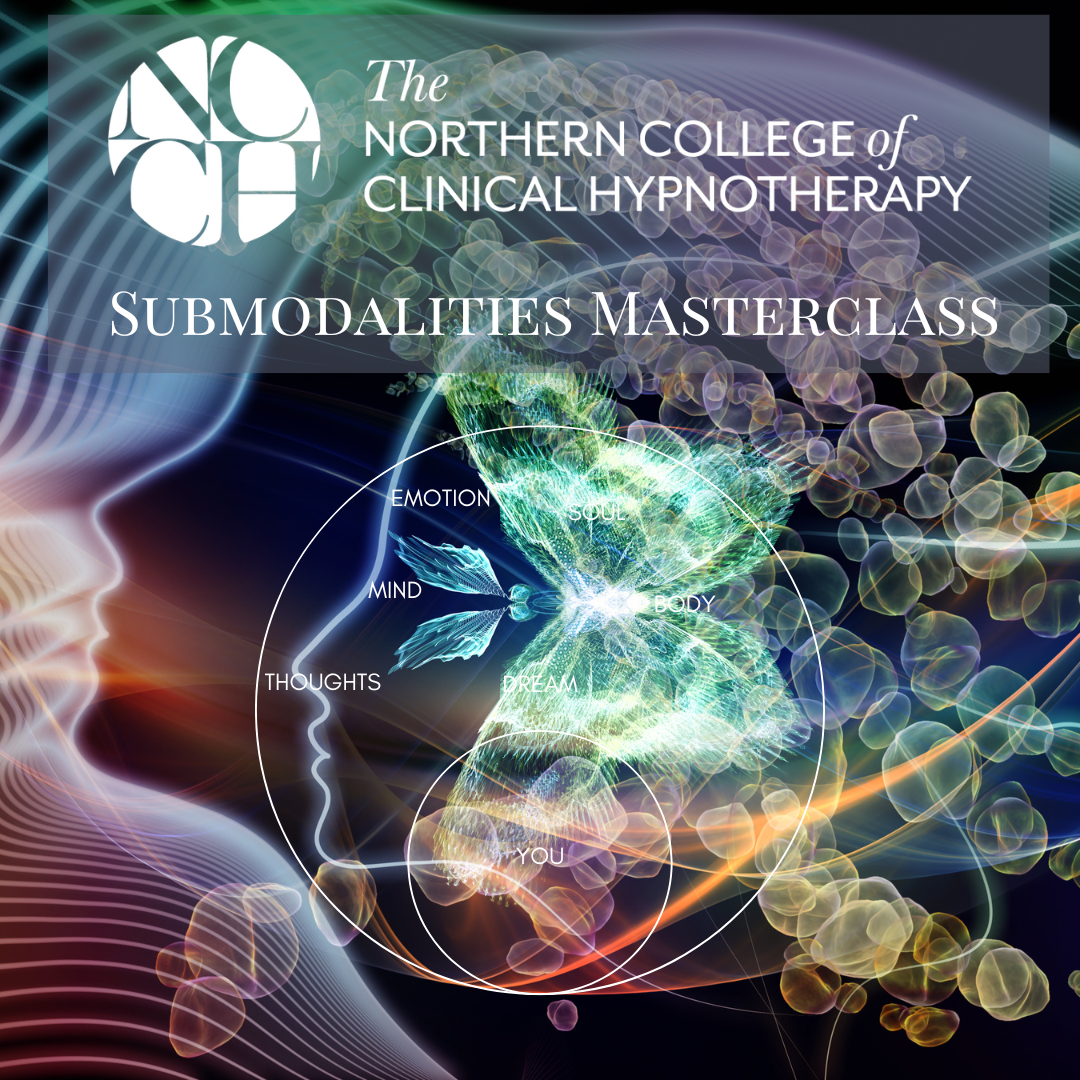
Wedding Planner - Budgeting, Decorating & Catering - Level 3 Diploma
By NextGen Learning
Dream of orchestrating the perfect day for couples? Dive into the realm of the Wedding Planner with our specialised Wedding Planner Training. This course illuminates the vibrant tapestry of the wedding industry, positioning you as a sought-after Wedding Planner. Every module is tailored for the aspiring Wedding Planner, from the nuances of wedding timelines and budgets to the magic behind venue selection. Delight in details like food, beverage, and the pivotal wedding cake, and curate memories with the right mix of music, photography, and videography. A Wedding Planner knows that the wedding attire and venue setting can make or break the day. Beyond the event, evaluate your success and take the bold step of launching your own Wedding Planner business. Embark on a journey as a Wedding Planner and turn dreams into reality! Learning Outcomes of Wedding Planner : After completing this Wedding Planner course, students will be able to: Gain a comprehensive understanding of the wedding industry's dynamics and trends, which is essential for a successful Wedding Planner career. Master the skills and knowledge required to excel as a Wedding Planner, from creating timelines to managing budgets. Develop and manage wedding budgets. Identify and evaluate wedding venues, themes, and vendors. Coordinate the various aspects of the wedding, including food, music, photography, and attire. Understand the key skills and knowledge required to start and run a successful wedding planning business. So, if you are eager to see yourself in a gratifying career, then enrol in our Wedding Planner course today! What will make you stand out? On completion of this online Wedding Planner course, you will gain the following: CPD QS Accredited Proficiency Lifetime access to the whole collection of learning materials. The online test with immediate results You can study and complete the Wedding Planner course at your own pace. Study for the Wedding Planner course using any internet-connected device, such as a computer, tablet, or mobile device. Introducing our comprehensive "Wedding Planner Training" course, meticulously designed to equip you with the expertise needed to excel in the thriving wedding industry. With a focus on the profession of a wedding planner, this course comprises 12 modules that delve into every facet of orchestrating unforgettable weddings. From the foundational insights of Module 01, where you'll grasp the panorama of the wedding industry, to Module 12, which empowers you to kickstart your successful wedding planning business, each module is enriched with vital knowledge. Dive into the intricacies of wedding timelines, budget management, and venue selection. Immerse yourself in bringing visions to life through themes, decorations, and attire choices. Our "Wedding Planner Training" ensures your competence in music, photography, videography, and culinary selections. Whether envisioning a career as a wedding planner or dreaming of establishing your business, this course provides the knowledge and confidence to shine as a skilled Wedding Planner in a flourishing industry. CPD 10 CPD hours / points Accredited by CPD Quality Standards Module 01: Wedding Industry Overview 08:23 1: Wedding Industry Overview Preview 08:23 Module 02: Profession of a Wedding Planner 07:19 2: Profession of a Wedding Planner 07:19 Module 03: Wedding Timelines 09:37 3: Wedding Timelines 09:37 Module 04: Wedding Budgets 08:45 4: Wedding Budgets 08:45 Module 05: The Vision, Venue, and Theme Determining 11:59 5: The Vision, Venue, and Theme Determining 11:59 Module 06: Food and Beverage and the Wedding Cake 11:07 6: Food and Beverage and the Wedding Cake 11:07 Module 07: Music, Photography and Videography 10:50 7: Music, Photography and Videography 10:50 Module 08: Wedding Attire 12:43 8: Wedding Attire 12:43 Module 09: Setting the Stage: Choosing, Equipping and Decorating Venue 13:48 9: Setting the Stage: Choosing, Equipping and Decorating Venue 13:48 Module 10: Wedding Day Details 10:13 10: Wedding Day Details 10:13 Module 11: Post Wedding Activity and Evaluation 11:24 11: Post Wedding Activity and Evaluation 11:24 Module 12: Starting your Own Wedding Planning Business 12:21 12: Starting your Own Wedding Planning Business 12:21 Who is this course for? This Wedding Planner Training course is ideal for: Aspiring wedding planner. Event coordination enthusiasts Industry professionals diversifying their skills Creative individuals with an eye for detail Those wanting a thorough grasp of wedding logistics Future entrepreneurs entering the wedding planning sector Requirements Without any formal requirements, you can delightfully enrol in this Wedding Planner course. Career path The aim of this exclusive Wedding Planner course is to help you toward your dream career. So, complete this course and enhance your skills to explore opportunities in relevant areas: Wedding Planner Events Manager Wedding Coordination Event & Wedding Coordinator Wedding and Events Manager

Create eLearning Courses with Articulate Storyline 360
By Packt
Learn to build highly interactive online and mobile courses with Articulate Storyline 360 that can be delivered through any learning management system or website. It's simple enough for beginners, but powerful enough for experts. A hands-on course containing live demonstrations of an excellent learning experience.

Practical Time Management
By OnlinePMCourses
You can't make more time... But you can make better use of the time you have. Let top expert Mike Clayton show you how.

In this competitive job market, you need to have some specific skills and knowledge to start your career and establish your position. This Advanced Digital Painting Course will help you understand the current demands, trends and skills in the sector. The course will provide you with the essential skills you need to boost your career growth in no time. The Advanced Digital Painting Course will give you clear insight and understanding about your roles and responsibilities, job perspective and future opportunities in this field. You will be familiarised with various actionable techniques, career mindset, regulations and how to work efficiently. This course is designed to provide an introduction to Advanced Digital Painting Course and offers an excellent way to gain the vital skills and confidence to work toward a successful career. It also provides access to proven educational knowledge about the subject and will support those wanting to attain personal goals in this area. Learning Objectives Learn the fundamental skills you require to be an expert Explore different techniques used by professionals Find out the relevant job skills & knowledge to excel in this profession Get a clear understanding of the job market and current demand Update your skills and fill any knowledge gap to compete in the relevant industry CPD accreditation for proof of acquired skills and knowledge Who is this Course for? Whether you are a beginner or an existing practitioner, our CPD accredited Advanced Digital Painting Course is perfect for you to gain extensive knowledge about different aspects of the relevant industry to hone your skill further. It is also great for working professionals who have acquired practical experience but require theoretical knowledge with a credential to support their skill, as we offer CPD accredited certification to boost up your resume and promotion prospects. Entry Requirement Anyone interested in learning more about this subject should take this Advanced Digital Painting Course. This course will help you grasp the basic concepts as well as develop a thorough understanding of the subject. The course is open to students from any academic background, as there is no prerequisites to enrol on this course. The course materials are accessible from an internet enabled device at anytime of the day. CPD Certificate from Course Gate At the successful completion of the course, you can obtain your CPD certificate from us. You can order the PDF certificate for £9 and the hard copy for £15. Also, you can order both PDF and hardcopy certificates for £22. Career path The Advanced Digital Painting Course will help you to enhance your knowledge and skill in this sector. After accomplishing this course, you will enrich and improve yourself and brighten up your career in the relevant job market. Course Curriculum Section 01: Document in Photoshop, make a basic Sketch and Make an underpainting. Set up a new document 00:02:00 Studying Dutch Masters 00:07:00 Creating a Composition with reference photos 00:05:00 Basic sketch for Background Painting 00:06:00 Underpainting in Grey tones 00:13:00 Section 02: Painting the River, Sea and Sky with Clouds Foreground Sketch 00:08:00 Painting the Clouds in the sky 00:07:00 Background Mountains Part 1 00:09:00 Placing the Planet 00:03:00 Background Mountains Part 2 00:05:00 Background Mountains Right 00:11:00 Section 03: Paint a sea, Rocks the River and the Main Arch. Painting the Sea 00:08:00 Balanced Rock 00:10:00 The River 00:08:00 The Arch Completed 00:07:00 Section 04: Create some life in our Sci-Fi World and Paint a Spaceship with the Pentool Pentool Part 1 00:06:00 Pentool Part 2 00:03:00 Pentool Part 3 00:05:00 Building a Spaceship 00:14:00 The Spaceship 00:11:00 Placing the Spaceship and Astronauts 00:09:00 Certificate and Transcript Order Your Certificates or Transcripts 00:00:00

In this competitive job market, you need to have some specific skills and knowledge to start your career and establish your position. This Video Production & Editing Tutorial will help you understand the current demands, trends and skills in the sector. The course will provide you with the essential skills you need to boost your career growth in no time. The Video Production & Editing Tutorial will give you clear insight and understanding about your roles and responsibilities, job perspective and future opportunities in this field. You will be familiarised with various actionable techniques, career mindset, regulations and how to work efficiently. This course is designed to provide an introduction to Video Production & Editing Tutorial and offers an excellent way to gain the vital skills and confidence to work toward a successful career. It also provides access to proven educational knowledge about the subject and will support those wanting to attain personal goals in this area. Learning Outcomes Prepare for shooting videos. Know all the equipment you will need for video production. Know how to choose your video topic. Learn about different camera setups. Understand different editing techniques. Familiarise yourself with content libraries. Who is this Course for? Whether you are a beginner or an existing practitioner, our CPD accredited Video Production & Editing Tutorial is perfect for you to gain extensive knowledge about different aspects of the relevant industry to hone your skill further. It is also great for working professionals who have acquired practical experience but require theoretical knowledge with a credential to support their skill, as we offer CPD accredited certification to boost up your resume and promotion prospects. Entry Requirement Anyone interested in learning more about this subject should take this Video Production & Editing Tutorial. This course will help you grasp the basic concepts as well as develop a thorough understanding of the subject. The course is open to students from any academic background, as there is no prerequisites to enrol on this course. The course materials are accessible from an internet enabled device at anytime of the day. CPD Certificate from Course Gate At the successful completion of the course, you can obtain your CPD certificate from us. You can order the PDF certificate for £9 and the hard copy for £15. Also, you can order both PDF and hardcopy certificates for £22. Career path The Video Production & Editing Tutorial will help you to enhance your knowledge and skill in this sector. After accomplishing this course, you will enrich and improve yourself and brighten up your career in the relevant job market. Course Curriculum Section 01: Preparation for Filming Introduction 00:16:00 Preparation - How to Choose Your Topic 00:06:00 Creating Outline of Your Video 00:09:00 Choosing Shooting Environment 00:07:00 Complexity of Your Videos - How Not To Get Overwhelmed 00:05:00 Video Equipment - Camera, Tripod, Cards, Computer, Etc 00:13:00 Section 02: Filming Your Videos Filming - Video Diaries & Shooting Exercises 00:04:00 Creating Screencasts 00:02:00 Camera Work - Different Setups 00:06:00 Your Filming Checklist - What You Shouldn't Forget 00:03:00 Filming in Parts 00:03:00 Plan B - What to Do If Everything Goes Wrong 00:03:00 4K vs 1080p - Pros and Cons 00:03:00 Section 03: Importing, Storage & Backup Importing, Storage & Backup 00:10:00 Section 04: Editing Editing Software 00:06:00 Editing Diary 00:03:00 Editing On the Go 00:02:00 Content Libraries - Where to Find Music, Images, Graphics 00:07:00 Section 05: Exporting, Publishing & Uploading Render & Export 00:07:00 Certificate and Transcript Order Your Certificates or Transcripts 00:00:00

In this competitive job market, you need to have some specific skills and knowledge to start your career and establish your position. This Forex Trading course will help you understand the current demands, trends and skills in the sector. The course will provide you with the essential skills you need to boost your career growth in no time. The Forex Trading course will give you clear insight and understanding about your roles and responsibilities, job perspective and future opportunities in this field. You will be familiarised with various actionable techniques, career mindset, regulations and how to work efficiently. This course is designed to provide an introduction to Forex Trading and offers an excellent way to gain the vital skills and confidence to work toward a successful career. It also provides access to proven educational knowledge about the subject and will support those wanting to attain personal goals in this area. Learning Objectives Learn the fundamental skills you require to be an expert Explore different techniques used by professionals Find out the relevant job skills & knowledge to excel in this profession Get a clear understanding of the job market and current demand Update your skills and fill any knowledge gap to compete in the relevant industry CPD accreditation for proof of acquired skills and knowledge Who is this Course for? Whether you are a beginner or an existing practitioner, our CPD accredited Forex Trading course is perfect for you to gain extensive knowledge about different aspects of the relevant industry to hone your skill further. It is also great for working professionals who have acquired practical experience but require theoretical knowledge with a credential to support their skill, as we offer CPD accredited certification to boost up your resume and promotion prospects. Entry Requirement Anyone interested in learning more about this subject should take this Forex Trading course. This course will help you grasp the basic concepts as well as develop a thorough understanding of the subject. The course is open to students from any academic background, as there is no prerequisites to enrol on this course. The course materials are accessible from an internet enabled device at anytime of the day. CPD Certificate from Course Gate At the successful completion of the course, you can obtain your CPD certificate from us. You can order the PDF certificate for £4.99 and the hard copy for £9.99. Also, you can order both PDF and hardcopy certificates for £12.99. Career path The Forex Trading will help you to enhance your knowledge and skill in this sector. After accomplishing this course, you will enrich and improve yourself and brighten up your career in the relevant job market. Course Curriculum Section 01: Introduction Introduction 00:05:00 Section 02: Forex Foundation What is Forex? 00:04:00 How Does Forex Market Works? 00:03:00 Currency Pairs and Quotation 00:04:00 Bid Rate Ask Rate and Spread 00:04:00 What is Pip? 00:03:00 What is Lot Size? 00:05:00 What is Commission in Forex? 00:06:00 What is SWAP? 00:04:00 What is Leverage in Forex? 00:05:00 What is Margin in Forex? 00:03:00 Section 03: Trading Account Things you should know in a Chart 00:04:00 Guide to MT4 00:07:00 Types of Analysis 00:04:00 Different types of Forex Trading Styles? 00:09:00 How to Choose a Proper Forex Trading Strategy 00:05:00 How to Choose a Proper Broker in Forex? 00:03:00 Demo Account Mistake 00:03:00 How to Open a Demo Account? 00:03:00 Certificate and Transcript Order Your Certificates or Transcripts 00:00:00

In this competitive job market, you need to have some specific skills and knowledge to start your career and establish your position. This Video Animation With Vyond - Basics will help you understand the current demands, trends and skills in the sector. The course will provide you with the essential skills you need to boost your career growth in no time. The Video Animation With Vyond - Basics will give you clear insight and understanding about your roles and responsibilities, job perspective and future opportunities in this field. You will be familiarised with various actionable techniques, career mindset, regulations and how to work efficiently. This course is designed to provide an introduction to Video Animation With Vyond - Basics and offers an excellent way to gain the vital skills and confidence to work toward a successful career. It also provides access to proven educational knowledge about the subject and will support those wanting to attain personal goals in this area. Learning Objectives Learn the fundamental skills you require to be an expert Explore different techniques used by professionals Find out the relevant job skills & knowledge to excel in this profession Get a clear understanding of the job market and current demand Update your skills and fill any knowledge gap to compete in the relevant industry CPD accreditation for proof of acquired skills and knowledge Who is this Course for? Whether you are a beginner or an existing practitioner, our CPD accredited Video Animation With Vyond - Basics is perfect for you to gain extensive knowledge about different aspects of the relevant industry to hone your skill further. It is also great for working professionals who have acquired practical experience but require theoretical knowledge with a credential to support their skill, as we offer CPD accredited certification to boost up your resume and promotion prospects. Entry Requirement Anyone interested in learning more about this subject should take this Video Animation With Vyond - Basics. This course will help you grasp the basic concepts as well as develop a thorough understanding of the subject. The course is open to students from any academic background, as there is no prerequisites to enrol on this course. The course materials are accessible from an internet enabled device at anytime of the day. CPD Certificate from Course Gate At the successful completion of the course, you can obtain your CPD certificate from us. You can order the PDF certificate for £9 and the hard copy for £15. Also, you can order both PDF and hardcopy certificates for £22. Career path The Video Animation With Vyond - Basics will help you to enhance your knowledge and skill in this sector. After accomplishing this course, you will enrich and improve yourself and brighten up your career in the relevant job market. Course Curriculum Video Animation With Vyond - Basics Lesson 01: Overview 00:02:00 Lesson 02: Pricing 00:02:00 Lesson 03: Vyond Resources 00:02:00 Lesson 04: Interface and Timeline 00:03:00 Lesson 05: Adding Templates 00:03:00 Lesson 06: Character Library 00:03:00 Lesson 07: Character Properties - Part1 00:03:00 Lesson 08: Character Properties - Part 2 00:03:00 Lesson 09: Character Properties - Part 3 00:03:00 Lesson 10: Prop Library 00:03:00 Lesson 11: Prop Properties 00:02:00 Lesson 12: Chart Properties - Part 1 00:02:00 Lesson 13: Chart Properties - Part 2 00:03:00 Lesson 14: Text Library 00:02:00 Lesson 15: Text Properties 00:02:00 Lesson 16: Scene Transitions 00:02:00 Lesson 17: Differences with Whiteboard Animation - Part 1 00:04:00 Lesson 18: Differences with Whiteboard Animation - Part 2 00:03:00 Lesson 19: Adding in the Camera to Zoom In 00:04:00 Lesson 20: Conclusion 00:02:00 Certificate and Transcript Order Your Certificates or Transcripts 00:00:00
