- Professional Development
- Medicine & Nursing
- Arts & Crafts
- Health & Wellbeing
- Personal Development
26305 Courses delivered Online
ITIL© 4 Foundation
By Nexus Human
Duration 3 Days 18 CPD hours This course is intended for This course is designed for anyone who needs an understanding of IT Service Management to help deliver better value to customers. It is appropriate for all IT staff and management, as well as customers who work closely with IT to support business requirements. This course is also designed for students who are seeking the ITIL© 4 Foundation certification and who want to prepare for ITIL© 4 Foundation exam. Overview By the completion of this course, you will have a deep understanding of the 7 Guiding Principles, 4 Dimensions of Service Management, 34 ITIL© Practices, and the new Service Value Chain that incorporate the core of ITIL© version 4. ITIL© is the world?s leading best practice framework for implementing IT Service Management. ITIL version 4 introduces IT Service Management through the lens of a Service Value System (SVS), which provides a holistic end-to-end view of how to successfully contribute to business value, and also how to leverage concepts from models such as Lean IT, Agile, DevOps and Organizational Change Management. This foundational course immerses you in the guiding principles, dimensions, and practices of ITIL© 4. This course will earn you 21 PDUs. This class includes an exam voucher. 1 - ITIL 4 OVERVIEW Introduction to ITIL Key Concepts of ITIL 2 - The ITIL Framework The Four Dimensions of Service Management The ITIL Service Value System 3 - The ITIL Guiding Principles Focus on Value Start Where You Are Progress Iteratively with Feedback Collaborate and Promote Visibility Think and Work Holistically Keep It Simple and Practical Optimize and Automate 4 - THE ITIL SERVICE VALUE SYSTEM (SVS) Governance The Service Value Chain Continual Improvement 5 - Key ITIL Practices Continual Improvement Service Level Management Change Control Incident Management Service Request Management Service Desk Problem Management 6 - Other ITIL Practices General Management Practices Service Management Practices Technical Management Practices

A Stylish Introduction to Buttercream Cake Decorating
By iStudy UK
What you'll learn Make Swiss Meringue Buttercream from scratch. Create custom cake boards to match any cake. Level, torte, fill, crumb coat, and smooth finish buttercream cakes. Work with gel colors and color dusts. Prepare piping bags. Pipe rosettes and ruffles. Create cake designs with a metal cake spatula. Painting on buttercream. Applying watercolor and ombre color techniques. Build a stable two-tiered cake great for any occasion! Requirements No prior cake decorating experience required. Basic cake decorating supplies and equipment will be needed. A list of resources is included in the course. Plain baked cakes of student's choice in size and flavor. You can take my other course if you are new to baking as well! Who this course is for: Students who are comfortable baking cakes as this course only covers decorating. Complete beginners who are looking into hobby decorating or want to start a career. Cake decorating career seekers who need to build up their buttercream skills. Bakery business owners looking to expand menus or help train staff. Introduction- Get Started! Welcome! 00:02:00 Swiss Meringue Buttercream Method 00:08:00 Custom Cake Boards 00:18:00 Frosting a Cake Smooth Trimming Cakes 00:08:00 Layering Cakes 00:04:00 Crumb Coat 00:05:00 Applying the Second Coat 00:08:00 Frosting the Cake Smooth 00:10:00 Spatula Techniques Technique 1-Zigzags 00:06:00 Technique 2- Straight Lines 00:06:00 Technique 3- Pinwheel 00:04:00 Technique 4- Circles 00:04:00 Color Getting Started with Color 00:06:00 Watercolor Technique-Preparation 00:06:00 Watercolor Technique- Method 00:08:00 Transfer the Watercolor Cake 00:04:00 Ombre Technique-Preparation 00:03:00 Ombre Technique-Method 00:09:00 Transfer the Ombre Cake 00:04:00 Piping Piping Bags 00:04:00 Filling a Piping Bag 00:03:00 Rosettes-Practice 00:05:00 Rosettes-Piping on a Cake 00:06:00 Ruffles Ruffles-Practice 00:05:00 Ruffles-Transfer a Design 00:06:00 Ruffles- Transfer the Cake 00:01:00 Ruffles- Piping on a Cake 00:06:00 Floral Ruffles- Practice 00:03:00 Floral Ruffles- Planning 00:04:00 Floral Ruffles- Piping the Sides 00:04:00 Floral Ruffles- Piping the Top 00:05:00 Painting Prepare your Paints 00:05:00 Painting a Cake 00:06:00 Painting with Luster 00:03:00 Stacking Fundamentals and Equipment 00:03:00 Green Ruffle Cake Stacking 00:02:00 Green Ruffles-Finishing Touches 00:03:00 Orange Floral Ruffle Cake Stacking 00:07:00 Floral Ruffles-Finishing Touches 00:02:00 Conclusion Thank You! 00:01:00 Resources 00:01:00

Introduction to 'HACCP' (Level 2) Approved Online Training
By Twig Services Ltd
Introduction to 'HACCP' (Level 2) Approved Online Training

Diploma in Logistics and Supply Chain Management - Level 4
4.0(2)By London School Of Business And Research
The objective of the Level 4 Diploma in Logistics and Supply Chain Management (accredited by OTHM, UK) is to develop learners' understanding of theory and practice relating to their role in this sector. The qualification will provide learners with an opportunity to engage with the challenges facing professionals and policy makers in their own country. It will provide knowledge that underpins the ability to work as an effective practitioner in the logistics and supply chain sector. The units combine both theoretical and practical knowledge in the profession and will develop and enhance knowledge and skills in the areas of effective performance, planning and accountability, development and team working. Learners will be able to work in a variety of roles within logistics and supply chain management. Logistics and Supply Chain Management Key Highlights Program Duration: 9 Months (Can be Fast tracked) Program Credits: 120 Credits Designed for working Professionals Format: Online No Written Exam. The Assessment is done via Submission of Assignment Tutor Assist available Dedicated Student Success Manager Timely Doubt Resolution Regular Networking Events with Industry Professionals Become eligible to gain direct entry into relevant Master's degree programme. LSBR Alumni Status No Cost EMI Option The Level 4 Diploma in Logistics and Supply Chain Management qualification will develop your understanding of theory and practice relating to your role in Logistics and Supply Chain Management sector. Since, the units combine both theoretical and practical knowledge in the profession, the course will develop and enhance your knowledge and skills in the areas of effective performance, planning and accountability, development and team working. Upon successful completion of the programme, you will also become eligible to gain direct entry into Year 2 of a three-year UK Bachelor's degree programme. This qualification also provide you with an opportunity for academic progressions to Level 5 Diploma in Logistics and Supply Chain Management. Mandatory units (Total Credits: 120) The OTHM Level 4 Diploma in Logistics and Supply Chain Management qualification consists of 6 mandatory units for a combined total of 120 credits Financial Accounting and Analysis (20 credits) Introduction to Models and Frameworks for Operations Management (20 credits) Management and Organisational Behaviour (20 credits) Introduction to Business Economics (20 credits) Introduction to Production and Operations Management (20 credits) Purchasing and E-Procurement (20 credits) Who is this course for? Working Professionals Level 3 / A-Level GCSE or learners who are interested in pursing an Undergraduate Qualification or who are looking for Career Progression A formal qualification leading to award of degrees in future. Requirements For entry onto the Level 4 Diploma in Logistics and Supply Chain Management qualification, learners must relevant NQF/QCF Level 3 Award / Diploma or at the level of GCE/GCSE or equivalent. You must also be 18 years or older at the beginning of the course. No formal qualification is required from mature learners (over 21 years) who have relevant management experience. Please speak to the Admission Counsellors for waiver information. Career path As our OTHM accredited qualifications are approved and regulated by Ofqual (Office of the Qualification and Examinations Regulation) and Qualification Wales , learners are also eligible to progress to a Top-Up Degree, Master's programme, or MBA at many universities in UK and Overseas with advanced standing.

PL-400T00 Microsoft Power Platform Developer
By Nexus Human
Duration 5 Days 30 CPD hours This course is intended for Candidates for this course design, develop, secure, and troubleshoot Power Platform solutions. Candidates implement components of a solution that include application enhancements, custom user experience, system integrations, data conversions, custom process automation, and custom visualizations. Candidates will gain applied knowledge of Power Platform services, including in-depth understanding of capabilities, boundaries, and constraints. Overview After completing this course, students will be able to: Create a technical design Configure Common Data Service Create and configure Power Apps Configure business process automation Extend the user experience Extend the platform Develop Integrations The Microsoft Power Platform helps organizations optimize their operations by simplifying, automating and transforming business tasks and processes. In this course, students will learn how to build Power Apps, Automate Flows and extend the platform to complete business requirements and solve complex business problems. Create a model-driven application in Power Apps This module introduces you to creating a model-driven app in Power Apps that uses Common Data Service. Get started using Common Data Service This module will explain the concepts behind and benefits of Common Data Service. Creating an environment, entities, fields and options sets are also discussed. Create a canvas app in Power Apps This module introduces you to Power Apps, helps you create and customize an app, and then manage and distribute it. It will also show you how to provide the best app navigation, and build the best UI using themes, icons, images, personalization, different form factors, and controls. Automate a business process using Power Automate This module introduces you to Power Automate, teaches you how to build workflows, and how to administer flows. Create a business process flow in Power Automate This module introduces you to creating business process flows in Power Automate Introduction to developing with Power Platform This module is the first step in learning about platform, tools, and the ecosystem of the Power Platform Extending the Power Platform user experience Model Driven apps This module describes how to create client scripting, perform common actions with client script, and automate business process flow with client scrip. Learn about what client script can do, rules, and maintaining scripts. Discover when to use client script as well as when not to use client script. Create components with Power Apps Component Framework This module describes how to get started with Power Apps Component Framework with an introductory module on the core concepts and components. Then it shows you how to build a component and work with advanced Power Apps Component Framework features. Extending the Power Platform Common Data Service This module looks at the tools and resources needed for extending the Power Platform. We'll start with looking at the SDKs, the extensibility model, and event framework. This learning path also covers when to use plug-ins. Configuration of plug-ins as well as registering and deploying plug-ins. Integrate with Power Platform and Common Data Service This module describes how to integrate with Common Data Service using code by learning about Common Data Service API. Get an in-depth overview of options available with Common Data Service to integrate data and events to Azure. Extend Power Apps portals This module describes how to transform a content portal into a full web app interacting with Common Data Service. We will also cover the options available to customizers and developers to extend the portal functionality and integrate with Office 365, Power Platform, and Azure components. Additional course details: Nexus Humans PL-400T00 Microsoft Power Platform Developer training program is a workshop that presents an invigorating mix of sessions, lessons, and masterclasses meticulously crafted to propel your learning expedition forward. This immersive bootcamp-style experience boasts interactive lectures, hands-on labs, and collaborative hackathons, all strategically designed to fortify fundamental concepts. Guided by seasoned coaches, each session offers priceless insights and practical skills crucial for honing your expertise. Whether you're stepping into the realm of professional skills or a seasoned professional, this comprehensive course ensures you're equipped with the knowledge and prowess necessary for success. While we feel this is the best course for the PL-400T00 Microsoft Power Platform Developer course and one of our Top 10 we encourage you to read the course outline to make sure it is the right content for you. Additionally, private sessions, closed classes or dedicated events are available both live online and at our training centres in Dublin and London, as well as at your offices anywhere in the UK, Ireland or across EMEA.

Agile Release Plans: Virtual In-House Training
By IIL Europe Ltd
Agile Release Plans: Virtual In-House Training While many Agile frameworks provide guidance on a focus on value and iterative development, many do not explain how that value is delivered to the customer. Release Plans have become an accepted and common practice to bridge the gap between the Product Vision and the Product Backlog (Agile requirements). In this course, you will be provided with an introduction to Agile and to Scrum, the most utilized Agile framework. You will also learn how the Vision, Roadmap, and Charter help to establish the Release Plan. The goal of this course is to equip you with the necessary knowledge, skills, and techniques to build Release Plans to ensure you deliver the most value to your customers. What you will Learn At the end of this program, you will be able to: Recall the Scrum framework elements (roles, events, and artifacts) Examine the benefits of Agile Develop a Product Vision and Roadmap Create an Agile Project Charter Prepare a Release Plan Write user stories to support a Product Backlog Foundation Concepts Introduction to Scrum Scrum Overview Agile Benefits Product Definition Business Goals Product Vision Product Roadmap Agile Project Charter Product Scope Project Risks Release Deadlines Sprint Durations Team Norms Release Planning Release Plan Process Select Stories and a Release Date Product Backlog User stories Building the product backlog Product Backlog Refinement Transitioning to the Scrum Team

55399 Implementing and Managing Microsoft Intune
By Nexus Human
Duration 3 Days 18 CPD hours This three-day instructor-led course is aimed at modern device management professionals looking to manage their enterprise devices using Microsoft Intune. This course will cover Enrolment, Application Management, Endpoint Security and Windows Autopilot as well as Azure Active Directory Conditional Access and Identity Protection. The delegates will learn how to enroll devices, deploy applications and manage them to maximize user productivity and device security. 1: Introduction to Microsoft Intune Mobile Device Management Microsoft Intune Azure Active Directory AAD Identity Protection AAD Conditional Access 2: Microsoft Intune Device Management Enrolling Devices Device Compliance Device Profiles Device Updates 3: Microsoft Intune Application Management Application Management Deploying Applications Application Configuration Managing Applications Policy Sets and Guided Scenarios 4: Microsoft Intune Endpoint Security Security Baselines and tasks Antivirus Disk Encryption Firewall Atack Surface reduction Endpoint detection and response Account Protection 5: Deploying Windows with Windows Autopilot Windows Autopilot overview Preparing for Windows Autopilot deployment Deploying Windows 11 using Windows Autopilot 6: Microsoft Intune Additional and Premium Features Remote Help Tunnel for Mobile Application Management Endpoint Privilege Management Advanced Endpoint Analytics Additional course details: Nexus Humans 55399 Implementing and Managing Microsoft Intune training program is a workshop that presents an invigorating mix of sessions, lessons, and masterclasses meticulously crafted to propel your learning expedition forward. This immersive bootcamp-style experience boasts interactive lectures, hands-on labs, and collaborative hackathons, all strategically designed to fortify fundamental concepts. Guided by seasoned coaches, each session offers priceless insights and practical skills crucial for honing your expertise. Whether you're stepping into the realm of professional skills or a seasoned professional, this comprehensive course ensures you're equipped with the knowledge and prowess necessary for success. While we feel this is the best course for the 55399 Implementing and Managing Microsoft Intune course and one of our Top 10 we encourage you to read the course outline to make sure it is the right content for you. Additionally, private sessions, closed classes or dedicated events are available both live online and at our training centres in Dublin and London, as well as at your offices anywhere in the UK, Ireland or across EMEA.

Introduction to Apple Final Cut Pro Online
By Platform Training
Adobe Authorised Training Centre. Classroom based course with study materials and certificate of completion included. Apple Final Cut Pro X is a revolutionary video editing application that makes it possible for beginners and seasoned professionals to achieve stunning results. This one day workshop introduces students to the primary feature set and functionality of Final Cut Pro X. Students will learn to perform a range of editing functions while familiarising themselves with the user interface. Description Completing this course will enable you to do the following and more: Become familiar with the Final Cut Pro User interface Learn Workflow & Media Management Understand Events and Projects Organise your files and your system Use Keywords and Ratings Import, Edit, and Trim video Mark clips Use Trimming techniques Learn Ripple, Roll and Extended edits Use the Slip and Slide tools Perform Transitions and Effects Use and modify transitions Apply filters Use Colour Balancing to improve images Edit Audio and use filters Finishing and final output For the full course content please download the course information pdf listed above. Who is this course for? This workshop is suitable for anyone who wishes to learn Final Cut Pro X from scratch or wants to improve their existing knowledge of the program. Requirements Attendees should have basic Mac skills. You will need a free Zoom account to participate in this live online course. Certificates Certificate of completion Digital certificate - Included

INTRODUCTION TO BUSINESS PLANNING
By AMOUR Business Coaching
Having a clear business vision and plan for your business is the difference between setting your GPS to take you from Scotland to England and then trying to work out where you want to go compared to setting your GPS to go from a postcode in Edinburgh to a postcode in London! Create a business plan you can use to grow your business successfully
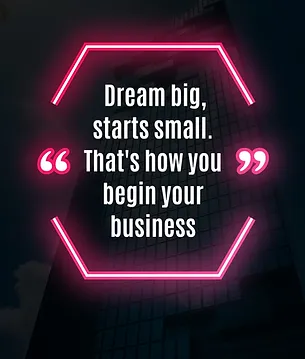
Introduction to GitLab (TTDV7553)
By Nexus Human
Duration 2 Days 12 CPD hours This course is intended for The introductory-level course is geared for software developers, project managers, and IT professionals seeking to enhance their understanding and practical skills in version control and collaboration using GitLab. It's also well-suited for those transitioning from another version control system to GitLab, or those responsible for software development lifecycle within their organization. Whether you are an individual looking to boost your proficiency or a team leader aiming to drive productivity and collaboration, this course will provide the necessary expertise to make the most of GitLab's capabilities. Overview This course combines engaging instructor-led presentations and useful demonstrations with valuable hands-on labs and engaging group activities. Throughout the course you'll: Gain a firm understanding of the fundamentals of Git and GitLab, setting a solid foundation for advanced concepts. Learn to effectively manage and track changes in your code, ensuring a clean and reliable codebase. Discover ways to streamline your daily tasks with aliases, stashing, and other GitLab workflow optimization techniques. Develop skills in creating, merging, and synchronizing branches, enabling seamless collaboration and version control. Equip yourself with the knowledge to use Git as a powerful debugging tool, saving time and effort when troubleshooting issues. Understand the basics of continuous integration and continuous deployment (CI/CD) in GitLab, helping you automate the software delivery process. Immerse yourself in the dynamic world of GitLab, a leading web-based platform for version control and collaboration, through our intensive two-day course, GitLab Quick Start. Version control systems, such as GitLab, are the backbone of modern software development, enabling teams to work cohesively and maintain a structured workflow. By mastering GitLab, you can improve efficiency, encourage collaboration, and ensure accuracy and reliability within your projects, adding significant value to your organization. Throughout the course you?ll explore various aspects of GitLab, starting from the fundamental principles of source code management to advanced concepts like rebasing and continuous integration/design. Key topics covered include Git and GitLab basics, reviewing and editing commit history, mastering GitFlow and GitLab Flow, branching and merging strategies, and understanding remote repositories. You'll also learn how to utilize Git as a debugging tool and explore the power of GitLab's built-in CI/CD capabilities. The core value of this course lies in its practical application. You'll learn how to effectively manage changes in code with GitLab, allowing you to maintain audit trails, create reproducible software, and seamlessly move from another version control system. Then you?ll learn how to enhance your workflow efficiency using aliases for common commands, saving changes for later use, and ignoring build artifacts. You?ll also explore GitLab's CI/CD, which will enable you to automate your software delivery process. These hands-on labs will walk you through creating, merging, and synchronizing remote branches, configuring Git, troubleshooting using Git as a debugging tool, and setting up GitLab Runner for CI/CD. Each lab is designed to simulate real-world projects, offering you a first-hand experience in managing and contributing to a version control system like GitLab. Introduction to Source Code Management The Core Principles of Change Management The Power to Undo Changes Audit Trails and Investigations Reproducible Software Changing code-hosting platform Moving from another version control system Git and GitLab Introduction and Basics Introduction to Git GitFlow GitLab Flow Trees and Commits Configuring Git Adding, Renaming, and Removing Files Reviewing and Editing the Commit History Reviewing the Commit History Revision Shortcuts Fixing Mistakes Improving Your Daily Workflow Simplifying Common Commands with Aliases Ignoring Build Artifacts Saving Changes for Later Use (Stashing) Branching Branching Basics Listing Differences Between Branches Visualizing Branches Deleting Branches Tagging Merging Merging Basics Merge Conflicts Merging Remote Branches Remote Repositories Remote Repositories Synchronizing Objects with Remotes Tracking Branches Centralizing and Controlling Access Introduction to GitLab Git Repositories on GitLab Daily Workflow Reviewing Branching and Merging Branch Review Merging Basics Rebasing Rebasing Basics Rebasing with Local Branches Rebasing with Remote Branches Interactive Rebasing Squashing Commits Getting Out of Trouble Git as a Debugging Tool Using the Blame Command to See File History Performing a Binary Search Continuous Integration / Continuous Design (CI/CD) How to install GitLab Runner Adding to our example project Breaking down .gitlab-ci.yml Adding .gitlab-ci.yml to our example project Deconstructing an advanced .gitlab-ci.yml file GitLab CI/CD web UI Optional: Resetting Trees Introduction to Resetting Resetting Branch Pointers Resetting Branches and the Index Resetting the Working Directory Making Good Use of the Reset Command Optional More on Improving Your Daily Workflow Interactively Staging Changes Optional: Including External Repositories Submodules Subtrees Choosing Between Submodules and Subtrees Workflow Management Branch Management
