- Professional Development
- Medicine & Nursing
- Arts & Crafts
- Health & Wellbeing
- Personal Development
945 Courses delivered Online
Vue.js 2 Academy: Learn Vue Step by Step
By Packt
Learn Vue.js through a practical, project-based approach, along with understanding how to use the Vue CLI and Firebase storage
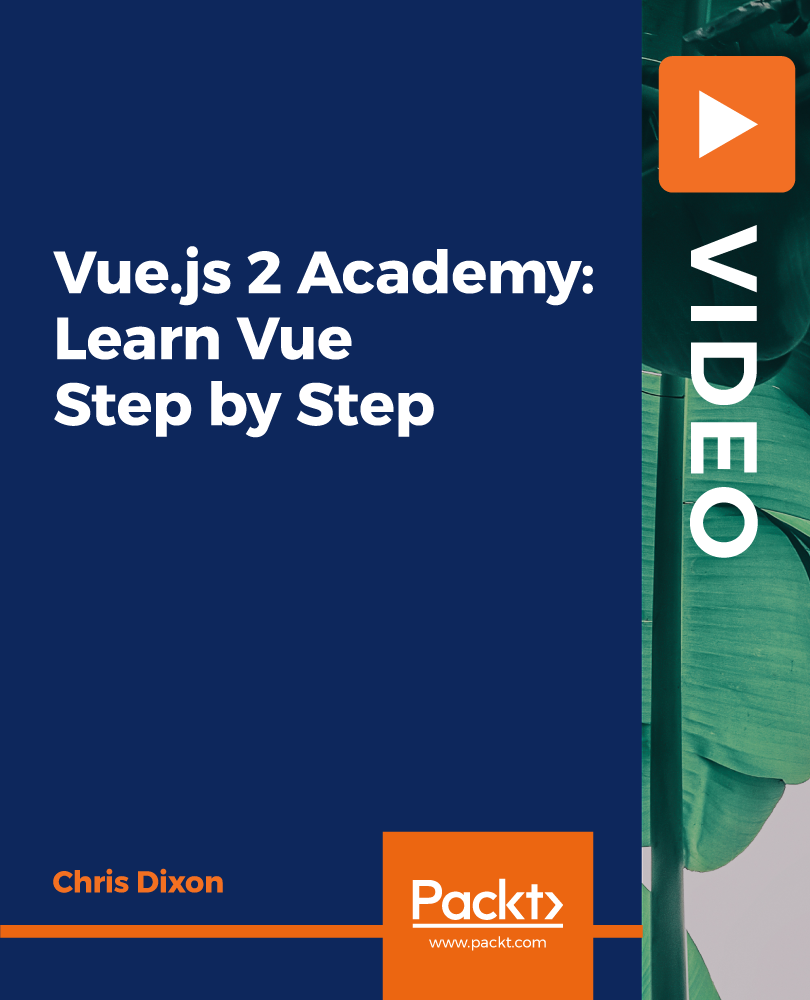
Introduction to R Programming
By Nexus Human
Duration 2 Days 12 CPD hours This course is intended for Business Analysts, Technical Managers, and Programmers Overview This intensive training course helps students learn the practical aspects of the R programming language. The course is supplemented by many hands-on labs which allow attendees to immediately apply their theoretical knowledge in practice. Over the past few years, R has been steadily gaining popularity with business analysts, statisticians and data scientists as a tool of choice for conducting statistical analysis of data as well as supervised and unsupervised machine learning. What is R ? What is R? ? Positioning of R in the Data Science Space ? The Legal Aspects ? Microsoft R Open ? R Integrated Development Environments ? Running R ? Running RStudio ? Getting Help ? General Notes on R Commands and Statements ? Assignment Operators ? R Core Data Structures ? Assignment Example ? R Objects and Workspace ? Printing Objects ? Arithmetic Operators ? Logical Operators ? System Date and Time ? Operations ? User-defined Functions ? Control Statements ? Conditional Execution ? Repetitive Execution ? Repetitive execution ? Built-in Functions ? Summary Introduction to Functional Programming with R ? What is Functional Programming (FP)? ? Terminology: Higher-Order Functions ? A Short List of Languages that Support FP ? Functional Programming in R ? Vector and Matrix Arithmetic ? Vector Arithmetic Example ? More Examples of FP in R ? Summary Managing Your Environment ? Getting and Setting the Working Directory ? Getting the List of Files in a Directory ? The R Home Directory ? Executing External R commands ? Loading External Scripts in RStudio ? Listing Objects in Workspace ? Removing Objects in Workspace ? Saving Your Workspace in R ? Saving Your Workspace in RStudio ? Saving Your Workspace in R GUI ? Loading Your Workspace ? Diverting Output to a File ? Batch (Unattended) Processing ? Controlling Global Options ? Summary R Type System and Structures ? The R Data Types ? System Date and Time ? Formatting Date and Time ? Using the mode() Function ? R Data Structures ? What is the Type of My Data Structure? ? Creating Vectors ? Logical Vectors ? Character Vectors ? Factorization ? Multi-Mode Vectors ? The Length of the Vector ? Getting Vector Elements ? Lists ? A List with Element Names ? Extracting List Elements ? Adding to a List ? Matrix Data Structure ? Creating Matrices ? Creating Matrices with cbind() and rbind() ? Working with Data Frames ? Matrices vs Data Frames ? A Data Frame Sample ? Creating a Data Frame ? Accessing Data Cells ? Getting Info About a Data Frame ? Selecting Columns in Data Frames ? Selecting Rows in Data Frames ? Getting a Subset of a Data Frame ? Sorting (ordering) Data in Data Frames by Attribute(s) ? Editing Data Frames ? The str() Function ? Type Conversion (Coercion) ? The summary() Function ? Checking an Object's Type ? Summary Extending R ? The Base R Packages ? Loading Packages ? What is the Difference between Package and Library? ? Extending R ? The CRAN Web Site ? Extending R in R GUI ? Extending R in RStudio ? Installing and Removing Packages from Command-Line ? Summary Read-Write and Import-Export Operations in R ? Reading Data from a File into a Vector ? Example of Reading Data from a File into A Vector ? Writing Data to a File ? Example of Writing Data to a File ? Reading Data into A Data Frame ? Writing CSV Files ? Importing Data into R ? Exporting Data from R ? Summary Statistical Computing Features in R ? Statistical Computing Features ? Descriptive Statistics ? Basic Statistical Functions ? Examples of Using Basic Statistical Functions ? Non-uniformity of a Probability Distribution ? Writing Your Own skew and kurtosis Functions ? Generating Normally Distributed Random Numbers ? Generating Uniformly Distributed Random Numbers ? Using the summary() Function ? Math Functions Used in Data Analysis ? Examples of Using Math Functions ? Correlations ? Correlation Example ? Testing Correlation Coefficient for Significance ? The cor.test() Function ? The cor.test() Example ? Regression Analysis ? Types of Regression ? Simple Linear Regression Model ? Least-Squares Method (LSM) ? LSM Assumptions ? Fitting Linear Regression Models in R ? Example of Using lm() ? Confidence Intervals for Model Parameters ? Example of Using lm() with a Data Frame ? Regression Models in Excel ? Multiple Regression Analysis ? Summary Data Manipulation and Transformation in R ? Applying Functions to Matrices and Data Frames ? The apply() Function ? Using apply() ? Using apply() with a User-Defined Function ? apply() Variants ? Using tapply() ? Adding a Column to a Data Frame ? Dropping A Column in a Data Frame ? The attach() and detach() Functions ? Sampling ? Using sample() for Generating Labels ? Set Operations ? Example of Using Set Operations ? The dplyr Package ? Object Masking (Shadowing) Considerations ? Getting More Information on dplyr in RStudio ? The search() or searchpaths() Functions ? Handling Large Data Sets in R with the data.table Package ? The fread() and fwrite() functions from the data.table Package ? Using the Data Table Structure ? Summary Data Visualization in R ? Data Visualization ? Data Visualization in R ? The ggplot2 Data Visualization Package ? Creating Bar Plots in R ? Creating Horizontal Bar Plots ? Using barplot() with Matrices ? Using barplot() with Matrices Example ? Customizing Plots ? Histograms in R ? Building Histograms with hist() ? Example of using hist() ? Pie Charts in R ? Examples of using pie() ? Generic X-Y Plotting ? Examples of the plot() function ? Dot Plots in R ? Saving Your Work ? Supported Export Options ? Plots in RStudio ? Saving a Plot as an Image ? Summary Using R Efficiently ? Object Memory Allocation Considerations ? Garbage Collection ? Finding Out About Loaded Packages ? Using the conflicts() Function ? Getting Information About the Object Source Package with the pryr Package ? Using the where() Function from the pryr Package ? Timing Your Code ? Timing Your Code with system.time() ? Timing Your Code with System.time() ? Sleeping a Program ? Handling Large Data Sets in R with the data.table Package ? Passing System-Level Parameters to R ? Summary Lab Exercises Lab 1 - Getting Started with R Lab 2 - Learning the R Type System and Structures Lab 3 - Read and Write Operations in R Lab 4 - Data Import and Export in R Lab 5 - k-Nearest Neighbors Algorithm Lab 6 - Creating Your Own Statistical Functions Lab 7 - Simple Linear Regression Lab 8 - Monte-Carlo Simulation (Method) Lab 9 - Data Processing with R Lab 10 - Using R Graphics Package Lab 11 - Using R Efficiently

Procurement Assistant – 20-in-1 Premium Online Courses Bundle
By Compete High
Want to step into the fast-paced world of procurement? This 20-in-1 Procurement Assistant bundle is your gateway into one of the most critical functions across industries—from retail and construction to public sector supply chains. Smart jobseekers know: procurement is hiring. The question is—are you ready? 🔍 Description Procurement assistants are the unsung heroes who keep business operations on track. But the role demands more than just processing paperwork—it calls for critical thinking, system knowledge, and interdepartmental awareness. That’s exactly what this bundle delivers. With topics spanning finance, compliance, negotiation, and logistics, it gives you the career versatility today’s employers are looking for. You'll be building a skillset that transfers across industries—perfect for those seeking entry-level roles with real advancement potential. And with 20 practical courses bundled into one cost-effective package, the only thing you’ll be cutting is wasted opportunity. Enrol now—before someone else claims the job you’ve been eyeing. ❓ FAQ Q: What kind of roles is this bundle good for? A: Procurement Assistant, Junior Buyer, Purchasing Coordinator, Logistics Admin, or Finance Support Officer. Q: Is it relevant for remote and hybrid work? A: Yes—it covers both onsite and remote-friendly tasks that many employers need filled. Q: Do I need a finance background? A: Not at all. It’s beginner-friendly and useful for those transitioning from any admin or retail position. Q: Will this bundle support progression to buyer or procurement manager roles? A: It builds foundational knowledge essential for long-term growth in procurement careers. Q: What sectors is this useful for? A: Retail, manufacturing, healthcare, education, public services, construction, and distribution.

Diploma in Office Admin and Customer Service
By iStudy UK
Learn the ways of an Office Admin and Customer Service provider Customers are always important for any business which is why Customer Service is essential. Not only the customers, but the Administrative side of a company is also essential for a company to run smoothly. If you are interested in Office Administration and Customer Service then this course will be beneficial to you. Office administration involves a set of day to day activities related to financial planning, maintaining personnel records, processing of payroll, record keeping, maintaining files, billing, distribution of data, logistics are part of office administration. It involves the main task of ensuring that resources are available for smooth functioning like coordinating repairs of office equipment required for work. While customer service will make sure all the Customers are taken care of with all their queries. During this course you will about both on how to be a capable and efficient Office Admin and an engaging Customer Service provider. This course gives you the benefit of both profession and you be able learn and kickstart your career in Office Administration or Customer Service. Course Highlights Diploma in Office Admin and Customer Service is an award winning and the best selling course that has been given the CPD Certification & IAO accreditation. It is the most suitable course anyone looking to work in this or relevant sector. It is considered one of the perfect courses in the UK that can help students/learners to get familiar with the topic and gain necessary skills to perform well in this field. We have packed Diploma in Office Admin and Customer Service into 97 modules for teaching you everything you need to become successful in this profession. To provide you ease of access, this course is designed for both part-time and full-time students. You can become accredited in just 3 days, 18 hours hours and it is also possible to study at your own pace. We have experienced tutors who will help you throughout the comprehensive syllabus of this course and answer all your queries through email. For further clarification, you will be able to recognize your qualification by checking the validity from our dedicated website. Why You Should Choose Diploma in Office Admin and Customer Service Lifetime access to the course No hidden fees or exam charges CPD Accredited certification on successful completion Full Tutor support on weekdays (Monday - Friday) Efficient exam system, assessment and instant results Download Printable PDF certificate immediately after completion Obtain the original print copy of your certificate, dispatch the next working day for as little as £9. Improve your chance of gaining professional skills and better earning potential. Who is this Course for? Diploma in Office Admin and Customer Service is CPD certified and IAO accredited. This makes it perfect for anyone trying to learn potential professional skills. As there is no experience and qualification required for this course, it is available for all students from any academic backgrounds. Requirements Our Diploma in Office Admin and Customer Service is fully compatible with any kind of device. Whether you are using Windows computer, Mac, smartphones or tablets, you will get the same experience while learning. Besides that, you will be able to access the course with any kind of internet connection from anywhere at any time without any kind of limitation. Career Path You will be ready to enter the relevant job market after completing this course. You will be able to gain necessary knowledge and skills required to succeed in this sector. All our Diplomas' are CPD and IAO accredited so you will be able to stand out in the crowd by adding our qualifications to your CV and Resume. Admin Support Module One - Getting Started FREE 00:30:00 Module Two - Getting Organized (I) FREE 01:00:00 Module Three - Getting Organized (II) 01:00:00 Module Four - Managing Time 01:00:00 Module Five - Getting It All Done On Time 01:00:00 Module Six - Special Tasks 01:00:00 Module Seven - Verbal Communication Skills 01:00:00 Module Eight - Non-Verbal Communication Skills 01:00:00 Module Nine - Empowering Yourself 01:00:00 Module Ten - The Team of Two 01:00:00 Module Eleven - Taking Care of Yourself 01:00:00 Module Twelve - Wrapping Up 00:30:00 Administrative Management Module One - Getting Started FREE 01:00:00 Module Two - Why Your Office Needs Administrative Procedures FREE 01:00:00 Module Three - Gathering the Right Tools 01:00:00 Module Four - Identifying Procedures to Include 01:00:00 Module Five - Top Five Procedures to Record 01:00:00 Module Six - What to Include in Your Binder (I) 01:00:00 Module Seven - What to Include in Your Binder (II) 01:00:00 Module Eight - Organizing Your Binder 01:00:00 Module Nine - What Not to Include in the Procedure Guide 01:00:00 Module Ten - Share Office Procedure Guide 01:00:00 Module Eleven - Successfully Executing the Guide 01:00:00 Module Twelve - Wrapping Up 01:00:00 Organisational Skills Module One - Getting Started FREE 00:30:00 Module Two - Remove the Clutter FREE 01:00:00 Module Three - Prioritize 01:00:00 Module Four - Scheduling Your Time 01:00:00 Module Five - To Do Lists 01:00:00 Module Six - Paper and Paperless Storage 01:00:00 Module Seven - Organization in Your Work Area 01:00:00 Module Eight - Tools to Fight Procrastination 01:00:00 Module Nine - Organizing Your Inbox 01:00:00 Module Ten - Avoid the Causes of Disorganization 01:00:00 Module Eleven - Discipline is the Key to Stay Organized 01:00:00 Module Twelve - Wrapping Up 00:30:00 Administrative Skills Developing Diploma- Activities 00:00:00 Customer Relations and Dealings Module One - Getting Started 00:30:00 Module Two - The Right Attitude Starts with You 01:00:00 Module Three - Stress Management (Internal Stressors) 01:00:00 Module Four - Stress Management (External Stressors) 00:30:00 Module Five - Transactional Analysis 01:00:00 Module Six - Why are Some Customers Difficult 01:00:00 Module Seven - Dealing with the Customer Over the Phone 01:00:00 Module Eight - Dealing with the Customer In Person 01:00:00 Module Nine - Sensitivity in Dealing with Customers 01:00:00 Module Ten - Scenarios of Dealing with a Difficult Customer 01:00:00 Module Eleven - Following up With a Customer Once You Have Addressed Their Issue 01:00:00 Module Twelve - Wrapping Up 00:30:00 Customer Service: Telephone Etiquette Module One - Getting Started 00:30:00 Module Two - Aspects of Phone Etiquette 01:00:00 Module Three - Using Proper Phone Language 01:00:00 Module Four - Eliminate Phone Distractions 01:00:00 Module Five - Inbound Calls 01:00:00 Module Six - Outbound Calls 01:00:00 Module Seven - Handling Rude or Angry Callers 01:00:00 Module Eight - Handling Interoffice Calls 01:00:00 Module Nine - Handling Voicemail Messages 01:00:00 Module Ten - Methods of Training Employees 01:00:00 Module Eleven - Correcting Poor Telephone Etiquette 01:00:00 Module Twelve - Wrapping Up 00:30:00 Microsoft Office Word Module One - Getting Started FREE 00:30:00 Module Two - Opening Word FREE 01:00:00 Module Three - Working with the Interface 01:00:00 Module Four - Your First Document 01:00:00 Module Five - Basic Editing Tasks 01:00:00 Module Six - Basic Formatting Tasks 01:00:00 Module Seven - Formatting Paragraphs 01:00:00 Module Eight - Advanced Formatting Tasks 01:00:00 Module Nine - Working with Styles 01:00:00 Module Ten - Formatting the Page 01:00:00 Module Eleven - Sharing Your Document 01:00:00 Module Twelve - Wrapping Up 00:30:00 Microsoft Office Powerpoint Module One - Getting Started FREE 00:30:00 Module Two - Opening PowerPoint FREE 01:00:00 Module Three - Working with the Interface 01:00:00 Module Four - Your First Presentation 01:00:00 Module Five - Working with Text 01:00:00 Module Six - Formatting Text and Paragraphs 01:00:00 Module Seven - Adding Pictures 01:00:00 Module Eight - Advanced Formatting Tasks 01:00:00 Module Nine - Working with Transitions and Animations 01:00:00 Module Ten - Setting Up Your Slide Show 01:00:00 Module Eleven - Showtime! 01:00:00 Module Twelve - Wrapping Up 00:30:00 Microsoft Office Excel Module One - Getting Started FREE 00:30:00 Module Two - Opening Excel FREE 01:00:00 Module Three - Working with the Interface 01:00:00 Module Four - Your First Worksheet 01:00:00 Module Five - Viewing Excel Data 01:00:00 Module Six - Building Formulas 01:00:00 Module Seven - Using Excel Functions 01:00:00 Module Eight - Using Quick Analysis 01:00:00 Module Nine - Formatting Your Data 01:00:00 Module Ten - Using Styles, Themes, and Effects 01:00:00 Module Eleven - Printing and Sharing Your Workbook 01:00:00 Module Twelve - Wrapping Up 01:00:00 Mock Exam Mock Exam- Diploma in Office Admin and Customer Service 00:30:00 Final Exam Final Exam- Diploma in Office Admin and Customer Service 00:30:00

Linux Professional Institute Certification (LPIC) 101
By Nexus Human
Duration 5 Days 30 CPD hours This course is intended for System administrator Network administrator Technician DevOps Overview The Linux Professional Institute(LPI) is the go to certification body for vendor independent Linux certifications. This course covers fundamental Linuxskills such as file management and manipulation, text processing, command line use, package management,filesystems, hardware, and many more. Students will feel confident taking the LPI LPIC-1 101 exam with in classroomassessments and practice exams. This course prepares students to take the 101 exam of the LPI level 1 certification. Work on the Command Line LPI Objectives Covered Role of Command Shell Shells Gathering System Info Identifying the Shell Changing the Shell Shell Prompts Bash: Bourne-Again Shell Navigating the Filesystem Help from Commands and Documentation Getting Help Within the Graphical Desktop Getting Help with man & info Bash: Command Line History Bash: Command Editing Bash: Command Completion Shell and Environment Variables Key Environment Variables LAB TASKS Use Streams, Pipes, and Redirects LPI Objectives Covered File Redirection Piping Commands Together Filename Matching File Globbing and Wildcard Patterns Brace Expansion General Quoting Rules Nesting Commands Gotchas: Maximum Command Length LAB TASKS Manage File Permissions and Ownership LPI Objectives Covered Filesystem Hierarchy Standard Displaying Directory Contents Filesystem Structures Determining Disk Usage With df and du File Ownership Default Group Ownership File and Directory Permissions File Creation Permissions with umask Changing File Permissions SUID and SGID on files SGID and Sticky Bit on Directories User Private Group Scheme LAB TASKS Create, Delete, Find, and Display Files LPI Objectives Covered Directory Manipulation File Manipulation Deleting and Creating Files Physical Unix File Structure Filesystem Links File Extensions and Content Which and Type Where is Searching the Filesystem Alternate Search Method Manually Installed Shared Libraries LAB TASKS Work with Archives and Compression LPI Objectives Covered Archives with tar Archives with cpio The gzip Compression Utility The bzip2 Compression Utility The XZ Compression Utility The PKZIP Archiving/Compression format LAB TASKS Process Text Streams Using Filters LPI Objectives Covered Producing File Statistics The Streaming Editor Replacing Text Characters Text Sorting Duplicate Removal Utility Extracting Columns of Text Displaying Files Prepare Text for Display Previewing Files Displaying Binary Files Combining Files and Merging Text LAB TASKS Search Text Files Using Regular Expressions LPI Objectives Covered Searching Inside Files Regular Expression Overview Regular Expressions RE Character Classes Regex Quantifiers RE Parenthesis LAB TASKS Perform Basic File Editing Operations Using VI LPI Objectives Covered Text Editing vi and Vim Learning Vim Basic vi Intermediate vi LAB TASKS Create, Monitor, and Kill Processes LPI Objectives Covered What is a Process? Process Lifecycle Process States Viewing Processes Signals Tools to Send Signals Managing Processes Tuning Process Scheduling Job Control Overview Job Control Commands Nohup and Disown Uptime & w Persistent Shell Sessions with Screen Using screen Advanced Screen LAB TASKS Use RPM, YUM, and Debian Package Management LPI Objectives Covered Managing Software RPM Architecture Working With RPMs Querying and Verifying with RPM Installing Debian Packages Querying and Verifying with dpkg The alien Package Conversion Tool Managing Software Dependencies Using the Yum command yum downloader Configuring Yum The deselect & APT Frontends to dpkg Aptitude Configuring APT LAB TASKS Work with Partitions, Filesystem, and Disk Quotas LPI Objectives Covered Partition Considerations Logical Volume Management Filesystem Planning Partitioning Disks with fdisk & gdisk Resizing a GPT Partition with gdisk Partitioning Disks with parted Non-Interactive Disk Partitioning with sfdisk Filesystem Creation Filesystem Support Unix/Linux Filesystem Features Swap Selecting a Filesystem Filesystem Maintenance Mounting Filesystems Mounting Filesystems Managing an XFS Filesystem NFS SMB Filesystem Table (/etc/fstab) Configuring Disk Quotas Setting Quotas Viewing and Monitoring Quotas LAB TASKS Linux Boot Process LPI Objectives Covered Booting Linux on PCs GRUB 2 GRUB 2 Configuration GRUB Legacy Configuration Boot Parameters Uinit Linux Runlevels Aliases Systemd local-fs.target and sysinit.target Runlevel Implementation System Boot Method Overview Systemd System and Service Manager Modifying systemd services Systemd Targets Using systemd Shutdown and Reboot System Messaging Commands Controlling System Messaging LAB TASKS Determine and Configure Hardware Settings LPI Objectives Covered Managing Linux Device Files Hardware Discovery Tools Configuring New Hardware with hwinfo PC Architecture and Bus DMA & IRQ USB Devices USB Architecture Configuring Kernel Components and Modules Kernel Modules Handling Module Dependencies Configuring the Kernel via /proc/ LAB TASKS Linux Fundamentals Unix and its Design Principles FSF and GNU GPL Æ?? General Public License The Linux Kernel Components of a Distribution Red Hat Linux Products SUSE Linux Products Debian Ubuntu Logging In got root? Switching User Contexts Gathering Login Session Info LAB TASKS Additional course details: Nexus Humans Linux Professional Institute Certification (LPIC) 101 training program is a workshop that presents an invigorating mix of sessions, lessons, and masterclasses meticulously crafted to propel your learning expedition forward. This immersive bootcamp-style experience boasts interactive lectures, hands-on labs, and collaborative hackathons, all strategically designed to fortify fundamental concepts. Guided by seasoned coaches, each session offers priceless insights and practical skills crucial for honing your expertise. Whether you're stepping into the realm of professional skills or a seasoned professional, this comprehensive course ensures you're equipped with the knowledge and prowess necessary for success. While we feel this is the best course for the Linux Professional Institute Certification (LPIC) 101 course and one of our Top 10 we encourage you to read the course outline to make sure it is the right content for you. Additionally, private sessions, closed classes or dedicated events are available both live online and at our training centres in Dublin and London, as well as at your offices anywhere in the UK, Ireland or across EMEA.

Level 4 Logistics Management
By Wise Campus
Logistics Management: Level 4 Logistics Management Are you charmed by how goods and services move worldwide? Thus, Level 4 Logistics Management will give you the skills and knowledge you need to make a real difference in global thrift. The Level 4 Logistics Management course will teach you how to manage the movement of items from their point of origin to their final destination. This Level 4 Logistics Management course provides you with knowledge regarding automobiles, storage, and keeping inventory. Additionally, this Level 4 Logistics Management course is essential for comprehending effective supply chains, distribution, and logistics systems. This Level 4 Logistics Management course includes learning about all the connected topics, including sourcing, purchasing, procurement, transportation, and logistics. Enroll in this Level 4 Logistics Management course to learn about logistics management from the ground level! Special Offers of this Logistics Management: Level 4 Logistics Management Course This Logistics Management: Level 4 Logistics ManagementCourse includes a FREE PDF Certificate. Lifetime access to this Logistics Management: Level 4 Logistics Management Course Instant access to this Logistics Management: Level 4 Logistics Management Course Get FREE Tutor Support to this Logistics Management: Level 4 Logistics Management Course Logistics Management: Level 4 Logistics Management The Logistics Management: Level 4 Logistics Management course equips you with the skills to oversee the entire journey of goods, from their origin to the final destination. Through the Logistics Management: Level 4 Logistics Management course, you will gain valuable insights into handling automobiles, storage, and inventory management. This Logistics Management: Level 4 Logistics Management course is crucial for understanding efficient supply chains, distribution, and logistics systems. You'll explore topics such as sourcing, purchasing, procurement, transportation, and more. Enroll in the Logistics Management: Level 4 Logistics Management course to master the intricacies of modern logistics and drive operational success! Who is this course for? Logistics Management: Level 4 Logistics Management Anyone who wants to learn how to control the movement of products and services from the point of origin to the point of use should take this Logistics Management: Level 4 Logistics Management course. Requirements Logistics Management: Level 4 Logistics Management To enrol in this Level 4 Logistics Management Course, students must fulfil the following requirements. To join in our Level 4 Logistics Management Course, you must have a strong command of the English language. To successfully complete our Logistics Management: Level 4 Logistics Management Course, you must be vivacious and self driven. To complete our Logistics Management: Level 4 Logistics Management Course, you must have a basic understanding of computers. A minimum age limit of 15 is required to enrol in this Logistics Management: Level 4 Logistics Management Course. Career path Logistics Management: Level 4 Logistics Management Candidates may select from a wide selection of long-term employment after successfully completing our Logistics Management: Level 4 Logistics Management course, including VP Supply Chain, Materials Planner, or Production Planner.

Course Overview: This course provides in-depth knowledge of cinematography and directing, including the use of different cameras, lighting setups, metering techniques, and creative direction. Students will learn to master key elements of production and post-production processes. Hourly Session Breakdown: 8 one-hour sessions on Skype.

This Diploma in Office Admin and Legal Secretary Skills course is especially suitable for Secretaries and Administrators enthusiastic to work within a legal environment. Throughout the course, you will be introduced to the techniques of becoming a good and efficient Legal Secretary. The course teaches you the fundamentals of the legal system including general duties of a legal secretary, managing meetings, keeping records with a different filing system, developing research skills, managing transcription for judges, etc. You will also learn tips for customer service and how to organize work using Microsoft Word. Finally, the course shows you how the legal system works the courts of the UK including Scotland and Northern Ireland. Course Highlights The price is for the whole course including final exam - no hidden fees Accredited Certificate upon successful completion at an additional cost Efficient exam system with instant results Track progress within own personal learning portal 24/7 customer support via live chat Diploma in Office Admin and Legal Secretary Skills has been given CPD accreditation and is one of the best-selling courses available to students worldwide. This valuable course is suitable for anyone interested in working in this sector or who simply wants to learn more about the topic. If you're an individual looking to excel within this field then Diploma in Office Admin and Legal Secretary Skills is for you. We've taken this comprehensive course and broken it down into several manageable modules which we believe will assist you to easily grasp each concept - from the fundamental to the most advanced aspects of the course. It really is a sure pathway to success. All our courses offer 12 months access and are designed to be studied at your own pace so you can take as much or as little time as you need to complete and gain the full CPD accredited qualification. And, there are no hidden fees or exam charges. We pride ourselves on having friendly and experienced instructors who provide full weekday support and are ready to help with any of your queries. So, if you need help, just drop them an email and await a speedy response. Furthermore, you can check the validity of your qualification and verify your certification on our website at any time. So, why not improve your chances of gaining professional skills and better earning potential. Assessment and Certification At the end of the course, you will be required to sit an online multiple-choice test. Your test will be assessed automatically and immediately so that you will instantly know whether you have been successful. After you have successfully passed the final exam, you will be able to order an Accredited Certificate of Achievement at an additional cost of £19 for a PDF copy and £29 for an original print copy sent to you by post or for both £39. Career Path Not only does our CPD and CiQ accredited course look good on your CV, setting you apart from the competition, it can be used as a stepping stone to greater things. Further advance your learning, launch a new career or reinvigorate an existing one. On successful completion of this course, you have the potential to achieve an estimated salary of £22,100. The sky really is the limit. Course Curriculum Admin Support Module One - Getting Started 00:30:00 Module Two - Getting Organized (I) 01:00:00 Module Three - Getting Organized (II) 01:00:00 Module Four - Managing Time 01:00:00 Module Five - Getting It All Done On Time 01:00:00 Module Six - Special Tasks 01:00:00 Module Seven - Verbal Communication Skills 01:00:00 Module Eight - Non-Verbal Communication Skills 01:00:00 Module Nine - Empowering Yourself 01:00:00 Module Ten - The Team of Two 01:00:00 Module Eleven - Taking Care of Yourself 01:00:00 Module Twelve - Wrapping Up 00:30:00 Administrative Management Module One - Getting Started 00:30:00 Module Two - Why Your Office Needs Administrative Procedures 01:00:00 Module Three - Gathering the Right Tools 01:00:00 Module Four - Identifying Procedures to Include 01:00:00 Module Five - Top Five Procedures to Record 01:00:00 Module Six - What to Include in Your Binder (I) 01:00:00 Module Seven - What to Include in Your Binder (II) 01:00:00 Module Eight - Organizing Your Binder 01:00:00 Module Nine - What Not to Include in the Procedure Guide 01:00:00 Module Ten - Share Office Procedure Guide 01:00:00 Module Eleven - Successfully Executing the Guide 01:00:00 Module Twelve - Wrapping Up 00:30:00 Organisational Skills Module One - Getting Started 00:30:00 Module Two - Remove the Clutter 01:00:00 Module Three - Prioritize 01:00:00 Module Four - Scheduling Your Time 01:00:00 Module Five - To Do Lists 01:00:00 Module Six - Paper and Paperless Storage 01:00:00 Module Seven - Organization in Your Work Area 01:00:00 Module Eight - Tools to Fight Procrastination 01:00:00 Module Nine - Organizing Your Inbox 01:00:00 Module Ten - Avoid the Causes of Disorganization 01:00:00 Module Eleven - Discipline is the Key to Stay Organized 01:00:00 Module Twelve - Wrapping Up 00:30:00 Organisational Skills Training for Administrator - Activities 00:00:00 Legal Secretary Introduction to Legal Secretary 00:15:00 Role of Legal Secretaries 00:15:00 General Duties and Day-to-Day Operations of a Legal Secretary 00:30:00 Record Keeping 00:30:00 Legal Writing Skills & Proofreading 00:15:00 Research Skills You Need to Know 00:30:00 Transcription, Editing & Correspondence to Judges 00:30:00 Legal System of UK 00:15:00 UK Court System 00:30:00 Meeting Management & Minute Taking Skills Meeting Management 00:15:00 The Role of a Minute-Taker 00:15:00 The Skills of a Minute-Taker 00:30:00 Meeting Agreements 00:15:00 Minute Styles 00:30:00 What Do I Record? 00:30:00 Techniques for Preparing Minutes 00:30:00 The Minute Book 00:15:00 What to include/what to ignore 00:30:00 Motions and Resolutions 00:15:00 Method of recording minutes 00:30:00 Reasons for Meeting 00:30:00 What is a decision? 00:15:00 Minute Taking tips 00:30:00 **Customer Service Role and Telephone Etiquette** Understanding Customer Service Understanding Customer Service 00:17:00 Identifying Customer Expectations 00:06:00 Providing Excellent Customer Service 00:07:00 Focusing on the Customer Focusing on the Customer 00:08:00 Customer Service and the Telephone Customer Service and the Telephone 00:08:00 Handling Complaints Handling Complaints 00:12:00 Enduring Stress Enduring Stress 00:13:00 Business Communication Identifying Basic Communication Techniques 00:09:00 Formal and Informal Communication 00:02:00 Verbal and Non-verbal Communication Describing Verbal and Non-verbal Communication 00:04:00 Understanding Body Language 00:05:00 Making Effective Presentations 00:10:00 Fundamentals of Productive Meetings 00:08:00 Written Communication Written Communication 00:13:00 Electronic Communication Electronic Communication 00:19:00 Communicating with Graphics Creating Graphics for Business Communication 00:04:00 Communicating Static Information 00:03:00 Communicating Dynamic Information 00:03:00 Effectively Working for Your Boss Representing Your Boss 00:06:00 Communicating Your Boss's Decisions 00:03:00 Supporting Your Boss and Colleagues 00:04:00 Building a Partnership with Your Boss 00:13:00 Identifying Goals Identifying Goals 00:10:00 Effective Energy Distribution Energy Distribution 00:09:00 Time Logs 00:11:00 Working with Your Personal Style Personal World View 00:10:00 Strengths 00:09:00 Building Your Toolbox A Building Your Toolbox 00:10:00 Establishing Your Action Plan Establishing Your Action Plan 00:11:00 **Organizing Work Using MS Word** Getting Started with Microsoft Word Understanding the Word Interface 00:05:00 Using the Backstage View 00:07:00 Opening Documents 00:02:00 Navigating Documents 00:04:00 Viewing Documents 00:04:00 Creating Documents 00:03:00 Entering Text 00:02:00 Selecting Text 00:03:00 Saving Documents 00:03:00 Checking Document Compatability 00:02:00 Converting to Updated File Format 00:02:00 Saving As a Different File Format 00:02:00 Understanding Document Properties 00:03:00 Using Versions 00:04:00

Lean Six Sigma Green Belt Training
By Study Plex
Highlights of the Course Course Type: Online Learning Duration: 1 to 2 hours Tutor Support: Tutor support is included Customer Support: 24/7 customer support is available Quality Training: The course is designed by an industry expert Recognised Credential: Recognised and Valuable Certification Completion Certificate: Free Course Completion Certificate Included Instalment: 3 Installment Plan on checkout What you will learn from this course? Gain comprehensive knowledge about lean six sigma Understand the core competencies and principles of lean six sigma Explore the various areas of lean six sigma Know how to apply the skills you acquired from this course in a real-life context Become a confident and expert manager or entrepreneur Lean Six Sigma Green Belt Training Course Master the skills you need to propel your career forward in lean six sigma. This course will equip you with the essential knowledge and skillset that will make you a confident manager or entrepreneurand take your career to the next level. This comprehensive lean six sigma green belt course is designed to help you surpass your professional goals. The skills and knowledge that you will gain through studying this lean six sigma green belt course will help you get one step closer to your professional aspirations and develop your skills for a rewarding career. This comprehensive course will teach you the theory of effective lean six sigma practice and equip you with the essential skills, confidence and competence to assist you in the lean six sigma industry. You'll gain a solid understanding of the core competencies required to drive a successful career in lean six sigma. This course is designed by industry experts, so you'll gain knowledge and skills based on the latest expertise and best practices. This extensive course is designed for manager or entrepreneur or for people who are aspiring to specialise in lean six sigma. Enrol in this lean six sigma green belt course today and take the next step towards your personal and professional goals. Earn industry-recognised credentials to demonstrate your new skills and add extra value to your CV that will help you outshine other candidates. Who is this Course for? This comprehensive lean six sigma green belt course is ideal for anyone wishing to boost their career profile or advance their career in this field by gaining a thorough understanding of the subject. Anyone willing to gain extensive knowledge on this lean six sigma can also take this course. Whether you are a complete beginner or an aspiring professional, this course will provide you with the necessary skills and professional competence, and open your doors to a wide number of professions within your chosen sector. Entry Requirements This lean six sigma green belt course has no academic prerequisites and is open to students from all academic disciplines. You will, however, need a laptop, desktop, tablet, or smartphone, as well as a reliable internet connection. Assessment This lean six sigma green belt course assesses learners through multiple-choice questions (MCQs). Upon successful completion of the modules, learners must answer MCQs to complete the assessment procedure. Through the MCQs, it is measured how much a learner could grasp from each section. In the assessment pass mark is 60%. Advance Your Career This lean six sigma green belt course will provide you with a fresh opportunity to enter the relevant job market and choose your desired career path. Additionally, you will be able to advance your career, increase your level of competition in your chosen field, and highlight these skills on your resume. Recognised Accreditation This course is accredited by continuing professional development (CPD). CPD UK is globally recognised by employers, professional organisations, and academic institutions, thus a certificate from CPD Certification Service creates value towards your professional goal and achievement. The Quality Licence Scheme is a brand of the Skills and Education Group, a leading national awarding organisation for providing high-quality vocational qualifications across a wide range of industries. What is CPD? Employers, professional organisations, and academic institutions all recognise CPD, therefore a credential from CPD Certification Service adds value to your professional goals and achievements. Benefits of CPD Improve your employment prospects Boost your job satisfaction Promotes career advancement Enhances your CV Provides you with a competitive edge in the job market Demonstrate your dedication Showcases your professional capabilities What is IPHM? The IPHM is an Accreditation Board that provides Training Providers with international and global accreditation. The Practitioners of Holistic Medicine (IPHM) accreditation is a guarantee of quality and skill. Benefits of IPHM It will help you establish a positive reputation in your chosen field You can join a network and community of successful therapists that are dedicated to providing excellent care to their client You can flaunt this accreditation in your CV It is a worldwide recognised accreditation What is Quality Licence Scheme? This course is endorsed by the Quality Licence Scheme for its high-quality, non-regulated provision and training programmes. The Quality Licence Scheme is a brand of the Skills and Education Group, a leading national awarding organisation for providing high-quality vocational qualifications across a wide range of industries. Benefits of Quality License Scheme Certificate is valuable Provides a competitive edge in your career It will make your CV stand out Course Curriculum Introduction to Quality and Lean and Six Sigma Introduction to Quality and It's Importance 00:13:00 Introduction to Lean and Six Sigma 00:20:00 Lean Six Sigma Project Selection Methods 00:26:00 Introduction to Define Phase Project Charter 00:23:00 How to Identify Business Problems 00:18:00 How to Identify Stakeholders and Their Position 00:16:00 How to Find Out the Scope of the Project 00:17:00 Measure Phase Introduction to Measure 00:06:00 Process Map & It's Relevance to KPIV / KPOV 00:17:00 Data types - Continuous and Discrete 00:16:00 Sampling and Data Collection Plan 00:23:00 Data Collection Plan 00:13:00 Measurement System Analysis 00:23:00 Attribute Gauge R&R Analysis 00:19:00 Descriptive Statistics - Measure of Central Tendency 00:18:00 Introduction to Variation 00:20:00 Descriptive Statistics - Measures of Variation 00:24:00 Basic Data Diagnosis - Time Series 00:27:00 Basic Data Diagnosis & Stratification- Run Chart , Bar & Pie Chart 00:33:00 How to Baseline your Project 00:27:00 Process Capability Analysis 00:33:00 Process Capability Indices 00:37:00 Calculation of Z Score From Various Tables 00:09:00 Cause and Effect Analysis 00:29:00 Pareto Analysis for Prioritization 00:32:00 Control Impact Analysis for Prioritizing X's 00:17:00 5 Why Analysis for Finding the Root Cause 00:23:00 FMEA for Identifying the Risk & Root Causes 00:38:00 Introduction to Analyze Phase Recap of Define and Measure 00:21:00 Analyze Phase Learning Objectives and Deliverables 00:09:00 Introduction & 5 Principles of Lean 00:26:00 8 Wastes in Lean 00:36:00 Introduction to Value Stream Mapping 00:24:00 How to Draw a VSM - An Example 00:28:00 Tools and Techniques to Analyze X's&Y's 00:29:00 Tools Used for Correlation Studies 00:26:00 Properties of Normal Distribution 00:17:00 Introduction to Hypothesis Testing 00:15:00 Formulation of Null and Alternate Hypothesis 00:20:00 Connection Between Hypothesis Testing and 5 Why Analysis 00:10:00 Introduction to Type I and Type 2 Errors 00:14:00 Introduction to Type I and Type 2 Errors 00:14:00 Introduction to P Value 00:16:00 Hypothesis Testing of Means- Z test 00:28:00 Hypothesis Testing of Means - 1 Sample t Test 00:12:00 Hypothesis Testing of Means - 2 Sample t Test 00:28:00 Hypothesis Testing of Means - F test & Anova 00:31:00 Hypothesis Testing of Proportions - Chi Square Test 00:25:00 Introduction to Regression - Simple Linear Regression 00:24:00 Non Parametric Hypothesis Testing - Man- Whitney Test 00:21:00 Introduction to Improve Phase Recap of Analyze Phase 00:23:00 Learning Objectives and Deliverable of Improve Phase 00:11:00 Brainstorming Techniques Ground Rules for Solution Generation 00:21:00 Criteria Based Matrix for Solution Priritization 00:19:00 Pugh Matrix for Solution Prioritization 00:08:00 Introduction to Poka Yoke 00:08:00 Introduction to 5S 00:19:00 Cost Benefit Analysis 00:16:00 Implementation Plan 00:10:00 Pilot Implementation 00:12:00 Verification of Pilot Results 00:12:00 Improve Roadmap 00:05:00 Introduction to Control Phase Improve Recap 00:08:00 Control Phase Learning Objectives and Deliverable 00:10:00 Control Road Map and Objectives 00:09:00 Process Control and Control Plan 00:13:00 Introduction to Control Charts 00:17:00 Interpreting Control Charts 00:24:00 Control Limits and Specification Limits 00:17:00 Types of Control charts and Selection of Control Charts 00:28:00 P and NP Chart 00:26:00 U Chart 00:12:00 IMR Chart 00:13:00 X Bar R Chart 00:18:00 Steps for Implementing Control Charts and Response Plan 00:16:00 Before and After Display and Project Closure 00:23:00 Supplementary Resources Supplementary Resources - Lean Six Sigma Green Belt Training & Certification 00:00:00 Final Assessment Assessment - Lean Six Sigma Green Belt Training 00:10:00 Certificate of Achievement Certificate of Achievement 00:00:00 Get Your Insurance Now Get Your Insurance Now 00:00:00 Feedback Feedback 00:00:00

Electrical Machines Online Course for Electrical Engineers - Bundle
By Study Plex
Highlights of the Course Course Type: Online Learning Duration: 1 to 2 hours Tutor Support: Tutor support is included Customer Support: 24/7 customer support is available Quality Training: The course is designed by an industry expert Recognised Credential: Recognised and Valuable Certification Completion Certificate: Free Course Completion Certificate Included Instalment: 3 Installment Plan on checkout What you will learn from this course? Gain comprehensive knowledge about electrical machines Understand the core competencies and principles of electrical machines Explore the various areas of electrical machines Know how to apply the skills you acquired from this course in a real-life context Become a confident and expert electrical engineer Electrical Machines Online Course for Electrical Engineers - Bundle Course Master the skills you need to propel your career forward in electrical machines. This course will equip you with the essential knowledge and skillset that will make you a confident electrical engineer and take your career to the next level. This comprehensive electrical machines course is designed to help you surpass your professional goals. The skills and knowledge that you will gain through studying this electrical machines course will help you get one step closer to your professional aspirations and develop your skills for a rewarding career. This comprehensive course will teach you the theory of effective electrical machines practice and equip you with the essential skills, confidence and competence to assist you in the electrical machines industry. You'll gain a solid understanding of the core competencies required to drive a successful career in electrical machines. This course is designed by industry experts, so you'll gain knowledge and skills based on the latest expertise and best practices. This extensive course is designed for electrical engineer or for people who are aspiring to specialise in electrical machines. Enrol in this electrical machines course today and take the next step towards your personal and professional goals. Earn industry-recognised credentials to demonstrate your new skills and add extra value to your CV that will help you outshine other candidates. Who is this Course for? This comprehensive electrical machines course is ideal for anyone wishing to boost their career profile or advance their career in this field by gaining a thorough understanding of the subject. Anyone willing to gain extensive knowledge on this electrical machines can also take this course. Whether you are a complete beginner or an aspiring professional, this course will provide you with the necessary skills and professional competence, and open your doors to a wide number of professions within your chosen sector. Entry Requirements This electrical machines course has no academic prerequisites and is open to students from all academic disciplines. You will, however, need a laptop, desktop, tablet, or smartphone, as well as a reliable internet connection. Assessment This electrical machines course assesses learners through multiple-choice questions (MCQs). Upon successful completion of the modules, learners must answer MCQs to complete the assessment procedure. Through the MCQs, it is measured how much a learner could grasp from each section. In the assessment pass mark is 60%. Advance Your Career This electrical machines course will provide you with a fresh opportunity to enter the relevant job market and choose your desired career path. Additionally, you will be able to advance your career, increase your level of competition in your chosen field, and highlight these skills on your resume. Recognised Accreditation This course is accredited by continuing professional development (CPD). CPD UK is globally recognised by employers, professional organisations, and academic institutions, thus a certificate from CPD Certification Service creates value towards your professional goal and achievement. Course Curriculum Course Content Introduction to Electric Machines 00:03:00 Types of Electric Machines and Principle of Electricity Generation 00:09:00 DC Machines Importance and Construction of DC Machines 00:26:00 Armature Winding and EMF Equation 00:39:00 Solved Example 1 00:04:00 Solved Example 2 00:03:00 Solved Example 3 00:07:00 Solved Example 4 00:06:00 Separately Excited DC Machine 00:20:00 Shunt and Series DC Machines 00:25:00 Solved Example 1 on Separately Excited DC Machine 00:07:00 Solved Example 2 on Separately Excited DC Machine 00:07:00 Solved Example 3 on Shunt Generator 00:04:00 Solved Example 4 on Shunt Generator 00:06:00 Solved Example 5 on Series DC Generator 00:06:00 Types and Applications of Compound DC Motors 00:07:00 Torque-Speed Characteristics and Speed Control of Separately Excited DC Motor 00:33:00 Torque-Speed Characteristics of Series DC Motor 00:08:00 Solved Example 1 on Speed Control 00:08:00 Solved Example 2 on Speed Control 00:05:00 Starting of DC Machine 00:13:00 Armature Reaction in DC Machines 00:10:00 Losses in DC Machines 00:03:00 Construction of Transformer What is The Construction of Transformer, Importance and Iron Core 00:02:00 Magnetic Circuit Inside Transformer 00:04:00 Windings of Transformer 00:03:00 Why are Windings Made of Copper 00:01:00 Classification of Windings 00:04:00 Insulating Material and Transformer Oil 00:02:00 Conservator of Transformer 00:02:00 Breather of Transformer 00:03:00 Bushings of Transformer 00:04:00 Tap Changer of Transformer 00:03:00 Cooling Tubes of Transformer 00:01:00 Buchholz Relay of Transformer 00:02:00 Explosion Vent In Transformer 00:02:00 Methods of Cooling In Transformer 00:02:00 Types of Transformers 00:02:00 Power Transformer and Distribution Transformer 00:05:00 Single Phase Core Type Transformer 00:04:00 Single Phase Shell Type Transformer 00:04:00 Three Phase Core Type Transformer 00:01:00 Three Phase Shell Type Transformer 00:01:00 Comparison between Shell and Core CSA 00:01:00 Comparison between Shell and Core Type 00:01:00 Notes 00:03:00 Video Explaining The Components in 3D and Real Life 00:04:00 Fundamentals of Magnetic Circuits for Electrical Engineering Introduction to Magnetic Circuits 00:02:00 Induced Emf and Current 00:04:00 Ampere Right Hand Rule 00:04:00 Magnetic Circuit and Important Definitions 00:06:00 Linear and Non Linear Materials 00:02:00 Flux Linkage and Reluctance 00:03:00 Analogy between Electric and Magnetic Circuits 00:05:00 Fringing Effect 00:01:00 Example 1 Magnetic Circuits 00:06:00 Example 2 00:02:00 Example 3 00:05:00 Application on Magnetic Circuit - Transformers 00:03:00 Theoretical Part on Transformers Introduction to Transformers 00:02:00 Construction of Transformer 00:01:00 Theory of Operation 00:04:00 Ideal Transformer 00:04:00 Non Ideal Transformer 00:02:00 Effect of Loading on Transformer 00:03:00 Transformer Regulation 00:02:00 Transformer Losses 00:03:00 Transformer Efficiency 00:04:00 Transformer Rating 00:01:00 Question 1 00:01:00 Question 2 00:01:00 Question 3 00:01:00 Example 1 00:01:00 Voltage Relation of Transformer 00:04:00 Transformer Exact Equivalent Circuit 00:06:00 Concept of Refereeing 00:04:00 Approximate Equivalent Circuit 00:02:00 Synchronous Machines Construction and Principle of Operation of Synchronous Generator 00:29:00 Principle of Operation of Synchronous Motor 00:24:00 Equivalent Circuit and Phasor Diagram of Non Salient Synchronous Machine 00:29:00 Solved Example 1 on Non Salient Machine 00:04:00 Solved Example 2 on Non Salient Machine 00:10:00 Solved Example 3 on Non Salient Machine 00:07:00 Solved Example 4 on Non Salient Machine 00:04:00 Solved Example 5 on Non Salient Machine 00:07:00 Solved Example 6 on Non Salient Machine 00:03:00 Equivalent Circuit and Phasor Diagram of Salient Synchronous Machine 00:38:00 Solved Example 1 on Salient Machine 00:09:00 Solved Example 2 on Salient Machine 00:05:00 Solved Example 3 on Salient Machine 00:09:00 Parallel Operation of Two Generators 00:17:00 Synchronization of Machine with Grid 00:10:00 Induction Machines Construction and Theory of Operation of Induction Machines 00:27:00 Equivalent Circuit and Power Flow in Induction Motor 00:23:00 Torque-Speed Characteristics of Induction Motor 00:19:00 Solved Example 1 on Induction Motor 00:07:00 Solved Example 2 on Induction Motor 00:06:00 Solved Example 3 on Induction Motor 00:06:00 Solved Example 4 on Induction Motor 00:18:00 Solved Example 5 on Induction Motor 00:13:00 Methods of Speed Control of Induction Motor 00:27:00 Methods of Starting of Induction Motor 00:21:00 Solved Example on Motor Starter 00:14:00 Principle of Operation of Doubly Fed Induction Generator 00:11:00 Self Excited Induction Generator 00:08:00 Obtain Your Certificate Order Your Certificate of Achievement 00:00:00 Get Your Insurance Now Get Your Insurance Now 00:00:00 Feedback Feedback 00:00:00
