- Professional Development
- Medicine & Nursing
- Arts & Crafts
- Health & Wellbeing
- Personal Development
Operations / Departmental Manager Level 5 apprenticeship
By Leadership Management International (LMI) UK
The Operations / Departmental Manager apprenticeship is for managers with increasing responsibility for the leading of their department or business division.

Accredited Diploma in Microsoft PowerPoint 2010
By iStudy UK
Microsoft created the most powerful presentation for presenting visual and graphical items, the Microsoft PowerPoint 2010. This program helps in creating from simple presentation, developing an animated presentation with audio, and even creating handouts. Through this course, you will know from the basic, intermediate, and advanced features of the PowerPoint software that you can use it. These tasks and features are beneficial for your career for any type of activity you could think of.In this course you will learn the necessary skills, knowledge, and information of Microsoft PowerPoint. Course Highlights Accredited Diploma in Microsoft PowerPoint 2010 is an award winning and the best selling course that has been given the CPD Certification & IAO accreditation. It is the most suitable course anyone looking to work in this or relevant sector. It is considered one of the perfect courses in the UK that can help students/learners to get familiar with the topic and gain necessary skills to perform well in this field. We have packed Accredited Diploma in Microsoft PowerPoint 2010 into 39 modules for teaching you everything you need to become successful in this profession. To provide you ease of access, this course is designed for both part-time and full-time students. You can become accredited in just 1 day, 8 hours hours and it is also possible to study at your own pace. We have experienced tutors who will help you throughout the comprehensive syllabus of this course and answer all your queries through email. For further clarification, you will be able to recognize your qualification by checking the validity from our dedicated website. Why You Should Choose Accredited Diploma in Microsoft PowerPoint 2010 Lifetime access to the course No hidden fees or exam charges CPD Accredited certification on successful completion Full Tutor support on weekdays (Monday - Friday) Efficient exam system, assessment and instant results Download Printable PDF certificate immediately after completion Obtain the original print copy of your certificate, dispatch the next working day for as little as £9. Improve your chance of gaining professional skills and better earning potential. Who is this Course for? Accredited Diploma in Microsoft PowerPoint 2010 is CPD certified and IAO accredited. This makes it perfect for anyone trying to learn potential professional skills. As there is no experience and qualification required for this course, it is available for all students from any academic backgrounds. Requirements Our Accredited Diploma in Microsoft PowerPoint 2010 is fully compatible with any kind of device. Whether you are using Windows computer, Mac, smartphones or tablets, you will get the same experience while learning. Besides that, you will be able to access the course with any kind of internet connection from anywhere at any time without any kind of limitation. Career Path You will be ready to enter the relevant job market after completing this course. You will be able to gain necessary knowledge and skills required to succeed in this sector. All our Diplomas' are CPD and IAO accredited so you will be able to stand out in the crowd by adding our qualifications to your CV and Resume. Microsoft PowerPoint 2010 for Beginners Module One - Getting Started 01:00:00 Module Two - Opening and Closing PowerPoint 00:30:00 Module Three - Working with Presentations 00:30:00 Module Four - Your First Presentation 01:00:00 Module Five - Working with Text 00:30:00 Module Six - Formatting Text 00:30:00 Module Seven - Formatting Paragraphs 01:00:00 Module Eight - Advanced Formatting Tasks 00:30:00 Module Nine - Customizing Slide Elements 01:00:00 Module Ten - Setting Up Your Slide Show 00:30:00 Module Eleven - Showtime 01:00:00 Module Twelve - Wrapping Up 01:00:00 Activities-Certificate in Microsoft PowerPoint 2010 for Beginners 00:00:00 Microsoft PowerPoint 2010 Intermediate Level Module One - Getting Started 00:30:00 Module Two - Working with the PowerPoint Environment 01:00:00 Module Three - Working with Presentations 01:00:00 Module Four - Formatting Presentations 01:00:00 Module Five - Formatting Text Boxes 01:00:00 Module Six - Creating a Photo Album 01:00:00 Module Seven - Working with Graphical Elements 01:00:00 Module Eight - Working with Audio and Video Content 01:00:00 Module Nine - Working with Transitions and Animations 01:00:00 Module Ten - Collaborating on Presentations 01:00:00 Module Eleven - Delivering Presentations 01:00:00 Module Twelve - Wrapping Up 00:30:00 Activities-Certified Microsoft PowerPoint 2010 Intermediate Level 00:00:00 Microsoft PowerPoint 2010 Advanced Level Module One - Getting Started 00:30:00 Module Two - Adding Pictures 01:00:00 Module Three - Working with Text Boxes 01:00:00 Module Four - Adding SmartArt 01:00:00 Module Five - Adding Tables 01:00:00 Module Six - Inserting Advanced Objects 01:00:00 Module Seven - Advanced Drawing Tasks 01:00:00 Module Eight - PowerPoint's Research Tools 01:00:00 Module Nine - Creating Notes and Handouts 01:00:00 Module Ten - Using Slide Masters 01:00:00 Module Eleven - Advanced Presentation Tasks 01:00:00 Module Twelve - Wrapping Up 00:30:00 Activities-Accredited Microsoft PowerPoint 2010 Advanced Level - IAO & CPD certified 00:00:00 Mock Exam Mock Exam- Accredited Diploma in Microsoft PowerPoint 2010 00:30:00 Final Exam Final Exam- Accredited Diploma in Microsoft PowerPoint 2010 00:30:00

QUALIFI Level 5 Diploma in Hospitality and Tourism Management
By School of Business and Technology London
Getting Started The QUALIFI Level 5 Diploma in Hospitality and Tourism Management offers skills to tackle intricate organisational issues and opportunities. Its units align with current real-world challenges, providing a platform for testing and enhancing learners' workplace skills and experiences. This Qualification encourages learners to exercise judgement and effectively offer innovative, practical solutions for addressing organisational challenges and issues. The units in this program are strategically designed to seamlessly integrate with the final year of an undergraduate program at a UK University. Key Benefits This Qualification prepares learners to Provides in-depth understanding of complex organisational issues and opportunities in the hospitality and tourism industry. Learners gain practical and up-to-date knowledge. Fosters the development of learners' workplace experience and abilities Enable learners to pursue further education and an honours degree. Prepare learners to work in diverse settings. Key Highlights This course module is designed to cultivate and reward current and future hospitality and tourism managers, enhancing recognition and professionalism within the industry. We will ensure your access to the first-class education needed to achieve your goals and dreams and to maximise future opportunities. Remember! The assessment for the Qualification is done based on assignments only, and you do not need to worry about writing any exam. With the School of Business and Technology London, you can complete the Qualification at your own pace, choosing online or blended learning from the comfort of your home. Learning and pathway materials and study guides developed by our qualified tutors will be available around the clock in our cutting-edge learning management system. Most importantly, at the School of Business and Technology London, we will provide comprehensive tutor support through our dedicated support desk. If you choose your course with blended learning, you will also enjoy live sessions with an assigned tutor, which you can book at your convenience Career Pathways The Level 5 Diploma in Hospitality and Tourism Management can open many career pathways including, but not limited to: Resort Manager with an estimated average salary of £50,400 per annum Event Manager with an estimated average salary of £33,100 per annum Wedding Coordinator with an estimated average salary of £36,124 per annum Tour Manager with an estimated average salary of £35,133 per annum About Awarding Body QUALIFI, recognised by Ofqual awarding organisation has assembled a reputation for maintaining significant skills in a wide range of job roles and industries which comprises Leadership, Hospitality & Catering, Health and Social Care, Enterprise and Management, Process Outsourcing and Public Services. They are liable for awarding organisations and thereby ensuring quality assurance in Wales and Northern Ireland. What is included? Outstanding tutor support that gives you supportive guidance all through the course accomplishment through the SBTL Support Desk Portal. Access our cutting-edge learning management platform to access vital learning resources and communicate with the support desk team. Quality learning materials such as structured lecture notes, study guides, and practical applications, which include real-world examples and case studies, will enable you to apply your knowledge. Learning materials are provided in one of the three formats: PDF, PowerPoint, or Interactive Text Content on the learning portal. The tutors will provide Formative assessment feedback to improve the learners' achievements. Assessment materials are accessible through our online learning platform. Supervision for all modules. Multiplatform accessibility through an online learning platform facilitates SBTL in providing learners with course materials directly through smartphones, laptops, tablets or desktops, allowing students to study at their convenience. Live Classes (for Blended Learning Students only) Assessment Time-constrained scenario-based assignments No examinations Entry Requirements Qualifications at Level 3 and/or 4 Work experience in a managerial role and demonstrate ambition with clear career goals. Individuals with a first degree in another discipline want to develop their careers in hospitality and tourism management. IELTS 6 (or equivalent) is required for individuals whose first language is not English Progression The final year of an undergraduate degree, or Directly into employment in an associated profession. Why gain a QUALIFI Qualification? This suite of qualifications provides enormous opportunities to learners seeking career and professional development. The highlighting factor of this qualification is that: The learners attain career path support who wish to pursue their career in their denominated sectors; It helps provide a deep understanding of the health and social care sector and managing the organisations, which will, in turn, help enhance the learner's insight into their chosen sector. The qualification provides a real combination of disciplines and skills development opportunities. The Learners attain in-depth awareness concerning the organisation's functioning, aims and processes. They can also explore ways to respond positively to this challenging and complex health and social care environment. The learners will be introduced to managing the wide range of health and social care functions using theory, practice sessions and models that provide valuable knowledge. As a part of this suite of qualifications, the learners will be able to explore and attain hands-on training and experience in this field. Learners also acquire the ability to face and solve issues then and there by exposure to all the Units. The qualification will also help to Apply scientific and evaluative methods to develop those skills. Find out threats and opportunities. Develop knowledge in managerial, organisational and environmental issues. Develop and empower critical thinking and innovativeness to handle problems and difficulties. Practice judgement, own and take responsibility for decisions and actions. Develop the capacity to perceive and reflect on individual learning and improve their social and other transferable aptitudes and skills. Learners must request before enrolment to interchange unit(s) other than the preselected units shown in the SBTL website because we need to make sure the availability of learning materials for the requested unit(s). SBTL will reject an application if the learning materials for the requested interchange unit(s) are unavailable. Learners are not allowed to make any request to interchange unit(s) once enrolment is complete. UNIT1- Tourism Destination Management Reference No : H/617/5631 Credit : 30 || TQT : 300 In this unit, students will learn and comprehend domestic and global tourist destinations. They will explore the cultural aspects inherent to these destinations and gain insights into the demographic features of their populations. UNIT2- Entrepreneurship in Tourism and Hospitality Management Reference No : T/617/5634 Credit : 30 || TQT : 300 This unit offers insights and comprehension regarding the skill set and attributes associated with entrepreneurs within the travel and tourism sector. UNIT3- Cultural Tourism Management Reference No : L/617/5719 Credit : 30 || TQT : 300 This unit offers learners a comprehensive grasp of the evolution and progress of the cultural and heritage sector, along with an examination of potential conflicts that may emerge within this domain. UNIT4- Research Project Reference No : F/617/5720 Credit : 30 || TQT : 300 Students will explore research techniques, methodologies, and the essential components required for conducting research and examine the diverse theories that form the foundation of formal study. Delivery Methods School of Business & Technology London provides various flexible delivery methods to its learners, including online learning and blended learning. Thus, learners can choose the mode of study as per their choice and convenience. The program is self-paced and accomplished through our cutting-edge Learning Management System. Learners can interact with tutors by messaging through the SBTL Support Desk Portal System to discuss the course materials, get guidance and assistance and request assessment feedbacks on assignments. We at SBTL offer outstanding support and infrastructure for both online and blended learning. We indeed pursue an innovative learning approach where traditional regular classroom-based learning is replaced by web-based learning and incredibly high support level. Learners enrolled at SBTL are allocated a dedicated tutor, whether online or blended learning, who provide learners with comprehensive guidance and support from start to finish. The significant difference between blended learning and online learning methods at SBTL is the Block Delivery of Online Live Sessions. Learners enrolled at SBTL on blended learning are offered a block delivery of online live sessions, which can be booked in advance on their convenience at additional cost. These live sessions are relevant to the learners' program of study and aim to enhance the student's comprehension of research, methodology and other essential study skills. We try to make these live sessions as communicating as possible by providing interactive activities and presentations. Resources and Support School of Business & Technology London is dedicated to offering excellent support on every step of your learning journey. School of Business & Technology London occupies a centralised tutor support desk portal. Our support team liaises with both tutors and learners to provide guidance, assessment feedback, and any other study support adequately and promptly. Once a learner raises a support request through the support desk portal (Be it for guidance, assessment feedback or any additional assistance), one of the support team members assign the relevant to request to an allocated tutor. As soon as the support receives a response from the allocated tutor, it will be made available to the learner in the portal. The support desk system is in place to assist the learners adequately and streamline all the support processes efficiently. Quality learning materials made by industry experts is a significant competitive edge of the School of Business & Technology London. Quality learning materials comprised of structured lecture notes, study guides, practical applications which includes real-world examples, and case studies that will enable you to apply your knowledge. Learning materials are provided in one of the three formats, such as PDF, PowerPoint, or Interactive Text Content on the learning portal. How does the Online Learning work at SBTL? We at SBTL follow a unique approach which differentiates us from other institutions. Indeed, we have taken distance education to a new phase where the support level is incredibly high.Now a days, convenience, flexibility and user-friendliness outweigh demands. Today, the transition from traditional classroom-based learning to online platforms is a significant result of these specifications. In this context, a crucial role played by online learning by leveraging the opportunities for convenience and easier access. It benefits the people who want to enhance their career, life and education in parallel streams. SBTL's simplified online learning facilitates an individual to progress towards the accomplishment of higher career growth without stress and dilemmas. How will you study online? With the School of Business & Technology London, you can study wherever you are. You finish your program with the utmost flexibility. You will be provided with comprehensive tutor support online through SBTL Support Desk portal. How will I get tutor support online? School of Business & Technology London occupies a centralised tutor support desk portal, through which our support team liaise with both tutors and learners to provide guidance, assessment feedback, and any other study support adequately and promptly. Once a learner raises a support request through the support desk portal (Be it for guidance, assessment feedback or any additional assistance), one of the support team members assign the relevant to request to an allocated tutor. As soon as the support receive a response from the allocated tutor, it will be made available to the learner in the portal. The support desk system is in place to assist the learners adequately and to streamline all the support process efficiently. Learners should expect to receive a response on queries like guidance and assistance within 1 - 2 working days. However, if the support request is for assessment feedback, learners will receive the reply with feedback as per the time frame outlined in the Assessment Feedback Policy.

QUALIFI Level 4 Diploma in Hospitality and Tourism Management
By School of Business and Technology London
Getting Started The Level 4 Diploma in Hospitality and Tourism Management offers insight into organisations' core aspects and functioning, shedding light on the contemporary challenges businesses encounter. This qualification aims to nurture understanding, competence and capabilities, empowering learners with the knowledge and skills necessary to become proficient organisational managers and leaders. Key Benefits This qualification prepares learners to Understand the hospitality and tourism industry, including its operations, trends and challenges. Access a wide range of career opportunities in hotels, restaurants and other related sectors. Employ management principles in the hospitality and tourism sector Assess and implement business management principles relevant to this industry Operate both independently and collaboratively as a team member Evaluate problem-solving methods tailored to business and industry Key Highlights This course module is designed to cultivate and reward current and future hospitality and tourism managers, enhancing recognition and professionalism within the industry. We will ensure your access to the first-class education needed to achieve your goals and dreams and to maximise future opportunities. Remember! The assessment for the qualification is done based on assignments only, and you do not need to worry about writing any exam. With the School of Business and Technology London, you can complete the qualification at your own pace, choosing online or blended learning from the comfort of your home. Learning and pathway materials and study guides developed by our qualified tutors will be available around the clock in our cutting-edge learning management system. Most importantly, at the School of Business and Technology London, we will provide comprehensive tutor support through our dedicated support desk. If you choose your course with blended learning, you will also enjoy live sessions with an assigned tutor, which you can book at your convenience. Career Pathways The Level 4 Diploma in Hospitality and Tourism Management can open many career pathways including, but not limited to: Resort Manager; Est. Salary £51,699p.a Event Manager; Est. Salary £43,911p.a Tour Manager; Est. Salary £35,501p.a About Awarding Body QUALIFI, recognised by Ofqual awarding organisation has assembled a reputation for maintaining significant skills in a wide range of job roles and industries which comprises Leadership, Hospitality & Catering, Health and Social Care, Enterprise and Management, Process Outsourcing and Public Services. They are liable for awarding organisations and thereby ensuring quality assurance in Wales and Northern Ireland. What is included? Outstanding tutor support that gives you supportive guidance all through the course accomplishment through the SBTL Support Desk Portal. Access our cutting-edge learning management platform to access vital learning resources and communicate with the support desk team. Quality learning materials such as structured lecture notes, study guides, and practical applications, which include real-world examples and case studies, will enable you to apply your knowledge. Learning materials are provided in one of the three formats: PDF, PowerPoint, or Interactive Text Content on the learning portal. The tutors will provide Formative assessment feedback to improve the learners' achievements. Assessment materials are accessible through our online learning platform. Supervision for all modules. Multiplatform accessibility through an online learning platform facilitates SBTL in providing learners with course materials directly through smartphones, laptops, tablets or desktops, allowing students to study at their convenience. Live Classes (for Blended Learning Students only) Assessment Time-constrained scenario-based assignments No examinations Entry Requirements Demonstrated some ability in the hospitality and tourism industry Possess qualifications at Level 3, such as, 'A levels or vocational awards Prior experience in an organisational role demonstrates capability and motivation for growth. Individuals seeking further professional development. Progression A QUALIFI Level 5 Diploma Why gain a QUALIFI Qualification? This suite of qualifications provides enormous opportunities to learners seeking career and professional development. The highlighting factor of this qualification is that: The learners attain career path support who wish to pursue their career in their denominated sectors; It helps provide a deep understanding of the health and social care sector and managing the organisations, which will, in turn, help enhance the learner's insight into their chosen sector. The qualification provides a real combination of disciplines and skills development opportunities. The Learners attain in-depth awareness concerning the organisation's functioning, aims and processes. They can also explore ways to respond positively to this challenging and complex health and social care environment. The learners will be introduced to managing the wide range of health and social care functions using theory, practice sessions and models that provide valuable knowledge. As a part of this suite of qualifications, the learners will be able to explore and attain hands-on training and experience in this field. Learners also acquire the ability to face and solve issues then and there by exposure to all the Units. The qualification will also help to Apply scientific and evaluative methods to develop those skills. Find out threats and opportunities. Develop knowledge in managerial, organisational and environmental issues. Develop and empower critical thinking and innovativeness to handle problems and difficulties. Practice judgement, own and take responsibility for decisions and actions. Develop the capacity to perceive and reflect on individual learning and improve their social and other transferable aptitudes and skills. Learners must request before enrolment to interchange unit(s) other than the preselected units shown in the SBTL website because we need to make sure the availability of learning materials for the requested unit(s). SBTL will reject an application if the learning materials for the requested interchange unit(s) are unavailable. Learners are not allowed to make any request to interchange unit(s) once enrolment is complete. UNIT1- Sustainability in Tourism and Hospitality Management Reference No : J/617/5587 Credit : 20 || TQT : 120 In this unit, students will grasp the fundamental principles of sustainable development and the intricate planning required to attain sustainability within the tourism and hospitality sectors. UNIT2- Operations Management in Tourism and Resort Operations Reference No : L/617/5588 Credit : 20 || TQT : 120 This unit aims to impart comprehension and knowledge related to operations management within the tourism industry, with a particular focus on resort operations. UNIT3- Management of Visitor Attractions Reference No : R/617/5589 Credit : 20 || TQT : 120 Students will explore theories of tourist motivation, analysing their effects and avenues for enhancement. Furthermore, they will examine strategies for managing visitor attractions and their application in achieving sustainability. UNIT4- Employability and Development in the Hospitality Industry Reference No : J/617/5590 Credit : 20 || TQT : 120 The primary objective of this unit is to furnish learners with the knowledge and comprehension necessary for successful employment and growth within the hospitality industry. Additionally, learners will be allowed to explore topics related to teams and groups, leadership, and communication skills. Delivery Methods School of Business & Technology London provides various flexible delivery methods to its learners, including online learning and blended learning. Thus, learners can choose the mode of study as per their choice and convenience. The program is self-paced and accomplished through our cutting-edge Learning Management System. Learners can interact with tutors by messaging through the SBTL Support Desk Portal System to discuss the course materials, get guidance and assistance and request assessment feedbacks on assignments. We at SBTL offer outstanding support and infrastructure for both online and blended learning. We indeed pursue an innovative learning approach where traditional regular classroom-based learning is replaced by web-based learning and incredibly high support level. Learners enrolled at SBTL are allocated a dedicated tutor, whether online or blended learning, who provide learners with comprehensive guidance and support from start to finish. The significant difference between blended learning and online learning methods at SBTL is the Block Delivery of Online Live Sessions. Learners enrolled at SBTL on blended learning are offered a block delivery of online live sessions, which can be booked in advance on their convenience at additional cost. These live sessions are relevant to the learners' program of study and aim to enhance the student's comprehension of research, methodology and other essential study skills. We try to make these live sessions as communicating as possible by providing interactive activities and presentations. Resources and Support School of Business & Technology London is dedicated to offering excellent support on every step of your learning journey. School of Business & Technology London occupies a centralised tutor support desk portal. Our support team liaises with both tutors and learners to provide guidance, assessment feedback, and any other study support adequately and promptly. Once a learner raises a support request through the support desk portal (Be it for guidance, assessment feedback or any additional assistance), one of the support team members assign the relevant to request to an allocated tutor. As soon as the support receives a response from the allocated tutor, it will be made available to the learner in the portal. The support desk system is in place to assist the learners adequately and streamline all the support processes efficiently. Quality learning materials made by industry experts is a significant competitive edge of the School of Business & Technology London. Quality learning materials comprised of structured lecture notes, study guides, practical applications which includes real-world examples, and case studies that will enable you to apply your knowledge. Learning materials are provided in one of the three formats, such as PDF, PowerPoint, or Interactive Text Content on the learning portal. How does the Online Learning work at SBTL? We at SBTL follow a unique approach which differentiates us from other institutions. Indeed, we have taken distance education to a new phase where the support level is incredibly high.Now a days, convenience, flexibility and user-friendliness outweigh demands. Today, the transition from traditional classroom-based learning to online platforms is a significant result of these specifications. In this context, a crucial role played by online learning by leveraging the opportunities for convenience and easier access. It benefits the people who want to enhance their career, life and education in parallel streams. SBTL's simplified online learning facilitates an individual to progress towards the accomplishment of higher career growth without stress and dilemmas. How will you study online? With the School of Business & Technology London, you can study wherever you are. You finish your program with the utmost flexibility. You will be provided with comprehensive tutor support online through SBTL Support Desk portal. How will I get tutor support online? School of Business & Technology London occupies a centralised tutor support desk portal, through which our support team liaise with both tutors and learners to provide guidance, assessment feedback, and any other study support adequately and promptly. Once a learner raises a support request through the support desk portal (Be it for guidance, assessment feedback or any additional assistance), one of the support team members assign the relevant to request to an allocated tutor. As soon as the support receive a response from the allocated tutor, it will be made available to the learner in the portal. The support desk system is in place to assist the learners adequately and to streamline all the support process efficiently. Learners should expect to receive a response on queries like guidance and assistance within 1 - 2 working days. However, if the support request is for assessment feedback, learners will receive the reply with feedback as per the time frame outlined in the Assessment Feedback Policy.

Relationships and sex education (RSE) for learners with SEND
By Claire Lightley
A one-day training course for all staff in special schools and colleges, to increase confidence and skills providing RSE and pastoral support to learners.

HTML and CSS Coding: Beginner to Advanced
By The Teachers Training
Overview HTML and CSS Coding: Beginner to Advanced Course is yet another 'Teacher's Choice' course from Teachers Training for a complete understanding of the fundamental topics. You are also entitled to exclusive tutor support and a professional CPD-accredited certificate in addition to the special discounted price for a limited time. Just like all our courses, this HTML and CSS Coding: Beginner to Advanced Course and its curriculum have also been designed by expert teachers so that teachers of tomorrow can learn from the best and equip themselves with all the necessary skills. Consisting of several modules, the course teaches you everything you need to succeed in this profession. The course can be studied part-time. You can become accredited within 05 Hours studying at your own pace. Your qualification will be recognised and can be checked for validity on our dedicated website. Why Choose Teachers Training Some of our website features are: This is a dedicated website for teaching 24/7 tutor support Interactive Content Affordable price Courses accredited by the UK's top awarding bodies 100% online Flexible deadline Entry Requirements No formal entry requirements. You need to have: Passion for learning A good understanding of the English language Be motivated and hard-working Over the age of 16. Certification CPD Certification from The Teachers Training Successfully completing the MCQ exam of this course qualifies you for a CPD-accredited certificate from The Teachers Training. You will be eligible for both PDF copy and hard copy of the certificate to showcase your achievement however you wish. You can get your digital certificate (PDF) for £4.99 only Hard copy certificates are also available, and you can get one for only £10.99 You can get both PDF and Hard copy certificates for just £12.99! The certificate will add significant weight to your CV and will give you a competitive advantage when applying for jobs. Getting Started Introduction 00:03:00 Course Curriculum 00:07:00 How To Get Course Requirements 00:02:00 Getting Started On Windows, Linux Or Mac 00:02:00 How To Ask A Great Questions 00:01:00 Setting Up Development Environment Introduction 00:05:00 Choosing Code Editor 00:06:00 Installing Code Editor (Sublime Text) 00:04:00 Overview Of A Webpage 00:05:00 Full HTML Code Page 00:07:00 First Hello World! Webpage 00:09:00 HTML Fundamentals Introduction 00:03:00 Heading 00:09:00 Paragraph 00:08:00 Formatting Text 00:12:00 List Items Unordered 00:05:00 List Items Ordered 00:04:00 Classes 00:09:00 ID's In CSS 00:06:00 Comments In HTML 00:04:00 Summary 00:04:00 HTML Intermediate Introduction 00:02:00 Images 00:12:00 Forms 00:05:00 Form Actions 00:04:00 Br Tag 00:03:00 Marquee 00:06:00 Text Area 00:06:00 Tables 00:06:00 Links 00:07:00 Navbar - Menu 00:04:00 HTML Entities 00:05:00 Div Tag 00:06:00 Google Maps 00:07:00 Summary 00:02:00 HTML Advanced Introduction 00:02:00 HTML5 Audio 00:07:00 HTML5 Video 00:05:00 Progress Bar 00:04:00 Drag And Drop 00:18:00 Canvas 00:06:00 I Frames 00:05:00 Input Types 00:04:00 Input Attributes 00:06:00 YouTube Video Linking 00:04:00 Creating Responsive Page 00:05:00 Summary 00:02:00 HTML Expert Introduction 00:02:00 Registration Form 00:04:00 Login Form 00:04:00 About Us Form 00:02:00 Contact Us Form 00:10:00 Footer Form 00:03:00 Integrate All Together 00:07:00 Coding Exercise 00:01:00 Solution For Coding Exercise 00:02:00 Summary 00:02:00 HTML Website Project Introduction 00:02:00 Challenge - HTML 5 Clock Face With Numbers 00:05:00 Project Overview 00:03:00 Conclusion On Project 00:01:00 Summary 00:02:00 CSS Fundamentals Introduction 00:03:00 CSS Syntax 00:05:00 Creating A First Page With CSS Style 00:13:00 Inline CSS 00:06:00 Internal CSS 00:05:00 CSS External 00:10:00 CSS Classes 00:09:00 CSS IDs 00:06:00 Colors 00:08:00 Backgrounds 00:04:00 Floating 00:09:00 Positioning 00:06:00 Margins 00:07:00 Padding 00:04:00 Borders 00:03:00 Summary 00:02:00 CSS Intermediate Introduction 00:02:00 Styling Text 00:07:00 Aligning Text 00:04:00 Styling Links 00:10:00 Font Family 00:07:00 Font Styles 00:03:00 Applying Google Fonts 00:07:00 Box Model 00:09:00 Icons 00:09:00 Tables 00:16:00 Navigation-Menu 00:11:00 Dropdowns 00:15:00 Summary 00:02:00 CSS Advanced Introduction 00:02:00 Advanced Selectors 00:05:00 Forms 00:17:00 Website Layout 00:21:00 Rounded Corners 00:08:00 Color Keywords 00:06:00 Animations 00:08:00 Pseudo Classes 00:03:00 Gradients 00:03:00 Shadows 00:03:00 Calculations 00:05:00 Creating Responsive Page 00:06:00 Summary 00:02:00 CSS Expert Introduction 00:01:00 Button Styles 00:06:00 Flexbox 00:14:00 CSS Grid 00:15:00 Pagination 00:07:00 Multiple Columns 00:06:00 Image Reflection 00:02:00 UI - UX Design 00:09:00 Social Media Icons 00:08:00 Coding Exercise 00:01:00 Solution For Coding Exercise 00:03:00 Summary 00:02:00 CSS Website Project Introduction 00:01:00 CSS Project Getting 00:05:00 CSS Project Overview 00:08:00 Summary 00:01:00 Publish Your Website For Live Introduction 00:02:00 Installing Free FTP Solution (FileZilla) 00:04:00 Setting Up FTP (File Transfer Protocol) 00:03:00 Publish Website To Hosting Server 00:04:00 Summary 00:01:00

How To Build A Character From Scratch
By Actors Studio
With Director Sue Dunderdale Introduction Sue Dunderdale is giving you the chance to work with her on this intimate online workshop to discover her detailed process in building a Cinematic performance with actors. Over this three hour workshop you will transform your approach to building a character from text. You will learn to breakdown the structure of a script to understand what a character is doing, enabling you to play the scene in any number of given circumstances and to always deliver it fresh with every take. Meet Your Tutor Sue Dunderdale Director Sue Dunderdale has an impressive background in the world of Theatre, Film and TV Directing. Her commitment to fostering both new talent and working with BAFTA award-winning actors underscores her versatility and dedication to the craft. Having coached and directed acclaimed actors such as Helena Bonham Carter and Clarke Peters, Sue has worked with BAFTA-winning performers, contributing to their success on screen. Course Outline You will cover a scene that’s broken into units of action and work out what is happening in each unit. You will then work with a partner and breakdown a scene on your own to work out the character journey, applying each segment to a performance to gauge how it guides you through the scene. You will then summarise and understand how these techniques apply to filming. Additional Information Features A strong internet connection is required to join our live online courses and workshops. Please test your internet connection before booking as we cannot refund due to technical issues. Please familarise yourself with Zoom before attending your workshop. Your camera will be required to be switched on during the workshop. Students will receive a Zoom link via email to join the workshop. Please log on at least 10 mins before the workshop begins. Learning Outcomes Key questions you need to ask of any character you might play. Extract facts about a character and understand what can be built from these. Scene structure & Character Journey. You will cover a scene that’s broken into units of action. Course Location Held Online Via Zoom
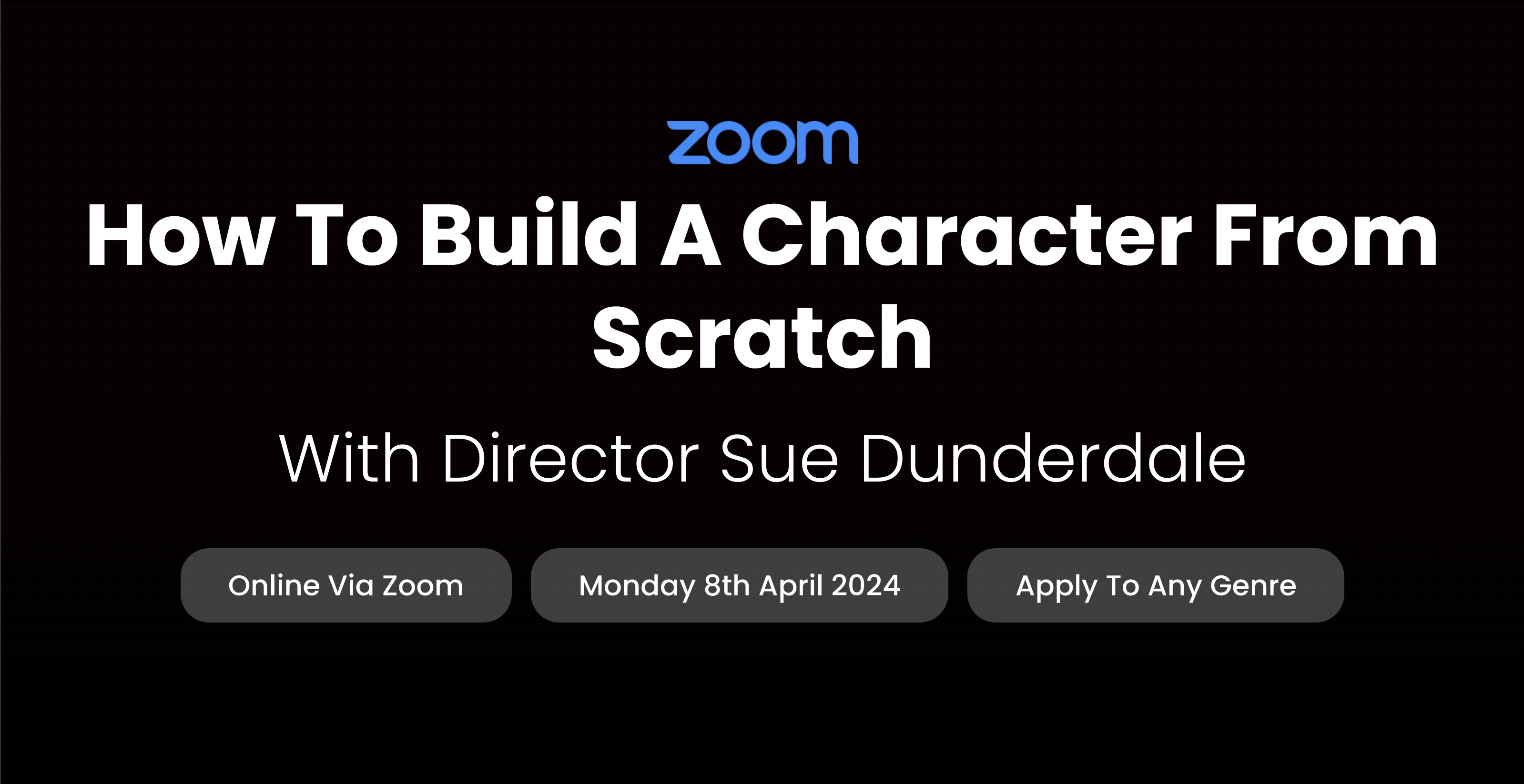
Stocks Trading
By Compete High
ð Unlock the Secrets of Successful Stocks Trading! Join Our Stocks Trading Text Course Today! ð Are you ready to embark on a thrilling journey into the world of stocks trading? Welcome to our Stocks Trading Text Course, where you'll gain the knowledge and skills needed to navigate the dynamic landscape of the stock market with confidence and precision. Whether you're a novice looking to dip your toes into the exciting world of trading or an experienced investor seeking to sharpen your strategies, this course is your gateway to financial freedom and success! ð Benefits of Our Stocks Trading Text Course: Comprehensive Learning: Dive deep into the fundamentals of stocks trading, covering essential topics such as market analysis, investment strategies, risk management, and more. Practical Insights: Gain practical insights and real-world strategies from seasoned traders and industry experts, allowing you to make informed decisions and maximize your returns. Flexible Learning: Access course materials anytime, anywhere, at your own pace. Whether you're a busy professional or a full-time student, our text-based format allows you to learn on your schedule. Interactive Exercises: Engage in interactive exercises and case studies designed to reinforce key concepts and enhance your understanding of stocks trading principles. Community Support: Connect with like-minded individuals and industry professionals through our online community forums, where you can exchange ideas, share experiences, and network with fellow traders. Lifetime Access: Enjoy lifetime access to course materials and updates, ensuring that you stay up-to-date with the latest trends and developments in the world of stocks trading. ð©âð¼ Who is this for? Aspiring Traders: Individuals who are new to stocks trading and eager to learn the fundamentals of the market. Experienced Investors: Seasoned investors looking to refine their trading strategies, explore new opportunities, and stay ahead of market trends. Financial Professionals: Professionals in finance-related fields seeking to expand their knowledge and expertise in stocks trading to better serve their clients and advance their careers. Entrepreneurs: Business owners and entrepreneurs interested in diversifying their investment portfolio and exploring alternative revenue streams through stocks trading. ð¼ Career Path: Upon completion of our Stocks Trading Text Course, you'll be equipped with the skills and knowledge needed to pursue various career opportunities in the financial industry, including: Stock Trader: Become a professional stock trader, managing your own portfolio or trading on behalf of clients to generate profits in the stock market. Financial Analyst: Use your expertise in stocks trading to analyze market trends, evaluate investment opportunities, and provide strategic recommendations to clients or employers. Investment Advisor: Offer personalized investment advice and guidance to individuals and businesses, helping them make informed decisions to achieve their financial goals. Portfolio Manager: Manage investment portfolios for individuals or institutional clients, overseeing asset allocation, risk management, and performance evaluation to optimize returns. Risk Manager: Specialize in risk management within financial institutions or corporations, identifying and mitigating risks associated with stocks trading activities to protect assets and ensure financial stability. Educator/Consultant: Share your knowledge and expertise in stocks trading by becoming an educator, consultant, or freelance writer, helping others learn and navigate the complexities of the stock market. ð FAQs (Frequently Asked Questions) about Stocks Trading: Q: Is stocks trading risky? A: Like any investment activity, stocks trading carries inherent risks. However, with proper education, research, and risk management strategies, investors can mitigate risks and maximize potential returns. Q: Do I need a large amount of capital to start trading stocks? A: While having sufficient capital can provide more trading opportunities, it's possible to start trading stocks with a small investment. Many online brokers offer low-cost trading options and allow investors to start with minimal funds. Q: How much time do I need to dedicate to stocks trading? A: The amount of time required for stocks trading depends on your trading style, investment goals, and level of commitment. Some traders actively monitor the market and execute trades daily, while others take a more passive approach and trade less frequently. Q: Can I trade stocks part-time while working a full-time job? A: Yes, many individuals successfully trade stocks part-time while balancing other professional or personal commitments. With the flexibility of online trading platforms and the ability to set your own schedule, it's possible to engage in stocks trading as a supplementary source of income. Q: Are there any prerequisites for enrolling in the Stocks Trading Text Course? A: Our course is designed to accommodate learners of all levels, from beginners to experienced investors. No prior experience in stocks trading is required, but a basic understanding of financial markets and investment principles may be beneficial. Q: Will I receive a certificate upon completion of the course? A: Yes, upon successful completion of the Stocks Trading Text Course, you will receive a certificate of completion, recognizing your achievement and demonstrating your proficiency in stocks trading principles. ð Join Our Stocks Trading Text Course Today and Start Your Journey to Financial Success! Don't miss out on this opportunity to unlock the secrets of successful stocks trading and take control of your financial future. Enroll now and embark on a transformative journey towards financial freedom and prosperity! ðð°ð Course Curriculum Module 1 Introduction to Stocks Trading Introduction to Stocks Trading 00:00 Module 2 Trading Strategies and Execution Trading Strategies and Execution 00:00 Module 3 Risk Management and Psychology in Trading Risk Management and Psychology in Trading 00:00 Module 4 Advanced Trading Techniques and Market Adaptation Advanced Trading Techniques and Market Adaptation 00:00 Module 5 Technical Indicators and Chart Patterns Technical Indicators and Chart Patterns 00:00 Module 6 Market News and Fundamental Events Market News and Fundamental Events 00:00

AutoCAD On Demand One to One Courses
By Real Animation Works
AutoCad Pay per Hour Training Course

