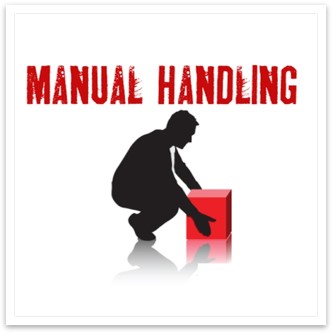- Professional Development
- Medicine & Nursing
- Arts & Crafts
- Health & Wellbeing
- Personal Development
Project Manager: Project Manager Course Online Unlock the Power of Project Manager: Project Manager Course: Enrol Now! Looking to excel as a Project Manager: Project Manager Course? Look no further than School of Health Care's online courses. Our Project Manager: Project Manager Course, taught by industry experts, provide a comprehensive understanding of the skills and knowledge required to effectively manage projects from start to finish. You'll learn about project planning, risk management, and leadership skills, and gain hands-on experience with real-world case studies. Our Project Manager: Project Manager Course flexible online learning platform allows you to study at your own pace, fitting education into your busy schedule. Upon completion, you'll receive a certificate from School of Health Care, showcasing your expertise as a Project Manager to potential employers. Enroll in our Project Manager: Project Manager Course now and take the first step towards a successful career in project manager. Courses Including with this Project Manager: Project Manager Course bundle course. Course 01: Project Management Course 02: Property Management Course 03: Level 7 Diploma in Facilities Management Course 04: Level 7 Business Management [ Note: Free PDF certificate as soon as completing the Project Manager: Project Manager Course Project Manager: Project Manager Course Online This Project Manager: Project Manager Course consists of 17 modules. Course Curriculum of Project Manager: Project Manager Course Module 01: Overview of Project Management Module 02: Project Lifecycle Module 03: Factors for Project Success or Failure Module 04: Project Feasibility Analysis and Project Selection Module 05: Project Execution and Control Module 06: Quality Management Module 07: Conflict Management Module 08: Cost Management Module 09: Time Management Module 10: Project Risk Management Module 11: Project Procurement Management Module 12: Project Change Management Module 13: Communication Management Module 14: Project Integration Management Module 15: Scope Management Module 16: Managing Project Closure Module 17: International Project Assessment Method of Project Manager: Project Manager Course After completing Project Manager: Project Manager Course, you will get quizzes to assess your learning. You will do the later modules upon getting 60% marks on the quiz test. Certification of Project Manager: Project Manager Course After completing the Project Manager: Project Manager Course, you can instantly download your certificate for FREE. The hard copy of the certification will also be delivered to your doorstep via post, which will cost £13.99. Who is this course for? Project Manager: Project Manager Course Online Online This Project Manager UK Online course is ideal for project managers and owners who wish to improve their skills and abilities. Requirements Project Manager: Project Manager Course Online To enrol in this Project Manager: Project Manager Course, students must fulfil the following requirements: Good Command over English language is mandatory to enrol in our Project Manager: Project Manager Course. Be energetic and self-motivated to complete our Project Manager: Project Manager Course. Basic computer Skill is required to complete our Project Manager: Project Manager Course. If you want to enrol in our Project Manager: Project Manager Course, you must be at least 15 years old.

Diabetes: Diabetes Awareness Course Online Diabetes: Diabetes Awareness Course is a serious long-term health condition caused by an abnormally high level of glucose, or sugar, in the blood. High blood glucose levels, if left untreated, can lead to serious health problems. Diabetes can affect anyone at any age, but it is more common in certain groups and age groups. Diabetes can cause various symptoms, ranging from excessive thirst to feeling tired more than usual. It is estimated that up to 26% of residential and nursing home residents have diabetes, so recognising the symptoms and knowing how to help them manage the condition is important. This Diabetes: Diabetes Awareness Course is designed for those who work in the health and social care sectors and anyone who wants to improve their knowledge. The Diabetes: Diabetes Awareness Course will provide an overview of the condition, common symptoms that may indicate diabetes, methods of diagnosis, some possible treatments, and common complications that can affect those with the condition. Main Course: Diabetes Training Course Free Courses Course 01: Level 3 Diploma in Healthcare Support Course 02: Mental Health Support Worker [ Note: Free PDF certificate as soon as completing the Diabetes: Diabetes Awareness Course] Diabetes: Diabetes Awareness Course Online Course Curriculum of Diabetes: Diabetes Awareness Course Module 01: An Overview of Diabetes Module 02: Acute Complications Module 03: Chronic Complications Module 04: Treatment through Insulin & Medication Module 05: Treatment through Diet & Exercise Module 06: The Ways of Managing Everyday Life Assessment Method of Diabetes: Diabetes Awareness Course After completing Working in Diabetes: Diabetes Awareness Course, you will get quizzes to assess your learning. You will do the later modules upon getting 60% marks on the quiz test. Apart from this, you do not need to sit for any other assessments. Certification of Diabetes: Diabetes Awareness Course After completing the Working in Diabetes: Diabetes Awareness Course, you can instantly download your certificate for FREE. The hard copy of the certification will also be delivered to your doorstep via post, which will cost £13.99. Who is this course for? Diabetes: Diabetes Awareness Course Online This Diabetes: Diabetes Awareness Course is ideal for anyone who spends time with someone who has diabetes. People who would benefit from this course include: Healthcare staff Teachers, teaching assistants, and teaching support staff Sports coaches and group leaders Gym staff Care workers Requirements Diabetes: Diabetes Awareness Course Online To enrol in this Diabetes: Diabetes Awareness Course, students must fulfil the following requirements: Good Command over English language is mandatory to enrol in our Diabetes: Diabetes Awareness Course. Be energetic and self-motivated to complete our Diabetes: Diabetes Awareness Course. Basic computer Skill is required to complete our Diabetes: Diabetes Awareness Course. If you want to enrol in our Diabetes: Diabetes Awareness Course, you must be at least 15 years old. Career path Diabetes: Diabetes Awareness Course Online

Diabetes: Diabetes Course Online Unlock the Power of Diabetes: Diabetes Course: Enrol Now! Diabetes: Diabetes Course is a serious long-term health condition caused by an abnormally high level of glucose, or sugar, in the blood. High blood glucose levels, if left untreated, can lead to serious health problems. Diabetes can affect anyone at any age, but it is more common in certain groups and age groups. Diabetes: Diabetes Course can cause various symptoms, ranging from excessive thirst to feeling tired more than usual. It is estimated that up to 26% of residential and nursing home residents have Diabetes: Diabetes Course, so recognising the symptoms and knowing how to help them manage the condition is important. This Diabetes: Diabetes Course is designed for those who work in the health and social care sectors and anyone who wants to improve their knowledge. The Diabetes: Diabetes Course will provide an overview of the condition, common symptoms that may indicate Diabetes: Diabetes Course, methods of diagnosis, some possible treatments, and common complications that can affect those with the condition. Main Course: Diabetes Awareness Training Free Courses included with Diabetes: Diabetes Course: Course 01: Dementia Course Course 02: ADHD Course Course 03: Asthma Awareness Course [ Note: Free PDF certificate as soon as completing the Diabetes: Diabetes Course] Diabetes: Diabetes Course Online This Diabetes: Diabetes Course consists of 06 modules. Course Curriculum of Diabetes: Diabetes Course Module 01: An Overview of Diabetes Module 02: Acute Complications Module 03: Chronic Complications Module 04: Treatment through Insulin & Medication Module 05: Treatment through Diet & Exercise Module 06: The Ways of Managing Everyday Life Assessment Method of Diabetes: Diabetes Course After completing Diabetes: Diabetes Course, you will get quizzes to assess your learning. You will do the later modules upon getting 60% marks on the quiz test. Certification of Diabetes: Diabetes Course After completing the Diabetes: Diabetes Course, you can instantly download your certificate for FREE. Who is this course for? Diabetes: Diabetes Course Online This Diabetes: Diabetes Course is ideal for anyone who spends time with someone who has Diabetes: Diabetes Course. People who would benefit from this Diabetes: Diabetes Course include: Healthcare staff Teachers, teaching assistants, and teaching support staff Sports coaches and group leaders Gym staff Care workers Requirements Diabetes: Diabetes Course Online To enrol in this Diabetes: Diabetes Course, students must fulfil the following requirements: Good Command over English language is mandatory to enrol in our Diabetes: Diabetes Course. Be energetic and self-motivated to complete our Diabetes: Diabetes Course. Basic computer Skill is required to complete our Diabetes: Diabetes Course. If you want to enrol in our Diabetes: Diabetes Course, you must be at least 15 years old. Career path Diabetes: Diabetes Course Online Enrolling on this Diabetes: Diabetes Course can lead you to the following job opportunities: General Nurse Health and Social Care Workers Carers Midwives Other Health Care Professionals

AZ-303T00 - Microsoft Azure Architect Technologies
By Nexus Human
Duration 5 Days 30 CPD hours This course is intended for This course is for IT Professionals with expertise in designing and implementing solutions running on Microsoft Azure. They should have broad knowledge of IT operations, including networking, virtualization, identity, security, business continuity, disaster recovery, data platform, budgeting, and governance. Azure Solution Architects use the Azure Portal and as they become more adept they use the Command Line Interface. Candidates must have expert-level skills in Azure administration and have experience with Azure development processes and DevOps processes. Overview Secure identities with Azure Active Directory and users and groups. Implement identity solutions spanning on-premises and cloud-based capabilities Apply monitoring solutions for collecting, combining, and analyzing data from different sources. Manage subscriptions, accounts, Azure policies, and Role-Based Access Control. Administer Azure using the Resource Manager, Azure portal, Cloud Shell, and CLI. Configure intersite connectivity solutions like VNet Peering, and virtual network gateways. Administer Azure App Service, Azure Container Instances, and Kubernetes. This course teaches Solutions Architects how to translate business requirements into secure, scalable, and reliable solutions. Lessons include virtualization, automation, networking, storage, identity, security, data platform, and application infrastructure. This course outlines how decisions in each theses area affects an overall solution. Implement Azure Active Directory Overview of Azure Active Directory Users and Groups Domains and Custom Domains Azure AD Identity Protection Implement Conditional Access Configure Fraud Alerts for MFA Implement Bypass Options Configure Guest Users in Azure AD Configure Trusted IPs Manage Multiple Directories Implement and Manage Hybrid Identities Install and Configure Azure AD Connect Configure Password Sync and Password Writeback Configure Azure AD Connect Health Implement Virtual Networking Virtual Network Peering Implement VNet Peering Implement VMs for Windows and Linux Select Virtual Machine Size Configure High Availability Implement Azure Dedicated Hosts Deploy and Configure Scale Sets Configure Azure Disk Encryption Implement Load Balancing and Network Security Implement Azure Load Balancer Implement an Application Gateway Understand Web Application Firewall Implement Azure Firewall Implement Azure Front Door Implementing Azure Traffic Manager Implement Storage Accounts Storage Accounts Blob Storage Storage Security Managing Storage Accessing Blobs and Queues using AAD Implement NoSQL Databases Configure Storage Account Tables Select Appropriate CosmosDB APIs Implement Azure SQL Databases Configure Azure SQL Database Settings Implement Azure SQL Database Managed Instances High-Availability and Azure SQL Database In this module, you will learn how to Create an Azure SQL Database (single database) Create an Azure SQL Database Managed Instance Recommend high-availability architectural models used in Azure SQL Database Automate Deployment and Configuration of Resources Azure Resource Manager Templates Save a Template for a VM Evaluate Location of New Resources Configure a Virtual Hard Disk Template Deploy from a template Create and Execute an Automation Runbook Implement and Manage Azure Governance Create Management Groups, Subscriptions, and Resource Groups Overview of Role-Based Access Control (RBAC) Role-Based Access Control (RBAC) Roles Azure AD Access Reviews Implement and Configure an Azure Policy Azure Blueprints Manage Security for Applications Azure Key Vault Azure Managed Identity Manage Workloads in Azure Migrate Workloads using Azure Migrate VMware - Agentless Migration VMware - Agent-Based Migration Implement Azure Backup Azure to Azure Site Recovery Implement Azure Update Management Implement Container-Based Applications Azure Container Instances Configure Azure Kubernetes Service Implement an Application Infrastructure Create and Configure Azure App Service Create an App Service Web App for Containers Create and Configure an App Service Plan Configure Networking for an App Service Create and Manage Deployment Slots Implement Logic Apps Implement Azure Functions Implement Cloud Infrastructure Monitoring Azure Infrastructure Security Monitoring Azure Monitor Azure Workbooks Azure Alerts Log Analytics Network Watcher Azure Service Health Monitor Azure Costs Azure Application Insights Unified Monitoring in Azure

Description Do you want to master the world's best photo editing software? Or are you new to Adobe Photoshop CC? Then enrol the Adobe Photoshop CC Foundation course and begin your acquaintance with the course. The course is for the learners who have little or no knowledge about the photo editor. You will start your journey from the beginning. You will be familiar with the user interface and know how to open and create an image in Adobe Photoshop. The course introduces you to the essential tools, brushes and other features so that you can able to decide which tools to select while editing. Additionally, the course illustrates the concepts of colour schemes and guides you on how to use the colors efficiently. The procedures of adding text and text styles, working with Layers, adjusting Layers, customizing the workspace, moving and transforming Pixels, cropping images, etc. will be covered in the course. Finally, the course shows you how to print, convert and export files from Photoshop. Shortly, the course gives you a general understanding of the application so that you can proceed with the advanced skills. Assessment: This course does not involve any MCQ test. Students need to answer assignment questions to complete the course, the answers will be in the form of written work in pdf or word. Students can write the answers in their own time. Once the answers are submitted, the instructor will check and assess the work. Certification: After completing and passing the course successfully, you will be able to obtain an Accredited Certificate of Achievement. Certificates can be obtained either in hard copy at a cost of £39 or in PDF format at a cost of £24. Who is this Course for? Photoshop CC Masterclass - Beginner to Advanced is certified by CPD Qualifications Standards and CiQ. This makes it perfect for anyone trying to learn potential professional skills. As there is no experience and qualification required for this course, it is available for all students from any academic background. Requirements Our Photoshop CC Masterclass - Beginner to Advanced is fully compatible with any kind of device. Whether you are using Windows computer, Mac, smartphones or tablets, you will get the same experience while learning. Besides that, you will be able to access the course with any kind of internet connection from anywhere at any time without any kind of limitation. Career Path After completing this course you will be able to build up accurate knowledge and skills with proper confidence to enrich yourself and brighten up your career in the relevant job market. Adobe Photoshop CC Beginner Introduction Introduction FREE 00:03:00 Introduction to Photoshop Introduction to Photoshop 00:05:00 Understanding Types of Documents 00:04:00 Understanding Resolution 00:04:00 Creating New Documents 00:06:00 Using Artboards 00:05:00 Using CC Templates 00:03:00 Utilizing the Search Feature 00:02:00 Customizing the Workspace Using Workspace Presets 00:02:00 Moving, Closing, and Opening Panels 00:06:00 Understanding Document Views 00:06:00 Using the History Panel 00:06:00 Working with Layers Why Layers 00:02:00 Using Layers 00:07:00 Creating Fill Layers 00:05:00 Applying Blending Modes 00:04:00 Using Layer Styles 00:09:00 Discovering the Properties Panel 00:08:00 Understanding Selections Creating Basic Selections 00:09:00 Using the Lasso Tools 00:08:00 Understanding the Quick Select Tools 00:07:00 Editing the Quick Mask 00:04:00 Saving Selectionsv 00:04:00 Moving Selections to Layers.mp 00:03:00 Understanding and Using Color Understanding Color Modes 00:10:00 Creating Swatches 00:06:00 Using Masks and Advanced Layers Applying Layer Masks 00:00:00 Deleting Layer Masks 00:01:00 Organizing Layers 00:03:00 Merging Layers 00:02:00 Flattening Layers 00:02:00 Working with Layer Comps 00:06:00 Using Adjustment Layers Using Image Adjustments 00:07:00 Understanding Adjustment Layers 00:10:00 Using Layer Masks with Adjustment Layers 00:03:00 Cropping Images Using the Crop Tool 00:05:00 Using the Crop Tool to Add Canvas 00:02:00 Moving and Transforming Pixels Using Free Transform 00:04:00 Working with Other Transform Options 00:03:00 Flipping Pixels 00:01:00 Adding Text and Text Styles Using the Type Tool 00:10:00 Discovering Typesetting 00:08:00 Formatting Text 00:09:00 Creating Type on a Path 00:03:00 Warping Type 00:03:00 Using Styles on Type 00:08:00 Applying Special Effects Using Layer Styles 00:05:00 Working with Patterns 00:03:00 Applying Filters 00:04:00 Creating Pixels with Filters 00:06:00 Exporting from Photoshop Printing in Photoshop 00:03:00 Converting to CMYK 00:04:00 Converting to Other File Types 00:13:00 Using File Info 00:09:00 Conclusion Course Recap 00:03:00 Adobe Photoshop CC Intermediate Start Here Introduction FREE 00:03:00 Painting and Using Brushes Painting with Brushes 00:09:00 Using the Brushes Panel 00:06:00 Defining Custom Brushes 00:04:00 Saving Tool Presets 00:02:00 Using the History Brush 00:03:00 Using Vector Tools Working with Vector Shapes 00:10:00 Creating Custom Shapes 00:02:00 Using the Pen Tool 00:07:00 Discovering Paths 00:04:00 Understanding Vector Masks 00:03:00 Using Vector Objects and Spot Colors 00:06:00 Using Libraries What is the CC Library 00:02:00 Adding and Deleting Assets in the Library 00:03:00 Sharing Assets 00:02:00 Creating New Libraries 00:03:00 Sharing a Library 00:02:00 Advanced Special Effects Using the Blur Filters 00:06:00 Applying the Distort Filters 00:03:00 Creating a Pixelated Look 00:02:00 Stylizing Effects 00:02:00 Using Liquify 00:05:00 Using Smart Filters 00:04:00 Working with Smart Objects 00:03:00 Loading a Texture into Type 00:04:00 Working with RAW Images What is a Raw Image 00:05:00 Processing Raw Images 00:12:00 Opening a JPEG File in Raw 00:06:00 Retouching Basics Developing a Strategy for Retouching 00:04:00 Using Retouching Tools 00:10:00 Using the Dust and Scratches Filter 00:04:00 Applying Sharpening 00:08:00 Working with Face Aware Liquify 00:06:00 Automating Tasks Using Actions 00:03:00 Creating Actions 00:07:00 Using Droplets 00:05:00 Using the Image Processor 00:05:00 Creating an HDR Image 00:07:00 Creating a Panoramic Image 00:07:00 Integration with other Adobe Software Using PSD Files in InDesign 00:04:00 Using PSD Files in Illustrator 00:03:00 Using PSD Files in Dreamweaver 00:04:00 Understanding Color Management Why Color Management 00:03:00 Calibrating a Monitor 00:04:00 Calibrating a Printer 00:03:00 Loading Profiles into PSDs 00:02:00 Conclusion Course Recap 00:03:00 Adobe Photoshop CC Advanced Introduction Introduction FREE 00:03:00 Processing Raw Images What is the RAW Format 00:04:00 Understanding White Balance 00:05:00 Setting Exposure 00:07:00 Working with Color and Clarity 00:03:00 Working with Adobe Camera Raw Updating Adobe Camera Raw 00:01:00 Using the Before and After Views 00:05:00 Resetting the Sliders 00:01:00 Understanding the Workflow Options 00:04:00 Setting the Camera Raw Preferences 00:03:00 Working with the Tools Understanding the White Board Tool 00:03:00 Using the Color Sampler 00:01:00 Working with the Targeted Adjustment Tool 00:02:00 Cropping Images 00:03:00 Applying Straightening 00:01:00 Using the Spot Removal Tool 00:05:00 Applying the Red Eye Tool 00:03:00 Understanding the Adjustment Brush 00:04:00 Using the Graduated Filter 00:02:00 Applying the Radial Filter 00:02:00 Rotating Images 00:01:00 Using Advanced Exposure Settings and Sharpening Using Curves 00:03:00 Understanding Sharpening and Noise 00:03:00 Creating Grayscale Images 00:03:00 Using Split Toning 00:03:00 Managing Corrections and Effects Enabling Lens Profiles 00:03:00 Using Effects 00:02:00 Adding Grain 00:02:00 Applying Post Crop Vignette 00:02:00 Using Camera Calibration 00:03:00 Saving Presets 00:02:00 Applying Snapshots 00:02:00 Creating Image Adjustments Using Adjustment Layers 00:02:00 Painting Layer Masks 00:05:00 Discovering Plugins for Photoshop What are Plugins 00:04:00 Using the Nik Collection 00:08:00 Using HDR Pro Effex 00:06:00 Using On1 Effects 00:04:00 Exploring Workflows Introudcing the Workshop Videos 00:04:00 Processing a Landscape Image 00:13:00 Processing a Macro Image 00:09:00 Processing a City 00:11:00 Conclusion Course Recap 00:02:00 Certificate and Transcript Order Your Certificates and Transcripts 00:00:00

The Certificate Training in School Administration is a wonderful learning opportunity for anyone who has a passion for this topic and is interested in enjoying a long career in the relevant industry. It's also for anyone who is already working in this field and looking to brush up their knowledge and boost their career with a recognised certification. This Certificate Training in School Administration consists of several modules that take around 2 hours to complete. The course is accompanied by instructional videos, helpful illustrations, how-to instructions and advice. The course is offered online at a very affordable price. That gives you the ability to study at your own pace in the comfort of your home. You can access the modules from anywhere and from any device. Why choose this course Earn an e-certificate upon successful completion. Accessible, informative modules taught by expert instructors Study in your own time, at your own pace, through your computer tablet or mobile device Benefit from instant feedback through mock exams and multiple-choice assessments Get 24/7 help or advice from our email and live chat teams Full Tutor Support on Weekdays Course Design The course is delivered through our online learning platform, accessible through any internet-connected device. There are no formal deadlines or teaching schedules, meaning you are free to study the course at your own pace. You are taught through a combination of Video lessons Online study materials Mock exams Multiple-choice assessment Certification Upon successful completion of the course, you will be able to obtain your course completion PDF Certificate at £9.99. Print copy by post is also available at an additional cost of £15.99 and the same for PDF and printed transcripts.

Elevate your expertise with our Medical Acupuncture Course, delving into the intricacies of Traditional Chinese Medicine, advanced acupuncture techniques, and holistic approaches to pain management. Master anatomy, explore Chinese herbs, and refine your practice management skills. Join us for a comprehensive journey in acupuncture therapy, combining theory and hands-on experience. Take your knowledge to new heights and make a lasting impact in the field of integrative medicine. Enroll now for a transformative learning experience.

AAT Qualification
By Osborne Training
Why Study AAT Want a new direction for your career? Think Accountancy, according to statistics, the average salary for Accountants is £50,000, it is the sector where the employability rate is higher than any other sector. Whether you're a school leaver, already employed or simply looking for a career change a career in accountancy could be a real option for you. What is AAT? The AAT is an internationally recognised accounting qualification and over 100,000 people are currently benefiting from gaining an AAT qualification and full AAT membership. Gaining the qualification will help you support yourself throughout your accountancy career. What are the benefits after I finish AAT Courses? A newly qualified AAT member can expect to earn an average of £21,600. Moreover, the AAT member will have been earning throughout their training and will have avoided student debt. Accounting technicians work at all levels of finance and accounting, depending on the level of their career. Some accounting technicians work as accounts clerks, others go on to become managing directors or finance directors of well-known companies. Some go to work as a self employed accountant as AAT allows the student to become Accredited. AAT Qualification AAT provides a range of accounting and bookkeeping qualification. If you prefer to pursue your career as an accountant you may choose to go for AAT Accounting qualification. However, if you prefer to build your career as a bookkeeper, you may choose to go for AAT Bookkeeping qualification. Osborne Training is an AAT Approved Training Provider with centres in London , Watford, Birmingham and various other locations. In taking the Association of Accounting Technicians qualification with our Institute, you will make one of the greatest decision of your career. AAT Accounting Courses First of all, the AAT qualification consists of four progressive qualification levels (1, 2, 3 & 4) which will cover the key areas of Financial Accounting, Management Accounting, Taxation, Audit and Report Writing. Although you can start from Level 1, you may start from Level 2 if you have basic math and numeracy skills. In order to complete the full AAT Accounting qualification and gain full membership of the AAT, you will need to complete Level 3 and Level 4. Level 2 is recommended as an entry-level if you have no experience or knowledge of accounting and bookkeeping. The AAT qualification for accounting is broken down into three levels: AAT Level 2 Foundation Certificate in Accounting (5 Papers/Subjects) AAT Level 3 Advanced Diploma in Accounting (6 Papers/Subjects) Finally AAT Level 4 Professional Diploma in Accounting (6 Papers/Subjects) Hence, the AAT Accounting Qualification gives you practical, internationally recognised finance and accountancy skills that can open doors for you in any industry across the world. Finally, AAT offers a range of benefits for student members (including study support, career advice to help find the perfect job and exclusive discounts), as well as a route to progress into chartered accountancy. Moreover, if you choose to further your studies with any of the leading chartered accountancy professional bodies like ACCA, CIMA, CIPFA etc. your AAT qualification could make you eligible for generous exemptions.

In a world focused on digital media, 24-hour news channels and social channels, it’s really important to communicate with your audience – there are lots of opportunities to do this if you are interviewed by journalists. There’s the chance to deliver expert comments or take part in in-depth features or give a quote about your business or organisation. The media wants to stay relevant and engaged with its audience and you can play a part in that and talk to your audience. In our Broadcast Media Training Courses, we will teach you the best ways to share your story, how to answer those difficult questions and present yourself with confidence and style. This means you will capitalise on every opportunity. Our broadcast media and media interview training courses include: Crisis Media Training Benefits There are many reasons why businesses and organisations suddenly find themselves trending on social media or being talked about in the broadcast media. When something goes wrong, your every move is watched and then commented on online, putting you and your teams under even more pressure. So if the worst should happen and you find yourself or your company or business suddenly in the public eye, you need to be prepared. We’ll help you learn how to manage your response ensuring clarity and confidence. It’s vital you don’t leave a vacuum for others to fill so let us help you respond effectively. Why would I ever need Crisis Training? Brand reputation is the most important asset we have in the digital media age. Audiences want to engage with organisations which have credibility and authenticity. A crisis – not always of your making – can quickly undermine that if it’s handled badly. Communication is at the heart of crisis media training and we can show you how to deal with a wide range of situations, address concerns and criticism and ensure your message reaches audiences under the most pressured circumstances. Who needs to attend the training? Crisis Media Training isn’t just for the most senior CEO’s or Managing Directors. In order to support the authenticity of your response it’s important the people on the ground can talk to the public. And in the age of social media, if you’re talking to the public, you’re talking to the media. So the people dealing with the crisis are the people who should know how to communicate in a crisis. There are times when the top bosses must talk as they are accountable and are happy to demonstrate that level of responsibility. But the media will also ask to talk to the people handling the problem and we can show them how. How do I book Crisis Media Training? We can help you create the perfect training to stress test your messaging and make sure you’re ready to deliver your message if you find yourselves unexpectedly in the news. We’ll help you deal with challenging questions and diffuse the most tense of interviews. But our main criteria is that we design the training you want so we’ll work with you to create the perfect course. All you have to do is give one of our friendly team a ring on 0754 533 4269 or email us.

This Manual Handling Training Course is designed to provide essential knowledge on how to comply with UK health and safety regulations. The course covers the use of correct control measures, safe handling techniques, and the process of conducting risk assessments. It is particularly beneficial for workers in environments such as warehouses, factories, construction sites, and delivery services, where manual handling is a regular activity. By learning these practices, you can reduce the risk of injury and promote a safer workplace.