- Professional Development
- Medicine & Nursing
- Arts & Crafts
- Health & Wellbeing
- Personal Development
Designing and Building Big Data Applications
By Nexus Human
Duration 4 Days 24 CPD hours This course is intended for This course is best suited to developers, engineers, and architects who want to use use Hadoop and related tools to solve real-world problems. Overview Skills learned in this course include:Creating a data set with Kite SDKDeveloping custom Flume components for data ingestionManaging a multi-stage workflow with OozieAnalyzing data with CrunchWriting user-defined functions for Hive and ImpalaWriting user-defined functions for Hive and ImpalaIndexing data with Cloudera Search Cloudera University?s four-day course for designing and building Big Data applications prepares you to analyze and solve real-world problems using Apache Hadoop and associated tools in the enterprise data hub (EDH). IntroductionApplication Architecture Scenario Explanation Understanding the Development Environment Identifying and Collecting Input Data Selecting Tools for Data Processing and Analysis Presenting Results to the Use Defining & Using Datasets Metadata Management What is Apache Avro? Avro Schemas Avro Schema Evolution Selecting a File Format Performance Considerations Using the Kite SDK Data Module What is the Kite SDK? Fundamental Data Module Concepts Creating New Data Sets Using the Kite SDK Loading, Accessing, and Deleting a Data Set Importing Relational Data with Apache Sqoop What is Apache Sqoop? Basic Imports Limiting Results Improving Sqoop?s Performance Sqoop 2 Capturing Data with Apache Flume What is Apache Flume? Basic Flume Architecture Flume Sources Flume Sinks Flume Configuration Logging Application Events to Hadoop Developing Custom Flume Components Flume Data Flow and Common Extension Points Custom Flume Sources Developing a Flume Pollable Source Developing a Flume Event-Driven Source Custom Flume Interceptors Developing a Header-Modifying Flume Interceptor Developing a Filtering Flume Interceptor Writing Avro Objects with a Custom Flume Interceptor Managing Workflows with Apache Oozie The Need for Workflow Management What is Apache Oozie? Defining an Oozie Workflow Validation, Packaging, and Deployment Running and Tracking Workflows Using the CLI Hue UI for Oozie Processing Data Pipelines with Apache Crunch What is Apache Crunch? Understanding the Crunch Pipeline Comparing Crunch to Java MapReduce Working with Crunch Projects Reading and Writing Data in Crunch Data Collection API Functions Utility Classes in the Crunch API Working with Tables in Apache Hive What is Apache Hive? Accessing Hive Basic Query Syntax Creating and Populating Hive Tables How Hive Reads Data Using the RegexSerDe in Hive Developing User-Defined Functions What are User-Defined Functions? Implementing a User-Defined Function Deploying Custom Libraries in Hive Registering a User-Defined Function in Hive Executing Interactive Queries with Impala What is Impala? Comparing Hive to Impala Running Queries in Impala Support for User-Defined Functions Data and Metadata Management Understanding Cloudera Search What is Cloudera Search? Search Architecture Supported Document Formats Indexing Data with Cloudera Search Collection and Schema Management Morphlines Indexing Data in Batch Mode Indexing Data in Near Real Time Presenting Results to Users Solr Query Syntax Building a Search UI with Hue Accessing Impala through JDBC Powering a Custom Web Application with Impala and Search

Oracle 19c SQL Programming Fundamentals (TTOR11019)
By Nexus Human
Duration 3 Days 18 CPD hours This course is intended for This course is appropriate for anyone needing to interface with an Oracle database or those needing a general understanding of Oracle database functionality. That would include end users, business analysts, application developers and database administrators. Overview Working in a hands-on learning environment led by our expert pracitioner you'll learn how to: Add Data, Retrieve, Sort and Organize a SQL Database Combine Data, Set Operators and Subqueries Manipulate Data and Data Definition Languages in SQL Work with Data Dictionary Views and Create Sequences, Indexes and Views Use Database Objects and Subqueries Perform Data and access control Perform other Advanced Level Database operations. Oracle 19C SQL Programming Fundamentals Is a three-day, hands-on course designed to equip you with the fundamental skills needed to set up, run and manage SQL databases using Oracle Database Technology. You will also be discovering all the tools and concepts required to organize data efficiently. Our engaging instructors and mentors are highly-experienced practitioners who bring years of current 'on-the-job' experience into every classroom. Working within in a hands-on learning environment, guided by our expert team, attendees will develop a practical approach to Oracle Database Technology. Throughout the course, you will learn the key elements of a database, and the way Oracle systems facilitate their induction in the system. You?ll also learn the tools and strategies you can implement to store, retrieve, compare and organize data according to your requirements. You?ll also explore the process of creating simple to complex reports from existing data. By the end of this course, you will also have hands-on knowledge of SQL systems that are required to proceed to other advanced to professional programs. Adding Data, Retrieving, Sorting and Organizing a SQL Database The building blocks of a database. How to add data to the database. The process of retrieving data using SQL functions. Multiple methods of sorting and organizing data. Using SQL functions to get the required simple to complex output. Various strategies for using functions and conditions to organize data. Combining Data, Set Operators And Subqueries Consolidating data using multiple functions and group operators. Fetching intelligent data reports using simple functions. Fetching data from multiple sources in the tables. Using Subqueries to compile data as required. Using Set operators to create smart data reports. Data Manipulation and Data Definition Languages in SQL Describing and managing data transaction using Data Definition Language. Categorize and review data tables using Data Definition Language. Data Dictionary Views and Creating Sequences, Indexes and Views How to manage and query Data Dictionary Views. The process of creating and using Sequences. How to create various types of Synonyms and Indexes. Creating simple and complex views and retrieving data. Understanding and using Database Objects and Subqueries Core concept and application of Schema Objects. Fetching required data with Subqueries. Using Subqueries to organize Data in SQL. Data and access control Assigning and revoking data access. Managing data access control according to user levels. Performing Advanced Level Database operations. Using advanced functions and performing data queries. Creating and managing time zone-based databases.

Description: Nowadays Excel has become very much more than just a simple spreadsheet. Although its roots are still in number management, today Excel's uses cover a wide gamut - from simple data entry to complicated financial models and analysis. This Microsoft Office 2016 Excel Advanced - Complete Video Course is designed to help you to gain the skills necessary to use pivot tables, audit and analyze worksheet data, utilize data tools, collaborate with others, and create and manage macros. You will learn Visualize data with charts, how to use PivotTables and PivotCharts, working with powerful Functions you need to know, and more. So, if you have intermediate skills with Microsoft Excel 2016 and want to learn more advanced skills or want to learn the topics covered in this course in the 2016 interface. Then this advanced level will be very helpful for you. So, be an expert by joining us. Assessment: At the end of the course, you will be required to sit for an online MCQ test. Your test will be assessed automatically and immediately. You will instantly know whether you have been successful or not. Before sitting for your final exam you will have the opportunity to test your proficiency with a mock exam. Certification: After completing and passing the course successfully, you will be able to obtain an Accredited Certificate of Achievement. Certificates can be obtained either in hard copy at a cost of £39 or in PDF format at a cost of £24. Who is this Course for? Microsoft Office 2016 Excel Advanced - Complete Video Course is certified by CPD Qualifications Standards and CiQ. This makes it perfect for anyone trying to learn potential professional skills. As there is no experience and qualification required for this course, it is available for all students from any academic background. Requirements Our Microsoft Office 2016 Excel Advanced - Complete Video Course is fully compatible with any kind of device. Whether you are using Windows computer, Mac, smartphones or tablets, you will get the same experience while learning. Besides that, you will be able to access the course with any kind of internet connection from anywhere at any time without any kind of limitation. Career Path After completing this course you will be able to build up accurate knowledge and skills with proper confidence to enrich yourself and brighten up your career in the relevant job market. Working with Multiple Worksheets and Workbooks Use Links and External References FREE 00:12:00 Use 3-D References 00:06:00 Consolidate Data 00:05:00 Using Lookup Functions and Formula Auditing Use Lookup Functions 00:12:00 Trace Cells 00:09:00 Watch and Evaluate Formulas 00:08:00 Sharing and Protecting Workbooks Collaborate on a Workbook 00:19:00 Protect Worksheets and Workbooks 00:08:00 Automating Workbook Functionality Apply Data Validation 00:13:00 Search for Invalid Data and Formulas with Errors 00:04:00 Work with Macros 00:18:00 Creating Sparklines and Mapping Data Create Sparklines 00:07:00 MapData 00:07:00 Forecasting Data Determine Potential Outcomes Using Data Tables 00:08:00 Determine Potential Outcomes Using Scenarios 00:09:00 Use the Goal Seek Feature 00:04:00 Forecasting Data Trends 00:05:00 Mock Exam Mock Exam- Microsoft Office 2016 Excel Advanced - Complete Video Course 00:20:00 Final Exam Final Exam- Microsoft Office 2016 Excel Advanced - Complete Video Course 00:20:00 Certificate and Transcript Order Your Certificates and Transcripts 00:00:00

Microsoft Project Advanced (live online classes)
By Microsoft Office Training
Course Objectives At the end of this course you will be able to: Manage project costs Consolidate and reuse project plan information Exchange project plan data with other applications Update a project plan Customise Project to meet specific requirements ' 1 year email support service Take a look at the consistent excellent feedback from our corporate clients visiting our site ms-officetraining co uk Customer Feedback Really useful and engaging course. Learnt a lot that will be very beneficial in my job. Trainer was great. Kelly Moreley - TACT Very happy with the course. Worked as a good refresher from what I knew already and enhanced my knowledge further Jenny Price - Acer ' With more than 20 years experience, we deliver courses on all levels of the Desktop version of Microsoft Office and Office 365; ranging from Beginner, Intermediate, Advanced to the VBA level. Our trainers are Microsoft certified professionals with a proven track record with several years experience in delivering public, one to one, tailored and bespoke courses. Our competitive rates start from £550.00 per day of training Tailored training courses: You can choose to run the course exactly as they are outlined by us or we can customise it so that it meets your specific needs. A tailored or bespoke course will follow the standard outline but may be adapted to your specific organisational needs. Exchanging Project Plan Data with Other Applications Import a list of tasks from Outlook Import a Task List from an Excel File Create a Custom Import Map Export Project Plan Cost Data into Excel Save Project Plan Information as a Web Page Updating a Project Plan Enter Task Progress Information View Task Progress Split a Task Reschedule a Task Creating Custom Fields Text fields Lookup fields Calculated fields with the use of formulas and functions Inserting Graphical Indicators Customizing how you look at data Filter Tasks in a Project Plan Create a Custom Table Create a Custom View Copy custom Views and Tables between projects Earned value analysis Understanding Earned Value Fields View Multiple Baselines in a Single Project Tracking progress between interim plans Creating Custom Reports Create a Custom Report Modify a Custom Report's Header and Footer Add a Picture to a Report Modify a Custom Report's Margins Print a Custom Report Re-using Project Plan Information Create a Project Plan Template Create a Custom Combination View Make Custom Views Available to Other Project Plans Share Resources between Projects, Create a Master Project Plan with sub projects Who is this course for? Who is this course for? This course is designed for those that who already have the skills to create and modify project plans and would like to acquire a more in depth and thorough knowledge of more advanced functionalities in project planning and tracking. Requirements Requirements Preferably, delegates would have attended the MS Project Introduction course. Career path Career path Microsoft Office know-how can instantly increase your job prospects as well as your salary. 80 percent of job openings require spreadsheet and word-processing software skills

Course Overview How great would it be if you could create designs and VBA applications that can interact with users? Learn AutoCAD techniques from this Fundamental of AutoCAD VBA Programming course and be able to create VBA applications and graphical user interface that interacts with users effectively. This Fundamental of AutoCAD VBA Programming course will teach you VBA integrated development environment and AutoCAD VBA object model through presentation and examples. You will learn about the AutoCAD database dictionary, conditions and decisions, applications, drawing techniques, debugging and handling errors and many other techniques that will help you to design using AutoCAD. by the end of the course you will be able to create small to medium complexity applications. Learning Outcomes Understand the functions of AutoCAD VBA programming Develop web applications and graphical user interface using AutoCAD Manipulate AutoCAD objects and automate repetitive tasks Draw different AutoCAD objects using VBS Learn what user control is Learn VBS Syntax and be able to use it with Microsoft Office applications Who is this course for? This course is for anyone who wants to learn about the functions of AutoCAD and use AutoCAD for designing. This course will teach you AutoCAD VBA programming step by step. Entry Requirement This course is available to all learners, of all academic backgrounds. Learners should be aged 16 or over to undertake the qualification. Good understanding of English language, numeracy and ICT are required to attend this course. Certification After you have successfully completed the course, you will be able to obtain an Accredited Certificate of Achievement. You can however also obtain a Course Completion Certificate following the course completion without sitting for the test. Certificates can be obtained either in hardcopy at the cost of £39 or in PDF format at the cost of £24. PDF certificate's turnaround time is 24 hours, and for the hardcopy certificate, it is 3-9 working days. Why choose us? Affordable, engaging & high-quality e-learning study materials; Tutorial videos/materials from the industry-leading experts; Study in a user-friendly, advanced online learning platform; Efficient exam systems for the assessment and instant result; The UK & internationally recognized accredited qualification; Access to course content on mobile, tablet or desktop from anywhere anytime; The benefit of career advancement opportunities; 24/7 student support via email. Career Path Fundamental of AutoCAD VBA Programming is a useful qualification to possess and would be beneficial for any related profession or industry such as: AutoLISP Programmers Designers Engineers Unit 01: Introduction Module 01: Introduction 00:04:00 Module 02: Course Content Identified 00:06:00 Unit 02: VBA Integrated Development Environment (IDE) Module 01: Setting-up the Environment (Installing VBA IDE) 00:01:00 Module 02: Downloading and Installing AutoCAD VBA IDE 00:04:00 Module 03: Identify and Understand VBA IDE Components (Toolbars and Windows) 00:03:00 Module 04: VBA IDE Walkthrough 00:14:00 Unit 03: Understanding AutoCAD Object Model in VBA Module 01: Examining AutoCAD VBA Object Model Structure 00:07:00 Module 02: Examining AutoCAD Object Model Structure Part 2 00:06:00 Unit 04: Using Variables in VBA Module 01: Working on Variables 00:01:00 Module 02: Using Variables in the Program 00:14:00 Unit 05: User Forms and Controls Module 01: User Forms and Controls Topic Breakdown 00:02:00 Module 02: Using Label, Textbox and Command Button Controls 00:10:00 Module 03: Using ListBox Control 00:06:00 Module 04: Using ComboBox Control 00:09:00 Module 05: Using CheckBox Control 00:08:00 Module 06: Using OptionButton Control 00:03:00 Module 07: Using MultiPage Control 00:10:00 Module 08: Using MultiPage Control Continued 00:14:00 Module 09: Using Frame Control 00:03:00 Unit 06: Conditionals and Decisions in VBA Module 01: Conditions and Decisions Course Outline 00:01:00 Module 02: IF-THEN-ELSE Condition 00:02:00 Module 03: IF-THEN-ELSEIF Condition 00:04:00 Module 04: Conditional Operators in VBA 00:04:00 Module 05: Logical Operators in VBA 00:07:00 Module 06: SELECT CASE Statement in VBA 00:05:00 Unit 07: Looping and Iterations in VBA Module 01: Looping and Iterations Overview 00:02:00 Module 02: Using DO-WHILE Loop in VBA 00:04:00 Module 03: Using DO-UNTIL Loop in VBA 00:02:00 Module 04: Using FORNEXT Loop in VBA 00:02:00 Module 05: Using FOREACHNEXT Loop in VBA 00:03:00 Unit 08: Drawings Objects in VBA Module 01: Drawing Objects Overview 00:01:00 Module 02: Draw a Line Object using Utility Function 00:03:00 Module 03: Draw a Line Object using Points from User's Input 00:07:00 Module 04: Draw a Circle Object Using Utility Functions 00:03:00 Module 05: Draw a Text Object using Utility Functions 00:05:00 Module 06: Draw a LWPolyline and Polyline Objects 00:06:00 Unit 09: Code Debugging in VBA Module 01: Code Debugging Overview 00:01:00 Module 02: Code Debugging in VBA Demo 00:12:00 Module 03: Code Debugging in VBA Demo Continued 00:02:00 Unit 10: Error Handling in VBA Module 01: Error Handling Course Outline 00:02:00 Module 02: Error Handling in VBA Demo 00:13:00 Unit 11: Conclusion Module 01: Conclusion and Thank you! 00:01:00 Certificate and Transcript Order Your Certificates and Transcripts 00:00:00

Introduction to Mergers and Acquisitions
By Capital City Training & Consulting Ltd
The Introduction to M&A manual is an indispensable resource for finance professionals, auditors, and business managers looking at beginning their M&A journey. What is Inside the manual? Model Setup and Structure This foundational section covers everything from initial design principles to file naming conventions and sheet consistency. It also discusses the importance of freezing panes for ease of use, establishing a coherent model structure. Inputs, Assumptions, and Outputs Essential for the integrity and flexibility of financial models, this part delves into how to organise inputs and assumptions effectively, the creation of a control panel for easy scenario adjustments, and the clear presentation of outputs for decision-making. Advanced Excel Techniques Focusing on critical Excel functionalities such as relative vs. absolute referencing, naming cells and ranges, and the use of functions like IF, LOOKUP, and INDIRECT. It also covers the management of volatile functions and data consolidation techniques. Data Analysis and Presentation This section emphasises tools and methods for analysing model outputs, including pivot tables, array formulas, and sensitivity analysis using Goal Seek and data tables. It also covers the validation of data inputs and outputs, conditional formatting, and the creation of charts for visual representation of data. Model Auditing and Error Detection A critical component for ensuring the accuracy and reliability of financial models, this part provides strategies for auditing models, tracking changes, detecting errors, and utilising Excel's built-in auditing tools. It offers a systematic approach to reviewing models and ensuring they are free of errors and ready for use. Introduction to Mergers and Aquisitions This book offers a concise yet comprehensive guide to the intricacies of mergers and acquisitions (M&A), covering both theoretical strategies and practical steps involved in buying and selling companies. It explores the initial planning and strategy, dives into the specifics of dealing with both private and public companies, and discusses the critical aspects of deal structuring and post-acquisition integration.
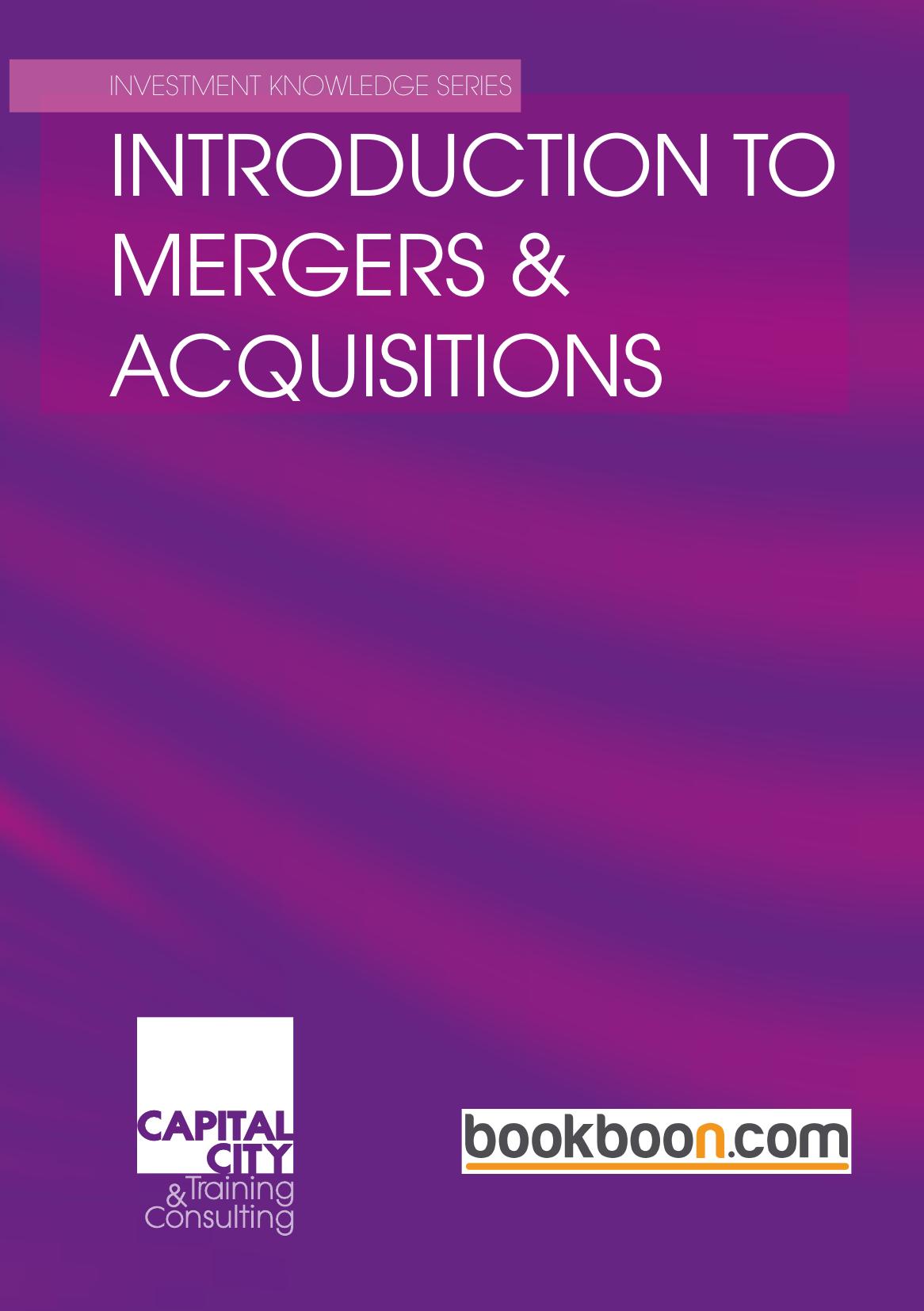
Data Entry, Touch Typing & Microsoft Excel Training for Virtual Assistant & Executive PA
4.7(47)By Academy for Health and Fitness
24-Hour Flash Sale! Prices Reduced Like Never Before!! Limited Time Offer: Virtual Assistant Training | Data Entry Administrator | Touch Typing | Personal Assistant Training From planning the meetings to business writing, a PA or a Virtual Assistant has to carry out various roles and responsibilities. Therefore, recruiters look for individuals who possess the skills and expertise to carry out these wide ranges of duties of PA or a Virtual Assistant. The Virtual Assistant & PA with Data Entry, Touch Typing & Microsoft Office Skills Course is designed to assist you in acquiring the essential skills to impress recruiters. It will enlighten you on all the core elements of a secretarial job within only a few steps. This comprehensive Virtual Assistant bundle offers everything you need to launch a successful career as a VA or PA. You'll gain proficiency in high-speed, accurate Data Entry, master Touch Typing for efficient task completion, and develop advanced Microsoft Excel skills for data analysis and presentation. Additionally, you'll learn the fundamentals of Virtual Assistance and Personal Assistant duties, providing you with a well-rounded skillset to impress potential clients. Courses are Included in this Virtual Assistant & PA with Data Entry, Touch Typing & Microsoft Excel Training Bundle: Course 01: Virtual Assistant at QLS Level 2 Course 02: PA - Personal Assistant Course Course 03: Data Entry Administrator at QLS Level 3 Course 04: Certificate in Touch Typing Course 05: Microsoft Excel - Beginner, Intermediate & Advanced Step into a career that offers flexibility, variety, and the opportunity to work with diverse clients around the globe. By completing this Virtual Assistant course, you'll boost your employability and gain the confidence to manage business operations smoothly and effectively. So, enrol now! Learning Outcomes of Virtual Assistant & PA with Data Entry, Touch Typing & Microsoft Excel Training: Master data entry techniques for efficient and error-free information processing Achieve proficiency in touch typing to boost your typing speed and accuracy Develop comprehensive Microsoft Excel skills for data organisation, analysis, and presentation Gain a thorough understanding of virtual assistant and personal assistant duties Learn effective communication and organisational skills to excel in a client-facing role Why Choose Us? Get a Free CPD Accredited Certificate upon completion of this course Get a free student ID card with this Training program (£10 postal charge will be applicable for international delivery) This course is affordable and simple to understand This course is entirely online, interactive lesson with voiceover audio Get Lifetime access to this course materials This course comes with 24/7 tutor support Start your learning journey straight away! Moreover, this diploma offers learners the opportunity to acquire skills that are highly valued in the field of Virtual Assistant. With this Certification, graduates are better positioned to pursue career advancement and higher responsibilities within the Virtual Assistant setting. The skills and knowledge gained from this course will enable learners to make meaningful contributions to Virtual Assistant-related fields, impacting their Virtual Assistant experiences and long-term development. Course Curriculum Course 01: Virtual Assistant at QLS Level 2 Module 01: Introduction Module 02: Different Types of Virtual Assistants Module 03: Be a Virtual Assistant Module 04: Must-Have Skills for Virtual Assistants Module 05:Essential Tools Module 06: Finding Your Niche Module 07: Get Hired for VA Jobs Module 08: How to Set VA Business Module 09: Admin Support- a Vital Part of VA Module 10: How to Manage Clients Module 11: Working with a Virtual Team Module 12: Data Security Measures Course 02: PA - Personal Assistant Course Module 01: Introduction to Personal Assistant Module 02: Business Telephone Skills Module 03: Representing Your Boss and Company Module 04: Mail Services and Shipping Module 05: Travel Arrangements Module 06: Organising Meeting and Conferences Module 07: Time Management Module 08: Record Keeping and Filing Systems Module 09: Business Writing Skills Module 10:Organisational Skills Course 03: Data Entry Administrator at QLS Level 3 Module 01: Making Data Entry Jobs Easier Module 02: Getting Started With Microsoft Office Excel 2016 Module 03: Performing Calculations Module 04: Modifying A Worksheet Module 05: Formatting A Worksheet Module 06: Printing Workbooks Module 07: Managing Workbooks Course 04: Certificate in Touch Typing Module 01: Introduction Module 02: How To Set Up Your Computer Module 03: How To Type The Letters F And J Module 04: How To Type The Letters D And K Module 05: How To Type The Letters S And L Module 06: How To Type The Letter A And ; (Semicolon) Module 07: How To Type The Letters E And I Module 08: How To Type The Letters R And U Module 09: How To Type The Letters T And O Module 10: How To Type CAPITAL Letters Module 11: How To Type The Letter C And , (Comma) Module 12: How To Type The Letters G And H Module 13: How To Type The Letters N And V Module 14: How To Type The Letters W And M Module 15: How To Type The Letters Q And P Module 16: How To Type The Letters B And Y Module 17: How To Type The Letters Z And X Module 18: How To Type Colon And Semicolon Module 19: How To Type Full Stop And Comma Module 20: How To Type Question Mark And Exclamation Mark Module 21: How To Type Dash, Parentheses And Quotation Marks Course 05: Microsoft Excel - Beginner, Intermediate & Advanced Unit 01: Excel From A-Z Course Introduction Unit 02: Getting Started With Excel Unit 03: Values, Referencing And Formulas Unit 04: Intro To Excel Functions Unit 05: Adjusting Excel Worksheets Unit 06: Visually Pleasing Cell Formatting Unit 07: How To Insert Images And Shapes! Unit 08: Visualize Data With Charts Unit 09: Excel's Printing Options Unit 10: Benefits Of Using Excel Templates Unit 11: Working With Excel Datasets Unit 12: Excel Database Functions Unit 13: Excel Data Validation Unit 14: Excel PivotTables Unit 15: Excel's PowerPivot Add-In Unit 16: Excel's Conditional Functions Unit 17: Excel's Lookup Function Unit 18: Text Based Functions In Excel Unit 19: Auditing Formulas And Views In Excel Unit 20: Excel's 'What If?' Tools Unit 21: Welcome To Excel VBA Unit 22: The VBA Language Unit 23: Writing VBA Code Unit 24: Important VBA Tools And Logic Unit 25: Excel VBA Lopps Unit 26: Triggering Macros Unit 27: Excel User Forms Unit 28: Starting A Career In Excel How will I get my Certificate? After successfully completing the course, you will be able to order your Certificates as proof of your achievement. PDF Certificate: Free (Previously, it was £12.99*5 = £65) CPD 160 CPD hours / points Accredited by CPD Quality Standards Who is this course for? Anyone interested in learning more about the topic is advised to take this bundle. This bundle is ideal for: Aspiring virtual assistants Remote work enthusiasts Administrative professionals Career changers Freelancers Requirements You will not need any prior background or expertise to enrol in this course. Career path After completing this bundle, you are to start your career or begin the next phase of your career. Virtual Assistant: £18,000 - £30,000 Data Entry Administrator: £16,000 - £25,000 Personal Assistant: £25,000 - £40,000 Certificates CPD Accredited Digital Certificate Digital certificate - Included Upon passing the Course, you need to order a Digital Certificate for each of the courses inside this bundle as proof of your new skills that are accredited by CPD QS for Free. CPD Accredited Hard Copy Certificate Hard copy certificate - £29.99 Please note that International students have to pay an additional £10 as a shipment fee. Award in Virtual Assistant at QLS Level 2 Hard copy certificate - £79 Please note that International students have to pay an additional £10 as a shipment fee.

An essential part of your skillset as an office worker and administrator is an excellent understanding of the many uses of Microsoft Excel. This superb course will enable your abilities to use it as a primary tool to create workbooks and formulas. But you will also be guided in the use of more complicated functions involving automation, formatting, and calculation. By the end of the lessons, you will be more than accomplished at producing stunning graphs and worksheets that will perform the bulk of the work for you. Learning Outcomes: Learn how to create worksheets and workbooks Use functions and formulas to calculate results Create attractive charts and graphs for meetings Write automated workbooks that drive activities Impress senior colleagues with dynamic presentations of data Why Choose this Course? Earn a digital Certificate upon successful completion. Accessible, informative modules taught by expert instructors Study in your own time, at your own pace, through your computer tablet or mobile device Benefit from instant feedback through mock exams and multiple-choice assessments Get 24/7 help or advice from our email and live chat teams Full Tutor Support on Weekdays Course Design The course is delivered through our online learning platform, accessible through any internet-connected device. There are no formal deadlines or teaching schedules, meaning you are free to study the course at your own pace. You are taught through a combination of Online study materials Mock exams Multiple-choice assessment Certificate of Achievement Endorsed Certificate of Achievement from the Quality Licence Scheme Once the course has been completed and the assessment has been passed, all students are entitled to receive an endorsed certificate. This will provide proof that you have completed your training objectives, and each endorsed certificate can be ordered and delivered to your address for only £99.00. Please note that overseas students may be charged an additional £10 for postage. CPD Certificate of Achievement from Janets Upon successful completion of the course, you will be able to obtain your course completion e-certificate. Print copy by post is also available at an additional cost of £9.99 and PDF Certificate at £4.99. Endorsement This course and/or training programme has been endorsed by the Quality Licence Scheme for its high-quality, non-regulated provision and training programmes. This course and/or training programme is not regulated by Ofqual and is not an accredited qualification. Your training provider will be able to advise you on any further recognition, for example progression routes into further and/or higher education. For further information please visit the Learner FAQs on the Quality Licence Scheme website. Method of Assessment To successfully complete the course, students will have to take an automated multiple-choice exam. This exam will be online and you will need to score 60% or above to pass the course. After successfully passing the exam, you will be able to apply for Quality Licence Scheme endorsed certificate of achievement. To verify your enhanced skills in the subject, we recommend that you also complete the assignment questions. These can be completed at any time which is convenient for yourself and will be assessed by our in-house specialised tutors. Full feedback will then be given on your current performance, along with any further advice or support. Who is This Course for? This course is designed for senior administrators or PAs that need to store and manipulate company data or employee statistics. Requirements This Microsoft Excel Course is fully compatible with any kind of device. Whether you are using Windows computer, smartphones or tablets, you will get the same experience while learning. Besides that, you will be able to access the course with any kind of internet connection from anywhere at any time without any kind of limitation. Career Path The course is suitable for those in the roles of; Personal Assistant Secretary Heads of Departments Administrator Receptionist Course Content Microsoft Excel Navigate the Excel User Interface 00:28:00 Use Excel Commands 00:10:00 Create and Save a Basic Workbook 00:19:00 Enter Cell Data 00:12:00 Use Excel Help 00:05:00 Create Worksheet Formulas 00:15:00 Insert Functions 00:17:00 Reuse Formulas and Functions 00:17:00 Insert, Delete, and Adjust Cells, Columns, and Rows 00:10:00 Search for and Replace Data 00:09:00 Use Proofing and Research Tools 00:07:00 Apply Text Formats 00:17:00 Apply Number Format 00:08:00 Align Cell Contents 00:09:00 Apply Styles and Themes 00:12:00 Apply Basic Conditional Formatting 00:11:00 Create and Use Templates 00:07:00 Preview and Print a Workbook 00:10:00 Set Up the Page Layout 00:08:00 Configure Headers and Footers 00:07:00 Manage Worksheets 00:05:00 Manage Workbook and Worksheet Views 00:07:00 Manage Workbook Properties 00:05:00 Mock Exam Mock Exam - Microsoft Excel 00:20:00 Final Exam Final Exam - Microsoft Excel 00:20:00 Assignment Assignment - Microsoft Excel 2 weeks, 1 day Order Your Certificate Order your Certificate QLS 00:00:00 Frequently Asked Questions Are there any prerequisites for taking the course? There are no specific prerequisites for this course, nor are there any formal entry requirements. All you need is an internet connection, a good understanding of English and a passion for learning for this course. Can I access the course at any time, or is there a set schedule? You have the flexibility to access the course at any time that suits your schedule. Our courses are self-paced, allowing you to study at your own pace and convenience. How long will I have access to the course? For this course, you will have access to the course materials for 1 year only. This means you can review the content as often as you like within the year, even after you've completed the course. However, if you buy Lifetime Access for the course, you will be able to access the course for a lifetime. Is there a certificate of completion provided after completing the course? Yes, upon successfully completing the course, you will receive a certificate of completion. This certificate can be a valuable addition to your professional portfolio and can be shared on your various social networks. Can I switch courses or get a refund if I'm not satisfied with the course? We want you to have a positive learning experience. If you're not satisfied with the course, you can request a course transfer or refund within 14 days of the initial purchase. How do I track my progress in the course? Our platform provides tracking tools and progress indicators for each course. You can monitor your progress, completed lessons, and assessments through your learner dashboard for the course. What if I have technical issues or difficulties with the course? If you encounter technical issues or content-related difficulties with the course, our support team is available to assist you. You can reach out to them for prompt resolution.

Introduction to IoT-Internet of Things
By OnlineCoursesLearning.com
Prologue to IoT - Internet of Things Finding out about the Internet of Things is imperative for every individual who needs to improve the manner in which they convey and get modern on the most energizing innovation accessible. IoT can improve the manner in which you work, play and carry on with your life and is fundamental information for organizations and people. This course covers all you require to think about IoT, including a full definition and exhaustive investigation of the various gadgets accessible. From the total manual for Smart Home, Smart Environments and Smart Vehicle answers for an examination of the innovation which unites everything, this course is a definitive initial manual for IoT. You Will Learn A full meaning of IoT and the various gadgets included A complete manual for Home Automation (Smart Home) arrangements Reasonable utilizations of IoT, including Smart Environments and Vehicles The different advancements used to empower IoT gadgets and articles Advantages of Taking This Course You will improve profitability and benefit through IoT development You will save time and exertion via computerizing your associations You will pull in new business by staying current and applicable You will settle on educated IoT decisions by seeing how it functions and what it can accomplish

BOW320 SAP BusinessObjects Web Intelligence - Advanced Report Design
By Nexus Human
Duration 2 Days 12 CPD hours This course is intended for The primary audience for this course are Application Consultants, Business Analysts, and Business Process Owner/Team Lead/Power Users. Overview Create complex Web Intelligence documents using advanced query and reporting techniques, including:Combined queries and sub-queriesCharacter and date string functionsVariables and calculation contextsLink documents using hyperlinks In this course, students will gain the comprehensive skills and in-depth knowledge needed to apply alternative query and reporting techniques when creating complex Web Intelligence documents. Web Intelligence Core Report Design Reviewing Core Report Design Concepts Comparing the Differences between Java Report Panel (JRP) and WebI Rich Client (WRC) Multiple Data Sources Synchronizing Data from Multiple Data Sources Creating Multiple Queries in a Document Synchronizing Data with Merged Dimensions Interacting with Other Data Providers Advanced Query Techniques Implementing Combined Queries Implementing Subqueries Creating a Query Based on Another Query Changing Data Sources Calculation Contexts Describing Calculation Contexts Redefining Calculation Contexts Implementing Extended Syntax Operators Implementing Extended Syntax Keywords Defining Calculation Context Formulas with Character and Date String Functions Creating Formulas with Character and Date String Functions Implementing the Right() Function Implementing the Replace() Function Implementing the SubStr() Function Implementing the Pos() Function Concatenating Character Strings Implementing Date Functions If Logic Executing If() to Group Data Executing the If() Function to Modify Calculation Behavior Hyperlinks in Web Intelligence Documents Managing Hyperlinks in Web Intelligence Documents Managing Hyperlinks in Web Intelligence Desktop and the Rich Internet Application Panel Managing Hyperlinks in the Web Intelligence Interactive Panel Additional Reporting Techniques Implementing Data Tracking Implementing Additional Report Functions
