- Professional Development
- Medicine & Nursing
- Arts & Crafts
- Health & Wellbeing
- Personal Development
>> Deal Price is Active Now! The offer Ends Soon, Hurry Up!! << Suppose you are reading a blog or a newspaper article, and there are quite a few mistakes in the piece of writing. Will you continue reading? The answer is probably no. That's why it's important for proofreads and editors to have adequate skills to identify and resolve errors. Learn the tips and techniques of effective proofreading and copy editing from the comprehensive Proofreading & Copyediting course. This course will equip you with the right skills in no time. In this online training, you will learn proofreading and copy-editing principles. The course will help you understand the importance of checking a piece of writing. The course will educate you on the style guides and how to apply them. Furthermore, the course will help you grasp the key skills for proofreading on papers and screens. Here, you will also get introduced to the techniques of checking occurrence and legal facts. Moreover, you will get your hands on effective copy-editing techniques. By the end of the Proofreading & Copyediting course, you will secure the core skills to become a proficient proofreader. The course will also deliver a certificate of achievement. This certificate will add significant value to your resume. Enrol now! Take the Proofreading & Copyediting course and enable yourself to: Understand the significance of proofreading and copy-editing Learn the process of applying the style guide Develop the skills for proofreading on papers and also on screen Know the techniques for checking the facts and accuracy of a piece of writing Grasp the strategies for establishing a thriving career in the relevant areas Why should you choose the Proofreading & Copyediting course with the Academy for Health & Fitness? Opportunity to earn a certificate accredited by CPD after completing this Proofreading & Copyediting course Student ID card with amazing discounts - completely for FREE! (£10 postal charges will be applicable for international delivery) Globally accepted standard structured lesson planning Innovative and engaging content and activities Assessments that measure higher-level thinking and skills Complete the course program in your own time, at your own pace Each of our students gets full 24/7 tutor support Experts created the Proofreading & Copyediting course to provide a rich and in-depth training experience for all students who enrol in it. Enrol in the course right now and you'll have immediate access to all of the course materials. Then, from any internet-enabled device, access the Proofreading & Copyediting course materials and learn when it's convenient for you. Start your learning journey straight away with this Proofreading & Copyediting course and take a step toward a brighter future! ****Course Curriculum**** Here are the topics you will cover on the Proofreading & Copyediting Course: Module 01: Proofreading Basics What is proofreading? Why is proofreading important? Proofreading references Formatting and presentation The job of a proofreader A proofreader's personal qualities Language awareness and grammatical knowledge Proofreading terminology What proofreaders do? What is copy-editing? A proofreading and copy-editing glossary The publishing process from a proofreading perspective Module 02: Applying the Style Guide Introduction Applying the style guide What a style guide is used for A list of standard style manuals Applying the style guide to different kinds of copy Module 03: Spelling and Grammar Punctuation Where to find reliable spelling and grammar references Spotting and correcting spelling and grammatical errors Identify the weaknesses in the text Module 04: Proofreading on Paper Introduction Marking up a text on paper Methods and techniques of proofreading Marking up copy clearly and accurately Module 05: Proofreading On-screen Introduction Methods and techniques for proofreading on-screen Proofreading for the commoner errors Proofreading for Stylistic Problems Module 06: Copy-editing Basics Introduction The job of a copy-editor Common mistakes in a document The different levels of editing Getting your quote right Module 07: The Use of Language Introduction A summary of editing techniques Editing to produce fluent and simple copy Editing to remove inappropriate material Editing copy for multicultural audiences Module 08: Checking Accuracy and Facts Introduction Analysing words and phrases for accurate meaning Make sure a quote is a quote Begin with what you already know Module 09:The Beginning and the End Introduction Become a sourcing expert What is a reference mark? What style should you use for your note citations? Module 10: Legal Checks Introduction Explicit consent Accountability Consumer rights Value exchange Other considerations Module 11: Finding Work and Developing Your Career Introduction How to find proofreading and copy-editing clients Copy-editing work Freelancing and building up your own business Assessment Process Once you have completed all the Proofreading & Copyediting course modules, your skills and knowledge will be tested with an automated multiple-choice assessment. You will then receive instant results to let you know if you have successfully passed the Criminology and Police Investigations course. CPD 10 CPD hours / points Accredited by CPD Quality Standards Who is this course for? This Proofreading & Copyediting course is fit for the following: Aspiring or established writers, editors, journalists, and content creators looking to improve their proofreading and copyediting skills. Freelance proofreaders or copyeditors looking to enhance their skill set. Business professionals who want to improve the quality and accuracy of their written communication, such as emails, reports, and proposals. Individuals who want to pursue a career in proofreading and copyediting, either as a freelancer or in-house editor. College students, language teachers, and linguistics professionals who want to improve their language skills. Publishing professionals, including those in the book, magazine, and online publishing industries, looking to improve their editing skills. Requirements You will not need any prior background or expertise to enrol in this Proofreading & Copyediting course. Career path The Proofreading & Copyediting course will provide you with valuable resources and techniques. This course is designed to assist you in pursuing a career in the following areas: Copywriter (Average salary range £30,000 per year) Proofreader (Average salary range £24,000 per year) Editor (Average salary range £31,000 per year) Publisher (Average salary range £35,000 per year) Certificates CPD Accredited Certificate Digital certificate - £10 CPD Accredited Certificate Hard copy certificate - £29 If you are an international student, then you have to pay an additional 10 GBP as an international delivery charge.

There are countless options to develop your abilities, improve your career, or start a new one if you have a natural talent for styling and a passion for all things related to fashion. Learn everything there is to know about being a fashion store assistant from us and realise your full potential. As the business continues to develop cutting-edge services and goods, fashion store assistant skills are more important than ever. This career will be gratifying and successful if you are a problem-solver who likes to succeed. This Level 5 Fashion Store Assistant course is endorsed by The Quality Licence Scheme and accredited by CPD (with 150 CPD points) to make your skill development and career progression related to the relevant field and easier than ever! You'll gain a thorough understanding of fashion's past and learn how well-known styles got their start. You'll learn about influential fashion designers and how to keep up with the most recent developments. It is much easier to match specific designs to specific clients when there is such a solid foundation in the evolution of fashion through the years. Learning Outcome Upon successful completion of the course, you will, Learn to kindly assist your client in creating a positive self-image Be able to evaluate all body types, identify what to avoid, and simplify outlines with fashion to obtain attractive proportions Know how to appreciate customer motivation Establish long-term connections with customers Learn about the whole spectrum of skin, hair, and eye colour tones, as well as how to enhance each to produce stunning effects Be able to adapt to each client's approach and identify areas that require improvement The Fashion Store Assistant course has been designed by experts, to create a rich and in-depth training experience for all the students who enrol on it. Enrol on this course now and get instant access to all Fashion Store Assistant course materials. Then, enjoy the course materials online from any internet-enabled device and learn when it suits you. Start your learning journey with this course straight away and take a step forward in securing a better future! Why Prefer this Course? Opportunity to earn a certificate endorsed by the Quality Licence Scheme and another certificate accredited by CPD after completing this course Student ID card with amazing discounts - completely for FREE! (£10 postal charges will be applicable for international delivery) Standard-aligned lesson planning Innovative and engaging content and activities Assessments that measure higher-level thinking and skills Complete the Fashion Store Assistant program in your own time, at your own pace Each of our students gets full 24/7 tutor support The Curriculum of Fashion Store Assistant Course: Module 01: An Introduction to Personal Shopper Personal Shopper Working as a Personal Shopper Pros and Cons of Being a Personal Shopper Getting Started Module 02: Planning and Analysis Personal Analysis of Client: Questionnaire Wardrobe Analysis Complementary Accessories Module 03: Factors in Buying Clothes Fabrics Fabric Quality Colour Cloth Suitability Cloth Shrinkage and Pattern Weight of the Fabric Module 04: Fashion and Trends Trends Fashion Trends Fashion Dictionary Module 05: Communication and Protocol Social Events Deciding on the Dress Code Behavioural Standards Module 06: Understanding Consumer Behaviour Consumer Behaviour Social Intelligence Consumer Attitudes Consumer Decision Making Process Module 07: Developing Relationship with Customer Building Long Term Relation with Customers Customer Service Skills Dealing with Customer Complaints Returns Dealing with Challenging Situations Shoplifting Module 08: Attracting Potential Customers Personal Shopper Stylist Upselling and Cross-Selling Selling Accessories Online Presence Organise a Sale Module 09: Product Sales The Selling Steps Meeting Targets Ideas to Grow Retail Presence Improving Sales Module 10: The Business Plan Business Plan Business Name and Legalisation Target Market Open Bank Account and Card Outline the Brand Module 11: The Business Marketing Email Marketing Starting a Blog Social Media Marketing Assessment Process We offer an integrated assessment framework to make the process of evaluating learners easier. After completing an online module, you will be given immediate access to a specially designed MCQ test. The results will be immediately analyzed, and the score will be shown for your review. The passing score for each test will be set at 60%.You will be entitled to claim a certificate endorsed by the Quality Licence Scheme after you have completed all of the exams. CPD 150 CPD hours / points Accredited by CPD Quality Standards Who is this course for? Anyone seeking employment in a fashion-related department of a sizable retailer or boutique. Fashion retail employees looking to hone their selling and customer service skills Anyone who adores the fashion world and would like to work in it Sales representatives who seek to enhance clients' purchasing experiences Store owners who want to boost sales Requirements There are no previous knowledge requirements for this program; this is open to anyone! Any learning enthusiast from anywhere in the world can enrol on this Fashion Store Assistant course without any hesitation. All students must have a passion for learning and literacy, as well as being over the age of 16. Browse this 100% online course from any internet device, including your computer, tablet or smartphone. Study at your own pace and earn an industry Skillset with this course. Career path There are numerous fields in which you might apply your abilities: A personal shopper in a shop of any size. Personal shopper for a shopping centre. Image consultant to corporate clients, politicians, celebrities, and media personalities. Freelance Stylist for individuals, magazine fashion shoots, celebrity shots, advertising shoots, wedding parties etc. Certificates CPD Accredited Certificate Digital certificate - £10 Diploma in Fashion Store Assistant at QLS Level 5 Hard copy certificate - £119 After successfully completing the Diploma in Fashion Store Assistant at QLS Level 5, you can order an original hardcopy certificate of achievement endorsed by the Quality Licence Scheme. The certificate will be home-delivered, with a pricing scheme of - 119 GBP inside the UK 129 GBP (including postal fees) for international delivery CPD Accredited Certificate 29 GBP for Printed Hardcopy Certificate inside the UK 39 GBP for Printed Hardcopy Certificate outside the UK (international delivery)

FortiAnalyzer
By Nexus Human
Duration 1 Days 6 CPD hours This course is intended for This course is intended for networking and security professionals involved in the day-to-day management of a FortiAnalyzer appliance and FortiGate security information.. Overview Describe key features and concepts of FortiAnalyzer Deploy an appropriate architecture Manage ADOMs on both FortiAnalyzer and the devices that log to it Configure RAID Register supported devices Encrypt log transmission (SSL / IPSec) View & analyze current and historical logs (FortiView) Monitor events Apply disk quotas to log data from devices Backup, restore, and forward log data Use content archiving (summary and full) Understand the different stages of data processing, from receiving logs to compiling reports Understand SQL queries and datasets used by FortiAnalyzer reports Design datasets, charts, and custom reports Generate reports by schedule or on demand. In this 1-day class, you will learn how to use FortiAnalyzer. You will explore setup, registering supported devices and securing communications, managing logs and archives, and configuring both predefined and customized reports. Introduction to FortiAnalyzer Key features Key concepts Different FortiAnalyzer models Configuration & Administration Deployment requirements Configuration tools Configuring network settings Backing up system configuration Configuring administrative users Configuring, enabling, and assigning ADOMs Configuring RAID Device Registration Registered and unregistered devices Device registration methods Modifying options of a registered device Methods available to secure communication Configuring SSL encryption and encryption levels Configuring an IPsec tunnel Logs & Archives Logging basics The FortiView tab Configuring log arrays and event handlers Reports Reports and functionality Relationship between reports, charts, and datasets Effect of ADOMs on report settings SQL SELECT queries and clauses SQL functions and operators FortiAnalyzer-specific functions and macros Building or customizing charts Report features--creating, cloning, configuring

Scala & Spark-Master Big Data with Scala and Spark
By Packt
Scala is doubtless one of the most in-demand skills for data scientists and data engineers. This competitive course will teach you the essential concepts and methodologies of Scala with a lot of practical implementations.

Are you passionate about health and fitness? Do you think you have the people skills to motivate clients and inspire them to achieve their weight loss goals? Then the Fitness Training and Client Assessment course is perfect for you. In this comprehensive instructor-led course, you will explore the key roles and responsibilities of a fitness instructor, learning how to perform day-to-day tasks such as assess your clients' fitness levels, set realistic long-term goals, and create the perfect workout plan. This course is designed by industry experts, and is CPD, CMA & IAO Approved. Gain a recognised qualification to kickstart your career, and enrol in this complete fitness instructor training program today. Why buy this Fitness Training and Client Assessment? Unlimited access to the course for forever Digital Certificate, Transcript, student ID all included in the price Absolutely no hidden fees Directly receive CPD accredited qualifications after course completion Receive one to one assistance on every weekday from professionals Immediately receive the PDF certificate after passing Receive the original copies of your certificate and transcript on the next working day Easily learn the skills and knowledge from the comfort of your home Certification After studying the course materials of the Fitness Training and Client Assessment you will be able to take the MCQ test that will assess your knowledge. After successfully passing the test you will be able to claim the pdf certificate for £5.99. Original Hard Copy certificates need to be ordered at an additional cost of £9.60. Who is this course for? This Fitness Training and Client Assessment does not require you to have any prior qualifications or experience. You can just enrol and start learning. Prerequisites This Fitness Training and Client Assessment was made by professionals and it is compatible with all PC's, Mac's, tablets and smartphones. You will be able to access the course from anywhere at any time as long as you have a good enough internet connection. Career path As this course comes with multiple courses included as bonus, you will be able to pursue multiple occupations. This Fitness Training and Client Assessment is a great way for you to gain multiple skills from the comfort of your home. Course Curriculum Introduction Course Promo 00:02:00 Alternative Promo 00:02:00 Introduction & What You Will Learn 00:03:00 Get To Know Your Instructor 00:02:00 How to Get Your Certificate 00:01:00 The Roles & Responsibilities Of A Fitness Coach 00:02:00 Anatomy Anatomy Introduction 00:01:00 Nervous System 00:02:00 Bones & Joints 00:01:00 Muscular System 00:02:00 The 2 Types Of Muscle Fibers 00:03:00 Muscle Contractions Explained 00:02:00 Muscle Agonist & Anatagonist 00:02:00 Cardiovascular System 00:02:00 Client Assessment Client Assessment Intro 00:01:00 The Client Interview 00:02:00 Fitness Assessment 00:03:00 Harvard Step Test 00:02:00 Strength Test: How To Estimate Your 1 Rep Max 00:04:00 Resistance Training Resistance Training Overview 00:01:00 Bodyweight Training vs Weight Training 00:02:00 Bodyweight Fundamentals 00:02:00 Muscle Building Formula 00:09:00 Fat Loss Formula 00:06:00 Hypertrophy Explained: The 3 Types Of Muscle Growth 00:04:00 Weight Training Fundamentals 00:03:00 Progressive Overload 00:03:00 How To Create The Perfect Resistance Training 00:09:00 The 4 Fundamental Exercises For Muscle Growth 00:03:00 How To Warm Up Before Lifting Weights 00:03:00 Exercise Instruction Videos Bench Press 00:01:00 Squats 00:01:00 Deadlift 00:01:00 Overhead Press / Military Press 00:01:00 Barbell Row 00:01:00 Pull-Up 2 00:01:00 Push-Ups 00:01:00 Bodyweight Squat 00:01:00 Lunges 00:01:00 Pull-Up 2 00:01:00 Cardio & Endurance Training Cardio Introduction 00:01:00 The Different Types Of Cardio 00:02:00 Creating The Right Cardio Workout 00:04:00 How To Measure Heart Rate During A Workout 00:02:00 Weight Loss Exercising Myths 00:08:00 Cardio vs Weigh Training - Which Is Better For Weight Loss 00:07:00 Cardio For Weight Loss 00:04:00 HIIT Explained 00:07:00 Hiit Workout 00:05:00 How To Warm Up Correctly 00:02:00 Flexibility Flexibility Introduction 00:01:00 Most Common Stretching Mistakes 00:04:00 Static vs Dynamic Stretching 00:05:00 Sample Stretching Routine 00:03:00

Experience the future of geographical analysis with our Machine Learning for Predictive Maps in Python and Leaflet course. Master the unique blend of programming, machine learning, and geographic information systems, all while honing your ability to predict and visualise spatial data in a powerful and effective way. This course offers you an unparalleled understanding of modern map creation, combined with the magic of prediction using machine learning models. Starting from the ground up, you'll be introduced to all the necessary setups and installations. After that, you will be diving into the depth of Django server-side code and front-end application code writing. The heart of the course lies in learning how to automate the machine learning pipeline, leading you to easily create predictive models. Improve your maps with Leaflet programming, making your predictions accurate and also visually striking. By the end of this course, you will be armed with experience furnished by our comprehensive project source code and assignments, empowering you to drive data-driven decisions and insightful spatial analysis. Join us and map your way to success! Sign up today. Learning Outcomes:Upon completion of the Machine Learning course, you will be able to: Understand how to set up and install relevant software and libraries.Master Django server-side and application front-end code writing.Gain proficiency in the concepts and implementation of Machine Learning.Learn to automate Machine Learning pipelines for efficient workflows.Acquire skills in Leaflet programming for enhanced map visuals.Handle project source code effectively for real-world projects.Apply knowledge practically via assignments and gain experience. Who is this course for?This Machine Learning course is ideal for: Aspiring Data Scientists keen on harnessing geographical data.GIS professionals aiming to integrate Machine Learning into their skill set.Software Developers interested in creating geographically-focused applications.Analysts keen on enhancing their data visualisation skills with mapping. CertificationAfter studying the course materials of the Machine Learning for Predictive Maps in Python and Leaflet course, there will be a written assignment test which you can take either during or at the end of the course. After successfully passing the test, you have a range of certification options to choose from. You can claim a CPD Accredited PDF Certificate for £4.99, a CPD Accredited Hardcopy Certificate at £8.00, or you may choose to receive a PDF Transcript for £4.99 or a Hardcopy Transcript for £9.99. Select according to your needs, and we assure timely delivery of your chosen certificate. RequirementsThis professionally designed Machine Learning for Predictive Maps in Python and Leaflet course does not require you to have any prior qualifications or experience. It is open to everyone. You will be able to access the course from anywhere at any time. Just enrol and start learning! Career Path:Our Machine Learning course will help you to pursue a range of career paths, such as: Junior Data Analyst: £25,000 - £35,000 annually.Data Scientist: £40,000 - £60,000 annually.GIS Analyst: £30,000 - £45,000 annually.Geospatial Software Developer: £35,000 - £55,000 annually.Machine Learning Engineer: £50,000 - £80,000 annually.Lead Data Scientist (GIS speciality): £70,000 - £100,000+ annually. Course Curriculum Section 01: Introduction Introduction 00:10:00 Section 02: Setup and Installations Python Installation 00:04:00 Creating a Python Virtual Environment 00:07:00 Installing Django 00:09:00 Installing Visual Studio Code IDE 00:06:00 Installing PostgreSQL Database Server Part 1 00:03:00 Installing PostgreSQL Database Server Part 2 00:09:00 Section 03: Writing the Django Server-Side Code Adding the settings.py Code 00:07:00 Creating a Django Model 00:10:00 Adding the admin.py Code 00:21:00 Section 04: Writing the Application Front-end Code Creating Template Files 00:10:00 Creating Django Views 00:10:00 Creating URL Patterns for the REST API 00:09:00 Adding the index.html code 00:04:00 Adding the layout.html code 00:19:00 Creating our First Map 00:10:00 Adding Markers 00:16:00 Section 05: Machine Learning Installing Jupyter Notebook 00:07:00 Data Pre-processing 00:31:00 Model Selection 00:20:00 Model Evaluation and Building a Prediction Dataset 00:11:00 Section 06: Automating the Machine Learning Pipeline Creating a Django Model 00:04:00 Embedding the Machine Learning Pipeline in the Application 00:42:00 Creating a URL Endpoint for our Prediction Dataset 00:06:00 Section 07: Leaflet Programming Creating Multiple Basemaps 00:09:00 Creating the Marker Layer Group 00:10:00 Creating the Point Layer Group 00:12:00 Creating the Predicted Point Layer Group 00:07:00 Creating the Predicted High Risk Point Layer Group 00:12:00 Creating the Legend 00:09:00 Creating the Prediction Score Legend 00:15:00 Section 08: Project Source Code Resource 00:00:00 Assignment Assignment - Machine Learning for Predictive Maps in Python and Leaflet 00:00:00

Negotiation Strategies
By Training Tale
'Are you looking to start a career in negotiation or enhance your existing negotiation skills? Then this Negotiation Strategies will provide you with a solid foundation to become a confident negotiator and help you develop your skills. Negotiation skills can be useful throughout one's life. It is about influencing outcomes in a way that maximizes your benefit or value. In sales, negotiation works toward closing the deal in a mutually satisfactory manner. Those who master the art of negotiation can convince the opposite party that they have got the best deal possible. When, in reality, it is the seller or the business that has come out on top. This exclusive course is designed to assist candidates in taking the most important step in their lifelong career journey. Taking on a leadership role for the first time can be both exciting and intimidating. Taking charge of a team or business of any size essentially takes on much more responsibility and accountability. This Negotiation Strategies will help candidates deal with the different challenges of entry-level leadership roles in an organization. Candidates who complete the course will have the skills, knowledge, and confidence to take on a leadership role for the first time. Learning Outcomes After completing this Negotiation Strategies course, the learner will be able to: Gain a thorough understanding of the true value of leadership. Know how management and leadership are different yet equally important. Understand the relationship between employee motivation and performance. Master professional-level communication skills. Understand the characteristics and qualities of effective negotiation skills. Understand feedback gathering and effective employee interview skills. Know the difference between delegation and leading by example. Know the techniques for developing a high-performance team. Gain the confidence to step into a leadership role. Why Choose Negotiation Strategies Course from Us Self-paced course, access available from anywhere. Easy to understand, high-quality study materials. Negotiation Strategies Course developed by industry experts. MCQ quiz after each module to assess your learning. Automated and instant assessment results. 24/7 support via live chat, phone call or email. Free PDF certificate as soon as completing the Negotiation Strategies course. ******Courses are included in this Negotiation Strategies Bundle Course: Course 01: Negotiation Strategies Course 02: Level 2 Certificate in Business Management Course 03: Level 2 Diploma in Business Administration ******Others included in this Negotiation Strategies bundle course: Free 3 PDF Certificate Access to Content - Lifetime Exam Fee - Totally Free Free Retake Exam [ Note: Free PDF certificate as soon as completing the course ] Detailed course curriculum of the Negotiation Strategies Course: Module 1: An Overview of Negotiation Defining Negotiation Different Types of Negotiation What is Positional Bargaining? What is Principled Negotiation? Module 2: How to Prepare For Negotiations How to Manage Your Fear Personal Preparation Establishing Your WATNA and BATNA Identify your WAP Identifying Your ZOPA Module 3: The Process of Negotiation Preparation and Planning Clarification and Justification How to Exchange Information The Bargaining Stage Conclude and Implement Module 4: Ways of Developing Persuasion & Influencing Skills Different Steps in the Persuasion Process Influencing Skills Module 5: Ways of Developing Communication Skills Ways of Asking Questions Understanding and Using Probing What are the Listening Skills? Interpretation Module 6: How to Develop Active Listening Skills Fundamentals of Active Listening Communication Process Explained Module 7: Comprehending Body Language Comprehending Body Language Comprehending Facial Expressions Module 8: Assertiveness and Self Confidence What is Self-Esteem? Symptoms of Low Self-Esteem and the Root Causes of It How to Improve Self-Esteem How to Build Self-Esteem Module 9: Managing Anger What is Anger? Managing Anger and its Dimensions The Costs of Anger The Anger Process and How It Affects Our Thinking Module 10: Managing Stress How to Define and Identify Stress Manage Stress Module 11: Negotiation Tactics to Closing a Better Deal Develop Clear Outcomes Treat The Other Party With Respect At All Times Ask a Lot of Questions Ask For What You Want Ask or Offer Something of Relative Value, Including Intangibles Don't Be the First to Offer to 'Split the Difference' Close with Confidence and Clarity Module 12: Ways of Overcoming Sales Objections How to Overcome Sales Objections? Building Credibility Observation Skills ---------------- Assessment Method After completing each module of the Negotiation Strategies, you will find automated MCQ quizzes. To unlock the next module, you need to complete the quiz task and get at least 60% marks. Once you complete all the modules in this manner, you will be qualified to request your certification. Certification After completing the MCQ/Assignment assessment for this Negotiation Strategies course, you will be entitled to a Certificate of Completion from Training Tale. It will act as proof of your extensive professional development. The certificate is in PDF format, which is completely free to download. A printed version is also available upon request. It will also be sent to you through a courier for £13.99. Who is this course for? This course is suitable for candidates committed to their ongoing professional development. This Negotiation Strategies could prove instrumental in taking that important step into a leadership position for the first time. Existing managers and business owners could also find the teachings of this course invaluable. Requirements Students who intend to enrol in this Negotiation Strategies course must meet the following requirements: Good command of the English language Must be vivacious and self-driven Basic computer knowledge A minimum of 16 years of age is required Career path Negotiation Strategies This qualification could hold the key to the leadership career of your dreams. Typical job titles in management and leadership include: Team Leader Manager Controller Certificates Certificate of completion Digital certificate - Included

Negotiation : Negotiation Techniques
By Training Tale
'Are you looking to start a career in negotiation or enhance your existing negotiation skills? Then this course will provide you with a solid foundation to become a confident negotiator and help you develop your skills. Negotiation skills can be useful throughout one's life. It is about influencing outcomes in a way that maximizes your benefit or value. In sales, negotiation works toward closing the deal in a mutually satisfactory manner. Those who master the art of negotiation can convince the opposite party that they have got the best deal possible. When, in reality, it is the seller or the business that has come out on top. This exclusive course is designed to assist candidates in taking the most important step in their lifelong career journey. Taking on a leadership role for the first time can be both exciting and intimidating. Taking charge of a team or business of any size essentially takes on much more responsibility and accountability. This Course will help candidates deal with the different challenges of entry-level leadership roles in an organization. Candidates who complete the course will have the skills, knowledge, and confidence to take on a leadership role for the first time. Learning Outcomes After completing this Negotiation Techniques course, the learner will be able to: Gain a thorough understanding of the true value of leadership. Know how management and leadership are different yet equally important. Understand the relationship between employee motivation and performance. Master professional-level communication skills. Understand the characteristics and qualities of effective negotiation skills. Understand feedback gathering and effective employee interview skills. Know the difference between delegation and leading by example. Know the techniques for developing a high-performance team. Gain the confidence to step into a leadership role. Why Choose this Techniques Course from Us Self-paced course, access available from anywhere. Easy to understand, high-quality study materials. Negotiation Techniques Course developed by industry experts. MCQ quiz after each module to assess your learning. Automated and instant assessment results. 24/7 support via live chat, phone call or email. Free PDF certificate as soon as completing this course. ******Courses are included in this Negotiation Techniques Course: Course 01: Level 5 Diploma in Business Analysis Course 02: Level 7 Diploma in Facilities Management Course ******Others included in this course: Free 3 PDF Certificate Access to Content - Lifetime Exam Fee - Totally Free Free Retake Exam [ Note: Free PDF certificate as soon as completing the course ] Detailed course curriculum of the Negotiation Techniques Course: Module 1: An Overview of Negotiation Defining Negotiation Different Types of Negotiation What is Positional Bargaining? What is Principled Negotiation? Module 2: How to Prepare For Negotiations How to Manage Your Fear Personal Preparation Establishing Your WATNA and BATNA Identify your WAP Identifying Your ZOPA Module 3: The Process of Negotiation Preparation and Planning Clarification and Justification How to Exchange Information The Bargaining Stage Conclude and Implement Module 4: Ways of Developing Persuasion & Influencing Skills Different Steps in the Persuasion Process Influencing Skills Module 5: Ways of Developing Communication Skills Ways of Asking Questions Understanding and Using Probing What are the Listening Skills? Interpretation Module 6: How to Develop Active Listening Skills Fundamentals of Active Listening Communication Process Explained Module 7: Comprehending Body Language Comprehending Body Language Comprehending Facial Expressions Module 8: Assertiveness and Self Confidence What is Self-Esteem? Symptoms of Low Self-Esteem and the Root Causes of It How to Improve Self-Esteem How to Build Self-Esteem Module 9: Managing Anger What is Anger? Managing Anger and its Dimensions The Costs of Anger The Anger Process and How It Affects Our Thinking Module 10: Managing Stress How to Define and Identify Stress Manage Stress Module 11: Negotiation Tactics to Closing a Better Deal Develop Clear Outcomes Treat The Other Party With Respect At All Times Ask a Lot of Questions Ask For What You Want Ask or Offer Something of Relative Value, Including Intangibles Don't Be the First to Offer to 'Split the Difference' Close with Confidence and Clarity Module 12: Ways of Overcoming Sales Objections How to Overcome Sales Objections? Building Credibility Observation Skills Assessment Method After completing each module of the Negotiation Techniques, you will find automated MCQ quizzes. To unlock the next module, you need to complete the quiz task and get at least 60% marks. Once you complete all the modules in this manner, you will be qualified to request your certification. Certification After completing the MCQ/Assignment assessment for this Negotiation Techniques course, you will be entitled to a Certificate of Completion from Training Tale. It will act as proof of your extensive professional development. The certificate is in PDF format, which is completely free to download. A printed version is also available upon request. It will also be sent to you through a courier for £13.99. Who is this course for? This course is suitable for candidates committed to their ongoing professional development. This Negotiation Techniques could prove instrumental in taking that important step into a leadership position for the first time. Existing managers and business owners could also find the teachings of this course invaluable. Requirements There are no specific requirements for this course because it does not require any advanced knowledge or skills. Students who intend to enrol in this Negotiation Techniques course must meet the following requirements: Good command of the English language Must be vivacious and self-driven Basic computer knowledge A minimum of 16 years of age is required Career path This qualification could hold the key to the leadership career of your dreams. Typical job titles in management and leadership include: Team Leader Manager Controller Certificates Certificate of completion Digital certificate - Included

Mental Health First Aid - QLS Level 5
By Compliance Central
***Building Bridges: Mental Health First Aid - The Key to Supporting Others (QLS Level 5)*** Did you know that in England, 1 in 4 people will experience a mental health problem each year [Mind, UK]? With mental health concerns becoming increasingly common, Mental Health First Aid is a critical skill for everyone. This QLS Level 5 endorsed course equips you with the knowledge and confidence to provide initial support to someone experiencing a mental health crisis. This Mental Health First Aid course is designed to be informative and engaging, providing a strong theoretical foundation in Mental Health First Aid principles. Through interactive learning activities and discussions, you'll gain a deeper understanding of various mental health conditions and how to effectively support those in need. Learning Outcomes: Upon successful completion of this Mental Health First Aid course, you will be able to: Recognize the signs and symptoms of common mental health problems. Provide initial support to someone experiencing a mental health crisis. Guide them towards appropriate professional help. Practice active listening and build rapport with empathy. Understand the importance of self-care for Mental Health First Aiders. Navigate the legal framework surrounding mental health. Key Highlights of the Mental Health First Aid Course: Lifetime Access to All Mental Health First Aid Resources An Interactive, Online Mental Health First Aid Created By Experts in the Mental Health First Aid Field Self-Paced and 24/7 Learning Support Free Certificate After Mental Health First Aid Completion This Mental Health First Aid course is a comprehensive program designed to build your confidence in supporting those with mental health challenges. Module 1: Introduction to Mental Health First Aid This module introduces the concept of Mental Health First Aid (MHFA), exploring its role in promoting mental well-being and providing initial support to those experiencing a mental health crisis. You'll learn about the MHFA action plan and its core principles. Module 2: Overview of Mental Health First Aid This module delves deeper into the theoretical framework of Mental Health First Aid. You'll explore the impact of mental health on individuals, families, and communities. Additionally, the module will discuss the importance of early intervention and the benefits of seeking professional help. Module 3-9: Exploring Specific Mental Health Conditions These modules provide a comprehensive overview of various mental health conditions, including: Childhood and Adolescent Psychiatric Disorders: Gain insights into common mental health challenges faced by children and adolescents, such as anxiety, depression, and eating disorders. Stress and Anxiety Disorders: Understand the different types of anxiety disorders, their symptoms, and coping mechanisms. Schizophrenia: Learn about the characteristics of schizophrenia, its impact on individuals, and the available treatment options. Personality Disorders: Explore the various personality disorders, their key features, and potential support strategies. Mood Disorders: Gain knowledge about mood disorders like depression and bipolar disorder, including their symptoms and management approaches. Eating & Sleeping Disorders: Understand the different types of eating and sleeping disorders, their causes, and potential treatment plans. Module 10: Medication and Therapy in the Treatment of Mental Illness This module explores the role of medication and therapy in treating various mental health conditions. You'll gain insights into different treatment approaches and their effectiveness. Module 11: Social Attitudes to Mental Illness This module examines the social attitudes and stigma surrounding mental illness. You'll learn strategies to challenge stigma and promote a more inclusive and supportive environment. Module 12: Mental Health First Aid Legislation and Services This module provides an overview of the legal framework surrounding mental health and relevant support services available in the UK. Module 13: Mental Health First Aid in the Workplace This module focuses on the specific application of Mental Health First Aid (MHFA) principles in the workplace. You'll learn strategies to identify and support colleagues experiencing mental health challenges. Module 14: Approach and React to People in Mental Health Crisis This module equips you with the skills to approach and interact with someone experiencing a mental health crisis. You'll learn how to de-escalate situations, provide emotional support, and guide them towards professional help. Mental Health First Aid Course Curriculum: Module 01: Introduction to Mental Health First Aid Module 02: Overview of Mental Health First Aid Module 03: Childhood and Adolescent Psychiatric Disorders Module 04: Stress and Anxiety Disorders Module 05: Schizophrenia Module 06: Personality Disorders Module 07: Mood Disorders Module 08: Eating & Sleeping Disorders Module 09: Self-Harm and Suicide Module 10: Medication and Therapy in the Treatment of Mental Illness Module 11: Social Attitudes to Mental Illness Module 12: Mental Health First Aid Legislation and Services Module 13: Mental Health First Aid in the Workplace Module 14: Approach and React to People in Mental Health Crisis CPD 10 CPD hours / points Accredited by CPD Quality Standards Who is this course for? This Mental Health First Aid course is designed for anyone who wants to learn more about Mental Health First Aid. It's particularly beneficial for: Individuals who want to support friends, family, or colleagues facing mental health challenges. Professionals who work with the public, such as teachers, social workers, and healthcare workers. Managers and supervisors who want to create a more mentally healthy workplace. Anyone interested in promoting mental well-being in their community. Requirements There are no prerequisites for this Mental Health First Aid course. However, a basic understanding of mental health terminology would be beneficial. Career path Mental Health First Aid skills can be valuable in various career paths, including: Human Resources Education Social Work Healthcare Emergency Services Community Support Services Management and Leadership roles Any profession where you interact with people who may be experiencing mental health challenges. Certificates CPD Accredited PDF Certificate Digital certificate - Included CPD Accredited PDF Certificate for free. QLS Endorsed Certificate Hard copy certificate - Included Hard copy certificate £109.00
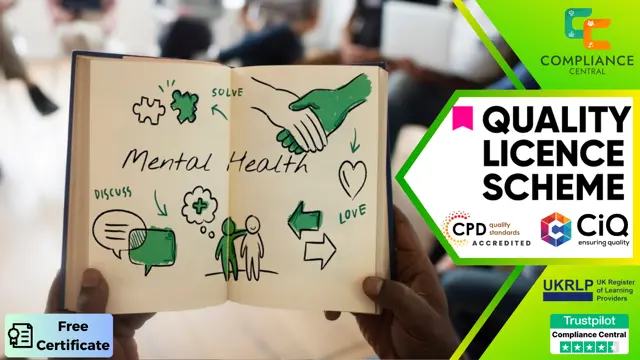
Sales Administration Skills
By Compliance Central
Did you know that according to a recent study by the Chartered Institute of Marketing, businesses with a strong focus on Sales Administration Skills achieve a 15% higher sales growth compared to those who don't?Sales Administration Skills are the backbone of any successful sales operation, ensuring smooth processes and maximizing sales potential. Our extensive Sales Administration Skills course is designed to equip you with the theoretical knowledge and understanding to excel in a Sales Administration role. Through a series of engaging modules, you'll gain valuable insights into the world of sales, marketing, and customer interaction, all specifically tailored to the Sales Administration function. Learning Outcomes By the end of this Sales Administration Skills course, you will be able to: Demonstrate a strong understanding of the sales cycle and its various stages. Effectively manage customer inquiries and interactions. Utilize marketing principles to support sales efforts. Develop and maintain accurate sales records and data. Apply effective communication and negotiation skills in a Sales Administration setting. Contribute to the overall success of the sales team through strong administrative support. Why would you choose the Sales Administration Skills course from Compliance Central: Lifetime access to Sales Administration Skills course materials Full tutor support is available from Monday to Friday with the Sales Administration Skills course Learn Sales Administration Skills skills at your own pace from the comfort of your home Gain a complete understanding of Sales Administration Skills course Accessible, informative Sales Administration Skills learning modules designed by experts Get 24/7 help or advice from our email and live chat teams with the Sales Administration Skills Study in your own time through your computer, tablet or mobile device. A 100% learning satisfaction guarantee with your course This Sales Administration Skills course delves into 17 modules, each packed with valuable knowledge to enhance your Sales Administration Skills. Module 01: Introduction to Sales This module establishes the foundation of Sales Administration Skills by exploring the core concepts of sales, its role within a business, and the various career paths available. Module 02: Sales Growth Delve into the strategies and techniques employed to achieve sustainable sales growth. This module explores market analysis, lead generation, and effective sales pipeline management. Module 03: Sales Hypnosis Learn the fundamentals of ethical persuasion techniques used in sales. This module explores the psychology of influence and how to build rapport with potential customers. Module 04: Sales Presentation Master the art of crafting compelling sales presentations. This module equips you with the skills to present product features, address customer needs, and deliver a persuasive closing argument. Module 05: Basics of Marketing Gain a solid understanding of marketing principles and their impact on sales success. This module explores market segmentation, branding strategies, and the elements of the marketing mix. Module 06: The Marketing Process Uncover the various stages involved in the marketing process, from market research and product development to promotion and distribution. Module 07: Strategic Marketing Explore the development and implementation of strategic marketing plans. This module delves into competitor analysis, target market identification, and the creation of a winning marketing strategy. Module 08: Marketing Environment Gain insights into the internal and external factors influencing the marketing environment. This module explores economic, social, technological, legal, and environmental factors impacting marketing strategies. Module 09: Market Segmentation Learn how to effectively segment markets to identify and target specific customer groups. This module explores various segmentation methods and their application in sales administration. Module 10: Consumer Buying Behaviour Unravel the mysteries of consumer buying behavior. This module explores the psychological, social, and cultural factors that influence purchasing decisions. Module 11: Business Markets and Buying Behaviour Gain a deeper understanding of business-to-business (B2B) markets and buyer behavior. This module explores the unique characteristics of B2B sales and the decision-making process involved. Module 12: Marketing Research Discover the importance of market research in developing effective sales and marketing strategies. This module explores various research methodologies and data analysis techniques. Module 13: Sales and Marketing Explore the vital link between sales and marketing functions within a business. This module emphasizes collaboration and communication to achieve organizational goals. Module 14: Leverage and Limitations Gain insights into the leverage and limitations of various Sales Administration Skills techniques. This module explores ethical considerations and responsible sales practices. Module 15: Sales Negotiations Develop your negotiation skills to effectively close deals and secure favorable outcomes. This module explores negotiation strategies, tactics, and effective communication techniques. Module 16: Dealing with Customers Master the art of exceptional customer service in a sales environment. This module explores communication techniques, building rapport, and handling customer objections. Module 17: Communication Skills Develop strong communication skills that are essential for success in Sales Administration. This module emphasizes active listening, clear and concise communication, and persuasive writing techniques. CPD 10 CPD hours / points Accredited by CPD Quality Standards Who is this course for? This Sales Administration Skills course is ideal for: Individuals seeking a career in sales administration. Those looking to enhance their existing Sales Administration Skills. Business professionals seeking to understand the sales process. Anyone interested in developing strong communication and negotiation skills. Those who want to gain a competitive advantage in the job market. Individuals seeking to contribute to a successful sales and marketing team. Requirements To enrol in this Sales Administration Skills course, all you need is a basic understanding of the English Language and an internet connection. Career path A strong foundation in Sales Administration Skills can open doors to a variety of exciting career paths, including: Sales Administrator Sales Operations Specialist Customer Service Representative Account Manager Business Development Representative Marketing Coordinator Sales Manager (with further experience and qualifications) Certificates CPD Accredited PDF Certificate Digital certificate - Included CPD Accredited PDF Certificate CPD Accredited Hard Copy Certificate Hard copy certificate - £10.79 CPD Accredited Hard Copy Certificate Delivery Charge: Inside the UK: Free Outside of the UK: £9.99 each
