- Professional Development
- Medicine & Nursing
- Arts & Crafts
- Health & Wellbeing
- Personal Development
Did you know that a whopping 56% of businesses cite a lack of financial management skills as a significant barrier to growth? Don't let your company be one of them! Introducing our Accounts Payable Clerk Diploma, a comprehensive QLS Level 5 course designed to give you the theoretical knowledge needed to manage your business's finances like a pro. From understanding basic accounting concepts to mastering financial statements and budgeting, our course covers it all. You'll delve into the world of double-entry bookkeeping, balance sheets, and income statements, gaining a deep understanding of the financial health of your business. But that's not all. Our course also covers the often-overlooked but critical area of purchase ledger management. You'll learn the skills needed to manage your purchase ledger successfully, from invoicing and petty cash to the all-important purchase ledger control account. Don't let a lack of financial knowledge hold your business back. Enrol in our Accounts Payable Clerk Diploma today and give your business the financial foundation it deserves. This Certificate in Diploma in Accounts Payable Clerk Training at QLS Level 5 course is endorsed by The Quality Licence Scheme and accredited by CPDQS (with 150 CPD points) to make your skill development & career progression more accessible than ever! Learning Outcomes Upon completion of the course, you will be able to: Gain a thorough understanding of accounting concepts and standards. Develop skills in double-entry bookkeeping, balance sheets, and income statements. Master the art of financial budgeting and planning. Learn to manage a purchase ledger successfully, including invoicing and petty cash. Acquire knowledge of auditing principles and practices. Develop proficiency in managing financial statements, cash flow statements, and profit and loss statements. Why Prefer This Accounts Payable Clerk Diploma Course? Opportunity to earn certificate a certificate endorsed by the Quality Licence Scheme & another accredited by CPDQS after completing the Accounts Payable Clerk Diploma course Get a free student ID card! (£10 postal charge will be applicable for international delivery) Innovative and engaging content. Free assessments 24/7 tutor support. ****Course Curriculum**** Here is the curriculum breakdown of this Accounts Payable Clerk Diploma: Module 01: Introduction to Accounting Module 02: The Role of an Accountant Module 03: Accounting Concepts and Standards Module 04: Double-Entry Bookkeeping Module 05: Balance Sheet Module 06: Income statement Module 07: Financial statements Module 08: Cash Flow Statements Module 09: Understanding Profit and Loss Statement Module 10: Fundamentals of Budgeting Module 11: Financial Budgeting and Planning Module 12: Auditing Module 13: Invoicing/Petty Cash Module 14: Introduction to Purchase Ledger Module 15: Importance of Purchase Ledger Module 16: Skills for Purchase Ledger Management Module 17: Purchase Ledger Control Account Module 18: Managing Purchase Ledger Successfully Assessment Process You have to complete the assignment questions given at the end of the course and score a minimum of 60% to pass each exam.Our expert trainers will assess your assignment and give you feedback after you submit the assignment. After passing the Diploma in Accounts Payable Clerk Training at QLS Level 5 course exam, you will be able to request a certificate at an additional cost that has been endorsed by the Quality Licence Scheme. CPD 150 CPD hours / points Accredited by CPD Quality Standards Who is this course for? This course is suitable for: Aspiring accounting professionals seeking theoretical knowledge. Small business owners looking to improve their financial management skills. Those considering a career change into finance or accounting. Employees seeking to upskill and advance their careers in finance and accounting. Anyone interested in gaining a deeper understanding of financial management principles. Career path This course will be beneficial for anyone looking to pursue a career as: Accounts Payable Clerk: £18,000-£26,000 Bookkeeper: £18,000-£28,000 Assistant Accountant: £20,000-£30,000 Finance Officer: £22,000-£35,000 Management Accountant: £30,000-£50,000 Financial Controller: £40,000-£80,000 Certificates Certificate of completion Digital certificate - £10 Diploma in Accounts Payable Clerk Training at QLS Level 5 Hard copy certificate - £119 Show off Your New Skills with a Certificate of Completion After successfully completing the Diploma in Accounts Payable Clerk Training at QLS Level 5, you can order an original hardcopy certificate of achievement endorsed by the Quality Licence Scheme. The certificate will be home-delivered, with a pricing scheme of - £119 inside the UK £10 (including postal fees) for International Delivery Certificate Accredited by CPDQS £29 for Printed Hard Copy Certificate inside the UK £39 for Printed Hard Copy Certificate outside the UK (International Delivery)
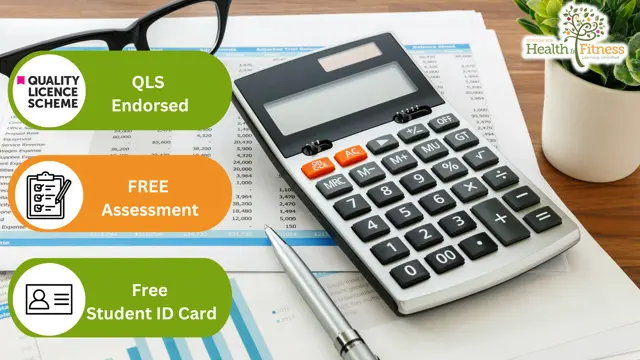
Cosmic Christ Initiations - PART 3, Online Course
By Katarina Heuser
Discover your unique Ascension skills and powers, receive insights and deep healing together with an abundance of light codes taking your life to the next level!

Computer System Validation Training Course (ONLINE). Extend Your Role to CSV Projects. Get Certified and Become a CSV Professional
By Getreskilled (UK)
Has the Computer System Validation Engineer left and you’ve been handed their responsibilities? Do the thoughts of your next audit fill you with dread? CSV can be frustrating but this program will show you how to manage electronic data in a regulated manufacturing/laboratory/clinical environment using the GAMP framework and ensure compliance with FDA’s 21 CFR Part 11, EU Annex 11 or other regulatory guidelines.

Getting paid - telephone tactics for debt collection (In-House)
By The In House Training Company
How to protect your cash flow In the current economic climate more and more companies are finding that their customers are taking longer to pay - or are not even paying at all. As cash flow is key to the survival of any business, effective debt collection tactics are vital for all businesses. This workshop concentrates on the telephone skills and techniques you can use to achieve the most positive outcome in any debt collection situation - payment of money owed, as soon as possible, whilst keeping the collection cost as low as possible. The course will help you: Understand your debtors and communicate with them accordingly Develop a strategy for more effective debt collection Make every call count Handle difficult calls Reduce the amount of time you need to spend on chasing payment Increase your collection rates 1 The debt collection process Understanding the reasons behind payment default Looking at the debt situation from the customer's point of view Developing a strategy for effective debt collection 2 Advanced telephone communication skills Techniques for speaking to the person responsible for paying the debt How to gain the customer's trust when discussing debt Telephone collection skills best practice Key phrases that keep the conversation positive and open 3 Questioning and listening skills for gathering information Different types of question Using high-gain questions to uncover key information Active listening that will help you understand what customers are really saying Leading with examples and high-impact questions Summarising and restating 4 Overcoming objections and excuses Identifying objections Preparing suitable responses Probing objections and ways to overcome them 5 Gaining commitment and ending the call Learn how to negotiate an agreement to suit both parties Summarising actions for you and the customer Ending the call professionally 6 Dealing with difficult and challenging situations Understand different personality types The correct way to respond to an upset customer Ways to calm angry customers (and handle verbal attacks) 7 Action plans Course summary and presentation of action plans

ANALYST ACADEMY PRO
By Behind The Balance Sheet
Join the Analyst Academy Pro and get a job as a job as a research analyst or simply fast-track your career in asset management.

Register on the Diploma in Accountancy today and build the experience, skills and knowledge you need to enhance your professional development and work towards your dream job. Study this course through online learning and take the first steps towards a long-term career. The course consists of a number of easy to digest, in-depth modules, designed to provide you with a detailed, expert level of knowledge. Learn through a mixture of instructional video lessons and online study materials. Receive online tutor support as you study the course, to ensure you are supported every step of the way. Get an e-certificate as proof of your course completion. The Diploma in Accountancy is incredibly great value and allows you to study at your own pace. Access the course modules from any internet-enabled device, including computers, tablet, and smartphones. The course is designed to increase your employability and equip you with everything you need to be a success. Enrol on the now and start learning instantly! What You Get With The Diploma in Accountancy Receive a e-certificate upon successful completion of the course Get taught by experienced, professional instructors Study at a time and pace that suits your learning style Get instant feedback on assessments 24/7 help and advice via email or live chat Get full tutor support on weekdays (Monday to Friday) Course Design The course is delivered through our online learning platform, accessible through any internet-connected device. There are no formal deadlines or teaching schedules, meaning you are free to study the course at your own pace. You are taught through a combination of Video lessons Online study materials Certification Upon successful completion of the course, you will be able to obtain your course completion e-certificate free of cost. Print copy by post is also available at an additional cost of £9.99 and PDF Certificate at £4.99. Who Is This Course For: The course is ideal for those who already work in this sector or are an aspiring professional. This course is designed to enhance your expertise and boost your CV. Learn key skills and gain a professional qualification to prove your newly-acquired knowledge. Requirements: The online training is open to all students and has no formal entry requirements. To study the Diploma in Accountancy, all your need is a passion for learning, a good understanding of English, numeracy, and IT skills. You must also be over the age of 16. Course Content Module 01: Introduction to Accounting Introduction to Accounting 00:15:00 Module 02: The Role of an Accountant The Role of an Accountant 00:16:00 Module 03: Accounting Concepts and Standards Accounting Concepts and Standards 00:22:00 Module 04: Double-Entry Bookkeeping Double-Entry Bookkeeping 00:23:00 Module 05: Balance Sheet Balance Sheet 00:21:00 Module 06: Income statement Income statement 00:19:00 Module 07: Financial statements Financial statements 00:27:00 Module 08: Cash Flow Statements Cash Flow Statements 00:17:00 Module 09: Understanding Profit and Loss Statement Understanding Profit and Loss Statement 00:17:00 Module 10: Financial Budgeting and Planning Financial Budgeting and Planning 00:28:00 Module 11: Auditing Auditing 00:17:00 Frequently Asked Questions Are there any prerequisites for taking the course? There are no specific prerequisites for this course, nor are there any formal entry requirements. All you need is an internet connection, a good understanding of English and a passion for learning for this course. Can I access the course at any time, or is there a set schedule? You have the flexibility to access the course at any time that suits your schedule. Our courses are self-paced, allowing you to study at your own pace and convenience. How long will I have access to the course? For this course, you will have access to the course materials for 1 year only. This means you can review the content as often as you like within the year, even after you've completed the course. However, if you buy Lifetime Access for the course, you will be able to access the course for a lifetime. Is there a certificate of completion provided after completing the course? Yes, upon successfully completing the course, you will receive a certificate of completion. This certificate can be a valuable addition to your professional portfolio and can be shared on your various social networks. Can I switch courses or get a refund if I'm not satisfied with the course? We want you to have a positive learning experience. If you're not satisfied with the course, you can request a course transfer or refund within 14 days of the initial purchase. How do I track my progress in the course? Our platform provides tracking tools and progress indicators for each course. You can monitor your progress, completed lessons, and assessments through your learner dashboard for the course. What if I have technical issues or difficulties with the course? If you encounter technical issues or content-related difficulties with the course, our support team is available to assist you. You can reach out to them for prompt resolution.

Cisco Unified Contact Center Enterprise Administration v11.5 (UCCE-A)
By Nexus Human
Duration 5 Days 30 CPD hours This course is intended for The primary audience for this course is as follows: • Cisco Unified Communications system channel partners and resellers who are responsible for sales, implementation or administration of a Cisco Unified Contact Center. • System and technical support engineers. • Day 1 and Day 2 support personnel. • Administrative and reporting personnel. Overview Upon completing this course, the learner will be able to meet these overall objectives: • Understand the Cisco Unified CCE solution, architecture, solution options, integrated features, and call flow options. • Understand basic principles and configuration requirements for ACD activity in Cisco Unified CM, Cisco Unified CVP, ICM, and how to access and use the Cisco Finesse Agent Desktop. • Understand requirements and configurations to implement IVR activity in Cisco Unified CVP. • Understand and use administrative features and functions of ICM and implement more complex routing to include Precision Routing, routing from Cisco Unified Communications Manager and routing in a ring-no-answer condition. • Understand basic concepts and terms to access, view, modify reports and use other reporting functions provided by Cisco Unified Intelligence Center. Helps prepare learners to administer the Cisco Unified CCE v11.5 solution. Cisco Unified Contact Center Enterprise Overview Lesson 1: Presenting Cisco Unified Contact Center Enterprise Lesson 2: Cisco Unified CCE Core Components Lesson 3: Cisco Unified CCE Options Lesson 4: Basic Call Flow Models Basic ACD Configurations Lesson 1: Configuring Cisco Unified Communications Manager Lesson 2: Configuring Cisco Unified CVP Lesson 3: Configuring Cisco Unified CCE Lesson 4: Using Cisco Finesse Lesson 5: Using Cisco Unified CCE Script Editor Configuring Cisco Unified CVP for IVR Functionality Lesson 1: Basic IVR Configurations Lesson 2: Basic IVR Scripting using CVP Micro-Applications Extended Functions Lesson 1: ICM User Accounts and Feature Control Sets Lesson 2: Using ICM Utilities Lesson 3: Understanding ICM Variables Lesson 4: Precision Routing Lesson 5: Routing Calls from Cisco Unified CM Lesson 6: Ring-No-Answer Routing Cisco Unified CCE Reporting Lesson 1: Introducing Cisco Unified Intelligence Center Lesson 2: Running and Modifying CUIC Reports Lesson 3: Creating CUIC Reports and Dashboards

Level 4, 5, 6 Economics : Supply & Demand
By Imperial Academy
Level 6 QLS Endorsed Course with FREE Certificate | CPD & CiQ Accredited | 150 CPD Points | Lifetime Access

Level 2, 3 and 5 Lean Process and Six Sigma - Essential Bundle
By Imperial Academy
Level 5 QLS Endorsed Course with FREE Certificate | CPD & CiQ Accredited | 150 CPD Points | Lifetime Access

