- Professional Development
- Medicine & Nursing
- Arts & Crafts
- Health & Wellbeing
- Personal Development
Level 2 Certificate in Understanding Climate Change and Environmental Awareness
4.7(47)By Academy for Health and Fitness
***24 Hour Limited Time Flash Sale*** Level 2 Certificate in Understanding Climate Change and Environmental Awareness Admission Gifts FREE PDF & Hard Copy Certificate| PDF Transcripts| FREE Student ID| Assessment| Lifetime Access| Enrolment Letter Are you a professional feeling stuck in your career, struggling to keep up with the ever-changing demands of the industry? Or perhaps you're a beginner, unsure of where to start or how to break into your desired field. Whichever stage you're in, our exclusive Level 2 Certificate in Understanding Climate Change and Environmental Awareness Bundle provides unique insights and tools that can help you achieve your goals. Designed to cater to the needs of both seasoned professionals and aspiring newcomers, our Level 2 Certificate in Understanding Climate Change and Environmental Awareness bundle is a comprehensive program that will equip you with the essential skills and knowledge you need to succeed. Whether you're looking to advance in your current role or embark on a new career journey, this bundle has everything you need to take your professional life to the next level. But that's not all. When you enrol in Level 2 Certificate in Understanding Climate Change and Environmental Awareness Online Training, you'll receive 30 CPD-Accredited PDF Certificates, Hard Copy Certificates, and our exclusive student ID card, all absolutely free. Courses Are Included In this Level 2 Certificate in Understanding Climate Change and Environmental Awareness Career Bundle: Course 01: Level 2 Certificate in Understanding Climate Change and Environmental Awareness Course 02: Environmental Health Course 03: Environment Manager Course 04: Environmental Law Course Course 05: Heatwave: Health and Safety Tips Course 06: Ecology Course 07: Forestry Course 08: Sustainable Living Course 09: Wildlife Rescue and Rehabilitation Course Course 10: Carbon Literacy Knowledge Course Course 11: Diploma in Water Treatment Course Course 12: Renewables Energy Consultant Course 13: Conservation Course 14: Renewable Energy: Solar Course 15: Diploma in Sustainable Energy at QLS Level 4 Course 16: Energy Engineer Course Course 17: Energy Management Course 18: Meteorology Course 19: Geology and Natural Resources Course 20: Oceanography Course 21: Organic Chemistry Course 22: Introduction to Petroleum Engineering and Exploration Course 23: Petroleum Refining Demystified Course 24: Oil and Gas Management Course 25: Piping & Instrumentation Diagram (P&ID) Course 26: Process Improvement: Reduce Waste Course 27: Spill Management Training Course 28: COSHH Training and Safety - Level 2 Course 29: RIDDOR Awareness Course 30: Health and Safety at Workplace With a Level 2 Certificate in Understanding Climate Change and Environmental Awareness, you'll embark on an immersive learning experience that combines interactive lessons with voice-over audio, ensuring that you can learn from anywhere in the world, at your own pace. And with 24/7 tutor support, you'll never feel alone in your journey, whether you're a seasoned professional or a beginner. Don't let this opportunity pass you by. Enrol in the Level 2 Certificate in Understanding Climate Change and Environmental Awareness today and take the first step towards achieving your goals and dreams. Why buy this Level 2 Certificate in Understanding Climate Change and Environmental Awareness? Free CPD Accredited Certificate upon completion of Level 2 Certificate in Understanding Climate Change and Environmental Awareness Get a free student ID card with Level 2 Certificate in Understanding Climate Change and Environmental Awareness Lifetime access to the Level 2 Certificate in Understanding Climate Change and Environmental Awareness course materials Get instant access to this Level 2 Certificate in Understanding Climate Change and Environmental Awareness course Learn Level 2 Certificate in Understanding Climate Change and Environmental Awareness from anywhere in the world 24/7 tutor support with the Level 2 Certificate in Understanding Climate Change and Environmental Awareness course. Start your learning journey straightaway with our Level 2 Certificate in Understanding Climate Change and Environmental Awareness Training! Level 2 Certificate in Understanding Climate Change and Environmental Awareness premium bundle consists of 30 precisely chosen courses on a wide range of topics essential for anyone looking to excel in this field. Each segment of the Level 2 Certificate in Understanding Climate Change and Environmental Awareness is meticulously designed to maximise learning and engagement, blending interactive content and audio-visual modules for a truly immersive experience. Certification You have to complete the assignment given at the end of the Level 2 Certificate in Understanding Climate Change and Environmental Awareness course. After passing the Level 2 Certificate in Understanding Climate Change and Environmental Awareness exam You will be entitled to claim a PDF & Hardcopy certificate accredited by CPD Quality standards completely free. CPD 300 CPD hours / points Accredited by CPD Quality Standards Who is this course for? This Level 2 Certificate in Understanding Climate Change and Environmental Awareness course is ideal for: Students seeking mastery in Level 2 Certificate in Understanding Climate Change and Environmental Awareness Professionals seeking to enhance Level 2 Certificate in Understanding Climate Change and Environmental Awareness skills Individuals looking for a Level 2 Certificate in Understanding Climate Change and Environmental Awareness-related career. Anyone passionate about the Level 2 Certificate in Understanding Climate Change and Environmental Awareness Requirements This Level 2 Certificate in Understanding Climate Change and Environmental Awareness doesn't require prior experience and is suitable for diverse learners. Career path This Level 2 Certificate in Understanding Climate Change and Environmental Awareness bundle will allow you to kickstart or take your career in the related sector to the next stage. Certificates CPD Accredited Digital certificate Digital certificate - Included CPD Accredited Hard copy certificate Hard copy certificate - Included If you are an international student, then you have to pay an additional 10 GBP for each certificate as an international delivery charge.

Level 2 Certificate in Understanding Excellence in Customer Service for Hospitality
4.7(47)By Academy for Health and Fitness
***24 Hour Limited Time Flash Sale*** Level 2 Certificate in Understanding Excellence in Customer Service for Hospitality Admission Gifts FREE PDF & Hard Copy Certificate| PDF Transcripts| FREE Student ID| Assessment| Lifetime Access| Enrolment Letter Are you a professional feeling stuck in your career, struggling to keep up with the ever-changing demands of the industry? Or perhaps you're a beginner, unsure of where to start or how to break into your desired field. Whichever stage you're in, our exclusive Level 2 Certificate in Understanding Excellence in Customer Service for Hospitality Bundle provides unique insights and tools that can help you achieve your goals. Designed to cater to the needs of both seasoned professionals and aspiring newcomers, our Level 2 Certificate in Understanding Excellence in Customer Service for Hospitality bundle is a comprehensive program that will equip you with the essential skills and knowledge you need to succeed. Whether you're looking to advance in your current role or embark on a new career journey, this bundle has everything you need to take your professional life to the next level. But that's not all. When you enrol in Level 2 Certificate in Understanding Excellence in Customer Service for Hospitality Online Training, you'll receive 30 CPD-Accredited PDF Certificates, Hard Copy Certificates, and our exclusive student ID card, all absolutely free. Courses Are Included In this Level 2 Certificate in Understanding Excellence in Customer Service for Hospitality Career Bundle: Course 01: Level 2 Certificate in Understanding Excellence in Customer Service for Hospitality Course 02: Win Customers Efficiently: Customer Service Diploma Course 03: Customer Relationship Management Course 04: Know Your Customer (KYC) Course 05: Diploma In Office Admin And Reception - Level 3 Course 06: Concierge Course 07: Hotel Management with Hotel Receptionist and Hospitality Management Course 08: Hotel & Hospitality Management Course 09: Hotel Management & Administrative Skills Course 10: Customer Service Diploma - CPD Accredited Course 11: Level 3 Diploma in Customer Service Course 12: Customer Service & Environment Course 13: Customer Services Coordinator Course 14: Customer Service Fraud Officer Course 15: Service Helpdesk & Technical Support Course 16: Professional Waiter Diploma Course 17: Hospitality & Catering - Food Safety Course 18: Restaurant Management Course 19: Finance and Cash Management for Hospitality Course 20: Event Planner Course Course 21: Receptionist Skills Course 22: Conflict Resolution Course 23: Business Etiquette and Professional Behavior Course 24: Developing Interpersonal Skills Course Course 25: Decision Making and Critical Thinking Training Course 26: Call Centre Training Course 27: Effective Communication Skills Course 28: Time Management Course 29: Marketing Strategies for Business Course 30: Corporate Risk And Crisis Management With Level 2 Certificate in Understanding Excellence in Customer Service for Hospitality, you'll embark on an immersive learning experience that combines interactive lessons with voice-over audio, ensuring that you can learn from anywhere in the world, at your own pace. And with 24/7 tutor support, you'll never feel alone in your journey, whether you're a seasoned professional or a beginner. Don't let this opportunity pass you by. Enrol in the Level 2 Certificate in Understanding Excellence in Customer Service for Hospitality today and take the first step towards achieving your goals and dreams. Why buy this Level 2 Certificate in Understanding Excellence in Customer Service for Hospitality? Free CPD Accredited Certificate upon completion of Level 2 Certificate in Understanding Excellence in Customer Service for Hospitality Get a free student ID card with Level 2 Certificate in Understanding Excellence in Customer Service for Hospitality Lifetime access to the Level 2 Certificate in Understanding Excellence in Customer Service for Hospitality course materials Get instant access to this Level 2 Certificate in Understanding Excellence in Customer Service for Hospitality course Learn Level 2 Certificate in Understanding Excellence in Customer Service for Hospitality from anywhere in the world 24/7 tutor support with the Level 2 Certificate in Understanding Excellence in Customer Service for Hospitality course. Start your learning journey straightaway with our Level 2 Certificate in Understanding Excellence in Customer Service for Hospitality Training! Level 2 Certificate in Understanding Excellence in Customer Service for Hospitality premium bundle consists of 30 precisely chosen courses on a wide range of topics essential for anyone looking to excel in this field. Each segment of the Level 2 Certificate in Understanding Excellence in Customer Service for Hospitality is meticulously designed to maximise learning and engagement, blending interactive content and audio-visual modules for a truly immersive experience. Certification You have to complete the assignment given at the end of the Level 2 Certificate in Understanding Excellence in Customer Service for Hospitality course. After passing the Level 2 Certificate in Understanding Excellence in Customer Service for Hospitality exam You will be entitled to claim a PDF & Hardcopy certificate accredited by CPD Quality standards completely free. CPD 300 CPD hours / points Accredited by CPD Quality Standards Who is this course for? This Level 2 Certificate in Understanding Excellence in Customer Service for Hospitality course is ideal for: Students seeking mastery in Level 2 Certificate in Understanding Excellence in Customer Service for Hospitality Professionals seeking to enhance Level 2 Certificate in Understanding Excellence in Customer Service for Hospitality skills Individuals looking for a Level 2 Certificate in Understanding Excellence in Customer Service for a Hospitality-related career. Anyone passionate about Level 2 Certificate in Understanding Excellence in Customer Service for Hospitality Requirements This Level 2 Certificate in Understanding Excellence in Customer Service for Hospitality doesn't require prior experience and is suitable for diverse learners. Career path This Level 2 Certificate in Understanding Excellence in Customer Service for Hospitality bundle will allow you to kickstart or take your career in the related sector to the next stage. Certificates CPD Accredited Digital certificate Digital certificate - Included CPD Accredited Hard copy certificate Hard copy certificate - Included If you are an international student, then you have to pay an additional 10 GBP for each certificate as an international delivery charge.

Package Details: Number of Courses: 30 Courses Accreditation: CPD Quality Standards Free Certificates:PDF: 30Hardcopy: 30 (Delivery Charge Applicable) Courses Access: Lifetime Instalment Payment Available Basic Programming (C, Java, Python, SQL) Course 01: Diploma in Computer Programming Course 02: C# Programming - Beginner to Advanced Course 03: Master JavaScript with Data Visualization Course 04: SQL Programming Masterclass Course 05: Python Programming for Everybody Course 06: Javascript Programming for Beginners Course 07: jQuery: JavaScript and AJAX Coding Bible Structural Programming Course 01: Kotlin Programming : Android Coding Course 02: Sensors Course 03: Remote Sensing in ArcGIS Course 04: Linux Shell Scripting Course 05: Bash Scripting, Linux and Shell Programming Course 06: Coding with Scratch Course 07: CSS Coding Data Driven Programming Course 01: Quick Data Science Approach from Scratch Course 02: Secure Programming of Web Applications Course 03: A-Frame Web VR Programming Course 04: Complete AutoLISP Programming AutoCAD Programming Course 01: AutoCAD Programming using C# with Windows Forms Course 02: AutoCAD Programming using VB.NET with Windows Forms Programming for Computer Building Course 01: Building Your Own Computer Course 02: Neuro-linguistic Programming (NLP) Diploma Programming for Security Course 01: Cyber Security Incident Handling and Incident Response Course 02: Computer Networks Security Course 03: IT Asset Department IT Soft Skills Course 01: Functional Skills IT Course 02: CompTIA Healthcare IT Technician Course 03: Basic Google Data Studio Course 04: Data Analytics with Tableau Course 05: Recovering from a Job Loss in Technology Computer Programming Fundamental Course This Computer Programming Fundamental bundles' curriculum has been designed by Computer Programming Fundamental experts with years of Computer Programming Fundamental experience behind them. The Computer Programming Fundamental course is extremely dynamic and well-paced to help you understand Computer Programming Fundamental with ease. You'll discover how to master Computer Programming Fundamental skills while exploring relevant and essential topics. CPD 310 CPD hours / points Accredited by CPD Quality Standards Who is this course for? Computer Programming Fundamental Course Requirements Computer Programming Fundamental Course Career path Computer Programming Fundamental Course
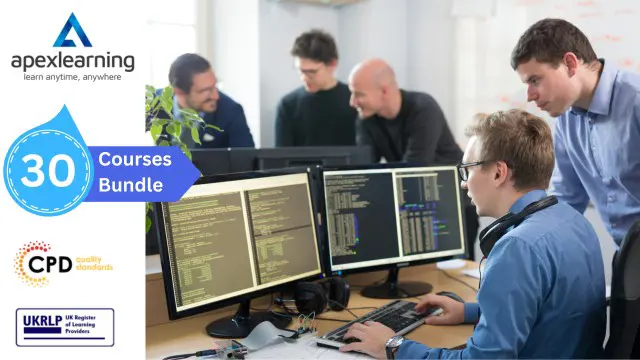
Unlock your creative potential with our Floral Design Course: Beginner's Arrangement Techniques. From mastering design principles to exploring color theory, this course guides you through traditional and modern floral arrangements. Learn the art of crafting beautiful bouquets for events, celebrations, and even somber occasions. Join us on a journey of artistic expression and hands-on techniques, cultivating your passion for floral design. Enroll now and discover the world of blooms, colors, and craftsmanship.

Unlock Your Potential with the C# Coding & SQL Programming Bundle! Elevate your skills with this comprehensive bundle of 20 courses that dive deep into the realms of C# coding and SQL programming. With a focus on practical application, these courses are designed to equip you with the tools you need to succeed in today's tech-driven world. Learning Outcome: Master C# coding fundamentals for versatile software development. Develop advanced C# applications and programs with ease. Harness the power of SQL programming to manage and manipulate data. Create web GIS applications using C# ASP.NET CORE MVC and Leaflet. Build AutoCAD programs and integrate them with SQL databases. Gain expertise in LINQ, ADO.NET, and other essential coding techniques. Create Excel and Word Add-ins using C# for enhanced productivity. Develop a solid foundation in SQL for data science and analytics. Immerse yourself in the dynamic landscape of C# coding and SQL programming through this bundle of expertly crafted courses. Whether you're a beginner looking to establish a strong foundation or an experienced developer aiming to refine your skills, this bundle has something for everyone. Delve into interactive hands-on projects and gain practical insights that will set you apart in the competitive tech industry. CPD 190 CPD hours / points Accredited by CPD Quality Standards Who is this course for? Aspiring software developers seeking proficiency in C# and SQL. Current developers aiming to expand their skill set. Tech enthusiasts who want to embark on a coding and programming journey. Career path Junior C# Developer: £30,000 - £45,000 SQL Database Administrator: £35,000 - £50,000 Web Application Developer: £40,000 - £55,000 Software Engineer: £45,000 - £65,000 Data Analyst with SQL Skills: £35,000 - £50,000 Certificates Digital certificate Digital certificate - Included Hard copy certificate Hard copy certificate - Included

Unlock Your Public Speaking Confidence
By Samina Arshad
Welcome to Embrace Public Speaking with Confidence Group Coaching event! Are you tired of feeling nervous and anxious when speaking in public? Join us on Thu Sep 26 2024 at 9.30 AM at The Warehouse - Birmingham Friends of the Earth environmental community hub to conquer your fears and become a confident speaker. This in-person event will explore practical techniques and strategies to help you communicate effectively and confidently in front of any audience. Enhance your leadership skills with this group coaching session to become more aware of your Public Speaking style, and preferences, thus, becoming amicable with expressing your voice effectively for impact at various levels. This may be publically with stakeholders, at a system, or partner level and with your customers, families or service users (outwardly) and within your team and organisation (inwardly). Don't miss this opportunity to boost your public speaking skills and unleash your full potential. See you there! Why not visit the Enigma company website for more information about us: www.enigmaccs.co.uk

Learn How to Spray Tan – Beginner Spray Tan Training Course (UK Certified) - (Level 1 - Professional Spray Tan Technician Training)
5.0(1)By Black Magic Advanced Spray Tan Training
Our professional spray tan training teaches you everything you need to deliver flawless, streak-free tans with confidence. You'll master skin assessment, product selection, and expert application techniques, ensuring a natural, even finish every time. With a strong focus on health & safety, client consultation, and troubleshooting, our training gives you the skills to provide a premium tanning experience. Learn from industry experts and take your tanning skills to the next level!

Microsoft Excel 2019 for Beginner course teaches you everything on the topic thoroughly from scratch so you can claim a certificate of achievement for free to showcase your achievement in professional life. This course is a comprehensive, instructor-guided course, designed to provide a detailed understanding of the nature of the related sector and your key roles within it. To become successful in your profession, you must have a specific set of skills to succeed in today's competitive world. In this in-depth training course, you will develop the most in-demand skills to kickstart your career, as well as upgrade your existing knowledge & skills. The training materials of this course are available online for you to learn at your own pace and fast-track your career with ease. Key Features of the Microsoft Excel 2019 for Beginner Course : Instant e-certificate and hard copy dispatch by next working day Fully online, interactive course with audio voiceover Developed by professionals in the field Self-paced learning and laptop, tablet, smartphone-friendly 24/7 Learning Assistance Discounts on bulk purchases *** Additional Gifts *** Free Life coaching Course *** (Offer Ends Soon) *** Course Curriculum The detailed curriculum outline of our Microsoft Excel 2019 for Beginner course is as follows: ***Microsoft Excel 2019*** Microsoft Excel 2019 New Features Introduction to Microsoft Excel 2019 New Features CONCAT IFS MAXIFS MINIFS SWITCH TEXTJOIN Map Chart Funnel Chart Better Visuals Pivot Table Enhancements Power Pivot Updates Getting Started with Microsoft Office Excel Navigate the Excel User Interface Use Excel Commands Create and Save a Basic Workbook Enter Cell Data Use Excel Help Performing Calculations Create Worksheet Formulas Insert Functions Reuse Formulas and Functions Modifying a Worksheet Insert, Delete, and Adjust Cells, Columns, and Rows Search for and Replace Data Use Proofing and Research Tools Formatting a Worksheet Apply Text Formats Apply Number Format Align Cell Contents Apply Styles and Themes Apply Basic Conditional Formatting Create and Use Templates Printing Workbooks Preview and Print a Workbook Set Up the Page Layout Configure Headers and Footers Managing Workbooks Manage Worksheets Manage Workbook and Worksheet Views Manage Workbook Properties Working with Functions Work with Ranges Use Specialized Functions Work with Logical Functions Work with Date & Time Functions Work with Text Functions Working with Lists Sort Data Filter Data Query Data with Database Functions Outline and Subtotal Data Analyzing Data Apply Intermediate Conditional Formatting Apply Advanced Conditional Formatting Visualizing Data with Charts Create Charts Modify and Format Charts Use Advanced Chart Features Using PivotTables and PivotCharts Create a PivotTable Analyze PivotTable Data Present Data with PivotCharts Filter Data by Using Timelines and Slicers Working with Multiple Worksheets and Workbooks Use Links and External References Use 3-D References Consolidate Data Using Lookup Functions and Formula Auditing Use Lookup Functions Trace Cells Watch and Evaluate Formulas Sharing and Protecting Workbooks Collaborate on a Workbook Protect Worksheets and Workbooks Automating Workbook Functionality Apply Data Validation Search for Invalid Data and Formulas with Errors Work with Macros Creating Sparklines and Mapping Data Create Sparklines MapData Forecasting Data Determine Potential Outcomes Using Data Tables Determine Potential Outcomes Using Scenarios Use the Goal Seek Feature Forecasting Data Trends Who is this course for? Anyone with a knack for learning new skills can take this Microsoft Excel 2019 for Beginner course. While this comprehensive training is popular for preparing people for job opportunities in the relevant fields, it also helps to advance your career for promotions. Accreditation All of our courses, including this course, are fully accredited, providing you with up-to-date skills and knowledge and helping you to become more competent and effective in your chosen field. Certification Once you've successfully completed your course, you will immediately be sent a digital certificate. Also, you can have your printed certificate delivered by post (shipping cost £3.99). Our certifications have no expiry dates, although we do recommend that you renew them every 12 months. Assessment At the end of the course, there will be an online assessment, which you will need to pass to complete the course. Answers are marked instantly and automatically, allowing you to know straight away whether you have passed. If you haven't, there's no limit on the number of times you can take the final exam. All this is included in the one-time fee you paid for the course itself. Requirements The Microsoft Excel 2019 is open to all students and has no formal entry requirements. To study the Microsoft Excel course, all your need is a passion for learning, a good understanding of English, numeracy, and IT skills. You must also be over the age of 16. Career path This course will give you a comprehensive understanding of the Microsoft Excel platform and assist you in pursuing several exciting employment opportunities, such as - Administrative Assistant Accountants Business Analyst Cost Estimator Data Entry Specialist Project Manager And many more! These job prospects pay an average of £15k to £55k a year in the UK. Certificates Digital certificate Digital certificate - Included Hard copy certificate Hard copy certificate - Included You will get the hard copy certificates for Free! The delivery charge of the hard copy certificate inside the UK is £3.99 each.

24-Hour Knowledge Knockdown! Prices Reduced Like Never Before Ever wondered why some athletes seem to have that extra edge? It could be down to a winning combination of coaching, nutrition, and mental preparation. In the UK, the sports coaching industry is worth over £2.5 billion and employs over 70,000 people. If you're passionate about sports and have a knack for motivating others, a career in sports coaching could be your perfect match. But to truly excel, you need the right knowledge and skills. This comprehensive Sports Coaching Diploma equips you with the essential tools to succeed. You'll gain a strong foundation in sports coaching principles, and master techniques to effectively guide athletes of all levels. Learn about sports nutrition, crafting personalised plans that fuel peak performance and recovery. Explore sports psychology, understanding the mental aspects of athletic competition. Delve into sports injuries, enabling you to identify, prevent, and manage common issues. Finally, the Health and Fitness Masterclass provides a holistic understanding of exercise science, from beginner to advanced levels. This Sports Coaching Diploma Bundle Contains 4 of Our Premium Courses for One Discounted Price: Course 01: Sports Coaching Diploma Course 02: Sports Nutrition Course 03: Sports Psychology Course 04: Sports Injuries Course 05: Health And Fitness Masterclass: Beginner To Advanced Don't just be a coach, be a game-changer. This Sports Coaching diploma empowers you to make a real difference in the lives of athletes, fostering their physical and mental well-being while unlocking their full potential. Enrol today in our Sports Coaching bundle and take your coaching skills to the next level! Learning Outcomes of Sports Coaching & Sports Nutrition Design and deliver effective training programs for various sports. Apply sports nutrition principles to optimize athletic performance. Utilize psychological strategies to enhance mental toughness and motivation. Recognise and manage common sports injuries for faster recovery. Develop a deep understanding of exercise science for all fitness levels. Implement coaching best practices to lead athletes to success. Why Choose Us? Get a Free CPD Accredited Certificate upon completion of Sports Coaching Get a free student ID card with Sports Coaching Training program (£10 postal charge will be applicable for international delivery) The Sports Coaching is affordable and simple to understand This course is entirely online, interactive lesson with voiceover audio Get Lifetime access to the Sports Coaching course materials The Sports Coaching comes with 24/7 tutor support Start your learning journey straightaway! *** Course Curriculum *** Course 01: Sports Coaching Diploma Module 1: Introduction To Sports Coaching Module 2: Psychological, Motivational, And Behavioural Training For Sports Module 3: Techniques For Sports Coaching Module 4: Physical Fitness And Training Module 5: Management Skills For A Sports Coach Module 6: Coaching For Popular Sports Module 7: Nutrition Concerns For Athletes Module 8: Sports Injury Prevention And Rehabilitation Module 9: Children And Parent In Sports Module 10: Women Coaches Module 11: Coaching And Ethical Practice Course 02: Sports Nutrition Module 01: Introduction to Nutrition Module 02: The Role of Nutritionist Module 03: The Digestive System Module 04: Nutrients for Life - Macronutrients Module 05: Nutrients for Life - Micronutrients Module 06: Nutrition Requirements for Adults and Various Groups Module 07: Healthy Dieting Module 08: Weight Control Management Module 09: Weight Loss Management Module 10: The Day of Competition Module 11: Replacing Nutrients After Competition Course 03: Sports Psychology Module 01 - Introduction To Sports Psychology Module 02 - Mental Toughness Module 03 - Imagery Module 04 - Motivation In Sport Module 05 - Goal Setting In Sport Module 06 - Arousal, Stress, And Anxiety Module 07 - Arousal Regulation Module 08 - Concentration Module 09 - Exercise And Psychological Wellbeing Module 10 - Athletic Injuries And Psychology Course 04: Sports Injuries Module 01: Introduction To Sports Injuries Module 02: Top Ten Common Sports Injuries Module 03: Other Injuries Related To Sports And Their Treatment Module 04: Internal Organ Injuries And Their Treatment Module 05: Sports First Aid Module 06: Sports Medicine Module 07: Anatomy And Physiology Of Sports Injuries Module 08: Drugs And Doping In Sport Module 09: Medical Assessment And Pre-Participation Screening Module 10: Treating Medical Emergencies In Sports Course 05: Health And Fitness Masterclass: Beginner To Advanced Introduction The Perfect Fitness Diet: Meal Planning Basics Setting Up Your Fitness Diet The Perfect Fitness Workout: Cardio The Perfect Fitness Workout: Bodyweight Training The Perfect Fitness Workout: Weight Training The Right Fitness Mindset How will I get my Certificate? After successfully completing the course, you will be able to order your Certificates as proof of your achievement. PDF Certificate:Free (Previously it was £12.99*5 = £65) CPD Hard Copy Certificate:£29.99 CPD 200 CPD hours / points Accredited by CPD Quality Standards Who is this course for? Anyone interested in learning more about the topic is advised to take this bundle. This bundle is ideal for: Aspiring coaches Fitness enthusiasts Personal trainers Sports therapists Nutrition advisors Requirements You will not need any prior background or expertise to enrol in this Sports Coaching & Sports Nutrition bundle. Career path After completing this bundle, you are to start your career or begin the next phase of your career. Sports coach Nutritionist Therapist Trainer Instructor Certificates CPD Accredited Digital Certificate Digital certificate - Included Upon passing the Course, you need to order a Digital Certificate for each of the courses inside this bundle as proof of your new skills that are accredited by CPD QS for Free. CPD Accredited Hard Copy Certificate Hard copy certificate - £29.99 Please note that International students have to pay an additional £10 as a shipment fee.

Microsoft Project Advanced (live online classes)
By Microsoft Office Training
Course Objectives At the end of this course you will be able to: Manage project costs Consolidate and reuse project plan information Exchange project plan data with other applications Update a project plan Customise Project to meet specific requirements ' 1 year email support service Take a look at the consistent excellent feedback from our corporate clients visiting our site ms-officetraining co uk Customer Feedback Really useful and engaging course. Learnt a lot that will be very beneficial in my job. Trainer was great. Kelly Moreley - TACT Very happy with the course. Worked as a good refresher from what I knew already and enhanced my knowledge further Jenny Price - Acer ' With more than 20 years experience, we deliver courses on all levels of the Desktop version of Microsoft Office and Office 365; ranging from Beginner, Intermediate, Advanced to the VBA level. Our trainers are Microsoft certified professionals with a proven track record with several years experience in delivering public, one to one, tailored and bespoke courses. Our competitive rates start from £550.00 per day of training Tailored training courses: You can choose to run the course exactly as they are outlined by us or we can customise it so that it meets your specific needs. A tailored or bespoke course will follow the standard outline but may be adapted to your specific organisational needs. Exchanging Project Plan Data with Other Applications Import a list of tasks from Outlook Import a Task List from an Excel File Create a Custom Import Map Export Project Plan Cost Data into Excel Save Project Plan Information as a Web Page Updating a Project Plan Enter Task Progress Information View Task Progress Split a Task Reschedule a Task Creating Custom Fields Text fields Lookup fields Calculated fields with the use of formulas and functions Inserting Graphical Indicators Customizing how you look at data Filter Tasks in a Project Plan Create a Custom Table Create a Custom View Copy custom Views and Tables between projects Earned value analysis Understanding Earned Value Fields View Multiple Baselines in a Single Project Tracking progress between interim plans Creating Custom Reports Create a Custom Report Modify a Custom Report's Header and Footer Add a Picture to a Report Modify a Custom Report's Margins Print a Custom Report Re-using Project Plan Information Create a Project Plan Template Create a Custom Combination View Make Custom Views Available to Other Project Plans Share Resources between Projects, Create a Master Project Plan with sub projects Who is this course for? Who is this course for? This course is designed for those that who already have the skills to create and modify project plans and would like to acquire a more in depth and thorough knowledge of more advanced functionalities in project planning and tracking. Requirements Requirements Preferably, delegates would have attended the MS Project Introduction course. Career path Career path Microsoft Office know-how can instantly increase your job prospects as well as your salary. 80 percent of job openings require spreadsheet and word-processing software skills
