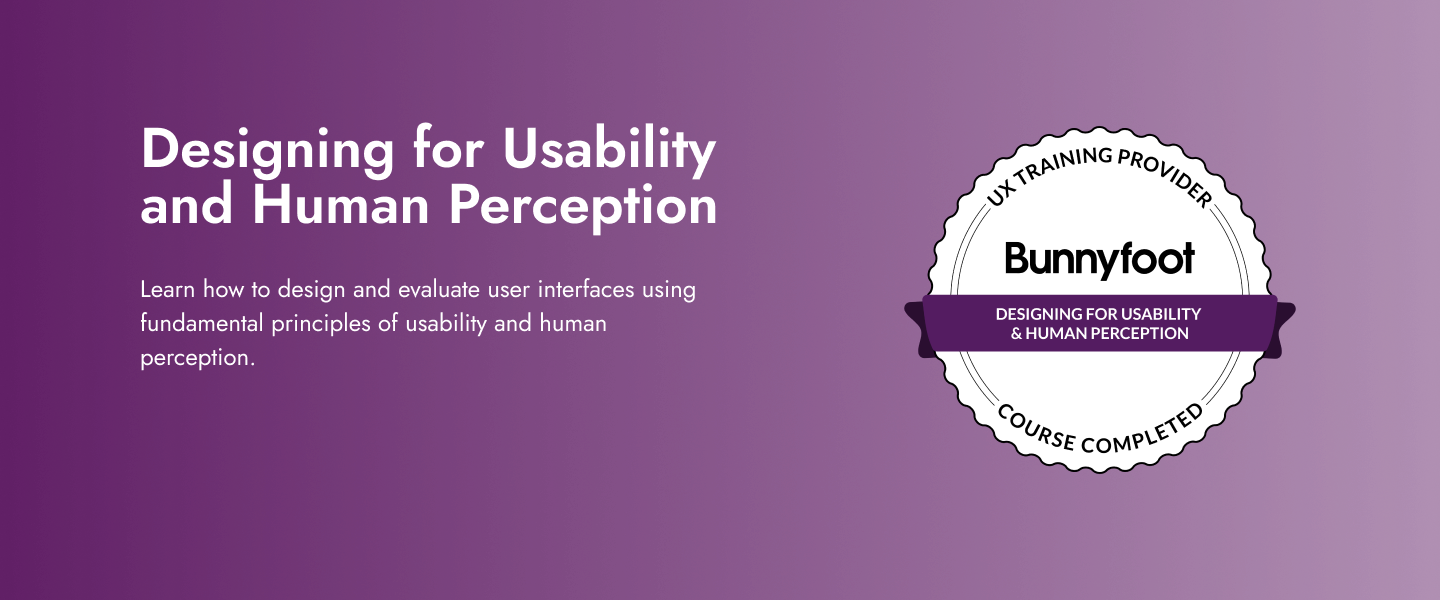- Professional Development
- Medicine & Nursing
- Arts & Crafts
- Health & Wellbeing
- Personal Development
PVOL206: Solar Training - Solar Business and Technical Sales - Online
By Solar Energy International (SEI)
Students who complete PVOL206 will be able to: Discuss the basics of policy and its effect on the solar industry Identify resources to learn more about policy and keep up to date with new developments Describe general sales tips Discuss common objections Identify techniques to close a sale Identify customer motivations and needs Discuss project timeline with customer Manage customer expectations and advise about PV system limitations Discuss manufactures, installation, and roof warranties Explain expected system performance Identify jurisdictional issues (zoning, fire marshal regulations) and city, county, and utility requirements Understand electric bill terminology, key information, and billing procedures Recognize any variations in energy use Determine property type, house orientation, roof tilt/angle, and available area Identify any shading and evaluate obstructions Estimate array size based on customer budget, kWh consumption, and / or available roof area Price array size based on average $/watt Develop price range, savings estimate, and preliminary economic analysis Present (verbal / brief) initial ballpark proposal and benefits, discuss customer's budget limits Identify overall customer considerations and general safety requirements Define the electrical meter and main service panel information required Identify point of interconnection, location for electrical equipment, and location for conduit runs Describe factors to consider with data monitoring Determine maximum PV capacity that can be connected to a specific service and/or electrical panel Create a final array layout Accurately estimate PV system production Define metrics to evaluate labor and material costs Calculate an average residential system cost & identify the major contributing factors Identify the main benefits of reviewing actual build data (job costing) Define property tax exemptions, tax deductions, transfer credits, sales tax exemptions Explain performance based-initiatives Evaluate taxability of credits and other incentives Review net-metering and feed-in tariff laws Identify different utility financial structures and regulated and deregulated markets Describe demand charges & the duck curve Outline financing basics Explore ownership models Calculate annual and cumulative cash flow, determine payback Calculate the environmental benefits of installing solar Identify what to include in a proposal, the proposal process, and what tools are available to generate proposals
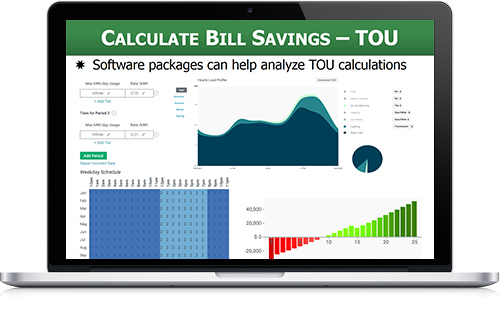
Upstream Decarbonization: Strategies & Measures towards Lowering Emissions
By EnergyEdge - Training for a Sustainable Energy Future
About this training Decarbonization of the Upstream Oil & Gas sector has previously been based on inter-fuel competition. Market actions were seen as the most effective method for reducing the level of emissions. However, the pace of decarbonization is now being led by government policy acting in concert with a coalition of stakeholders such as investors and consumers. The primary focus of this pathway is on the management of carbon emissions to both mitigate and adapt to climate change. Some energy analysts have forecast that global production of oil and natural gas will have to decline annually by 4 to 6 percent in order to meet the global target of Net Zero Emissions by 2050. Oil and gas producers face a difficult challenge in deciding upon the strategy and measures that will best achieve targets set for them while maintaining supply, attracting investments and accessing markets. This 2-day training course will provide participants with an understanding of the strategies and measures for decarbonizing the Upstream Oil and Gas sector within the framework of measures implemented by individual governments through their respective commitments to reduce emissions to achieve their National Determined Contribution under the Paris Agreement. This course offers a unique opportunity to understand the rapidly increasing issues confronting the industry as well as the options for the management of carbon emissions to comply with corporate as well as national policies and the implementation of measures for controlling, reporting and verification. Training Objectives Upon completion of this course, participants will be better equipped to participate in the implementation of measures for the management of carbon emissions in the following areas: Implementation of measures for reducing carbon emissions Establishing systems for monitoring and reporting carbon emissions Evaluating the commerciality of discoveries Reviewing and strategizing future field development plans Meeting Environmental Obligations Target Audience This course has been specifically designed for professionals involved in the international oil and gas industry, whether employed a field operator, national oil company, or government. It offers a unique opportunity to rapidly increase your understanding of the issues confronting the industry as well as the options for the management of carbon emissions to comply with corporate as well as national policies and the implementation of measures for controlling, reporting and verification. Staff with the following roles will find this course particularly useful: Corporate Planners Project Engineers Financial Analysts Environmental Specialists Legal Advisors Regulatory & Compliance Officers Course Level Basic or Foundation Trainer Your expert course leader is an international legal expert in petroleum law who has been listed in the Guide to the World's Leading Energy and Natural Resources Lawyers. In his thirty years of practice, he has been the lead negotiator and acquisitions advisor for oil and gas companies in the US and the Asia-Pacific. These transactions have included both upstream (licences and leases) and downstream (refineries and pipelines) assets. He has been appointed as Distinguished Visiting Professor in Oil and Gas at the University of Wyoming and Honorary Professor at the Centre for Energy, Petroleum & Mineral Law & Policy (CEPMLP) at Dundee University. POST TRAINING COACHING SUPPORT (OPTIONAL) To further optimise your learning experience from our courses, we also offer individualized 'One to One' coaching support for 2 hours post training. We can help improve your competence in your chosen area of interest, based on your learning needs and available hours. This is a great opportunity to improve your capability and confidence in a particular area of expertise. It will be delivered over a secure video conference call by one of our senior trainers. They will work with you to create a tailor-made coaching program that will help you achieve your goals faster. Request for further information post training support and fees applicable Accreditions And Affliations

F5 Networks Configuring BIG-IP LTM: Local Traffic Manager
By Nexus Human
Duration 3 Days 18 CPD hours This course is intended for This course is intended for system and network administrators responsible for installation, setup, configuration, and administration of the BIG-IP LTM system. This course gives network professionals a functional understanding of BIG-IP Local Traffic Manager, introducing students to both commonly used and advanced BIG-IP LTM features and functionality. Incorporating lecture, extensive hands-on labs, and classroom discussion, the course helps students build the well-rounded skill set needed to manage BIG-IP LTM systems as part of a flexible and high performance application delivery network. Module 1: Setting Up the BIG-IP System Introducing the BIG-IP System Initially Setting Up the BIG-IP System Archiving the BIG-IP Configuration Leveraging F5 Support Resources and Tools Module 2: Reviewing Local Traffic Configuration Reviewing Nodes, Pools, and Virtual Servers Reviewing Address Translation Reviewing Routing Assumptions Reviewing Application Health Monitoring Reviewing Traffic Behavior Modification with Profiles Reviewing the TMOS Shell (TMSH) Reviewing Managing BIG-IP Configuration Data Module 3: Load Balancing Traffic with LTM Exploring Load Balancing Options Using Priority Group Activation and Fallback Host Comparing Member and Node Load Balancing Module 4: Modifying Traffic Behavior with Persistence Reviewing Persistence Introducing SSL Persistence Introducing SIP Persistence Introducing Universal Persistence Introducing Destination Address Affinity Persistence Using Match Across Options for Persistence Module 5: Monitoring Application Health Differentiating Monitor Types Customizing the HTTP Monitor Monitoring an Alias Address and Port Monitoring a Path vs. Monitoring a Device Managing Multiple Monitors Using Application Check Monitors Using Manual Resume and Advanced Monitor Timer Settings Module 6: Processing Traffic with Virtual Servers Understanding the Need for Other Virtual Server Types Forwarding Traffic with a Virtual Server Understanding Virtual Server Order of Precedence Path Load Balancing Module 7: Processing Traffic with SNATs Overview of SNATs Using SNAT Pools SNATs as Listeners SNAT Specificity VIP Bounceback Additional SNAT Options Network Packet Processing Module 8: Modifying Traffic Behavior with Profiles Profiles Overview TCP Express Optimization TCP Profiles Overview HTTP Profile Options OneConnect Offloading HTTP Compression to BIG-IP HTTP Caching Stream Profiles F5 Acceleration Technologies Module 9: Selected Topics VLAN, VLAN Tagging, and Trunking Restricting Network Access SNMP Features Segmenting Network Traffic with Route Domains Module 10: Deploying Application Services with iApps Simplifying Application Deployment with iApps Using iApps Templates Deploying an Application Service Leveraging the iApps Ecosystem on DevCentral Module 11: Customizing Application Delivery with iRules and Local Traffic Policies Getting Started with iRules Configuring and Managing Policy Rules Module 12: Securing Application Delivery with LTM Understanding Today?s Threat Landscape Integrating LTM Into Your Security Strategy Defending Your Environment Against SYN Flood Attacks Defending Your Environment Against Other Volumetric Attacks Addressing Application Vulnerabilities with iRules and Local Traffic Policies Detecting and Mitigating Other Common HTTP Threats Module 13: Final Lab Project About the Final Lab Project

Overview Education and training can significantly influence one's ability to flourish. This Focus Awards Level 4 Certificate in Education and Training (RQF) qualification will encourage you to think strategically and critically, allowing you to perform successfully.This 36-credit Level 4 Certificate in Education and Training (RQF) qualification is offered by Focus Awards. This honourable awarding organisation is regulated by Ofqual and assures competence and recognition of your qualifications.The remarkable course is crafted into mandatory and optional units so you can acknowledge the concepts better. It starts with the basic insights and proceeds towards advanced levels to encourage you to focus. It covers almost every aspect of education and training. You will discover ingenious ways to teach, learn, and assess alongside other professional practices. You'll become a useful employee capable of innovating, tackling challenges, and progressing on your own. So what are you waiting for? Roll up your sleeves and get yourself enrolled in this thriving certification! Benefits You Will Gain Top-notch e-learning materials Modules availability 24/7 An easy-to-use online learning platform Flexible learning hours Recognised qualification Exquisite customer service Qualification Focus Awards Level 4 Certificate in Education and Training (RQF) Description Learners must complete all mandatory units totalling 21 credits along with 15 credits from the remaining optional units to create a total credit value of 36.From this qualification, you will: Know the roles, responsibilities and relationships in education and training. Understand how to assess learners in education and training. Develop and prepare resources for learning and development. Meet the needs of learners. Qualification Purpose The Focus Awards Level 4 Certificate in Education and Training (RQF) qualification is designed to provide students with knowledge and understanding of delivering education and training, assessing learners, using resources, and understanding the roles and responsibilities in relevant fields. Who is this course for? Individuals interested in pursuing a career as an Education and Training Specialist, Teacher or other related fields. Requirements This qualification has no specific entry requirements. However, the learners must be at least 18 or above. Progression Upon successfully completing this qualification, learners may wish to continue their development by undertaking the following qualification. Level 5 Diploma in Education and Training (RQF) Total Qualifications Time Total Qualification Time is comprised of GLH and an estimate of the number of hours a learner is likely to spend in preparation, study or any other learning, including assessment, which takes place as directed by, but not under the supervision of a lecturer, supervisor or tutor. Total Qualification Time for this qualification is 360 hours.The credit for this qualification is 36. Guided Learning Hours These hours are made up of all contact time, guidance or supervision of a learner by a lecturer, supervisor, tutor, trainer or other appropriate providers of education or training. Guided Learning Hours for this qualification is 140. Method of Assessment The Focus Awards Level 4 Certificate in Education and Training (RQF) is internally assessed, and each student must construct a portfolio of evidence demonstrating the achievement of all learning outcomes and assessment criteria linked with each unit, like- Assessor observation - completed observational checklists on related action plans. Witness testimony Learner product Worksheets Assignments / projects / reports Record of oral and written questioning Learner and peer reports Recognition of prior learning (RPL) Career Path Education and Training Specialist Child and Youth Program Assistant Academic Advisor English Educator Teacher Professional Trainer Course Curriculum 42 sections • 187 lectures • 00:00:00 total length •Induction Form: 00:00:00 •Registration Entry Form: 00:00:00 •0 - Certificate Units - Information for Delivery: 00:00:00 •0 - Resource Information and Terms and Conditions of Use: 00:00:00 •At018c - Pre Course Assessment Certificate: 00:00:00 •At050c - Sample Action Plan for the Certificate in Education and Training: 00:00:00 •Pgu1c - Guidance for Evidencing Achievement - Understanding Roles , Responsibilities and Relationships: 00:00:00 •Sau1c - Self Assessment Grid - Understanding Roles, Responsibilities and Relationships: 00:00:00 •G9001C - Information leaflet - An introduction to the Certificate in Education and Training: 00:00:00 •G9002C - Information leaflet - Teaching Roles, Responsibilites, Relationships and Boundaries: 00:00:00 •G9003C - Information leaflet - Legislation, Regulatory Requirements, Codes of Practice: 00:00:00 •G9007C - Information leaflet - Promoting Equality and Valuing Diversity: 00:00:00 •G9008C - Information leaflet - Promoting Appropriate Behaviour and Respect: 00:00:00 •I0001A - PP - Learner Needs and Points of Referral: 00:00:00 •I9001C - Information leaflet - Learner Needs and Points of Referral: 00:00:00 •M9063a - Information Leaflet - Beginners Guide to Referencing: 00:00:00 •G0001C - PP - An Introduction to the Certificate in Education and Training: 00:00:00 •G0002A - PP - Teaching Roles, Responsibilities, Relationships and Boundaries: 00:00:00 •G0003A - PP - Legislation, Regulatory Requirements and Codes of Practice: 00:00:00 •G0007A - PP - Promoting Equality and Valuing Diversity: 00:00:00 •G0008A - PP - Promoting Appropriate Behaviour and Respect: 00:00:00 •H9001 - Handout - Identifying Inequality: 00:00:00 •H9002 - Handout - Learner Differences: 00:00:00 •H9003 - Handout - Ways to promote and advance equality: 00:00:00 •H9004 - Glossary of educational terms: 00:00:00 •H9005 - Educational abbreviations and acronyms: 00:00:00 •H9007 - Demonstrating good practice to promote inclusion: 00:00:00 •H9008 - Handout - Safeguarding Prevent British Values: 00:00:00 •H9010 - Handout - Table of examples of teaching roles and responsibilities: 00:00:00 •H9011a - Handout - Boundaries of Teaching: 00:00:00 •H9014C - Verbs used in the Certificate in Education and Training units: 00:00:00 •H9015 - Handout - the Teaching and Learning Cycle: 00:00:00 •H9020a - Handout - Table of Examples of Potential Needs and Points of Referral: 00:00:00 •H9051 - Handout - Tips for New Teachers and Trainers: 00:00:00 •HC004 - Checklist for Equality and Diversity: 00:00:00 •Hc012 - Checklist for Teaching: 00:00:00 •I9011- Handout - Equality and Diversity - Glossary of Terms: 00:00:00 •0 - Certificate Units - Information for Delivery: 00:00:00 •0 - Resource Information and Terms and Conditions of Use: 00:00:00 •Pgu2c - Guidance for Evidencing Achievement - Planning to Meet the Needs of Learners: 00:00:00 •Sau2c - Self Assessment Grid - Planning to Meet the Needs of Learners: 00:00:00 •Atmc01 - Checklist - Minimum Core Personal Skills: 00:00:00 •Hc012 - Checklist for Teaching: 00:00:00 •Hc014 - Checklist for Reviewing Own Practice - Planning: 00:00:00 •AT005 - Template - Reflective Learning Journal: 00:00:00 •At007 - Template - Session Plan Pro-forma: 00:00:00 •At013 - Template - Scheme of Work Rationale: 00:00:00 •At014 - Template - Scheme of Work: 00:00:00 •At022 - Template - Initial and Diagnostic Assessment: 00:00:00 •At023 - Template - Individual Learning Plan: 00:00:00 •At024 - Template - Group Profile: 00:00:00 •At025 - Template - Workshop Plan: 00:00:00 •C9007 - Information leaflet - Initial and Diagnostic Assessment: 00:00:00 •C9008 - Information leaflet - Devising a Scheme of Work: 00:00:00 •C9009 - Information Leaflet - Designing a Session Plan: 00:00:00 •C9010 - Information Leaflet - the Minimum Core Planning: 00:00:00 •C9011 - Information Leaflet - Reviewing Own Practice Planning: 00:00:00 •C0007 - Pp - Initial and Diagnostic Assessment: 00:00:00 •C0008 - Pp - Devising a Scheme of Work: 00:00:00 •C0009 - Pp - Designing a Session Plan: 00:00:00 •C0010 - PP - The Minimum Core Planning: 00:00:00 •C0011 - PP - Reviewing own Practice Planning: 00:00:00 •C9054 - Group Profile Completed Example: 00:00:00 •A9051a - Handout - Table of Assessment Methods, Approaches and Activities: 00:00:00 •A9058 - Handout - Table of Strengths and Limitations of Teaching and Learning Approaches: 00:00:00 •H9012 - Handout - Table of Resources: 00:00:00 •I9015A - Handout - Example Completed Reflective Learning Journal: 00:00:00 •M9060 - Handout - Example Completed Scheme of Work: 00:00:00 •M9061 - Handout - Completed Example Scheme of Work Rationale: 00:00:00 •M9062 - Handout - Example Completed Session Plan: 00:00:00 •M9064 - Handout - Five Minute Session Plan: 00:00:00 •M9065 - Handout - Example Three Stage Session Plan: 00:00:00 •U9053a - Handout - Table of Objectives at Different Levels: 00:00:00 •0 - Certificate Units - Information for Delivery: 00:00:00 •0 - Resource Information and Terms and Conditions of Use: 00:00:00 •Pgu3c - Guidance for Evidencing Achievement - Delivering Education and Training: 00:00:00 •Sau3c - Self Assessment Grid - Delivering Education and Training: 00:00:00 •Atmc01 - Checklist - Minimum Core Personal Skills: 00:00:00 •Hc003 - Checklist for Verbal, Listening, Non Verbal and Written Communication: 00:00:00 •Hc004 - Checklist for Equality and Diversity: 00:00:00 •Hc005 - Checklist for Demonstrating a Task: 00:00:00 •Hc012 - Checklist for Teaching: 00:00:00 •Hc013 - Observation Checklist - Certificate Units: 00:00:00 •Hc015 - Checklist for Reviewing Own Practice - Delivery: 00:00:00 •AT003 - Template - Personal Development Plan: 00:00:00 •AT005 - Template - Reflective Learning Journal: 00:00:00 •At009 - Template - Self Evaluation of a Delivered Session Pro-forma: 00:00:00 •At021 - Template - Teaching Practice Log: 00:00:00 •At026 - Template - Tutorial Review: 00:00:00 •C9006 - Information Leaflet - Reviewing Own Practice Delivering: 00:00:00 •C9012 - Information Leaflet - Observations and Teaching Practice: 00:00:00 •C9016 - Information Leaflet - Communication With Learners and Others: 00:00:00 •C9022 - Information Leaflet - the Minimum Core Delivering: 00:00:00 •C9023 - Information Leaflet - Teaching and Learning Approaches: 00:00:00 •C9024 - Information Leaflet - an Inclusive Teaching and Learning Environment: 00:00:00 •C9025 - Information Leaflet - Teaching and Learning Theories: 00:00:00 •C9026 - Information Leaflet - Using Technologies in Teaching and Learning: 00:00:00 •C0006 - Pp - Reviewing Own Practice Delivering: 00:00:00 •C0012 - Pp - Observations and Teaching Practice: 00:00:00 •C0016 - Pp - Communication With Learners and Others: 00:00:00 •C0022 - Pp - the Minimum Core Delivering Education and Training: 00:00:00 •C0023 - Pp - Teaching and Learning Approaches: 00:00:00 •C0024 - Pp - an Inclusive Teaching and Learning Environment: 00:00:00 •C0025- Pp - Teaching and Learning Theories: 00:00:00 •C0026 - Pp - Using Technologies in Teaching and Learning: 00:00:00 •A9058 - Handout - Table of Strengths and Limitations of Teaching and Learning Approaches: 00:00:00 •A9060 - Handout - Example Completed Personal Development Plan: 00:00:00 •H9006 - the Environment - Examples of Physical, Social and Learning Aspects: 00:00:00 •H9012 - Handout - Table of Resources: 00:00:00 •H9016 - Handout - Teaching Practice Log Information: 00:00:00 •H9019 - Handout - List of Technologies: 00:00:00 •H9021 - Handout - Advantages and Disadvantages of Using Technology: 00:00:00 •H9022 - Handout - Online Safety: 00:00:00 •H9025 - Examples of Verbal and Non Verbal Communication: 00:00:00 •H9026 - Handout Examples of CPD activities: 00:00:00 •H9027 - Handout Working with an LSA: 00:00:00 •H9031 - Handout Starter and closing activities: 00:00:00 •H9032 - Handout Reviewing Learner Progress: 00:00:00 •H9033 - Handout Individual and Group Tutorials: 00:00:00 •H9034 - Handout Facilitating Group Learning: 00:00:00 •H9035 - Handout Facilitating Individual Learning: 00:00:00 •H9036 - Handout Extension Activities: 00:00:00 •I9015a - Handout - Example Completed Reflective Learning Journal: 00:00:00 •M9057 - Handout - Example Completed Self Evaluation Form: 00:00:00 •0 - Certificate Units - Information for Delivery: 00:00:00 •0 - Resource Information and Terms and Conditions of Use: 00:00:00 •Pgu4c - Guidance for Evidencing Achievement - Assessing Learners in Education and Training: 00:00:00 •Sau4c - Self Assessment Grid - Assessing Learners in Education and Training: 00:00:00 •Atmc01 - Checklist - Minimum Core Personal Skills: 00:00:00 •Hc012 - Checklist for Teaching: 00:00:00 •Hc013 - Observation Checklist - Certificate Units: 00:00:00 •Hc016 - Checklist for Reviewing Own Practice - Assessment: 00:00:00 •AT001 - Templates - Assessment Records: 00:00:00 •AT005 - Template - Reflective Learning Journal: 00:00:00 •At021 - Template - Teaching Practice Log: 00:00:00 •C9012 - Information Leaflet - Observations and Teaching Practice: 00:00:00 •C9017 - Information Leaflet - the Minimum Core Assessing: 00:00:00 •C9018 - Information Leaflet - Reviewing Own Practice Assessment: 00:00:00 •C9019 - Information leaflet - Types of Assessment: 00:00:00 •C9020 - Information Leaflet - Assessment Methods: 00:00:00 •C9021 - Information Leaflet - Making Decisions Giving Feedback and Keeping Records: 00:00:00 •C0012 - Pp - Observations and Teaching Practice: 00:00:00 •C0017 - Pp - The Minimum Core Assessment: 00:00:00 •C0018 - Pp - Reviewing Own Practice Assessment: 00:00:00 •C0019 - Pp - Types of Assessment: 00:00:00 •C0020 - PP - Assessment Methods: 00:00:00 •C0021 - Pp - Making Assessment Decisions, Giving Feedback and Keeping Records: 00:00:00 •A9050 - Handout - Table of Assessment Types: 00:00:00 •A9051a - Handout - Table of Assessment Methods, Approaches and Activities: 00:00:00 •A9053 - Handout - Table of Assessment Requirements: 00:00:00 •A9057 - Handout - Assessor Roles and Responsibilities: 00:00:00 •A9059 - Handout - Completed Example of Assessment Records: 00:00:00 •G9052 - Handout - Table of Advantages and Limitations of Peer and Self Assessment: 00:00:00 •H9016 - Handout - Teaching Practice Log Information: 00:00:00 •H9050 - Handout - Table of Example Teaching Records: 00:00:00 •I9015a - Handout - Example Completed Reflective Learning Journal: 00:00:00 •0 - Certificate Units - Information for Delivery: 00:00:00 •0 - Resource Information and Terms and Conditions of Use: 00:00:00 •Pgu5c - Guidance for Evidencing Achievement - Using Resources for Education and Training: 00:00:00 •Sau5c - Self Assessment Grid - Using Resources for Education and Training: 00:00:00 •Atmc01 - Checklist - Minimum Core Personal Skills: 00:00:00 •Hc012 - Checklist for Teaching: 00:00:00 •Hc013 - Observation Checklist - Certificate Units: 00:00:00 •Hc017 - Checklist for Reviewing Own Practice - Resources: 00:00:00 •AT005 - Template - Reflective Learning Journal: 00:00:00 •At021 - Template - Teaching Practice Log: 00:00:00 •C9012 - Information Leaflet - Observations and Teaching Practice: 00:00:00 •C9013 - Information Leaflet - Using Resources: 00:00:00 •C9014 - Information Leaflet - the Minimum Core Resources: 00:00:00 •C9015 - Information Leaflet - Reviewing Own Practice Resources: 00:00:00 •C0012 - Pp - Observations and Teaching Practice: 00:00:00 •C0013 - PP - Using Resources: 00:00:00 •C0014 - PP - The Minimum Core Resources: 00:00:00 •C0015 - Pp - Reviewing Own Practice Resources: 00:00:00 •H9012 - Handout - Table of Resources: 00:00:00 •H9016 - Handout - Teaching Practice Log Information: 00:00:00 •H9018 - Handout - Hints and Tips for Creating and Using Handouts and Visual Presentations: 00:00:00 •H9023 - Handout - Resource Box: 00:00:00 •H9024 - Handout - Assistive Resources: 00:00:00 •I9015a - Handout - Example Completed Reflective Learning Journal: 00:00:00 •Policy and Regulatory Frameworks on Inclusive Practice: 00:00:00 •Maintaining Inclusive Learning Environment: 00:00:00 •Inclusive Practice Roles and Responsibilities: 00:00:00 •Factors-Influencing-Learning: 00:00:00 •Evaluating Own Inclusive Practice: 00:00:00 •Assignment: Optional Unit 34 - Inclusive Practice: 00:00:00 •Submit Your Assignments: 00:00:00

Excel - Automating Excel with Macros and Analysis Tools
By Nexus Human
Duration 1 Days 6 CPD hours This course is intended for To ensure success, students should have completed Excel Essentials and Excel Functions Including Pivot Tables and Lookups or have the equivalent knowledge and experience. Overview Upon successful completion of this course, students will be able to enhance productivity and efficiency by streamlining workflow, collaborate with others, and audit and analyse data. This course is designed for students desiring to gain skills necessary to create macros, collaborate with others, audit and analyse data, incorporate multiple data sources, and import data. Working with Multiple Worksheets and Workbooks Working with Named Ranges Link Cells Across Worksheets and Workbooks Use 3D References to Calculate Across Worksheets Consolidate Data Use Formula Auditing and Error Checking Reveal Formulas Trace Cell Precedents and Dependents Locate Errors in Formulas Watch and Evaluate Formulas Reviewing and Protecting Workbooks Control Data Entry via Data Validation Protect Workbook Access Protect Worksheets and Cell Content Add and Edit Comments Prepare a Workbook for Distribution Modify Excel's Default Settings Using Macros to Automate Workbook Functionality Create Macros via Recording Run Macros via Buttons and Shortcuts Assign Macros to the Quick Access Toolbar and Ribbon Assign Macros to Objects View Macro Code Forecasting and Analysis Data Use Conditional Formatting to Highlight, Sort and Filter Key Data Advanced Conditional Formatting using Formulas Create Sparklines to Visualise Data Add Trendlines to Charts to Visualise and Forecast Trends Use Data Tables and Scenarios to Project Potential Outcomes Use Goal Seek to Calculate Outcomes Forecast Data Trends Using Solver

Adobe Acrobat Pro DC - Introduction
By Nexus Human
Duration 1 Days 6 CPD hours This course is intended for This course is for individuals who are new to Adobe Acrobat Pro, but need to create and share PDF files and PDF portfolios. Students should have some experience using office productivity applications, such as word processor, a multimedia presentation application, or a spreadsheet application. Overview In this course, you will create and work with PDF documents. You will: Access information in a PDF document Create and save PDF documents Navigate content in a PDF document Modify PDF documents Review PDF documents Convert PDF documents Adobe Acrobat Pro DC puts the power of the Portable Document Format, literally, at your fingertips. By taking advantage of the functionality & features available in Acrobat, you will ensure the integrity of your documents regardless of who views them. Prerequisites To ensure your success in this course, you should have basic experience with computers and exposure to Windows 8, as well as common productivity tools such as Microsoft Office Word & Microsoft Office PowerPoint. You can obtain this level of skill & knowledge by taking the following courses: Using Microsoft Windows 8 Microsoft Windows 8 Transition from Windows 7 Microsoft Office Word 2013: Part 1 Microsoft Office PowerPoint 2013: Part 1 1 - Accessing PDF Documents Topic A: Open a PDF Document Topic B: Browse a PDF Document 2 - Creating and Saving PDF Documents Topic A: Create and Save a PDF Document from an Existing Document Topic B: Create a PDF Document from a Web Page Topic C: Combine Multiple PDF Documents 3 - Navigating Content in a PDF Document Topic A: Perform a Search in a PDF Document Topic B: Search Multiple PDF Documents Topic C: Work with Bookmarks Topic D: Create Links and Buttons 4 - Modifying PDF Documents Topic A: Manipulate PDF Document Pages Topic B: Edit Content in a PDF Document Topic C: Add Page Elements 5 - Reviewing PDF Documents Topic A: Add Comments and Markup Topic B: Compare PDF Documents Topic C: Initiate and Manage a Review Topic D: Digitally Sign PDF Documents 6 - Converting PDF Files Topic A: Reduce the File Size of a PDF Document Topic B: Optimize PDF Files Topic C: Convert and Reuse PDF Document Content

F5 Networks Troubleshooting BIG-IP
By Nexus Human
Duration 2 Days 12 CPD hours This course is intended for This course assumes that you have successfully completed the Administering BIG-IP course, or equivalent, and have hands-on experience working in a production BIG-IP environment for several months. You should have a solid understanding of the environment in which the BIG-IP is deployed. This course is meant for BIG-IP administrators, network engineers, applications engineers, etc., who will be responsible for troubleshooting problems associated with their BIG-IP system. This course gives networking professionals hands-on knowledge of how to troubleshoot a BIG-IP system using a number of troubleshooting techniques as well as troubleshooting and system tools. This course includes lectures, labs, and discussions. Module 1: Setting Up the BIG-IP System Introducing the BIG-IP System Initially Setting Up the BIG-IP System Archiving the BIG-IP System Configuration Module 2: Reviewing Local Traffic Configuration Reviewing Nodes, Pools, and Virtual Servers Reviewing Address Translation Reviewing Routing Assumptions Reviewing Application Health Monitoring Reviewing Traffic Behavior Modification with Profiles Reviewing the TMOS Shell (TMSH) Reviewing Managing BIG-IP Configuration Data Reviewing High Availability (HA) Module 3: Troubleshooting Methodology Step-By-Step Process Step 1: State the Problem Step 2: Specify the Problem Step 3: Map the System Step 4: Develop Possible Causes Step 5: Test Theories Step 6: Iterate Until Root Cause Identified Documenting a Problem Putting Troubleshooting Steps to Use Module 4: Working with F5 Support Leveraging F5 Support Resources AskF5.com DevCentral iHealth Leveraging F5 Labs Working with F5 Technical Support Running End User Diagnostics (EUD) - Hardware Only New Platform Diagnostic Tools Always-On Management (AOM) Subsystem Requesting Return Materials Authorization F5?s Software Version Policy Managing the BIG-IP License for Upgrades Managing BIG-IP Disk Space Upgrading BIG-IP Software Module 5: Troubleshooting ? Bottom to Top Introducing Differences between BIG-IP and LINUX Tools Troubleshooting with Layer 1/Layer 2 Tools Troubleshooting with Layer 2/Layer 3 Tools Troubleshooting with Layer 3 Tools Troubleshooting with LINUX Tools Troubleshooting Memory and CPU Troubleshooting with watch Troubleshooting with Additional tmsh commands Module 6: Troubleshooting Tools tcpdump Wireshark ssldump Fiddler diff KDiff3 cURL Module 7: Using System Logs Configuring Logging Log Files Understanding BIG-IP Daemons Functions Triggering an iRule Deploying and Testing iRules Application Visibility and Reporting Module 8: Troubleshooting Lab Projects Network Configurations for Project Additional course details: Nexus Humans F5 Networks Troubleshooting BIG-IP training program is a workshop that presents an invigorating mix of sessions, lessons, and masterclasses meticulously crafted to propel your learning expedition forward. This immersive bootcamp-style experience boasts interactive lectures, hands-on labs, and collaborative hackathons, all strategically designed to fortify fundamental concepts. Guided by seasoned coaches, each session offers priceless insights and practical skills crucial for honing your expertise. Whether you're stepping into the realm of professional skills or a seasoned professional, this comprehensive course ensures you're equipped with the knowledge and prowess necessary for success. While we feel this is the best course for the F5 Networks Troubleshooting BIG-IP course and one of our Top 10 we encourage you to read the course outline to make sure it is the right content for you. Additionally, private sessions, closed classes or dedicated events are available both live online and at our training centres in Dublin and London, as well as at your offices anywhere in the UK, Ireland or across EMEA.

Affiliate Marketing Level 2 Course
By iStudy UK
Description There are infinite ways to earn real money through online, and Affiliate Marketing is one of them. If you are interested in reviewing products as an Affiliate Marketer and earn a profit by sharing your opinion, then you've come to the right place. In this Affiliate Marketing Level 2 Course, you'll learn how to set up a 'home base' with WordPress including how to find profitable products to promote as an affiliate. Discovers techniques on how to properly review products and create 'pre-sale' videos to get your audience excited about a new product. Also, explore how to use an email list to promote others products. You'll also go through real-life examples of how to make consistent affiliate commissions with ease. What Will I Learn? Setup a 'home base' with WordPress Learn how to find profitable products to promote as an affiliate How to properly review products as an affiliate How to create 'pre-sale' videos to get your audience excited about a new product Use an email list to promote others products Requirements Webcam (optional but preferred) for recording Screen capture software (free or paid) A 'Home base' such as a WordPress blog Who is the target audience? Those who are interested in promoting products by reviewing them Those who are interested in an income stream that is both profitable and stable for many years to come If you are not someone who enjoys reviewing products this may not be for you Introduction To The Course Introduction FREE 00:11:00 Your Home Base Home Base 00:05:00 Start Now 00:06:00 Know Numbers 00:05:00 Audience Relationships 00:06:00 Authority by Association 00:05:00 Value, Value, Value 00:05:00 Networking 00:05:00 Build your list 00:07:00 Create Products 00:06:00 Where the heck is the money 00:05:00 The Secret to Scaling 00:04:00 How the heck do I get started? 00:06:00 Step Two Introduction FREE 00:05:00 Find a high converting product on Munch Eye 00:02:00 Contact the product creator and get the Sales Page and product access 00:04:00 Go through the product and make a quick presell video prior to launch 00:05:00 Make a 5-10 minute review video showing the sales page and product 00:03:00 Show the review to the product creator and ask if you can add a bonus 00:05:00 Send the presell video to your list the night before 00:01:00 Send your review video to your list when the product launches 00:04:00 Repeat 00:04:00 Taking it to the next level 00:04:00

ISO 37301 Lead Auditor
By Training Centre
Many organizations seek competent auditors to determine whether their policies, procedures, and controls adhere to ISO 37301 requirements. This training course aims to help you complete these tasks successfully and intends to reflect the importance of effective CMS audits. In addition, this training course aims to strengthen your knowledge and skills to plan and carry out CMS audits based on the guidelines for auditing management systems provided in ISO 19011 and the certification process described in ISO/IEC 17021-1. This training course can potentially qualify you to conduct audits on behalf of conformity assessment bodies. The exercises, quizzes, and case studies provided in this training course are designed to help you practice the most important aspects of a CMS audit: ISO 37301 requirements, auditing principles, tools and techniques used to obtain evidence, leading a team of auditors, conducting interviews with auditee, reviewing documented information, drafting nonconformity reports, and preparing the final audit report. After successfully completing the training course, you can sit for the exam and gain the "Certified ISO 37301 Lead Auditor' credential. This credential validates your professional capabilities and demonstrates that you have the knowledge and skills to audit a CMS based on ISO 37301. About This Course This training course enables you to: Understand the main concepts of a compliance management system (CMS) and its processes based on ISO 37301 Acknowledge the relationship between ISO 37301 and other standards and regulatory frameworks Understand the auditor's role in planning, leading, and following up on a CMS audit in accordance with ISO 19011 Interpret the requirements of ISO 37301 in the context of a CMS audit Plan an audit, lead a team of auditors, draft nonconformity reports, and follow up on an audit Act with due professional care during an audit Course Agenda Day 1: Introduction to the compliance management system (CMS) and ISO 37301 Day 2: Audit principles and the preparation for and initiation of an audit Day 3: On-site audit activities Day 4: Closing of the audit and the Exam. Assessment Delegates sit a combined exam, consisting of in-course quizzes and exercises, as well as a final 12 question, essay type exam on Day 4 of the course. The overall passing score is 70%, to be achieved within the 150 minute time allowance. Exam results are provided within 24 hours, with both a Certificate and a digital badge provided as proof of success. Prerequisites A fundamental understanding of ISO 37301 requirements (or ISO 19600 guidelines) for a CMS and a comprehensive knowledge of audit principles. What's Included? Certification fees are included in the exam price. Training material of over 450 pages of information and practical examples. An attestation of course completion worth 31 CPD (Continuing Professional Development) credits will be issued to participants who have attended the training course. In case of exam failure, the candidate can retake the exam once for free within 12 months following the initial exam date. Who Should Attend? The ISO 37301 Lead Auditor training course is intended for: Auditors seeking to perform and lead CMS audits Managers or consultants seeking to master the CMS audit process Individuals responsible for maintaining conformity to ISO 37301 requirements in an organization Technical experts seeking to prepare for a CMS audit Expert advisors and compliance officers Accreditation Provided by This course is Accredited by NACS and Administered by the IECB.

Designing for Usability and Human Perception
By Bunnyfoot
This one-day course introduces the field of user experience and provides an excellent entry point to our other specialised training courses. UX processes and practices have become a central component of product design, service design and web design.