- Professional Development
- Medicine & Nursing
- Arts & Crafts
- Health & Wellbeing
- Personal Development
1421 Courses delivered Online
Linux Security and Hardening, The Practical Security Guide
By Packt
Secure any Linux server from hackers and protect it against hacking. The practical Linux Administration security guide.
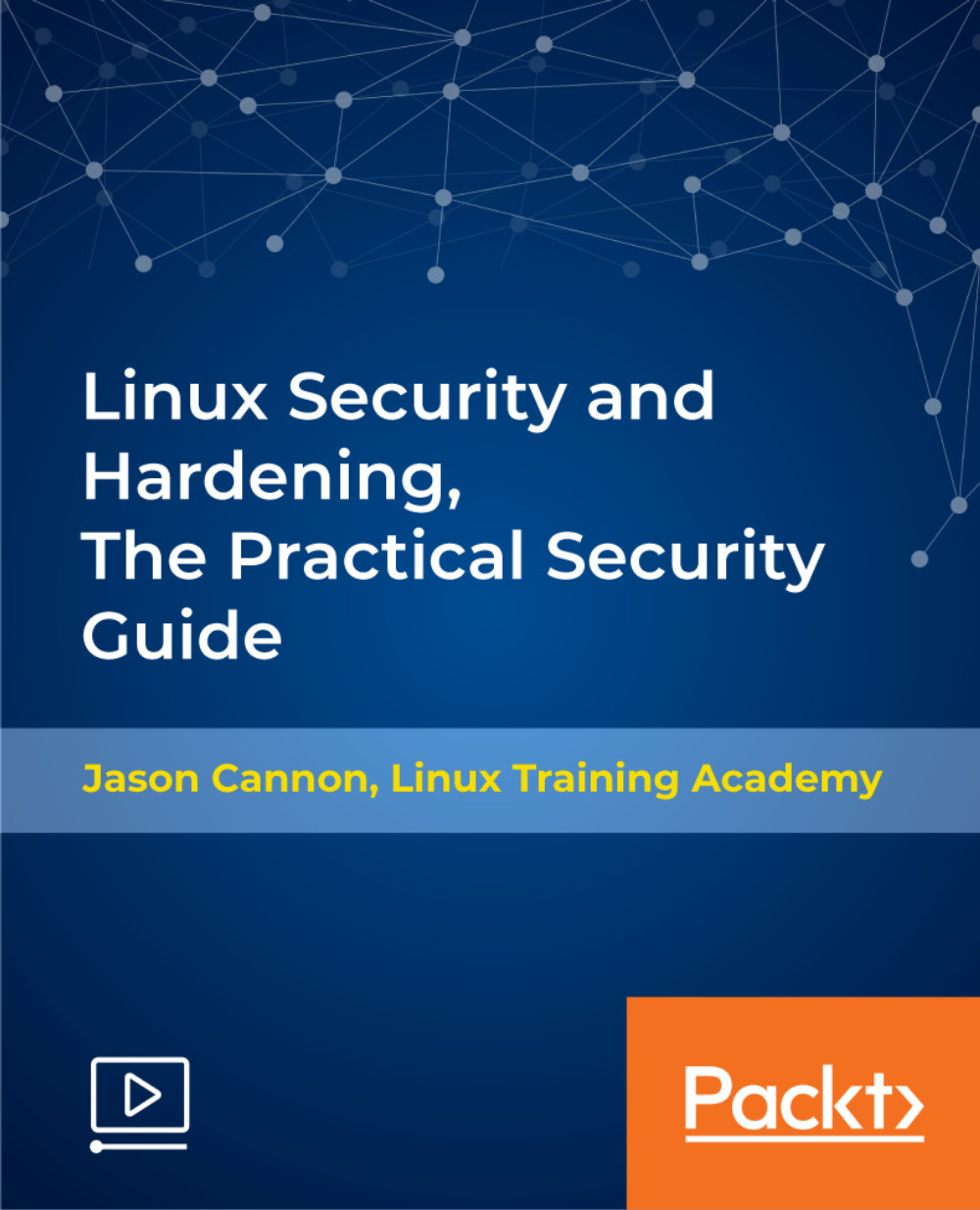
Dive into the intricate world of networking with the 'CompTIA Network' course. Embrace foundational theories and immerse yourself in practical application, ensuring you're well-equipped for a modern networking environment. Covering everything from TCP/IP addressing to Cloud technologies, this course promises an exhaustive grasp over networking. Furthermore, delve deep into network security, understanding not just how to prevent breaches but also how to effectively respond. By the course's conclusion, learners will possess the confidence and knowledge to plan and execute a seamless SOHO Network. Learning Outcomes Gain an in-depth understanding of network theory and implementations. Master the intricacies of TCP/IP addressing, routing, and associated services. Acquire knowledge on WAN infrastructure, Cloud, and Virtualization technologies. Understand and implement effective network security measures, breach prevention, and incident response strategies. Develop expertise in remote networking, network management, and troubleshooting network issues. Why choose this CompTIA Network course? Unlimited access to the course for a lifetime. Opportunity to earn a certificate accredited by the CPD Quality Standards after completing this course. Structured lesson planning in line with industry standards. Immerse yourself in innovative and captivating course materials and activities. Assessments are designed to evaluate advanced cognitive abilities and skill proficiency. Flexibility to complete the CompTIA Network Course at your own pace, on your own schedule. Receive full tutor support throughout the week, from Monday to Friday, to enhance your learning experience. Who is this CompTIA Network course for? Aspiring network professionals seeking foundational knowledge. IT enthusiasts aiming to expand their networking expertise. Professionals in related IT fields aiming to diversify their skills. Businesses looking to train their IT staff in network best practices. Individuals aiming for CompTIA Network+ certification. Career path Network Administrator: £25,000 - £40,000 Network Engineer: £30,000 - £50,000 Network Analyst: £28,000 - £45,000 IT Support Specialist: £20,000 - £35,000 Network Security Specialist: £35,000 - £55,000 Systems Administrator: £25,000 - £45,000 Prerequisites This CompTIA Network does not require you to have any prior qualifications or experience. You can just enrol and start learning.This CompTIA Network was made by professionals and it is compatible with all PC's, Mac's, tablets and smartphones. You will be able to access the course from anywhere at any time as long as you have a good enough internet connection. Certification After studying the course materials, there will be a written assignment test which you can take at the end of the course. After successfully passing the test you will be able to claim the pdf certificate for £4.99 Original Hard Copy certificates need to be ordered at an additional cost of £8. Course Curriculum Network Theory OSI Layers 00:44:00 LANs and WANs 00:14:00 Network Types 00:07:00 Transmissions 00:36:00 Bounded Network Media Cables 00:41:00 Fiber Optics 00:17:00 Converters and Connectors 00:27:00 Unbounded Network Media 802.11 Standard 00:20:00 Wireless 00:11:00 Wireless Options 00:19:00 Network Implementations Topologies 00:39:00 Ethernet 00:50:00 Switches 01:48:00 VLANs 00:52:00 TCP/IP Addressing and Data Delivery Network Communication Protocols 00:37:00 IPv4 00:26:00 Special Addresses 00:13:00 CIDR 00:11:00 IPv6 00:31:00 Routing Routes 00:59:00 Routing Types 00:18:00 TCP/IP Services TCP and IP 00:40:00 FQDN and DNS 00:28:00 Transport-layer Protocols 00:05:00 UDP 00:06:00 WAN Infrastructure Wide Area Networks 00:18:00 QoS 00:39:00 Voice-over-Data Systems 00:06:00 Cloud and Virtualization Technologies Types of Server Virtualization 00:27:00 Fibre Channel 00:05:00 Cloud Concepts.prproj 00:24:00 Network Security Basics Wireless Security 00:15:00 Authentication.prproj 00:21:00 Wireless Security Threats 00:30:00 TACACS 00:10:00 Keys 00:26:00 Preventing Security Breaches Potent Points to Clear Channel Pain - Part 6 00:01:00 Vulnerabilities 00:16:00 Attacks 00:58:00 Authentication 00:25:00 Benefits of Acupressure 3 00:02:00 Education and Awareness 00:03:00 Responding to Security Incidents Response Policy 00:04:00 Remote Networking RADIUS 00:07:00 VPN Technologies 00:16:00 Tunneling Protocols.prproj 00:05:00 Network Management Acceptable Use 01:00:00 Troubleshooting Network Issues Common Problems 00:32:00 Troubleshooting 00:28:00 Network Technician Tools 00:46:00 Physical and Logical Issues 00:19:00 Open or Closed Ports 00:09:00 ARP Issues 00:13:00 Planning and Implementing a SOHO Network SOHO Network 00:15:00 Mock Exam Mock Exam - CompTIA Network 00:20:00 Final Exam Final Exam - CompTIA Network 00:20:00

Cyber Incident Response for Business Professionals
By Mpi Learning - Professional Learning And Development Provider
This course covers incident response methods and procedures are taught in alignment with industry frameworks such as US-CERT's NCISP (National Cyber Incident Response Plan), and Presidential Policy Directive (PPD) 41 on Cyber Incident Coordination Policy.

ENTRY LEVEL- IT Network Support Engineer -Job Ready Program & Money Back Guarantee
4.5(3)By Studyhub UK
The IT Network Support Engineer Program: A Career Launchpad for the Future The IT industry is one of the fastest-growing and most in-demand fields in the world. With the ever-increasing reliance on technology, businesses are constantly looking for qualified IT professionals to help them stay ahead of the curve. If you're looking for a career in IT, the ENTRY LEVEL- IT Network Support Engineer Program is the perfect place to start. This program will provide you with the skills and knowledge you need to become a successful IT Network Support Engineer. In addition to the technical training, you'll also receive career mentoring and support. Our experienced career counsellors will help you develop your resume, write cover letters, and practice your interviewing skills. They'll also connect you with potential employers and help you land your dream job. The ENTRY LEVEL- IT Network Support Engineer Program is the perfect way to launch your career in IT. We will help you until you find a job, so you won't have to worry about a thing. Just gain knowledge and learn skills, getting you a job is our duty. With our comprehensive training and career support, you'll be well on your way to a successful and rewarding career in this exciting field. Don't miss your chance to join the IT Network Support Engineer Program! Apply today! Our mission is simple: To be your trusted partner and assist you every step of the way until you land the job of your dreams. Why Choose Us Here's what makes our IT Network Support Engineer Training stand out from the crowd: Personalised Job Search Assistance: We're in this together! Our dedicated team will work tirelessly to support your entire job searching process. From crafting a standout resume to submitting it to top companies, we'll ensure you have a compelling application that gets noticed. Expertly Crafted CV: Your resume is your ticket to the interview room. Our professional resume writers will create a customised CV highlighting your unique skills and experiences. This will maximise your chances of standing out among the competition. Strategic Placement: We understand the power of casting a wide net. We'll strategically submit your CV to various platforms and networks, expanding your reach and connecting you with valuable opportunities that align with your career goals. One-On-One Consultation Sessions with Industry Experts: Gain invaluable insights and guidance from seasoned professionals who have thrived in the IT Network Support Engineering field. Our consultation sessions provide you with insider tips, tricks, and advice, empowering you to navigate the industry with confidence and expertise. Comprehensive Skill Development: Our program is designed to equip you with the most sought-after skills in the IT Network Support Engineering sector. From mastering cutting-edge tools to honing your skills, we'll ensure you have the knowledge and expertise to excel in any IT-driven environment. Ongoing Support: We understand that the journey to landing your dream job doesn't end with placement. That's why our commitment to your success extends well beyond your initial training. Our support team will be available to answer your questions, provide guidance, and assist you as you progress in your career. Here are the 6 courses we will provide once you enrol in the program: Course 01: Ethical Hacking, IT Security and IT Cyber Attacking Course 02: Diploma in CompTIA A+ Course 03: CompTIA ITF+ (FCO-U61) Course 04: Network Security and Risk Management Course 05: Linux Basics Course 06: IT Support Technician Training These courses will help you to develop your knowledge and skills to become a successful IT Network Support Engineer. The Program is completed in 5 easy steps: Step 1 - Enrol in the program and start learning from the courses we provide After you enrol in this IT Network Support Engineer Program, you will get lifetime access to 6 premium courses related to IT Network Support Engineering. These courses will teach you the knowledge and skills required to become a successful IT Network Support Engineer. Our customer service team will help you and keep in contact with you every step of the way. Step 2 - Complete your courses and get certifications After learning from the courses, you must obtain certificates for each course. There will be exams for every course, and you have to pass them to get your certificate. To pass successfully, you must get 90% marks for the first course and 80% for the rest relevant courses. Once you pass the exams, you will receive hardcopy certificates. These certificates will prove that you're an expert in the subject. Step 3 - Get a consultation session from a professional IT Network Support Engineer Take your IT Network Support Engineering skills to new heights with a one-on-one consultation session led by a seasoned professional. Gain invaluable insights, expert tips, and tailored advice that will propel your career forward. Step 4 - Complete the CV and attend the interview Once you've successfully obtained the certifications, our team of professionals will build you a compelling CV and LinkedIn profile. With these powerful tools in hand, you'll be fully prepared to tackle job interviews confidently. Kickstart your IT Network Support Engineering career with a starting salary ranging from •30,000 to •50,000 annually. Step into the IT industry with the assurance of a promising future. Step 5 - We will not leave you until you get a job Our commitment to your success goes above and beyond. We won't stop until you land that dream job. With personalised support, expert guidance, and unwavering dedication, we'll be by your side until you secure the perfect opportunity. Your job search becomes our mission, ensuring you have the best chance at a successful career in IT Network Support Engineering. Don't let your dream career as an IT Network Support Engineer remain out of reach. You just have to learn and gain knowledge and skills. Finding a job is our task! We will remove most of your worries and help you focus on only developing your skills. So join our IT Network Support Engineer Training Program today, and let us be your trusted partner on your journey to success. CPD 100 CPD hours / points Accredited by CPD Quality Standards Who is this course for? This IT Network Support Engineer Training program is ideal for: Aspiring IT professionals looking to launch a career in network support engineering. Individuals with a passion for technology and problem-solving who lack experience in the IT industry. Recent graduates or career changers seeking comprehensive mentoring and support in the IT networking field. Those who desire personalised guidance and one-on-one counselling to navigate the complexities of the IT job market. Individuals who want to build a strong foundation in IT network support and secure job opportunities with the help of industry experts. Requirements No experience required. Just enrol & start learning. Career path Embark on a rewarding career as an IT Network Support Engineer in the UK. Gain valuable experience and certifications while providing essential technical support to organisations. Progress into roles such as Network Administrator, Systems Analyst, or Network Security Engineer, with opportunities for growth and advancement. Certificates CPD Accredited e-Certificate Digital certificate - Included CPD Accredited Framed (Hardcopy) Certificate Digital certificate - Included Enrolment Letter Digital certificate - Included Student ID Card Digital certificate - Included

WordPress, Secure Programming & Web Application Penetration Testing
By Imperial Academy
3 QLS Endorsed Diploma | QLS Hard Copy Certificates Included | 200 CPD Courses | Lifetime Access | Tutor Support

Cisco Understanding Cisco Cybersecurity Operations Fundamentals v1.0 (CBROPS)
By Nexus Human
Duration 5 Days 30 CPD hours This course is intended for This course is designed for individuals seeking a role as an associate-level cybersecurity analyst and IT professionals desiring knowledge in Cybersecurity operations or those in pursuit of the Cisco Certified CyberOps Associate certification including Students pursuing a technical degree Current IT professionals Recent college graduates with a technical degree Overview After taking this course, you should be able to Explain how a Security Operations Center (SOC) operates and describe the different types of services that are performed from a Tier 1 SOC analyst's perspective. Explain Network Security Monitoring (NSM) tools that are available to the network security analyst. Explain the data that is available to the network security analyst. Describe the basic concepts and uses of cryptography. Describe security flaws in the TCP/IP protocol and how they can be used to attack networks and hosts. Understand common endpoint security technologies. Understand the kill chain and the diamond models for incident investigations, and the use of exploit kits by threat actors. Identify resources for hunting cyber threats. Explain the need for event data normalization and event correlation. Identify the common attack vectors. Identify malicious activities. Identify patterns of suspicious behaviors. Conduct security incident investigations. Explain the use of a typical playbook in the SOC. Explain the use of SOC metrics to measure the effectiveness of the SOC. Explain the use of a workflow management system and automation to improve the effectiveness of the SOC. Describe a typical incident response plan and the functions of a typical Computer Security Incident Response Team (CSIRT). Explain the use of Vocabulary for Event Recording and Incident Sharing (VERIS) to document security incidents in a standard format. The Understanding Cisco Cybersecurity Operations Fundamentals (CBROPS) v1.0 course teaches you security concepts, common network and application operations and attacks, and the types of data needed to investigate security incidents. This course teaches you how to monitor alerts and breaches, and how to understand and follow established procedures for response to alerts converted to incidents. Through a combination of lecture, hands-on labs, and self-study, you will learn the essential skills, concepts, and technologies to be a contributing member of a cybersecurity operations center (SOC) including understanding the IT infrastructure, operations, and vulnerabilities. This course helps you prepare for the Cisco Certified CyberOps Associate certification and the role of a Junior or Entry-level cybersecurity operations analyst in a SOC. Course Outline Defining the Security Operations Center Understanding Network Infrastructure and Network Security Monitoring Tools Exploring Data Type Categories Understanding Basic Cryptography Concepts Understanding Common TCP/IP Attacks Understanding Endpoint Security Technologies Understanding Incident Analysis in a Threat-Centric SOC Identifying Resources for Hunting Cyber Threats Understanding Event Correlation and Normalization Identifying Common Attack Vectors Identifying Malicious Activity Identifying Patterns of Suspicious Behavior Conducting Security Incident Investigations Using a Playbook Model to Organize Security Monitoring Understanding SOC Metrics Understanding SOC Workflow and Automation Describing Incident Response Understanding the Use of VERIS Understanding Windows Operating System Basics Understanding Linux Operating System Basics Additional course details: Nexus Humans Cisco Understanding Cisco Cybersecurity Operations Fundamentals v1.0 (CBROPS) training program is a workshop that presents an invigorating mix of sessions, lessons, and masterclasses meticulously crafted to propel your learning expedition forward. This immersive bootcamp-style experience boasts interactive lectures, hands-on labs, and collaborative hackathons, all strategically designed to fortify fundamental concepts. Guided by seasoned coaches, each session offers priceless insights and practical skills crucial for honing your expertise. Whether you're stepping into the realm of professional skills or a seasoned professional, this comprehensive course ensures you're equipped with the knowledge and prowess necessary for success. While we feel this is the best course for the Cisco Understanding Cisco Cybersecurity Operations Fundamentals v1.0 (CBROPS) course and one of our Top 10 we encourage you to read the course outline to make sure it is the right content for you. Additionally, private sessions, closed classes or dedicated events are available both live online and at our training centres in Dublin and London, as well as at your offices anywhere in the UK, Ireland or across EMEA.

**Don't Spend More; Spend Smarter** Boost Your Career with Apex Learning and Get Noticed By Recruiters in this Hiring Season! Get Hard Copy + PDF Certificates + Transcript + Student ID Card worth £160 as a Gift - Enrol Now Give a compliment to your career and take it to the next level. This Internet of Things (IoT) will provide you with the essential knowledge to shine in your professional career. Whether you want to develop skills for your next job or elevate skills for your next promotion, this Internet of Things (IoT) will help you keep ahead of the pack. The Internet of Things (IoT) incorporates basic to advanced level skills to shed some light on your way and boost your career. Hence, you can strengthen your expertise and essential knowledge, which will assist you in reaching your goal. Further, this Internet of Things (IoT) will add extra value to your resume to stand out to potential employers. Throughout the programme, it stresses how to improve your competency as a person in your chosen field while also outlining essential career insights in this job sector. Consequently, you'll sharpen your knowledge and skills; on the other hand, see a clearer picture of your career growth in future. By the end of the Internet of Things (IoT), you can equip yourself with the essentials to keep you afloat in the competition. Along with this Internet of Things (IoT) course, you will get 10 premium courses, an original Hardcopy, 11 PDF Certificates (Main Course + Additional Courses) Student ID card as gifts. This Internet of Things (IoT) Bundle Consists of the following Premium courses: Course 01: Internet of Things Course 02: Internet of Things Hacking Course 03: Automation Course 04: Learning Computers and Internet Level 2 Course 05: AWS Essentials Course 06: Encryption Course 07: Cloud Computing / CompTIA Cloud+ (CV0-002) Course 08: CompTIA Networking - Level 4 Course 09: Network Security Level 2 Course 10: Cyber Security Incident Handling and Incident Response Course 11: Data Center Training Essentials: General Introduction So, enrol now to advance your career! Benefits you'll get choosing Apex Learning for this Internet of Things (IoT): Pay once and get lifetime access to 11 CPD courses Free e-Learning App for engaging reading materials & helpful assistance Certificates, student ID for the title course included in a one-time fee Free up your time - don't waste time and money travelling for classes Accessible, informative modules designed by expert instructors Learn at your ease - anytime, from anywhere Study the course from your computer, tablet or mobile device CPD accredited course - improve the chance of gaining professional skills How will I get my Certificate? After successfully completing the course you will be able to order your CPD Accredited Certificates (PDF + Hard Copy) as proof of your achievement. PDF Certificate: Free (Previously it was £6*11 = £66) Hard Copy Certificate: Free (For The Title Course: Previously it was £10) Curriculum of Internet of Things (IoT) Bundle Course 01: Internet of Things Course Agenda Unit 01: Introduction Unit 02: Raspberry Pi Installation Unit 03: Getting Around Raspberry Pi Unit 04: Raspberry Pi GPIO Output Unit 05: Output from Raspberry Pi Unit 06: Inputs to Raspberry Pi Unit 07: Sensor Interfacing Unit 08: Interfacing of I2C Based BMP180 Sensor with Raspberry Pi Unit 09: Internet of Things with Microsoft Azure Unit 10: IoT with Thingspeak Unit 11: Learn a new platform, Adafruit IO Unit 12: IOT Security Course 02: Internet of Things Hacking Module 01: IoT Part 1 Module 02: IoT Part 2 Module 03: IoT Hacking Tools and Technique Module 04: IoT Hacking Tools and Technique Part 2 Module 05: IoT Scenario Part 1 Module 06: IoT Scenario Part 2 Module 07: Smart Devices Module 08: AWS Basics Course 03: Automation Module 01: Introduction Module 02: Overview of Automation Concepts and Tools Module 03: Common Automation Workflows and Campaigns Module 04: Build Your First Workflow from Scratch Course 04: Cloud Computing / CompTIA Cloud+ (CV0-002) Section 01: What You Need to Know Section 02: Introducing the Cloud Section 03: System Requirements for Cloud Deployments Section 04: Cloud Storage Section 05: Cloud Compute Section 06: Cloud Networking Section 07: Cloud Security Section 08: Migrating to the Cloud Section 09: Maintaining Cloud Solutions Section 10: Troubleshooting Cloud Solutions Course 05: AWS Essentials Section 01: AWS Foundations and Services Section 02: AWS Security and Costs Course 06: Encryption Section 01: Introduction Section 02: Basics of Common Encryption Section 03: Technical Aspects of Encryption Section 04: AES Basic Tech Demo Section 05: File and System Encryption Section 06: Conclusion Course 07: Basics Blockchain Section 01: Introduction Section 02: Underlying technologies of Blockchain Section 03: Advantages of Blockchain Section 04: How Blockchain works Section 05: Types of blockchain and bitcoin Section 06: Libra [Facebook's cryptocurrency] Section 07: Ethereum [The revolution in Blockchain technology] Section 08: Forming Blockchain Solutions Course 08: Cisco ASA Firewall Training Lecture 01: Common Network Security Terms Lecture 02: Confidentiality, Integrity, Availability. Lecture 03: Security Concepts & Terms Lecture 04: Intro to Firewall Technologies Lecture 05: About Cisco ASA Firewall Lecture 06: Install Cisco ASAv Firewall in GNS3 Lecture 07: Install ASA 9 Cluster, Security Context enable in GNS3. Lecture 08: Install Cisco ASAv Firewall on EVE-NG Lecture 09: Install Cisco ASAv Firewall on VMWare Workstation. Lecture 10: Cisco ASA Firewall Basic Configuration Commands. Lecture 11: Device Management Cisco ASA Console Lecture 12: Device Management Cisco ASA Telnet Lecture 13: Device Management Cisco ASA SSH Lecture 14: Device Management Cisco ASA ASDM Lecture 15: Device Management Cisco ASA TFTP Lecture 16: Device Management Cisco ASA FTP Lecture 17: Security Levels and Zoning in Cisco ASA Lecture 18: Introduction to Routing & Static Routing Lecture 19: Network Route Configuration in Cisco ASA Lecture 20: Host Route Configuration in Cisco ASA Lecture 21: Default Route Configuration in Cisco ASA Lecture 22: Floating Static Route Configuration in ASA Lecture 23: IP SLA (Service Level Agreement) in ASA Lecture 24: Dynamic Routing Protocol RIP version 2 Lecture 25: Dynamic Routing Protocol EIGRP Configuration Lecture 26: Dynamic Routing Protocol OSPF Configuration Lecture 27: Routing Protocols Redistribution Lecture 28: Implement Access Control Lists in ASA Lecture 29: Configure & Verify Extended ACLs in ASA Lecture 30: Configure & Verify Infrastructure ACLs Lecture 31: Configure & Verify Time-Based ACLs Lecture 32: Configure & Verify Standard ACLs Lecture 33: Configure & Verify Object Groups ACLs Lecture 34: Configure & Verify DHCP Server in ASA Lecture 35: Configure & Verify DHCP Relay in ASA Lecture 36: Introduction & Theory of NAT and PAT ASA Lecture 37: Creating Lab Topology for NAT & PAT Lecture 38: Static NAT in Cisco ASA Lecture 39: Static PAT in Cisco ASA Lecture 40: Dynamic NAT in Cisco ASA Lecture 41: Dynamic PAT in Cisco ASA Lecture 42: Identity NAT in Cisco ASA Lecture 43: Policy NAT in Cisco ASA Lecture 44: Modular Policy Framework (MPF) Lecture 45: Transparent Firewall Lecture 46: ASDM Walkthrough Lecture 47: Security Contexts (Multi-Contexts) Lecture 48: Redundancy, HA, Active/Standby Failover Lecture 49: Packet Capture in Cisco ASA Firewall Lecture 50: Packet Tracer in Cisco ASA Firewall Lecture 51: Syslog Logging in Cisco ASA Firewall Lecture 52: Introduction and Concept of Cryptography & Terminologies Lecture 53: Introduction & Concept of Symmetric & Asymmetric Encryption Lecture 54: Introduction and Concept of Cryptography Hash (SHA, MD5) Lecture 55: Introduction and Concept of Virtual Private Network VPN Lecture 56: Introduction and Concept of IPSec Protocols Features Lecture 57: Introduction and Concept of Diffie-Hellman (DH) And Much More... Course 09: Network Security Level 2 Security and Risk Management Asset Security Security Engineering Communication and Network Security Identity and Access Management Security Assessment and Testing Security Operations Software Development Security Course 10: Cyber Security Level 3 Module 01: Getting Started Module 02: Cyber security Fundamentals Module 03:Types of Malware Module 04: Cyber Security Breaches Module 05: Types of Cyber Attacks Module 06: Prevention Tips Module 07: Mobile Protection Module 08: Social Network Security Module 09: Prevention Software Module 10: Critical Cyber Threats Module 11: Defense Against Hackers Module 12: Closing Course 11: Data Center Training Essentials: General Introduction Module 01: Data Center Introduction Module 02: Data Center Reliability Module 03: Data Center Equipment Module 04: Data Center White Space Module 05: Data Center Support Spaces Module 06: Data Center Security, Safety, Networks and IT CPD 120 CPD hours / points Accredited by CPD Quality Standards Who is this course for? Anyone from any background can enrol in this Internet of Things (IoT) bundle. Persons with similar professions can also refresh or strengthen their skills by enrolling in this course. Students can take this course to gather professional knowledge besides their study or for the future. Requirements Our Internet of Things (IoT) is fully compatible with PC's, Mac's, laptops, tablets and Smartphone devices. This course has been designed to be fully compatible with tablets and smartphones, so you can access your course on Wi-Fi, 3G or 4G. There is no time limit for completing this course; it can be studied in your own time at your own pace. Career path Having this various expertise will increase the value of your CV and open you up to multiple job sectors. Certificates Certificate of completion Digital certificate - Included Certificate of completion Hard copy certificate - Included You will get the Hard Copy certificate for the title course (Internet of Things) absolutely Free! Other Hard Copy certificates are available for £10 each. Please Note: The delivery charge inside the UK is £3.99, and the international students must pay a £9.99 shipping cost.

IT Security Training - Job Ready Program + Career Support & Money Back Guarantee
4.5(3)By Studyhub UK
In today's world, IT security is more important than ever. With the ever-increasing threat of cyberattacks, businesses need to be able to protect their data and systems. And that's where you come in. If you're interested in a career in IT security, our IT Security Training program can help you get started. We offer comprehensive training in all aspects of IT security, from network security to application security to incident response. We also provide one-on-one career counselling and help you build your resume and network. But we don't just stop there. We also help you to find a job within six months of completing our program. That's right, we'll work with you until you find a job in IT security. So what are you waiting for? Enrol in our program today and start your career in IT security. Our mission is simple: to be your trusted partner and assist you every step of the way until you land the job of your dreams. Why Choose Us Here's what makes our IT Security Training Program stand out from the crowd: Personalised Job Search Assistance: We're in this together! Our dedicated team will work tirelessly to support your entire job searching process. From crafting a standout resume to submitting it to top companies, we'll ensure you have a compelling application that gets noticed. Expertly Crafted CV: Your resume is your ticket to the interview room. Our professional resume writers will create a customised CV highlighting your unique skills and experiences. This will maximise your chances of standing out among the competition. Strategic Placement: We understand the power of casting a wide net. We'll strategically submit your CV to various platforms and networks, expanding your reach and connecting you with valuable opportunities that align with your career goals. One-On-One Consultation Sessions with Industry Experts: Gain invaluable insights and guidance from seasoned professionals who have thrived in the IT Security field. Our consultation sessions provide you with insider tips, tricks, and advice, empowering you to navigate the industry with confidence and finesse. Comprehensive Skill Development: Our program is designed to equip you with the most sought-after skills in the IT Security sector. From mastering cutting-edge tools to honing your IT prowess, we'll ensure you have the knowledge and expertise to excel in any IT-driven environment. Ongoing Support: We understand that the journey to landing your dream job doesn't end with placement. That's why our commitment to your success extends well beyond your initial training. Our support team will be available to answer your questions, provide guidance, and assist you as you progress in your career. Here are the 6 courses we will provide once you enrol in the program: Linux Security and Hardening CompTIA CySA+ Cybersecurity Analyst (CS0-002) CompTIA Security+ (SY0-601) Web Application Penetration Testing Course Computer Networks Security from Scratch to Advanced Cyber Security Incident Handling and Incident Response These courses will help you to develop your knowledge and skills to become a successful IT Security specialist. The Program is completed in 5 easy steps: Step 1 - Enrol in the program and start learning from the courses we provide After you enrol in this IT Security Training Program, you will get lifetime access to 6 premium courses related to IT Security. These courses will teach you the knowledge and skills required to become a successful IT Security expert. Our customer service team will help you and keep in contact with you every step of the way. Step 2 - Complete your courses and get certifications After learning from the courses, you must obtain certificates for each course. There will be exams for every course, and you have to pass them to get your certificate. To pass successfully, you must get 90% marks for the first course and 80% for the rest relevant courses. Once you pass the exams, you will receive hardcopy certificates. These certificates will prove that you're an expert in the subject. Step 3 - Get a consultation session from a professional IT security expert Take your IT Security skills to new heights with a one-on-one consultation session led by a seasoned professional. Gain invaluable insights, expert tips, and tailored advice that will propel your career forward. Step 4 - Complete the CV and attend the interview Once you've successfully obtained the certifications, our team of professionals will build you a compelling CV and LinkedIn profile. With these powerful tools in hand, you'll be fully prepared to tackle job interviews confidently. Kickstart your IT Security career with a starting salary ranging from •30,000 to •50,000 annually. Step into the IT Security industry with the assurance of a promising future. Step 5 - We will not leave you until you find a job Our commitment to your success goes above and beyond. We won't stop until you land that dream job. With personalised support, expert guidance, and unwavering dedication, we'll be by your side until you secure the perfect opportunity. Your job search becomes our mission, ensuring you have the best chance at a successful career in IT Security. Don't let your dream career as an IT Security specialist remain out of reach. You just have to learn and gain knowledge and skills. Finding a job is our task! We will remove most of your worries and help you focus on only developing your skills. So join our IT Security Training Program today, and let us be your trusted partner on your journey to success. CPD 100 CPD hours / points Accredited by CPD Quality Standards Who is this course for? This IT Security Training program is ideal for the following: Aspiring IT professionals seeking to specialise in the field of cybersecurity. Individuals looking to transition into a rewarding career in IT security. Recent graduates interested in gaining practical skills and industry guidance in the cybersecurity domain. IT professionals looking to enhance their knowledge and expertise in IT security. Career changers passionate about technology and eager to explore the exciting world of cybersecurity. Requirements No experience required. Just enrol & start learning. Career path Gain essential skills and knowledge in our IT Security Training program. Unlock job opportunities as a Cybersecurity Analyst, Network Security Engineer, Information Security Consultant, or Ethical Hacker. Secure your future in the dynamic field of IT security in the UK. Certificates CPD Accredited e-Certificate Digital certificate - Included CPD Accredited Framed (Hardcopy) Certificate Hard copy certificate - Included Enrolment Letter Digital certificate - Included Student ID Card Digital certificate - Included

CompTIA A+ Certification (Exams 220-1101 and 220-1102)
By Nexus Human
Duration 5 Days 30 CPD hours This course is intended for This course is targeted to those seeking A+ Certification and anyone in these roles: IT Support Specialist Helpdesk Technician Field Technician Tier I Support Specialist Desktop Support Specialist Associate Network Engineer Systems Support Technician Junior Systems Administrator Overview At completion of this course, you will be able to: Install and configure end-user devices and software Address connectivity problems Perform basic cybersecurity mitigations Troubleshoot common problems to diagnose and resolve issues Demonstrate basic knowledge of scripting, the cloud, and virtualization CompTIA A+ certified professionals are proven problem solvers. They support today?s core technologies from security to networking to virtualization and more. CompTIA A+ is the industry standard for launching IT careers into today?s digital world. This course, prepares you for the CompTIA A+ Certification exams 220-1101 and 220-1102. Lesson 1: Installing Motherboards and Connectors Topic 1A: Explain Cable Types and Connectors Topic 1B: Install and Configure Motherboards Topic 1C: Explain Legacy Cable Types Lesson 2: Installing System Devices Topic 2A: Install and Configure Power Supplies and Cooling Topic 2B: Select and Install Storage Devices Topic 2C: Install and Configure System Memory Topic 2D: Install and Configure CPUs Lesson 3: Troubleshooting PC Hardware Topic 3A: Apply Troubleshooting Methodology Topic 3B: Configure BIOS/UEFI Topic 3C: Troubleshoot Power and Disk Issues Topic 3D: Troubleshoot System and Display Issues Lesson 4: Comparing Local Networking Hardware Topic 4A: Compare Network Types Topic 4B: Compare Networking Hardware Topic 4C: Explain Network Cable Types Topic 4D: Compare Wireless Networking Types Lesson 5: Configuring Network Addressing and Internet Connections Topic 5A: Compare Internet Connection Types Topic 5B: Use Basic TCP/IP Concepts Topic 5C: Compare Protocols and Ports Topic 5D: Compare Network Configuration Concepts Lesson 6: Supporting Network Services Topic 6A: Summarize Services Provided by Networked Hosts Topic 6B: Compare Internet and Embedded Appliances Topic 6C: Troubleshoot Networks Lesson 7: Summarizing Virtualization and Cloud Concepts Topic 7A: Summarize Client-Side Virtualization Topic 7B: Summarize Cloud Concepts Lesson 8: Supporting Mobile Devices Topic 8A: Set Up Mobile Devices and Peripherals Topic 8B: Configure Mobile Device Apps Topic 8C: Install and Configure Laptop Hardware Topic 8D: Troubleshoot Mobile Device Issues Lesson 9: Supporting Print Devices Topic 9A: Deploy Printer and Multifunction Devices Topic 9B: Replace Print Device Consumables Topic 9C: Troubleshoot Print Device Issues Lesson 10: Configuring Windows Topic 10A: Configure Windows User Settings Topic 10B: Configure Windows System Settings Lesson 11: Managing Windows Topic 11A: Use Management Consoles Topic 11B: Use Performance and Troubleshooting Tools Topic 11C: Use Command-line Tools Lesson 12: Identifying OS Types and Features Topic 12A: Explain OS Types Topic 12B: Compare Windows Editions Lesson 13: Supporting Windows Topic 13A: Perform OS Installations and Upgrades Topic 13B: Install and Configure Applications Topic 13C: Troubleshoot Windows OS Problems Lesson 14: Managing Windows Networking Topic 14A: Manage Windows Networking Topic 14B: Troubleshoot Windows Networking Topic 14C: Configure Windows Security Settings Topic 14D: Manage Windows Shares Lesson 15: Managing Linux and macOS Topic 15A: Identify Features of Linux Topic 15B: Identify Features of macOS Lesson 16: Configuring SOHO Network Security Topic 16A: Explain Attacks, Threats, and Vulnerabilities Topic 16B: Compare Wireless Security Protocols Topic 16C: Configure SOHO Router Security Topic 16D: Summarize Security Measures Lesson 17: Managing Security Settings Topic 17A: Configure Workstation Security Topic 17B: Configure Browser Security Topic 17C: Troubleshoot Workstation Security Issues Lesson 18: Supporting Mobile Software Topic 18A: Configure Mobile OS Security Topic 18B: Troubleshoot Mobile OS and App Software Topic 18C: Troubleshoot Mobile OS and App Security Lesson 19: Using Support and Scripting Tools Topic 19A: Use Remote Access Technologies Topic 19B: Implement Backup and Recovery Topic 19C: Explain Data Handling Best Practices Topic 19D: Identify Basics of Scripting Lesson 20: Implementing Operational Procedures Topic 20A: Implement Best Practice Documentation Topic 20B: Use Proper Communication Techniques Topic 20C: Use Common Safety and Environmental Procedures

***24 Hour Limited Time Flash Sale*** Level 5 Diploma in Cyber Security - CPD Certified Diploma Admission Gifts FREE PDF & Hard Copy Certificate| PDF Transcripts| FREE Student ID| Assessment| Lifetime Access| Enrolment Letter Feeling stuck in your career? Struggling to keep up with the ever-changing demands of the industry? You're not alone. But there's good news: Level 5 Diploma in Cyber Security - CPD Certified Diploma career bundle is here to equip you with the essential skills and knowledge you need to break free and achieve your goals. With this Level 5 Diploma in Cyber Security - CPD Certified Diploma course you will get 25 CPD Accredited PDF Certificates, Hard Copy Certificate of Cyber Security Advanced Training and our exclusive student ID card absolutely free. Courses Are Included In This Level 5 Diploma in Cyber Security - CPD Certified Diploma Bundle: Course 01: Level 5 Diploma in Cyber Security Course 02: Cyber Security Incident Handling and Incident Response Course 03: Cyber Security Awareness Training Course 04: Cyber Security Law Course 05: IT Support Technician Course 06: Network Security Level 2 Course 07: CompTIA Security+ (SY0-601) Course 08: CompTIA PenTest+ (Ethical Hacking) Course 09: Web Application Penetration Testing Course Course 10: Penetration Testing with OWASP ZAP: Mastery course Course 11: Understanding Data Protection and Data Security Course 12: GENERAL DATA PROTECTION REGULATION (GDPR) & CYBER SECURITY MANAGEMENT Course 13: CompTIA CySA+ Cybersecurity Analyst (CS0-002) Course 14: Cyber Security Incident Handling and Incident Response Course 15: CompTIA Network (N10-007) Course 16: CompTIA IT Fundamentals ITF+ (FCO-U61) Course 17: Cloud Computing / CompTIA Cloud+ (CV0-002) Course 18: IT: Ethical Hacking & IT Security Course 19: Online Security Threat Management Course 20: Computer Networks Security from Scratch to Advanced Course 21: Data Center Training Essentials: Mechanical & Cooling Course 22: Basics of Network Security Course 23: Learn Ethical Hacking From A-Z: Beginner To Expert Course 24: Understanding Data Protection and Data Security Course 25: Information Management Embarking on Level 5 Diploma in Cyber Security - CPD Certified Diploma is more than just taking an online course; it's an investment in your future. By completing this Level 5 Diploma in Cyber Security - CPD Certified Diploma bundle, you'll not only gain invaluable skills but also open doors to new career opportunities and advancements, boosting your earning potential. Don't miss this chance to elevate your career and skillset. Enrol in Level 5 Diploma in Cyber Security - CPD Certified Diploma today and take the first step towards achieving your goals and dreams. Why buy this Level 5 Diploma in Cyber Security - CPD Certified Diploma? Free CPD Accredited Certificate upon completion of Level 5 Diploma in Cyber Security - CPD Certified Diploma Get a free student ID card with Level 5 Diploma in Cyber Security - CPD Certified Diploma Lifetime access to the Level 5 Diploma in Cyber Security - CPD Certified Diploma course materials Get instant access to this Level 5 Diploma in Cyber Security - CPD Certified Diploma course Learn Level 5 Diploma in Cyber Security - CPD Certified Diploma from anywhere in the world 24/7 tutor support with the Level 5 Diploma in Cyber Security - CPD Certified Diploma course. Level 5 Diploma in Cyber Security - CPD Certified Diploma is an entirely online, interactive lesson with voice-over audio. Start your learning journey straightaway with our Level 5 Diploma in Cyber Security - CPD Certified Diploma Training! Level 5 Diploma in Cyber Security - CPD Certified Diploma premium bundle consists of 25 precisely chosen courses on a wide range of topics essential for anyone looking to excel in this field. Each segment of Level 5 Diploma in Cyber Security - CPD Certified Diploma is meticulously designed to maximise learning and engagement, blending interactive content and audio-visual modules for a truly immersive experience. Certification You have to complete the assignment given at the end of the Level 5 Diploma in Cyber Security - CPD Certified Diploma course and score a minimum of 60% to pass each exam. Our expert trainers will assess your assignment and give you feedback after you submit the assignment. After passing the Level 5 Diploma in Cyber Security - CPD Certified Diploma exam You will be entitled to claim a PDF & Hardcopy certificate accredited by CPD Quality standards completely free. CPD 250 CPD hours / points Accredited by CPD Quality Standards Who is this course for? This bundle is ideal for: Students seeking mastery in this field Professionals seeking to enhance their skills Anyone who is passionate about this topic Requirements This Level 5 Diploma in Cyber Security - CPD Certified Diploma doesn't require prior experience and is suitable for diverse learners. Career path This Level 5 Diploma in Cyber Security - CPD Certified Diploma bundle will allow you to kickstart or take your career in the related sector to the next stage. Certificates CPD Accredited Digital certificate Digital certificate - Included CPD Accredited Hard copy certificate Hard copy certificate - Included If you are an international student, then you have to pay an additional 10 GBP for each certificate as an international delivery charge.
