- Professional Development
- Medicine & Nursing
- Arts & Crafts
- Health & Wellbeing
- Personal Development
569 Courses delivered Online
Angular 8 Project
By Eduolc
This interactive Angular Project course will enable you to build dynamic, responsive,& interactive web applications.

Complete JavaScript training course description A hands on course covering JavaScript programming. Core JavaScript is covered first, including the basics, arrays, functions, classes, modules and Regular expressions. Client side JavaScript is then covered including JavaScript in browsers, Scripting CSS, the jQuery library and HTML APIs. What will you learn Read JavaScript. Write JavaScript. Debug JavaScript. Complete JavaScript training course details Who will benefit: Anyone wishing to learn JavaScript. Prerequisites: None. Duration 3 days Complete JavaScript training course contents CORE JAVASCRIPT Lexical structure: Character set, comments, literals, identifiers, and reserved words, optional semicolons.. Types, values and variables: Numbers, text, boolean values, null and undefines, the global object, wrapper objects, immutable primitive values and mutable object references, type conversions, variable declaration, variable scope. Expressions and operators: Primary expressions, object and array initializers, function definition expressions, property access expressions, invocation expressions, object creation expressions, operator overview, arithmetic expressions, relational expressions, logical expressions, assignment expressions, evaluation expressions, miscellaneous operators. Statements: Expression statements, compound and empty statements, declaration statements, conditionals, loops, jumps, miscellaneous statements, summary of JavaScript statements. Objects: Creating objects, querying and setting properties, deleting properties, testing properties, enumerating properties, property getters and setters, property attributes, object attributes, serializing objects, object methods. Arrays: Creating arrays, reading and writing array elements, sparse arrays, array length, adding and deleting array elements, iterating arrays, multi-dimensional arrays, array methods, FCMAScript 5 array methods, array type, array-like objects, strings as arrays. Functions: Defining functions, invoking functions, function arguments and parameters, functions as values, functions as namespaces, closures, function properties, methods and constructor, functional programming. Classes and modules: Classes and prototypes, classes and constructors, Java-style classes in JavaScript, augmenting classes, classes and types, object oriented techniques in JavaScript, subclasses, classes in ECMAScript 5, modules. Pattern matching and regular expressions: Defining regular expressions, string methods for pattern matching, the RegExp object. JavaScript subsets and extensions: JavaScript subsets, constants and scoped variables, destructuring assignment, iteration, shorthand functions, multiple catch clauses, E4X: ECMAScript for XML. Server-side JavaScript: Scripting Java with Rhino, asynchronous I/O with node. CLIENT SIDE JAVASCRIPT JavaScript in web browsers: Client side JavaScript, embedding JavaScript in HTML, execution of JavaScript programs, compatibility and interoperability, accessibility, security, client side frameworks. The Window object: Timers, browser location and navigation, browsing history, browser screen information, dialog boxes, error handling, document elements as window properties, multiple windows and frames. Scripting Documents: Overview of the DOM, selecting document elements, document structure and traversal, attributes, element content, creating, inserting and deleting nodes. Example: generating a table of contents, document and element geometry and scrolling, HTML forms, other document features. Scripting CSS: Overview of CSS, important CSS properties, scripting inline styles, querying computed styles, scripting CSS classes, scripting stylesheets. Handling events: Types of events, registering event handlers, event handler invocation, document load events, mouse events, mousewheel events, drag and drop events, text events, keyboard events. Scripted HTTP: Using XMLHttpRequest, HTTP by <script>: JSOMP, Comet with server-sent events. The jQuery library: jQuery basics, jQuery getters and setters, altering document structure, handling events with jQuery, Animated effects, Ajax with jQuery, Utility functions, jQuery selectors and selection methods, Extending jQuery with plug-ins. The jQuery UI library. Client side storage: localStorage and sessionStorage, Cookies, IE usingData persistence, Applicatioin storage and offline webapps. Scripted media and graphics: Scripting images, Scripting audio and video, SCG:scalable vector graphics, Graphics in a <canvas>. Scripted HTTP: Using XMLHttpRequest, HTTP by <script>: JSOMP, Comet with server-sent events. The jQuery library: jQuery basics, jQuery getters and setters, altering document structure, handling events with jQuery, Animated effects, Ajax with jQuery, Utility functions, jQuery selectors and selection methods, Extending jQuery with plug-ins. The jQuery UI library. Client side storage: localStorage and sessionStorage, Cookies, IE usingData persistence, Applicatioin storage and offline webapps. Scripted media and graphics: Scripting images, Scripting audio and video, SCG:scalable vector graphics, Graphics in a <canvas>. HTMLS APIs: Geolocation, history management, cross-origin messaging, web workers, type arrays and ArrayBuffers, blobs, the filesystem API, client side databases, web sockets.

Rhino 2D | 3D Training Course for Jewellery Design
By London Design Training Courses
Why Opt for the Rhino 3D Training Course in Jewelry Design? Click here for more info Within a span of 10 hours, you'll master the interface and gain insights into how Rhino leverages points, lines, surfaces, and solids to fashion printable 3D objects. Moreover, you'll explore the art of crafting repetitive and intricate geometric shapes, perfect for creating minimalist and elegant jewelry. Flexible Scheduling: 1-on-1 training sessions tailored to your schedule. Pick any hour between 9 am and 7 pm from Mon to Sat. Course Duration: 10 hours. Training Methods: Choose between in-person sessions or live online training. Why Choose Our Rhino 3D Training Course for Jewelry Design? Rhino, also known as Rhinoceros, stands as a robust 3D computer graphics and computer-aided design software extensively utilized in various industries, including architecture, industrial design, and multimedia. LDTC offers meticulously crafted Rhino courses to empower you in mastering this software. Led by experienced instructors, our courses ensure a comprehensive understanding of Rhino, equipping you to create exceptional designs, specifically tailored for jewelry creation. Rhino 3D Training for Jewelry Design: Our Rhino 3D training caters to both beginners and those aspiring to acquire advanced techniques, emphasizing its application in jewelry design. Course Highlights: Precise 3D Modeling: Master the art of crafting free-form 3D NURBS models with utmost precision. Advanced Functionality: Explore Rhino's advanced surfacing commands and features tailored for jewelry design. User Interface Mastery: Navigate Rhino's interface seamlessly and refine your skills in curves, surfaces, and solids. Expert Guidance: Acquire expertise in Rhino's modeling environment under the guidance of seasoned professionals. Modeling Why Choose Our Rhino 3D Training Course for Jewelry Design? Rhino, also known as Rhinoceros, stands as a robust 3D computer graphics and computer-aided design software extensively utilized in various industries, including architecture, industrial design, and multimedia. LDTC offers meticulously crafted Rhino courses to empower you in mastering this software. Led by experienced instructors, our courses ensure a comprehensive understanding of Rhino, equipping you to create exceptional designs, specifically tailored for jewelry creation. Rhino for Jewelry Design - 16-Hour Course Module 1: Introduction and Navigation Get acquainted with Rhino's interface, menus, and screen layout. Navigate Rhino models with precision in 2D lines, polylines, and NURBS curves. Use modeling setup features like snap, ortho, and planar constraints for accuracy. Leverage object snaps and Smart Track functionality for enhanced precision. Module 2: Solid and Surface Modeling Fundamentals Rapidly develop 3D solids and surfaces using Rhino's organized layering system. Utilize coordinates and constraints for meticulous modeling in 3D space. Create diverse shapes, including rectangles, circles, arcs, ellipses, and polygon curves. Enhance models with Rhino render, render color, and free-form curves. Efficiently handle model views with pan, zoom, and view management tools. Implement various editing commands for curve manipulation and transforming curves into surfaces and solids. Utilize history tracking for advanced editing and execute general editing actions. Module 3: Intermediate Edit and Surfacing Techniques Introduce essential NURBS modeling concepts and terminologies. Edit curves and surfaces through control point manipulation and rebuilding for optimal refinement. Use the nudge modeling aid for precise adjustments and generate deformable shapes. Create curves through projection techniques and split surfaces using curves and surfaces. Blend surfaces seamlessly, utilizing symmetry tools, lighting, and rendering effects. Convert intricate 3D objects into detailed 2D drawings and craft page layouts. Module 4: Advanced Surfacing and Solid Modeling Techniques Construct model primitives and solid text using techniques such as pipe and extrusion. Efficiently modify solids using Boolean tools, expanding surface modeling capabilities. Utilize techniques like extrusion, lofting, and revolving for intricate surfaces. Create sweeps using 1 and 2 rail curves and master surface network techniques for complex shapes. Downlaod Rhino. Upon completion of the Rhino 3D Training Course for Jewelry Design, participants can expect the following learning outcomes: Mastering Rhino Interface: Gain a comprehensive understanding of Rhino's interface, menus, and screen layout. Precision in Modeling: Navigate Rhino models with precision using 2D lines, polylines, and NURBS curves. Modeling Setup Proficiency: Utilize modeling setup features such as snap, ortho, and planar constraints for accurate designs. Enhanced Navigation Techniques: Leverage object snaps and Smart Track functionality for enhanced precision during navigation. Solid and Surface Modeling Skills: Rapidly develop 3D solids and surfaces with Rhino's organized layering system. Coordination and Constraint Application: Utilize coordinates and constraints for meticulous modeling in 3D space. Diverse Shape Creation: Create diverse shapes, including rectangles, circles, arcs, ellipses, and polygon curves. Rendering and Enhancement Techniques: Enhance models with Rhino render, render color, and free-form curves. Efficient Model View Handling: Efficiently handle model views with pan, zoom, and view management tools. Intermediate Edit and Surfacing Techniques: Edit curves and surfaces through control point manipulation and rebuilding for optimal refinement. NURBS Modeling Mastery: Introduce essential NURBS modeling concepts and terminologies. Advanced Editing and Modeling Skills: Use the nudge modeling aid for precise adjustments and generate deformable shapes. Complex Shape Creation: Create sweeps using 1 and 2 rail curves and master surface network techniques for intricate shapes. Solid Modeling Proficiency: Construct model primitives and solid text using techniques such as pipe and extrusion. Application of Boolean Tools: Efficiently modify solids using Boolean tools, expanding surface modeling capabilities. Advanced Surfacing Techniques: Utilize techniques like extrusion, lofting, and revolving for intricate surfaces. Conversion and Crafting of 2D Drawings: Convert intricate 3D objects into detailed 2D drawings and craft page layouts. Hands-On Project Experience: Engage in practical exercises and hands-on projects tailored for jewelry design applications. Upon mastering these skills, participants will be well-equipped to create sophisticated jewelry designs using Rhino 3D modeling software.

Linux Command Line for Beginners
By Packt
Learn more about basic Linux System Administration
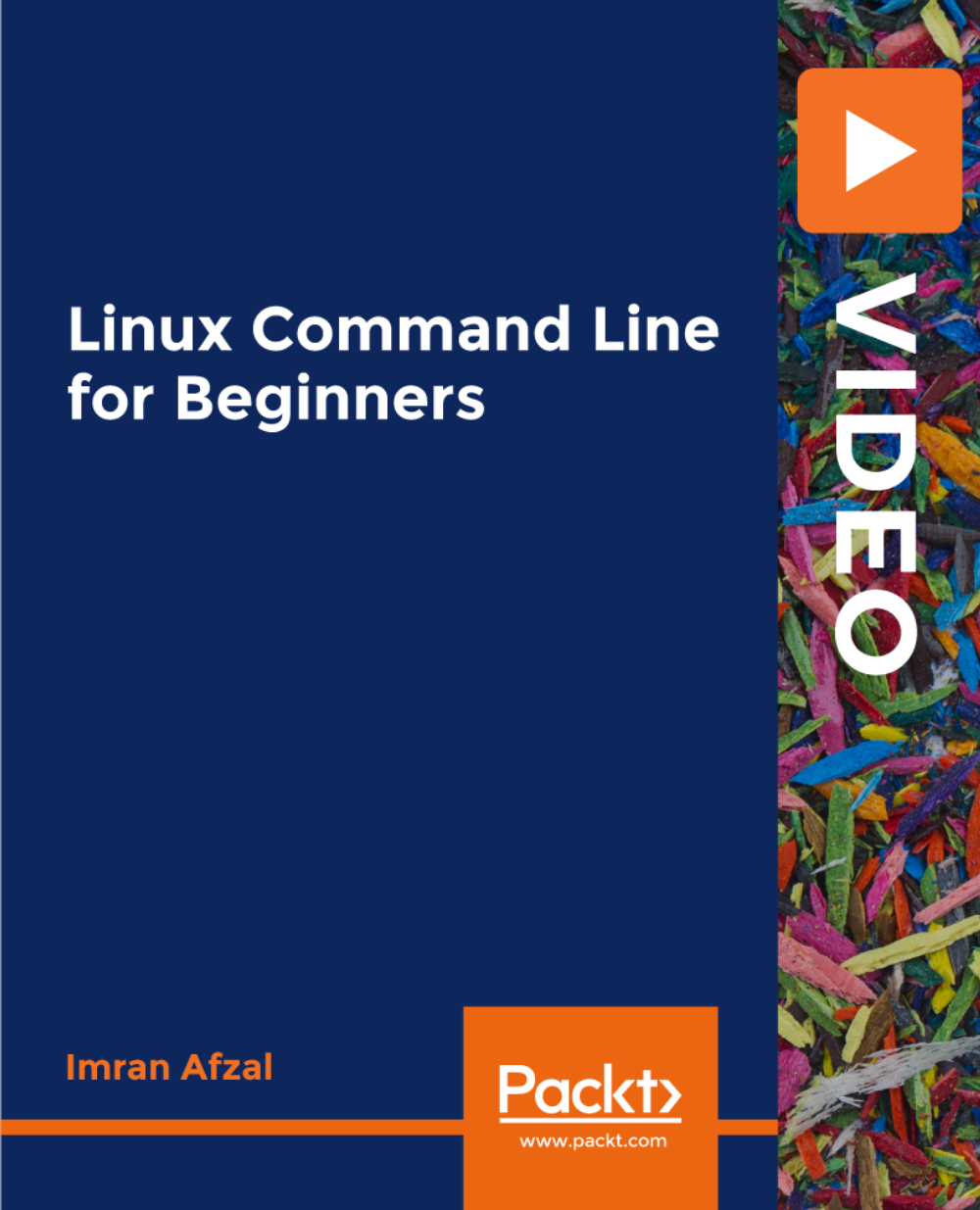
CWAP training course description This WiFi analysis course consists of hands-on learning using the latest enterprise wireless LAN analysis and troubleshooting tools. The course takes an in-depth look at the functionality of WLANs, intended operation of the 802.11 protocol and Wi-Fi Alliance specifications, WLAN frame formatting and structure, troubleshooting methodology, and protocol analysis. It also includes extensive training in modern spectrum analysis with a focus on advanced RF behaviour analysis, data collection methods, interpreting spectrum plots and charts, and understanding advanced features of WLAN spectrum analysers. What will you learn Analyse WiFi frames using Wireshark. Explain 802.11 protocol operation. Troubleshoot WiFi networks using Wireshark. Troubleshoot WiFi networks using spectrum analysers. CWAP training course details Who will benefit: Technical Network Staff Anyone looking to become a CWAP Prerequisites: Certified Wireless Network Administrator Duration 4 days CWAP training course contents Principles of WLAN Communication 802.11 Working Group, OSI reference model and the 802.11 PHY and MAC, Communication sublayers and data units, WLAN architecture components, Organization of station forwarding Addressing and internetworking operation, Modern WLAN product architectures. Physical (PHY) and MAC Layer Formats and Technologies Physical layer functions, Preamble function and format, Header purpose and structure, Analysis of PHY problems, Physical PPDU formats, 802.11b, 802.11a, 802.11g, 802.11n, MAC frame components, MAC encapsulation, Fields and subfields of the MAC header, Frame Control, Frame types and subtypes and their uses, Addressing, Frame body, Data frame format, Control frame format, Management frame format, Information elements and fields. Beaconing and synchronization Scanning, Client state machine, 802.11 contention, QoS, Admission control, Band steering and airtime fairness mechanisms Fragmentation, Acknowledgments and Block acknowledgments, Protection mechanisms and backward compatibility, Power management, Dynamic Frequency Selection (DFS) and Transmit Power Control (TPC), Security components, methods, and exchanges, Roaming procedures exchanges, Future protocol enhancements. 802.11n Transmit beamforming, Spatial multiplexing, Maximal Ratio Combining (MRC), Space-Time Block Coding, 40 MHz channels, Frame aggregation, HT-OFDM format, Modulation and Coding Schemes (MCS), HT frame formatting and more. Protocol Analysis Tools and Methodology Troubleshooting methodology, Protocol analyser types, Analysis NIC/adapter selection and constraints, Interpreting results based on location, Analyzer settings and features, Filtering and channel scanning, Interpreting decodes, Using advanced analysis features, Assessing WLAN health and behaviour factors, Evaluating network statistics, Troubleshooting common problems, Wired analysis to support wireless network issues. Spectrum Analysis Tools and Methodology Radio frequency behaviour review, Visualizing RF domains using spectrum measurement tools, Spectrum analyser types and operation, Analyser specifications and characteristics, Understanding spectrum data presentation, Interpreting plots and charts, Common WLAN spectrum analyser features, Identifying transmit patterns, Device classification and network impact, Recognizing transmit signatures. Hands on lab exercises Wireshark Setup, Use, and In-Depth Analysis Wireshark is fundamental to troubleshooting. Labs include: - Capabilities, configuration, and data display - Opening, collecting, saving, and modifying capture files. - Filtering traffic, and using colouring rules as analysis aides. - Live captures based on a set of desired collection criteria. - Identify and isolate network problems. - Conversation analysis. - Remote packet capture with an AP. Understanding Frame Components Familiarity with the frame structure and contents is essential in real -world troubleshooting efforts. Labs include: - Understanding the MAC header - Comparing the three major frame types and their subtypes - Analysing frame formats of individual frame types - Analysing 802.11n frame components - Additional information is reported by protocol analysers - Information not visible in protocol analysers Frame Exchanges Understanding frame exchange rules and behaviors is critical to identifying expected and unexpected. It is also necessary to understand what is normal so that aberrations can be properly troubleshot. Labs include: - Connectivity exchanges and sequences - Legacy and modern security exchanges - ERP and HT protection mechanisms - Power save behaviour - Acknowledgments, block acknowledgments, and supporting action frames - Dynamic rate switching - Band steering Troubleshooting Common Problems This lab exposes students to hands-on troubleshooting skills by setting up common problems in WLANs and allowing students to attempt to solve them. - Trouleshooting connectivity exchanges - Troubleshooting 802.1X and EAP exchanges - Troubleshooting roaming Spectrum Analyzer Setup, Use, and In-Depth Analysis Specifically, it will explore the plots and charts used to display spectrum data and how to interpret this data to define a transmitter's impact on the network. The following are covered: - Installing the analyser and using display and navigation - The 'RF perspective' provided by each plot and chart - Using built-in features and automated device identification - Characterizing the behaviours of an interference source - Assessing the impact of an interference source - Determining the impact of transmitter proximity on interference. - Identifying signatures of common transmitters - Remote spectrum analysis with an AP

Access 365 Advanced
By SkillWise
Overview Uplift Your Career & Skill Up to Your Dream Job - Learning Simplified From Home! Kickstart your career & boost your employability by helping you discover your skills, talents, and interests with our special Access 365 Advanced Course. You'll create a pathway to your ideal job as this course is designed to uplift your career in the relevant industry. It provides the professional training that employers are looking for in today's workplaces. The Access 365 Advanced Course is one of the most prestigious training offered at Skillwise and is highly valued by employers for good reason. This Access 365 Advanced Course has been designed by industry experts to provide our learners with the best learning experience possible to increase their understanding of their chosen field. This Access 365 Advanced Course, like every one of Skillwise's courses, is meticulously developed and well-researched. Every one of the topics is divided into elementary modules, allowing our students to grasp each lesson quickly. At Skillwise, we don't just offer courses; we also provide a valuable teaching process. When you buy a course from Skillwise, you get unlimited Lifetime access with 24/7 dedicated tutor support. Why buy this Access 365 Advanced ? Lifetime access to the course forever Digital Certificate, Transcript, and student ID are all included in the price Absolutely no hidden fees Directly receive CPD Quality Standard-accredited qualifications after course completion Receive one-to-one assistance every weekday from professionals Immediately receive the PDF certificate after passing Receive the original copies of your certificate and transcript on the next working day Easily learn the skills and knowledge from the comfort of your home Certification After studying the course materials of the Access 365 Advanced there will be a written assignment test which you can take either during or at the end of the course. After successfully passing the test you will be able to claim the PDF certificate for free. Original Hard Copy certificates need to be ordered at an additional cost of £8. Who is this course for? This Access 365 Advanced course is ideal for Students Recent graduates Job Seekers Anyone interested in this topic People already work in relevant fields and want to polish their knowledge and skills. Prerequisites This Access 365 Advanced does not require you to have any prior qualifications or experience. You can just enrol and start learning. This Access 365 Advanced was made by professionals and it is compatible with all PCs, Macs, tablets, and smartphones. You will be able to access the course from anywhere at any time as long as you have a good enough internet connection. Career path As this course comes with multiple courses included as a bonus, you will be able to pursue multiple occupations. This Access 365 Advanced is a great way for you to gain multiple skills from the comfort of your home. Module 1: Improving the Structure of a Database Using the Table Analyzer Wizard 00:09:00 Append Querying to Normalize a Table 00:10:00 Creating a Junction Table 00:06:00 Module 2: Maintaining a Database Backup Up a Database 00:03:00 Using the Compact and Repair Database Tool 00:03:00 Using the Object Dependencies Tool 00:03:00 Using the Database Documenter Tool 00:02:00 Using the Analyze Performance Tool 00:02:00 Module 3: Working with Navigation Forms and Startup Options Creating a Navigation Form 00:03:00 Modifying a Navigation Form 00:05:00 Setting the Startup Options 00:03:00 Module 4: Configuring Access for Multiple Users Using the Database Splitter 00:04:00 Configuring Trusted Locations 00:03:00 Password Protecting a Database 00:04:00 Password Protecting Modules 00:02:00 Converting a Database to an ACCDE File 00:02:00 Module 5: Automating Processes with VBA Understanding VBA Basics 00:03:00 Exploring Variables and Control Flow Statements 00:10:00 Exporting a Table or Query with VBA 00:09:00 Converting a Macro to VBA 00:02:00 Module 6: Using Table Events Understanding Table Events 00:02:00 Using the Before Change Event Command 00:07:00 Using the After Update Event Command 00:04:00 Resource Resource - Access 365 Advanced Final Exam

Managing Complex Projects: On-Demand
By IIL Europe Ltd
Managing Complex Projects: On-Demand As knowledge and technology expand exponentially, organizations are finding that the tools, processes, and methods used to select, plan, and manage their projects are insufficient for the challenges posed by them. The goal of this course is to provide participants with a working knowledge of project complexities and a framework for managing the ambiguities involved in today's fast-changing, competitive, and technology-based environment As knowledge and technology expand exponentially, organizations are finding that the tools, processes, and methods used to select, plan, and manage their projects are insufficient for the challenges posed by them. Complex projects don't necessarily follow the rules of traditional projects - in many instances the projects' end-products, and the methods by which they will be produced, are not easily defined. Stakeholder diversity and geographical dispersion contribute to the difficulties project managers face in their efforts to gain acceptance of project goals, objectives, and changes. Additionally, hierarchic leadership styles, traditional lifecycle approaches, and traditional project manager competencies may no longer maximize the efficiencies that need to be realized on complex projects. The goal of this course is to provide participants with a working knowledge of project complexities and a framework for managing the ambiguities involved in today's fast-changing, competitive, and technology-based environments. What you Will Learn The learning objectives of this workshop are to enable participants to: Appreciate complexity and its impact on the management of projects Describe the differences among traditional, complicated, and complex projects Explain the effects of complexity on the PMBOK® Guide's process groups Apply a high-level model in the management of real- world projects Complexity and Projects Some characteristics of complex systems Important models/characteristics of complex projects Major players in project complexity Landscapes and project typologies A supplemental framework for complex projects Framing Framing overview Potential pitfalls in framing complex projects Possible solutions Inception Centrality of risk management PM competencies, selection Stakeholder identification, analysis Blueprint Collaborative planning Stakeholder engagements Alternative methodologies/life cycles Collaborative scheduling Procurement management Oversight, Navigation, and Adjustment Leadership and the project team Stakeholder management Networks Close and Continuous Improvement Transition/support Post-project evaluations Rewards/Recognition

Description Robotics Fundamentals Diploma Introducing the Robotics Fundamentals Diploma, an innovative online course tailored for those keen on learning the nuances of modern robotics. This programme is an unparalleled journey into the captivating world of machines, sensors, and algorithms that are shaping the future. Begin with a comprehensive introduction to robotics, setting a solid foundation for your studies. Grasping the basics is paramount, and this diploma ensures learners obtain a deep understanding of these core principles. Next, the course navigates the broader expanse of robotics fundamentals. Here, individuals grasp the intricacies that lie at the heart of these machines. Every robot, from the simplest to the most complex, relies on sensors and actuators. Delving into this topic, this diploma teaches students about their pivotal role in robotics. From sensing external stimuli to initiating precise movements, these components are the nerve centres of any robotic system. The beauty of a robot lies in its movements. Thus, the segments on mechanisms and kinematics elucidate the physical aspects that contribute to their agile motion. Pair this with a detailed analysis of the dynamics and control of robots, and one gets a holistic view of how these machines function and interact with their surroundings. But, how do robots determine their course of action? That's where the module on path planning and navigation comes into play. It allows learners to comprehend how robots chart their routes and avoid obstacles, ensuring smooth and efficient operations. Manipulation and grasping are fundamental robotic tasks, especially in industrial settings. This diploma elaborates on the strategies and techniques robots use to handle objects, ensuring they can efficiently interact with the physical world around them. As we delve further into the modern realm of robotics, the role of computer vision becomes unmistakably evident. This course unravels its significance, showcasing how robots perceive and interpret visual information, ensuring accurate responses to their environment. In today's age, no study of robotics is complete without addressing artificial intelligence and machine learning. These are the cognitive components that arm robots with 'thinking' capabilities. This module of the Robotics Fundamentals Diploma delves deep into the integration of these technologies in robotics, offering insights into how machines learn, adapt, and make decisions. Lastly, as with any forward-looking course, the programme concludes with a session on emerging trends and applications of robotics. From healthcare to space exploration, learners are acquainted with the innovative ways robots are being employed to redefine the boundaries of possibility. In summary, the Robotics Fundamentals Diploma offers a comprehensive online learning experience. Whether you're a budding engineer, a tech enthusiast, or simply someone curious about the robotic world, this course promises to equip you with the knowledge and skills necessary to navigate this ever-evolving landscape. Sign up today and embark on an enlightening journey into the realm of robotics. What you will learn 1:Introduction to Robotics 2:Robotics Fundamentals 3:Sensors and Actuators in Robotics 4:Mechanisms and Kinematics 5:Dynamics and Control of Robots 6:Path Planning and Navigation 7:Manipulation and Grasping 8:Computer Vision in Robotics 9:Artificial Intelligence and Machine Learning in Robotics 10:Emerging Trends and Applications of Robotics Course Outcomes After completing the course, you will receive a diploma certificate and an academic transcript from Elearn college. Assessment Each unit concludes with a multiple-choice examination. This exercise will help you recall the major aspects covered in the unit and help you ensure that you have not missed anything important in the unit. The results are readily available, which will help you see your mistakes and look at the topic once again. If the result is satisfactory, it is a green light for you to proceed to the next chapter. Accreditation Elearn College is a registered Ed-tech company under the UK Register of Learning( Ref No:10062668). After completing a course, you will be able to download the certificate and the transcript of the course from the website. For the learners who require a hard copy of the certificate and transcript, we will post it for them for an additional charge.
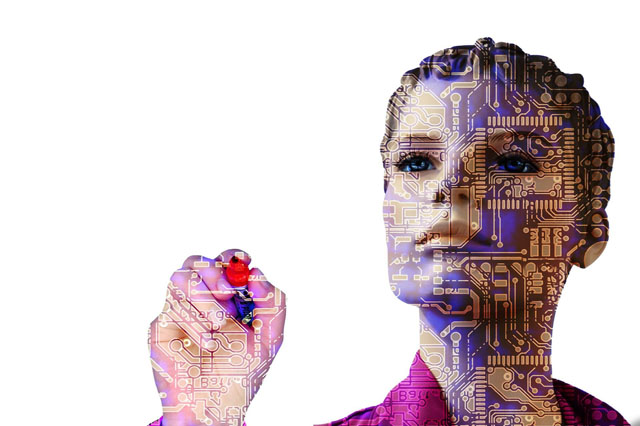
***Limited Time Exclusive App Development Bundle*** Prepare for a career in the high-growth field of IT. No experience or degree is required The demand for developers is expected to rise in the next couple of years from 17% to 24%. As a result, the need to hire app developers for mobile app development has increased significantly over the past few years and will reach an all-time high in 2022. You can also work on your own and sell your apps for millions as a mobile app developer. So, if you want to enter a thriving industry and secure your future, this App Development core skills training programme is perfect for you. Here you will learn both Android and iOS app development. Learning Outcomes of App Development Bundle: Learn how to develop apps for both Android and iOS Master Flutter & Dart development for building iOS and Android apps Become an expert in creating widgets, gestures, navigation components Graphics designing fundamentals and Adobe Photoshop Complete iOS 11, Swift 4, and Mac development Improve your grasp in UI/UX, SQL and much more Also, our experts are available to answer your queries on App Development and help you along your learning journey. Advanced audio-visual learning modules of these App Development courses are broken down into little chunks so that you can learn at your own pace without being overwhelmed by too much material at once. This App Development Bundle Consists of the following Premium courses: Course 01: Advanced Diploma in Android App Development Course 02: Flutter & Dart Development for Building iOS and Android Apps Course 03: Mastering Java for Beginners & Experts Course 04: Kotlin for Android Course 05: Complete iOS 11 and Swift 4 Course 06: Swift: Mac and iOS Development Course 07: Level 2 Adobe Graphics Design Course Course 08: Advanced Diploma in User Experience UI/UX Design Course 09: Microsoft SQL Server Development for Everyone Course 10: Internet of Things Course 11: Functional Skills IT Course 12: Cyber Security Incident Handling and Incident Response Course 13: Learn Ethical Hacking From A-Z: Beginner To Expert Course 14: Decision Making and Critical Thinking So enrol now in this App Development bundle to advance your career! App Development Curriculum of App Development Bundle Course 01: Advanced Diploma in Android App Development Setup Basic Views and Layouts Java basics Layouts and Media Activities and Passing Data ListView and RecyclerView Android Google News App Databases Whatsapp Video calling Course 02: Flutter & Dart Development for Building iOS and Android Apps Introduction Widgets Gestures Navigation Components Input/Selection Components And much more... How will I get my Certificate? After successfully completing the course, you will be able to order your CPD Accredited Certificates (PDF + Hard Copy) as proof of your achievement. PDF Certificate: Free (For The Title Course) Hard Copy Certificate: Free (For The Title Course) CPD 185 CPD hours / points Accredited by CPD Quality Standards Who is this course for? App Development Anyone from any background can enrol in this App Development bundle. Requirements App Development This App Development course has been designed to be fully compatible with tablets and smartphones. Career path Mobile App Developer - £30-50k/year. Web App Developer - £25-45k/year. Software Developer - £30-60k/year. Game Developer - £25-45k/year. UI/UX Designer - £25-45k/year. Technical Support Specialist - £20-30k/year. Certificates Certificate of completion Digital certificate - Included Certificate of completion Hard copy certificate - Included You will get the Hard Copy certificate for the title course (Advanced Diploma in Android App Development) absolutely Free! Other Hard Copy certificates are available for £10 each. Please Note: The delivery charge inside the UK is £3.99, and the international students must pay a £9.99 shipping cost.

Microsoft Excel Introduction - In-company
By Microsoft Office Training
Course Objectives This course aims to provide delegates with a foundation for Excel knowledge and skills. ' Customer Feedback Very professional and well mannered, fun and pleasant at the same time. I learnt a lot Carolina Foster - CNN Very helpful course. Would definitely take another one. Pedro was very patient and made it fun and engaged with us all. Laura Smith - James Grant Great course and excellent trainer. Thanks Tracy Preston - Western Power Distribution 1 year email support service Take a look at the consistent excellent feedback from our corporate clients visiting our site ms-officetraining co uk With more than 20 years experience, we deliver courses on all levels of the Desktop version of Microsoft Office and Office 365; ranging from Beginner, Intermediate, Advanced to the VBA level. Our trainers are Microsoft certified professionals with a proven track record with several years experience in delivering public, one to one, tailored and bespoke courses. Our competitive rates start from £550.00 per day of training Tailored training courses: You can choose to run the course exactly as they are outlined by us or we can customise it so that it meets your specific needs. A tailored or bespoke course will follow the standard outline but may be adapted to your specific organisational needs. What is Excel? The Excel Interface Ribbon, Tabs and Groups Microsoft Office Backstage view Working with Workbooks Create a blank Workbook Create a Workbook using a Template Opening and saving Files Working with worksheets Worksheet navigation Select one or multiple Worksheets Insert, Move, Copy or Delete a Worksheet Working with Cells, Rows & Columns Cell References How to select cells or ranges Different types of data Move, Copy and Delete cells Pasting Options Find and Replace Working with Rows and Columns Overview of formulas in Excel Autocalculation The parts of an Excel formula Using calculation operators in Excel formulas The difference between Absolute, Relative and Mixed references Using Excel functions; Sum, Average, Max and Min Cell Formatting Font Format options Number Format options Change the Fill and Borders Cell Alignment An Introduction to Charts Create a simple Chart Format your chart Page Layout and Print Page Layout and Page Break View Change the Page Orientation Set Page Margins Headers and Footers in a worksheet Print a worksheet or workbook Who is this course for? Who is this course for? All users who want to master the main features of Microsoft Excel Requirements Requirements General knowledge of the Windows OS Certificates Certificates Certificate of completion Digital certificate - Included
