- Professional Development
- Medicine & Nursing
- Arts & Crafts
- Health & Wellbeing
- Personal Development
7525 Courses delivered Online
Do you want to learn how to build a website or how e-commerce site works? If so, no worries! This course will be able to help you in this dilemma. There are a few motivations to set up a website. However, the most important part is to be well- known and to learn but having motivation isn't enough to do the job. You also need to know the technical ways of how to create an e-commerce website and how it works to be successful in this kind of business. The first step in this course is to learn about e-commerce basics and how to make a website for it. You then have to plan and research on the business idea that will hopefully work as an online business. You will also have to know how to study the competition and know who your target market is. Before you start building your site, you have to learn about these basics so you won't get lost along the way and this course is perfectly designed to help you in that. Who is the course for? Employees of the business industry and other businessmen who want to learn how to become profitable through website designing. People who have an interest in Website Design and Marketing and how to effectively communicate with their potential clients through the web. Entry Requirement: This course is available to all learners, of all academic backgrounds. Learners should be aged 16 or over to undertake the qualification. Good understanding of English language, numeracy and ICT are required to attend this course. Assessment: At the end of the course, you will be required to sit an online multiple-choice test. Your test will be assessed automatically and immediately so that you will instantly know whether you have been successful. Before sitting for your final exam you will have the opportunity to test your proficiency with a mock exam. Certification: After you have successfully passed the test, you will be able to obtain an Accredited Certificate of Achievement. You can however also obtain a Course Completion Certificate following the course completion without sitting for the test. Certificates can be obtained either in hard copy at a cost of £39 or in PDF format at a cost of £24. PDF certificate's turnaround time is 24 hours and for the hardcopy certificate, it is 3-9 working days. Why choose us? Affordable, engaging & high-quality e-learning study materials; Tutorial videos/materials from the industry leading experts; Study in a user-friendly, advanced online learning platform; Efficient exam systems for the assessment and instant result; The UK & internationally recognized accredited qualification; Access to course content on mobile, tablet or desktop from anywhere anytime; The benefit of career advancement opportunities; 24/7 student support via email. Career Path: The E-commerce Website Creating course will be very beneficial and helpful, especially to the following careers: Businessman Marketing and Promotions Specialists Marketing Managers Product Creators Programmers Sales Managers Sales and Promotions Specialists Top Executives Website Developer. E-commerce Website Creating Course Introduction 00:15:00 Why e-commerce works, and why now more than ever 00:30:00 What do you need to launch a successful e- commerce site? 00:30:00 Planning and research 01:00:00 Before you start building your site 00:15:00 General e-commerce site guidelines 00:30:00 Site creation 03:00:00 Product sourcing 00:30:00 After this comes marketing 00:30:00 Conclusion 00:15:00 Mock Exam Mock Exam- E-commerce Website Creating Course 00:20:00 Final Exam Final Exam- E-commerce Website Creating Course 00:20:00 Certificate and Transcript Order Your Certificates and Transcripts 00:00:00

Are you wondering why branding is important in Marketing? Do you want to know how branding can affect the status of your business? Have you ever wonder what is the best way to have an effective branding? This course will answer your questions about branding. Description: This mastering successful branding course will get you ready to outline and set up visual characters and brand guidelines over an assortment of mediums. The course will help the planner look past logo outline and procure an essential comprehension of the parts of planning a brand framework that is adaptable and replicable, paying little respect to the application. A business's most significant resource is its clients. Vital branding is important for any business development.The key point of this learning is to improve your capacity to build successful branding of your business to drive benefits and natural development of the business. Intended for leaders, this program will teach you the appropriate systems and devices to reinforce your brand. Utilising behavioural knowledge and exploratory research, you will pick up a more profound comprehension of purchasers' needs and have the capacity to test the impact of branding choices on buyer reactions. Who is the course for? Employees or businessmen of any industry and other businessmen who want to learn how to build successful branding for their business or company. People who have an interest in Marketing and Branding. Entry Requirement: This course is available to all learners, of all academic backgrounds. Learners should be aged 16 or over to undertake the qualification. Good understanding of English language, numeracy and ICT are required to attend this course. Assessment: At the end of the course, you will be required to sit an online multiple-choice test. Your test will be assessed automatically and immediately so that you will instantly know whether you have been successful. Before sitting for your final exam you will have the opportunity to test your proficiency with a mock exam. Certification: After you have successfully passed the test, you will be able to obtain an Accredited Certificate of Achievement. You can however also obtain a Course Completion Certificate following the course completion without sitting for the test. Certificates can be obtained either in hard copy at a cost of £39 or in PDF format at a cost of £24. PDF certificate's turnaround time is 24 hours and for the hardcopy certificate, it is 3-9 working days. Why choose us? Affordable, engaging & high-quality e-learning study materials; Tutorial videos/materials from the industry leading experts; Study in a user-friendly, advanced online learning platform; Efficient exam systems for the assessment and instant result; The UK & internationally recognised accredited qualification; Access to course content on mobile, tablet or desktop from anywhere anytime; The benefit of career advancement opportunities; 24/7 student support via email. Career Path: The mastering successful branding course will be very beneficial and helpful, especially to the following careers: Businessman Marketing and Promotions Specialists Marketing Managers Product Creators Sales Managers Sales and Promotions Specialists Top Executives And Much More! Mastering Successful Branding The Reasons Why 'Normal' People Can Never Make Money Online 01:00:00 Don't Focus On Making Money! 01:00:00 The Psychology Behind Creating Values And Precise Delivery 02:00:00 Buyers Are Smart 00:30:00 Even The Best Won't Sell Itself 00:30:00 Build Relationships First 01:30:00 Building Customer Loyalty 00:30:00 The Marketing Funnel 00:30:00 Leverage Other Content 01:00:00 Mass Markets Versus Niche Markets 01:00:00 Monetizing And Marketing Your Strengths 01:30:00 What Other Gurus Have Advised That Works 01:00:00 Mock Exam Mock Exam- Mastering Successful Branding 00:20:00 Final Exam Final Exam- Mastering Successful Branding 00:20:00 Certificate and Transcript Order Your Certificates and Transcripts 00:00:00

Ever wondered what those web individuals are doing to profit on the internet and make financial opportunity? Would you like to do business that profit for you as you sit at home and work at your own sweet time? Do you want to know what makes those webmasters so unique? This course demonstrates to all of you of the basics of what it takes to earn real money on the web. Description: To become a successful internet advertiser does not require a diploma or a degree. All you need is some available time, the right resources and the right skills to start gaining extra income on the web. And unlike other businesses, it requires the least investment. This Internet Marketing Fundamentals Course walks you stepâbyâstep through the process of beginning internet & network marketing, selecting a product to promote, setting up a first website blog, and promoting your site. This course will start with a basic discussion on network marketing and teach you at the end how to develop and create your website. Who is the course for? Businesspeople and employees of the internet marketing business industry who want to learn how to promote effectively. People who have an interest in network marketing and want to setup a brand new site. Small business owners. Web designers. Entry Requirement: This course is available to all learners, of all academic backgrounds. Learners should be aged 16 or over to undertake the qualification. Good understanding of English language, numeracy and ICT are required to attend this course. Assessment: At the end of the course, you will be required to sit an online multiple-choice test. Your test will be assessed automatically and immediately so that you will instantly know whether you have been successful. Before sitting for your final exam, you will have the opportunity to test your proficiency with a mock exam. Certification: After you have successfully passed the test, you will be able to obtain an Accredited Certificate of Achievement. You can however also obtain a Course Completion Certificate following the course completion without sitting for the test. Certificates can be obtained either in hard copy at the cost of £39 or in PDF format at the cost of £24. PDF certificate's turnaround time is 24 hours, and for the hardcopy certificate, it is 3-9 working days. Why choose us? Affordable, engaging & high-quality e-learning study materials; Tutorial videos/materials from the industry leading experts; Study in a user-friendly, advanced online learning platform; Efficient exam systems for the assessment and instant result; The UK & internationally recognised accredited qualification; Access to course content on mobile, tablet or desktop from anywhere anytime; The benefit of career advancement opportunities; 24/7 student support via email. Career Path: The Internet Marketing Fundamentals Course will be very beneficial and helpful, especially to the following careers: Web designer. Graphic designer. Network Marketing and Promotions Specialists. Online Marketing Managers. Sales Managers. Sales and Promotions Specialists. Top Executives. And Much More! Module One - Getting Started 01:30:00 Module Two - SWOT Analysis in Marketing 00:30:00 Module Three - Marketing Research 01:00:00 Module Four - Real Time Marketing 01:00:00 Module Five - Brand Management 01:00:00 Module Six - Social Media (I) 00:30:00 Module Seven - Social Media (II) 01:00:00 Module Eight - SEO Basics 01:00:00 Module Nine - Website Characteristics 01:00:00 Module Ten - Capturing Leads 01:00:00 Module Eleven - Campaign Characteristics 01:00:00 Module Twelve - Wrapping Up 00:30:00 Activities Internet Marketing Fundamentals Course- Activities 00:00:00 Mock Exam Mock Exam- Internet Marketing Fundamentals Course 00:20:00 Final Exam Final Exam- Internet Marketing Fundamentals Course 00:20:00 Certificate and Transcript Order Your Certificates and Transcripts 00:00:00

Have you tried earning profits through eBay or any online selling platforms? Are you interested in this kind of career? Then, you will surely be able to know the ways how to become an eBay Cashing Expert in this course. Description: If you have tried reading an article on eBay, you might have come across people who are making a huge number of dollars every month on eBay. If you are curious about how to do this, then this course will be introducing you how eBay works. You will learn what you need to know before getting started and find out how to post on eBay. Also, you will be given eBay's sellers checklist and the importance of eBay reputation worth. Through this course, you will learn how to sell on eBay successfully and how to increase your sales through it. Who is the course for? Employees of the business industry and other businessmen who want to learn how to become profitable through eBay. People who have the interest to become a cash expert on eBay and how to communicate and try promotion to their potential clients effectively. Entry Requirement: This course is available to all learners, of all academic backgrounds. Learners should be aged 16 or over to undertake the qualification. Good understanding of English language, numeracy and ICT are required to attend this course. Assessment: At the end of the course, you will be required to sit an online multiple-choice test. Your test will be assessed automatically and immediately so that you will instantly know whether you have been successful. Before sitting for your final exam you will have the opportunity to test your proficiency with a mock exam. Certification: After you have successfully passed the test, you will be able to obtain an Accredited Certificate of Achievement. You can however also obtain a Course Completion Certificate following the course completion without sitting for the test. Certificates can be obtained either in hard copy at a cost of £39 or in PDF format at a cost of £24. PDF certificate's turnaround time is 24 hours and for the hard copy certificate, it is 3-9 working days. Why choose us? Affordable, engaging & high-quality e-learning study materials; Tutorial videos/materials from the industry leading experts; Study in a user-friendly, advanced online learning platform; Efficient exam systems for the assessment and instant result; The UK & internationally recognized accredited qualification; Access to course content on mobile, tablet or desktop from anywhere anytime; The benefit of career advancement opportunities; 24/7 student support via email. Career Path: This course will be very beneficial and helpful, especially to the following careers: Businessman Digital Manager Marketing and Promotions Specialists Marketing Managers Product Creators Sales Managers Sales and Promotions Specialists Social Media Managers Top Executives. Chapter-1 Introduction to eBay and Cashing in on eBay 01:00:00 Chapter-2 Guideline to Getting Started 00:30:00 Chapter-3 5 Easy Steps to Posting Your First eBay Auction 00:30:00 Chapter-4 An eBay Seller's Checklist 00:15:00 Chapter-5 An eBay Reputation Effect on Sell 00:15:00 Chapter-6 10 Steps to Successful Selling on eBay 00:15:00 Chapter-7 Process to Quick an eBay PowerSeller 00:30:00 Chapter-8 Choosing the Right eBay Product Category 00:15:00 Chapter-9 Tips on Writing Your eBay Title 00:15:00 Chapter-10 eBay Description Writing Tips 00:30:00 Chapter-11 Tips for Increasing Your eBay Response 00:30:00 Chapter-12 The eBay Glossary 00:15:00 Chapter-13 Resource Guide & Bonuses 00:15:00 Mock Exam Mock Exam- Become an eBay Cashing Expert 00:20:00 Final Exam Final Exam- Become an eBay Cashing Expert 00:20:00 Certificate and Transcript Order Your Certificates and Transcripts 00:00:00
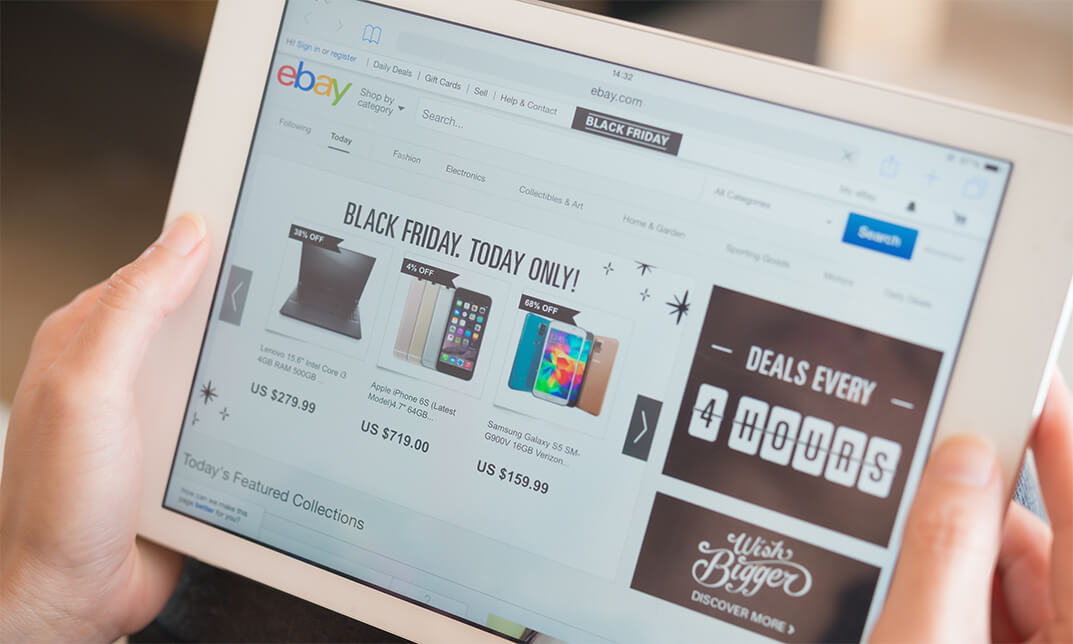
Do you know what colocation is? Are you wondering why you should use colocation? Then this course will be able to help you learn the basics of colocation and how it should be used. Description: As we have been experiencing in this modern age, businesses are utilising the internet to be able to execute it and to be able to succeed. This course is designed to help users know what collocation is and how to choose colocation provider. Colocation is one of the types of web hosting. This kind of web hosting is specifically designed and structured for small businesses and suited to small firms that have no capacity to have large web hosting service. In this course, you will be able to learn about collocation and the basics of it. You will be able to learn the advantages of collocation then know who provide colocation services. This course is designed to elaborate colocation extras, services and systems that will be helpful to those who are interested in web hosting through collocation. Who is the course for? Employees of the business industry and other businessmen who want to learn how to become profitable through web hosting, specifically colocation People who have an interest in colocation and how to effectively use this type of web hosting Entry Requirement: This course is available to all learners, of all academic backgrounds. Learners should be aged 16 or over to undertake the qualification. Good understanding of English language, numeracy and ICT are required to attend this course. Assessment: At the end of the course, you will be required to sit an online multiple-choice test. Your test will be assessed automatically and immediately so that you will instantly know whether you have been successful. Before sitting for your final exam you will have the opportunity to test your proficiency with a mock exam. Certification: After you have successfully passed the test, you will be able to obtain an Accredited Certificate of Achievement. You can however also obtain a Course Completion Certificate following the course completion without sitting for the test. Certificates can be obtained either in hard copy at a cost of £39 or in PDF format at a cost of £24. PDF certificate's turnaround time is 24 hours and for the hardcopy certificate, it is 3-9 working days. Why choose us? Affordable, engaging & high-quality e-learning study materials; Tutorial videos/materials from the industry leading experts; Study in a user-friendly, advanced online learning platform; Efficient exam systems for the assessment and instant result; The UK & internationally recognised accredited qualification; Access to course content on mobile, tablet or desktop from anywhere anytime; The benefit of career advancement opportunities; 24/7 student support via email. Career Path: The Web Hosting: Colocation course will be very beneficial and helpful, especially to the following careers: Businessman Marketing and Promotions Specialists Marketing Managers Product Creators Programmers Sales Managers Sales and Promotions Specialists Website Developer. Module-01 Introduction to colocation 00:30:00 Important consideration when choosing a colocation provider 00:30:00 The Basics On Colocation 00:30:00 Disadvantages of colocation 00:15:00 A Colocation Must 00:30:00 Module-02 Advantages of colocation 01:00:00 Before you get colocation services 00:15:00 Choosing A Colocation Provider 00:15:00 Choosing Your Colocation Backup 01:00:00 Colocation And Systems Redundancy 01:00:00 Module-03 Colocation Extras 00:15:00 Colocation Magnified 00:30:00 Colocation Managed And Unmanaged Services 00:15:00 Colocation Myths Exposed 00:15:00 Colocation Pros And Cons 00:15:00 Module-04 Colocation Security 00:30:00 Costs related to colocation 00:15:00 Dedicated hosting vs colocation hosting 01:00:00 Understanding colocation more 00:15:00 Extra fees in colocation 00:15:00 Module-05 Is Colocation Right for Your Business 00:30:00 Managed and unmanaged colocation 00:30:00 The Benefits Of Colocation 00:30:00 Tracking Colocation 00:15:00 Two Faces Of Colocation 00:15:00 Certificate and Transcript Order Your Certificates and Transcripts 00:00:00

Is blogging merely a hobby or can this be a real job? Do you have any idea how to become profitable through blogging ? Do you want to learn how to succeed when you finally know how to blog properly? The this will the course you will be needing right now since you will be able to the right skills for blogging and how to make profits through your blogging site. Description If you are someone who is bored and tired of your job already and want to try another job, you might want to consider blogging. Blogging for a lot of people can be an enjoyable hobby to be able to express yourself. Moreover, as the technology has been improving so as the demand and amount of online readers has been increasing and since then blogging has been profitable because of the views and web advertisements. If you are someone who considers this as a business, you can now begin learning the basic in blogging in this course. One thing you want to consider is to know what makes your blog unique and not the same as what should be expected and why websites are so powerful at the offering and advertising products and services. After learning the proper blogging steps, you will find precisely what individuals purchase so you are sure your blog will really make deals. The key fixing you should have before anyone who will advertise and sell from you is that how your blog can engage in viewership. This course will teach you the proper way of blogging and will be providing you the breakdown of the distinctive sorts of online items you can make that are demonstrated hits. This course will truly be helpful to you for profiting on the web by offering the information that is as of now inside your head! Who is the course for? Bloggers and other online professionals who are into blogging marketing. People who have an interest in being profitable through blogging Entry Requirement This course is available to all learners, of all academic backgrounds. Learners should be aged 16 or over to undertake the qualification. Good understanding of English language, numeracy and ICT are required to attend this course. Assessment: At the end of the course, you will be required to sit an online multiple-choice test. Your test will be assessed automatically and immediately so that you will instantly know whether you have been successful. Before sitting for your final exam, you will have the opportunity to test your proficiency with a mock exam. Certification: After you have successfully passed the test, you will be able to obtain an Accredited Certificate of Achievement. You can however also obtain a Course Completion Certificate following the course completion without sitting for the test. Certificates can be obtained either in hard copy at a cost of £39 or in PDF format at a cost of £24. PDF certificate's turnaround time is 24 hours and for the hardcopy certificate, it is 3-9 working days. Why choose us? Affordable, engaging & high-quality e-learning study materials; Tutorial videos/materials from the industry leading experts; Study in a user-friendly, advanced online learning platform; Efficient exam systems for the assessment and instant result; The UK & internationally recognised accredited qualification; Access to course content on mobile, tablet or desktop from anywhere anytime; The benefit of career advancement opportunities; 24/7 student support via email. Career Path The Certificate Course in Blogging will be very beneficial and helpful, especially to the following careers: Bloggers Blog Marketing and Promotions Specialists Marketing Managers Sales Managers Sales and Promotions Specialists And Many More! Benefits of Blogging How Can You Benefit from Blogging? 01:00:00 What on Earth is Blogging? 01:00:00 Ways to Optimize Your Blog for Maximum Traffic 01:00:00 Putting Your Posts to Work 01:00:00 Selling Blog Branded Merchandise 01:00:00 Cash in on eBook Mania 01:00:00 The Power of Ad Space 01:00:00 Look For Sponsorship 00:30:00 Don't be Afraid to Ask and Conclusion 00:30:00 Blogging Set Up a WordPress Blog 01:00:00 Set Up a Blogger Blog 00:30:00 Naming Your Blog 00:30:00 When To Blog or Not to Blog 00:30:00 Top Common Mistakes of Bloggers 00:30:00 Linking Your Blog to SMM Accounts 00:30:00 Blog Set-Up - Plug-Ins 00:30:00 Blogging for Beginners - Comments 00:30:00 Monetizing Your Blog 01:00:00 Blogging for a Target Market 00:30:00 Blogging - Choosing a Theme 01:00:00 Blogging - Length of Posts 00:30:00 Blogging - How Often Should I Post? 00:30:00 Multi-Purpose Blog Content 00:30:00 Blog Style and Tone 00:30:00 Blogging Non-Original Content 01:00:00 Blogging Absences 00:30:00 Using Videos on Your Blog 01:00:00 The Uses of Images on Your Blog 01:00:00 Addressing Competitors on Your Blog 00:30:00 A Flaming on Your Blog 02:00:00 Keep SPAM Off Your Blog 00:30:00 Guest Bloggers on Your Blog 01:00:00 Affiliate Programs and Blogs 00:30:00 Mock Exam Mock Exam- Certificate Course in Blogging 00:30:00 Final Exam Final Exam- Certificate Course in Blogging 00:30:00 Certificate and Transcript Order Your Certificates and Transcripts 00:00:00

Being overweight is the root cause of diabetes, heart attack, stroke and even low self-esteem. Don't let obesity consume your health and happiness. The Advanced Diploma Weight Loss and Fitness course can help you out here. It will guide you through the whole process of achieving your health goals. The Advanced Diploma Weight Loss and Fitness course is designed to provide you with quality training on fitness and diet. Here, you will learn about the basic principles of nutrition. The course will teach you how to do Meditation, Yoga, weight training and other effective exercises. You will be able to understand the role of good and bad fats, simple and complex carbohydrates in our body. From the engaging lectures, you will acquire the expertise to choose the perfect exercise for yourself. Not just that, the course will also provide valuable tips and tricks to beat the ageing effects. After completing this Advanced Diploma Weight Loss and Fitness course, you will acquire the adequate skills and knowledge to help others in their weight loss journey. Enrol now and build your expertise in the fitness department. Learning Outcomes Familiarise yourself with the basics of nutrition Learn the techniques of doing Yoga, Meditation, Aerobics, and weight training Understand the significance of detoxifying Enrich your understanding of good fat, bad fat, carbohydrates and more Know the strategies to find the right exercise for yourself Gain knowledge about the vitamins, diet, and exercise that decrease the ageing effects Who is the Course for? Trainers, professionals and other busy people who are into health, diet, and nutrition. Busy health aficionados who want to keep track of their diet and their bodies health. Entry Requirement This course is available to all learners of all academic backgrounds. Learners should be aged 16 or over to undertake the qualification. A good understanding of the English language, numeracy, and ICT are required to attend this course. Assessment At the end of the course, you will be required to sit an online multiple-choice test. Your test will be assessed automatically and immediately so that you will instantly know whether you have been successful. Before sitting for your final exam, you will have the opportunity to test your proficiency with a mock exam. Certification After you have successfully passed the test, you will be able to obtain an Accredited Certificate of Achievement. You can, however, also obtain a Course Completion Certificate following the course completion without sitting for the test. Certificates can be obtained either in hardcopy at the cost of £39 or in PDF format at the cost of £24. PDF certificate's turnaround time is 24 hours, and for the hardcopy certificate, it is 3-9 working days. Why Choose us? Affordable, engaging & high-quality e-learning study materials; Tutorial videos/materials from the industry leading experts; Study in a user-friendly, advanced online learning platform; Efficient exam systems for the assessment and instant result; The UK & internationally recognised accredited qualification; Access to course content on mobile, tablet or desktop from anywhere anytime; The benefit of career advancement opportunities; 24/7 student support via email. Career Path The Advanced Diploma Weight Loss and Fitness course will be beneficial to everyone, especially to those in health and sport-related careers like: Athletes Clinical Dietetics Fitness Instructor Education and Research Staff Food and Nutrition Management Personal Trainer Public Health Nutrition Related Health Professional Sports Administrator Sports Businessmen Sports Specialists Wellness Coach Personal Training Nutrition 00:30:00 Physiology and Kinesiology 00:30:00 Aerobic Training 01:00:00 Weight Training 00:30:00 Muscle Exercise Cross Reference 00:15:00 Fitness Testing 00:30:00 Stretching 00:15:00 Yoga 00:15:00 Pregnancy 00:15:00 Senior Fitness 00:30:00 Exercise Injury 00:30:00 Personal Training Tips 00:15:00 Personal Trainer Mistakes & Solutions 00:30:00 Fitness and Exercise Introduction 00:15:00 Knowing About Fitness, Health and Exercise 01:00:00 The Basic Requirements 01:00:00 Essentials and Advices 01:00:00 Types of Aerobics 01:00:00 Strength and Building Plans 01:00:00 Live Longer and Stay Healthy While Feeling Younger 01:00:00 Promoting Health 01:00:00 Conclusion 00:15:00 Managing Fitness Success Means Being Healthy 00:30:00 How Does Detoxifying Help With Fitness 01:00:00 Nutrition? What You Need to Know 00:30:00 Benefits from Being Fit 01:00:00 The Interchangeability of Wellness, Fitness and Health 00:30:00 Weight Loss Management Introduction 00:30:00 Why Do You Want To Lose Weight? 01:00:00 Does Your Weight Have an Emotional Control Over You? 01:00:00 How Did You Get Here? 00:30:00 Why We Eat 00:30:00 The Diets That Lead Us Here 00:30:00 Fad Diets 01:00:00 Inches or Pounds? 00:30:00 Starting Point - The Importance Of A Goal 01:00:00 Watching What You Eat - Keeping Tabs On Those Calories What Exactly Is a Calorie? 01:00:00 Good Fat vs. Bad Fat 00:30:00 Simple Carbohydrates 00:30:00 Complex Carbohydrates 00:30:00 We Have All Of This Knowledge - Now What? 00:30:00 Getting Physical 01:00:00 Exercise And Its Far Reaching Benefits 01:00:00 Finding an exercise program that is right for you 01:00:00 Your Personal Weight Loss Plan 00:30:00 Exercise As Part Of Your Weight Loss Plan 00:30:00 Eating Plan 00:30:00 To achieve your weight loss goal 00:30:00 Conclusion 00:15:00 Health and Wellness for Baby Boomers Who Are The Baby Boomers? 00:30:00 Boomers Want To Stay Healthy 00:30:00 Exercise To Beat Aging 01:00:00 Diet To Beat Ageing 01:00:00 Vitamins To Beat Aging 00:30:00 Mock Exam Mock Exam- Advanced Diploma Weight Loss and Fitness 00:30:00 Final Exam Final Exam- Advanced Diploma Weight Loss and Fitness 00:30:00 Certificate and Transcript Order Your Certificates and Transcripts 00:00:00

Description: In developing a website, it is important to choose a subject or theme that will suit your style and preference. In this course, you will learn to decide on the function and niche of your site. You will learn the importance of visualization and how to make your site content-rich. You will also be able to know how to do back links. Then you will see the significance of SEO, multimedia, and social sites to improve the traffic of your website. Who is the course for? Employees of the business industry and other businessmen who want to learn how to become profitable through website designing. People who have an interest in Website Design and Marketing and how to effectively communicate with their potential clients through the web. Entry Requirement: This course is available to all learners, of all academic backgrounds. Learners should be aged 16 or over to undertake the qualification. Good understanding of English language, numeracy and ICT are required to attend this course. Assessment: At the end of the course, you will be required to sit an online multiple-choice test. Your test will be assessed automatically and immediately so that you will instantly know whether you have been successful. Before sitting for your final exam you will have the opportunity to test your proficiency with a mock exam. Certification: After you have successfully passed the test, you will be able to obtain an Accredited Certificate of Achievement. You can however also obtain a Course Completion Certificate following the course completion without sitting for the test. Certificates can be obtained either in hard copy at a cost of £39 or in PDF format at a cost of £24. PDF certificate's turnaround time is 24 hours and for the hardcopy certificate, it is 3-9 working days. Why choose us? Affordable, engaging & high-quality e-learning study materials; Tutorial videos/materials from the industry leading experts; Study in a user-friendly, advanced online learning platform; Efficient exam systems for the assessment and instant result; The UK & internationally recognized accredited qualification; Access to course content on mobile, tablet or desktop from anywhere anytime; The benefit of career advancement opportunities; 24/7 student support via email. Career Path: The Web Development Basics course will be very beneficial and helpful, especially to the following careers: Businessman Marketing and Promotions Specialists Marketing Managers Product Creators Programmers Sales Managers Sales and Promotions Specialists Top Executives Website Developer. Updated Version - Web Development Basics Section 01: Getting Started Introduction 00:03:00 How to Get Course requirements 00:02:00 Getting Started on Windows, Linux or Mac 00:02:00 How to ask a Great Questions 00:01:00 FAQ's 00:01:00 Section 02: HTML Introduction HTML 00:05:00 Choosing Code Editor 00:06:00 Installing Code Editor (Sublime Text) 00:04:00 Overview of a Webpage 00:05:00 Structure of a Full HTML Webpage 00:07:00 First Hello World! Webpage 00:09:00 Section 03: HTML Basic Heading tags 00:09:00 Paragraph 00:08:00 Formatting Text 00:12:00 List Items Unordered 00:05:00 List Items Ordered 00:04:00 Classes 00:09:00 IDs 00:06:00 Comments 00:04:00 Section 04: HTML Intermediate Images 00:12:00 Forms 00:05:00 Marquee 00:06:00 Text area 00:06:00 Tables 00:06:00 Links 00:07:00 Navbar - Menu 00:04:00 HTML Entities 00:05:00 Div tag 00:06:00 Google Maps 00:07:00 Section 05: HTML Advanced HTML Audio 00:07:00 HTML Video 00:05:00 Canvas 00:06:00 Iframes 00:05:00 Input Types 00:04:00 Input Attributes 00:06:00 Registration Form 00:04:00 Contact Us Form 00:10:00 Coding Exercise 00:01:00 Solution for Coding Exercise 00:02:00 Section 06: JavaScript Introduction What is JavaScript 00:09:00 Hello World Program 00:14:00 Getting Output 00:11:00 Internal JavaScript 00:13:00 External JavaScript 00:09:00 Inline JavaScript 00:04:00 Async and defer 00:06:00 Section 07: JavaScript Basics Variables 00:13:00 Data Types 00:11:00 Numbers 00:06:00 Strings 00:06:00 String Formatting 00:05:00 Section 08: JavaScript Operators Arithmetic operators 00:07:00 Assignment operators 00:03:00 Comparison operators 00:06:00 Logical operators 00:08:00 Section 09: JavaScript Conditional Statements If-else statement 00:05:00 If-else-if statement 00:04:00 Section 10: JavaScript Control Flow Statements While loop 00:09:00 Do-while loop 00:03:00 For loop 00:08:00 Coding Exercise 00:02:00 Solution for Coding Exercise 00:02:00 Section 11: JavaScript Functions Creating a Function 00:07:00 Function Call() 00:07:00 Function with parameters 00:05:00 Section 12: JavaScript Error Handling Try-catch 00:05:00 Try-catch-finally 00:17:00 Section 13: JavaScript Client-Side Validations On Submit Validation 00:09:00 Input Numeric Validation 00:12:00 Section 14: Python Introduction Introduction to Python 00:02:00 Python vs Other Languages 00:04:00 Why It's Popular 00:04:00 Command Line Basics 00:07:00 Python Installation (Step By Step) 00:06:00 PyCharm IDE Installation 00:08:00 Getting Start PyCharm IDE 00:05:00 First Python Hello World Program 00:07:00 Section 15: Python Basic Variables 00:16:00 Data Types 00:13:00 Type Casting 00:07:00 User Inputs 00:08:00 Comments 00:04:00 Section 16: Python Strings Strings 00:05:00 String Indexing 00:05:00 String Slicing 00:04:00 String Built-in Functions 00:09:00 Formatting String (Dynamic Data) 00:05:00 Section 17: Python Operators Arithmetic Operators 00:08:00 Assignment Operators 00:05:00 Comparison Operators 00:05:00 Logical Operators 00:02:00 AND Operator 00:04:00 OR Operator 00:02:00 NOT Operator 00:03:00 Booleans 00:02:00 Section 18: Python Data Structures Arrays in Earler 00:02:00 Lists 00:06:00 Add List Items 00:07:00 Remove List Items 00:01:00 Sort Lists 00:03:00 Join Lists 00:08:00 Tuples 00:08:00 Update tuples 00:07:00 Join tuples 00:02:00 Dictionaries 00:06:00 Add Dictionary Items 00:04:00 Remove Dictionary Items 00:03:00 Nested Disctionaries 00:04:00 Sets 00:04:00 Add Set Items 00:03:00 Remove Set Items 00:01:00 Join Set Items 00:04:00 Section 19: Python Conditional Statements If Statement 00:03:00 If-else Statement 00:04:00 If-elif-else Statement 00:04:00 If Statement Coding Excercise 00:05:00 Section 20: Python Control Flow Statements Flow Charts 00:06:00 While Loops Statement 00:10:00 For Loops Statement 00:06:00 The range() Function 00:04:00 Nested Loops 00:04:00 2D List using Nested Loop 00:04:00 Section 21: Python Core Games Guessing Game 00:07:00 Car Game 00:10:00 Section 22: Python Functions Creating a Function 00:03:00 Calling a Function 00:06:00 Function with Arguments 00:05:00 Section 23: Python args, KW args for Data Science args, Arbitary Arguments 00:04:00 kwargs, Arbitary Keyword Arguments 00:06:00 Section 24: Python Project Project Overview 00:04:00 ATM RealTime Project 00:13:00 Old Version - Web Development Basics Web Development Basics What Are Niche Website? 01:00:00 The Role Of Visualization In Education 00:15:00 Identify Your Best Platform Or Software 01:00:00 Select A Web Host 01:00:00 Collect Your Site 00:15:00 Building A Content Rich Website 00:15:00 Build Backlinks 00:30:00 Use SEO, Multimedia And Social Sites 01:30:00 Use Analytics 01:00:00 Wrapping Up 00:15:00 Mock Exam Mock Exam-Web Development Basics 00:20:00 Final Exam Final Exam-Web Development Basics 00:20:00 Order Your Certificate and Transcript Order Your Certificates and Transcripts 00:00:00 Order Your Certificate and Transcript Order Your Certificates and Transcripts 00:00:00

Residential Letting Agent Training
By Training Tale
Residential Letting This Residential Letting Course aims to provide learners with a solid understanding and insight into the field of property, focusing on the management side of residential lettings. With practical examples throughout the course, this Residential Letting Course will provide a great insight into your role. The Residential Letting Course covers all duties and responsibilities that a good Residential Letting Agent must uphold and follow. By the end of this Residential Letting Course, you'll be familiar with every UK regulation and protocol you'll need to succeed in this market. Enrol on our exclusive Residential Letting Course today to learn everything you need to know about being an excellent letting agent or running a successful letting agency. Why Choose Residential Letting from Us Self-paced course, access available from anywhere. Course developed by industry experts. MCQ quiz after each module to assess your learning. Free PDF certificate as soon as completing the Residential Letting course. Courses are included in this Bundle Course Course 01: Residential Letting Course 02: Construction Project Management Course 03: Property Management Course 04: Property Development Diploma [ Note: Free PDF certificate will provide as soon as completing the Residential Letting course ] Course curriculum of Residential Letting Industry Specialists developed this Residential Letting Course into 10 user-friendly modules/ lectures. Assessment Method of Residential Letting After completing each module of the Residential Letting Course, you will find automated MCQ quizzes. To unlock the next module, you need to complete the quiz task and get at least 60% marks. Certification Method of Residential Letting After completing the MCQ/Assignment assessment for this Residential Letting course, you will be entitled to a Certificate of Completion from Training Tale. The certificate is in PDF format, which is completely free to download. Who is this course for? Residential Letting This Residential Letting course is appropriate for- Students Job Seekers Recent graduates Requirements Residential Letting There are no specific requirements for this Residential Letting course because it does not require any advanced knowledge or skills. Career path Residential Letting Certificates Certificate of completion Digital certificate - Included

