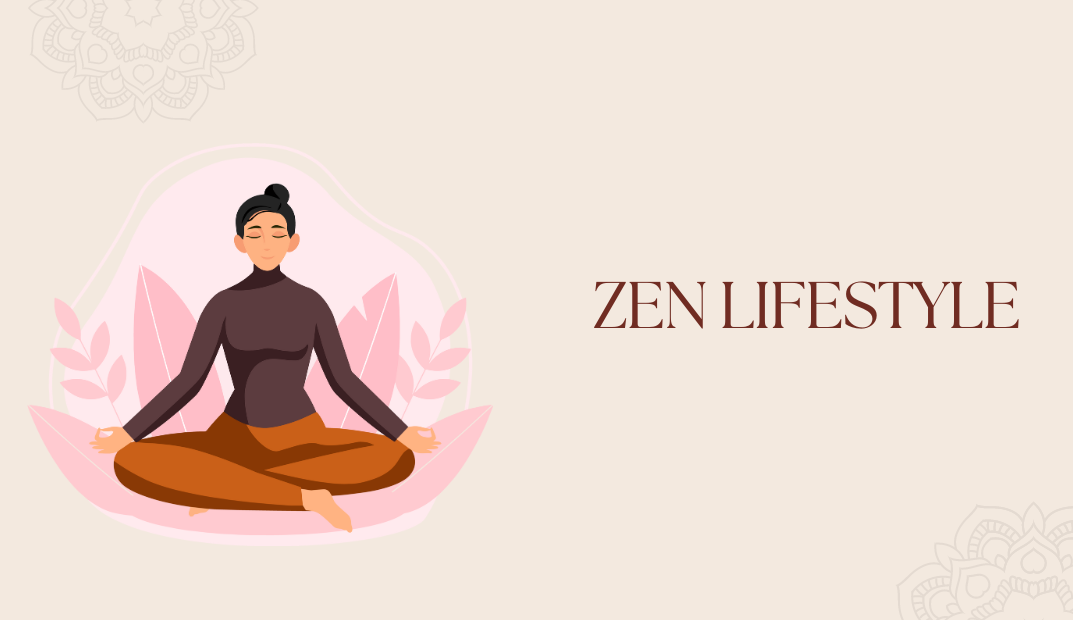- Professional Development
- Medicine & Nursing
- Arts & Crafts
- Health & Wellbeing
- Personal Development
Floorwork Initiation
By Floorwork Academy
Your first steps in Floorwork through our Smart Methodology.

Make Business Plans: Forecasting and Budgeting
By The Teachers Training
Learn how to create effective business plans through forecasting and budgeting with our specialized course. Gain practical skills in predicting future financial outcomes, allocating resources, and setting strategic goals. Explore techniques for budget development, financial modeling, and risk assessment to ensure the success of your business ventures. Whether you're an entrepreneur, manager, or aspiring business professional, this course provides valuable insights and tools to help you make informed decisions and achieve your business objectives.

Qualitative Café Autumn 2024: Online co-working for qualitative researchers
5.0(1)By Quirkos Software
We are hosting a free virtual co-working session, to help qualitative researchers get their work done in a supportive and motivating space.

Qualitative Café Winter 2025: Online co-working for qualitative researchers
5.0(1)By Quirkos Software
We are hosting a free virtual co-working session, to help qualitative researchers get their work done in a supportive and motivating space.

How To Eliminate Fear From Your Life - Using The Abraham-Hicks Philosophy
By Mr Happiness 2000
You've heard the term 'Success Mindset' your entire life. But what does it mean exactly? Have you got it? And how do you apply it? Not only will it teach you practical mental tips to begin moving towards your life goals, it will also teach you how to eliminate stress from your life. By teaching you 'conscious thinking'.
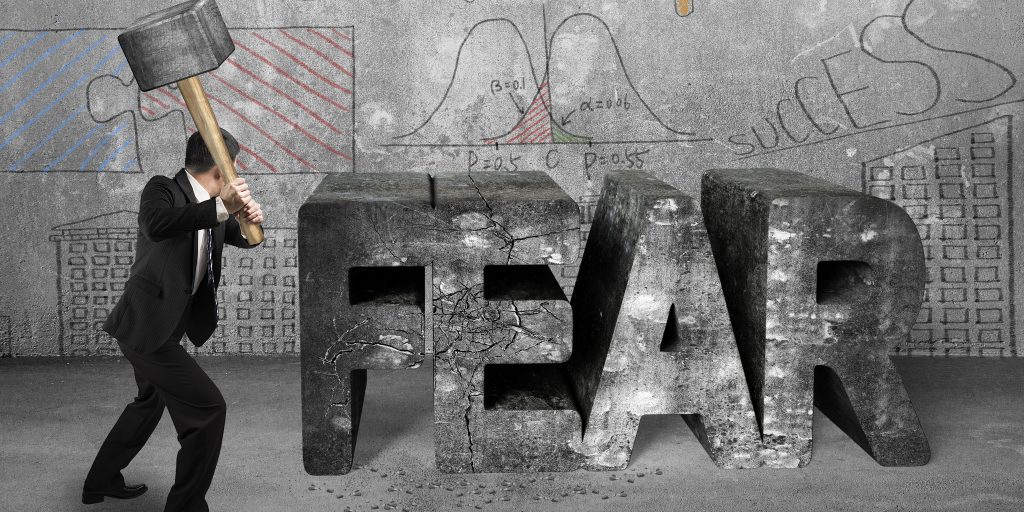
How To Eradicate Stress From Your Life - Using The Abraham-Hicks Philosophy
By Mr Happiness 2000
You've heard the term 'Success Mindset' your entire life. But what does it mean exactly? Have you got it? And how do you apply it? Not only will it teach you practical mental tips to begin moving towards your life goals, it will also teach you how to eliminate stress from your life. By teaching you 'conscious thinking'.

Unlock your screenwriting potential with our Online Screenwriting for Film & Television (UK) course. Learn essential techniques, understand industry standards, and enhance your scriptwriting skills. Perfect for aspiring and experienced screenwriters alike. Get CPD accredited and boost your career in the UK film and TV industry.