- Professional Development
- Medicine & Nursing
- Arts & Crafts
- Health & Wellbeing
- Personal Development
The UK's demand for office administration and receptionist roles has generally been increasing over the past few years. And with this Diploma in Office Admin and Reception, you can jumpstart your career and find yourself in a well-paying position with opportunities for advancement. Office Admin and Reception skills give you the flexibility to work in a variety of positions. For example, you may specialise as a Medical or Legal Secretary, go into HR or finance, or even become a personal assistant. This Diploma in Office Admin and Reception is an excellent place to start whether you have some expertise or are a newbie because these are all fantastic, lucrative possibilities. The Diploma in Office Admin and Reception is broken up into handy, simple-to-understand segments so you may learn as you go. Everything is covered, including how to properly organise business documents and communicate at work. Learning Outcome Gain sufficient knowledge of the role and responsibilities of office administrators and receptionists Be trained in the role of an office administrator and receptionist to fast-track your career Familiarise with administrative and reception duties to ensure the smooth running of an office Learn how to motivate your team and provide them with the right tools to achieve common work goals Develop your knowledge of telephone etiquette and understand how to respond to difficult customers Why Choose a Diploma In Office Admin And Reception - Level 3? Opportunity to earn a certificate which is accredited by CPDQS. Get a free student ID card! (£10 postal charge will be applicable for international delivery). Innovative and engaging content. Free assessments. 24/7 tutor support. ****Course Curriculum**** Here are the topics you will cover on the Diploma In Office Admin And Reception - Level 3 Course: Module 01: Personal Assistant Module 02: Admin Support Module 03: Administrative Management Module 04: Organisational Skills Module 05: Telephone Etiquette Module 06: Business Writing Module 07: Time Management Module 08: Body Language and Effective Communication Module 09: Meeting Management Module 10: Excel Basics Navigate the Excel User Interface Use Excel Commands Create and Save a Basic Workbook Enter Cell Data Use Excel Help Create Worksheet Formulas Insert Functions Reuse Formulas and Functions Insert, Delete, and Adjust Cells, Columns, and Rows Search for and Replace Data Use Proofing and Research Tools Apply Text Formats Apply Number Format Align Cell Contents Apply Styles and Themes Apply Basic Conditional Formatting Create and Use Templates Preview and Print a Workbook Set Up the Page Layout Configure Headers and Footers Manage Worksheets Manage Workbook and Worksheet Views Manage Workbook Properties Module 11: PowerPoint Basic Customize the User Interface Set PowerPoint 2016 Options Modify Slide Masters and Slide Layouts Add Headers and Footers Modify the Notes Master and the Handout Master Create SmartArt Modify SmartArt Write Math Equations Add Audio to a Presentation Add Video to a Presentation Customize Animations and Transitions Review a Presentation Store and Share Presentations on the Web Annotate a Presentation Set Up a Slide Show Create a Custom Slide Show Add Hyperlinks and Action Buttons Record a Presentation Secure a Presentation Broadcast a Slide Show Create a Video or a CD Assessment Process Once you have finished the learning stages in the Diploma in Office Admin and Reception , your abilities will be assessed by an automated multiple-choice question session, after which you will receive the results immediately. CPD 15 CPD hours / points Accredited by CPD Quality Standards Who is this course for? This Office Admin and Reception course does not require you to have any prior qualifications or experience. Anybody who wants to start a career as an office admin. Anybody who wants to learn basic receptionist skills. Requirements You will not need any prior background or expertise to enrol in this course. Career path Receptionist Telephonist School Secretary Office Admin Health Record Clerk Receptionists in the UK earn around 15K - 22K per annum. Certificates CPDQS Accredited Certificate Digital certificate - £10 CPDQS Accredited Certificate Hard copy certificate - £29 If you are an international student, then you have to pay an additional 10 GBP as an international delivery charge.

Pharmacology & Nursing QLS Level 4 & 7
By Imperial Academy
Level 4 & 7 Endorsed Diploma | QLS Hard Copy Certificate Included | Plus 5 CPD Courses | Lifetime Access

Internal Audit and Financial Crimes at QLS Level 3 & 5
By Imperial Academy
Level 3 & 5 Endorsed Diploma | QLS Hard Copy Certificates Included | Plus 5 CPD Courses | Lifetime Access

HR Management and Recruitment - Endorsed Certificate
By Imperial Academy
Level 5- Two Endorsed Diploma | QLS Hard Copy Certificate Included | Plus 5 CPD Courses | Lifetime Access

Geology and Environment Management- QLS Certificate
By Imperial Academy
Level 4 & 7 Endorsed Diploma | QLS Hard Copy Certificate Included | Plus 5 CPD Courses | Lifetime Access

Description Register on the Project Planning for Everyone today and build the experience, skills and knowledge you need to enhance your professional development and work towards your dream job. Study this course through online learning and take the first steps towards a long-term career. The course consists of a number of easy to digest, in-depth modules, designed to provide you with a detailed, expert level of knowledge. Learn through a mixture of instructional video lessons and online study materials. Receive online tutor support as you study the course, to ensure you are supported every step of the way. Get a certificate as proof of your course completion. The Project Planning for Everyone course is incredibly great value and allows you to study at your own pace. Access the course modules from any internet-enabled device, including computers, tablets, and smartphones. The course is designed to increase your employability and equip you with everything you need to be a success. Enrol on the now and start learning instantly! What You Get With This Course Receive a digital certificate upon successful completion of the course Get taught by experienced, professional instructors Study at a time and pace that suits your learning style Get instant feedback on assessments 24/7 help and advice via email or live chat Get full tutor support on weekdays (Monday to Friday) Certificate of Achievement Endorsed Certificate of Achievement from the Quality Licence Scheme Upon successful completion of the final assessment, you will be eligible to apply for the Quality Licence Scheme Endorsed Certificate of achievement. This certificate will be delivered to your doorstep through the post for £69. An extra £10 postage charge will be required for students leaving overseas. CPD Accredited Certificate After the successful completion of the final assessment, you will receive a CPD-accredited certificate of achievement. The PDF certificate is for 9.99, and it will be sent to you immediately after through e-mail. You can get the hard copy for 15.99, which will reach your doorsteps by post. Method of Assessment You need to attend an assessment right after the completion of this course to evaluate your progression. For passing the assessment, you need to score at least 60%. After submitting your assessment, you will get feedback from our experts immediately. Who Is This Course For The course is ideal for those who already work in this sector or are aspiring professionals. This course is designed to enhance your expertise and boost your CV. Learn key skills and gain a professional qualification to prove your newly-acquired knowledge. Course Content Section 01: Introduction Introduction to MS Projects 00:04:00 Section 02: Basic M S Projects Basics in MS Projects 00:11:00 Basics in MS Projects Continue 00:04:00 Task Entries 00:10:00 Summary Task 00:11:00 Duration 00:07:00 Interlink Activities 00:11:00 Assign Resource 00:06:00 Assign Resource Continue 00:10:00 Resource Assigned to Task 00:09:00 Project Tracking 00:11:00 Reports and Print Out 00:09:00 Reports and Print Out Continue 00:10:00 Section 03: Data Entry In MS Projects Working on MS Project Software 00:07:00 Use to Gantt Chart 00:09:00 Create New Project Plan 00:12:00 Changing Working Table 00:09:00 Manually Schedule 00:12:00 Note Section 00:10:00 Example of Furniture Work 00:10:00 Auto Schedule 00:08:00 Conference Project 00:05:00 Frequently Asked Questions Are there any prerequisites for taking the course? There are no specific prerequisites for this course, nor are there any formal entry requirements. All you need is an internet connection, a good understanding of English and a passion for learning for this course. Can I access the course at any time, or is there a set schedule? You have the flexibility to access the course at any time that suits your schedule. Our courses are self-paced, allowing you to study at your own pace and convenience. How long will I have access to the course? For this course, you will have access to the course materials for 1 year only. This means you can review the content as often as you like within the year, even after you've completed the course. However, if you buy Lifetime Access for the course, you will be able to access the course for a lifetime. Is there a certificate of completion provided after completing the course? Yes, upon successfully completing the course, you will receive a certificate of completion. This certificate can be a valuable addition to your professional portfolio and can be shared on your various social networks. Can I switch courses or get a refund if I'm not satisfied with the course? We want you to have a positive learning experience. If you're not satisfied with the course, you can request a course transfer or refund within 14 days of the initial purchase. How do I track my progress in the course? Our platform provides tracking tools and progress indicators for each course. You can monitor your progress, completed lessons, and assessments through your learner dashboard for the course. What if I have technical issues or difficulties with the course? If you encounter technical issues or content-related difficulties with the course, our support team is available to assist you. You can reach out to them for prompt resolution.

This online course offers a detailed exploration of the Dangerous Substances and Explosive Atmospheres Regulations (DSEAR) alongside essential knowledge for managing chemical spills effectively. Participants will gain a clear understanding of the risks posed by flammable and explosive substances, learning about safety measures, equipment protection systems, and risk assessment techniques vital to maintaining a secure working environment. Special emphasis is placed on the ATEX directive and how it applies to explosive atmospheres, ensuring learners grasp the legal and safety framework that governs hazardous substances. Complementing this, the chemical spill training covers the identification and management of hazardous chemicals, including their impact on human health. The course addresses the causes of spills, prevention methods, and detailed response strategies. From initial containment to cleanup and disposal, learners will become familiar with best practices aligned with UK legislation. This training is ideal for those responsible for health and safety in environments where chemical hazards are present, providing confidence to manage incidents calmly and effectively through knowledge rather than physical intervention. DSEAR and Chemical spill Combo Training Included: Course 01: DSEAR Training Course 02: Chemical Spill Key Features CPD Accredited DSEAR and Chemical spill courses Instant 2 PDF certificate Fully online, interactive DSEAR and Chemical spill course with audio voiceover Self-paced learning and laptop, tablet, smartphone-friendly 24/7 Learning Assistance Discounts on bulk purchases Enrol now in this DSEAR and Chemical spill course to excel! To become successful in your profession, you must have a specific set of skills to succeed in today's competitive world. In this in-depth DSEAR and Chemical spill training course, you will develop the most in-demand skills to kickstart your career, as well as upgrade your existing knowledge & skills. The curriculum of the DSEAR and Chemical spill course has been designed by experts with years of experience behind them which is extremely dynamic and well-paced to help you understand the subject matter with ease. Curriculum Course 01: DSEAR Training Introduction to DSEAR ATEX and Explosive Atmospheres General Safety Safe Working with Flammable Substances Equipment and Protection System Risk Assessment Course 02: Chemical Spill Module 01: Introduction to Hazardous Chemicals Module 02: Hazardous Chemicals and the Human Body Module 03: Common Hazardous Substances Module 04: Chemical Spills Module 05: Preventing Spills Module 06: Spill Response Module 07: Spill Cleanup Module 08: Hazardous Waste Treatment and Disposal Module 09: Oil Spills Module 10: Legislations Regarding Hazardous Chemicals in the UK Accreditation All of our coursesare fully accredited, including this DSEAR and Chemical spill course, providing you with up-to-date skills and knowledge and helping you to become more competent and effective in your chosen field. Certification Once you've successfully completed your DSEAR and Chemical spill course, you will immediately be sent a digital certificate. Also, you can have your printed certificate delivered by post (shipping cost £3.99). CPD 20 CPD hours / points Accredited by CPD Quality Standards Who is this course for? This course is ideal for all employees or anyone who genuinely wishes to learn more about DSEAR and Chemical spill basics. Requirements No prior degree or experience is required to enrol in this course. Certificates Certificate of completion Digital certificate - Included Hard copy certificate Hard copy certificate - Included You will get the hard copy certificates for Free! The delivery charge of the hard copy certificate inside the UK is £3.99 each.

Tired of searching and accumulating all the relevant courses for this specific field? It takes a substantial amount of your time and, more importantly, costs you a fortune! Well, we have just come up with the ultimate solution for you by giving this all-inclusive Corporate Finance and AML mega bundle. This 33 courses mega bundle keeps you up-to-date in this field and takes you one step ahead of others. Keeping in mind the latest advancements in this ever-emerging sector, the Corporate Finance and AML bundle covers all the state-of-the-art tools and techniques required to become a competent worker in this area. You will encounter specific courses relevant to the sector. We take you from the most introductory fundamentals to advance knowledge in a step-by-step manner. In addition, the Corporate Finance and AML bundle also consists of courses related to some soft skills that you will need to succeed in any industry or job sector. This Corporate Finance and AML Bundle consists of the following premium courses: Course 01: Financial Modelling Course - Learn Online Course 02: Financial Modeling Using Excel Course 03: Financial Management Course 04: Financial Analysis Course 05: Presenting Financial Information Course 06: Learn to Read, Analyse and Understand Annual Reports Course 07: Sage 50 Accounts Course 08: Key Account Management Course Course 09: Document Control Course 10: Excel Pivot Tables for Data Reporting Course 11: Dynamic Excel Gantt Chart and Timelines Course 12: Excel Vlookup, Xlookup, Match and Index Course 13: Cost Control & Project Scheduling Course 14: UK Tax Accounting Course 15: Know Your Customer (KYC) Course 16: Stock Market Chart Patterns for Day Trading Course 17: Day Trade Stocks with Price Action and Tape Reading Strategy Course 18: Quickbooks Online Course 19: Dealing With Uncertainity: Make Budgets and Forecasts Course 20: Anti-Money Laundering (AML) Training Course 21: Business Model Canvas for Business Plan Course 22: Commercial Law Course 23: Business Law Course 24: Accounting Basics Course 25: Financial Wellness: Managing Personal Cash Flow Course 26: Corporate Finance: Profitability in a Financial Downturn Course 27: Understanding Financial Statements and Analysis Course 28: Financial Statements Fraud Detection Training Course 29: Finance Assistant Level 1 & 2 Course 30: Making Budget & Forecast Moreover, this bundles include 3 career-focused courses: Course 01: Career Development Plan Fundamentals Course 02: CV Writing and Job Searching Course 03: Interview Skills: Ace the Interview Our cutting-edge learning package offers top-notch digital aid and first-rate tutor support. You will acquire the crucial hard and soft skills needed for career advancement because this bundle has been thoroughly examined and is career-friendly. So don't overthink! Enrol today. Learning Outcomes This unique Corporate Finance and AML mega bundle will help you to- Quench your thirst for knowledge Be up-to-date about the latest advancements Achieve your dream career goal in this sector Know the applicable rules and regulations needed for a professional in this area Acquire some valuable knowledge related to Corporate Finance and AML to uplift your morale The bundle incorporates basic to advanced level skills to shed some light on your way and boost your career. Hence, you can strengthen your expertise and essential knowledge, which will assist you in reaching your goal. Moreover, you can learn from any place in your own time without travelling for classes. Certificate: PDF Certificate: Free for all 33 courses Hard Copy Certificate: Free (For The Title Course: Previously it was £10) CPD 330 CPD hours / points Accredited by CPD Quality Standards Who is this course for? The Corporate Finance and AML bundle is designed to assist anyone with a curious mind, anyone looking to boost their CVs or individuals looking to upgrade their career to the next level can also benefit from the learning materials. Requirements The courses in this bundle has been designed to be fully compatible with tablets and smartphones. Career path This Corporate Finance and AML bundle will give you an edge over other competitors and will open the doors for you to a plethora of career opportunities. Certificates Certificate of completion Digital certificate - Included Certificate of completion Hard copy certificate - Included You will get the Hard Copy certificate for the title course (Financial Modelling Course - Learn Online) absolutely Free! Other Hard Copy certificates are available for £10 each. Please Note: The delivery charge inside the UK is £3.99, and the international students must pay a £9.99 shipping cost.

Tired of searching and accumulating all the relevant courses for this specific field? It takes a substantial amount of your time and, more importantly, costs you a fortune! Well, we have just come up with the ultimate solution for you by giving this all-inclusive Personal Finace : Budgeting & Forecasting mega bundle. This 33 courses mega bundle keeps you up-to-date in this field and takes you one step ahead of others. Keeping in mind the latest advancements in this ever-emerging sector, the Personal Finace : Budgeting & Forecasting bundle covers all the state-of-the-art tools and techniques required to become a competent worker in this area. You will encounter specific courses relevant to the sector. We take you from the most introductory fundamentals to advance knowledge in a step-by-step manner. In addition, the Personal Finace : Budgeting & Forecasting bundle also consists of courses related to some soft skills that you will need to succeed in any industry or job sector. This Personal Finace : Budgeting & ForecastingBundle consists of the following premium courses: Course 01: Professional Personal Finance Course Course 02: Financial Wellness: Managing Personal Cash Flow Course 03: Business Plan Course 04: Entrepreneurship Training Course 05: Excel in personal finance - how to be effective in personal-finance - Hands on Excel Class Course 06: Financial Analysis Course 07: UK Tax Accounting Course 08: Anti-Money Laundering (AML) Training Course 09: Bookkeeper Training Course Course 10: Excel Data Analysis Course 11: Excel Vlookup, Xlookup, Match and Index Course 12: Personal Productivity Course Course 13: Making Budget & Forecast Course 14: Cost Control & Project Scheduling Course 15: Stock Market Investing for Beginners Course 16: Swing Trading Beginners Guide: Part Time Stock Trading Course 17: Penny Stock Day Trading Pattern for Consistent Profits Course 18: Debt Management - Online Course Course 19: Corporate Finance: Profitability in a Financial Downturn Course 20: Corporate Finance: Working Capital Management Course 21: Making Budget & Forecast Course 22: Raising Money & Valuations Course 23: Dealing With Uncertainity: Make Budgets and Forecasts Course 24: Financial Ratio Analysis for Business Decisions Course 25: Understanding Financial Statements and Analysis Course 26: Finance Principles Course 27: Improve your Financial Intelligence Course 28: Financial Management Course 29: Learn to Read, Analyse and Understand Annual Reports Course 30: Banking and Finance Accounting Statements Financial Analysis Moreover, this bundles include 3 career-focused courses: Course 01: Career Development Plan Fundamentals Course 02: CV Writing and Job Searching Course 03: Interview Skills: Ace the Interview Our cutting-edge learning package offers top-notch digital aid and first-rate tutor support. You will acquire the crucial hard and soft skills needed for career advancement because this bundle has been thoroughly examined and is career-friendly. So don't overthink! Enrol today. Learning Outcomes This unique Personal Finace : Budgeting & Forecasting mega bundle will help you to- Quench your thirst for knowledge Be up-to-date about the latest advancements Achieve your dream career goal in this sector Know the applicable rules and regulations needed for a professional in this area Acquire some valuable knowledge related to Personal Finace : Budgeting & Forecasting to uplift your morale The bundle incorporates basic to advanced level skills to shed some light on your way and boost your career. Hence, you can strengthen your expertise and essential knowledge, which will assist you in reaching your goal. Moreover, you can learn from any place in your own time without travelling for classes. Certificate: PDF Certificate: Free for all 33 courses Hard Copy Certificate: Free (For The Title Course: Previously it was £10) CPD 330 CPD hours / points Accredited by CPD Quality Standards Who is this course for? The Personal Finace : Budgeting & Forecasting bundle is designed to assist anyone with a curious mind, anyone looking to boost their CVs or individuals looking to upgrade their career to the next level can also benefit from the learning materials. Requirements The courses in this bundle has been designed to be fully compatible with tablets and smartphones. Career path This Personal Finace : Budgeting & Forecasting bundle will give you an edge over other competitors and will open the doors for you to a plethora of career opportunities. Certificates Certificate of completion Digital certificate - Included Certificate of completion Hard copy certificate - Included You will get the Hard Copy certificate for the title course (Professional Personal Finance Course) absolutely Free! Other Hard Copy certificates are available for £10 each. Please Note: The delivery charge inside the UK is £3.99, and the international students must pay a £9.99 shipping cost.
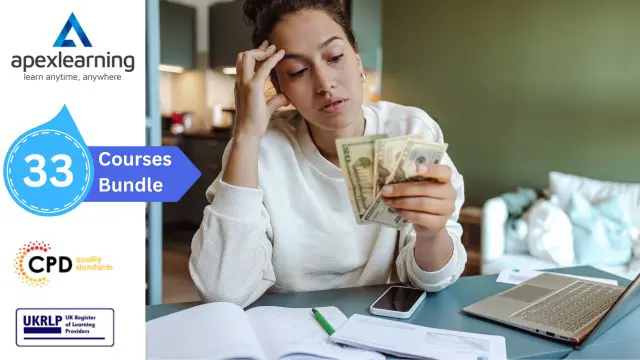
Tired of searching and accumulating all the relevant courses for this specific field? It takes a substantial amount of your time and, more importantly, costs you a fortune! Well, we have just come up with the ultimate solution for you by giving this all-inclusive Business and Financial Analysis Specialisation mega bundle. This 33 courses mega bundle keeps you up-to-date in this field and takes you one step ahead of others. Keeping in mind the latest advancements in this ever-emerging sector, the Business and Financial Analysis Specialisation bundle covers all the state-of-the-art tools and techniques required to become a competent worker in this area. You will encounter specific courses relevant to the sector. We take you from the most introductory fundamentals to advance knowledge in a step-by-step manner. In addition, the Business and Financial Analysis Specialisation bundle also consists of courses related to some soft skills that you will need to succeed in any industry or job sector. This Business and Financial Analysis Specialisation Bundle consists of the following premium courses: Course 01: Understanding Financial Statements and Analysis Course 02: Financial Analysis : Finance Reports Course 03: Financial Statements Fraud Detection Training Course 04: Financial Analysis Course 05: Financial Management Course 06: Finance Principles Course 07: Develop Your Career in Finance: Blue Ocean Strategy Course 08: GDPR Course 09: Presenting Financial Information Course 10: Anti-Money Laundering (AML) Training Course 11: Corporate Finance: Profitability in a Financial Downturn Course 12: UK Tax Accounting Course 13: Changes in Accounting: Latest Trends Encountered by CFOs in 2022 Course 14: Accounting Basics Course 15: Dealing With Uncertainity: Make Budgets and Forecasts Course 16: Making Budget & Forecast Course 17: Improve your Financial Intelligence Course 18: Corporate Finance: Working Capital Management Course 19: Raising Money & Valuations Course 20: Cost Control & Project Scheduling Course 21: Commercial Law Course 22: Day Trade Stocks with Price Action and Tape Reading Strategy Course 23: Stock Trading Analysis with Volume Trading Course 24: Financial Ratio Analysis for Business Decisions Course 25: Banking and Finance Accounting Statements Financial Analysis Course 26: Fundamentals of Zero Based Budgeting Course 27: Know Your Customer (KYC) Course 28: Quickbooks Online Course 29: Sage 50 Accounts Course 30: Xero Accounting and Bookkeeping Online Moreover, this bundles include 3 career-focused courses: Course 01: Career Development Plan Fundamentals Course 02: CV Writing and Job Searching Course 03: Interview Skills: Ace the Interview Our cutting-edge learning package offers top-notch digital aid and first-rate tutor support. You will acquire the crucial hard and soft skills needed for career advancement because this bundle has been thoroughly examined and is career-friendly. So don't overthink! Enrol today. Learning Outcomes This unique Business and Financial Analysis Specialisation mega bundle will help you to- Quench your thirst for knowledge Be up-to-date about the latest advancements Achieve your dream career goal in this sector Know the applicable rules and regulations needed for a professional in this area Acquire some valuable knowledge related to Business and Financial Analysis Specialisation to uplift your morale The bundle incorporates basic to advanced level skills to shed some light on your way and boost your career. Hence, you can strengthen your expertise and essential knowledge, which will assist you in reaching your goal. Moreover, you can learn from any place in your own time without travelling for classes. Certificate: PDF Certificate: Free for all 33 courses Hard Copy Certificate: Free (For The Title Course: Previously it was £10) CPD 330 CPD hours / points Accredited by CPD Quality Standards Who is this course for? The Business and Financial Analysis Specialisation bundle is designed to assist anyone with a curious mind, anyone looking to boost their CVs or individuals looking to upgrade their career to the next level can also benefit from the learning materials. Requirements The courses in this bundle has been designed to be fully compatible with tablets and smartphones. Career path This Business and Financial Analysis Specialisation bundle will give you an edge over other competitors and will open the doors for you to a plethora of career opportunities. Certificates Certificate of completion Digital certificate - Included Certificate of completion Hard copy certificate - Included You will get the Hard Copy certificate for the title course (Understanding Financial Statements and Analysis) absolutely Free! Other Hard Copy certificates are available for £10 each. Please Note: The delivery charge inside the UK is £3.99, and the international students must pay a £9.99 shipping cost.
