- Professional Development
- Medicine & Nursing
- Arts & Crafts
- Health & Wellbeing
- Personal Development
Food Health & Safety Consultant – 20-in-1 Premium Online Courses Bundle
By Compete High
Food safety is serious business—whether you’re advising hospitality teams, auditing kitchens, or ensuring compliance in public health. This 20-in-1 Food Health & Safety Consultant bundle prepares you to become a job-ready professional trusted across sectors. Hygiene, nutrition, and safety roles are growing fast. Get certified before the next recruitment wave. 🔍 Description If you're aiming for roles in food inspection, health consultancy, or compliance management within hospitality and catering, this bundle was built with you in mind. Employers today look for candidates who understand not just food science, but also public health priorities, reporting skills, and team leadership. This training suite covers 20 employment-relevant areas—making your CV instantly more attractive to recruiters in the food, healthcare, education, and wellbeing sectors. From kitchen compliance to child nutrition, it's a career-focused bundle with both breadth and credibility. With 20 industry-relevant certificates in one low-cost package, this is a high-value shortcut to standing out in job applications where competition is tough. ❓ FAQ Q: What roles could this bundle help me land? A: Food Safety Consultant, Health & Hygiene Advisor, Catering Compliance Officer, or Nutrition Support Coordinator. Q: Is it suitable for hospitality or education roles? A: Yes—it's perfect for those targeting schools, hospitals, catering services, or food brands. Q: Will I get certificates for each course? A: Yes—every course provides a certificate of completion for your professional portfolio. Q: Do I need a scientific background to take this? A: No—it's designed for anyone pursuing food safety or public health career paths. Q: Can I study these courses at my own pace? A: Yes, you’ll have lifetime access with no deadlines.

Data Analysis In Excel is suitable for anyone aspiring to or already working in this field or simply want to learn deeper into data analysis. You will be able to add this qualification to your CV by downloading your certificate instantly without any cost. To make this course more accessible for you, we have designed it for both part-time and full-time students. This course is packed into the bite-size module for your convenience. You can study at your own pace or become accredited within hours! If you require support, our experienced tutors are always available to help you throughout the comprehensive syllabus of this course and answer all your queries through email. This Data Analysis In Excel aims to introduce Data Analysis in Excel 2016. You'll learn the best way to enter and organize data, sort and map data, perform calculations with simple functions, format the appearance of your data and cells, and build charts and PivotTables for data analysis. You will know how to validate data, search and remove invalid data. The course covers Lookup information using VLOOKUP, and INDEX-MATCH, data forecasting and cleansing, providing external and 3D references and inserting sparklings, so that you have a great foundation in the world's most popular spreadsheet programme. Finally, you will learn different features to visualise or analyse your data in the most convenient way, which allows you to take the right business decisions for your company Who is this Course for? Data Analysis In Excel is perfect for anyone trying to learn potential professional skills. As there is no experience and qualification required for this course, it is available for all students from any academic background. Requirements Our Data Analysis In Excel is fully compatible with any kind of device. Whether you are using Windows computer, Mac, smartphones or tablets, you will get the same experience while learning. Besides that, you will be able to access the course with any kind of internet connection from anywhere at any time without any kind of limitation. CPD Certificate from Course Gate At the successful completion of the course, you can obtain your CPD certificate from us. You can order the PDF certificate for £9 and the hard copy for £15. Also, you can order both PDF and hardcopy certificates for £22. Career path This course opens a new door for you to enter the relevant job market and also gives you the opportunity to acquire extensive knowledge along with required skills to become successful. You will be able to add our qualification to your CV/resume which will help you to stand out in the competitive job industry. Course Curriculum Modifying a Worksheet Insert, Delete, and Adjust Cells, Columns, and Rows 00:10:00 Search for and Replace Data 00:09:00 Use Proofing and Research Tools 00:07:00 Working with Lists Sort Data 00:10:00 Filter Data 00:10:00 Query Data with Database Functions 00:09:00 Outline and Subtotal Data 00:09:00 Analyzing Data Create and Modify Tables 00:15:00 Apply Intermediate Conditional Formatting 00:07:00 Apply Advanced Conditional Formatting 00:05:00 Visualizing Data with Charts Create Charts 00:13:00 Modify and Format Charts 00:12:00 Use Advanced Chart Features 00:12:00 Using PivotTables and PivotCharts Create a PivotTable 00:13:00 Analyze PivotTable Data 00:12:00 Present Data with PivotCharts 00:07:00 Filter Data by Using Timelines and Slicers 00:11:00 Working with Multiple Worksheets and Workbooks Use Links and External References 00:12:00 Use 3-D References 00:06:00 Consolidate Data 00:05:00 Using Lookup Functions and Formula Auditing Use Lookup Functions 00:12:00 Trace Cells 00:09:00 Watch and Evaluate Formulas 00:08:00 Automating Workbook Functionality Apply Data Validation 00:13:00 Search for Invalid Data and Formulas with Errors 00:04:00 Work with Macros 00:18:00 Creating Sparklines and Mapping Data Create Sparklines 00:07:00 MapData 00:07:00 Forecasting Data Determine Potential Outcomes Using Data Tables 00:08:00 Determine Potential Outcomes Using Scenarios 00:09:00 Use the Goal Seek Feature 00:04:00 Forecasting Data Trends 00:05:00 Certificate and Transcript Order Your Certificates or Transcripts 00:00:00

ISO 45001 :2018 internal Auditor Training course
3.8(4)By Traibcert Ltd- Iso 9001 Certification In Middlesex, Uk
ISO 45001:2018 Internal auditor course
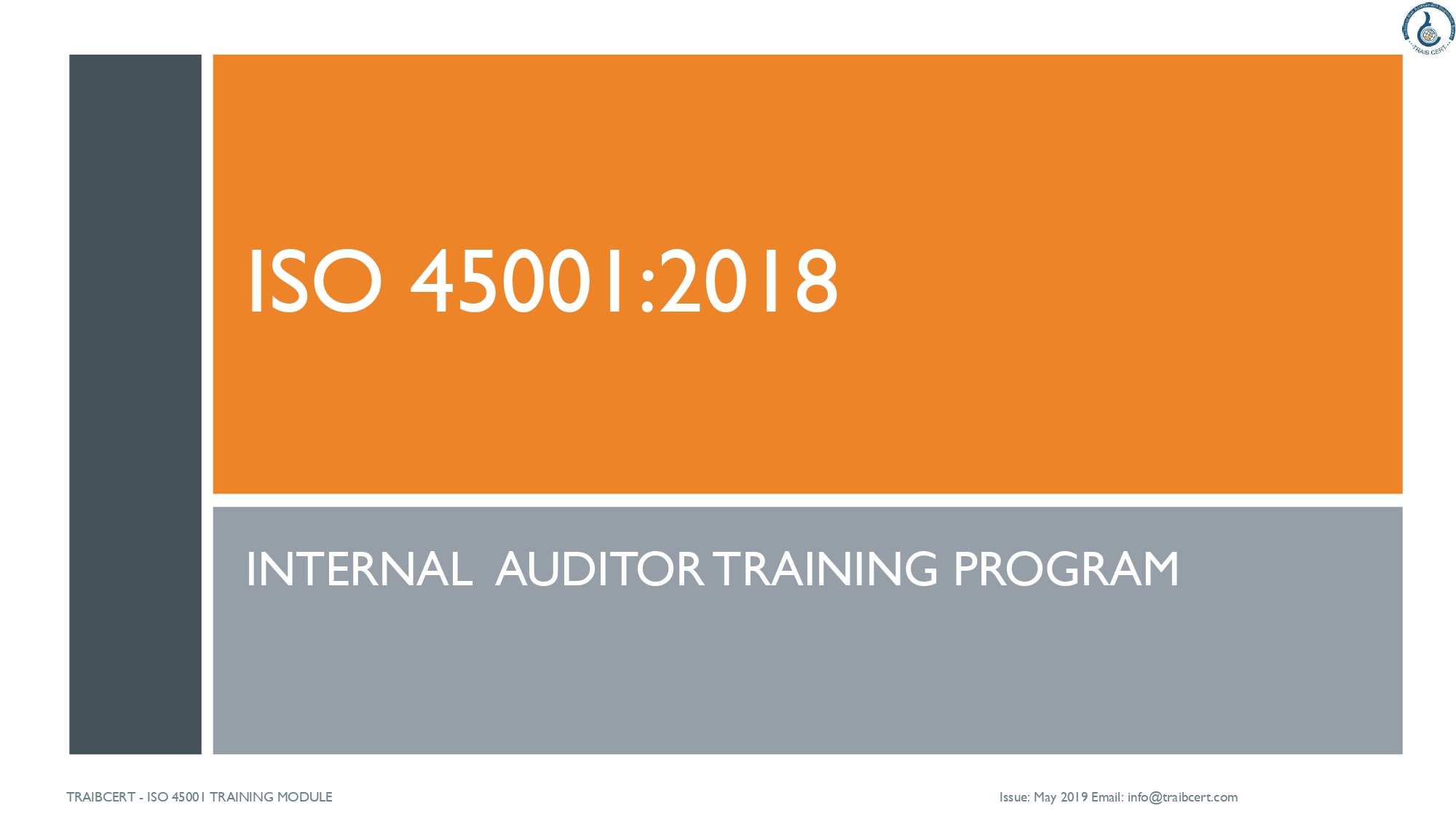
Energy Management: 20-in-1 Premium Online Courses Bundle
By Compete High
The demand for energy-conscious professionals is growing fast—and so is the competition. The Energy Management: 20-in-1 Premium Online Courses Bundle is built for those who want to stand out across energy, utilities, and sustainability-driven industries. Whether you aim to work in facilities, environmental services, energy consultancy, or infrastructure operations—this bundle proves you're not just job-ready, you're system-ready. Description Energy professionals are expected to understand more than just watts and wires. Employers now prioritise applicants who bring a mix of safety awareness, technical grounding, regulatory insight, and environmental literacy. This bundle delivers credentials that matter in sectors like HVAC, energy auditing, renewables, and compliance-heavy operations. With 20 targeted certifications covering everything from gas safety to logistics and environmental law, this bundle enhances your CV with precisely the kind of versatility that recruiters scan for. Looking to future-proof your role in the energy economy? Start here—before your competition lights up with the same idea. FAQ Q: Who is this bundle for? A: Ideal for aspiring energy managers, technicians, facility coordinators, and environmental safety officers. Q: Will this help me get a job in the energy sector? A: Yes—this bundle covers key areas employers look for when hiring for energy-focused roles. Q: Do I need engineering experience? A: Not at all. It’s designed to be accessible to beginners and adaptable for experienced professionals. Q: What industries does this apply to? A: Energy and utilities, HVAC, environmental consultancy, logistics, construction, and more. Q: Will I receive certifications? A: Yes—every course provides a certificate of completion for your CV and LinkedIn. Q: Why act now? A: Energy jobs are getting greener and more complex—those with multidisciplinary credentials will lead the hiring queue.

Dive into the intricate world of numbers and data with our comprehensive 'Microsoft Excel & Accounting Training' course. Begin your journey by mastering the foundational elements of Microsoft Office Excel 2016, from the basics of worksheet modifications to the art of data visualisation using charts. As you progress, pivot your attention towards the meticulous realm of accounting. Here, you'll unravel the secrets of the accounting equation, immerse yourself in transaction analyses, and culminate your learning by understanding the complete accounting cycle. Whether you're looking to enhance your data management skills or embark on a career in accounting, this course is your stepping stone to success. Learning Outcomes: Acquire proficiency in utilising Microsoft Excel 2016 for data analysis, visualisation, and workbook management. Understand the core principles of accounting, including the accounting equation and transaction analysis. Demonstrate the ability to prepare financial statements and complete the accounting cycle. Implement advanced Excel features such as PivotTables, PivotCharts, and Lookup Functions. Apply knowledge in real-world scenarios, including fiscal year evaluations and spreadsheet exercises. Why buy this Microsoft Excel & Accounting Training? Unlimited access to the course for a lifetime. Opportunity to earn a certificate accredited by the CPD Quality Standards after completing this course. Structured lesson planning in line with industry standards. Immerse yourself in innovative and captivating course materials and activities. Assessments are designed to evaluate advanced cognitive abilities and skill proficiency. Flexibility to complete the Microsoft Excel & Accounting Training Course at your own pace, on your own schedule. Receive full tutor support throughout the week, from Monday to Friday, to enhance your learning experience Who is this Microsoft Excel & Accounting Training course for? Individuals aiming to bolster their data analysis and management capabilities. Aspiring accountants keen on understanding the fundamentals of the profession. Business owners desiring a deeper grasp of financial statements and accounting cycles. Students pursuing a career in finance or data management. Professionals looking to integrate Excel functionalities into their daily tasks. Career path Data Analyst: Average salary range: £25,000 - £40,000 Annually Accountant: Average salary range: £28,000 - £52,000 Annually Financial Controller: Average salary range: £40,000 - £70,000 Annually Management Accountant: Average salary range: £30,000 - £55,000 Annually Excel Specialist: Average salary range: £22,000 - £35,000 Annually Bookkeeper: Average salary range: £18,000 - £30,000 Annually Prerequisites This Microsoft Excel & Accounting Training does not require you to have any prior qualifications or experience. You can just enrol and start learning.This Microsoft Excel & Accounting Training was made by professionals and it is compatible with all PC's, Mac's, tablets and smartphones. You will be able to access the course from anywhere at any time as long as you have a good enough internet connection. Certification After studying the course materials, there will be a written assignment test which you can take at the end of the course. After successfully passing the test you will be able to claim the pdf certificate for £4.99 Original Hard Copy certificates need to be ordered at an additional cost of £8. Course Curriculum **Microsoft Excel** Getting Started with Microsoft Office Excel 2016 Navigate the Excel User Interfact 00:28:00 Use Excel Commands 00:10:00 Create and Save a Basic Workbook 00:19:00 Enter Cell Data 00:12:00 Use Excel Help 00:05:00 Performing Calculations Create Worksheet Formulas 00:15:00 Insert Functions 00:17:00 Reuse Formulas and Functions 00:17:00 Modifying a Worksheet Insert, Delete, and Adjust Cells, Columns, and Rows 00:10:00 Search for and Replace Data 00:09:00 Use Proofing and Research Tools 00:07:00 Formatting a Worksheet Apply Text Formats 00:16:00 Apply Number Format 00:07:00 Align Cell Contents 00:09:00 Apply Styles and Themes 00:12:00 Apply Basic Conditional Formatting 00:11:00 Create and Use Templates 00:08:00 Printing Workbooks Preview and Print a Workbook 00:10:00 Set Up the Page Layout 00:09:00 Configure Headers and Footers 00:07:00 Managing Workbooks Manage Worksheets 00:05:00 Manage Workbook and Worksheet Views 00:07:00 Manage Workbook Properties 00:06:00 Working with Functions Work with Ranges 00:18:00 Use Specialized Functions 00:11:00 Work with Logical Functions 00:23:00 Work with Date & Time Functions 00:08:00 Work with Text Functions 00:11:00 Working with Lists Sort Data 00:10:00 Filter Data 00:10:00 Query Data with Database Functions 00:09:00 Outline and Subtotal Data 00:09:00 Analyzing Data Create and Modify Tables 00:16:00 Apply Intermediate Conditional Formatting 00:07:00 Apply Advanced Conditional Formatting 00:05:00 Visualizing Data with Charts Create Charts 00:13:00 Modify and Format Charts 00:12:00 Use Advanced Chart Features 00:12:00 Using PivotTables and PivotCharts Create a PivotTable 00:13:00 Analyze PivotTable Data 00:12:00 Present Data with PivotCharts 00:07:00 Filter Data by Using Timelines and Slicers 00:11:00 Working with Multiple Worksheets and Workbooks Use Links and External References 00:12:00 Use 3-D References 00:06:00 Consolidate Data 00:05:00 Using Lookup Functions and Formula Auditing Use Lookup Functions 00:12:00 Trace Cells 00:09:00 Watch and Evaluate Formulas 00:08:00 Sharing and Protecting Workbooks Collaborate on a Workbook 00:19:00 Protect Worksheets and Workbooks 00:08:00 Automating Workbook Functionality Apply Data Validation 00:13:00 Search for Invalid Data and Formulas with Errors 00:04:00 Work with Macros 00:18:00 Creating Sparklines and Mapping Data Create Sparklines 00:07:00 MapData 00:07:00 Forecasting Data Determine Potential Outcomes Using Data Tables 00:08:00 Determine Potential Outcomes Using Scenarios 00:09:00 Use the Goal Seek Feature 00:04:00 Forecasting Data Trends 00:05:00 **Accounting Training** Professional Bookkeeper Introduction Professional Bookkeeper 00:09:00 Introduction to Accounting and Business Defining a Business 00:07:00 Ethics in Accounting 00:05:00 Generally Accepted Accounting Principles (GAAP) 00:10:00 The Accounting Equation The Accounting Equation 00:07:00 Transactions 00:11:00 Financial Statements 00:13:00 Analyzing Transactions The Accounting Equation and Transactions 00:16:00 Double-Entry System 00:11:00 Transactions - Journalizing 00:17:00 Journal Entries 00:38:00 Entering Information - Posting Entries Posting Entries 00:10:00 The Trial Balance 00:10:00 Finding Errors Using Horizontal Analysis 00:09:00 Horizontal Trend : Balance Sheet 00:21:00 Horizontal Trend: Income Statement 00:36:00 Adjusting Process The Purpose of the Adjusting Process 00:15:00 Adjusting Entries Adjusting Entries - Prepaid Expenses 00:13:00 Adjusting Entries - Accrued Revenues 00:10:00 Adjusting Entries - Depreciation Expense 00:09:00 Adjustment Summary Adjustment Summary - Review 00:13:00 Vertical Analysis 00:33:00 Preparing a Worksheet Preparing a Worksheet 00:06:00 Financial Statements The Income Statement 00:11:00 Financial Statements - Definitions 00:12:00 Completing the Accounting Cycle Temporary vs. Permanent Account 00:19:00 The Accounting Cycle Illustrated Accounting Cycle Illustrated - Steps 1-5 00:11:00 Accounting Cycle Illustrated - Steps 6-10 00:12:00 Fiscal Year Fiscal Year 00:09:00 Spreadsheet Exercise Spreadsheet Exercise - Steps 1-4 00:11:00 Spreadsheet Exercise - Steps 5-7 00:37:00

Bookkeeping for Personal and Business Accounting - CPD Certified
By Wise Campus
Bookkeeping: Bookkeeping for Personal and Business Accounting Are you willing to gain knowledge on Bookkeeping: Bookkeeping for Personal and Business Accounting? We have prepared a complete course on Bookkeeping for Personal and Business Accounting for you! Our Bookkeeping: Bookkeeping for Personal and Business Accounting course will provide a perfect introduction to bookkeeping and accounting types. Also, the Bookkeeping: Bookkeeping for Personal and Business Accounting course teaches how to track sales, inventory and maintenance. Moreover, this Bookkeeping: Bookkeeping for Personal and Business Accounting course is perfect for learning expenses. After the Bookkeeping: Bookkeeping for Personal and Business Accounting course completion, you can handle illegal accounting and auditing easily. Enrol our Bookkeeping for Personal and Business Accounting course as soon as possible to reach the next heist of success! Special Offers of this Bookkeeping: Bookkeeping for Personal and Business Accounting Course This Bookkeeping: Bookkeeping for Personal and Business Accounting Course includes a FREE PDF Certificate Lifetime access to this Bookkeeping: Bookkeeping for Personal and Business Accounting Course Instant access to this Bookkeeping: Bookkeeping for Personal and Business Accounting Course Get FREE Tutor Support to this Bookkeeping: Bookkeeping for Personal and Business Accounting Course Bookkeeping: Bookkeeping for Personal and Business Accounting Enhance your financial skills with our Bookkeeping: Bookkeeping for Personal and Business Accounting course, offering an excellent introduction to bookkeeping and various accounting types. Through the Bookkeeping: Bookkeeping for Personal and Business Accounting course, you'll master the essentials of tracking sales, managing inventory, and handling maintenance records. This Bookkeeping: Bookkeeping for Personal and Business Accounting course also covers managing expenses effectively, providing a comprehensive understanding of financial oversight. After completing the Bookkeeping: Bookkeeping for Personal and Business Accounting course, you'll have the confidence to navigate illegal accounting and auditing challenges with ease, making you a proficient bookkeeping expert. Who is this course for? Bookkeeping: Bookkeeping for Personal and Business Accounting The Bookkeeping: Bookkeeping for Personal and Business Accounting course is perfect for business owners, entrepreneurs or individuals involved in this sector. Requirements Bookkeeping for Personal and Business Accounting To enrol in this Bookkeeping for Personal and Business Accounting Course, students must fulfil the following requirements. To join in our Bookkeeping: Bookkeeping Course, you must have a strong command of the English language. To successfully complete our Bookkeeping: Bookkeeping Course, you must be vivacious and self driven. To complete our Bookkeeping: Bookkeeping Course, you must have a basic understanding of computers. A minimum age limit of 15 is required to enrol in this Bookkeeping: Bookkeeping Course. Career path Bookkeeping: Bookkeeping for Personal and Business Accounting You might confidently handle the bookkeeping: bookkeeping and accounting for your own company, house, or other interests once you've finished this Bookkeeping: Bookkeeping for Personal and Business Accounting course.

Introduction to MongoDB for DBAs (TTDB4680)
By Nexus Human
Duration 3 Days 18 CPD hours This course is intended for This introductory-level course is for experienced DBAs who will be working with MongoDB. In order to gain the most from this course you should have: Prior practical experience in Database Administration Experience working with Linux and be comfortable working with command line Overview This skills-focused course is approximately 50% hands-on. Our engaging instructors and mentors are highly experienced practitioners who bring years of current 'on-the-job' experience into every classroom. Working in a hands-on learning environment, guided by our expert team, attendees will explore: The MongoDB Basic Architecture and Installation MongoDB administration User Management MongoDB security Indexes Backup & Recovery High Availability / Replication Diagnostics & Troubleshooting MongoDB is fast becoming the database of choice for big data applications, being one of the most popular and widely implemented NoSQL databases. Its scalability, robustness, and flexibility have made it extremely popular among business enterprises who use it to implement a variety of activities including social communications, analytics, content management, archiving and other activities. This has led to an increased demand for MongoDB administrators who have the skills to handle cross functional duties. Geared for experienced DBAs, MongoDB for DBAs is a three-day hands-on course that explores the concepts, architecture and pitfalls of managing a MongoDB installation. This course is targeted to the DBA who is familiar with the concepts and tasks of working with a Relational database and is not responsible for a NoSQL MongoDB database. You will learn the critical aspects of MongoDB and use it to solve data management challenges. You will learn to manage MongoDB effectively by gaining expertise in MongoDB administration tools, syntax, MongoDB installations, configurations, security, troubleshooting, backup, scaling and many other features. The focus of this course is on practical skills and applying the DBA existing database knowledge to a MongoDB installation. Introduction to MongoDB Basic Architecture and Installation Differentiate database categories Learn MongoDB design goals List MongoDB tools Describe JSON and BSON Understanding the basic concepts of a Database Database categories: What is NoSQL? Why NoSQL? Benefit over RDBMS Types of NoSQL Database, and NoSQL vs. SQL Comparison, ACID & Base Property CAP Theorem, implementing NoSQL and what is MongoDB? Graph Database Overview of MongoDB, Design Goals for MongoDB Server and Database, MongoDB tools Understanding the following: Collection, Documents and Key/Values, etc., Introduction to JSON and BSON documents Environment setup (live Handson) and using various MongoDB tools available in the MongoDB Package MongoDB Administration Take database backup and restore MongoDB© Export and import data from/ to a MongoDB© instance Check server status and DB status Monitor various resource utilization of a mongod instance Understand various optimization strategies Administration concepts in MongoDB Monitoring issues related to Database Monitoring at Server, Database, Collection level, and various Monitoring tools related to MongoDB Database Profiling, Locks, Memory Usage, No of connections, page fault etc., Backup and Recovery Methods for MongoDB Export and Import of Data to and from MongoDB Run time configuration of MongoDB Production notes/ best practices Data Managements in MongoDB (Capped Collections/ Expired data from TTL), TTL Collection Features GridFS Memory-Mapped Files Journaling Mechanics Storage Engines Power of 2-Sized Allocations No Padding Allocation Strategy Diagnosing Performance Issues Optimization Strategies for MongoDB Configure Tag Sets for Replica Set. Optimize Query Performance Monitoring Strategies for MongoDB . MongoDB Utilities MongoDB Commands MongoDB Management Service (MMS) Data Backup Strategies in MongoDB Copying Underlying Data Files Backup with MongoDump Fsync and Lock MongoDB Ops Manager Backup Software Security Strategies in MongoDB Authentication Implementation in MongoDB . Authentication in a Replica set Authentication on Sharded Clusters Authorization End-to-End Auditing for Compliance User Management Create a User Administrator. Add a User to a Database. Create/Assign User a Role. Verify/Modify a User Access/Privileges. Change a User?s Password MongoDB Security Knowing security concepts in MongoDB Understand how Authentication and Authorisation works Security Introduction Security Concepts Indexes Index Introduction, Index Concepts, Index Types Index Properties Index Creation and Indexing Reference Introduction to Aggregation Aggregation Approach to Aggregation sort Order Pipeline Operators and Indexes Text Indexes Aggregate Pipeline Stages Text Search MapReduce Index Creation Aggregation Operations Index Creation on Replica Set Remove, Modify, and Rebuild Indexes Listing Indexes Measure Index Use Control Index Use Index Use Reporting Geospatial Indexes MongoDB?s Geospatial Query Operators GeoWith Operator Backup & Recovery Import and Export MongoDB Data Restore and recovery of MongoDB(Including point in time Recovery) Restore a Replica Set from MongoDB Backups Recover Data after an Unexpected Shutdown Backup and Restore with Filesystem Snapshots Back Up and Restore with MongoDB Tools Backup and Restore Sharded Clusters High Availability (Replication ) Understand the concept of Replication in MongoDB© ? Create a production like Replica Set Introduction to Replication (High Availability), Concepts around Replication What is Replica Set and Master Slave Replication? Type of Replication in MongoDB How to setup a replicated cluster & managing replica sets etc., Master-Slave Replication Replica Set in MongoDB Automatic Failover Replica Set Members Write Concern Write Concern Levels Write Concern for a Replica Set Modify Default Write Concern Read Preference Read Preference Modes Blocking for Replication Tag Set Configure Tag Sets for Replica set. Replica Set Deployment Strategies . Replica Set Deployment Patterns Oplog File Replication State and Local Database, Replication Administration Diagnostics & Troubleshooting Troubleshoot slow queries Diagnose connectivity problems Understand diagnostic tools Learn common production issues Learn fixes and solutions. Additional course details: Nexus Humans Introduction to MongoDB for DBAs (TTDB4680) training program is a workshop that presents an invigorating mix of sessions, lessons, and masterclasses meticulously crafted to propel your learning expedition forward. This immersive bootcamp-style experience boasts interactive lectures, hands-on labs, and collaborative hackathons, all strategically designed to fortify fundamental concepts. Guided by seasoned coaches, each session offers priceless insights and practical skills crucial for honing your expertise. Whether you're stepping into the realm of professional skills or a seasoned professional, this comprehensive course ensures you're equipped with the knowledge and prowess necessary for success. While we feel this is the best course for the Introduction to MongoDB for DBAs (TTDB4680) course and one of our Top 10 we encourage you to read the course outline to make sure it is the right content for you. Additionally, private sessions, closed classes or dedicated events are available both live online and at our training centres in Dublin and London, as well as at your offices anywhere in the UK, Ireland or across EMEA.

Internal Audit: Keys to Managing an Effective Function
By Study Plex
The globalization of business, ongoing changes in technology, increased attention of shareholders and stakeholders and the continuing demands of the Audit Committee and senior management require a dynamic framework for managing today's internal audit department. This session, designed by a past Chief Audit Executive with significant exposure to a multitude of industries and internal audit frameworks, explores the key competencies and responsibilities of today's internal audit management and methods for meeting the requirements of the internal audit profession. We will also discuss some of the greatest challenges of the role and how to address those challenges. Learning Objectives Explore the role of today's internal audit leadership. Recognize the role of internal audit in corporate governance. Explore how to synergize the internal audit processes with other quality assurance groups. Discover the keys to building effective relationships with management and the audit committee. Discover the keys to staffing and training the audit group. Identify how to develop a resource gap analysis for internal audit. Recognised Accreditation This course is accredited by continuing professional development (CPD). CPD UK is globally recognised by employers, professional organisations, and academic institutions, thus a certificate from CPD Certification Service creates value towards your professional goal and achievement. The Quality Licence Scheme is a brand of the Skills and Education Group, a leading national awarding organisation for providing high-quality vocational qualifications across a wide range of industries. What is CPD? Employers, professional organisations, and academic institutions all recognise CPD, therefore a credential from CPD Certification Service adds value to your professional goals and achievements. Benefits of CPD Improve your employment prospects Boost your job satisfaction Promotes career advancement Enhances your CV Provides you with a competitive edge in the job market Demonstrate your dedication Showcases your professional capabilities What is IPHM? The IPHM is an Accreditation Board that provides Training Providers with international and global accreditation. The Practitioners of Holistic Medicine (IPHM) accreditation is a guarantee of quality and skill. Benefits of IPHM It will help you establish a positive reputation in your chosen field You can join a network and community of successful therapists that are dedicated to providing excellent care to their client You can flaunt this accreditation in your CV It is a worldwide recognised accreditation What is Quality Licence Scheme? This course is endorsed by the Quality Licence Scheme for its high-quality, non-regulated provision and training programmes. The Quality Licence Scheme is a brand of the Skills and Education Group, a leading national awarding organisation for providing high-quality vocational qualifications across a wide range of industries. Benefits of Quality License Scheme Certificate is valuable Provides a competitive edge in your career It will make your CV stand out Course Curriculum Introduction and Overview Introduction to Managing an Effective Internal Audit Function 00:10:00 Roles and Relationship Role of Today's IA Leadership 00:47:00 Building Effective Relationships with MGT and Audit Committee 00:30:00 Essentials of Staffing and Trainning Keys to Staffing and Training IA 00:18:00 Working Together and Conclusion The Synergy of IA with Other Processes and Close 00:10:00 Supplementary Resources Supplementary Resources - Internal Audit: Keys to Managing an Effective Function 00:00:00 Obtain Your Certificate Order Your Certificate of Achievement 00:00:00 Get Your Insurance Now Get Your Insurance Now 00:00:00 Feedback Feedback 00:00:00

Internal Audit Standards - Executing the Audit Engagement
By Study Plex
Segment One and Two of this series covered important aspects internal auditors should be aware of in relation to the Institute of Internal Auditors (IIA) Attribute Standards and the elements of the Performance Standards that related to managing the internal audit function and the nature of work for internal audit. The final elements of the Performance Standards provide internal auditors with a relevant framework to properly execute engagements. It is critical internal auditors have an understanding of the various aspects of the audit and the framework outlined by the IIA. Although the Standards do provide specific templates on the elements that should be evaluated in each stage of the audit, they provide critical guidance on requirements internal auditors should consider during the various phases. Understanding and following this guidance will ensure audit engagements are executed consistently and effectively. This segment is designed to delve deeper into the Performance Standards as they relate to conducting internal audit projects. This includes: Engagement Planning Performing the Engagement Communicating Results Monitoring Progress Communicating the Acceptance of risks Learning Objectives Explore elements of planning the audit engagement. Identify methods for appropriately executing the audit engagement. Identify methods of communicating results to management and the board. Discover the requirements for monitoring audit issues. Recognize methods for communicating the acceptance of risk. Recognised Accreditation This course is accredited by continuing professional development (CPD). CPD UK is globally recognised by employers, professional organisations, and academic institutions, thus a certificate from CPD Certification Service creates value towards your professional goal and achievement. The Quality Licence Scheme is a brand of the Skills and Education Group, a leading national awarding organisation for providing high-quality vocational qualifications across a wide range of industries. What is CPD? Employers, professional organisations, and academic institutions all recognise CPD, therefore a credential from CPD Certification Service adds value to your professional goals and achievements. Benefits of CPD Improve your employment prospects Boost your job satisfaction Promotes career advancement Enhances your CV Provides you with a competitive edge in the job market Demonstrate your dedication Showcases your professional capabilities What is IPHM? The IPHM is an Accreditation Board that provides Training Providers with international and global accreditation. The Practitioners of Holistic Medicine (IPHM) accreditation is a guarantee of quality and skill. Benefits of IPHM It will help you establish a positive reputation in your chosen field You can join a network and community of successful therapists that are dedicated to providing excellent care to their client You can flaunt this accreditation in your CV It is a worldwide recognised accreditation What is Quality Licence Scheme? This course is endorsed by the Quality Licence Scheme for its high-quality, non-regulated provision and training programmes. The Quality Licence Scheme is a brand of the Skills and Education Group, a leading national awarding organisation for providing high-quality vocational qualifications across a wide range of industries. Benefits of Quality License Scheme Certificate is valuable Provides a competitive edge in your career It will make your CV stand out Course Curriculum Introduction and Overview Introduction to Applying the llA Standards to Meet Your Organization's Needs Part 3 00:05:00 Managing the Internal Audit Function 00:11:00 Challenges Managing Internal Audit 00:11:00 Alternative Effective Management 00:11:00 Planning 00:08:00 Planning Challenges 00:10:00 Planning Alternatives 00:11:00 Recourse Management 00:09:00 Procedures and Coordination 00:07:00 Management and the Board 00:10:00 External Service Providers 00:08:00 Nature of Work 00:15:00 Risk Management and Controls 00:15:00 Conclusion Summary 00:02:00 Supplementary Resources Supplementary Resources - Internal Audit Standards - Executing the Audit Engagement 00:00:00 Obtain Your Certificate Order Your Certificate of Achievement 00:00:00 Get Your Insurance Now Get Your Insurance Now 00:00:00 Feedback Feedback 00:00:00

Internal Audit Emerging Risks for 2021 and Beyond - Part 4
By Study Plex
This session is part four in our series on Internal Audit Focus and Emerging Risks for 2021 and Beyond. The world has changed. 2020 was an unprecedented year for all professions. Internal auditors were faced with a tremendous impact to their audit plans causing refocus and realignment of not just projects but resources. As a profession, internal auditors have traditionally focused on past events or as some would say, taking the look in the rear-view mirror. Most financial or accounting professionals can look at previous year data and tell management where past mistakes were made. With the evolving landscape, risks and economy that have been spurred on by the pandemic of 2021, internal auditors must look to stretch their skills to areas that are most valued by their organizations. Today's insight may well be tomorrow's hindsight. Part one of the series evaluated three core categories that impact the âHot Topicâ areas for internal auditors to focus on in the future. These included: Heightened Focus on Organizational Resilience Elevated Macro Environment Uncertainty Humanization vs. Dehumanization of the Workforce After reviewing these areas, we will then link them to âHot Spotâ topics as identified by the Gartner group that internal audit should be attuned to in 2021 and years forward. In session one we delved into the topics of IT Governance and Data Governance. Within Part Two of the series, we examined: Cyber Vulnerabilities Business Continuity Disaster Recovery Talent Resilience Corporate Social Responsibility Within Part Three of the series, we examined: Third-Party management Supply Chain management Data and Analytics Learning Objectives Explore Risk Management and Culture. Explore and examine risk management and culture and evaluate methods internal audit can use to evaluate their organizational processes. Identify and examine workforce management and workplace audit concepts and evaluate methods internal audit can use to evaluate their organizational processes. Recognize and examine corporate financial management concepts and evaluate methods internal audit can use to evaluate their organizational processes. Recognised Accreditation This course is accredited by continuing professional development (CPD). CPD UK is globally recognised by employers, professional organisations, and academic institutions, thus a certificate from CPD Certification Service creates value towards your professional goal and achievement. The Quality Licence Scheme is a brand of the Skills and Education Group, a leading national awarding organisation for providing high-quality vocational qualifications across a wide range of industries. What is CPD? Employers, professional organisations, and academic institutions all recognise CPD, therefore a credential from CPD Certification Service adds value to your professional goals and achievements. Benefits of CPD Improve your employment prospects Boost your job satisfaction Promotes career advancement Enhances your CV Provides you with a competitive edge in the job market Demonstrate your dedication Showcases your professional capabilities What is IPHM? The IPHM is an Accreditation Board that provides Training Providers with international and global accreditation. The Practitioners of Holistic Medicine (IPHM) accreditation is a guarantee of quality and skill. Benefits of IPHM It will help you establish a positive reputation in your chosen field You can join a network and community of successful therapists that are dedicated to providing excellent care to their client You can flaunt this accreditation in your CV It is a worldwide recognised accreditation What is Quality Licence Scheme? This course is endorsed by the Quality Licence Scheme for its high-quality, non-regulated provision and training programmes. The Quality Licence Scheme is a brand of the Skills and Education Group, a leading national awarding organisation for providing high-quality vocational qualifications across a wide range of industries. Benefits of Quality License Scheme Certificate is valuable Provides a competitive edge in your career It will make your CV stand out Course Curriculum Introduction and Overview Introduction to Internal Audit Emerging Risks for 2021 and Beyond - Part 4 00:09:00 Continuous Play Risk Culture 00:11:00 Challenges 00:11:00 Workforce Management and Workplace Audit 00:07:00 Workforce Management and Workplace Audit Cont'd 00:13:00 Corporate Financial Management 00:09:00 Summary 00:04:00 Supplementary Resources Supplementary Resources - Internal Audit Emerging Risks for 2021 and Beyond - Part 4 00:00:00 Obtain Your Certificate Order Your Certificate of Achievement 00:00:00 Get Your Insurance Now Get Your Insurance Now 00:00:00 Feedback Feedback 00:00:00
