- Professional Development
- Medicine & Nursing
- Arts & Crafts
- Health & Wellbeing
- Personal Development
Learn How to Boost your Immune System
By Course Cloud
Course Overview The immune system plays a vital role in the human body. It is crucial for fighting against disease, bacteria, viruses, and even cancers. The Learn How to Boost your Immune System course will deepen your understanding of how the immune system functions and why it is so important for your overall health and wellbeing. It will teach you the different ways to boost your immune health, from detoxifying the body, to incorporating supplements into your diet. Through this course, you will also explore the different lifestyle habits that can compromise your immune health, such as lack of sleep and exercise. On completion, you will have the practical and scientific knowledge to boost your immune function to build maximum resilience against nasty diseases and infections. This best selling Learn How to Boost your Immune System has been developed by industry professionals and has already been completed by hundreds of satisfied students. This in-depth Learn How to Boost your Immune System is suitable for anyone who wants to build their professional skill set and improve their expert knowledge. The Learn How to Boost your Immune System is CPD-accredited, so you can be confident you're completing a quality training course will boost your CV and enhance your career potential. The Learn How to Boost your Immune System is made up of several information-packed modules which break down each topic into bite-sized chunks to ensure you understand and retain everything you learn. After successfully completing the Learn How to Boost your Immune System, you will be awarded a certificate of completion as proof of your new skills. If you are looking to pursue a new career and want to build your professional skills to excel in your chosen field, the certificate of completion from the Learn How to Boost your Immune System will help you stand out from the crowd. You can also validate your certification on our website. We know that you are busy and that time is precious, so we have designed the Learn How to Boost your Immune System to be completed at your own pace, whether that's part-time or full-time. Get full course access upon registration and access the course materials from anywhere in the world, at any time, from any internet-enabled device. Our experienced tutors are here to support you through the entire learning process and answer any queries you may have via email.

GoPro Hero 8 Camera Fundamentals
By Course Cloud
Course Overview Learn how to use one of the most reliable devices for videographers and photographers alike by studying this GoPro Hero 8 Camera Fundamentals course. The Hero 8 is still the favourite device for many professionals in the trade due to the many functions it holds and continues to evolve. Regardless of your intentions for it, this comprehensive course will enhance your use of its filming and snapping capabilities almost immediately. This GoPro Basic Training delivers the knowledge and the demonstrations you'll need to quickly learn about its potential. The full range and advantages of the Hero 8 will be presented to you with expert guidance and step-by-step instructions, meeting the requirements that you could possibly need from fundamental tuition. If you enrol now, you'll go from zero to hero with the most popular GoPro model on the market. This best selling GoPro Hero 8 Camera Fundamentals has been developed by industry professionals and has already been completed by hundreds of satisfied students. This in-depth GoPro Hero 8 Camera Fundamentals is suitable for anyone who wants to build their professional skill set and improve their expert knowledge. The GoPro Hero 8 Camera Fundamentals is CPD-accredited, so you can be confident you're completing a quality training course will boost your CV and enhance your career potential. The GoPro Hero 8 Camera Fundamentals is made up of several information-packed modules which break down each topic into bite-sized chunks to ensure you understand and retain everything you learn. After successfully completing the GoPro Hero 8 Camera Fundamentals, you will be awarded a certificate of completion as proof of your new skills. If you are looking to pursue a new career and want to build your professional skills to excel in your chosen field, the certificate of completion from the GoPro Hero 8 Camera Fundamentals will help you stand out from the crowd. You can also validate your certification on our website. We know that you are busy and that time is precious, so we have designed the GoPro Hero 8 Camera Fundamentals to be completed at your own pace, whether that's part-time or full-time. Get full course access upon registration and access the course materials from anywhere in the world, at any time, from any internet-enabled device. Our experienced tutors are here to support you through the entire learning process and answer any queries you may have via email.

Python Programming for Non-Programmers Level 3 & 5 at QLS
By Imperial Academy
Level 5 QLS Endorsed Course | Endorsed Certificate Included | Plus 5 Career Guided Courses | CPD Accredited

Microsoft Excel
By IOMH - Institute of Mental Health
Join our Microsoft Excel course and discover your hidden skills, setting you on a path to success in this area. Get ready to improve your skills and achieve your biggest goals. The Microsoft Excel course has everything you need to get a great start in this sector. Improving and moving forward is key to getting ahead personally. The Microsoft Excel course is designed to teach you the important stuff quickly and well, helping you to get off to a great start in the field. So, what are you looking for? Enrol now! You will Learn The Following Things: Learn strategies to boost your workplace efficiency. Hone your skills to help you advance your career. Acquire a comprehensive understanding of various topics and tips. Learn in-demand skills that are in high demand among UK employers This course covers the topic you must know to stand against the tough competition. The future is truly yours to seize with this Microsoft Excel. Enrol today and complete the course to achieve a certificate that can change your career forever. Details Perks of Learning with IOMH One-to-one support from a dedicated tutor throughout your course. Study online - whenever and wherever you want. Instant Digital/ PDF certificate 100% money back guarantee 12 months access Process of Evaluation After studying the course, an MCQ exam or assignment will test your skills and knowledge. You have to get a score of 60% to pass the test and get your certificate. Certificate of Achievement After completing the Microsoft Excel course, you will receive your CPD-accredited Digital/PDF Certificate for £5.99. To get the hardcopy certificate for £12.99, you must also pay the shipping charge of just £3.99 (UK) and £10.99 (International). Who Is This Course for? This Microsoft Excel is suitable for anyone aspiring to start a career in relevant field; even if you are new to this and have no prior knowledge, this course is going to be very easy for you to understand. On the other hand, if you are already working in this sector, this course will be a great source of knowledge for you to improve your existing skills and take them to the next level. This course has been developed with maximum flexibility and accessibility, making it ideal for people who don't have the time to devote to traditional education. Requirements There is no prerequisite to enrol in this course. You don't need any educational qualification or experience to enrol in the Microsoft Excel course. Do note: you must be at least 16 years old to enrol. Any internet-connected device, such as a computer, tablet, or smartphone, can access this online course. Career Path The certification and skills you get from this Microsoft Excel Course can help you advance your career and gain expertise in several fields, allowing you to apply for high-paying jobs in related sectors. Course Curriculum Unit 01: Excel from A-Z Course Introduction Excel from A-Z Course Intro 00:03:00 Excel Job Opportunities 00:03:00 Excel Job Types 00:04:00 Microsoft Excel Marketplace 00:04:00 What is Microsoft Excel? 00:04:00 Who is This Course For? 00:03:00 Unit 02: Getting Started With Excel Finding & Opening Excel 00:01:00 Excel's Start Screen 00:03:00 Explaining the Excel Interface 00:03:00 Excel Interface Continued 00:01:00 Excel Workbook vs. Excel Worksheet 00:02:00 Saving an Excel Document 00:04:00 Customizing the Quick Access Toolbar 00:02:00 Customizing the Excel Ribbon 00:03:00 Excel Shortcut Keys 00:02:00 Unit 03: Values, Referencing and Formulas Creating Excel Labels 00:03:00 Entering Numeric Values in Excel 00:03:00 Formatting Date Values in Excel 00:05:00 Building Basic Formulas in Excel 00:05:00 Order of Operations 00:06:00 Relative vs. Absolute Cell References 00:07:00 Unit 04: Intro to Excel Functions Excel Functions Explained 00:03:00 The SUM() Function 00:08:00 The MIN() & MAX() Function 00:04:00 The AVERAGE() Function 00:02:00 COUNT() Functions 00:05:00 Unit 05: Adjusting Excel Worksheets Moving & Copying Data 00:07:00 Insert & Delete Rows and Columns 00:05:00 Adjusting the Width and Height of Cells 00:05:00 Hiding and Unhiding Excel Rows and Columns 00:04:00 Renaming, Moving & Deleting Excel Worksheets 00:05:00 Adding Protection to Specific Cells 00:04:00 Protecting the Structure of a Workbook 00:02:00 Adding a Workbook Password to Open File 00:02:00 Unit 06: Visually Pleasing Cell Formatting Formatting Fonts and Cell Background Color 00:05:00 Adding Cell Borders 00:05:00 Formatting Data Appropriately 00:05:00 The Magic behind Excel's Format Painter 00:03:00 Creating Styles for Formatting Efficiency 00:06:00 Merging Cells for a Cleaner Look 00:03:00 The Power of Conditional Formatting 00:06:00 Unit 07: How to Insert Images and Shapes! Grab User's Attention using Illustrations 00:09:00 Customizing Icons 00:05:00 Create Compelling Graphics with SmartArt 00:06:00 Unit 08: Visualize Data with Charts The Commonly Used Column Chart 00:03:00 Changing the Chart Design.mp4 00:02:00 Formatting Elements of a Chart 00:06:00 Modifying the Data, Type & Location of a Chart 00:06:00 Unit 09: Excel's Printing Options Print Preview Options 00:04:00 Excel's Page Layout View 00:07:00 Printing a Specific Range of Cells 00:03:00 Converting Spreadsheets to PDF Files 00:02:00 Unit 10: Benefits of Using Excel Templates Why Create an Excel Template 00:01:00 How to Create an Excel Template 00:05:00 Unit 11: Working with Excel Datasets How to Prepare Data for Analysis 00:04:00 How to Sort Data in Excel 00:03:00 Multi-Level Sorting 00:03:00 Custom Sorting Datasets in Excel 00:02:00 Applying Filters to Datasets 00:05:00 Creating Subtotals within a Dataset 00:06:00 Converting Datasets into Tables 00:06:00 Little Slice of Pie Charts 00:05:00 Finding & Removing Duplicate Values 00:07:00 Unit 12: Excel Database Functions The SUMIF() Function 00:09:00 The DSUM() Function 00:08:00 The DSUM() Function Cont. 00:07:00 The SUBTOTAL() Function 00:06:00 Unit 13: Excel Data Validation What is Excel Data Validation? 00:02:00 Creating a Drop Down List with Data Validation 00:07:00 Different Types of Excel Data Validation 00:06:00 Adding Custom Alerts to Data Validation 00:07:00 Creating a Dynamic Drop Down List 00:03:00 Complex Validation: Dependent Drop Down List! 00:09:00 Unit 14: Excel PivotTables Creating an Excel Pivot Table 00:06:00 Modifying Excel PivotTables 00:06:00 Grouping & Filtering PivotTable Data 00:06:00 Drilling Down into PivotTable Data 00:02:00 Creating Pivot Charts & Utilizing Slicers 00:08:00 Unit 15: Excel's PowerPivot Add-In What is PowerPivot? 00:04:00 Activating the Excel PowerPivot Add-In 00:02:00 Creating Relationships between Data Tables.mp4 00:06:00 Using Data Models to Create PivotTables 00:05:00 How to Create PowerPivot KPI's 00:08:00 Unit 16: Excel's Conditional Functions Excels IF Function 00:05:00 IF() Function with AND() Criteria 00:05:00 IF() Function with OR() Criteria 00:05:00 Nesting Multiple IF() Functions 00:07:00 The COUNTIF() Function 00:04:00 Key Benefits of Named Ranges 00:04:00 Unit 17: Excel's Lookup Function VLOOKUP() Function 00:09:00 The Beauty of Excel's IFERROR() Function 00:04:00 HLOOKUP() Function 00:06:00 The INDEX Function 00:05:00 MATCH() Function 00:05:00 INDEX() and MATCH() Combined 00:05:00 Two-Way Lookup with INDEX() and MATCH() 00:04:00 Unit 18: Text Based Functions in Excel LEFT(), RIGHT() and MID() Function 00:07:00 Extracting Specific Text using LEN() & SEARCH() 00:13:00 Combining Text with CONCATENATE() 00:06:00 Quick Tips & Other Text Based Functions 00:06:00 Unit 19: Auditing Formulas and Views in Excel Tracing Precedents & Dependents in Formulas 00:04:00 Showing Formulas 00:02:00 Grouping Data 00:03:00 3D Referencing in Formulas 00:05:00 Utilizing the Watch Window in Excel 00:03:00 How to Freeze Panes in Excel 00:03:00 Unit 20: Excel's 'what If?' Tools Excel's Scenario Manager Tool 00:06:00 Goal Seek in Excel 00:06:00 Compare Results with Excel Data Tables 00:04:00 Solver Tool 00:11:00 Unit 21: Welcome to Excel VBA The Power Behind Excel VBA 00:03:00 A Look Inside the Visual Basic Editor (VBE) 00:04:00 Recording a Macro 00:09:00 Saving & Opening a Macro-Enabled Workbook 00:02:00 Unit 22: The VBA Language Modules and Procedures 00:07:00 Objects, Methods and Properties 00:06:00 Excel VBA Variables 00:05:00 Unit 23: Writing VBA Code Referencing a Range 00:13:00 InputBox & MsgBox 00:06:00 Using Variables in VBA Code 00:05:00 If Then Else Statement 00:10:00 Worksheet Functions inside VBA 00:08:00 Creating User Defined Functions 00:09:00 User Defined Functions within VBA Scripts 00:06:00 Unit 24: Important VBA Tools and Logic Find Last Row of Data 00:06:00 Find Last Column of Data 00:03:00 With Statement 00:05:00 Debugging & Error Handling 00:07:00 Debugging & Error Handling Cont. 00:07:00 Unit 25: Excel VBA Loop For Next Loop 00:09:00 Do Until Loop 00:06:00 For Each Loop 00:04:00 Unit 26: Triggering Macros Assigning Macros to Shapes 00:04:00 Form Controls vs ActiveX Controls 00:08:00 Worksheet Events 00:04:00 Workbook Events 00:03:00 Fun with VBA Events! 00:07:00 Unit 27: Excel User Forms Creating an Excel UserForm 00:03:00 Adding Controls to UserForms 00:10:00 How to Show an UserForm 00:03:00 Passing TextBox Values to Desired Cells 00:07:00 Passing Option Buttons to Desired Cells 00:07:00 UserForm ComboBoxes 00:08:00 Clearing Values from UserForm Controls 00:03:00 How to Close an UserForm 00:02:00 UserForms and Protected Sheets 00:05:00 Unit 28: Starting a Career in Excel Creating an Excel Resume 00:05:00 Getting Started with Freelancing 00:06:00 How to Become an Excel Freelancer 00:05:00 Top Freelance Websites 00:05:00 How to Get Your First Client 00:08:00 Personal Branding 00:07:00 Networking Do's and Don'ts 00:04:00 Importance of Having a Website 00:04:00 Resources Resources - Microsoft Excel 00:00:00

The Complete Python Course including the Django Web Framework
By Packt
The course helps you learn how to program with Python without any prior experience. The course also emphasizes learning the Django framework. You'll work on 4 major projects that will ensure that you have acquired and implemented your newly added skills to make Python-based websites with Django.
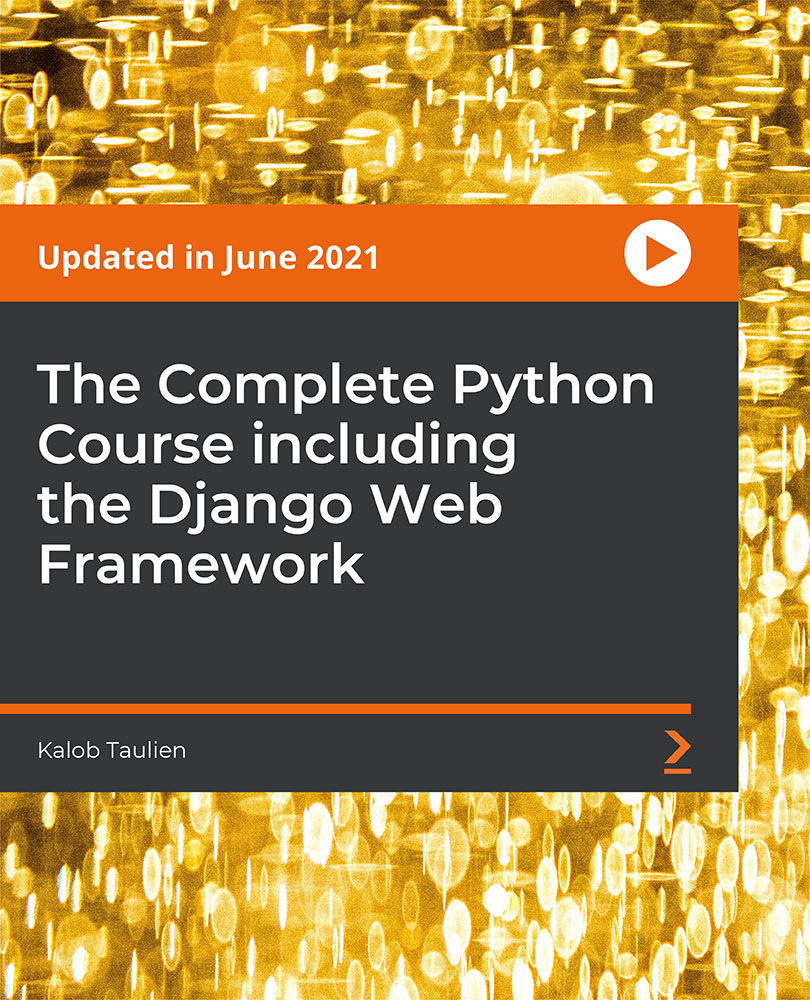
Description Introduction To Banking Diploma Introduction To Banking Diploma is a meticulously designed online course tailored for individuals aspiring to gain a foundational understanding of the banking sector. It provides a comprehensive overview of the diverse aspects and functions of banks, from the rudimentary structures to the more advanced banking services. This course offers a detailed perspective on the varying types of banks and elucidates the procedures for opening bank accounts. The first module of this diploma focuses on providing a panoramic view of the banking landscape, aiming to elucidate the intricate tapestry of financial institutions. It embarks on a journey to explore various types of banks and the myriad of services they provide, fostering a deep understanding of the fundamental components of the banking sector. Here, learners will acquire a foundational knowledge of the essential structures and functions of banks, paving the way for more advanced learning. In this course, special attention is paid to the exploration of savings and investments. Participants will gain insights into the different saving options available, understand investment opportunities, and learn to discern the most beneficial choices based on individual financial goals and circumstances. This segment empowers learners with the knowledge to make informed decisions on savings and investments to achieve financial stability and growth. Additionally, the course offers invaluable insights into borrowing money, providing clarity on the principles and practices of acquiring loans. It demystifies the complexities around borrowing, offering strategic guidelines to navigate the loan acquisition process effectively. This will enable learners to approach borrowing with confidence and a solid understanding of the associated responsibilities and implications. A pivotal aspect of the Introduction To Banking Diploma is the exploration of banking services specifically tailored for businesses. It provides learners with a robust understanding of the myriad of financial services available to businesses, elucidating how these services can facilitate operational efficiency and financial growth. Participants will comprehend the essential banking services crucial for the smooth functioning and success of any business entity. In addition, the course delves into the realm of international banking, elucidating the nuances of global financial services and transactions. It provides an extensive overview of the mechanisms and regulations governing international banking, aiding learners in understanding the dynamics of cross-border financial activities. This knowledge is pivotal for those who wish to engage in international business or financial activities. The Introduction To Banking Diploma also emphasizes the significant impact of digital banking and innovation on the banking sector. It offers profound insights into the latest advancements and technological interventions in banking, showcasing how these innovations are reshaping the way financial transactions are conducted. Learners will become adept at leveraging digital banking solutions, embracing the convenience and efficiency offered by technological advancements in banking. Furthermore, the course extensively covers the crucial aspects of ethics and social responsibility in banking. It instils a profound understanding of the ethical considerations and social responsibilities inherent to banking, fostering a sense of integrity and ethical conduct amongst learners. This knowledge is vital in cultivating responsible and ethically sound banking professionals. The course also provides strategic insights for navigating financial crises, offering robust strategies and solutions to cope with financial downturns effectively. It equips learners with the necessary tools and knowledge to mitigate the impacts of financial crises, ensuring sustained financial stability and resilience. In conclusion, the Introduction To Banking Diploma is an enlightening journey through the multifaceted world of banking. It is an invaluable resource for aspiring banking professionals or anyone seeking to enhance their knowledge and understanding of the banking sector. The course is delivered online, allowing for a flexible and convenient learning experience, accessible to learners anywhere in the world. What you will learn 1:The Banking Landscape 2:Types of Banks 3:Opening a Bank Account 4:Savings and Investments 5:Borrowing Money 6:Banking Services for Businesses 7:International Banking 8:Digital Banking and Innovation 9:Ethics and Social Responsibility 10:Navigating Financial Crises Course Outcomes After completing the course, you will receive a diploma certificate and an academic transcript from Elearn college. Assessment Each unit concludes with a multiple-choice examination. This exercise will help you recall the major aspects covered in the unit and help you ensure that you have not missed anything important in the unit. The results are readily available, which will help you see your mistakes and look at the topic once again. If the result is satisfactory, it is a green light for you to proceed to the next chapter. Accreditation Elearn College is a registered Ed-tech company under the UK Register of Learning( Ref No:10062668). After completing a course, you will be able to download the certificate and the transcript of the course from the website. For the learners who require a hard copy of the certificate and transcript, we will post it for them for an additional charge.

Overview This comprehensive course on JavaScript for Everyone will deepen your understanding on this topic. After successful completion of this course you can acquire the required skills in this sector. This JavaScript for Everyone comes with accredited certification from CPD, which will enhance your CV and make you worthy in the job market. So enrol in this course today to fast-track your career ladder. How will I get my certificate? You may have to take a quiz or a written test online during or after the course. After successfully completing the course, you will be eligible for the certificate. Who is This course for? There is no experience or previous qualifications required for enrolment on this JavaScript for Everyone. It is available to all students, of all academic backgrounds. Requirements Our JavaScript for Everyone is fully compatible with PC's, Mac's, Laptop, Tablet and Smartphone devices. This course has been designed to be fully compatible with tablets and smartphones so you can access your course on Wi-Fi, 3G or 4G. There is no time limit for completing this course, it can be studied in your own time at your own pace. Career Path Learning this new skill will help you to advance in your career. It will diversify your job options and help you develop new techniques to keep up with the fast-changing world. This skillset will help you to- Open doors of opportunities Increase your adaptability Keep you relevant Boost confidence And much more! Course Curriculum 21 sections • 34 lectures • 04:44:00 total length •Introduction: 00:07:00 •JS Syntax: 00:10:00 •JS Variables: 00:09:00 •JS Operators: 00:07:00 •Assignment Operators: 00:11:00 •Demo on Operators: 00:10:00 •If Else Conditional Statements: 00:10:00 •Switch Statements: 00:08:00 •JS Functions: 00:10:00 •Functions Invocation: 00:07:00 •JS Functions - example: 00:06:00 •JS Events: 00:09:00 •What are Cookies?: 00:08:00 •JS Cookies - example: 00:07:00 •JS Page Redirection: 00:08:00 •JS Popup boxes: 00:10:00 •JS Void: 00:07:00 •JS Print: 00:04:00 •JS Objects: 00:12:00 •JS Objects continues: 00:11:00 •JS Number Object: 00:08:00 •JS Boolean Object: 00:04:00 •JS String Object: 00:08:00 •JS String Object continues: 00:04:00 •JS Arrays: 00:10:00 •JS Dates: 00:09:00 •JS HTML DOM: 00:12:00 •JS Math and RegExp: 00:06:00 •JS Math and RegExp continues: 00:09:00 •JS Browsers and summary: 00:06:00 •JS Browsers and summary continues: 00:07:00 •JS Debugging: 00:07:00 •JS Errors: 00:11:00 •JS Validations: 00:12:00

Microsoft Office Specialist (MOS) - Master Excel, Word, PowerPoint & Outlook
4.7(47)By Academy for Health and Fitness
FREE PDF & Hard Copy Certificate| PDF Transcripts| FREE Student ID| Assessment| Lifetime Access| Enrolment Letter

CE131 IBM DB2 SQL Workshop for Experienced Users
By Nexus Human
Duration 3 Days 18 CPD hours This course is intended for This intermediate course is for experienced SQL end users, application programmers, database administrators, and user support staff who need more advanced knowledge of SQL. Overview Discuss basic relational database concepts Use some of the OLAP features of DB2, such as GROUPing and RANKing functions Create tables, views and indexes Use referential integrity, check constraints and triggers Use outer joins, and join tables to themselves Use CASE expressions, and the CAST function Identify the impact of Summary Tables, Materialized Query Tables, and temporary tables Use complex subqueries Use a greater number of scalar SQL functions Use advanced SQL constructs, such as recursive SQL and table expressions Define User-Defined Distinct Types and User-Defined Functions Avoid several of the most common causes for poorly-performing SQL This course teaches you how to make use of advanced SQL techniques to access DB2 databases in different environments. This course is appropriate for customers working in all DB2 environments, specifically for z/OS, Linux, UNIX, and Windows. Introduction Identify the purpose of the clauses in the SELECT statement Describe the key differences among the IBM DB2 platforms Describe and use some of the OLAP features of DB2, such as GROUPING functions like CUBE and ROLLUP, and the RANK, DENSE_RANK and ROW_NUMBER functions Create Objects Code statements to: Create tables and views, Alter tables, Create indexes, Implement referential integrity (RI), and Define triggers and check constraints Identify impacts and advantages of referential integrity, including impacts of delete rules Identify considerations when using triggers and check constraints Define and make use of INSTEAD OF triggers Join Retrieve data from more than one table via inner and outer joins Use outer joins (LEFT, RIGHT, FULL) Use ANTI JOINS Join a table to itself Use UNION and UNION ALL Use EXCEPT and INTERCEPT CASE, CAST, Summary Tables, and Materialized Query Tables Identify when CASE expressions can be used Code CASE expressions in SELECT list and in the WHERE clause Identify when CAST specifications can be used Identify the advantages of using Summary (Materialized Query) Tables and Temporary tables Identify the advantages of using Materialized Query Tables (MQTs) Identify when and how to use Temporary tables Using Subqueries Code subqueries using the ALL, ANY/SOME, and EXISTS keywords Code correlated subqueries Choose the proper type of subquery to use in each case Scalar Functions Extend your knowledge of scalar functions which: Manipulate arithmetic data, Manipulate date values, and Manipulate character data Examples of scalar functions that are addressed in this course: SUBSTR POSSTR COALESCE/VALUE DECIMAL ROUND DIGITS CHAR DATE/TIME Table Expressions and Recursive SQL Identify reasons for using table expressions and recursive SQL Use nested and common table expressions Identify the difference between views and table expressions Code recursive SQL Control the depth of recursion when coding recursive SQL UDTs/UDFs and Performance Describe the concepts behind User-Defined Types, User-Defined Functions and Stored Procedures Predict when queries will use indexes to get better performance Identify concepts of predicate processing State introductory concepts about index structure State general best practices advice Additional course details: Nexus Humans CE131 IBM DB2 SQL Workshop for Experienced Users training program is a workshop that presents an invigorating mix of sessions, lessons, and masterclasses meticulously crafted to propel your learning expedition forward. This immersive bootcamp-style experience boasts interactive lectures, hands-on labs, and collaborative hackathons, all strategically designed to fortify fundamental concepts. Guided by seasoned coaches, each session offers priceless insights and practical skills crucial for honing your expertise. Whether you're stepping into the realm of professional skills or a seasoned professional, this comprehensive course ensures you're equipped with the knowledge and prowess necessary for success. While we feel this is the best course for the CE131 IBM DB2 SQL Workshop for Experienced Users course and one of our Top 10 we encourage you to read the course outline to make sure it is the right content for you. Additionally, private sessions, closed classes or dedicated events are available both live online and at our training centres in Dublin and London, as well as at your offices anywhere in the UK, Ireland or across EMEA.

Data Analyst Training: Microsoft Power BI at QLS Level 7 Diploma
By Imperial Academy
Bring Your Data To Life | Designed by Industry Specialist | Level 7 | QLS Endorsed Diploma | Certificate Included
