- Professional Development
- Medicine & Nursing
- Arts & Crafts
- Health & Wellbeing
- Personal Development
Description Register on the Linux Security and Hardening today and build the experience, skills and knowledge you need to enhance your professional development and work towards your dream job. Study this course through online learning and take the first steps towards a long-term career. The course consists of a number of easy to digest, in-depth modules, designed to provide you with a detailed, expert level of knowledge. Learn through a mixture of instructional video lessons and online study materials. Receive online tutor support as you study the course, to ensure you are supported every step of the way. Get a certificate as proof of your course completion. The Linux Security and Hardening course is incredibly great value and allows you to study at your own pace. Access the course modules from any internet-enabled device, including computers, tablets, and smartphones. The course is designed to increase your employability and equip you with everything you need to be a success. Enrol on the now and start learning instantly! What You Get With This Course Receive a digital certificate upon successful completion of the course Get taught by experienced, professional instructors Study at a time and pace that suits your learning style Get instant feedback on assessments 24/7 help and advice via email or live chat Get full tutor support on weekdays (Monday to Friday) Certificate of Achievement After the successful completion of the final assessment, you will receive a CPD-accredited certificate of achievement. The PDF certificate is for 9.99, and it will be sent to you immediately after through e-mail. You can get the hard copy for 15.99, which will reach your doorsteps by post. Method of Assessment You need to attend an assessment right after the completion of this course to evaluate your progression. For passing the assessment, you need to score at least 60%. After submitting your assessment, you will get feedback from our experts immediately. Who Is This Course For The course is ideal for those who already work in this sector or are aspiring professionals. This course is designed to enhance your expertise and boost your CV. Learn key skills and gain a professional qualification to prove your newly-acquired knowledge. Course Content Unit 01: Course Overview and Downloads Course Overview 00:01:00 Unit 02: General Security Section Overview - General Security 00:01:00 Is Linux Secure? 00:02:00 What Makes Linux Secure? 00:08:00 Security Guidelines and Principles 00:08:00 Section Summary - General Security 00:02:00 Unit 03: Physical Security Section Overview - Physical Security 00:01:00 Physical Security Concepts 00:08:00 Single User Mode Security 00:07:00 Single User Mode and Blank Passwords 00:03:00 Securing the Boot Loader 00:07:00 Protected: Disk Encryption 00:06:00 Encrypting a New Device, Part I 00:09:00 Encrypting a New Device, Part II 00:04:00 Encrypting an Existing Device 00:01:00 Disabling Control Alt Delete 00:02:00 Protected: Section Summary - Physical Security 00:01:00 Unit 04: Account Security Section Overview - Account Security 00:01:00 Intro to PAM 00:05:00 PAM Configuration Example 00:04:00 Password Security 00:08:00 Account Security Demo #1 (UID 0) 00:03:00 Controlling Account Access 00:05:00 Security by Account Type 00:06:00 Account Security Demo #2 00:03:00 Account Security Demo #3 (Sudo) 00:05:00 Unit 05: Network Security Section Overview - Network Security 00:01:00 Network Security, Part I 00:08:00 Network Security, Part II 00:06:00 Protected: Securing SSHD, Part I 00:08:00 Securing SSHD, Part II 00:03:00 Linux Firewall Fundamentals 00:08:00 Configuring the Firewall from the Command Line 00:04:00 Firewall Rule Specifications 00:05:00 Protected: Example Firewall Rules 00:04:00 Linux Firewall Demonstration 00:10:00 TCP Wrappers, Part I 00:07:00 TCP Wrappers, Part II 00:04:00 Unit 06: File System Security Section Overview - File System Security 00:01:00 File and Directory Permissions, Intro 00:01:00 File and Directory Permissions, Part I 00:11:00 Protected: File and Directory Permissions, Part II 00:09:00 Special Modes, Part I 00:08:00 Special Modes, Part II 00:03:00 Protected: File Attributes 00:06:00 File Attributes Demo 00:03:00 ACLs 00:09:00 ACLs Demo 00:06:00 Rootkits 00:09:00 Rootkit Hunter Demonstration 00:07:00 Unit 07: Additional Resources Additional Resources 00:05:00 Assignment Assignment -Linux Security and Hardening 00:00:00 Frequently Asked Questions Are there any prerequisites for taking the course? There are no specific prerequisites for this course, nor are there any formal entry requirements. All you need is an internet connection, a good understanding of English and a passion for learning for this course. Can I access the course at any time, or is there a set schedule? You have the flexibility to access the course at any time that suits your schedule. Our courses are self-paced, allowing you to study at your own pace and convenience. How long will I have access to the course? For this course, you will have access to the course materials for 1 year only. This means you can review the content as often as you like within the year, even after you've completed the course. However, if you buy Lifetime Access for the course, you will be able to access the course for a lifetime. Is there a certificate of completion provided after completing the course? Yes, upon successfully completing the course, you will receive a certificate of completion. This certificate can be a valuable addition to your professional portfolio and can be shared on your various social networks. Can I switch courses or get a refund if I'm not satisfied with the course? We want you to have a positive learning experience. If you're not satisfied with the course, you can request a course transfer or refund within 14 days of the initial purchase. How do I track my progress in the course? Our platform provides tracking tools and progress indicators for each course. You can monitor your progress, completed lessons, and assessments through your learner dashboard for the course. What if I have technical issues or difficulties with the course? If you encounter technical issues or content-related difficulties with the course, our support team is available to assist you. You can reach out to them for prompt resolution.

How to Create a Wardrobe to Treasure - Styling Workshop Experience
By The Motivation Clinic
An interactive workshop experience with personal stylist Emma Shoe, sharing her expertise on how to create a wardrobe you'll truly treasure! How To Create A Wardrobe To Treasure............ Do you have a wardrobe full of clothes that you don't love? Do you have lots of things hanging in your wardrobe you never or rarely wear? Do you mostly default to the same few outfits all the time? Thinking you'd like to have less stuff, but value what you do have more? Keen to discover more planet friendly ways to update your wardrobe? This group styling experience is for you if you answered yes to any of these questions. During the workshop, we will share wardrobe treasures, discuss personal style, look at shape and colour and more sustainable ways to create your wardrobe. You'll get the opportunity to 'play' with creating outfits and experiment with new looks for your own wardrobe. The practical and tangible outcomes you'll experience from this workshop include: How to edit what's in your wardrobe. Emma's approach to eliminate regretful shopping mistakes and binge buying. The flat-lay method to create outfits and plan looks. How to create your wardrobe of treasure. Why and how to embrace the circular fashion model. Access to Emma's black book of favourite pre-loved treasure troves. About Emma: Emma (Shoe) Reed is the founder of Styling You Well. She is a former shoe designer turned personal stylist and image consultant. She has over twelve years expertise styling women, transforming confidence and mindset to elevate professional presence. Emma's clients are entrepreneurs, creatives and leaders, professional women dealing with major life changes or transitioning from experiences like the menopause, divorce, illness, promotion, career change or returning to work post maternity leave. Kind words... "Emma is a fantastic personal stylist. She put items together that I never would have thought of myself. This is her unique gift. She has great knowledge of body shapes and made suggestions that were really flattering. She is also a master at accessorising. I would highly recommend her if you need some styling support." "I took the opportunity in lock-down to take a hard look at my personal style - or perhaps lack of personal style is a more appropriate phrase! Having left corporate life behind a few years ago, I felt I knew how to dress smartly and I LOVE my jeans and gold trainers but I knew that there had to be something stylish yet relaxed that looked AND felt great...I just couldn't seem to find it alone. Cue Emma. I'd attended one of her Capsule Wardrobe Styling sessions in Hampton which opened my eyes to the possibility of having a small but hard-working wardrobe with the right accessories to make it feel fresh. So, I booked in for Emma's virtual styling session which was a revelation! I quickly understood why I didn't feel (or look) great in certain pieces and which styles and colours really work/don't work for my body shape and skin-tone. I also realised that I'd been stuck in a colour rut for quite some time. It was time to say good-bye to black. It also became obvious during the session that there were giant gaps in my wardrobe - mostly due to my overly-enthusiastic Marie Kondo-style clear outs! My interest in shopping for clothes has been renewed - I feel like I have a better idea of what I should be looking for which makes it all so much easier and more fun. I'm also feeling much braver with colour. I can't wait to take Emma shopping with me in real life. She knows her stuff and she's also great fun to be around." "Emma was such a joy to help me go through my wardrobe and get me interested in clothes again. She was kind, honest, practical and had a very stylish take on my limited wardrobe. I trusted her judgement implicitly and was buzzing after our session. Highly recommend Emma for her professionalism and empathy plus the fabulous outfits." You can contact Emma at: https://www.stylingyouwell.com / +44 7900 242487 / emmashoe@stylingyouwell.com If you have any questions regarding this event, please email Lara at lara@themotivationclinic.co.uk or call her on 07817247727

How To Write Risk Assessments For School Excursions
By Xcursion
How To Write Risk Assessments For School Excursions This course helps you understand risk management specifically for excursions, sports & activities outside the classroom so that you can develop consistently robust risk management plans, implement them and improve safety.

Perhaps you are working on a digital transformation project or AI and whenever this phrase pops up you’re not clear what it means for you. How do you know if you are data literate? Who in your organisation needs to be data literate? Why does it matter? Get up to speed with this 90 minute introductory training which focuses on the key principles of data literacy so you can apply them in your day to day work.
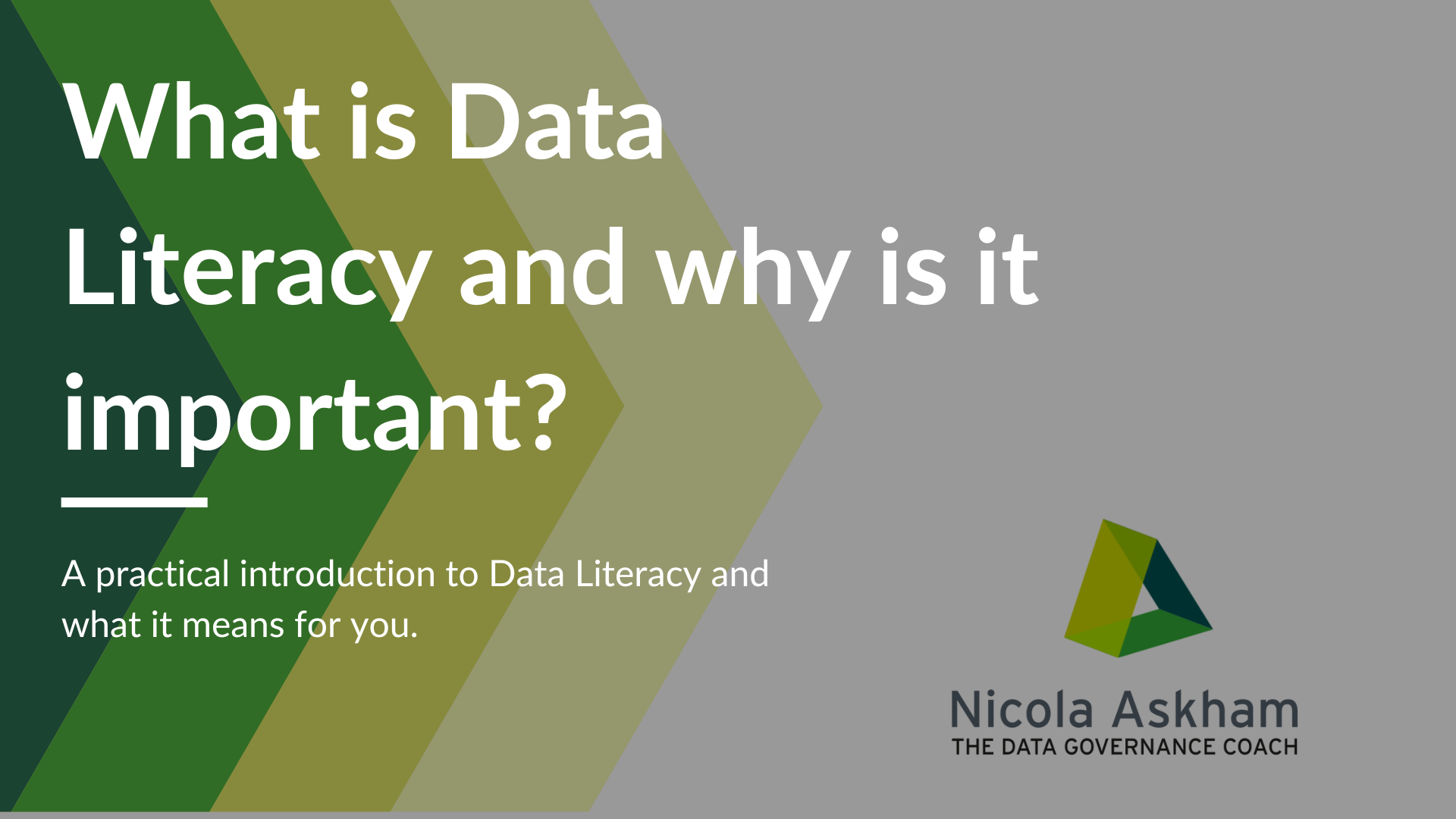
The Macaco
By Floorwork Academy
What you get The pillars of Movement Our different tutorials take you through an in-depth study of technical concepts – efficiency, momentum, transitioning, weight management, spirals of motion, techniques of improvisation – to improve your flow. An extensive library of moves All my tutorials have been regrouped in one membership. Hundreds of videos to increase your movement vocabulary and lay the foundations for sequencing and freestyling, as well as dozens of sequences to integrate them and dozens of drills to learn to improve your flow. Develop a well-rounded softness The strength, mobility and body awareness you will develop through this course can be used to sustain a standalone practice or complement your own, whether it is dance, movement, yoga, pole dance or aerials.
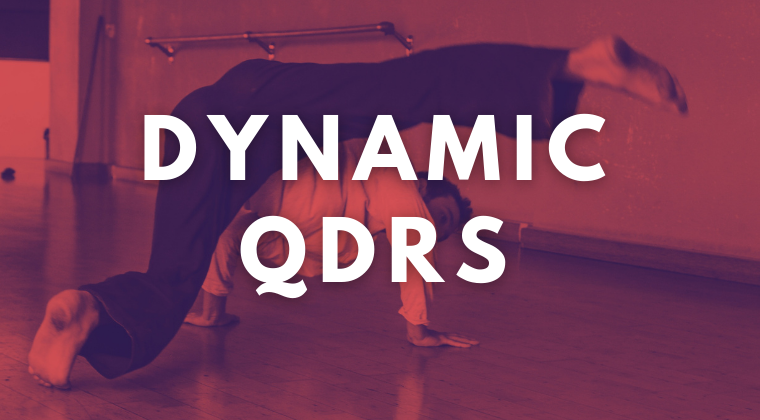
Dynamic QDRs (Improvers)
By Floorwork Academy
What you get The pillars of Movement Our different tutorials take you through an in-depth study of technical concepts – efficiency, momentum, transitioning, weight management, spirals of motion, techniques of improvisation – to improve your flow. An extensive library of moves All my tutorials have been regrouped in one membership. Hundreds of videos to increase your movement vocabulary and lay the foundations for sequencing and freestyling, as well as dozens of sequences to integrate them and dozens of drills to learn to improve your flow. Develop a well-rounded softness The strength, mobility and body awareness you will develop through this course can be used to sustain a standalone practice or complement your own, whether it is dance, movement, yoga, pole dance or aerials.
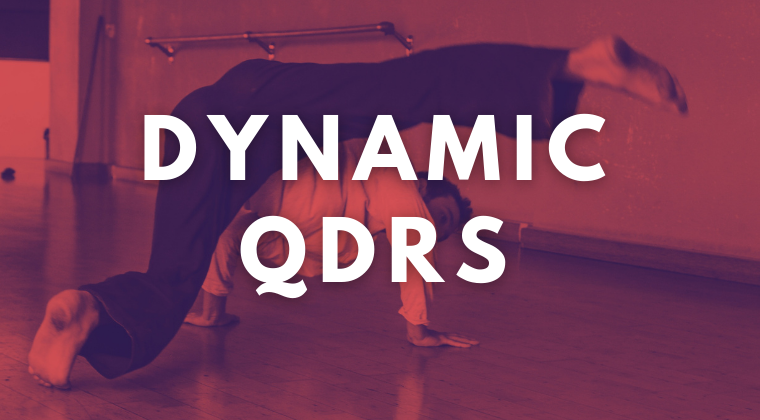
Improver Sequences
By Floorwork Academy
A year of floorwork experience under the belt? Here come the fancy moves!
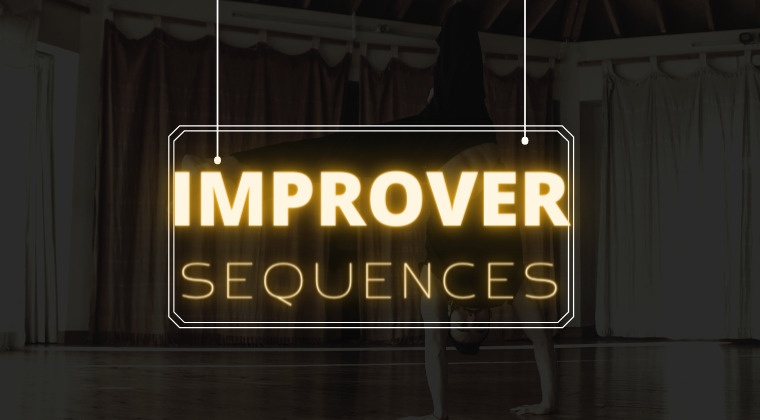
Overview This comprehensive course on Cocos2d-x v3 JavaScript: Game Development will deepen your understanding on this topic. After successful completion of this course you can acquire the required skills in this sector. This Cocos2d-x v3 JavaScript: Game Development comes with accredited certification from CPD, which will enhance your CV and make you worthy in the job market. So enrol in this course today to fast track your career ladder. How will I get my certificate? You may have to take a quiz or a written test online during or after the course. After successfully completing the course, you will be eligible for the certificate. Who is This course for? There is no experience or previous qualifications required for enrolment on this Cocos2d-x v3 JavaScript: Game Development. It is available to all students, of all academic backgrounds. Requirements Our Cocos2d-x v3 JavaScript: Game Development is fully compatible with PC's, Mac's, Laptop, Tablet and Smartphone devices. This course has been designed to be fully compatible with tablets and smartphones so you can access your course on Wi-Fi, 3G or 4G. There is no time limit for completing this course, it can be studied in your own time at your own pace. Career Path Learning this new skill will help you to advance in your career. It will diversify your job options and help you develop new techniques to keep up with the fast-changing world. This skillset will help you to- Open doors of opportunities Increase your adaptability Keep you relevant Boost confidence And much more! Course Curriculum 16 sections • 86 lectures • 07:22:00 total length •What Is Cocos2d-x JavaScript?: 00:03:00 •Setting Up For iOS: 00:09:00 •Setting Up For Android on Mac: 00:12:00 •Setting For Android on Windows: 00:13:00 •Setting Up For the Web: 00:07:00 •Multi Resolution Support: 00:18:00 •Adding a Sprite: 00:07:00 •Positioning Using MoveTo: 00:05:00 •Positioning Using MoveBy: 00:06:00 •Positioning Using JumpTo: 00:03:00 •Positioning Using JumpBy: 00:04:00 •Positioning Using BezierTo: 00:04:00 •Positioning Using BezierBy: 00:04:00 •Positioning Using Place: 00:04:00 •Repeat: 00:04:00 •RepeatForever: 00:04:00 •Scaling Using ScaleTo: 00:04:00 •Scaling Using ScaleBy: 00:04:00 •Tinting Using TintTo: 00:04:00 •Tinting Using TintBy: 00:04:00 •Fading Using FadeTo: 00:04:00 •Fading Using FadeIn: 00:03:00 •Fading Using FadeOut: 00:03:00 •Skewing Using SkewTo: 00:05:00 •Skewing Using SkewBy: 00:04:00 •Rotating Using RotateTo: 00:03:00 •Rotating Using RotateBy: 00:03:00 •Sequence: 00:04:00 •Playing Sound Effects: 00:07:00 •Playing Sound Effects Repeatedly: 00:03:00 •Setting Sound Effect Volume: 00:03:00 •Stopping Sound Effects: 00:05:00 •Playing Music: 00:05:00 •Stopping Music: 00:05:00 •Pausing and Resuming Music: 00:05:00 •Setting Music Volume: 00:03:00 •Setting Up Single Touch Events: 00:05:00 •Single Touch Began: 00:06:00 •Single Touch Moved: 00:04:00 •Single Touch Ended: 00:04:00 •Setting Up Multi Touch Events: 00:03:00 •Multi Touch Began: 00:04:00 •Multi Touch Moved: 00:03:00 •Multi Touch Ended: 00:04:00 •Setting up Mouse Events: 00:03:00 •Mouse Button Pressed: 00:03:00 •Mouse Button Released: 00:03:00 •Mouse Moved: 00:03:00 •Mouse Wheel Scrolled: 00:03:00 •Setting up Keyboard Events: 00:03:00 •Keyboard Key Pressed: 00:04:00 •Keyboard Key Released: 00:04:00 •Setting up Accelerometer Events: 00:05:00 •Using the Accelerometer: 00:04:00 •Setting up A Menu: 00:02:00 •Adding a Menu Font Item: 00:07:00 •Adding a Menu Image Item: 00:05:00 •Menu Alignment: 00:03:00 •Creating a New Scene: 00:03:00 •Pushing a Scene: 00:06:00 •Popping a Scene: 00:04:00 •Replacing a Scene: 00:04:00 •Scene Transitions: 00:05:00 •Node Action Animations: 00:05:00 •Scheduling: 00:07:00 •Debug Information: 00:05:00 •Remove Child: 00:05:00 •LabelTTF: 00:05:00 •LabelAtlas: 00:05:00 •LabelBMFont: 00:07:00 •UIButton: 00:07:00 •UICheckBox: 00:09:00 •UIImageView: 00:04:00 •UILabelAtlas: 00:06:00 •UILabelBMFont: 00:06:00 •UILabel: 00:04:00 •UIListView: 00:10:00 •UILoadingBar: 00:09:00 •UIRichText: 00:08:00 •UIScrollView: 00:08:00 •UISlider: 00:09:00 •UITextField: 00:10:00 •UILayout: 00:07:00 •UIPageView: 00:11:00 •Resource: 00:00:00 •Assignment - Cocos2d-x v3 JavaScript: Game Development: 00:00:00

Salt and Saline tatto removal About this course 44 lessons 1 hour of video content Course curriculum Chapter 1Training Manual IntroductionTraining VideoIntroductionQuiz The SkinTraining VideoThe SkinQuiz Health and safety at workTraining VideoThe health and safety at work act 1974Quiz Code of practice for Hygiene in Beauty SalonsTraining VideoCode of practice for Hygiene in Beauty SalonsQuiz BenefitsTraining VideoWhat are the BENEFITSQuiz

Overview This comprehensive course on Linux Security and Hardening will deepen your understanding on this topic. After successful completion of this course you can acquire the required skills in this sector. This Linux Security and Hardening comes with accredited certification from CPD, which will enhance your CV and make you worthy in the job market. So enrol in this course today to fast track your career ladder. How will I get my certificate? You may have to take a quiz or a written test online during or after the course. After successfully completing the course, you will be eligible for the certificate. Who is This course for? There is no experience or previous qualifications required for enrolment on this Linux Security and Hardening. It is available to all students, of all academic backgrounds. Requirements Our Linux Security and Hardening is fully compatible with PC's, Mac's, Laptop, Tablet and Smartphone devices. This course has been designed to be fully compatible with tablets and smartphones so you can access your course on Wi-Fi, 3G or 4G. There is no time limit for completing this course, it can be studied in your own time at your own pace. Career Path Learning this new skill will help you to advance in your career. It will diversify your job options and help you develop new techniques to keep up with the fast-changing world. This skillset will help you to- Open doors of opportunities Increase your adaptability Keep you relevant Boost confidence And much more! Course Curriculum 8 sections • 52 lectures • 04:17:00 total length •Course Overview: 00:01:00 •Section Overview - General Security: 00:01:00 •Is Linux Secure?: 00:02:00 •What Makes Linux Secure?: 00:08:00 •Security Guidelines and Principles: 00:08:00 •Section Summary - General Security: 00:02:00 •Section Overview - Physical Security: 00:01:00 •Physical Security Concepts: 00:08:00 •Single User Mode Security: 00:07:00 •Single User Mode and Blank Passwords: 00:03:00 •Securing the Boot Loader: 00:07:00 •Disk Encryption: 00:06:00 •Encrypting a New Device, Part I: 00:09:00 •Encrypting a New Device, Part II: 00:04:00 •Encrypting an Existing Device: 00:01:00 •Disabling Control Alt Delete: 00:02:00 •Section Summary - Physical Security: 00:01:00 •Section Overview - Account Security: 00:01:00 •Intro to PAM: 00:05:00 •PAM Configuration Example: 00:04:00 •Password Security: 00:08:00 •Account Security Demo #1 (UID 0): 00:03:00 •Controlling Account Access: 00:05:00 •Security by Account Type: 00:06:00 •Account Security Demo #2: 00:03:00 •Account Security Demo #3 (Sudo): 00:05:00 •Section Overview - Network Security: 00:01:00 •Network Security, Part I: 00:08:00 •Network Security, Part II: 00:06:00 •Securing SSHD, Part I: 00:08:00 •Securing SSHD, Part II: 00:03:00 •Linux Firewall Fundamentals: 00:08:00 •Configuring the Firewall from the Command Line: 00:04:00 •Firewall Rule Specifications: 00:05:00 •Example Firewall Rules: 00:04:00 •Linux Firewall Demonstration: 00:10:00 •TCP Wrappers, Part I: 00:07:00 •TCP Wrappers, Part II: 00:04:00 •Section Overview - File System Security: 00:01:00 •File and Directory Permissions, Intro: 00:01:00 •File and Directory Permissions, Part I: 00:11:00 •File and Directory Permissions, Part II: 00:09:00 •Special Modes, Part I: 00:08:00 •Special Modes, Part II: 00:03:00 •File Attributes: 00:06:00 •File Attributes Demo: 00:03:00 •ACLs: 00:09:00 •ACLs Demo: 00:06:00 •Rootkits: 00:09:00 •Rootkit Hunter Demonstration: 00:07:00 •Additional Resources: 00:05:00 •Assignment - Linux Security and Hardening: 00:00:00
