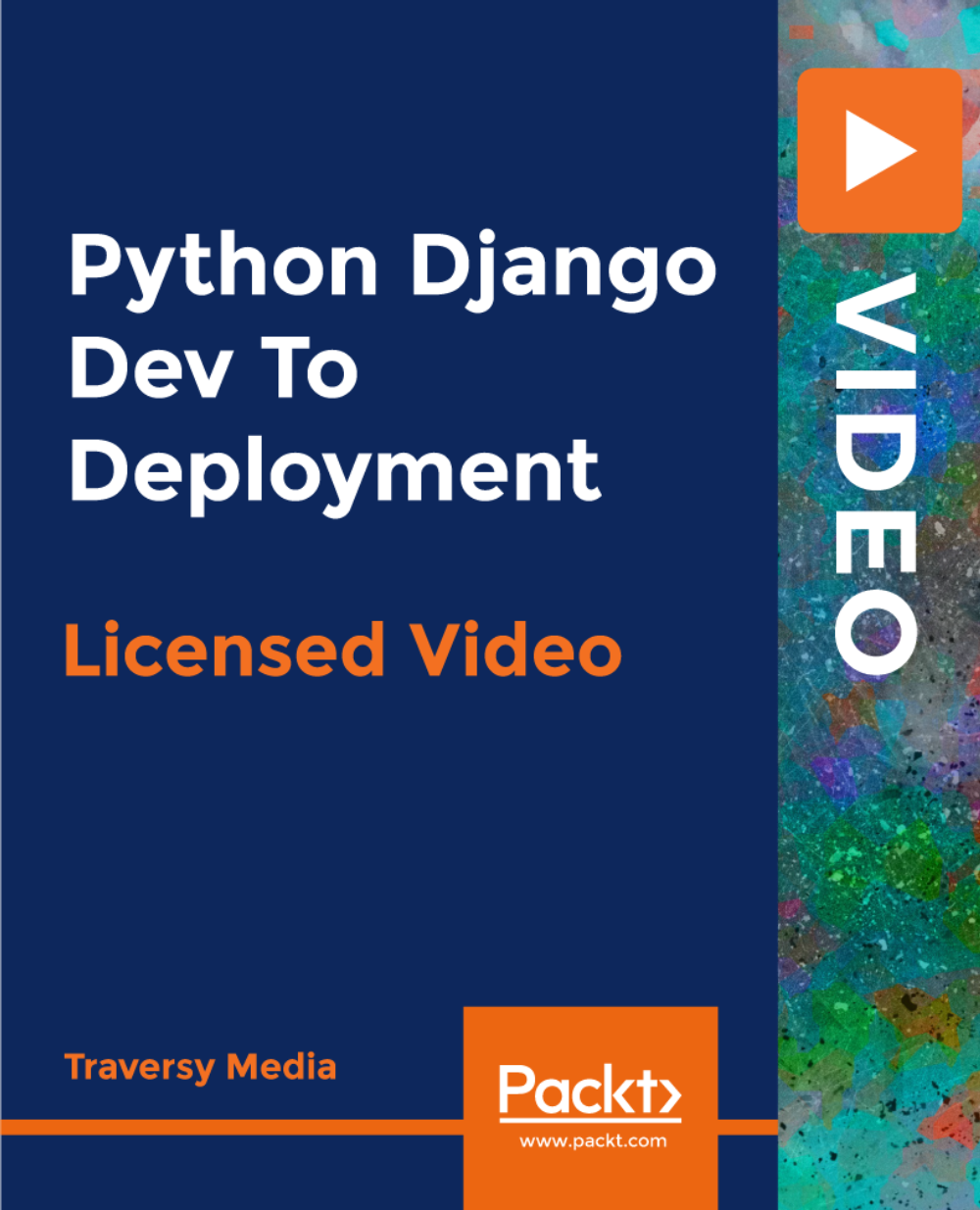- Professional Development
- Medicine & Nursing
- Arts & Crafts
- Health & Wellbeing
- Personal Development
Let's Talk About Race (EDI)
By Mpi Learning - Professional Learning And Development Provider
Build confidence & capability and engage in meaningful dialogue about race.

Managing Remote Teams
By Mpi Learning - Professional Learning And Development Provider
Remote working is on the increase. However, managing a remote team is not always the same as managing a traditional, single-site office-based team.

Browser Automation with Python and Selenium
By Packt
Fast, scalable, and professional-grade user interface automation principles
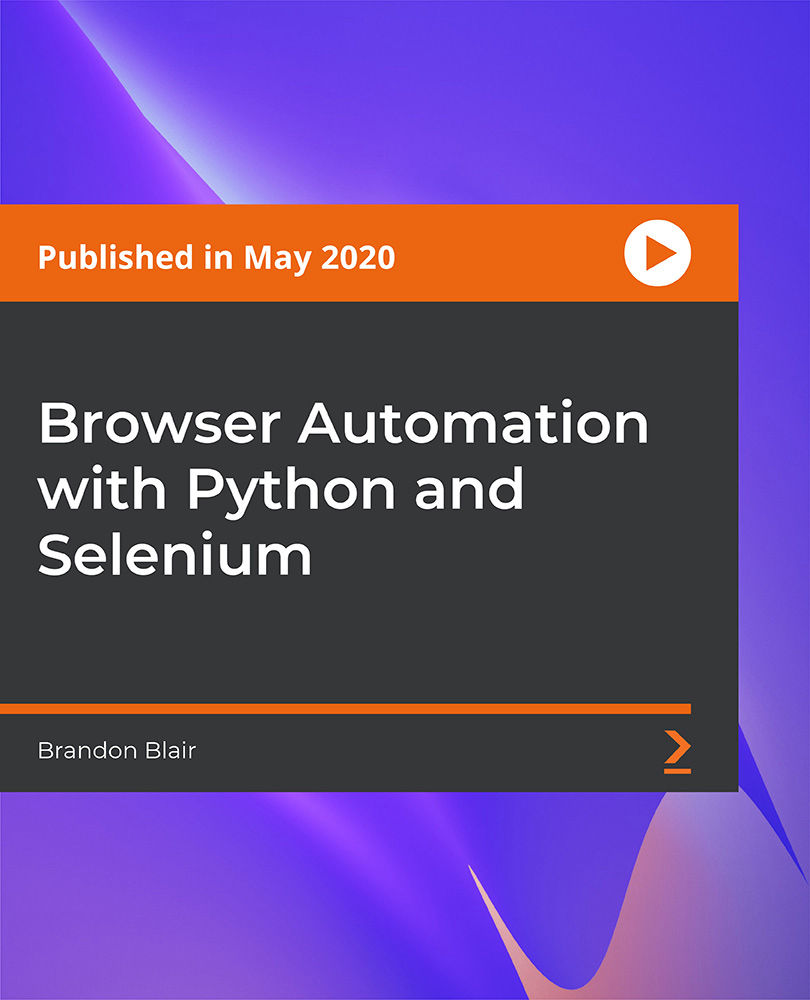
This half-day workshop delivered face-to-face or online is designed for anyone in your organisation that wants to become a Neurodiversity Champion - someone who wants to educate and change the way that Neurodiversity is viewed in the workplace.

Overview This comprehensive course on VMware vSphere Course will deepen your understanding on this topic. After successful completion of this course you can acquire the required skills in this sector. This VMware vSphere Course comes with accredited certification from CPD, which will enhance your CV and make you worthy in the job market. So enrol in this course today to fast track your career ladder. How will I get my certificate? After successfully completing the course you will be able to order your certificate, these are included in the price. Who is This course for? There is no experience or previous qualifications required for enrolment on this VMware vSphere Course. It is available to all students, of all academic backgrounds. Requirements Our VMware vSphere Course is fully compatible with PC's, Mac's, Laptop, Tablet and Smartphone devices. This course has been designed to be fully compatible with tablets and smartphones so you can access your course on Wi-Fi, 3G or 4G. There is no time limit for completing this course, it can be studied in your own time at your own pace. Career Path Learning this new skill will help you to advance in your career. It will diversify your job options and help you develop new techniques to keep up with the fast-changing world. This skillset will help you to- Open doors of opportunities Increase your adaptability Keep you relevant Boost confidence And much more! Course Curriculum 11 sections • 109 lectures • 08:15:00 total length •Who's the Intended Audience?: 00:02:00 •Getting VMware Certified: 00:05:00 •What is Virtual Machine and Hypervisor?: 00:04:00 •vSphere Licensing Editions: 00:04:00 •What's the New in VMware vSphere7: 00:03:00 •vCenter and the Role: 00:03:00 •VMware Hands on Lab: 00:06:00 •What This Module Covers: 00:01:00 •Virtualization System Requirements: 00:04:00 •What do we need to start the course?: 00:05:00 •Download VMware workstation: 00:01:00 •Install VMware workstation: 00:02:00 •Download ESXi and vCenter server: 00:04:00 •Download ESXi and vCenter server: 00:04:00 •How to boot a VM from in VMware Workstation: 00:07:00 •Configure ESX Part 1: 00:09:00 •Configure ESX Part 2: 00:05:00 •ESXi by a Browser: 00:03:00 •ESXi Settings: 00:05:00 •Create a Datastore in ESXi: 00:04:00 •Upload a Windows ISO file to ESXi: 00:01:00 •Install a Virtual Machine in ESXi: 00:07:00 •Connect to an ESXi by VMware Workstation: 00:02:00 •What This Module Covers: 00:01:00 •Why Do We Need Active Directory: 00:01:00 •Prepare Active Directory Windows 2019: 00:06:00 •Create Virtual Machine Template for VMware Workstation: 00:06:00 •Install Active Directory Role: 00:05:00 •Creating DNS Record for vCenter: 00:02:00 •Deploy and install vCenter Appliance: 00:12:00 •Adding ESXis to VC: 00:03:00 •AUTO start VM: 00:02:00 •Verify AUTO Start VM: 00:03:00 •Take Snapshot from vSphere Lab: 00:03:00 •Enable SSH on ESX: 00:02:00 •ESXi DCUI Console: 00:01:00 •vCSA's Management Ul: 00:06:00 •Install ftp Server Using FileZilla Server: 00:05:00 •Backing up VCSA with ftp Server: 00:06:00 •Restore VCSA: 00:09:00 •Exploring vCSA with vSphere Client: 00:07:00 •Overview of VM Tools: 00:02:00 •Install VM Tools: 00:04:00 •Virtual Machine Files: 00:02:00 •Virtual Machine Power off: 00:04:00 •OVA and OVF Files: 00:03:00 •Demo OVF (Importing and Exporting): 00:04:00 •What This Module Covers: 00:01:00 •Virtual Switch (vSwitch) Overview: 00:03:00 •Standard vSwitches: 00:02:00 •Distributed vSwitches: 00:02:00 •Adding Network Adapter: 00:03:00 •vSwitch Creation and Configuration: 00:07:00 •Assign New Switch to the Virtual Machine: 00:02:00 •Verify New vSwitch Configuration: 00:06:00 •Adding VMkernel for Management and Vmotion Traffic: 00:03:00 •Create a vSphere Distributed Switch: 00:10:00 •What This Module Covers: 00:01:00 •Overview of Using ESXi with a SAN: 00:02:00 •Types of Storage: 00:03:00 •What Is Software-Defined Storage (SEIS): 00:04:00 •What is File Level Storage and Block Level Storage?: 00:03:00 •What is an iScsi Storage?: 00:08:00 •Adding vSwitch for iScsi Target: 00:05:00 •Adding Disk to Active Directory: 00:02:00 •Enable iScsi Target on Windows Server: 00:05:00 •Adding iSsci Disk as ESXi Datastore: 00:08:00 •Expand and Extend Datastore: 00:09:00 •Enable NFS on Windows Server: 00:05:00 •Creating an NFS Datastore: 00:03:00 •Migrate a VM to NFS Share: 00:04:00 •VM Add to Inventory: 00:02:00 •What This Module Covers: 00:01:00 •Update Sequence: 00:03:00 •vCenter 6.7 Upgrade to vCenter 7: 00:08:00 •Upgrade ESXi 6.7 ESXi 7: 00:04:00 •Upgrade ESXi 6.7 ESXi 7 using Bundle File: 00:07:00 •Introduction to vSphere 7 Lifecycle Management: 00:03:00 •Demo vSphere 7 Lifecycle Management: 00:17:00 •What This Module Covers: 00:01:00 •vCenter 7 MultiMorning: 00:02:00 •Demo Configure vCenter J MultiMorning: 00:04:00 •vCenter 7 PNID and FQDN Changes: 00:10:00 •vCenter Server Profiles: 00:04:00 •vSphere 7 Licensing: 00:03:00 •What the Module Covers: 00:01:00 •Manual Backup and restore from a VM: 00:06:00 •Backup a VM using Filezilla: 00:05:00 •Backup a VM using OVF Files: 00:06:00 •Clone and Snapshot: 00:08:00 •Installing Veeam Backup and Replication: 00:05:00 •Backup and Restore Using Veeam Backup Software: 00:09:00 •Upload VM from Workstation to ESXi: 00:04:00 •What This Module Covers: 00:01:00 •User Identity: 00:04:00 •Users and Poles: 00:11:00 •Define a New Role in vSphere: 00:04:00 •Account Policy and Message: 00:03:00 •Firewall and Service: 00:11:00 •Enable Lockdown Mode: 00:09:00 •What This Module Covers: 00:01:00 •Troubleshooting using ESXi Management Agents: 00:05:00 •Working with vCenter 7 Logs: 00:04:00 •ESXi Shell Power on and off Commands: 00:05:00 •What This Module Covers: 00:01:00 •Monitoring Virtual Machines in vSphere 7: 00:15:00 •Introduction to ESXTOP Command in ESXi: 00:03:00 •Using ESXTOP to Monitor an ESXi 6.0 Host: 00:07:00 •Monitor Vsphere with Veeam ONE: 00:07:00

In a world where the digital realm is becoming the new norm, mastering the art of remote teaching is akin to unlocking a treasure trove of educational prowess. Imagine harnessing the power to captivate minds, ignite curiosity, and inspire learning, all from the comfort of your own space. With our comprehensive training, you'll embark on a transformative journey into the heart of remote pedagogy, where innovation meets effectiveness. Key Features: CPD Certified Developed by Specialist Lifetime Access Delve into the very essence of remote teaching with an introductory module designed to fuel your passion and equip you with a foundational understanding. From there, navigate the intricacies of tailored strategies, meticulously crafted to engage learners across virtual landscapes. Uncover a plethora of cutting-edge tools at your disposal, each one a conduit for seamless interaction and dynamic instruction. As you progress, immerse yourself in a rich tapestry of methods honed for the digital domain, honing your expertise with each nuanced approach. Finally, elevate your craft with a treasure trove of instructional strategies and insider tips, ensuring your journey culminates in a symphony of educational excellence. Step into the realm of remote teaching mastery, where innovation knows no bounds and learning knows no limits. Course Curriculum Module 01: Introduction to Remote Teaching Module 02: Remote Teaching Strategies Module 03: Remote Teaching Tools Module 04: Remote Teaching Methods Module 05: Instructional Strategies & Final Tips Learning Outcomes: Analyse remote teaching methods for effective virtual education delivery. Implement remote teaching strategies to engage and motivate online learners. Explore a variety of remote teaching tools for interactive online sessions. Develop instructional strategies tailored to remote teaching environments. Apply final tips for enhancing remote teaching effectiveness and efficiency. Evaluate remote teaching approaches to improve overall teaching practices. CPD 10 CPD hours / points Accredited by CPD Quality Standards Who is this course for? Teachers transitioning to remote teaching. Educators seeking to enhance online teaching skills. Professionals interested in virtual education delivery. Individuals considering a career in online education. Anyone looking to improve remote teaching effectiveness. Career path Online Tutor Virtual Classroom Coordinator E-Learning Content Developer Remote Education Consultant Online Course Designer Virtual Learning Facilitator Certificates Digital certificate Digital certificate - Included Will be downloadable when all lectures have been completed.

In today's digital age, mastering the art of online meetings is essential for professionals across all industries. Our comprehensive "Managing Online Meetings" course is designed to equip you with the skills and knowledge to run seamless and productive virtual meetings. Whether you're new to the world of online meetings or looking to refine your existing skills, this course will transform the way you connect and collaborate in the virtual space. Key Features: CPD Certified Developed by Specialist Lifetime Access The "Managing Online Meeting" course offers comprehensive guidance on conducting effective and professional online meetings. Learners will acquire essential skills in planning and preparing for meetings, ensuring all necessary elements are in place for a smooth session. They will learn proper meeting etiquette and useful tips to maintain professionalism and efficiency. The course provides an in-depth understanding of various online meeting platforms, helping learners choose and use the right tools for their needs. Additionally, the curriculum covers the importance of technology in taking accurate and organized meeting minutes, offering practical tips and techniques to master this crucial task. By the end of the course, participants will be well-equipped to manage online meetings confidently and competently, ensuring productive and successful virtual interactions. Course Curriculum Module 01: Planning and Preparation Module 02: Meeting Etiquette and Tips Module 03: Online Meeting Platforms Part - 01 Module 04: Online Meeting Platforms Part - 02 Module 05: Technology in Minute Taking Module 06: Tips for Minute Taking Learning Outcomes: Plan and prepare for effective online meetings. Understand online meeting etiquette and best practices. Learn to use various online meeting platforms. Enhance skills in technology for minute taking. Master techniques for accurate minute taking. Improve meeting management with efficient minute-taking strategies. CPD 10 CPD hours / points Accredited by CPD Quality Standards Who is this course for? Office administrators needing meeting management skills. Managers coordinating remote team meetings. Secretaries responsible for minute taking. HR personnel managing virtual meetings. Project coordinators conducting online collaborations. Career path Office Administrator Executive Assistant Project Coordinator HR Specialist Virtual Meeting Facilitator Administrative Secretary Certificates Digital certificate Digital certificate - Included Will be downloadable when all lectures have been completed.

In today's digital age, mastering the art of online meetings is essential for professionals across all industries. Our comprehensive "Managing Online Meetings" course is designed to equip you with the skills and knowledge to run seamless and productive virtual meetings. Whether you're new to the world of online meetings or looking to refine your existing skills, this course will transform the way you connect and collaborate in the virtual space. Key Features: CPD Certified Free Certificate from Reed CIQ Approved Developed by Specialist Lifetime Access The "Managing Online Meeting" course offers comprehensive guidance on conducting effective and professional online meetings. Learners will acquire essential skills in planning and preparing for meetings, ensuring all necessary elements are in place for a smooth session. They will learn proper meeting etiquette and useful tips to maintain professionalism and efficiency. The course provides an in-depth understanding of various online meeting platforms, helping learners choose and use the right tools for their needs. Additionally, the curriculum covers the importance of technology in taking accurate and organized meeting minutes, offering practical tips and techniques to master this crucial task. By the end of the course, participants will be well-equipped to manage online meetings confidently and competently, ensuring productive and successful virtual interactions. Course Curriculum Module 01: Planning and Preparation Module 02: Meeting Etiquette and Tips Module 03: Online Meeting Platforms Part - 01 Module 04: Online Meeting Platforms Part - 02 Module 05: Technology in Minute Taking Module 06: Tips for Minute Taking Learning Outcomes: Plan and prepare for effective online meetings. Understand online meeting etiquette and best practices. Learn to use various online meeting platforms. Enhance skills in technology for minute taking. Master techniques for accurate minute taking. Improve meeting management with efficient minute-taking strategies. CPD 10 CPD hours / points Accredited by CPD Quality Standards Who is this course for? Office administrators needing meeting management skills. Managers coordinating remote team meetings. Secretaries responsible for minute taking. HR personnel managing virtual meetings. Project coordinators conducting online collaborations. Career path Office Administrator Executive Assistant Project Coordinator HR Specialist Virtual Meeting Facilitator Administrative Secretary Certificates Digital certificate Digital certificate - Included Certificate of Completion Digital certificate - Included Will be downloadable when all lectures have been completed.

Python Django Dev To Deployment
By Packt
Learn Python and build & deploy a real estate application using the Django framework & PostgreSQL