- Professional Development
- Medicine & Nursing
- Arts & Crafts
- Health & Wellbeing
- Personal Development
6757 Courses delivered Online
Elasticsearch 8 and the Elastic Stack: In-Depth and Hands-On
By Packt
Elasticsearch and Elastic Stack are important tools for managing massive data. You need to know the problems it solves and how it works to design the best systems and be the most valuable engineer you can be. Explore Elasticsearch 8 and learn to manage operations on your Elastic Stack with this comprehensive course. This course covers it all, from installation to operations.
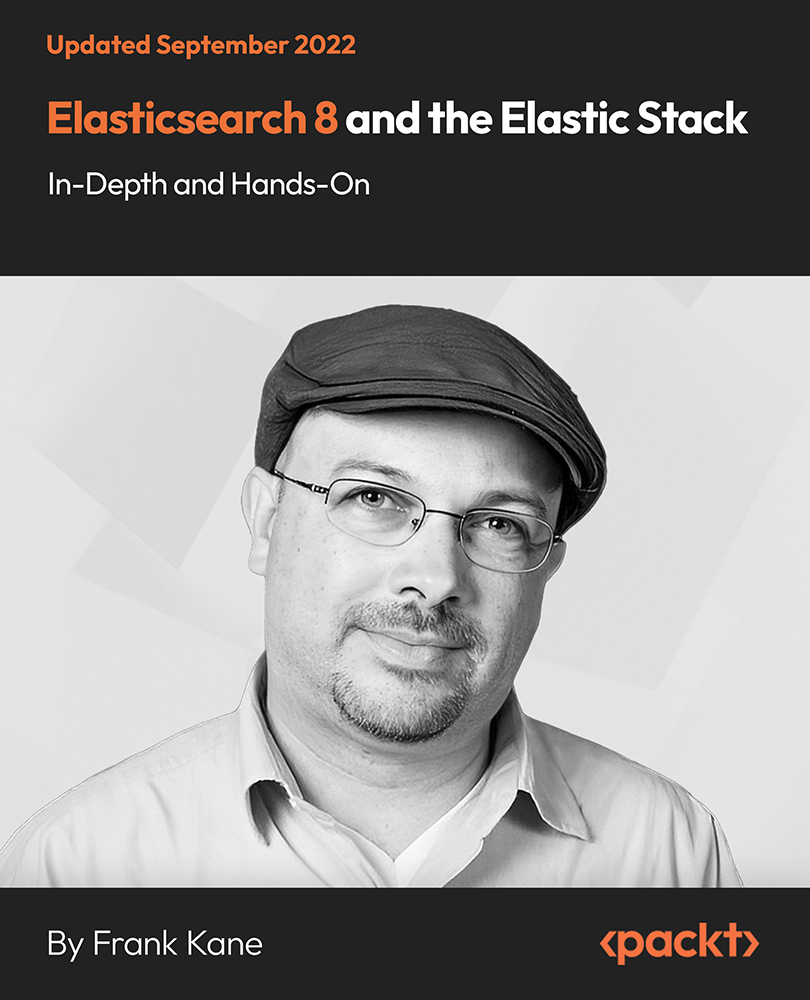
German Language Course Level 3 Online
By Study Plex
Recognised Accreditation This course is accredited by continuing professional development (CPD). CPD UK is globally recognised by employers, professional organisations, and academic institutions, thus a certificate from CPD Certification Service creates value towards your professional goal and achievement. The Quality Licence Scheme is a brand of the Skills and Education Group, a leading national awarding organisation for providing high-quality vocational qualifications across a wide range of industries. What is CPD? Employers, professional organisations, and academic institutions all recognise CPD, therefore a credential from CPD Certification Service adds value to your professional goals and achievements. Benefits of CPD Improve your employment prospects Boost your job satisfaction Promotes career advancement Enhances your CV Provides you with a competitive edge in the job market Demonstrate your dedication Showcases your professional capabilities What is IPHM? The IPHM is an Accreditation Board that provides Training Providers with international and global accreditation. The Practitioners of Holistic Medicine (IPHM) accreditation is a guarantee of quality and skill. Benefits of IPHM It will help you establish a positive reputation in your chosen field You can join a network and community of successful therapists that are dedicated to providing excellent care to their client You can flaunt this accreditation in your CV It is a worldwide recognised accreditation What is Quality Licence Scheme? This course is endorsed by the Quality Licence Scheme for its high-quality, non-regulated provision and training programmes. The Quality Licence Scheme is a brand of the Skills and Education Group, a leading national awarding organisation for providing high-quality vocational qualifications across a wide range of industries. Benefits of Quality License Scheme Certificate is valuable Provides a competitive edge in your career It will make your CV stand out Course Curriculum Introduction Introduction 00:02:00 Lesson 19 Lesson 19a 00:03:00 Lesson 19b 00:03:00 Lesson 19c 00:03:00 Lesson 19d 00:03:00 Lesson 19e 00:03:00 Lesson 19f 00:03:00 Lesson 19g 00:01:00 Lesson 19h 00:03:00 Lesson 19i 00:02:00 Lesson 19j 00:02:00 Lesson 19k 00:03:00 Lesson 20 Lesson 20a 00:03:00 Lesson 20b 00:03:00 Lesson 20c 00:04:00 Lesson 20d 00:03:00 Lesson 20e 00:03:00 Lesson 20f 00:04:00 Lesson 20g 00:02:00 Lesson 20h 00:03:00 Lesson 20i 00:02:00 Lesson 21 Lesson 21a 00:03:00 Lesson 21b 00:03:00 Lesson 21c 00:02:00 Lesson 21d 00:03:00 Lesson 21e 00:03:00 Lesson 21f 00:03:00 Lesson 21g 00:04:00 Lesson 21h 00:03:00 Lesson 21i 00:03:00 Lesson 21j 00:02:00 Lesson 22 Lesson 22a 00:03:00 Lesson 22b 00:03:00 Lesson 22c 00:03:00 Lesson 22d 00:03:00 Lesson 22e 00:03:00 Lesson 22f 00:03:00 Lesson 22g 00:02:00 Lesson 22h 00:06:00 Lesson 22i 00:03:00 Lesson 22j 00:03:00 Lesson 22k 00:03:00 Lesson 23 Lesson 23a 00:03:00 Lesson 23b 00:04:00 Lesson 23c 00:03:00 Lesson 23d 00:03:00 Lesson 23e 00:03:00 Lesson 23f 00:03:00 Lesson 23g 00:03:00 Lesson 23h 00:03:00 Lesson 23i 00:03:00 Lesson 23j 00:02:00 Lesson 23k 00:02:00 Lesson 23l 00:03:00 Lesson 23m 00:02:00 Lesson 24 Lesson 24a 00:04:00 Lesson 24b 00:02:00 Lesson 24c 00:03:00 Lesson 24d 00:03:00 Lesson 24e 00:03:00 Lesson 24f 00:04:00 Lesson 24g 00:04:00 Lesson 24h 00:03:00 Lesson 24i 00:03:00 Lesson 24j 00:03:00 Lesson 25 Lesson 25a 00:04:00 Lesson 25b 00:03:00 Lesson 25c 00:03:00 Lesson 25d 00:03:00 Lesson 25e 00:03:00 Lesson 25f 00:03:00 Lesson 25g 00:03:00 Lesson 26 Lesson 26a 00:03:00 Lesson 26b 00:03:00 Lesson 26c 00:03:00 Lesson 26d 00:03:00 Lesson 26e 00:03:00 Lesson 26f 00:03:00 Lesson 26g 00:03:00 Lesson 26h 00:03:00 Recap Of Everything So Far Recap a 00:02:00 Recap b 00:02:00 Recap c 00:02:00 Recap d 00:02:00 Recap e 00:02:00 Recap f 00:02:00 Recap g 00:02:00 Recap h 00:02:00 Recap i 00:01:00 Recap j 00:02:00 Recap k 00:02:00 Recap l 00:02:00 Recap m 00:02:00 Recap n 00:02:00 Recap o 00:02:00 Recap p 00:03:00 Recap q 00:02:00 Recap r 00:02:00 Recap s 00:02:00 Recap t 00:02:00 Recap u 00:03:00 Recap v 00:03:00 Recap w 00:02:00 Recap x 00:02:00 Recap y 00:02:00 Recap z 00:02:00 Obtain Your Certificate Order Your Certificate of Achievement 00:00:00 Get Your Insurance Now Get Your Insurance Now 00:00:00 Feedback Feedback 00:00:00

Spanish Level 3
By Study Plex
Recognised Accreditation This course is accredited by continuing professional development (CPD). CPD UK is globally recognised by employers, professional organisations, and academic institutions, thus a certificate from CPD Certification Service creates value towards your professional goal and achievement. The Quality Licence Scheme is a brand of the Skills and Education Group, a leading national awarding organisation for providing high-quality vocational qualifications across a wide range of industries. What is CPD? Employers, professional organisations, and academic institutions all recognise CPD, therefore a credential from CPD Certification Service adds value to your professional goals and achievements. Benefits of CPD Improve your employment prospects Boost your job satisfaction Promotes career advancement Enhances your CV Provides you with a competitive edge in the job market Demonstrate your dedication Showcases your professional capabilities What is IPHM? The IPHM is an Accreditation Board that provides Training Providers with international and global accreditation. The Practitioners of Holistic Medicine (IPHM) accreditation is a guarantee of quality and skill. Benefits of IPHM It will help you establish a positive reputation in your chosen field You can join a network and community of successful therapists that are dedicated to providing excellent care to their client You can flaunt this accreditation in your CV It is a worldwide recognised accreditation What is Quality Licence Scheme? This course is endorsed by the Quality Licence Scheme for its high-quality, non-regulated provision and training programmes. The Quality Licence Scheme is a brand of the Skills and Education Group, a leading national awarding organisation for providing high-quality vocational qualifications across a wide range of industries. Benefits of Quality License Scheme Certificate is valuable Provides a competitive edge in your career It will make your CV stand out Course Curriculum Introduction Introduction 00:01:00 Lesson 19 Lesson 19a 00:03:00 Lesson 19b 00:03:00 Lesson 19c 00:03:00 Lesson 19d 00:03:00 Lesson 19e 00:03:00 Lesson 19f 00:03:00 Lesson 19g 00:03:00 Lesson 19h 00:02:00 Lesson 20 Lesson 20a 00:03:00 Lesson 20b 00:03:00 Lesson 20c 00:03:00 Lesson 20d 00:03:00 Lesson 20e 00:03:00 Lesson 20f 00:03:00 Lesson 20g 00:02:00 Lesson 20h 00:04:00 Lesson 21 Lesson 21a 00:03:00 Lesson 21b 00:03:00 Lesson 21c 00:03:00 Lesson 21d 00:03:00 Lesson 21e 00:03:00 Lesson 21f 00:03:00 Lesson 21g 00:03:00 Lesson 21h 00:03:00 Lesson 21i 00:03:00 Lesson 21j 00:03:00 Lesson 21k 00:03:00 Mock Assessment 1 Assessment Mock 1 00:10:00 Lesson 22 Lesson 22a 00:03:00 Lesson 22b 00:03:00 Lesson 22c 00:03:00 Lesson 22d 00:03:00 Lesson 22e 00:03:00 Lesson 22f 00:03:00 Lesson 22g 00:03:00 Lesson 23 Lesson 23a 00:03:00 Lesson 23b 00:03:00 Lesson 23c 00:03:00 Lesson 23d 00:03:00 Lesson 23e 00:03:00 Lesson 23f 00:03:00 Lesson 23g 00:03:00 Lesson 23h 00:03:00 Lesson 23i 00:04:00 Lesson 24 Lesson 24a 00:04:00 Lesson 24b 00:03:00 Lesson 24c 00:02:00 Lesson 24d 00:03:00 Lesson 24e 00:03:00 Lesson 24f 00:03:00 Lesson 24g 00:03:00 Lesson 24h 00:03:00 Lesson 24i 00:03:00 Lesson 24j 00:03:00 Lesson 24k 00:03:00 Mock Assessment 2 Assessment Mock 2 00:10:00 Lesson 25 Lesson 25a 00:03:00 Lesson 25b 00:03:00 Lesson 25c 00:03:00 Lesson 25d 00:03:00 Lesson 25e 00:03:00 Lesson 25f 00:03:00 Lesson 25g 00:03:00 Lesson 25h 00:03:00 Lesson 25i 00:03:00 Lesson 25j 00:03:00 Lesson 26 Lesson 26a 00:03:00 Lesson 26b 00:03:00 Lesson 26c 00:03:00 Lesson 26d 00:03:00 Lesson 26e 00:03:00 Lesson 26f 00:03:00 Lesson 26g 00:04:00 Recap For Everything So Far Recap a 00:01:00 Recap b 00:01:00 Recap c 00:02:00 Recap d 00:01:00 Recap e 00:01:00 Recap f 00:01:00 Recap g 00:01:00 Recap h 00:02:00 Recap i 00:01:00 Recap j 00:02:00 Recap k 00:01:00 Recap l 00:01:00 Recap m 00:01:00 Recap n 00:02:00 Recap o 00:01:00 Recap p 00:02:00 Recap q 00:01:00 Recap r 00:02:00 Recap s 00:01:00 Recap t 00:02:00 Recap u 00:03:00 Recap v 00:02:00 Recap w 00:01:00 Recap x 00:01:00 Recap y 00:02:00 Recap z 00:02:00 Mock Assessment 3 Assessment Mock 3 00:00:00 Final Assessment Assessment - Spanish Level 3 00:10:00 Obtain Your Certificate Order Your Certificate of Achievement 00:00:00 Get Your Insurance Now Get Your Insurance Now 00:00:00 Feedback Feedback 00:00:00

Advanced SQL Training Online
By Study Plex
Recognised Accreditation This course is accredited by continuing professional development (CPD). CPD UK is globally recognised by employers, professional organisations, and academic institutions, thus a certificate from CPD Certification Service creates value towards your professional goal and achievement. The Quality Licence Scheme is a brand of the Skills and Education Group, a leading national awarding organisation for providing high-quality vocational qualifications across a wide range of industries. What is CPD? Employers, professional organisations, and academic institutions all recognise CPD, therefore a credential from CPD Certification Service adds value to your professional goals and achievements. Benefits of CPD Improve your employment prospects Boost your job satisfaction Promotes career advancement Enhances your CV Provides you with a competitive edge in the job market Demonstrate your dedication Showcases your professional capabilities What is IPHM? The IPHM is an Accreditation Board that provides Training Providers with international and global accreditation. The Practitioners of Holistic Medicine (IPHM) accreditation is a guarantee of quality and skill. Benefits of IPHM It will help you establish a positive reputation in your chosen field You can join a network and community of successful therapists that are dedicated to providing excellent care to their client You can flaunt this accreditation in your CV It is a worldwide recognised accreditation What is Quality Licence Scheme? This course is endorsed by the Quality Licence Scheme for its high-quality, non-regulated provision and training programmes. The Quality Licence Scheme is a brand of the Skills and Education Group, a leading national awarding organisation for providing high-quality vocational qualifications across a wide range of industries. Benefits of Quality License Scheme Certificate is valuable Provides a competitive edge in your career It will make your CV stand out Course Curriculum Introduction Course Overview! 00:04:00 Installation And Getting Started The Final Milestone! 00:01:00 Installing and setting up PostgreSQL 00:09:00 Case Study : Demo Case Study Part 1 00:04:00 Case Study Part 2 00:06:00 Fundamental SQL statements CREATE 00:11:00 Exercise 1: Create DB and Table 00:01:00 INSERT 00:09:00 Import data from File 00:05:00 Exercise 2: Inserting and Importing 00:01:00 SELECT statement 00:03:00 SELECT DISTINCT 00:06:00 WHERE 00:04:00 Logical Operators 00:06:00 Exercise 3: SELECT & WHERE 00:01:00 UPDATE 00:05:00 DELETE 00:04:00 ALTER 00:17:00 Exercise 4: Updating Table 00:01:00 Restore And Back-Up Restore and Back-up 00:07:00 Exercise 5: Restore and Back-up 00:01:00 Selection Commands: Filtering IN 00:04:00 BETWEEN 00:05:00 LIKE 00:08:00 Exercise 6: In, Like & Between 00:01:00 Selection Commands: Ordering Side Lecture: Commenting in SQL 00:01:00 ORDER BY 00:07:00 LIMIT 00:03:00 Exercise 7: Sorting 00:01:00 Alias AS 00:03:00 Aggregate Commands COUNT 00:05:00 SUM 00:03:00 AVERAGE 00:03:00 MIN & MAX 00:04:00 Exercise 8: Aggregate functions 00:01:00 Group By Commands GROUP BY 00:12:00 HAVING 00:05:00 Exercise 9: Group By 00:01:00 Conditional Statement CASE WHEN 00:05:00 Joins Introduction to Joins 00:02:00 Inner Join 00:08:00 Left Join 00:07:00 Right Join 00:06:00 Full Outer Join 00:05:00 Cross Join 00:04:00 Except 00:03:00 Union 00:03:00 Exercise 10: Joins 00:01:00 Subqueries Subqueries 00:14:00 Exercise 11: Subqueries 00:01:00 Views And Indexes VIEWS 00:07:00 INDEX 00:06:00 Exercise 12: Views 00:01:00 String Functions LENGTH 00:03:00 Upper Lower 00:02:00 REPLACE 00:04:00 TRIM, LTRIM, RTRIM 00:07:00 CONCATENATION 00:03:00 SUBSTRING 00:06:00 LIST AGGREGATION 00:05:00 Exercise 13: String Functions 00:02:00 Mathematical Functions CEIL & FLOOR 00:03:00 RANDOM 00:05:00 SETSEED 00:04:00 ROUND 00:02:00 POWER 00:02:00 Exercise 14: Mathematical Functions 00:01:00 Date-Time Functions CURRENT DATE & TIME 00:04:00 AGE 00:03:00 EXTRACT 00:08:00 Exercise 15: Date-time functions 00:01:00 Pattern (String) Matching PATTERN MATCHING BASICS 00:07:00 ADVANCE PATTERN MATCHING (REGULAR EXPRESSIONS) 00:15:00 Exercise 16: Pattern Matching 00:01:00 Data Type Conversion Functions Converting Numbers/ Date to String 00:11:00 Converting String to Numbers/ Date 00:06:00 User Access Control Functions User Access Control 00:13:00 Bonus Section: Nail That Interview! Tablespace 00:05:00 PRIMARY KEY & FOREIGN KEY 00:05:00 ACID compliance 00:06:00 Truncate 00:04:00 Performance Tuning Tips TIP 1 (EXPLAIN) 00:04:00 TIP 2 00:01:00 TIP 3 00:02:00 TIP 4 (VACCUM) 00:01:00 TIP 5 00:02:00 TIP 6 (STRING FUNCTIONS) 00:02:00 TIP 7 (JOINS) 00:02:00 TIP 8 (SCHEMAS) 00:04:00 Bonus Section : Database Basics What is SQL 00:02:00 Tables and DBMS 00:03:00 Types of SQL commands 00:04:00 PostgreSQL 00:02:00 The Final Milestone! 00:01:00 Supplementary Resources Supplementary Resources - SQL Masterclass 00:00:00 Assessment Assessment - SQL Masterclass 00:10:00 Certificate of Achievement Certificate of Achievement 00:00:00 Get Your Insurance Now Get Your Insurance Now 00:00:00 Feedback Feedback 00:00:00

Web Design Masterclass
By Study Plex
Recognised Accreditation This course is accredited by continuing professional development (CPD). CPD UK is globally recognised by employers, professional organisations, and academic institutions, thus a certificate from CPD Certification Service creates value towards your professional goal and achievement. The Quality Licence Scheme is a brand of the Skills and Education Group, a leading national awarding organisation for providing high-quality vocational qualifications across a wide range of industries. What is CPD? Employers, professional organisations, and academic institutions all recognise CPD, therefore a credential from CPD Certification Service adds value to your professional goals and achievements. Benefits of CPD Improve your employment prospects Boost your job satisfaction Promotes career advancement Enhances your CV Provides you with a competitive edge in the job market Demonstrate your dedication Showcases your professional capabilities What is IPHM? The IPHM is an Accreditation Board that provides Training Providers with international and global accreditation. The Practitioners of Holistic Medicine (IPHM) accreditation is a guarantee of quality and skill. Benefits of IPHM It will help you establish a positive reputation in your chosen field You can join a network and community of successful therapists that are dedicated to providing excellent care to their client You can flaunt this accreditation in your CV It is a worldwide recognised accreditation What is Quality Licence Scheme? This course is endorsed by the Quality Licence Scheme for its high-quality, non-regulated provision and training programmes. The Quality Licence Scheme is a brand of the Skills and Education Group, a leading national awarding organisation for providing high-quality vocational qualifications across a wide range of industries. Benefits of Quality License Scheme Certificate is valuable Provides a competitive edge in your career It will make your CV stand out Course Curriculum Supplementary Resources Supplementary Resources - Web Design Masterclass 00:00:00 Photoshop Crash Course for Web Design Aligning Layers 00:13:00 Stack, Copy + Delete Layers 00:04:00 Organize Layers 00:02:00 Layer Styles 00:02:00 Shapes 101 00:03:00 5 Essential Tools 101 00:06:00 Gradient Tools 101 00:05:00 Smart Objects 101 00:03:00 History Panel 101 00:03:00 Retouching Tools 101 - Stamp Tool 00:12:00 Retouching Tools 101 - Patch Tool 00:11:00 Retouching Tools 101 - Content Aware Tool 00:04:00 Anatomy of Website - for Web Designers Header 00:04:00 Navigation 00:07:00 Hero 00:11:00 Body 00:02:00 Footer 00:02:00 Sidebar 00:02:00 Web Design Styles Brief History & My Thoughts 00:09:00 7 Popular Web Design Styles 00:19:00 Get Inspired 00:08:00 Grid System + Bonus Tip Grid System 00:04:00 Bonus: Pixel Perfect 00:04:00 Photoshop Web Design Project 1 - Nike Briefing Of Project 00:05:00 Images 00:05:00 Retouch Images 00:13:00 Retouch Like a Pro - Quick Tip 00:03:00 Header Part 1 00:07:00 Header Part 2 00:11:00 Mega Menu 00:20:00 Hero 00:06:00 Body 00:04:00 Footer 00:21:00 Photoshop Web Design Project 2 - Manhattan Logo Redesign 00:05:00 Header 00:03:00 Hero Part 1 00:28:00 Hero Part 2 00:03:00 Social Proof - Body Part 1 or Part of Hero? 00:06:00 Body Part 2 00:07:00 Body Part 4 - Part 1 00:10:00 Body Part 4 - Part 2 00:05:00 Footer 00:04:00 Final Tweaks 00:09:00 Photoshop Web Design Project 3 - Seaside Briefing of Project 00:17:00 Logo 00:02:00 Header 00:09:00 Hero 00:08:00 Body - Services 00:15:00 Body - Samples Part 1 00:07:00 Body - Samples Part 2 00:11:00 Body - Samples Part 3 00:11:00 Body - Samples Part 4 00:11:00 Body - Contact 00:12:00 Footer 00:07:00 Tweaks 00:10:00 Photoshop Web Design Project 4 - Real Estate Briefing Of Project 00:21:00 Retouch Hero Image 00:15:00 Header 00:09:00 Hero 00:11:00 Custom Icons Part 1 00:11:00 Custom Icons Part 2 00:07:00 Body - Services 00:04:00 Body - Property Owner Call to Action 00:03:00 Body - Listings 00:14:00 Body - Blog + Sidebar 00:12:00 Footer 00:07:00 Tweaks 00:17:00 Photoshop Web Design Project 5 - Watkins Glen Briefing of Project 00:07:00 Header + Hero 00:07:00 Body - Things to do Part 1 00:04:00 Body - Things to do Part 2 00:11:00 Body - Info 00:12:00 Footer 00:03:00 Tweaks 00:06:00 Photoshop Web Design Project 6 - Retro Gallery Briefing Of Project 00:06:00 Logo 00:06:00 Header 00:13:00 Hero Part 1 - Custom Retro Slider 00:06:00 Hero Part 2 - Custom Retro Slider 00:04:00 Hero Part 3 - Custom Retro Slider 00:04:00 E-commerce Listings Part 1 00:06:00 E-commerce Listings Part 2 00:06:00 Footer 00:04:00 Photoshop Web Design Project 7 - Trek Mountain Bike Camp Briefing of Project 00:07:00 Watercolor 00:06:00 Header + Hero 00:08:00 Body Content 00:11:00 Body Register 00:04:00 Footer 00:02:00 Assessment Assessment - Web Design Masterclass 00:10:00 Certificate of Achievement Certificate of Achievement 00:00:00 Get Your Insurance Now Get Your Insurance Now 00:00:00 Feedback Feedback 00:00:00
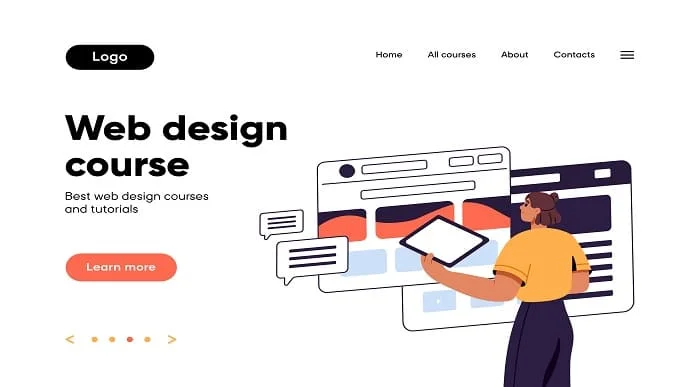
Course Overview: About 87% of global consumers use at least one computer or device to access the internet daily. Mastering the essentials of computer and the internet is crucial in today’s digital age. The Learning Computer and Internet Level 2 course provides an in-depth exploration of computer systems, internet functionalities, and software applications, offering you the knowledge to navigate the digital world with ease. This course covers a wide range of computer-related topics, from fundamental operating systems and hardware to advanced concepts like cybersecurity and data protection. With engaging, interactive content, you’ll gain practical skills and insights that enhance your computer proficiency and digital competence. Embark on an enlightening journey through the digital landscape. Enrol in Learning Computer and Internet Level 2 today and elevate your computer skills to thrive in a connected world! Key Features of the Course: FREE Learning Computer and Internet Level 2 CPD-accredited certificate Get a free student ID card with Learning Computer and Internet Level 2 training (£10 applicable for international delivery) Lifetime access to the Learning Computer and Internet Level 2 course materials The Learning Computer and Internet Level 2 program comes with 24/7 tutor support Get instant access to this Learning Computer and Internet Level 2 course Learn Learning Computer and Internet Level 2 training from anywhere in the world The Learning Computer and Internet Level 2 training is affordable and simple to understand The Learning Computer and Internet Level 2 training is entirely online Who is This Course For? This course is designed for individuals seeking to build upon foundational knowledge of computer and the internet. Whether a student, professional, or enthusiast, this course will elevate your proficiency. Learning Outcome Grasp the intricacies of various operating systems and their configurations. Understand the diverse range of applications and their functionalities. Navigate through storage solutions, network components, and software tools. Comprehend the concept of licensing and its implications. Become adept in word processing, spreadsheets, and creating presentations. Learn the terminologies of networking, ensuring smooth connectivity. Safeguard yourself online and understand the fundamentals of digital security. Acquire skills to use browsers, e-mails, and collaborative platforms effectively. Why Enrol in This Course: Enrolling in "Learning Computer and Internet Level 2" is your gateway to a world of opportunities and possibilities. You will develop essential skills in high demand across various industries, making you a valuable asset in the job market. Our course is top-reviewed, recently updated to reflect the latest trends, and aligns with the evolving digital landscape, ensuring you stay ahead in the digital race. Requirements: Enrolling in this Learning Computer and Internet Level 2 course requires a basic understanding of computer usage. No prior technical knowledge is needed, making it accessible to beginners and those looking to refresh their skills. Career Path: Upon completing this Learning Computer and Internet Level 2 course, you'll be well-equipped to pursue various professions in the digital domain. Here are seven course-related professions in the UK, along with their average salaries: IT Support Specialist: £25,000 - £40,000 per year Data Entry Clerk: £18,000 - £25,000 per year Digital Marketing Assistant: £20,000 - £30,000 per year Office Administrator: £18,000 - £25,000 per year Cybersecurity Analyst: £30,000 - £50,000 per year Web Developer: £25,000 - £45,000 per year Database Administrator: £30,000 - £50,000 per year Certification: Upon completing the Learning Computer and Internet Level 2 course, learners will be awarded a CPD certificate, validating their enhanced knowledge of computer and the Internet. Course Curriculum 6 sections • 81 lectures • 22:23:00 total length •What is an Operating System: 00:48:00 •Configuring the Operating System: 00:06:00 •What is an Application: 00:10:00 •Using Control Panel: 00:18:00 •Hardware and Peripherals: 00:07:00 •Storage: 00:12:00 •Connectivity Devices: 00:05:00 •Network Components: 00:09:00 •Software and Concepts: 00:11:00 •Licensing: 00:06:00 •Using Software: 00:07:00 •Software Tools: 00:10:00 •Software: 00:14:00 •Hardware, Devices, and Peripherals: 00:05:00 •Backup and Restore: 00:03:00 •Application Features: 01:21:00 •Working with Word Processing: 00:44:00 •Working with Spreadsheets: 00:49:00 •Making a Presentation: 01:08:00 •Databases: 00:34:00 •Collaboration: 00:03:00 •Course Introduction: 00:02:00 •Web Browsers: 00:46:00 •Networking Terminology: 00:35:00 •E-mail: 00:38:00 •Communicating in the Modern World: 00:14:00 •Protecting Yourself: 00:15:00 •Web Searching: 00:31:00 •Protecting Yourself: 00:31:00 •Identify Components of a Personal Computer IPU: 00:08:00 •Sign In to Windows 8: 00:07:00 •Signing In to Windows 8 and Managing Tiles: 00:08:00 •Navigate the Start Screen: 00:18:00 •Using the Account ID Menu: 00:02:00 •Access and Identify the Charms: 00:03:00 •Viewing the Charms: 00:02:00 •Modern Apps and Common Navigation Features: 00:03:00 •Navigating a Modern App: 00:07:00 •Multitasking with Apps: 00:05:00 •Working with Multiple Apps: 00:05:00 •Navigate the Desktop IPU: 00:07:00 •Navigating The desktop: 00:07:00 •Manage Files and Folders with File Explorer IPU: 00:09:00 •Managing Files and Folders: 00:15:00 •Elements of a Desktop Window: 00:12:00 •Working with the Elements of a Desktop Window: 00:10:00 •Creating and Modifying Files with Wordpad: 00:14:00 •Printing a Document: 00:05:00 •Navigate Internet Explorer 10: 00:08:00 •Navigating Internet Explorer 10: 00:09:00 •Browse the Web: 00:12:00 •Using Internet Explorer and Share: 00:08:00 •Customize the Start Screen: 00:07:00 •Creating Groups on the Start Screen: 00:03:00 •Changing PC Setting: 00:07:00 •Customize the Desktop IPU: 00:09:00 •Personalizing the Desktop: 00:11:00 •Set Privacy Levels and Passwords: 00:05:00 •Changing Your Password: 00:05:00 •Use Windows Defender IPU: 00:05:00 •Changing Windows Defender Settings: 00:06:00 •Store and Share Files with SkyDrive: 00:03:00 •What Makes Windows 10 Different?: 00:14:00 •Primary Feature Overview: 00:14:00 •Navigating and Using Windows 10: 00:36:00 •Course Overview: 00:13:00 •Types of Security Threats: 00:29:00 •Social Engineering: 00:30:00 •Identity Theft: 00:29:00 •Data Classification: 00:28:00 •Types of Classifications: 00:18:00 •Protecting Your Digital Information: 00:45:00 •Password Management: 00:13:00 •Malware: 00:17:00 •Software Detection: 00:28:00 •Security from End-to-End: 00:26:00 •Secure E-mail Use: 00:21:00 •Secure Web Browsing: 00:29:00 •Piracy: 00:16:00 •Security Policies: 00:18:00 •Moving Forward: 00:12:00

Description The purpose of the Life Coaching and NLP Diploma course is to guide you to lead a better life. Firstly, the course teaches you life coaching that will help you to be optimistic. Through proper life coaching, you will be more motivated and inspirational. The course also shows you the skills of a life coach so that you can be a life coach and help others. Then, the course deals with NLP or Neuro-linguistic program that will help you to take control of your mind. You will learn how to convince people, and how to use compelling languages for finding the desired goals. Entry Requirement: This course is available to all learners, of all academic backgrounds. Learners should be aged 16 or over to undertake the qualification. Good understanding of English language, numeracy and ICT are required to attend this course. Assessment: At the end of the course, you will be required to sit an online multiple-choice test. Your test will be assessed automatically and immediately so that you will instantly know whether you have been successful. Before sitting for your final exam, you will have the opportunity to test your proficiency with a mock exam. Certification: After you have successfully passed the test, you will be able to obtain an Accredited Certificate of Achievement. You can however also obtain a Course Completion Certificate following the course completion without sitting for the test. Certificates can be obtained either in hardcopy at the cost of £39 or in PDF format at the cost of £24. PDF certificate's turnaround time is 24 hours, and for the hardcopy certificate, it is 3-9 working days. Why choose us? Affordable, engaging & high-quality e-learning study materials; Tutorial videos/materials from the industry leading experts; Study in a user-friendly, advanced online learning platform; Efficient exam systems for the assessment and instant result; The UK & internationally recognized accredited qualification; Access to course content on mobile, tablet or desktop from anywhere anytime; The benefit of career advancement opportunities; 24/7 student support via email. Career Path After completing this course you will be able to build up accurate knowledge and skills with proper confidence to enrich yourself and brighten up your career in the relevant job market. Life Coaching Introduction to Life Coaching 00:30:00 Life Calling Theory and Model 00:30:00 Additional Coaching Theories and Perspectives 00:30:00 Overview of the Life Coaching Process 00:30:00 Coaching Delivery Systems 00:15:00 Coaching Competencies & Activities 01:00:00 Coaching Documentation 00:30:00 Life Coaching Fundamentals Life Coaching Explanation 00:30:00 Know About Pricing of the Life Coach 00:30:00 What Techniques To Look For Before Selecting A Course? 01:00:00 The area your life coach will be helping you with 00:30:00 Identifying Your Goals 00:04:00 Setting Targets 00:30:00 Action Plan 00:30:00 Becoming a Life Coach Understanding the Concepts 01:00:00 Life Coaching Areas 00:15:00 The Role of a Life Coach 00:30:00 Do You Have What It Takes To Be A Coach? 00:30:00 Coaching Business 00:30:00 The Income Streams of a Life Coach 00:30:00 How to Build Your Business 00:15:00 Life Coaching FAQ 00:30:00 Motivation and Life Coaching Criteria for idealising successful people in the world 02:00:00 Definition of a Happy and Successful life 00:30:00 Self Improvement through motivation 00:30:00 Goal Setting 00:01:00 The distinction between Goals and Values 01:00:00 20 qualities for a successful life 02:00:00 Stress Managemen 01:00:00 Time Management 00:06:00 Challenging yourself to be motivated 00:30:00 Ways to Maximize your Potential 02:00:00 Overcome Obstacles Created by Your Self-Limiting Beliefs 02:00:00 Aspects of human behavior to succeed 00:30:00 Why motivation is important for a successful life 00:30:00 Role of Education in successful life 01:00:00 Social roles for a successful life 02:00:00 Maintaining work life balance 00:30:00 What make a person Unsuccessful? 00:15:00 Dealing with Life Challenges 01:00:00 Factors behind importance of motivation in successful life 00:30:00 Neuro Linguistic Programming What is Neuro Linguistic Programming? 00:15:00 The NLP Presuppositions 00:15:00 The Senses According to NLP 00:15:00 The Senses According to NLP 00:15:00 Using Enriched Language 00:15:00 Interpreting Body Language 00:15:00 Asking Clean Questions 00:15:00 The Power of Hypnotic Language 00:15:00 Understanding Common NLP Terms 00:15:00 NLP Tools Developing Rapport 00:30:00 Getting in Tune with Yourself 00:15:00 Creating Comprehensive Outcomes 00:15:00 Creating a Desired State 00:30:00 Chunking Information 00:15:00 Influence and Persuasion Understanding Persuasion 00:30:00 Preparing to Persuade 00:30:00 Getting Off on the Right Foot 00:30:00 Presentation Strategies 00:15:00 Using Stories to Persuade 00:15:00 Using Neuro Linguistic Programming 00:30:00 Mock Exam Mock Exam - Life Coaching and NLP Diploma 00:20:00 Final Exam Final Exam - Life Coaching and NLP Diploma 00:20:00 Order Your Certificates and Transcripts Order Your Certificates and Transcripts 00:00:00

Description: Microsoft PowerPoint is one of the most abundantly used presentation program. The 2016 version has some revolutionary features that has made this program effortless to work with. Microsoft PowerPoint 2016 Beginner to Advanced will teach you all the aspects for making the best presentation. In this course, you will learn about the interface of the PowerPoint. After that, you will get accustomed on developing a PowerPoint Presentation, Performing advanced text editing, adding graphical elements to your presentation, modify objects, adding tables and charts and preparing to deliver your presentation. Advanced topics include customizing design templates and slide shows, working with media and animations, collaborating, securing and distributing a presentation. These skills will help you get most of the software. Learning Outcomes: Utilize the PowerPoint user interface, creating and saving presentations, and using help Making presentations through presentation options like selecting types, building it, layouts, text editing, viewing and navigation Discover methods for formatting characters, paragraphs, and text boxes Adding images, screenshots, screen recordings, shapes and WordArt Modifying options for objects and animation features Creating and formatting a table and integrating data from other Microsoft Office applications Create format and manipulate a chart PowerPoint environment and how to modify it according to needs Customizing user interface and setting up options Create and manage sections, modify slide masters and slide layouts, add headers and footers, modify notes master and handout master Creating and modifying SmartArt Adding audio video to presentations and customizing animations and transitions to enhance presentation Better collaboration by adding comments, reviews, storing and sharing presentations on the web Setting up and creating custom slide shows, adding hyperlink and action buttons, and recording a presentation Security and distribution of presentations through various outlets Assessment: At the end of the course, you will be required to sit for an online MCQ test. Your test will be assessed automatically and immediately. You will instantly know whether you have been successful or not. Before sitting for your final exam you will have the opportunity to test your proficiency with a mock exam. Certification: After completing and passing the course successfully, you will be able to obtain an Accredited Certificate of Achievement. Certificates can be obtained either in hard copy at a cost of £39 or in PDF format at a cost of £24. Who is this Course for? Microsoft PowerPoint 2016 Beginner to Advanced is certified by CPD Qualifications Standards and CiQ. This makes it perfect for anyone trying to learn potential professional skills. As there is no experience and qualification required for this course, it is available for all students from any academic background. Requirements Our Microsoft PowerPoint 2016 Beginner to Advanced is fully compatible with any kind of device. Whether you are using Windows computer, Mac, smartphones or tablets, you will get the same experience while learning. Besides that, you will be able to access the course with any kind of internet connection from anywhere at any time without any kind of limitation. Career Path After completing this course you will be able to build up accurate knowledge and skills with proper confidence to enrich yourself and brighten up your career in the relevant job market. PowerPoint Beginner Navigate the PowerPoint Environment 00:30:00 ACTIVITY - NAVIGATING THE POWERPOINT 2016 USER INTERFACE 00:05:00 Create and Save a PowerPoint Presentation 00:15:00 ACTIVITY - CREATING AND SAVING A POWERPOINT PRESENTATION 00:05:00 Use Help 00:15:00 ACTIVITY - USING POWERPOINT HELP 00:05:00 Select a Presentation Type 00:15:00 ACTIVITY - SELECTING A PRESENTATION TYPE 00:05:00 Build a Presentation 00:15:00 ACTIVITY - BUILDING A PRESENTATION 00:05:00 Lay Out a Presentation 00:15:00 ACTIVITY - LAYING OUT A PRESENTATION 00:05:00 Edit Text 00:15:00 ACTIVITY - EDITING TEXT 00:05:00 View and Navigate a Presentation 00:15:00 ACTIVITY - VIEWING A PRESENTATION 00:05:00 Format Characters 00:15:00 ACTIVITY - FORMATTING CHARACTERS 00:05:00 Format Paragraphs 00:30:00 ACTIVITY - FORMATTING PARAGRAPHS 00:05:00 Format Text Boxes 00:15:00 ACTIVITY - FORMATTING TEXT BOXES 00:05:00 Insert Images 00:30:00 ACTIVITY - INSERTING IMAGES 00:05:00 Insert Shapes 00:15:00 ACTIVITY - INSERTING SHAPES 00:05:00 Insert WordArt 00:15:00 ACTIVITY - INSERT WORDART 00:05:00 Edit Objects 00:30:00 ACTIVITY - EDITING OBJECTS 00:05:00 Format Objects 00:15:00 ACTIVITY - FORMATTING OBJECTS 00:05:00 Group Objects 00:15:00 ACTIVITY - GROUPING OBJECTS 00:05:00 Arrange Objects 00:15:00 ACTIVITY - ARRANGING OBJECTS 00:05:00 Animate Objects 00:15:00 ACTIVITY - ANIMATING OBJECTS 00:05:00 Create a Table 00:15:00 ACTIVITY - CREATING A TABLE 00:05:00 Format a Table 00:15:00 ACTIVITY - FORMATTING A TABLE 00:05:00 Insert a Table from Other Microsoft Office Applications 00:15:00 ACTIVITY - INSERTING A TABLE FROM MICROSOFT EXCEL 00:05:00 Create a Chart 00:15:00 ACTIVITY - CREATING A CHART 00:05:00 Format a Chart 00:15:00 ACTIVITY - FORMATTING A CHART 00:05:00 Manipulate a Chart 00:15:00 ACTIVITY - MANIPULATING A CHART 00:05:00 Insert a Chart from Microsoft Excel 00:15:00 ACTIVITY - INSERTING A CHART FROM MICROSOFT EXCEL 00:05:00 Review Your Presentation 00:30:00 ACTIVITY - REVIEWING YOUR PRESENTATION 00:05:00 Apply Transitions 00:15:00 ACTIVITY - APPLYING TRANSITIONS 00:05:00 Print Your Presentation 00:15:00 ACTIVITY - PRINTING YOUR PRESENTATION 00:05:00 Deliver Your Presentation 01:00:00 ACTIVITY - DELIVERING YOUR PRESENTATION 00:05:00 PowerPoint Intermediate Customize the User Interface 01:30:00 Set PowerPoint 2016 Options 00:45:00 Create and Manage Sections 01:00:00 Modify Slide Masters and Slide Layouts 01:15:00 Add Headers and Footers 00:30:00 Modify the Notes Master and the Handout Master 00:45:00 Create SmartArt 00:45:00 Modify SmartArt 01:00:00 Add Audio to a Presentation 00:45:00 Add Video to a Presentation 01:00:00 Customize Animations and Transitions 01:00:00 Add Comments to a Presentation 00:45:00 Store and Share Presentations on the Web 01:30:00 Annotate a Presentation 00:45:00 Set Up a Slide Show 00:45:00 Create a Custom Slide Show 00:30:00 Add Hyperlinks and Action Buttons 00:45:00 Record a Presentation 00:15:00 Secure a Presentation 01:30:00 Present a Slide Show Online 01:00:00 Create a Video or a CD 00:45:00 Certificate and Transcript Order Your Certificates and Transcripts 00:00:00

Microsoft Outlook is a program which allows creating and exchanging emails in a messaging format. The 2016 version contains new features which make the prospects of using this program more exciting. Microsoft Outlook 2016 Beginner to Advanced course will help students to get accustomed to the improved interface and familiarize with the functionality of the program. The course starts off with basics like creating emails, formatting, email attachments and working with them, managing responses using tags, flags, etc. As you move up, you will learn about the advanced features like inserting characters and objects, modifying message settings, filter, sort, organize, manage calendar settings, assign and manage tasks, advanced contact management, sharing workspaces, outlook data files and finally email security. Learning Outcomes: Navigate throughout the Outlook user interface and learn to perform basic email functions and utilize help Composing emails, grammar and spell checks, formatting content, attaching files, enhancing messages and managing automatic message responses Customize reading options, work with attachments and manage message responses Managing and organization of messages with the help of tags, flags, other commands and folders Using calendar options to manage appointments and meetings Using People workspace to create, update, view and organise contacts Managing tasks and notes Creating and managing Quick Steps, and customizing the interface according to needs Change message settings, properties, options, using automatic replies and inserting objects Sort and filter options, organising and searching messages, managing junk mail and mailbox Managing advanced calendar options, additional calendars, meeting responses, and assigning tasks Advanced, forward and export contact options, handling contacts and editing electronic business cards Sharing calendars and contacts whilst also delegating access to mail folders to others Modifying data file settings and backing up Outlook items Email security and configuring email message security Assessment: At the end of the course, you will be required to sit for an online MCQ test. Your test will be assessed automatically and immediately. You will instantly know whether you have been successful or not. Before sitting for your final exam you will have the opportunity to test your proficiency with a mock exam. Certification: After completing and passing the course successfully, you will be able to obtain an Accredited Certificate of Achievement. Certificates can be obtained either in hard copy at a cost of £39 or in PDF format at a cost of £24. Who is this Course for? Microsoft Outlook 2016 Beginner to Advanced is certified by CPD Qualifications Standards and CiQ. This makes it perfect for anyone trying to learn potential professional skills. As there is no experience and qualification required for this course, it is available for all students from any academic background. Requirements Our Microsoft Outlook 2016 Beginner to Advanced is fully compatible with any kind of device. Whether you are using Windows computer, Mac, smartphones or tablets, you will get the same experience while learning. Besides that, you will be able to access the course with any kind of internet connection from anywhere at any time without any kind of limitation. Career Path After completing this course you will be able to build up accurate knowledge and skills with proper confidence to enrich yourself and brighten up your career in the relevant job market. Module : 1 Navigate the Outlook Interface 00:15:00 ACTIVITY - NAVIGATING THE OUTLOOK INTERFACE 00:05:00 Perform Basic E-mail Functions 00:30:00 ACTIVITY - PERFORMING BASIC E-MAIL FUNCTIONS 00:05:00 Use Outlook Help 00:15:00 ACTIVITY - GETTING HELP IN MICROSOFT OUTLOOK 2016 00:05:00 Create an E-mail Message 00:15:00 ACTIVITY - CREATING AN E-MAIL MESSAGE 00:05:00 Check Spelling and Grammar 00:15:00 ACTIVITY - CHECK SPELLING AND GRAMMAR 00:05:00 Format Message Content 00:15:00 ACTIVITY - FORMAT MESSAGE CONTENT 00:05:00 Attach Files and Items 00:15:00 ACTIVITY - ATTACHING A FILE TO A MESSAGE 00:05:00 Enhance an E-mail Message 00:30:00 ACTIVITY - ENHANCING AN E-MAIL MESSAGE 00:05:00 Manage Automatic Message Content 00:15:00 ACTIVITY - MANAGING AUTOMATIC MESSAGE CONTENT 00:05:00 Customize Reading Options 00:15:00 ACTIVITY - CUSTOMIZING READING OPTIONS 00:05:00 Work with Attachments 00:15:00 ACTIVITY - WORKING WITH ATTACHMENTS 00:05:00 Manage Your Message Responses 00:15:00 ACTIVITY - MANAGING YOUR MESSAGE RESPONSES 00:05:00 Manage Messages Using Tags, Flags, and Other Commands 00:15:00 ACTIVITY - MANAGING MESSAGES USING TAGS, FLAGS AND OTHER COMMANDS 00:05:00 Organize Messages Using Folders 00:15:00 ACTIVITY - ORGANIZING MESSAGES USING FOLDERS 00:04:00 View the Calendar 00:15:00 ACTIVITY - CUSTOMIZING YOUR CALENDAR VIEW 00:05:00 Manage Appointments 00:15:00 ACTIVITY - MANAGING APPOINTMENTS 00:05:00 Manage Meetings 00:30:00 ACTIVITY - CREATING AND MANAGING MEETINGS 00:05:00 Print Your Calendar 00:15:00 ACTIVITY - PRINTING YOUR CALENDAR 00:05:00 Create and Update Contacts 00:15:00 ACTIVITY - CREATING AND UPDATING CONTACTS 00:05:00 View and Organize Contacts 00:15:00 ACTIVITY - VIEW AND ORGANIZE CONTACTS 00:05:00 Create Tasks 00:15:00 ACTIVITY - CREATING TASKS 00:05:00 Manage Tasks 00:15:00 ACTIVITY - MANAGING TASKS 00:05:00 Manage Notes 00:15:00 ACTIVITY - CREATING AND MANAGING NOTES 00:05:00 Customize the Outlook Interface 00:30:00 ACTIVITY - CUSTOMIZING THE OUTLOOK INTERFACE 00:05:00 Create and Manage Quick Steps 00:15:00 ACTIVITY - CREATING AND MANAGING QUICK STEPS 00:05:00 Module : 2 Insert Advanced Characters and Objects 01:30:00 Modify Message Settings, Properties, and Options 01:30:00 Use Automatic Replies 01:30:00 Sort Messages 00:45:00 Filter Messages 01:00:00 Organize Messages 02:00:00 Search Messages 01:30:00 Manage Junk Mail 01:00:00 Manage Your Mailbox 02:00:00 Manage Advanced Calendar Options 00:45:00 Manage Additional Calendars 01:00:00 Manage Meeting Responses 00:45:00 Assign and Manage Tasks 01:00:00 Edit an Electronic Business Card 01:00:00 Manage Advanced Contact Options 01:30:00 Forward Contacts 00:30:00 Export Contacts 01:00:00 Delegate Access to Mail Folders 01:00:00 Share Your Calendar 00:30:00 Share Your Contacts 00:15:00 Back Up Outlook Items 00:45:00 Configure E-mail Message Security Settings 00:30:00 Order Your Certificate and Transcript Order Your Certificates and Transcripts 00:00:00

