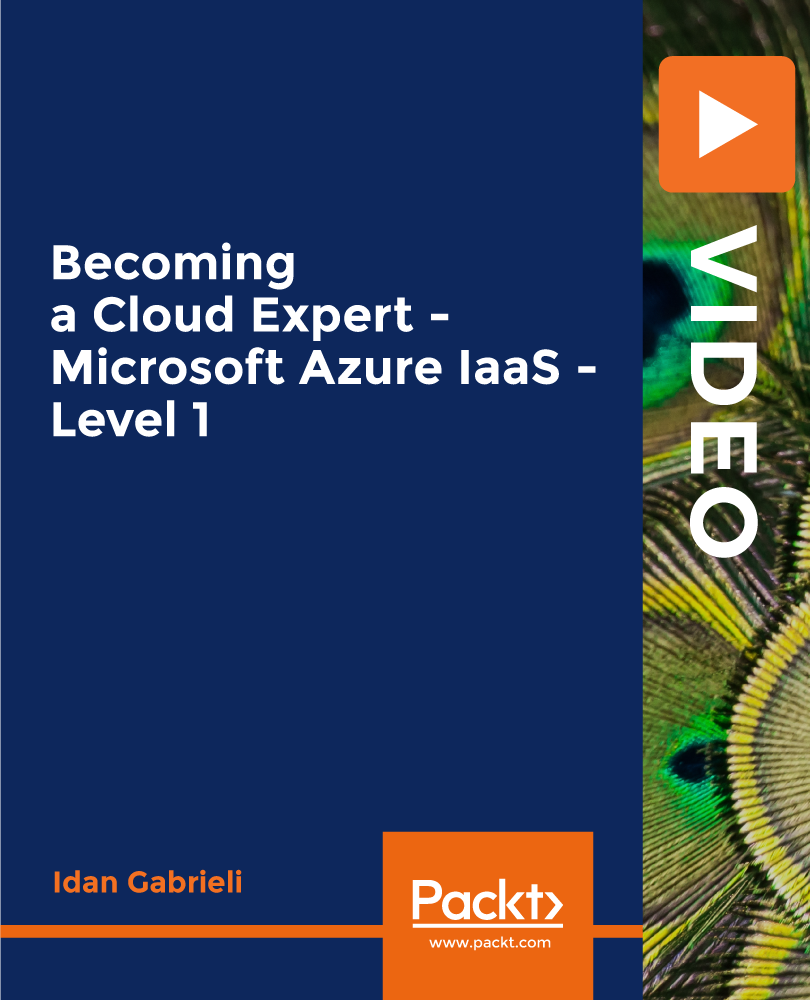- Professional Development
- Medicine & Nursing
- Arts & Crafts
- Health & Wellbeing
- Personal Development
265 Courses delivered Online
AWS Security Essentials
By Nexus Human
Duration 1 Days 6 CPD hours This course is intended for Security IT business-level professionals interested in cloud security practices Security professionals with minimal to no working knowledge of AWS Overview Assimilate Identify security benefits and responsibilities of using the AWS Cloud Describe the access control and management features of AWS Explain the available methods for providing encryption of data in transit and data at rest when storing your data in AWS. Describe how to secure network access to your AWS resources Determine which AWS services can be used for monitoring and incident response This course covers fundamental AWS cloud security concepts, including AWS access control, data encryption methods, and how network access to your AWS infrastructure can be secured. Based on the AWS Shared Security Model, you learn where you are responsible for implementing security in the AWS Cloud and what security-oriented services are available to you and why and how the security services can help meet the security needs of your organization. Prerequisites Working knowledge of IT security practices and infrastructure concepts, familiarity with cloud computing concepts 1 - Security on AWS Security design principles in the AWS Cloud AWS Shared Responsibility Model 2 - Security OF the Cloud AWS Global Infrastructure Data center security Compliance and governance 3 - Security IN the Cloud ? Part 1 Identity and access management Data protection essentials Lab 01 ? Introduction to security policies 4 - Security IN the Cloud ? Part 2 Securing your infrastructure Monitoring and detective controls Lab 02 ? Securing VPC resources with Security Groups 5 - Security IN the Cloud ? Part 3 DDoS mitigation Incident response essentials Lab 03 ? Remediating issues with AWS Config Conformance Packs 6 - Course Wrap Up AWS Well-Architected tool overview Next Steps Additional course details: Nexus Humans AWS Security Essentials training program is a workshop that presents an invigorating mix of sessions, lessons, and masterclasses meticulously crafted to propel your learning expedition forward. This immersive bootcamp-style experience boasts interactive lectures, hands-on labs, and collaborative hackathons, all strategically designed to fortify fundamental concepts. Guided by seasoned coaches, each session offers priceless insights and practical skills crucial for honing your expertise. Whether you're stepping into the realm of professional skills or a seasoned professional, this comprehensive course ensures you're equipped with the knowledge and prowess necessary for success. While we feel this is the best course for the AWS Security Essentials course and one of our Top 10 we encourage you to read the course outline to make sure it is the right content for you. Additionally, private sessions, closed classes or dedicated events are available both live online and at our training centres in Dublin and London, as well as at your offices anywhere in the UK, Ireland or across EMEA.

SC-900T00 Microsoft Security Compliance and Identity Fundamentals
By Nexus Human
Duration 1 Days 6 CPD hours This course is intended for The audience for this course is looking to familiarize themselves with the fundamentals of security, compliance, and identity (SCI) across cloud-based and related Microsoft services. The content for this course aligns to the SC-900 exam objective domain. Candidates should be familiar with Microsoft Azure and Microsoft 365 and understand how Microsoft security, compliance, and identity solutions can span across these solution areas to provide a holistic and end-to-end solution. Before attending this course, students must have: General understanding of networking and cloud computing concepts. General IT knowledge or any general experience working in an IT environment. General understanding of Microsoft Azure and Microsoft 365. This course provides foundational level knowledge on security, compliance, and identity concepts and related cloud-based Microsoft solutions. Prerequisites General understanding of networking and cloud computing concepts. General IT knowledge or any general experience working in an IT environment. General understanding of Microsoft Azure and Microsoft 365. 1 - Describe security and compliance concepts Describe the shared responsibility model Describe defense in depth Describe the Zero Trust model Describe governance, risk, and compliance (GRC) concepts 2 - Describe identity concepts Define authentication and authorization Define identity as the primary security perimeter Describe the role of the identity provider Describe the concept of directory services and Active Directory Describe the concept of federation 3 - Describe the function and identity types of Microsoft Entra ID Describe Microsoft Entra ID Describe types of identities Describe hybrid identity Describe external identities 4 - Describe the authentication capabilities of Microsoft Entra ID Describe authentication methods Describe multifactor authentication Describe self-service password reset Describe password protection and management capabilities 5 - Describe access management capabilities of Microsoft Entra ID Describe Conditional Access Describe Microsoft Entra roles and role-based access control (RBAC) 6 - Describe the identity protection and governance capabilities of Azure AD Describe Microsoft Entra ID Governance Describe access reviews Describe entitlement management Describe the capabilities of Privileged identity Management Describe Microsoft Entra ID Protection Describe Microsoft Entra Permissions Management Describe Microsoft Entra Verified ID 7 - Describe core infrastructure security services in Azure Describe Azure DDoS protection Describe Azure Firewall Describe Web Application Firewall Describe network segmentation in Azure Describe Azure Network Security Groups Describe Azure Bastion Describe Azure Key Vault 8 - Describe the security management capabilities in Azure Describe Microsoft Defender for Cloud Describe how security policies and initiatives improve cloud security posture Describe Cloud security posture management Describe the enhanced security of Microsoft Defender for Cloud Describe DevOps security management 9 - Describe security capabilities of Microsoft Sentinel Describe threat detection and mitigation capabilities in Microsoft Sentinel Describe Microsoft Security Copilot 10 - Describe threat protection with Microsoft Defender XDR Describe Microsoft Defender XDR services Describe Microsoft Defender for Office 365 Describe Microsoft Defender for Endpoint Describe Microsoft Defender for Cloud Apps Describe Microsoft Defender for Identity Describe Microsoft Defender Vulnerability Management Describe Microsoft Defender Threat Intelligence Describe the Microsoft Defender portal 11 - Describe Microsoft?s Service Trust portal and privacy capabilities Describe the offerings of the Service Trust portal Describe Microsoft's privacy principles Describe Microsoft Priva 12 - Describe the compliance management capabilities in Microsoft Purview Describe the Microsoft Purview compliance portal Describe Compliance Manager Describe use and benefits of compliance score 13 - Describe information protection, data lifecycle management, and data governance capabilities in Microsoft Purview Know your data, protect your data, and govern your data Describe the data classification capabilities of the compliance portal Describe sensitivity labels and policies Describe data loss prevention Describe retention policies and retention labels Describe records management Describe the Microsoft Purview unified data governance solution 14 - Describe the insider risk capabilities in Microsoft Purview Describe insider risk management Describe communication compliance 15 - Describe the eDiscovery and Audit capabilities in Microsoft Purview Describe the eDiscovery solutions in Microsoft Purview Describe the audit solutions in Microsoft Purview

MS-900T01 Microsoft 365 Fundamentals
By Nexus Human
Duration 1 Days 6 CPD hours This course is intended for This course is designed for candidates looking to demonstrate foundational-level knowledge of cloud-based solutions to facilitate productivity and collaboration on-site, at home, or a combination of both.ÿCandidates may have knowledge of cloud-based solutions or may be new to Microsoft 365. Overview After completing this course, students will be able to: Describe cloud concepts Describe core Microsoft 365 services and concepts Describe security, compliance, privacy, and trust in Microsoft 365 Describe Microsoft 365 pricing and support This course introduces Microsoft 365, an integrated cloud platform that delivers industry-leading productivity apps along with intelligent cloud services, and world-class security. You?ll learn foundational knowledge on the considerations and benefits of adopting cloud services and the Software as a Service (SaaS) cloud model, with a specific focus on Microsoft 365 cloud service offerings. You will begin by learning about cloud fundamentals, including an overview of cloud computing. You will be introduced to Microsoft 365 and learn how Microsoft 365 solutions improve productivity, facilitate collaboration, and optimize communications. The course then analyzes how security, compliance, privacy, and trust are handled in Microsoft 365, and it concludes with a review of Microsoft 365 subscriptions, licenses, billing, and support. 1 - Describe cloud computing What is cloud computing Describe the shared responsibility model Define cloud models Describe the consumption-based model 2 - Describe the benefits of using cloud services Describe the benefits of high availability and scalability in the cloud Describe the benefits of reliability and predictability in the cloud Describe the benefits of security and governance in the cloud Describe the benefits of manageability in the cloud 3 - Describe cloud service types Describe Infrastructure as a Service Describe Platform as a Service Describe Software as a Service 4 - What is Microsoft 365? Describe the differences between Office 365 and Microsoft 365 Describe Windows 365 Describe how Microsoft 365 empowers workers in this hybrid world of work Explore Microsoft 365 tenant 5 - Describe productivity solutions of Microsoft 365 Describe the productivity capabilities and benefits of Microsoft 365 Describe Microsoft 365 Apps Describe work management tools in Microsoft 365 Describe additional Microsoft 365 productivity apps 6 - Describe collaboration solutions of Microsoft 365 Describe the collaboration capabilities and benefits of Microsoft 365 Describe how Microsoft Teams promotes collaboration and enhances teamwork Describe the Microsoft Viva apps Describe how Yammer helps communities connect and grow 7 - Describe endpoint modernization, management concepts, and deployment options in Microsoft 365 Describe the endpoint management capabilities of Microsoft 365 Compare the differences of Windows 365 and Azure Virtual Desktop Describe the deployment and release models for Windows-as-a-Service (WaaS) Identify deployment methods and update channels for Microsoft 365 Apps 8 - Describe analytics capabilities of Microsoft 365 Describe the capabilities of Viva Insights Describe the capabilities of the Microsoft 365 admin center and Microsoft 365 user portal Describe the reports available in the Microsoft 365 admin center and other admin centers 9 - Describe the services and identity types of Azure AD Describe Azure Active Directory Describe the available Azure AD editions Describe Azure AD identity types Describe the types of external identities Describe the concept of hybrid identity 10 - Describe the access management capabilities of Azure AD Describe Conditional Access in Azure AD Describe the benefits of Azure AD roles and role-based access control 11 - Describe threat protection with Microsoft 365 Defender Describe Microsoft 365 Defender services Describe Microsoft Defender for Office 365 Describe Microsoft Defender for Endpoint Describe Microsoft Defender for Cloud Apps Describe Microsoft Defender for Identity Describe the Microsoft 365 Defender portal 12 - Describe security capabilities of Microsoft Sentinel Describe how Microsoft Sentinel provides integrated threat management Understand Sentinel costs 13 - Describe the compliance management capabilities in Microsoft Purview Describe the Microsoft Purview compliance portal Describe Compliance Manager Describe use and benefits of compliance score 14 - Describe the Service Trust Portal and privacy at Microsoft Describe the Service Trust Portal Describe Microsoft's privacy principles Describe Microsoft Priva 15 - Describe Microsoft 365 pricing, licensing, and billing options Explore pricing models for Microsoft cloud services Explore the billing and bill management options Explore the available licensing and management options 16 - Describe support offerings for Microsoft 365 services Explore support options for Microsoft 365 services Explain service level agreement (SLAs) concepts Identify how to track the service health status Explore how organizations can share feedback on Microsoft 365 services

Complete Git Guide: Understand and Master Git and GitHub
By Packt
GitHub is a Git repository hosting service, but it adds many of its own features. While Git is a command line tool, GitHub provides a Web-based graphical interface. It also provides access control and several collaboration features, such as a wikis and basic task management tools for every project.

GDPR , Compliance & Information Management at QLS Level 3 & 5
By Imperial Academy
3 QLS Endorsed Diploma | QLS Hard Copy Certificate Included | Plus 10 CPD Courses | Lifetime Access
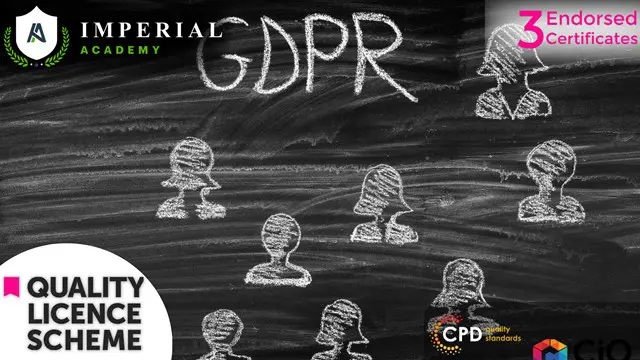
Cyber Security (Linux Security and Hardening)- 2 QLS Course
By Imperial Academy
Level 4 | Two Endorsed Diploma | QLS Hard Copy Certificate Included | Plus 5 CPD Courses | Lifetime Access

Security Guard, Security Managment and Close Protection
By Imperial Academy
3 QLS Endorsed Diploma | QLS Hard Copy Certificate Included | 10 CPD Courses | Lifetime Access | 24/7 Tutor Support

Close Protection and Security Guard - QLS Endorsed Certificate
By Imperial Academy
Level 3 & 4 QLS Endorsed Diploma | QLS Hard Copy Certificate Included | 5 CPD Courses | Lifetime Access

Becoming a Cloud Expert - Microsoft Azure IaaS - Level 1
By Packt
Plan, deploy and monitor cloud solutions in Microsoft Azure's Infrastructure as a Service