- Professional Development
- Medicine & Nursing
- Arts & Crafts
- Health & Wellbeing
- Personal Development
41741 Courses delivered Online
SRA Accounts Rules: A Practical Guide
By DG Legal
This online course is suitable for those who are familiar with the accounts rules, such as COFA’s and legal cashiers, but wish to expand their technical knowledge on the day to day application of them. This course will reflect on the 2019 rule changes and where firms might have gone wrong in implementing these. It will also consider what ‘good’ systems, policies and procedures look like as well as providing you with tools to evaluate if your interest policy is ‘fair and reasonable’ and practical scenarios to identify banking facilities. Target Audience This online course is suitable for COFAs, those supporting the COFA, legal cashiers and for those that wish to expand their technical knowledge on the day to day application of the SRA accounts rules. Resources An information pack including the course slides will be provided to all delegates, which may be useful for ongoing reference. Please note a recording of the course will not be made available. Speaker Sarah Charlton, Consultant, DG Legal Sarah has a BSc (Hons) in Applied Accounting and is a Fellow member of the Association of Chartered and Certified Accountants. Her career spans over 35 years working within the legal sector, fulfilling roles from COFA through to CEO. During her career she has worked with a number of legal regulators, professional bodies and government organisations. Sarah has been a member of the Institute of Legal Finance and Management throughout her career, qualifying as a Fellow member in 2005. Sarah also served as chairperson between 2010-2012 and continues to serve as an Executive Council Member.

Front-line communication plays a vital role in shaping the public perception of every organisation. This course is designed to help delegates organise their ideas and communicate clearly and effectively through email. By improving written communication skills, delegates will become more concise, communicate with conviction, and foster meaningful dialogue with their audience. These skills are essential for professionals who interact with the public, as improved communication leads to greater internal and external customer satisfaction. Delegates will learn how to: Write clearly and professionally, enhancing public perception of expertise Communicate more efficiently in writing, reducing wasted time and increasing profitability Craft concise, rapport-building messages for internal and external customers, fostering productivity and a positive workplace environment Topics Covered: Benefits of using email Determining the purpose of an email Steps to take before writing Inflection in written messages Effects of instant messaging and text messaging on communication Basic email structure and planning Writing effective subject lines Paragraph structure and organisation Including relevant details and summarising problems effectively Proper use of CC and BCC fields Why typing in all caps is considered shouting! Proofreading techniques This Email Etiquette course is a 90-minute interactive virtual session. Upon registration, delegates will receive online login instructions prior to the class date. This format allows delegates to enhance their skills conveniently from their home or office while improving their professional communication abilities.

Professional Management Programme
By Mpi Learning - Professional Learning And Development Provider
Professional Management is crucial to your company's success. In fact, managers can have the single largest impact on your organisation's productivity and overall profitability, with more influence over employee morale and performance than anyone else.

CPD Accredited, Interactive Short Course 2 or 3.5 hour hr sessions What are the autistic spectrum disorder, autism and asperger's syndrome? How can you best understand, and thus help, those affected? Course Contents of the shorter course: What is ASD Autism and Asperger's Syndrome Understanding those on the Spectrum How to approach and help those on the Autistic Spectrum Great for teachers and TAs in schools, and for those working in care with older people with ASD Benefits of this Short Course: About 1% of the population is thought to be on the Autistic Spectrum That is several children per nursery and primary school and a significant amount of young people in secondary schools Many with Asperger's Syndrome will also go to university The way they experience the world is very different to 'neuro-typical' people Understanding their condition helps to support them and give them the best chance
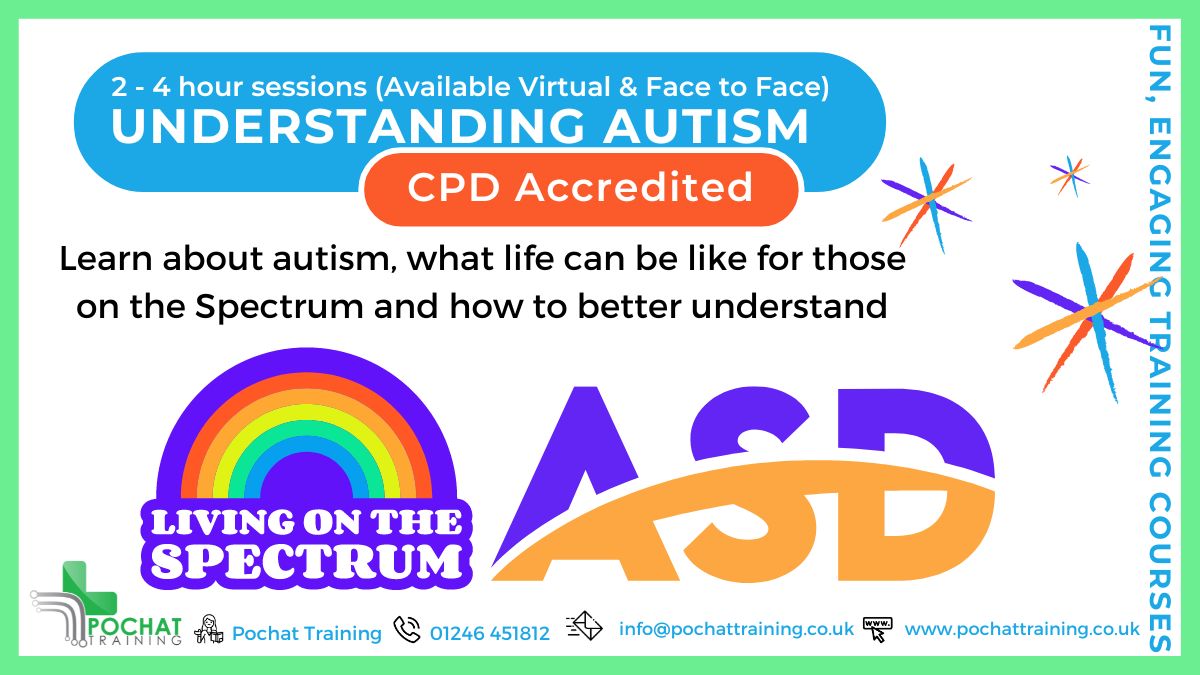
DASA DevOps Professional: Enable and Scale: In-House Training
By IIL Europe Ltd
DASA DevOps Professional: Enable and Scale: In-House Training DevOps embodies both cultural changes and practices through which organizations can facilitate the IT functions of software development (Dev) and software operation (Ops). The DevOps movement advocates automation and phase-based monitoring practices. Its objectives include: Decreasing development cycles · Increasing deployment frequency Improving the reliability of releases Developing a closer alignment with business objectives The DASA DevOps Professional: Enable and Scale course (formerly known as DevOps Practitioner) is designed to provide individuals with the core education necessary to put DevOps into practice. With the help of DevOps theory, pragmatic examples and exercises, and interactive group discussions, the course will help you understand how to apply the necessary skills to practice DevOps. Building on the knowledge learned on theFundamentals course (the 'why'), you will learn the 'how'. The DevOps Professional: Enable and Scale course focuses on improving the skill set of the DASA competency model, which includes competencies like Courage, Teambuilding, DevOps Leadership, and Continuous Improvement. On completion of the DASA DevOps Professional: Enable and Scale training and passing the exam, the certification is awarded. What you will Learn At the end of this program, you will be able to: Explain the importance of DevOps culture and the aspects that can influence it Explain why courage, teambuilding, leadership, and continuous improvement are required in a DevOps environment Explain why courage is essential to enable trust, honesty, and experimentation Identify and evaluate different types of behavior in a DevOps environment Recognize the signals indicating impediments and/or team dysfunctions Describe how to form good DevOps teams and assess their maturity List the effects of happiness and motivation on team performance Identify how leaders encourage feedback and transparency Discuss the factors that leaders can influence to build trust Explain how and why leaders promote a 'safe to fail' environment Analyze value streams to improve throughput and flow Facilitate the tools for continuous improvement: structured problem-solving workshops, Story Mapping sessions, and retrospectives TEAMBUILDING Teambuilding is about understanding the other's point of view, collaboration, mutual accountability, common purpose, and the ability to integrally support the service/product. Design Teams Characteristics of a DevOps team Skills of a DevOps Team Self-organization and autonomy Rules to consider when designing DevOps teams Build Teams Effects of happiness and motivation on performance Feedback Creating high-performance teams Governance Governance within teams and between multiple teams Governance between organizations DevOps contracts DEVOPS LEADERSHIP This module describes how to facilitate teams to high performance, DevOps behavior, transparency, and a service lifecycle mindset. Build Culture Creating the right environment and providing vision and purpose Stimulating the right behavior Servant leadership: giving control, supporting, and inspiring Create Purpose Defining and aligning purpose Purpose of having a purpose Alignment versus autonomy Be a Servant Leader Give control to the team Inspire and support the team Focus on Success Output versus outcome Measuring and steering COURAGE The Courage module is about coaching courageous behavior, proactivity, reflection, trust, open discussions, experimentation, fail fast, and the courage to change. Build Courage The importance of courage Courage in relationship with leadership and feedback Enabling courage at the team level Dealing with failure Think Different Courage day to day Encourage critical thinking Techniques to promote courageous behavior VALUE CUSTOMER-CENTRIC ACTION This module describes the important aspects that are relevant to identify and deliver the required and expected value for all relevant stakeholders. Aspects of Value and Managing Expectations The different aspects of value Stakeholder management Customer collaboration and using customer feedback How to do prioritization CONTINUOUS IMPROVEMENT Continuous improvement describes the importance of a Kaizen mindset, quality at the source, first time right, knowledge-sharing, and the ability to adapt. Build Flow Understanding the importance of flow Using Lean to optimize flow Kaizen as a mindset Radical change versus Kaizen Using Pull to optimize flow Continuous Improvement Tools Kaizen Event Value Stream Mapping Visual Management Retrospective Daily Standup Five Times Why

24 Hour Flash Deal **25-in-1 Managing Professional (MP) Transition Mega Bundle** Managing Professional (MP) Transition Enrolment Gifts **FREE PDF Certificate**FREE PDF Transcript ** FREE Exam** FREE Student ID ** Lifetime Access **FREE Enrolment Letter ** Take the initial steps toward a successful long-term career by studying the Managing Professional (MP) Transition package online with Studyhub through our online learning platform. The Managing Professional (MP) Transition bundle can help you improve your CV, wow potential employers, and differentiate yourself from the mass. This Managing Professional (MP) Transition course provides complete 360-degree training on Managing Professional (MP) Transition. You'll get not one, not two, not three, but twenty-five Managing Professional (MP) Transition courses included in this course. Plus Studyhub's signature Forever Access is given as always, meaning these Managing Professional (MP) Transition courses are yours for as long as you want them once you enrol in this course This Managing Professional (MP) Transition Bundle consists the following career oriented courses: Course 01: Essentials of Becoming a Manager and Managing Teams Course 02: Leadership and Management Essential Skill Course 03: Strategic Planning and Analysis for Marketing Course 04: Diploma in Sales and Strategic Marketing Certificate Course 05: Corporate Relationship Goals for Success Course 06: Financial Modelling Course 07: Business Management Course 08: Operations and Time Management Course 09: Project Management Course 10: Corporate Risk And Crisis Management Course 11: Six Sigma Green Belt Diploma Course 12: Six Sigma Black Belt - Advance Diploma Course 13: Agile Project Management Diploma Course 14: Lean Leadership, Culture and Management - Online Diploma Course 15: Team Management Course 16: Quality Management and Strategic Training - ISO 9001 Course 17: Change Management Course 18: Stakeholder Management Course 19: Governance and Risk Management: Navigating Corporate Strategies Course 20: Understanding Retail and Operations Management Strategies Course 21: Organizational Behaviour, HR and Leadership Course 22: Business Strategy Planning Course 23: Performance Management Course 24: Conflict Resolution Course 25: Decision Making and Critical Thinking Online Course The Managing Professional (MP) Transition course has been prepared by focusing largely on Managing Professional (MP) Transition career readiness. It has been designed by our Managing Professional (MP) Transition specialists in a manner that you will be likely to find yourself head and shoulders above the others. For better learning, one to one assistance will also be provided if it's required by any learners. The Managing Professional (MP) Transition Bundle is one of the most prestigious training offered at StudyHub and is highly valued by employers for good reason. This Managing Professional (MP) Transition bundle course has been created with twenty-five premium courses to provide our learners with the best learning experience possible to increase their understanding of their chosen field. This Managing Professional (MP) Transition Course, like every one of Study Hub's courses, is meticulously developed and well researched. Every one of the topics is divided into Managing Professional (MP) Transition Elementary modules, allowing our students to grasp each lesson quickly. The Managing Professional (MP) Transition course is self-paced and can be taken from the comfort of your home, office, or on the go! With our Student ID card you will get discounts on things like music, food, travel and clothes etc. In this exclusive Managing Professional (MP) Transition bundle, you really hit the jackpot. Here's what you get: Step by step Managing Professional (MP) Transition lessons One to one assistance from Managing Professional (MP) Transition Professionals if you need it Innovative exams to test your knowledge after the Managing Professional (MP) Transition Course 24/7 customer support should you encounter any hiccups Top-class learning portal Unlimited lifetime access to all twenty-five Managing Professional (MP) Transition courses Digital Certificate, Transcript and student ID are all included in the price PDF certificate immediately after passing Original copies of your Managing Professional (MP) Transition certificate and transcript on the next working day Easily learn the Managing Professional (MP) Transition skills and knowledge you want from the comfort of your home CPD 250 CPD hours / points Accredited by CPD Quality Standards Who is this course for? This Managing Professional (MP) Transition training is suitable for - Students Recent graduates Job Seekers Individuals who are already employed in the relevant sectors and wish to enhance their knowledge and expertise in Managing Professional (MP) Transition Please Note: Studyhub is a Compliance Central approved resale partner for Quality Licence Scheme Endorsed courses. Requirements To participate in this Managing Professional (MP) Transition course, all you need is - A smart device A secure internet connection And a keen interest in Managing Professional (MP) Transition Career path You will be able to kickstart your Managing Professional (MP) Transition career because this course includes various courses as a bonus. This Managing Professional (MP) Transition is an excellent opportunity for you to learn multiple skills from the convenience of your own home and explore Managing Professional (MP) Transition career opportunities. Certificates CPD Accredited Certificate Digital certificate - Included CPD Accredited e-Certificate - Free CPD Accredited Hardcopy Certificate - Free Enrolment Letter - Free Student ID Card - Free

ITIL 4 Managing Professional - Drive Stakeholder Value (DSV) with Exam
By Nexus Human
Duration 3 Days 18 CPD hours This course is intended for The target audience include, but is not limited to: Relationship managers Customer experience (CX) managers Account managers Service delivery managers Service desk managers Service Level Managers Enterprise Architects Service and Solution Architects Business Analysts Product Owners Marketing Managers Project Managers Portfolio Managers Supplier relationship Managers Vendor Managers Contract Managers Customer experience/User experience Designers Consultants Overview The purpose of this course is to give the delegate the understanding to optimize the value of the journey for all stakeholders, for example, to convert opportunity and demand into value and to drive stakeholder value. Engagement is important in the optimization of service value because, as ITIL Foundation explained, service value is co-created through the involvement of users, customers, sponsors, service providers, or any other stakeholder. This course introduces ways and methods to drive stakeholder value and encourage stakeholders contribute to the creation of service value by exploring the following: Value propositions Fostering relationships Keeping engagement channels open Shaping demand Designing service offerings Aligning and agreeing expectations Co-creating service experiences Realizing value This course covers key topics such as SLA design, multi-supplier management, communication, relationship management, CX and UX design, customer journey mapping, and more. It will provide candidates with the tools to increase stakeholder satisfaction which is integral to business success in the current competitive landscape. The associated certification exam voucher is included with this course. As an ITIL© Accredited Training Organization of PeopleCert, all students attending this training will be provided with the exam voucher as a part of delivery. How customer journeys are designed Understand the concept of the customer journey Understand the ways of designing and improving customer journeys How to target markets and stakeholders Understand the characteristics of markets Understand marketing activities and techniques Know how to describe customer needs and internal and external factors that affect these Know how to identify service providers and explain their value propositions How to foster stakeholder relationships Understand the concepts mutual readiness and maturity Understand the different supplier and partner relationship types, and how these are managed Know how to develop customer relationships Know how to analyze customer needs Know how to use communication and collaboration activities and techniques Know how the ?Relationship management? practice can be applied to enable and contribute to fostering relationships Know how the ?Supplier management? practice can be applied to enable and contribute to supplier and partner relationships management How to shape demand and define service offerings Understand methods for designing digital service experiences based on value driven, data driven and user centered service design Understand approaches for selling and obtaining service offerings Know how to capture, influence and manage demand and opportunities Know how to collect, specify and prioritize requirements from a diverse range of stakeholders Know how the ?Business analysis? practice can be applied to enable and contribute to requirement management and service design How to align expectations and agree details of services Know how to plan for value co-creation Know how to negotiate and agree service utility, warranty and experience Know how the ?Service level management? practice can be applied to enable and contribute to service expectation management How to onboard and offboard customers and users Understand key transition, onboarding and offboarding activities Understand the ways of relating with users and fostering user relationships Understand how users are authorized and entitled to services Understand different approaches to mutual elevation of customer, user and service provider capabilities Know how to prepare onboarding and offboarding plans Know how to develop user engagement and delivery channels Know how the ?Service Catalogue management? practice can be applied to enable and contribute to offering user services Know how the ?Service Desk? practice can be applied to enable and contribute to user engagement How to act together to ensure continual value co-creation Understand how users can request services Understand methods for triaging of user requests Understand the concept of user communities Understand methods for encouraging and managing customer and user feedback Know how to foster a service mindset (attitude, behavior and culture) Know how to use different approaches to provision of user services Know how to seize and deal with customer and user ?moments of truth? Know how the ?Service request management? practice can be applied to enable and contribute to service usage How to realize and validate service value Understand methods for measuring service usage and customer and user experience and satisfaction Understand charging mechanisms Know how to assess service value realization Know how to prepare to evaluate and improve the customer journey Know how the ?Portfolio management? practice can be applied to enable and contribute to service value realization ITIL© is a registered trade mark of AXELOS Limited, used under permission of AXELOS Limited. All rights reserved. The Swirl logo? is a trade mark AXELOS Limited used, under permission of AXELOS Limited. All rights reserved. IT Infrastructure Library© is a registered trade mark of the AXELOS Limited used, under permission of AXELOS Limited. All rights reserved. Additional course details:Notes New Horizons is an Authorised Training Organisation (ATO) for Peoplecert for ITIL4 Nexus Humans ITIL 4 Specialist Drive Stakeholder Value (DSV) with Exam training program is a workshop that presents an invigorating mix of sessions, lessons, and masterclasses meticulously crafted to propel your learning expedition forward. This immersive bootcamp-style experience boasts interactive lectures, hands-on labs, and collaborative hackathons, all strategically designed to fortify fundamental concepts. Guided by seasoned coaches, each session offers priceless insights and practical skills crucial for honing your expertise. Whether you're stepping into the realm of professional skills or a seasoned professional, this comprehensive course ensures you're equipped with the knowledge and prowess necessary for success. While we feel this is the best course for the ITIL 4 Specialist Drive Stakeholder Value (DSV) with Exam course and one of our Top 10 we encourage you to read the course outline to make sure it is the right content for you. Additionally, private sessions, closed classes or dedicated events are available both live online and at our training centres in Dublin and London, as well as at your offices anywhere in the UK, Ireland or across EMEA.

Fri 5 Sep 2025 - Legacy marketing around Hospice UK's national campaign
By Hospice Income Generation Network
Sharing & Networking - Legacy marketing plans around Hospice UK's national campaign Session aimed at legacy fundraisers and marketers THIS SESSION WON'T BE RECORDED

Compliance Officer For Legal Practice (COLP) Course
By DG Legal
The COLP role goes beyond just ensuring your firm follows the rules in the SRA Standards and Regulations, it also comes with a personal accountability factor that demands your attention. Fear not! This 3 hour course will usher you through the intricacies of being a COLP, ensuring you not only meet but excel in your regulatory obligations. The course will cover: Navigating the Regulatory Landscape: Understanding the Framework for COLPs Dive into the intricate regulatory framework that Compliance Officers for Legal Practice (COLPs) operate under. Shouldering the Responsibility: Unpacking the Duties of a COLP Explore the multifaceted responsibilities that come with the role of a COLP. Choosing the Right Leader: Identifying the Ideal COLP Candidate Learn the criteria for selecting the most suitable individual to take on the crucial role of COLP. Cracking the Codes: Key Elements of Codes and SRA Principles Delve into the essential components of the Codes and SRA Principles that form the backbone of legal compliance. Building a Robust Foundation: Understanding Compliance Systems for All Firms Explore the concept of compliance systems, what they entail, and why every firm should have one in place. Reporting Matters: Recognising 'Serious' Issues, SRA Enforcement Strategy, and Reporting Protocols Uncover the definition of 'serious' matters, grasp the SRA Enforcement Strategy, and gain practical insights on making effective reports to the SRA. Paper Trails Matter: Effective Record Keeping, Including Non-material Breaches Master the art of comprehensive record-keeping, including strategies for recording non-material breaches, and understand why it's integral to compliance. Personal Liability: Understanding and Mitigating Risks Navigate the landscape of personal liability for COLPs and develop strategies to mitigate associated risks. Staying Ahead: Keeping Abreast of Regulatory Changes and Guidance Develop effective strategies for staying up to date with dynamic regulatory changes and evolving guidance. Planning for Compliance: Crafting a Robust Strategy, Assessing Risk, and File Reviewing Formulate a comprehensive plan for tackling compliance, including risk assessment, maintaining risk registers, and implementing effective file reviewing. Across the Board: Legal and Regulatory Compliance Areas Every COLP Must Master Gain a high-level overview of crucial legal and regulatory compliance areas, including AML, transparency rules, and other pivotal aspects that demand the attention of all COLPs. Target Audience This online course is suitable for those new to the COLP role, or those supporting the COLP and for those that would like a refresher of the role and their responsibilities. Resources Comprehensive and up to date course notes will be provided to all delegates which may be useful for ongoing reference or cascade training. Please note a recording of the course will not be made available. Speaker Helen Torresi, Consultant, DG Legal Helen is a qualified solicitor with a diverse professional background spanning leadership roles in both the legal and tech/corporate sectors. Throughout her career, she has held key positions such as COLP, HOLP, MLCO, MLRO and DPO for law firms and various regulated businesses and services. Helen’s specialised areas encompass AML, complaint and firm negligence handling, DPA compliance, file review and auditing, law management, and operational effectiveness in law firms, particularly in conveyancing (CQS).

DASA DevOps Professional: Enable and Scale: Virtual In-House Training
By IIL Europe Ltd
DASA DevOps Professional: Enable and Scale: Virtual In-House Training DevOps embodies both cultural changes and practices through which organizations can facilitate the IT functions of software development (Dev) and software operation (Ops). The DevOps movement advocates automation and phase-based monitoring practices. Its objectives include: Decreasing development cycles · Increasing deployment frequency Improving the reliability of releases Developing a closer alignment with business objectives The DASA DevOps Professional: Enable and Scale course (formerly known as DevOps Practitioner) is designed to provide individuals with the core education necessary to put DevOps into practice. With the help of DevOps theory, pragmatic examples and exercises, and interactive group discussions, the course will help you understand how to apply the necessary skills to practice DevOps. Building on the knowledge learned on theFundamentals course (the 'why'), you will learn the 'how'. The DevOps Professional: Enable and Scale course focuses on improving the skill set of the DASA competency model, which includes competencies like Courage, Teambuilding, DevOps Leadership, and Continuous Improvement. On completion of the DASA DevOps Professional: Enable and Scale training and passing the exam, the certification is awarded. What you will Learn At the end of this program, you will be able to: Explain the importance of DevOps culture and the aspects that can influence it Explain why courage, teambuilding, leadership, and continuous improvement are required in a DevOps environment Explain why courage is essential to enable trust, honesty, and experimentation Identify and evaluate different types of behavior in a DevOps environment Recognize the signals indicating impediments and/or team dysfunctions Describe how to form good DevOps teams and assess their maturity List the effects of happiness and motivation on team performance Identify how leaders encourage feedback and transparency Discuss the factors that leaders can influence to build trust Explain how and why leaders promote a 'safe to fail' environment Analyze value streams to improve throughput and flow Facilitate the tools for continuous improvement: structured problem-solving workshops, Story Mapping sessions, and retrospectives TEAMBUILDING Teambuilding is about understanding the other's point of view, collaboration, mutual accountability, common purpose, and the ability to integrally support the service/product. Design Teams Characteristics of a DevOps team Skills of a DevOps Team Self-organization and autonomy Rules to consider when designing DevOps teams Build Teams Effects of happiness and motivation on performance Feedback Creating high-performance teams Governance Governance within teams and between multiple teams Governance between organizations DevOps contracts DEVOPS LEADERSHIP This module describes how to facilitate teams to high performance, DevOps behavior, transparency, and a service lifecycle mindset. Build Culture Creating the right environment and providing vision and purpose Stimulating the right behavior Servant leadership: giving control, supporting, and inspiring Create Purpose Defining and aligning purpose Purpose of having a purpose Alignment versus autonomy Be a Servant Leader Give control to the team Inspire and support the team Focus on Success Output versus outcome Measuring and steering COURAGE The Courage module is about coaching courageous behavior, proactivity, reflection, trust, open discussions, experimentation, fail fast, and the courage to change. Build Courage The importance of courage Courage in relationship with leadership and feedback Enabling courage at the team level Dealing with failure Think Different Courage day to day Encourage critical thinking Techniques to promote courageous behavior VALUE CUSTOMER-CENTRIC ACTION This module describes the important aspects that are relevant to identify and deliver the required and expected value for all relevant stakeholders. Aspects of Value and Managing Expectations The different aspects of value Stakeholder management Customer collaboration and using customer feedback How to do prioritization CONTINUOUS IMPROVEMENT Continuous improvement describes the importance of a Kaizen mindset, quality at the source, first time right, knowledge-sharing, and the ability to adapt. Build Flow Understanding the importance of flow Using Lean to optimize flow Kaizen as a mindset Radical change versus Kaizen Using Pull to optimize flow Continuous Improvement Tools Kaizen Event Value Stream Mapping Visual Management Retrospective Daily Standup Five Times Why
